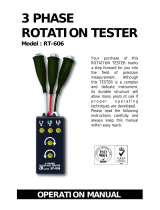Page is loading ...

User's Guide
Phase Sequence and Motor Rotation Tester
Model 480403

480403-EU-EN v3.4 08/13
2
Introduction
Congratulations on your purchase of the Extech Model 408403 Motor and Phase Rotation
Indicator. This handheld instrument detects the rotational field of three-phase systems and
determines motor-rotation direction. Color-coded test leads are provided for connecting to the
system or motor under test. This meter is shipped fully tested and calibrated and, with proper use,
will provide years of reliable service.
Safety
International Safety Symbols
!
Caution ! Refer to the explanation in this Manual
Caution ! Risk of electric shock
Earth (Ground)
Double Insulation or Reinforced insulation
AC, Alternating Current or Voltage
DC, Direct Current or Voltage
Safety Procedures
To avoid possible electric shock or fire, observe the following:
Read the following information carefully before using or servicing the instrument.
Adhere to local and national safety codes.
Individual protective equipment must be used to prevent shock and injury.
Use of instrument in a manner not specified by the manufacturer may impair safety
features/protection provided by the equipment.
Avoid working alone.
Inspect the test leads for damaged insulation or exposed metal. Check test lead continuity.
Damaged leads must be replaced. Do not use the meter if it appears damaged.
Use care when working above 30V ac rms, 42V ac peak and 60V dc. Such voltages pose a
shock hazard.
When using the probes, keep fingers away from probe contacts. Keep fingers behind the
finger guards on the probes.
Measurements can be adversely affected by impedances of additional operating circuits
connected in parallel or by transient currents.
Verify operation prior to measuring hazardous voltages (voltages above 30V ac rms, 42V ac
peak and 60V dc).
Do not use the meter with any of the parts removed.
Do not use the meter near explosive gas, vapor, or dust.
Do not use the meter in a wet environment.

480403-EU-EN v3.4 08/13
3
Meter Description
1. L1 test Lead input to meter
2. L3 test lead input to meter
3. L2 test lead input to meter
4. L1 status LED
5. Orientation symbol for non-contact testing
6. L3 status LED
7. L2 status LED
8. Power ON status LED
9. ON button
10. Left/Right Clockwise/Counter-Clockwise status LEDs
11. Test lead alligator clips
Operation
Determine Phase Rotation Direction
1. Connect the supplied color-coded test leads to the meter’s test lead input jacks at the top of the
meter.
2. Connect the test probes to the three mains phases for the system under test.
3. Press and Hold the ON button to turn the meter on.
4. L1, L2, and L3 indicators will illuminate for each phase connected, respectively.
5. The clockwise and counter-clockwise arrows with the left/right ‘L’ or ‘R’ icons display the phase
rotation direction (phase sequence) of mains as connected.
6. To understand the status of a test, based on the condition of the meter’s front panel LEDs , refer to
the table printed on the meter:
Note: The rotational indicator LEDs illuminate even if one of the test probes is connected to a
neutral or ground conductor instead of one of the mains phases.
Check Motor Turn Direction (contact method)
1. Connect the supplied color-coded test leads to the meter’s test lead input jacks at the top of the
meter.
2. Connect the test (alligator) probes to the three motor connections (L1 to U, L2 to V, and L3 to
W).
3. Press and Hold the ON button. The green ON indicator shows that the instrument is ready for
testing.
4. Turn the motor shaft continuously in a clock wise rotation.
Note: you must rotate the shaft with enough speed to generate a voltage that can be detected.
5. The clockwise and counter-clockwise arrows with the left/right ‘L’ or ‘R’ icons display the
orientation of the motor.

480403-EU-EN v3.4 08/13
4
Check Motor Turn Direction (non-contact method)
1. Disconnect the test leads from the meter and from any other devices under test.
2. Hold the meter close (one inch or closer) to the motor,
parallel to the length of the motor shaft.
3. The bottom of the meter should face the drive shaft and the
back of the meter should be flush with the motor (refer to
diagram at right).
Note: There is an orientation symbol on the meter to assist.
4. Press and Hold the ON button. The green ON indicator
shows that the instrument is ready for testing.
5. The orientation of the motor is represented by the clockwise
and counter-clockwise arrows with the left/right ‘L’ or ‘R’
icons display. Face the rear of the motor (meter will appear upside down) when reading the
status of the display LEDs.
Note: The meter will not operate with motors controlled by frequency converters (VFDs).
Magnetic Field Detection
1. Hold the meter in the area under test. Press and hold ON button.
2. A magnetic field is present if either the clockwise or the counter-clockwise LED illuminates.

480403-EU-EN v3.4 08/13
5
Battery replacement
The meter uses a 9V battery (supplied) as a power source. If the green LED does not light when the
ON/OFF button is pressed, replace the battery.
1. Place the meter on a clean, flat, non-abrasive surface.
2. Loosen the rear bottom Phillips head screw to access the battery compartment.
3. Lift the battery access door and replace the 9V battery observing polarity.
4. Place the battery carefully in the compartment without crimping the black and red battery
connecting wire.
5. Close the access door and secure the screw.
You, as the end user, are legally bound (Battery ordinance) to return all used batteries
and accumulators; disposal in the household garbage is prohibited!
You can hand over your used batteries / accumulators at collection points in your
community or wherever batteries / accumulators are sold!
Disposal: Follow the valid legal stipulations in respect of the disposal of the device at the
end of its lifecycle
Specifications
Environmental Specifications
Operating Temperature 0 to 40
o
C (32 to 104
o
F)
Operating Humidity 15 to 85% relative humidity
Operating altitude 2000m
Pollution Degree 2
Approvals DIN / VDE 0411
IEC 61010
DIN / VDE 0413-7
Mechanical Specifications
Dimensions 130 x 69 x 32mm (5.1 x 2.7 x 1.3”)
Weight 130g (4.6oz)
Safety Specifications
Electrical Safety Approvals IEC 61010/EN61010,
IEC 61557-7/EN 61557-7
Maximum Operating Voltage (Ume) 600 V
Protection Levels CAT lll 600V
Electrical Specifications
Battery type 9V battery
Current Consumption 20mA max.
Battery life One (1) year minimum
Nominal Voltage 40 to 600 VAC
Frequency Range (fn) 2 to 400H
Nominal Test current (in per phase) < 3.5mA
Copyright©2013FLIRSystems,Inc.
Allrightsreservedincludingtherightofreproductioninwholeorinpartinanyform
ISO‐9001Certified
www.extech.com
/