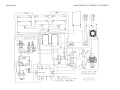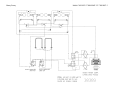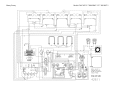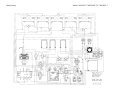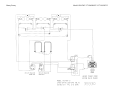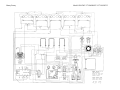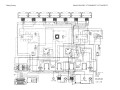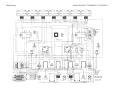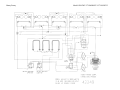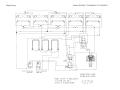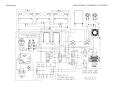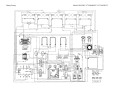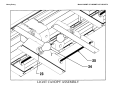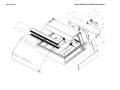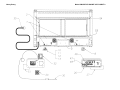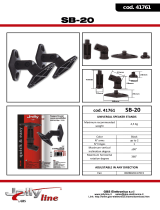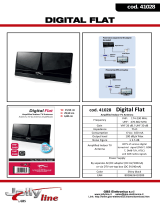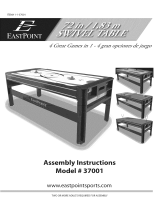Henny Penny
Heated Merchandiser
Model CM-5/7
Model CMT-5/7
Model HM-3/5/7
Model HMT-3/5/7
Model HS/HST-3
SERVICE MANUAL


TABLE OF CONTENTS
Section
Page
Section 1 INTRODUCTION 1-1
1-1 Heated Merchandiser 1-1
1-2 Features 1-1
1-3 Assistance 1-1
1-4 Model Variations 1-2
1-5 Safety 1-2
Section 2 INSTALLATION 2-1
2-1 Introduction 2-1
2-2 Unpacking 2-1
2-3 Electrical Connection 2-2
2-4 Electrical Data Table 2-2
2-5 Cabinet Dimensions 2-3
Section 3 OPERATION 3-1
3-1 Operating Controls 3-1
3-2 Start-Up 3-4
3-3 Operation With Product 3-5
3-4 Recommended Settings for Heated Merchandiser 3-6
3-5 Shut Down and Clean Up 3-6
Section 4 PROGRAMMING 4-1
4-1 Entering Program Mode 4-1
4-2 Programming Upper Heat 4-1
4-3 Programming Water Heat 4-1
4-4 Programming Air Temperature 4-1
4-5 Special Program Mode 4-1
4-6 Error Codes 4-2
Section 5 MAINTENANCE 5-1
5-1 Introduction 5-1
5-2 Removing Front Glass 5-1
5-3 Radiant Heaters 5-3
5-4 Light Socket 5-3
5-5 Water Heater 5-4
5-6 Base Heaters 5-5
5-7 Air Blowers 5-6
5-8 Heat Probe (Air) 5-6
5-9 Transformer 5-7
5-10 Product Probe Outlet 5-7
5-11 Heat Relay 5-8

TABLE OF CONTENTS (Continued)
Section
Page
Section 5 MAINTENANCE (Continued) 5-8
5-12 Cooling Fan 5-8
5-13 Printed Circuit Board 5-9
5-14 Gas Shocks 5-9
5-15 Fuse and Fuse Holder 5-10
5-16 Power and Light Switch 5-11
5-17 Wiring Diagrams 5-12
Section 6 TROUBLESHOOTING 6-1
6-1 Introduction 6-1
6-2 Troubleshooting 6-1
Section 7 PARTS INFORMATION 7-1

SECTION 1. INTRODUCTION
1-1. HEATED The Henny Penny Heated Merchandiser is a basic unit of food
MERCHANDISER processing equipment used to display the food product and
maintain the temperature of hot foods in a commercial food
service operation. Using a combination of precise heat,
humidity and slowly circulating air, Henny Penny's even heat
process creates the ideal environment to maintain the taste
and quality of freshly-cooked foods for hours.
1-2. FEATURES • Unique THERMA-VEC even heat process re-circulates
heated air, keeping temperature precise and stable
throughout the case.
• Contemporary curved glass cases present 100 per cent
product visibility.
• Individually controlled radiant heaters over each well.
• Air heating elements under pans.
• Humidity controlled with heated water pan.
• Touch pad electronic controls and LED readouts.
• Incandescent lighting for attractive food presentation.
• Fold-down cutting board.
1-3. ASSISTANCE Should you require outside assistance, just call your local,
independent Henny Penny distributor maintained by Henny
Penny Corporation. In addition, feel free to contact our
corporate headquarters in Eaton, Ohio. Dial 1-800-543-6243
toll free, except in Ohio, dial 1-800-762-2964.




Henny Penny Model CM/CIVIT- 5/7 HM/HMT- 3/5/7 HS/HST- 3 2-5
CABINET DIMENSIONS

Henny Penny Model CM/CMT-5/7 HM/HMT-3/5/7 HS/HST-3

Henny Penny Model CM/CMT - 5/7 HM/HMT- 3/5/7 HS/HST-3
SECTION 3. OPERATION
3-1. OPERATING CONTROLS
This section describes the functions of all operating controls.
Item
No.
Description Function
1 Increase Switch The increase switch is used during programming to increase
the displayed value by one setting. It is also used to enter
special program mode.
2 Decrease Switch The decrease switch is used during programming to decrease
the displayed value by one setting. It is also used to enter
special program mode.
3 Air Heat Switch This switch is depressed to set the air heat temperature set
point.
4 Water Heat Switch This switch is depressed to set the water heat.
5 Upper Heat - 1, 2, 3, 4, These switches are depressed to set the radiant heaters.
and 5.
NOTE
HM-3 will have 1, 2, and 3.
HM-7 will have 1 through 7.
6 Temperature Display The temperature display is a three-digit red LED display. The
display is used to show the air and product temperatures. It
is also used to display control error messages, and during
programming to show the parameter being programmed.
7
This LED turns on when the merchandiser is read
y
to hold
Ready LED product. It turns on to indicate the air temperature is near
the set point.
8 Display Air Temp LED This LED turns on when the merchandiser air temperature
is shown in the display.
9 Display Probe Temp LED This LED turns on when the product probe temperature is
shown in the display.
10 UPPER HEAT 1, 2, 3, 4, These LED's turn on during operation when the associated
and 5 LED's radiant heater turns on.
NOTE
The HM-3 has three LED's.
The HM-7 has seven LED's.

Henny Penny Model CM/CMT-5/7 HM/HMT-3/5/7 HS/HST-3
Item
No.
Description Function
11 Water Heat LED This LED turns on during operation when the water heater
is on.
12 Air Heat LED This LED turns on during operation when the air heater is on.
13 Power Switch The power switch is a two-position switch used to switch
electrical current to the unit.
14 Light Switch The light switch is a two-position switch that turns the lights
off and on.
15 Fuse The fuse (2) is a protective device for the PCB control, motor,
and lights circuit. The fuses are a 15 amp rating and must be
replaced by a fuse of the same size and rating.

Henny Penny Model CM/CMT-5/7 HM/HMT-3/5/7 HS/HST-3

Henny Penny Model CM/CMT.5/7 HM/HMT.3/5/7 HS/HST-3
3-2. START-UP Normal Operation
1. Turn POWER and LIGHTS to the ON position.
2. Fill water pan with approximately one quart of water (1
inch in water pan).
3. Allow approximately 30 minutes preheat time.
4. Check air temperature setting by depressing switch
marked AIR HEAT.
5. Check water temperature setting by depressing switch
marked WATER HEAT.
NOTE
Water heat settings read 1, 2, 3, etc. One meaning the
heat is on 10% of the time, and ON meaning the heat
is on 100% of the time. Refer to programming section
for correct setting changes. If you wish to operate unit
with no humidity, program water heat to OFF.
6. Check upper heat settings by depressing numbered switch
corresponding to each well.
NOTE
HM-3 is numbered 1 through 3; HM-5 is number 1
through 5; HM-7 is numbered 1 through 7. Refer to
"Recommended Settings for HM-3, HM-5, and HM-7."
7. As a rule, a lower upper heat setting, such as 3 or 4, holds
dense foods like macaroni and cheese or cherry cobbler.
Use higher upper heat settings for less dense foods, such
as fried chicken.
8. If using a probe to check product temperature, plug probe
into probe outlet (just left of the control panel) and place
probe into the product you are testing.
9. Depress switch marked PROBE TEMP DISPLAY.

Henny Penny Model CM/CMT-5/7 HM/HMT-3/5/7 HS/HST-3
3-3. OPERATION WITH 1. Rotate food from front to back.
PRODUCT
2. Food in half-full pans does not hold as well as food in full
pans. Rotate pan to back of merchandiser where it is
directly under upper heating elements or move food to a
smaller pan that has been preheated.
3. When "freshening" foods such as macaroni and cheese
with added water, heat the water in a clean container until
is it 10 to 20 degrees above the desired holding
temperature of the food. This will keep food at a safe
serving temperature. Depending on the amount of water,
the temperature can drop 10 to 20 degrees in as little as
five minutes.
4. When transferring hot foods in the heated merchandiser
to clean pans, preheat the clean pan. Transferring hot
foods to room temperature pans can cause the temperature
of the food to drop 20 degrees or more, thus causing food
to be at an unsafe serving temperature.
5. To keep hot foods from drying too fast, keep a clean
misting bottle (such as you find in a garden supply store)
with a mixture of 1/3 vegetable oil and 2/3 water on hand.
Set the nozzle for a fine mist. Shake the vegetable oil and
water mixture well. Spray surface of food immediately,
shaking the bottle between each entree. Frequency foods
need to be misted will depend upon the unique
characteristics of the food, the water heat setting in the
case and atmospheric conditions. Do not use this mixture
on foods with a pastry crust or crumb toppings where a
dry surface is desirable.
6. If prepackaging foods, place containers directly under
upper heating elements (in back of the case) for maximum
holding time. Upper heat may need to be increased slightly.


Henny Penny Model CM/CMT-5/7 HM/HMT-3/5/7 HS/HST-3
SECTION 4. PROGRAMMING
4-1. ENTERING PROGRAM
Program mode is entered by depressing and holding a
MODE
parameter switch. Parameter switches are AIR HEAT,
WATER HEAT, and the UPPER HEAT switches.
4-2. PROGRAMMING UPPER
Depress and hold switch marked UPPER HEAT.
HEAT
Using the INCREASE or DECREASE switches, program the
desired percentage on time of the radiant heater. The display
will be numbered 1 through 9. One meaning 10%; 2 meaning
20%, etc. "OFF" means the heater is always off- "ON" means
the heater is always on. Repeat procedures until all radiant
heaters are programmed.
4-3. PROGRAMMING
The procedure for programming the water heat is identical
WATER HEAT
to that of programming the radiant heat, except that the
WATER HEAT LED flashes.
4-4. PROGRAMMING AIR
Depress switch marked AIR HEAT.
TEMPERATURE
Using the INCREASE or DECREASE button, program
desired air temperature. Air temperature can be programmed
between 120°F and 175°F.
4-5. SPECIAL PROGRAM
Special program mode is used to perform the following
MODE
functions:
• Calibrating the air and product temperature probes.
• Initializing the program.
• Changing the control for Fahrenheit 0 /Celsius".
To enter the special program mode, depress and hold the
INCREASE switch and turn the power switch to the "ON"
position. Display will read "SP" for special program. To
exit special program, turn the power switch to "OFF".
To calibrate air temperature, depress and hold the
DISPLAY AIR TEMP switch. Display will show the actual
air temperature seen by the probe. Use your
INCREASEDECREASE switch to adjust the displayed
temperature. Temperature can be adjusted plus or minus 15
degrees.

Henny Penny Model CM/CMT-5/7 HM/HMT-3/5/7 HS/HST-3

Henny Penny Model CM/CMT- 5/7 HM/HMT-3/5/7 HS/HST-3
SECTION 8. MAINTENANCE

Henny Penny Model CM/CMT- 5/7 HM/HMT - 3/5/7
HS/HST-3
Page is loading ...
Page is loading ...
Page is loading ...
Page is loading ...
Page is loading ...
Page is loading ...
Page is loading ...
Page is loading ...
Page is loading ...
Page is loading ...
Page is loading ...
Page is loading ...
Page is loading ...
Page is loading ...
Page is loading ...
Page is loading ...
Page is loading ...
Page is loading ...
Page is loading ...
Page is loading ...
Page is loading ...
Page is loading ...
Page is loading ...
Page is loading ...
Page is loading ...
Page is loading ...
Page is loading ...
Page is loading ...
Page is loading ...
Page is loading ...
Page is loading ...
Page is loading ...
Page is loading ...
Page is loading ...
Page is loading ...
Page is loading ...
Page is loading ...
Page is loading ...
Page is loading ...
Page is loading ...
Page is loading ...
Page is loading ...
Page is loading ...
Page is loading ...
Page is loading ...
Page is loading ...
Page is loading ...
Page is loading ...
Page is loading ...
Page is loading ...
Page is loading ...
Page is loading ...
Page is loading ...
Page is loading ...
-
 1
1
-
 2
2
-
 3
3
-
 4
4
-
 5
5
-
 6
6
-
 7
7
-
 8
8
-
 9
9
-
 10
10
-
 11
11
-
 12
12
-
 13
13
-
 14
14
-
 15
15
-
 16
16
-
 17
17
-
 18
18
-
 19
19
-
 20
20
-
 21
21
-
 22
22
-
 23
23
-
 24
24
-
 25
25
-
 26
26
-
 27
27
-
 28
28
-
 29
29
-
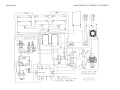 30
30
-
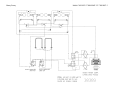 31
31
-
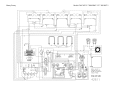 32
32
-
 33
33
-
 34
34
-
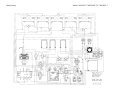 35
35
-
 36
36
-
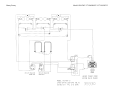 37
37
-
 38
38
-
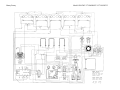 39
39
-
 40
40
-
 41
41
-
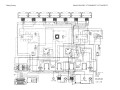 42
42
-
 43
43
-
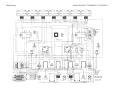 44
44
-
 45
45
-
 46
46
-
 47
47
-
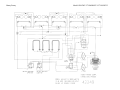 48
48
-
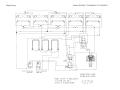 49
49
-
 50
50
-
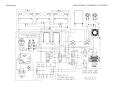 51
51
-
 52
52
-
 53
53
-
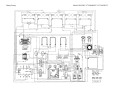 54
54
-
 55
55
-
 56
56
-
 57
57
-
 58
58
-
 59
59
-
 60
60
-
 61
61
-
 62
62
-
 63
63
-
 64
64
-
 65
65
-
 66
66
-
 67
67
-
 68
68
-
 69
69
-
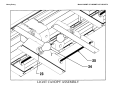 70
70
-
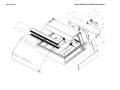 71
71
-
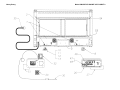 72
72
-
 73
73
-
 74
74
Ask a question and I''ll find the answer in the document
Finding information in a document is now easier with AI
Related papers
-
Henny Penny HM-7 User manual
-
Henny Penny HM-7 Operating instructions
-
Henny Penny HM-7 Installation guide
-
Henny Penny CW-114 Operating instructions
-
Henny Penny HMR-103 Datasheet
-
Henny Penny SCR-6 User manual
-
Henny Penny SCD-6 Operating instructions
-
Henny Penny HI-5 User manual
-
Henny Penny HC-900 User manual
-
Henny Penny HCW-8 User manual
Other documents
-
 G.B.S. Elettronica 41751 Datasheet
G.B.S. Elettronica 41751 Datasheet
-
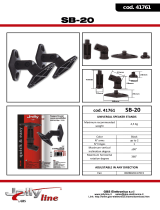 G.B.S. Elettronica 41761 Datasheet
G.B.S. Elettronica 41761 Datasheet
-
 RealWear HMT-1 T1100G User manual
RealWear HMT-1 T1100G User manual
-
RealWear HMT-1 User manual
-
Xoro HMT 200 User manual
-
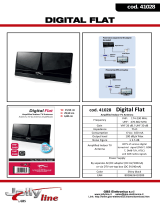 G.B.S. Elettronica 41028 Datasheet
G.B.S. Elettronica 41028 Datasheet
-
Bodet HMS LED Installation Instructions Manual
-
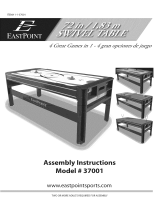 EastPoint Sports 1-1-37001 Installation guide
EastPoint Sports 1-1-37001 Installation guide
-
Armstrong INFUSIONS Accent Canopies Series Assembly And Installation Instructions Manual
-
 Hronomite CMT-6.0 Operating instructions
Hronomite CMT-6.0 Operating instructions