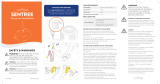Page is loading ...

EASYTOUCH® / INTELLITOUCH®
CONTROL SYSTEM UPGRADE
TO INTELLICENTER™ CONTROL SYSTEM
(For Systems 2012 or Newer)
IMPORTANT SAFETY INSTRUCTIONS
READ AND FOLLOW ALL INSTRUCTIONS
SAVE THESE INSTRUCTIONS
INSTALLATION GUIDE
Pool Spa Features Lights
Air Temp 65° F
Schedule Usage Chemistry Status
3 3
8:00 A.M.
6.50
0
4
84°
78°

ii
Note: Refer to page 3 where (parts index number) is shown
EasyTouch/IntelliTouch Control System Upgrade Kits Installation Instructions
P/N 523455 Rev. C 8/2022
Contents
IMPORTANT WARNING AND SAFETY INSTRUCTIONS ...................................................................... ii-vi
OVERVIEW / SUMMARY ..................................................................................................................... 1-2
BOX CONTENTS ..................................................................................................................................... 3
REMOVING THE EXISTING OUTDOOR CONTROL PANEL ............................................................ 4
INSTALL THE NEW 4A AND 5A LOW VOLTAGE CIRCUIT BREAKERS AND SYSTEM
TRANSFORMER .................................................................................................................................. 6-9
INSTALLING THE INTELLICENTER CONTROL SYSTEM OUTDOOR CONTROL PANEL ....... 10
CONNECTING AND CONFIGURING POOL AND SPA EQUIPMENT .......................................... 10
INSTALLING THE WIRING LABEL ON THE ENCLOSURE FRONT DOOR ................................. 11
Note: INSTALLING THE WIRELESS ANTENNA KIT.
(See IntelliCenter Control System Installation Guide).
Customer Service
8 AM to 5.30 PM — Eastern and Pacific Times
Phone: (800) 831-7133
Fax: (800) 284-4151
Visit www.pentair.com
Technical Support
Sanford, North Carolina (8 A.M. to 8.30 PM ET)
Phone: (919) 566-8000
Fax: (919) 566-8920
Moorpark, California (8 A.M. to 5.30 PM PT)
Phone: (805) 553-5000 (Ext. 5591)
Fax: (805) 553-5515
CUSTOMER SERVICE / TECHNICAL SUPPORT
General Installation Information
1. All work must be performed by a licensed electrician, and must conform to all national, state, and local
codes.
2. Install to provide drainage of compartment for electrical components.
3. If this system is used to control underwater lighting fixtures, a ground-fault interrupter (GFCI) must be
provided for these fixtures. Conductors on the load side of the ground-fault circuit-interrupter shall not
occupy conduit, junction boxes or enclosures containing other conductors unless such conductors are
also protected by a ground-fault circuit-interrupter. Refer to local codes for details.
4. A terminal bar stamped is located inside the supply terminal box. To reduce the risk of electric
shock, this terminal must be connected to the grounding means provided in the electric supply service
panel with a continuous copper wire equivalent in size to the circuit conductors supplying this equipment
(no smaller than 12 AWG or 3.3 mm). The bonding lug(s) provided on this unit are intended to connect
a minimum of one No. 8 AWG for US installation and two No. 6 AWG for Canadian installations solid
copper conductor between this unit and any metal equipment, metal enclosures or electrical equipment,
metal water pipe, or conduit within 5 feet (1.5 m) of the unit.
5. The electrical supply for this product must include a suitably rated switch or circuit breaker to open all
ungrounded supply conductors to comply with in accordance with the current National Electrical Code
(NEC), NFPA 70 or the Canadian Electrical Code (CEC), CSA C22.1. All applicable local installation
codes and ordinances must also be adhered to. The disconnecting means must be readily accessible to
the tub occupant but installed at least 10 ft. (3.05 m) from the inside wall of the pool.
6. GAS HEATER: This automation control system is designed to supply high voltage (120 VAC / 240 VAC)
to a gas heater and override the thermostat in the heater’s control circuit. This automation control
system is intended to control gas heaters with a high temperature limit switch(s) safety circuit.

Note: Refer to page 3 where (parts index number) is shown
EasyTouch/IntelliTouch Control System Upgrade Kits Installation Instructions
iii
This product is designed and manufactured for safe and reliable service when installed, operated and
maintained according to the information and installation codes referred to in this Guide.
Risk of Electrical Shock or Electrocution!
- Always disconnect power at the circuit breaker before servicing the load center.
Improper installation can create an electrical shock hazard that can result in death or
serious injury.
This product must be installed by a licensed or certified electrician or a qualified pool
professional in accordance with the current National Electrical Code (NEC), NFPA 70
or the Canadian Electrical Code (CEC), CSA C22.1. All applicable local installation
codes and ordinances must also be adhered to. Improper installation will create an
electrical hazard which could result in death or serious injury to pool users, installers
or others due to electrical shock, and may also cause damage to property. Always
disconnect the power to the pool light at the circuit breaker before servicing the light. Failure to do so
could result in death or serious injury to serviceman, pool users or others due to electrical shock.
READ AND FOLLOW ALL WARNING AND SAFETY INSTRUCTIONS
SERIOUS BODILY INJURY OR DEATH CAN RESULT IF THIS PRODUCT (UNIT) IS NOT
INSTALLED AND USED CORRECTLY.
INSTALLERS, POOL OPERATORS AND POOL OWNERS MUST READ THESE
WARNINGS AND ALL INSTRUCTIONS BEFORE USING THIS PRODUCT. This Guide pro-
vides installation and operation instructions for the product. Consult Pentair
Water Pool and Spa, Inc. (“Pentair”) with any questions regarding this
product.
This product is intended for use in swimming pool applications only.
Most states and local codes regulate the construction, installation, and operation of public pools and spas, and
the construction of residential pools and spas. It is important to comply with these codes, many of which directly
regulate the installation and use of this product. Consult your local building and health codes for more information.
This guide provides installation and operation instructions for the IntelliCenter™ Control System. Consult
Pentair Water Pool and Spa, Inc. with any questions regarding this equipment (see “Customer Service/Technical
Support”, page ii).
Attention Installer: This guide contains important information about the installation,
operation and safe usage of this product. Give this guide to the owner and/or operator of this equipment after
installation.
Attention User: This manual contains important information that will help you in operating and maintaining this
filter. Please save it for future reference.
Attention User: This Guide contains important information that will help you in operating and maintaining this
product. Please retain it for future reference. Read the entire Installation Guide and all related warning labels
before installing this product or attempting to use, service or adjust the IntelliCenter ® Control System. Read the op-
erating instructions and warnings for all equipment in the pool circulating system before operating. Failure to follow
safety warnings and instructions can result in severe injury, death, or property damage.
Call (800) 831-7133 for additional free copies of this Guide or replacement safety labels.
This is a safety alert symbol. When you see this symbol in this manual or on the product, look for one of
the following signal words; DANGER, WARNING, CAUTION and NOTICE and comply with the information.
Be alert to the potential hazard. Ensure to read and comply with all of the warnings and cautions in this
manual.
IMPORTANT WARNING AND SAFETY INSTRUCTIONS

iv
Note: Refer to page 3 where (parts index number) is shown
EasyTouch/IntelliTouch Control System Upgrade Kits Installation Instructions
Water temperature in excess of 100° F (37.7° C) may be hazardous to your health.
Prolonged immersion in hot water may induce hyperthermia. Hyperthermia occurs
when the internal temperature of the body reaches a level several degrees above normal
body temperature of 98.6° F (37° C.). Effects of hyperthermia include: (1) Unawareness
of impending danger. (2) Failure to perceive heat. (3) Failure to recognize the need to
leave the spa. (4) Physical inability to exit the spa. (5) Fetal damage in pregnant women.
(6) Unconsciousness resulting in danger of drowning. The use of alcohol, drugs, or
medication can greatly increase the risk of fatal hyperthermia in hot tubs and spas.
A pool or spa pump must be installed by a qualified pool and spa service professional in
accordance with the current National Electrical Code and all applicable local codes and
ordinances. Improper installation may create an electrical hazard which could result in
death or serious injury to pool users, installers, or others due to electrical shock, and may
also cause damage to property.
The use of alcohol, drugs, or medication can greatly increase the risk of fatal hyperthermia
in hot tubs and spas. This product is intended to control heaters with built-in high limit circuits
ONLY. Failure to do so may cause property damage or personal injury.
Do not use this product to control an automatic pool cover. Swimmers may become entrapped
underneath the cover.
For units intended for use in other than single-family dwellings, a clearly labeled
emergency switch shall be provided as part of the installation. The switch shall be readily
accessible to the occupants and shall be installed at least five (5) feet (1.52 m) away, adjacent
to, and within sight of, the unit.
Except for listed spa-side remote controls, install a minimum of five (5) feet (1.52 m) from the
inside wall of the pool and spa.
For information about the Virginia Graeme Baker Pool and Spa Safety Act, contact the Consumer Product Safety
Commission at (301) 504-7908 or visit www.cpsc.gov.
NOTE: Always turn off all power to the pool pump before installing the cover or working on any suction outlet.
Two Speed Pump Controls Notice (Title 20 Compliance)
Please read the following important Safety Instructions - When using two-speed pumps manufactured
on or after January 1, 2008, the pump’s default circulation speed MUST be set to the LOWEST SPEED, with
a high speed override capability being for a temporary period not to exceed one normal cycle, or two hours,
whichever is less.
The electrical supply for this product must include a suitably rated switch or circuit breaker
to open all ungrounded supply conductors to comply with the current National Electrical
Code (NEC), NFPA 70 or the Canadian Electrical Code (CEC), CSA C22.1. All applicable
local installation codes and ordinances must also be adhered to. The disconnecting
means must be readily accessible to the tub occupant but installed at least five 5ft. (1.52
m), (Canada 3 m (9.75 ft) from the inside wall of the pool.
Use only copper supply conductor’s rated for 60C/75C sized based on ampacity to
support all loads (refer to NEC tables). Load center input supply to be protected by
150 Amp Maximum, 240 VAC Main Circuit Breaker.
IMPORTANT WARNING AND SAFETY INSTRUCTIONS

Note: Refer to page 3 where (parts index number) is shown
EasyTouch/IntelliTouch Control System Upgrade Kits Installation Instructions
v
IMPORTANT WARNING AND SAFETY INSTRUCTIONS
Canada - Industry Canada (IC) - The IntelliCenter Control System complies with RSS210 of Industry Canada. (1999).
Operation is subject to the following two conditions: (1) this device may not cause interference, and (2) this device must
accept any interference, including interference that may cause undesired operation of the device.
The device complies with industry Canada’s License Exempt RSSs. Operation is subject to the following: (1) This device
may not cause interference; and (2) This device must accept interference that may cause undesired operation of the
device.
Le dispositif est conforme à la licence d’Industrie Canada Exempt CNR. Le fonctionnement est soumis à la suivante.
(1) Ce ne doit pas provoquer d’interférences ; et (2) Cet appareil doit accepter les interférences qui peuvent causer un
mauvais fonctionnement de l’appareil.
This Class B digital apparatus complies with Canadian ICES-003.Cet appareil numérique de la classe B est conforme à
la norme NMB-003 du Canada. The term “IC” before the certification / registration number only signifies that the Industry
Canada technical specifications were met.
FCC Regulatory Safety Notice
FCC non-modification statement:
Changes or modifications not expressly approved by the party responsible for compliance could void the user’s authority to operate the
equipment.
FCC RF Exposure requirements:
FCC Standard - 47 CFR Part 15, Subpart C (Section 15.247). This version is limited to chapter 1 to chapter 11 by specified
firmware controlled in the U.S.A.
Notice: In order to comply with FCC RF Exposure requirements, a minimum separation distance of 8 in (20 cm) must be
maintained between the equipment and all persons during normal operation.
Instruction to user - The IntelliCenter™ Control System device has been tested and found to comply with the limits for a Class B
digital device, pursuant to Part 15 of the FCC Rules. These limits are designed to provide reasonable protection against harmful
interference in a residential installation. The IntelliCenter Control System generates, uses and can radiate radio frequency energy
and, if not installed and used in accordance with the instructions, may cause harmful interference to radio communications.
However, there is no guarantee that interference will not occur in a particular installation. If this device does cause harmful
interference to radio or television reception, which can be determined by switching the device off and on, the user is encouraged to
try to correct the interference by one or more of the following measures:
• Reorient or relocate the receiving antenna.
• Increase the separation between the equipment and receiver.
• Connect the equipment into an outlet on a circuit different from that to which the receiver is connected.
• Consult the dealer or an experienced radio/TV technician for help.
Note: The user is cautioned that changes and modifications made to the IntelliCenter Control System without the approval of the
manufacturer could void the user’s authority to operate this equipment.
Industry Canada (IC) Regulatory Notice – RSS210:
Instruction To User: This device complies with RSS210 of Innovation, Science and Economic Development Canada (ISED). Under
ISED regulations, this radio transmitter may only operate using an antenna of a type and maximum (or lesser) gain approved for
the transmitter by ISED. To reduce potential radio interference to other users, the antenna type and its gain should be so chosen
that the equivalent isotropically radiated power (e.i.r.p.) is not more than that necessary for successful communication. This device
complies with Innovation, Science and Economic Development Canada licence-exempt RSS standard(s). Operation is subject to
the following two conditions: (1) this device may not cause interference, and (2) this device must accept any interference, including
interference that may cause undesired operation of the device.
Conformément à la réglementation d’Innovation, Sciences et Developpment Economique Canada (ISED), le présent émetteur radio
peut fonctionner avec une antenne d’un type et d’un gain maximal (ou inférieur) approuvé pour l’émetteur par ISED. Dans le but
de réduire les risques de brouillage radioélectrique à l’intention des autres utilisateurs, il faut choisir le type d’antenne et son gain

vi
Note: Refer to page 3 where (parts index number) is shown
EasyTouch/IntelliTouch Control System Upgrade Kits Installation Instructions
Qualifications for Installers and Users
This product must be installed by a qualified pool technician in accordance with all applicable
local codes and ordinances. It must be serviced by someone who fully understands its operation.
Improper installation or servicing could result in death or serious injury to pool users, installers,
servicers, or others and may also cause damage to property.
If you are not familiar with your pool filtering system and/or heater, do NOT attempt to adjust or
service without consulting your dealer or a qualified pool technician.
Do not permit children to use this product.
Pentair Water Pool and Spa
IMPORTANT SAFETY INSTRUCTIONS
For Installation of Electrical Controls at Equipment Pad
(ON/OFF Switches, Timers, and Automation Control Systems)
Install all electrical controls at equipment pad, such as on/off switches, timers,
and control systems, etc. to allow the operation (start-up, shut-down, or
servicing) of any pump or filter so the user does not place any portion of his/
her body over or near the pump strainer lid, filter lid or valve closures. This
installation should allow the user enough space to stand clear of the filter and
pump during system start-up, shut down or servicing of the system filter.
HAZARDOUS PRESSURE: STAND CLEAR OF PUMP AND FILTER
DURING START-UP
CAUTION! INSTALL POWER CENTER TO ALLOW USER ENOUGH SPACE TO
STAND CLEAR OF PUMP AND FILTER WHEN SERVICING.

1
Note: Refer to page 3 where (parts index number) is shown
EasyTouch/IntelliTouch Control System Upgrade Kits Installation Instructions
Overview
This manual describes how to upgrade an EasyTouch or IntelliTouch Control System to the IntelliCenter®
Control System.
The Upgrade Installation Kits apply to the following:
• EasyTouch® PL4/PSL4 Control Systems, EasyTouch® Control Systems
• IntelliTouch® Control Systems
Systems using the following Load Center or Power Center use the following kit part numbers:
• 2012 or newer (square low voltage circuit breaker configuration)
• P/N 522047 for i10P
• P/N 522048 for i10PS
• P/N 523049 for i10D
• P/N 523529 for i10X
EasyTouch® and IntelliTouch® Control System
Upgrade Installation Kits
IntelliCenter Control System Outdoor Control Panel
Pool Spa Features Lights
Air Temp 65° F
Schedule Usage Chemistry Status
3 3
8:00 A.M.
6.50
0
4
84°
78°
IntelliCenter Control System Outdoor Control Panel for EasyTouch or IntelliTouch Load Center or Power Center

2
Note: Refer to page 3 where (parts index number) is shown
EasyTouch/IntelliTouch Control System Upgrade Kits Installation Instructions
IntelliCenter® Control System Installation Instructions Summary
Required Tools:
• Medium size flat blade screwdriver or 1/4” and 5/16” sockets
• Needle nose pliers
REMOVING THE EXISTING OUTDOOR CONTROL PANEL ............................................................ 4
INSTALL THE NEW 4A AND 5A LOW VOLTAGE CIRCUIT BREAKERS AND SYSTEM
TRANSFORMER .................................................................................................................................. 6-9
INSTALLING THE INTELLICENTER CONTROL SYSTEM OUTDOOR CONTROL PANEL ....... 10
CONNECTING AND CONFIGURING POOL AND SPA EQUIPMENT .......................................... 10
INSTALLING THE WIRING LABEL ON THE ENCLOSURE FRONT DOOR ................................. 11
Note: INSTALLING THE WIRELESS ANTENNA KIT. See IntelliCenter Control System
Installation Guide.
CAUTION: If there are EasyTouch or IntelliTouch Control System installed accessories, such as an
Indoor Control Panel or Wireless Remote, they will no longer function after installing the IntelliCenter
Control System Upgrade Kit. In addition to the free IntelliCenter Control System phone app, the following
optional accessories can also be purchased.
• IntelliCenter Indoor Control Panel, White Faceplate - P/N 522035
• IntelliCenter Indoor Control Panel, Tan Faceplate - P/N 523058.
• IntelliCenter Indoor Control Panel, Black Faceplate - P/N 523059.
• IntelliCenter Wireless Remote with Transceiver -P/N 522036.

3
Note: Refer to page 3 where (parts index number) is shown
EasyTouch/IntelliTouch Control System Upgrade Kits Installation Instructions
1. Kit P/N 522047, 522048, 523049:
P/N 521938, i5P Outdoor Control Panel.
Kit P/N 523529: P/N 522029, i5X Outdoor Control Panel.
2. Kit P/N 522047: P/N 521993Z, i10P
Personality Board, Shared Equipment.
Kit P/N 522048: P/N 521873Z, i10PS Personality Board,
Shared Equipment.
Kit P/N 523049: P/N 523029Z, i10D Personality
Board, Shared Equipment.
Kit P/N 523529: P/N 522997Z, i10X Expansion Board,
Shared Equipment.
3. (3a) P/N 522338, Circuit Breaker 4 AMP.
(3b) P/N 522339, Circuit Breaker 5 AMP.
4. P/N 521090, Circuit Breaker Plug.
5. P/N 522337, Label Circuit Breaker.
6. P/N 522102, System Transformer.
P/N 522062Z, (kit sold separately).
7. P/N 520222, Six (6) screws.
8. P/N 544425, Wireless Antenna Kit
(not included with 523529 expansion kit).
9. P/N 522612, Wiring Label, IntelliCenter Control System.
IntelliCenter Control System manuals (not shown):
• Installation Guide (P/N 522989)
• User’s Guide (P/N 522990)
• Quick Reference Guide (P/N 522988)
• Wi-Fi Remote Installation Guide (P/N 523350)
10. P/N 523342Z, Transformer Bracket (with label).
IntelliCenter Control System (kit sold separately).
BOX CONTENTS
Kit P/N 522047, 522048, 523049, 523529
P/N 522102
System Transformer
P/N 522337
Circuit Breaker
Label
P/N 521090
Circuit
Breaker
Plug
(3a) P/N 522338
4 AMP Circuit
Breaker
(3b) P/N 522339
5 AMP Circuit
Breaker
P/N 520222
Six (6) Screws
Outdoor Control Panel
(i5P, i5X)
PCBA
(i10P / i10PS / i10D / I10x)
Wireless Antenna Kit P/N 544425
(Not included with 523529 Expansion Kit)
Figure 1. IntelliCenter® Control System Upgrade Kits Contents
Wiring Label,
IntelliCenter Control System
9.
AUX5 AUX6
AUX7 AUX8 AUX9
*522612*
Wiring Diagram label for IntelliCenter Control System Upgrade Kit.
10. Transformer Bracket (with label)
(sold separately)

4
Note: Refer to page 3 where (parts index number) is shown
EasyTouch/IntelliTouch Control System Upgrade Kits Installation Instructions
The following upgrade installation instructions are for EasyTouch® PL4/PSL4, EasyTouch or IntelliTouch®
Control Systems using the 2012 or later (square low voltage circuit breakers configuration on bezel) Load
Center or Power Center.
1. TURN OFF POWER TO ALL POOL AND SPA EQUIPMENT BEFORE STARTING.
CAUTION! DO NOT PLUG IN OR UNPLUG ANY SYSTEM COMPONENTS WITH THE
POWER ON. THIS MAY DAMAGE THE SYSTEM COMPONENTS.
2. Unlatch the front door latch. Open the door of the Load Center or Power Center.
3. Remove the two screws securing the High Voltage Cover Panel. Remove the panel and set
aside.
4. Loosen the two retaining screws securing the existing control panel. Fold down the panel to
access the circuit board low voltage connections and transformer connector.
Continue to next page
WARNING!
RISK OF ELECTRICAL SHOCK. BEFORE REMOVING THE HIGH VOLTAGE
COVER PANEL FROM THE ENCLOSURE SWITCH OFF THE
MAIN POWER AT THE HOME AT THE MAIN CIRCUIT BREAKER BOX.
Figure 2. Load Center or Power Center (2012 or later)
Retaining screw
Retaining screw
Bezel screw
Bezel screw
High Voltage
Cover Panel
Retaining screws
(for High Voltage Cover
Panel)
Front
door
Three Tabs/Slots
Removing the Existing Outdoor Control Panel

5
Note: Refer to page 3 where (parts index number) is shown
EasyTouch/IntelliTouch Control System Upgrade Kits Installation Instructions
Removing the Existing Outdoor Control Panel (Continued)
5. Disconnect the transformer connector and if necessary the SCG Board connector (RS-485)
from the existing Outdoor Control Panel circuit board.
6. Disconnect all other connections from the circuit board.
Figure 3. Transformer Connector and SCG Board Connector
7. Remove the two screws securing the outdoor control panel bezel. Remove the outdoor control panel
and bezel from the enclosure. See Figure 2 on page 4.
Transformer
Connector
SCG
Connector

6
Note: Refer to page 3 where (parts index number) is shown
EasyTouch/IntelliTouch Control System Upgrade Kits Installation Instructions
Install the new 4A and 5A Low Voltage Circuit Breakers and System
Transformer
Remove the existing 3/4 AMP circuit breakers from circuit breaker bracket: See Figure 4 below.
1. Remove bracket screws to access the circuit breakers: Remove the two side screws on
the side of the enclosure, and the screw on the back of the enclosure securing the circuit
breaker bracket with the SCG ground wire if present.
2. Disconnect both connectors from the rear of each circuit breaker, except for the 12 A SCG
breaker if present.
3. From the rear of the circuit breaker, using needle nose pliers, press the side tabs and slide
the circuit breaker out of the front of the bracket. Remove the circuit breakers from the
bracket.
Install the IntelliCenter Control System 5AMP (P/N 522339) and 4 AMP (P/N 522338) circuit
breakers: See Figure 5 on page 7
4. Insert the 5A circuit breaker (3b) into the front of the bracket (first opening on the left side
front view) and snap in place. Be sure to orient the 5A marking in the upright position.
5. Insert the 4A circuit breaker (3a) into the front of the bracket (next to the 5A circuit breaker)
and snap in place. Be sure to orient the 4A marking in the upright position.
6. Insert the circuit breaker plug (4) (P/N 521090) into the bracket opening under the 5A
breaker.
7. Place the new circuit breaker label (5) (P/N 522337) over the existing label on the front of the
bracket.
Figure 4. Circuit Breakers Wiring
Plug Label
(place over existing label)
12

7
Note: Refer to page 3 where (parts index number) is shown
EasyTouch/IntelliTouch Control System Upgrade Kits Installation Instructions
Install the new 4A and 5A Low Voltage Circuit Breakers and System
Transformer Continued
Wiring the new System Transformer (P/N 522102)
The IntelliCenter® Control System Load Center or Power Center System Transformer can be wired for
120VAC, 2.5A, 240VAC, 1.3A, 50/60 Hz.
1. Remove the existing System Transformer: Remove the four screws securing the transformer
to the enclosure. Discard the existing system transformer.
2. Wiring the Low Voltage Transformer: Mount the new transformer (6) (P/N 522102) onto the
back wall of the enclosure. Secure it with the four screws (7) (P/N 520222, provided in kit).
See Figure 6. Route the transformer (and Circuit breakers) secondary wires through channel
opening up to the circuit breaker bracket.
3. Connect Circuit Breaker Wires: Connect both Orange/White wires from the System
Transformer Orange/White to the 5A circuit breaker terminal, and both Red/White wires to the
4A circuit breaker terminal. See Figure 5.
5A Circuit
Breaker
4A Circuit
Breaker
Orange/White
Red/White
5A
5A
4A
4A
Figure 5. Circuit Breakers Transformer Connections

8
Note: Refer to page 3 where (parts index number) is shown
EasyTouch/IntelliTouch Control System Upgrade Kits Installation Instructions
System
Transformer
(4 screws
provided in kit)
Figure 6. Wiring the System Transformer (Load Center or Power Center 2012 or later)
Route transformer
secondary wires up
through channel opening
to circuit breakers
4. Reconnect 120 VAC Transformer Wires: Reconnect the System Transformer wires (see
wiring diagram below) to the Load Center (or Power Center) circuit breaker.
INPUT
INPUT
BREAKER SUBPANEL
BONDING LUG
Circuit Breakers
IntelliCenter Control System 120VAC
and 240VAC Transformer Wiring

9
Note: Refer to page 3 where (parts index number) is shown
EasyTouch/IntelliTouch Control System Upgrade Kits Installation Instructions
Circuit Breaker
Bracket Screws (8-32
x 3/8”)
Circuit Breaker Bracket
Screw (8-32 x 3/8”)
Optional Salt Chlorine
Generator (SCG)
SCG Ground Wire
5. Install the circuit breaker bracket with the circuit breakers onto the enclosure, and secure
it with two #8-32 x 3/8” screws (7).
6. Secure the circuit breaker bracket onto the back of the enclosure with #8-32 x 3/8” screw.
Be sure to reinstall the SCG ground wire (if present). See Figure 7.
Bracket
Screw
Bracket
Screw
Bracket Screw
12
Figure 8. Circuit Breaker Bracket Screws
Figure 7. Circuit Breakers Bracket

10
Note: Refer to page 3 where (parts index number) is shown
EasyTouch/IntelliTouch Control System Upgrade Kits Installation Instructions
Figure 9. Wiring the System Transformer and Circuit Breakers (Load Center or Power center 2012 or later)
1. Install the IntelliCenter Outdoor Control Panel (1) and Bezel: Mount the Outdoor Control
Panel and bezel onto the enclosure. Install the two screws to secure the bezel to the
enclosure.
2. Connect the Transformer plug to the IntelliCenter Control System main motherboard
(See Figure 9).
3. Reconnect all of the low voltage connections on the main circuit board.
4. If necessary connect the IntelliChlor® SCG wires to COM Port J4. See Figure 11, page 11 for
wiring diagram.
5. Secure the control panel bezel to the enclosure with the two retaining screws. See Figure 10.
Installing the IntelliCenter® Control System Outdoor Control Panel
Figure 10. IntelliCenter Control System Outdoor Control Panel
Retaining screw Retaining screw
Bezel screw Bezel screw
Please refer to the IntelliCenter Control System Installation Guide (P/N 522989) and the IntelliCenter
Control System User’s Guide (522990) for the following information:
• Connecting the system transformer (and SCG transformer option if installed) to the
IntelliCenter Outdoor Control Panel main circuit board
• Connecting low voltage pool and spa equipment (pump, heater, spa side remote etc.)
to the IntelliCenter Outdoor Control Panel main circuit board
Connecting and configuring pool and spa equipment (Figure 11 on next page)
1. After all electrical connections have been completed, close the Outdoor Control Panel and tighten the
two retaining screws. Reinstall the High Voltage Panel: Insert the panel’s three tabs into the lower
slots on the enclosure. Secure the panel with the two retaining screws. See Figure 2 on page 4.

11
Note: Refer to page 3 where (parts index number) is shown
EasyTouch/IntelliTouch Control System Upgrade Kits Installation Instructions
Figure 12. Load Center shown (2012 or later)
Installing the Wiring Label on the Enclosure Front Door
AUX5 AUX6
AUX7 AUX8 AUX9
*522612*
Wiring Diagram label for IntelliCenter Control System Upgrade Kit.
Figure 11. IntelliCenter™ Control System Circuit Board
(with optional Expansion Boards shown)
1. Remove the backing from the wiring label.
2. Affix the wiring label ((10), P/N 522612) onto High Voltage Cover panel. See Figure 12.
3. Close the front door and secure with the latch.
4. Switch ON AC POWER to the load center at the circuit breaker.
Place label onto
High Voltage
Cover panel
AUX5AUX6
AUX7AUX8 AUX9
*522612*
Wiring Diagram label for IntelliCenter Control System Upgrade Kit.

12
Note: Refer to page 3 where (parts index number) is shown
EasyTouch/IntelliTouch Control System Upgrade Kits Installation Instructions
NOTES

13
Note: Refer to page 3 where (parts index number) is shown
EasyTouch/IntelliTouch Control System Upgrade Kits Installation Instructions
NOTES

14
Note: Refer to page 3 where (parts index number) is shown
EasyTouch/IntelliTouch Control System Upgrade Kits Installation Instructions
1620 HAWKINS AVE., SANFORD, NC 27330 • (919) 566-8000
10951 WEST LOS ANGELES AVE., MOORPARK, CA 93021 • (805) 553-5000
www.pentair.com
All indicated Pentair trademarks and logos are property of Pentair Inc. or its global aliates in the U.S.A. and/or other countries.
Third party registered and unregistered trademarks and logos are the property of their respective owners
© 2022 Pentair.. All rights reserved. This document is subject to change without notice.
P/N 523455 Rev. D 11/2022
*523455*
/