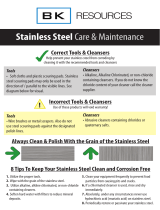Perlick HP24TS32L1 User guide
- Category
- Security access control systems
- Type
- User guide

FORM NO. Z2344
REV. D-08/24/2020
PERLICK RESIDENTIAL
UNDERCOUNTER REFRIGERATION
To prevent appliance damage and injury, read these instrucons thoroughly
prior to operaon.
UNDERCOUNTER
USE & CARE GUIDE

PERLICK RESIDENTIAL UNDERCOUNTER REFRIGERATION USE & CARE GUIDE
2 | perlick.com/residential
CONTENTS
3 WarrantyInformaon
4 SafetyInformaon
5 Operaon
5 Digital Temperature Control
8 Dial Temperature Control
9 Outdoor Model Start-Up/Winterizing
9 LED/Light Bulb Replacement
10 Stainless Steel Care and Cleaning
11 Product/ReplacementPartInformaon
12 Troubleshoong

PERLICK RESIDENTIAL UNDERCOUNTER REFRIGERATION USE & CARE GUIDE
perlick customer service (800)558-5592 | 3
INTRODUCTION
CONGRATULATIONS
CongratulaonsonyourpurchaseofaPerlickhighquality
residenalrefrigeraonproduct.Perlick’sinnovaveproduct
oeringgivesyoutheopportunitytoenjoythefunconalityand
userfriendlinessinjustaboutanyroomofyourhome,including
kitchens,bedrooms,entertainmentrooms,basementsandeven
bathrooms.
All Perlick products are built with commercial grade stainless
steel,providingyouwiththebeautyanddurabilityforalifeme
ofuse.Thisinstallaonguidewillshowyouhowtoproperly
installyournewperlickproduct.
We dedicate considerable me to ensure that our products
providethe highest levelof customersasfacon. If, however,
service is required, call Perlickat 800.558.5592. For your own
protecon,neverreturnmerchandiseforcreditwithoutourap-
proval.
WethankyouagainforselecngahighqualityPerlickproduct.
Wehopeyouenjoyusingit.
PERLICK RESIDENTIAL PRODUCTS WARRANTY
WARRANTY:
Perlick Corporaon (“Perlick”) warrants to the original retail
purchaser that during the Basic Warranty Period, Perlick’s
products will be free from free from defects in material and
workmanship, and during the Extended Warranty Period,
the hermecally sealed refrigeraon system contained in
Perlick’s undercounterrefrigeratorwill be freefromdefectsin
materialandworkmanship.Thissystemconsistsenrelyofthe
compressor,condenser,drier,connecngtubing,evaporatorand
hotgasbypassvalve.
TheBasicWarrantyPeriodisasfollows:
• For a new product or oor display model, other than
the H50IM Clear Ice Maker: The three (3) year period
commencing on the date of purchase by the original retail
purchaser,exceptthattheBasicWarrantyPeriodwillbethe
two(2)yearperiodcommencingonthedateofpurchaseby
the original retail purchaser if the purchase of the product is
notregisteredwithPerlickwithinninety(90)daysofpurchase
inthemannerdescribedbelow.
• FortheH50IMClearIceMakerorafactorysecond(B-Stock)
product:Theone(1)yearperiodcommencingonthedateof
purchasebytheoriginalretailpurchaser.
TheExtendedWarrantyPeriodappliesonlytothehermecally
sealedrefrigeraonsystemcontainedinPerlick’sundercounter
refrigerators. The Extended WarrantyPeriodis the poron of
the six (6) year period commencing on the date of purchase
bytheoriginalretailpurchaserthatisnotcoveredbytheBasic
WarrantyPeriod.
REMEDY:
Perlickwill provide the parts and labor necessary to repair or
replace (at Perlick’s opon) any parts proven to be defecve
in material or workmanship duringthe Basic WarrantyPeriod.
Perlickwillprovidethereplacementparts,butnotthelabor,for
anypartsofthehermecallysealedrefrigeraonsystemproven
tobedefecveinmaterialsorworkmanshipduringtheExtended
Warranty Period. The cost of freight to ship the replacement
partswillbepaidbyPerlick.Replacementpartsarewarranted
fortheremainderoftheoriginalwarrantyperiod,orninety(90)
days,whicheverislonger.
Model Number: _____________________________________
Serial Number: _____________________________________
Purchase Date: _____________________________________
Dealer Name/Address:
__________________________________________________
__________________________________________________
__________________________________________________
Phone Number: ____________________________________
C
US
IMPORTANT!
Read and understand all information in this manual before attempting the installation. All plumbing
and electrical work must be performed by a qualified technician and conform to all applicable state
and local codes.

PERLICK RESIDENTIAL UNDERCOUNTER REFRIGERATION USE & CARE GUIDE
4 | perlick.com/residential
TOUCH-SCREEN CONTROL OPERATION - REFRIGERATOR MODELS
REGISTRATION:
Your Perlickproductcanbe registeredviatheonline Warranty
Registraon form at hp://www.perlick.com/residenal-
products/service-support/warranty-registraon/.
OTHER TERMS AND CONDITIONS:
This Warranty applies only to products installed in the y
statesoftheUnitedStates,theDistrictofColumbiaandtheten
provincesofCanada.
To obtain the warranty coverage described in this Warranty,
Perlick or its authorized distributor or dealer must receive
wrien noce of the warranty claim within the applicable
warrantyperiod.Toreceivepartsand/orserviceandthename
andtelephonenumberofthenearestPerlickauthorizedservice
representave,pleasecontactyourPerlickdealerordistributor,
or Perlick’s Customer Service Department by wring to it at
PerlickCorporaon,An: Customer Service Department, 8300
West Good Hope Road, Milwaukee, Wisconsin 53223; or by
calling Perlick’s Customer Service Department at 800-558-
5592;orbye-mailingPerlick’sCustomerServiceDepartmentat
ofawarrantyclaim byvisingPerlick’s websiteathp://www.
perlick.com/residenal-products/service-support/andllingout
andsubmingtheTechnicalServiceRequestformthatappears
there.
All service provided by Perlick under this Warranty must be
performedbyPerlick’sauthorizedservicerepresentaves,unless
otherwisespeciedbyPerlickinwring.Servicewillbeprovided
duringnormalbusinesshours.
This Warranty applies only to the original retail purchaser of the
Perlickproduct,andmaynotbeassignedortransferred.
THIS WARRANTY DOES NOT APPLY TO:
• DamagetoProductsoccurringduringtransportaon.
• Products that are used in a manner that is not normal
residenalorlightcommercialuse.
• Productsthatare:improperlyinstalled;misusedorabused;
operatedwithlowvoltage;wiredinamannernotconforming
to electrical codes; not properly operated in accordance
with Perlick’s instrucons; not cleaned or maintained in
accordancewithPerlick’sinstrucons;modied;ordamaged
bylightningorotheractsofnature.
• Consumableitemssuchaslightbulbs.
• Cosmecdamage.
• Adjustments to controls, door reversal, cleaning the
condenserorotherrounemaintenance.
• Products for which the original proof of purchase, delivery
dateorserialnumbercannotbeveried.
• Productsforwhichthedefecvepartsarenotreturnedfor
inspeconifrequestedbyPerlick.
• Damagetootherpropertycausedbytheproducts,including
but not limited to loss of food due to spoilage and damage
causedbywaterleakage.
THISLIMITEDWARRANTYISINLIEUOFANYOTHERWARRANTY,
EXPRESSED OR IMPLIED, INCLUDING BUT NOT LIMITED TO
ANY IMPLIED WARRANTY OF MERCHANTABILITY OR FITNESS
FOR A PARTICULAR PURPOSE; PROVIDED HOWEVER, THAT TO
THE EXTENT REQUIRED BY LAW, IMPLIED WARRANTIES ARE
INCLUDEDBUTDONOTEXTENDBEYONDTHEDURATIONOFTHE
EXPRESSWARRANTYFIRSTSETABOVE.
PERLICK’SSOLELIABILITYANDYOUREXCLUSIVEREMEDYUNDER
THISWARRANTYARESETFORTHINTHEPARAGRAPHENTITLED
“REMEDY”SETFORTHABOVE.
PERLICK SHALL HAVE NO LIABILITY WHATSOEVER FOR ANY
INCIDENTAL, CONSEQUENTIAL OR SPECIAL DAMAGES ARISING
FROM THE SALE, USE OR INSTALLATION OF THE PRODUCT OR
FROMANYOTHERCAUSESWHATSOEVER,WHETHERBASEDON
WARRANTY (EXPRESS OR IMPLIED) OR OTHERWISE BASED ON
CONTRACT,TORTORANYOTHERTHEORYOFLIABILITY.INNO
EVENTSHALLPERLICK’SLIABILITYWITHRESPECTTOAPRODUCT
EXCEEDTHEPURCHASEPRICEOFTHEPRODUCT.
Some states do not allow limitaons on how long an implied
warranty lasts, or the exclusion or limitaon of incidental or
consequenaldamages,sotheabovelimitaonsandexclusions
may not apply to you. This Warranty gives you specic legal
rights,andyoumayalsohaveotherrights,whichvaryfromstate
tostate.
SAFETY
PLEASEREADallinstruconscompletelybeforeaempng
toinstalloroperatetheunit.Takeparcularnoteofthe
DANGER,WARNING,andCAUTIONinformaoninthemanual.
Theinformaonisimportantforthesafeandecientinstalla-
on,operaon,andcareofyourPerlickunit.
Indicates a hazard WILL result in serious injury or death if
Indicates a hazard MAY result in serious injury or death if
CAUTION!
DANGER!
WARNING!

PERLICK RESIDENTIAL UNDERCOUNTER REFRIGERATION USE & CARE GUIDE
perlick customer service (800)558-5592 | 5
TOUCH-SCREEN CONTROL OPERATION - REFRIGERATOR MODELS
OPERATION
MASTER SWITCH
SignatureSeriesproductscomeequippedwithamasterpower
switchlocatedbehindthelouveredtoekick.Removethetoe
kicktoturnpoweronorototheunit.
INTERIOR LIGHT
Doorunitsareequippedwithaninteriorlightthatilluminate
whenthedoorisopened.AllHP24andHH24modelscome
standardwithadjustableblueandwhiteLEDlighng.HCand
HAcomewithaspecialtyappliancelightlocatedonbackwall
orceilingdependingonthemodel.Thecabinetalsocomes
equippedwithamanuallightswitchfordisplayingtheproducts
throughaglassdoor.
AlwaysensurethatthemanuallightswitchisintheOFF
posionbeforeclosingasolidwoodorstainlesssteeldoor.
Ifmanuallightswitchisleonforanextendedperiodof
me,itmayincreasethecabinettemperature,andcausethe
refrigeraonsystemtorunharder.
LOADING PRODUCT
Beforestoringperishables,turnunitonandallowittooperate
foraminimumof24hourstoallowtemperaturestostabilize.
Whenloadingitemsintotheunit,donotblockinternallouvers
andfanguardopeningsorperformancewillbedecreased.
CHECKING PRODUCT TEMPERATURE
1).Toaccuratelycheckthetemperatureofproductstoredinthe
refrigeratedcompartment,insertanaccuratethermometerinto
aplascunbreakablebole,parallylledwithwater.Tighten
bolecapsecurely.
2).Placetheboleinthedesiredareafor24hours.Refrain
fromopeningtheunitduringthetesngperiod.Aer24hours,
checkthetemperatureofthewater.Adjustthetemperature
accordinglyusingthefollowingprocedures:
DIGITAL TEMPERATURE CONTROL
Signature Series Models
PerlickSignatureSeries,C-SeriesandADACompliantfreezer
unitscomestandardwithstate-of-the-artdigitalcontrol.Please
notetherearethreesetsofinstrucons;onefor24”Signature
SeriesDual-Zonemodels,oneforC-Series,andanothersetfor
15”,24”Single-ZoneandSole,and48”SignatureSeriesand
ADA-CompliantFreezermodels.
Signature Series Dual-Zone Control Instructions
PresstheON/OFFbuontoturntheunitonoro.
Toviewtheuppercompartmenttemperature,pressandrelease
theDEFROSTbuon(melngsnowake).
Displayreadingalwaysshowsthelowercompartment
temperature.
Figure 1. Digital Temperature Controller
SETBuon
DEFROSTbuon(melngsnowake)
UP Arrow
DOWNArrow
ON/OFFBuon

PERLICK RESIDENTIAL UNDERCOUNTER REFRIGERATION USE & CARE GUIDE
6 | perlick.com/residential
TOUCH-SCREEN CONTROL OPERATION - REFRIGERATOR MODELS
Signature Series 15”, 24” Single-Zone and Sottile,
and 48”, ADA Freezer Control Instructions
PressandreleasetheSETbuon.Displaywillshowthecurrent
temperaturesetpoint.
1.Press and hold the SET buon unl the display shows the
currentsetpointtemperaturewiththe“F”ashing.
2.UsetheUPandDOWNarrowbuontoscrolltothedesired
temperature.
PresstheDEFROSTbuon(melngsnowake).
PresstheUParrowbuontoseethemaximumstored
temperature.Toresetthemaximumstoredtemperature,while
displayed,pressandholdtheSETbuonunl‘rst’ashesinthe
display.
PresstheDOWNarrowbuontoseetheminimumstored
temperature.Toresettheminimumstoredtemperature,while
displayed,pressandholdtheSETbuonunl‘rst’ashesinthe
display.
PresstheON/OFFbuontoturntheunitonoro.
1.Press and hold the SET buon unl the display shows St1
with”F”ashing.
2.PressSETagaintodisplaythelowercompartment’scurrent
temperature(“F”willconnuetoash).
3.Use the UP or DOWN arrow key to scroll to the desired
temperature. The controller will memorize the new
temperature.
1.Press and hold the SET buon unl the display shows St1
with”F” ashing. Press the DOWN arrow once; the display
willreadSt2.
2.PressSETagaintodisplaytheuppercompartment’scurrent
temperature(“F”willconnuetoash).
3.Use the UP or DOWN arrow key to scroll to the desired
temperature. The controller will memorize the new
temperature.
NOTE: Dependent on the model and conguraon, the
controllers have been programmed to only allow a lower
compartment temperature adjustment range as specied within
the chart below. The upper compartment range is not limited,
but should always be kept within the specied range shown in
the table for the upper compartment. See the chart below for
the specied range allowed for your unit.
To change F to C, press and hold the down arrow for 3 seconds.
Press and hold the DEFROST button (melting snowake) for 3-5
seconds. Melting snowake will illuminate.
Signature Series – Dual-Zone Units
Model Range (F)
HP24Z Upper 30° - 42°F / Lower -10° - 10°F
HP24C Upper 45° - 65°F / Lower 30° - 42°F
HP24D Upper 51° - 65°F / Lower 45° - 60°F
NOTE: Dependent on the model and conguraon, the
controllers have been programmed to only allow a temperature
adjustment within a specied range. See the chart below for the
specied range allowed for your unit.

PERLICK RESIDENTIAL UNDERCOUNTER REFRIGERATION USE & CARE GUIDE
perlick customer service (800)558-5592 | 7
TOUCH-SCREEN CONTROL OPERATION - REFRIGERATOR MODELS
Signature Series – HP15 Models
Model Min Temp Set Max Temp Set
HP15R 33° F 42° F
HP15B 33° F 48° F
HP15W 45° F 65° F
HP15T 33° F 42° F
Signature Series – HP24 Models
Model Min Temp Set Max Temp Set
HP24R 33° F 42° F
HP24F -10° F 10° F
HP24B 33° F 48° F
HP24W 45° F 65° F
HP24T 33° F 42° F
Signature Series – HP48 Models
Model Min Temp Set Max Temp Set
HP48WO 40° F 65° F
HP48WW 40° F 65° F
Signature Series Sottile
Model Min Temp Set Max Temp Set
HH24RS 33° 42°
HH24BS 33° 48°
HH24WS 45° 65°
ADA-Compliant Series
Model Min Temp Set Max Temp Set
HA24FB -10° 10
LED Mode Function
ON Compressor is on
Flashing Anti-short cycle
delay is on
ON Defrost is on
ON Alarm is on
Flashing You are in the process of
programming the unit
ThefollowingtabledescribesLEDfuncons.
DIGITAL TEMPERATURE CONTROL
C-Series Models
Figure 2. nEW 961 Digital Temperature Controller
Perlick C-Series units come standard with digital control.
Programming Button Denitions:
STAND-BY (ESC)
Press and release
• Returns to the previous
menu level
• Conrms parameter value
Press for at least 5 sec.
• Activates the Standby
function (o ) (When
outside the menus)
SET (ENTER)
Press and release
• Opens Machine Status menu
and displays alarms (if active)
Press for at least 5 sec.
• Opens Programming menu
• Conrm commands
UP
Press and release
• Scroll menu items
• Increases values
Press for at least 5 sec.
• Activates the Manual
Defrost function
DOWN
Press and release
• Scroll menu items
• Decreases values
Press for at least 5 sec.
• Function can be congured
by the user
1.Press .“SP”willbedisplayed.Press again to display
currentsetpointtemperature.
2.Press and to modify it and or tosavethe
change.
Toturntheunito,pressandhold foratleast5seconds.
“OF”willbedisplayed.Toturntheunitonagain,pressandhold
foratleast5seconds.
NOTE: Dependent on the model and conguraon, the
controllers have been programmed to only allow a temperature
adjustment within a specied range. See the chart below for the
specied range allowed for your unit.

PERLICK RESIDENTIAL UNDERCOUNTER REFRIGERATION USE & CARE GUIDE
8 | perlick.com/residential
ThefollowingtabledescribesLEDFunons
NOTE: When switched on, the device performs a Lamp Test;
the display and LEDs will ash for several seconds to check that
they all funcon correctly.
DIAL TEMPERATURE CONTROL
(Excludes ADA Freezer - HA24F models use digital controller
found on page 5)
TOUCH-SCREEN CONTROL OPERATION - FREEZER MODELS
Useastraightslotscrewdrivertoadjustthedialtemperature
control.Thecontrolislocatedatthetoprearpanelofthe
cabinet.Approximatetemperaturerangesareasfollows:
Adjustthetemperatureasfollows:
Turntheadjusngscrewclockwise(totheright).
Turntheadjusngscrewcounterclockwise(tothele).
Turntheadjusngscrewcompletelycounterclockwisetothe
OFFposionunlaclickisheard.
NOTE: The condenser fan motor turns o with the compressor.
ADA-Compliant Series
Model Temp Range
HA24RB 33° - 42° F
HA24BB 35° - 48° F
HA24WB 45° - 65° F
C-Series Models
Model Temp Range
HC24RB 33° - 42° F
HC24BB 33° - 48° F
HC24WB 45° - 65° F
Defrost LED
Permanently on: defrost active
Flashing: manual defrost active
O: otherwise
Alarm LED
Permanently on: alarm active
Flashing: alarm acknowledged
O: otherwise
Evaporator LED
Permanently on: fans active
O: otherwise
Compressor LED
Permanently on: compressor active
Flashing: a delay, a protection or a
locked start-up
O: otherwise
Aux LED
Permanently on: Aux output
active
O: otherwise
°C LED
Permanently on: display the
temperature
O: otherwise
C
O
O
L
E
R
OFF
1
2
3
4
5
6
COLD
Figure 3. Dial Temperature Controller

PERLICK RESIDENTIAL UNDERCOUNTER REFRIGERATION USE & CARE GUIDE
perlick customer service (800)558-5592 | 9
TOUCH-SCREEN CONTROL OPERATION - FREEZER MODELS
MAINTENANCE
SEASONAL MAINTENANCE FOR UL-APPROVED
OUTDOOR MODELS
Thisprocessshouldoccurwhenthedailylowtemperaturesisat
orbelowthetemperaturesstatedbelow:
Freezermodels:32°F
Refrigeratormodels:38°F
BeverageCenter:42°F
WineReserve:45°F
Itisbesttowinterizeyourunitbeforethelowtemperatures
listedabove.
1.TurntheunittoOFFposionbypressingtheOFFbuonon
thecontroller.Thecontrollerdisplaystheword“OFF” and,
forSignatureSeriesmodels,turnthemasterswitchlocated
behindthegrilleo(ifthepowercordisaccessible,unplug
the power cord. If not, turn o the circuit breaker to the
electricalreceptaclethecabinetispluggedinto).ForC-Series
units,unplugorturnothecircuitbreaker.
2.Removeallcontentsfromtheunit.
3.Removethefrontgrille.
4.Clean the condenser by using avacuumcleaner to remove
loose debris (leaves, dirt, etc.)that mayhaveaccumulated
insidethegrille.
5.Reinstallthefrontgrille.
6.Clean the interior of the unit using stainless steel cleaner and
polish(seepage9).
7.Cleantheexterioroftheunitusingstainlesssteelcleanerand
polish(seepage9).
NOTE: Do not place a cover over the unit. While not required,
you may choose to remove the unit from the outdoor locaon
and store indoors.
Thisprocessshouldoccuraerthedailylowtemperaturesis
abovethetemperaturesstatedbelow:
Freezermodels:32°F
Refrigeratormodels:38°F
BeverageCenter:42°F
WineReserve:45°F
1.Removethegrille.
2.Checkthecondensingunittoensureitisclearofloosedebris,
andcleanasnecessarywithavacuumcleaner.
3.Reaachfrontgrilletotheunit.
4.Clean the interior of the unit using stainless steel cleaner and
polish(seepage9).
5.Cleantheexterioroftheunitusingstainlesssteelcleanerand
polish(seepage9).
6.Plug the unit into the electrical receptacle or turn on the
circuitbreaker.
7.Turnonthemasterswitchlocatedbehindthegrilleifmodel
is Signature Series. Press the OFF buon one me to turn
the unit on. The controller display will show the actual
temperatureinsidethecabinet.
8.The cooling process will begin to bring the unit to the set
temperature.It’srecommendedyouruntheunitfor24hours
tostabilizetheoperangtemperaturebeforeusing.
CallyourPerlickFactoryAuthorizedServiceCenter.Forthe
locaonoftheServiceCenterinyourarea,contactyourselling
dealer,inquireviathewebatwww.perlick.com,E-mailusat
warranty[email protected],orcall(800)558-5592during
normalbusinesshours.
Toreplaceadefecveorburntoutbulb,removetheglasslight
coverbypullingoutonthecover,unscrewthebulbandreplace
itwithanidencalorsmallerbulb.ThePerlickreplacement
partnumberis63716-1.
DANGER!
CAUTION!

PERLICK RESIDENTIAL UNDERCOUNTER REFRIGERATION USE & CARE GUIDE
10 | perlick.com/residential
TOUCH-SCREEN CONTROL OPERATION - WINE MODELS
STAINLESS STEEL CARE & CLEANING
General
Stainlesssteelisa“passive”metalbecauseitcontainsother
metalslikechromium,nickelandmanganesethatstabilizethe
atoms.Chromiumprovidesaninvisiblepassivelmthatcovers
thesteelsurface,acngasashieldagainstcorrosion.Aslongas
thelmisintactandnotcontaminated,themetalispassiveand
stainless.Ifthepassivelmofstainlesssteelhasbeenbroken,
equipmentcanstarttocorrodeandrust.
Threematerialsorprocessescanbreakdownstainlesssteel’s
passivelayerandallowcorrosiontooccur:
• Mechanical abrasion
• Depositsandwater
• Chlorides
referstoitemsthatwillscratchasteel
surface.Steelpads,wirebrushesandscrapersareprime
examples.
Watercomesoutofthefaucetinvaryingdegreesofhardness.
Hardwatermayleavespots.Whenallowedtosit,these
depositswillbreakdownthepassivechromiumlayerandrust
stainlesssteel.Otherdepositsfromfoodpreparaonmustbe
promptlyremovedwithanappropriatecleaningagent.
Chloridesarefoundnearlyeverywhere.Theyareinwater,food
andtablesalt.Householdandindustrialcleanersaretheworst
oenders.
Usenon-abrasivetoolstocleanstainlesssteelproducts.So
clothsandplascscouringpadswillnotharmthesteel’spassive
layer.
Cleanwithpolishlines.Somestainlesssteelshavevisible
polishinglinesor“grain”.Whenvisiblelinesarepresent,always
scrubinamoonparalleltothelines.Whenthegraincannot
beseen,polishinaconsistentstraightpaernandnotina
circularmoon.
Usealkaline,alkalinechlorinatedornon-chloridecontaining
cleaners.Whilemanytradionalcleanersareloadedwith
chlorides,theindustryisprovidinganever-increasingchoiceof
non-chloridecleaners.Ifyouarenotsureofchloridecontent
inthecleanerbeingused,contactyourcleanersupplier.Ifyour
presentcleanercontainschlorides,askyoursupplierforan
alternave.Avoidcleanerscontainingquaternarysalt;italso
canaackstainlesssteelandcausepingandrusng.
Keepfoodequipmentclean.Usealkaline,alkalinechlorinated
ornon-chloridecleanersatrecommendedstrength.Clean
frequentlytoavoidbuild-upofhard,stubbornstains.The
singlemostlikelycauseofdamageischloridesinthewater.
Remember,addingheattocleanersthatcontainchlorides
dramacallyincreasestheireectonstainlesssteel.
Ifchlorinatedcleanersareused,immediatelyrinseandwipe
equipmentandsuppliesdry.Thesooneryouwipestanding
water,especiallywhenitcontainscleaningagents,thebeer.
Aerwipingequipmentdown,allowittoairdry.Oxygenhelps
maintainthestainlesssteelpassivelm.
Glass panels may be cleaned using any standard glass cleaner
availableonthemarket.
Tocleaninteriorandexteriornon-metallicsurfacesand
removableparts,washwithmildsoluonofsoapandlukewarm
waterwithalilebakingsoda.Rinseanddrythoroughly.
Avoidgengwateronthelights,controllers,fanmotorsand
unnishedwoodwinerackfaces.
Thecondenser(locatedbehindthefrontgrillecover)should
becleanedeverythree(3)months.Useasobristlebrushand
vacuumtoremovedustandlint.
CAUTION!
CAUTION!

PERLICK RESIDENTIAL UNDERCOUNTER REFRIGERATION USE & CARE GUIDE
perlick customer service (800)558-5592 | 11
TOUCH-SCREEN CONTROL OPERATION - WINE MODELS
Job Cleaning Agent Comments
Routine cleaning Soap, ammonia, detergent Apply with sponge or soft cloth
Fingerprints and smears Areal 20, Lac-O-Nu, Lumin Wash, O-Cedar
Cream Polish
Provides barrier lm to minimize ngerprints.
Can be used on all nishes. Rub the surface
with a cloth as directed on the package.
Stubborn stains and discolorations AllChem Concentrated Cleaner, Samae,
Twinkle, Cameo Copper Cleaners, Grade FFF
Italian Pumice Whiting, Steel Bright, Lumin
Cleaner, Zud Restoro, Sta-Clean, Highlite
Cooper’s Stainless Steel Cleaner or Revere
Stainless Steel Cleaner
Apply with a damp sponge or cloth, then
rinse with clear water and wipe dry.
Old Dutch, Lighthouse Sunbrite, Wyandotte
Bab-O, Gold Dust, Sapollo, Bon Ami or Comet
For these household cleaners, rub with a
damp cloth. They may contain chlorine
bleaches so rinse thoroughly after use and
wipe dry.
Liquid NuSteel or Dubois Temp For these products, rub the surface with a dry
cloth using only a small amount of cleanser.
Rinse with water and dry.
Heat tint or heavy discoloration Penny-Brite, Copper Brite, Paste Nu-Steel,
Dubois Temp or Tarnite
Rub onto surface with a dry cloth
Bar Keepers Friend, Revere Stainless Steel
Cleaner, Allen Polish, Steel Bright Wyandotte
Bab-O or Zud
When using these cleaners, apply with a
damp sponge or cloth, rinse thoroughly and
wipe dry.
Tenacious deposits, rust, discoloration,
industrial atmospheric stains
Oakite No. 33 Dilac, Texo NY, Flash-Klenz
Caddy Cleaner, Turco Scale 4368 or Permag 57
Swab and soak with a clean cloth. Let
stand for 15 minutes or more according to
directions on package, then rinse and wipe
dry.
Rust dicoloration or corrosion caused by
cleaning agents containing hydrochloric
(muriatic) acid or chlorine bleach
3M Scotch Pad, type A, grade “ne” Clean o the surface soil using cleaning
methods above. Then rub discolored or
corroded areas lightly with a dry pad.
Use of property names is intended only to indicate a type of cleaner and does not constitute an endorsement. Omission of any proprietary cleaner does not imply its
inadequacy. All products should be used in strict accordance with instructions on the package.
NOTE: Do NOT use steel wool or scouring pads to clean stainless steel.
• Contact your selling dealer
• Inquireviathewebatwww.perlick.com
• Call800-558-5592forfactoryassistanceonplanning
installaonorproductinformaon
• WritetoPerlickCorporaon,CustomerServiceDepartment,
8300WestGoodHopeRoad,
Milwaukee,WI53223
• Emailusatwarran[email protected]
• Checkthemodelandserialnumberofyourunitlocatedon
thelabelaachedtotheinsidetopofthecabinet.
• Inquireviathewebatwww.perlick.com,orcall800-558-
5592.
• UseonlygenuinePerlickreplacementpartsandaccessories.
GenuinePerlickpartsandaccessoriesaredesignedtowork
correctlywithPerlickproductsandoersuperiorservicelife.
Theuseofnon-Perlickpartscandamagetheunitandmay
voidthewarranty.
• Checkthemodelandserialnumberofyourunitlocatedon
thelabelaachedtotheinsidetopofthecabinet.Callyour
PerlickFactoryAuthorizedServiceCenter.
• Inquireviathewebatwww.perlick.com,or
call800-558-5592.

PERLICK RESIDENTIAL UNDERCOUNTER REFRIGERATION USE & CARE GUIDE
12 | perlick.com/residential
TOUCH-SCREEN CONTROL OPERATION - WINE MODELS
TROUBLESHOOTING
Iftheunitappearstobemalfunconing,readthroughthe
OPERATIONseconofthismanualrst.Iftheproblempersists,
checkthistroubleshoongsecontoseeifyoucanreferto
thecauseandremedyoftheproblemandresolveitwithouta
servicecall.
Problem Cause Solution
No interior light Bulb is loose • Tighten bulb
Bulb is burnt out • Replace bulb
LED board is inoperable • Contact Perlick Technical Service at
800-558-5592
Light stays on when door switch is closed Manual switch is on • Turn manual switch o
Door is not making contact with the door
switch
• Makre sure the door closes tightly
Noisy operation Soft sounds from compressor, fan motor and
valves heard
• Normal operation
“Crackling” sound during defrost • Normal operation
LED Controller display is ashing ”P1”* Thermostat probe has failed • Contact Perlick Technical Service at
800-558-5592
LED Controller display is ashing “P2”* Evaporator probe has failed • Contact Perlick Technical Service at
800-558-5592
LED Controller display is ashing “HA”* Internal compartment has exceeded the high
temperature alarm preset value for over 30
minutes.
• Make sure the door is completely closed.
• Check the door gasket seal. Replace if
necessary.
• Check the condenser and clean it if
necessary.
• Make sure the louvered plate is
unobstructed. If surrounding ambient
temperature has recently changed
dramatically, the compartment may be
aected.
• Make sure the interior light is o.
• Warm product was recently placed in the
cabinet. Wait 24 hours for the product to
chill and then recheck the temperature.
LED Controller display is ashing “LA”* Internal compartment has exceeded the low
temperature alarm preset value for over 30
minutes.
• Make sure the door is completely closed.
• Check the door gasket seal. Replace if
necessary.
• If the surrounding ambient temperature
has recently changed dramatically, the
compartment temperature may be
aected.
Unit is not running No power is going to the unit. • Home circuit breaker was tripped. Reset
the circuit breaker.
• ON/OFF keypad is turned o. Turn it on.
• If it is a Dual-Zone model, check the Dual-
Zone power switch (see page 4).
Condenser is dirty. • Clean the condenser
* Applies to Signature Series models only
DANGER!

PERLICK RESIDENTIAL UNDERCOUNTER REFRIGERATION USE & CARE GUIDE
perlick customer service (800)558-5592 | 13
Problem Cause Solution
Compartments are warmer than usual Control preset is set to warm • Lower the setpoint temperature. Refer
to changing the set point for the specic
model
Light is staying on • Turn the manual light switch o.
Condenser is dirty or obstructed • Clean the condenser and clear
obstruction.
The door is open or has been opened more
frequently lately.
• Wait 24 hours and recheck the
temperature.
Internal louvers and/or the fan guard is
obstructed.
• Reset the preset temperature if necessary
– refer to page 5 and 6 of this guide.
• Make sure the louvers and/or the fan are
not obstructed.
Warm product product was recently placed in
the cabinet.
• Wait 24 hours for product to chill, then
recheck the temperature.
System runs for a long period of time. Condenser is dirty or obstructed. • Clean the condenser and clear the
obstruction.
Door was kept open for a long time or was
opened more frequently, or warm product
was recently placed in the cabinet.
• Wait 24 hours and recheck temperature.
Hot day and warm room temperature • Normal for the system to run more
frequently.
Condensation forms outside of the unit High humidity and/or frequent door opening • Normal Operation
Condensation forms inside the compartments High humidity and/or frequent door opening • Normal operation
Door is not closing and sealing properly • Make sure the door is closing properly.
Check the door seal and replace if
necessary.
• If condensation persists, contact Perlick
Technical Service at 800-558-5592
TOUCH-SCREEN CONTROL OPERATION - WINE MODELS

FORM NO. Z2344
REV. D-08/24/2020
8300 West Good Hope Road, Milwaukee, WI 53223, USA
perlick.com/residenal • (800) 558-5592
Perlick Residential is a division of Perlick Corporation
© 2020 Perlick Corporation
-
 1
1
-
 2
2
-
 3
3
-
 4
4
-
 5
5
-
 6
6
-
 7
7
-
 8
8
-
 9
9
-
 10
10
-
 11
11
-
 12
12
-
 13
13
-
 14
14
Perlick HP24TS32L1 User guide
- Category
- Security access control systems
- Type
- User guide
Ask a question and I''ll find the answer in the document
Finding information in a document is now easier with AI
Related papers
Other documents
-
 Hampton Bay HPS-C-PC FAQ
Hampton Bay HPS-C-PC FAQ
-
Perlick Refrigeration H50IMW-AD Datasheet
-
Perlick Refrigeration HP15R Operating instructions
-
Perlick Refrigeration HA24FB Operating instructions
-
Perlick Refrigeration HA24FB Operating instructions
-
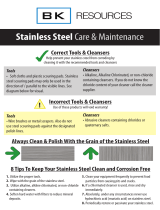 BK Resources DDI-2016824 User guide
BK Resources DDI-2016824 User guide
-
Beverage-Air BM23B bev air s warranty
-
Perlick Refrigeration HH24BS-3R Datasheet
-
Perlick Refrigeration HH24RS-2R Datasheet
-
Perlick Refrigeration HH24WS-3L Datasheet