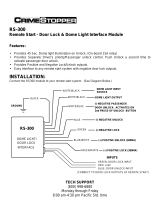Page is loading ...

INSTALLATION
MANUAL
PL80
Remote Control Auto Starter
With Security and Keyless Entry
This device complies with part 15 of the FCC rules.
Operation is subject to the following two conditions:
[1] This device may not cause harmful interference; and
[2] This device must accept any interference received,
including interference that may cause undesired operation.
Note: The manufacturer is not responsible for any radio or TV
interference caused by unauthorized modifications to this equipment.
Such modifications could void the user's authority to operate the equipment.
Model PL80

2
Installer Warnings
Installation
This PL80 Remote Starter with Security and Keyless Entry System is designed to be installed on fuel
injected vehicles with an automatic transmission ONLY.
• Never install this remote starter on a manual transmission vehicle.
• Some automatic transmission vehicles [mainly older GM vehicles with a purple starter wire] have a mechanical-type
park safety switch instead of an electrical safety switch. The mechanical type does not interrupt the starter circuit when
the transmission is any gear and does not offer the 100% level of safety required for remote starting purposes.
Therefore, our system should never be installed on any vehicle that uses a mechanical type park safety switch.
• Once you install this system, you must verify that the vehicle will not start in any forward or reverse gear. Regardless
of the type of vehicle.
• Read the owners manual for the operating and programming routine.
• Do not install any component near the brake, gas pedal or steering linkage.
• Some vehicles have a factory installed transponder immobilizer system that can severely complicate the installation.
There is a possibility that this system can not be installed on some immobilizer equipped vehicles.
• Most vehicles have an SRS air bag system. Use extreme care and do not probe any wires of the SRS system.
Hood Safety Switch
The supplied weatherproof mercury hood safety switch performs two functions and is a required component you must
install to prevent bodily harm.
• The switch prevents operation of the remote starter when the hood is raised.
• The switch also triggers the alarm when armed, if the hood is raised.
• The mercury hood safety switch does not require adjusting. It is internally pre-adjusted for a 25 degree tilt.
• The switch mounts on the underside of the hood. On normal installations, the switch can be mounted using the
supplied quick clip. Once the switch is mounted, the wires of the switch should be towards the firewall of the vehicle.
• Connect one wire to the blue wire on our 10-pin harness.
• Connect the other remaining wire to ground.
Under-Dash LED/Program Switch
The supplied combination LED and program switch holder should be mounted with the LED facing the
operator.
• Select a suitable mounting location for the LED/Program switch holder.
• The red removable program switch inserts into the rear of the housing.
• This switch is used for programming the control module and for valet mode.
• The removable switch provides a higher level of security for the consumer.
Windshield Receiver/Antenna
• The combination windshield receiver/antenna mounts on the windshield. [Inside]
• We suggest you mount it on the lower left or upper left-hand side of the windshield.
Warning! Do not mount in such a manner that it obstructs the driver's view.
• The receiver/antenna whip can be vertical or horizontal.
• Remove the protective tape backing.
• Carefully align the receiver/antenna and apply to windshield.
• Route the black connecting cable behind the trim and connect to receiver/antenna.
• Connect the other end to the control module.
6-Pin White Connector: [7 Wire Power Harness]
The heavy power wire connections should be made close to the ignition switch. The heavy power wires supply power to
the vehicle ignition switch wires in the same sequence as the vehicles ignition switch does, when it's rotated. You should
probe and verify the vehicle’s wire circuit you are connecting to.
Orange Wire: [Starter Output]
• Provides positive [+] 12 volts while cranking by remote control.
• Connect to the vehicle starter wire that goes hot in the start position.
Black Wire: [Ground Input]
• Supplies constant ground to the control module.
• Connect to bare metal on the vehicle.

Brown Wire: [Heater/AC Output]
• Provides positive [+] 12 volts after the engine starts running on remote control.
• Connect to the vehicle's ignition harness wire that goes hot only in the run position.
• Never connect the brown wire directly to the blower motor of the vehicle.
Yellow Wire with White Stripe: [Ignition 2 Output]
• Provides positive [+] 12 volts while cranking and while running on remote control.
• Some vehicles have [2] ignition wires that must be powered. Connect to the vehicle's second ignition wire that gets hot
in the start and remains hot in the run position. If this wire is not used, cap the end of the wire.
Red Wires: [2 Constant +12 Volts Inputs]
• Receives constant positive [+] 12 volts from the vehicles battery +12V hot wire[s].
• Connect both of our red wires to the vehicle's +12 volt battery source wire.
• The two red wires have a 20 amp fuse in each wire. Both wires must be connected.
Yellow Wire: [Ignition 1 Output]
• Provides positive [+] 12 volts while cranking and while running on remote control.
• Connect to the vehicle ignition wire that gets hot in the start position and remains hot in the run position. This yellow
wire must be connected.
10-Pin White Connector [Alarm and Remote Start Harness]
Vacant Cavity #1: [Relay Coil Power]
• This vacant cavity sends out [+12 volts] at all times to activate a relay coil. [86]
• This cavity can only be used to provide power for a relay coil. [300mA maximum]
For Trunk Pop/Rear Hatch applications, we suggest you use our optional ALA-RPT.
• Insert the terminal on the red wire of the ALA-RPT into cavity #1.
• Insert the terminal on the black wire of the ALA-RPT into cavity #8.
Gray Wire Cavity #2: [Pulsed Ground Output for Car Horn]
• The gray wire provides a pulsed negative [-] output to beep the vehicle's existing horn.
• Connect the gray wire to the vehicle's negative [-] trigger wire that goes to the horn relay.
Warning! Maximum output on this wire is 300mA. Horn systems requiring a positive [+] voltage or more than 300mA to
trigger the horn relay will require an additional relay.
Blue/White Stripe Wire Cavity #3: [Tach Input Wire]
The blue/white wire sends the vehicle's tach data to the control module.
• The blue/white wire is used for tach mode only.
• If used, connect the blue/white to the vehicle's coil negative [-] wire.
• No connection of this wire is required, if you use the voltage mode.
Brown Wire Cavity #4: [Siren Output]
• The brown wire supplies a constant positive [+] 12 volts when the alarm is triggered.
• If used, connect the brown to the positive [+] wire of the siren.
• Ground the black wire of the siren.
Blue Wire Cavity #5: [Hood Switch Input]
• The blue wire turns off the remote starter when it sees a ground signal.
• The blue wire also triggers the alarm, if armed when the hood is raised.
• Connect the blue wire to one wire of the hood safety switch.
• Connect the other wire of the mercury hood switch to ground.
Green Wire Cavity #6: [Grounded Door Pin Switch Input]
The green wire performs two functions:
• The green wire triggers the alarm when it sees a negative [-] door trigger signal.
• The green wire sends out a negative [-] signal upon a remote unlock signal to activate the vehicle's interior lights for
30 seconds.
• The Interior light relay is on board and does not require any additional hook-up.
• Connect our green to the vehicle's negative [-] dome lamp wire. If not used, cap end of wire.
Note:
All new GM trucks have a dome lamp over-ride switch that turns off the interior lights when activated.
For proper alarm operation, connect to the vehicle's purple wire.
3
Installation (continued)

Violet Wire Cavity #7: [Positive Door Pin Switch Input]
The violet wire performs two functions:
• The violet wire triggers the alarm when it sees a positive [+] door trigger signal.
• The violet wire sends out a positive [+] signal upon a remote unlock signal to activate the vehicle's interior lights for 30
seconds.
• The Interior light relay is on board and does not require any additional hook-up.
• Connect our violet to the vehicle's positive [+] dome lamp wire. If not used, cap end of wire.
Vacant Cavity #8: [Rear Hatch/Trunk Pop Output]
This vacant cavity outputs a negative [-] signal for .5 seconds to pop the rear hatch when the remote transmitter
“UNLOCK” button is depressed for 3 seconds or more.
• The #8 cavity sends out a negative [-] signal to activate a relay coil. [300mA maximum]
For vehicles that use a negative [-] pulse to engage an existing factory trunk pop relay:
• Insert the supplied white/black wire into cavity #8.
• Connect this white/black to the vehicles wire that engages their trunk relay.
For [+] Trunk Pop/Rear Hatch, we suggest you use our optional ALA-RPT.
• Insert the terminal on the red wire of the ALA-RPT into cavity #1.
• Insert the terminal on the black wire of the ALA-RPT into cavity #8.
• Connect the purple wire of the ALA-RPT to the trunk solenoid wire of the vehicle.
• Connect the orange wire of the ALA-RPT to constant +12 volts. [To heavy red wire]
Red/White Stripe Wire Cavity #9: [Parking Lights Output]
The red/white wire activates the vehicle's parking lights when the remote starter is activated. The red/white wire flashes
the parking lights when the alarm becomes triggered and upon a remote “Lock/Unlock” signal.
• The red/white wire can be programmed to send out a negative [-] or a positive [+] signal.
• You must determine the polarity of the vehicle's parking light switch output.
• If necessary, move the small black 2-pin program jumper [on the control module] to select the matching polarity.
[Shipped with jumper in positive [+] output position]
• Connect the red/white to the vehicle's parking light wire.
Warning!
1. The maximum output current for negative [-] parking lights is 300mA. [Solid state output].
2. The maximum output current for positive [+] parking lights is 10 Amps. [Relay output].
3. Do not connect to the dash lights dimmer switch wire.
4. Use a voltmeter to make sure the wire does not change voltage as you rotate the dimmer switch.
Pink Wire Cavity #10: [Brake Switch Input]
The pink wire turns off the remote starter when it sees a positive [+] voltage signal.
• Connect to the vehicle's wire that gets hot when the brake pedal is depressed.
4-Pin White Connector [Shock Sensor Harness]
• If you are not installing an optional sensor, this harness is not needed.
• Our optional shock sensor has the 4-pin and plugs directly into the PL80 module.
• This harness is for adding a competitor's generic shock sensor only.
• The Red wire is +12V, Black is ground, Blue is instant trip, Green is not used.
5-Pin White Connector [FRKE Interface Harness]
• If using our transmitters and receiver/antenna, this harness is not required.
• This harness can be used to activate our control module from a factory remote keyless entry system
instead of using our transmitters and receiver/antenna.
• If you intend to use this harness, please call for detailed hook-up instructions.
3-Pin White Connector [Receiver/Antenna Harness]
• Connect one end to receiver/antenna. Connect other end to the control module.
2-Pin Green Connector [Factory Disarm/Instant Start Harness]
• This green wire is normally used to disarm a factory security system. The green wire sends a negative [-]
.5 second pulse upon a remote start, unlock and trunk pop signal.
• The white/black wires activates and turns off the remote starter each time it sees a momentary ground signal. Normally
only used for testing during installation or when activating the module from an after-market system.
4
Installation (continued)

Installation (continued)
2-Pin White and 2-Pin Blue Connectors [LED and Program Switch Harness]
• Connect to mating colors on the control module.
• Insert the red program switch into the rear of the housing.
2-Pin Black Jumper [Parking Light Polarity Program Jumper]
• Place jumper on the appropriate pins to select a positive [+] or negative [-] for the parking lights.
2-Pin Black Connector and Orange Port [Starter Interrupt/Anti-Starter Grind]
The orange port on the control module can be used for Pass-Key, Pass-Lock, and Transponder interfacing. It can also be
used for starter interrupt/anti-starter grind purposes. We have [1], [2] and[3] circuit relay modules that plug into our
control module.
• This harness is not required if you are installing an optional ALA-RPS module.
• This harness is not required if you aren't adding a starter interrupt/interface relay.
• If used, the 2-pin black plugs into the 2-pin orange port on the control module.
• The gray wires goes to ground when armed and upon a remote start signal.
5
Optional Accessory Connections
3 Wire Positive Trigger Door Lock System
(+) Lock Out
+12 Volts Input
(+) Unlock Out
To Door Lock
Control Relays
Black Wire: Connect to Lock
Red Wire: Connect to Unlock
Orange Wire: No Connection To Alarm
Lock Control
Switch
3 Pin Black
Plug
3 Wire Ground Trigger Door Lock System
(
-
) Lock Out
Ground Input
(
-
) Unlock Out
To Door Lock
Control Relays
To Alarm
Lock Control
Switch
Black Wire: Connect to Unlock
Red Wire: Connect to Lock
Orange Wire: No Connection
3 Pin Black
Plug
Note: Prewired Door Lock Interconnect T-Harness are Available for Most Vehicles
3 Wire Positive Trigger Door Lock System
3 Wire Ground Trigger Door Lock System
Note: Prewired Door Lock Interconnect T-Harness are Available for Most Vehicles

Blue Wire
Violet Wire To B+ or Ground as Required
White Wire No Connection
Brown Wire No Connection
Lock Fuse 1
Unlock Fuse 2
Black 3-Pin Plug
Green Wire
ALA-DL1
To Vehicles Lock/Unlock Wire
6
Optional Accessory Connections
87
87A
85
86
30
87
87A
85
86
30
To +12 Volts
(Battery +)
To Power
Lock Switch
To Power
Lock Motors
Black Wire: Unlock
Red Wire: Lock
Orange Wire: No Connection
White Wire: Lock
Brown Wire: Unlock
Green Wire: Lock
Blue Wire: Unlock
Violet Wire
3 Pin
Black
Plug
ALA-DL1
Relay Pack
87
87A
85
86
30
87
87A
85
86
30
To +12 Volts
(Battery +)
To Ground
To Newly
Installed Power
Door Lock Motors
Black Wire: Unlock
Red Wire: Lock
Orange Wire: No Connection
White Wire
Brown Wire
Green Wire: Lock
Blue Wire: Unlock
Violet Wire
3 Pin
Black
Plug
ALA-DL1
Relay Pack
Some vehicle’s (Chrysler, Mazda and Ford Probe and others) use one wire to lock and unlock the doors. Example:
When the door lock controller sees a signal thru a resistor it will unlock. If a signal is received without a resistor the
doors will lock. Some use 2 resistors. One for lock and one for unlock. We have developed patented plug-in fuse
resistors for this application. Simply remove the fuse from our door lock module and replace with correct resistor
value fuses that matches the vehicles door lock switch.
ALA-DL1 Wiring:
1. Connect both the green (lock) and the blue (unlock) wires to the vehicles one wire lock/unlock wire.
2. Connect our violet polarity input wire to +12v or to ground. To match vehicles door lock polarity.
3. The white and the brown wires will not be used.
Newly Installed Power Door Lock Motors
5 Wire Ground at Rest Door Locking Systems
One Wire Multiplexing Door Locking Systems

Optional Accessory Connections (continued)
7
Red Wire Lock All Doors
Black Wire
Unlock Drivers Door
87
87A
85
86
30
Orange Wire
Unlock Wire
Passenger's Door
Lock
Unlock
To +12V
or Ground
To +12V
or Ground
Driver's
Door
Rear Door
Passenger
Door Switch
Door Lock Relay
Control Module
Lock
Unlock
+12V
Must Add
ALA984H Relay
Drivers
Door Switch
Cut
Unlock Remaining Doors
Unlock Driver’s Door First for 3-Wire Negative Door Lock Systems
87
87A
85
86
30
87
87A
85
86
30
Orange Wire
Red Wire
To +12 Volts
(Battery +)
To Power
Door Lock
Switch
Lock/Unlock
Wires
Lock
Unlock
87
87A
85
86
30
Black Wire
+ Unlock
Cut
Driver's
Door
Motor
Unlock Driver’s Door First Wiring for 3-Wire Positive Door Lock Systems
y
87
87A
85
86
30
87
87A
85
86
30
Orange Wire
Red Wire
To +12 Volts
(Battery +)
To Power
Lock Switch
To Power
Lock Motors
Lock
Lock
Unlock
Unlock
87
87A
85
86
30
Black Wire
+ Unlock
Cut
Driver's
Door
Motor
Unlock Driver’s Door First Wiring for 5-Wire Ground at Rest Door Locking Systems

Optional Accessory Connections (continued)
87
86
85
30
White Wire with
Black Stripe
(SPST ALA984H
Relay Not Supplied)
Output to Power Trunk Switch
To Constant +12 Volts
Input to Relay (+ or
-
)
Insert White Wire with Black Stripe
into the Eighth Socket
Power Trunk Activation Using Optional 30 Amp Relay
Red Wire
ALA-RPT
Relay Pack
Orange Wire
Output to Trunk Switch
Purple Wire
Input to Relay (+ or
-
)
Insert Red Wire into the First Socket
Insert Black Wire into the Eighth Socket
Black Wire
Power Trunk Activation Using Optional ALA-RPT Relay Pack
Starter Disable and Anti-Starter Grinding Using ALA-RPS Relay Pack
8
2 Pin Orange
or Red Connector
Hot in Start Only
Cut
To Starter Solenoid
Orange Starter Wire
of Remote Starter
87
87A
85
86
30
ALA-RPS
Relay Pack
We have optional modules available for (1), (2), and (3) circuits. The starter interrupt relay must be installed up line
from the remote starter’s orange wire. This allows the remote starter to start the vehicle while the alarm is armed. It
also prevents the starter from grinding if the consumer turns the key to start position while the vehicle is running
on remote control.
1. Locate and cut the starter wire of the vehicle.
2. Connect the ends of the vehicle’s cut wires to the black wires of the ALA-RPS.
3. Plug the connector of the ALA-RPS into the orange port on the control module.

Optional Accessory Connections (continued)
To Interrupter or Make (2) Different Circuits Using ALA-RP2
Green Wire (87A) From Circuit to be Interrupted
ALA-RP2
Relay Pack
2 Pin
Orange
or Red
Connector
Orange Wire (87) To Circuit to be Activated
Purple Wire (30) Output or Input, as Needed
White/Green Wire (87A) From Circuit to be Interrupted
White/Orange Wire (87) To Circuit to be Activated
White/Purple Wire (30) Output or Input, as Needed
Relay 1 (Fuse 1)
Relay 2 (Fuse 2)
The ALA-RP2 Module may be used to make or break (2) different circuits.
• Plug the connector of the ALA-RP2 into the orange port on the control module.
• Both internal relays will engage at the same time.
Transponder Interfacing Using ALA-RP1
1. You will need a transponder key that's already programmed to the vehicle.
2. Remove the trim around the ignition switch.
3. Wrap a thin (30 awg) wire tightly around ignition switch 6 to 8 times and secure it.
4. About 6" down line make another loop of approximately 2" diameter.
5. Place the key inside this loop and secure it to the loop.
6. Connect one end of the 30 awg wire to the orange (87) of relay module.
7. Connect the other end of the loop wire to the purple (30) of relay module.
8. If using an aftermarket relay, connect (86) to ignition, connect 85 to gray wire of 2-pin
black connector and plug into the orange port.
2 Pin Orange
or Red Connector
Transponder Key
87
87A
85
86
30
ALA-RP1
Relay Pack
Ignition Switch
Orange Wire (87)
Purple Wire (30)
9

If you are not using our module you can still follow these instructions by relay terminal # and
using a normal resistor instead of our resistor fuses. To avoid confusion, do not make any
connections to the Pass-Key system until the remote starter is installed and working properly.
To allow temporary remote starting, simply insert the ignition key fully into the lock cylinder.
1. Use an Ohm meter and set meter to R X 1K.
2. Connect test meter probe to each side of ignition key pellet. Record the reading.
3. Locate the (2) small 22AWG Pass Key wires on lower side of steering column.
The wires are usually (White or Yellow) and inside an Orange protective jacket.
4. Cut either one of the Vats-Pass Key wires of the vehicle.
5. Verify the car will not start using the ignition key. (Activates 7min timer)
6. Connect the cut wire coming from ignition switch side to the (Green 87A) of relay.
7. Connect the remaining cut wires (decoder side) to the (Purple 30) of relay.
8. Connect our Orange wire to the pass key wire of the vehicle.
9. Replace fuse #1 with correct value resistor fuse (same value as key)
Green Wire (87A)
Ignition
Switch
Replace fuse #1 of ALA-RP2 with the matching value resistor fuse. The number after the prefix indicates
the resistance value.
GM Code Key code # and resistor fuse numbers:
ALA-RP2
Relay Pack
2-Pin
Orange
or Red
Connector
Orange Wire (87)
Purple Wire (30)
White/Green Wire (87A) From Circuit to be Interrupted
White/Orange Wire (87) To Circuit to be Activated
White/Purple Wire (30) Output or Input, as Needed
Relay 1 (Fuse 1)
Relay 2 (Fuse 2)
Pass Key
Decoder
1=F6R-402
2=F6R-523
3=F6R-681
4=F6R-887
5=F6R-1.13K
6=F6R-1.4K
7=F6R-1.8K
8=F6R-2.37K
9=F6R-3.01K
10=F6R-3.74K
11=F6R-4.75K
12=F6R-6.04K
13=F6R-7.50K
14=F6R-9.53K
15=F6R-11.80K
Optional Accessory Connections (continued)
Pass-Key Interfacing Using ALA-RP2
10
Remote Security Checkout Procedures
1. Review the owners manual and verify all the alarm functions and operations.
2. Be sure to inform the consumer the location and operation of the program switch.

Trouble Shooting
1. Remote Starter Will Not Activate:
• The hood switch may be pointed in the wrong direction. Disconnect and re-try.
• Probe the pink brake wire to verify the wire is not hot until the brake is depressed.
• Probe the heavy red wires [both sides of the fuses] to verify +12 volts on each.
• Probe and verify ground is present on the black wire of the 10-pin harness.
• Verify the receiver/antenna harness is connected to receiver and control module.
2. Remote Starter Activates the Ignition, but Will Not Crank the Engine:
• Our orange starter wire not connected to the correct starter wire of the vehicle.
• Our orange starter wire connected on the wrong side of an interrupt relay.
3. Remote Starter Activates and Cranks, but Engine Will Not Start:
• While the engine is cranking on remote control, turn on the ignition key. If the engine starts, turn “OFF” the ignition
key. If the engine dies, our yellow ignition wire is not connected to the correct ignition wire or vehicle has 2 ignition wires.
If you are confused, disconnect our yellow and our brown wires from the vehicle.
• Probe the vehicle's ignition wires, while rotating the ignition key.
• Determine which vehicle's wires get hot in both the run and start positions.
• Connect our yellow ignition wire to the wire that gets hot in both run and start.
• If you find a second ignition wire, connect our yellow/white to that wire.
• Our brown [Heater-AC] wire does not get hot during cranking and therefore will not supply power to start the engine.
• Connect our brown wire to the vehicle wire that gets hot in the run only position.
4. Vehicle Cranks but Will Not Start on Cold Mornings:
• Some vehicles have [2] isolated starter wires. One cranks the engine and the other is a cold start signal wire that
causes extra fuel to be delivered, if needed.
5. Vehicle Will Start in Gear by Remote Control:
• Our orange starter wire is connected on the wrong side of the vehicles park safety switch or the vehicle does not have
an electrical park safety switch.
Warning! This system shall never be installed on a manual transmission vehicle or on a vehicle with an automatic
transmission, that does not have an electrical park neutral safety switch.
6. Engine Does Not Run Long Enough or Runs too Long on Remote Control:
• Program the control module for 14 or 21 minutes run time.
7. Vehicle Does Not Turn “OFF” When the Brake Pedal is Depressed:
No voltage is being applied to our pink brake wire.
• Verify the vehicles brake lights illuminate when brake pedal is depressed.
• Depress the brake pedal and probe both our pink and the vehicles brake wire.
• If the brake lights did not illuminate, check the vehicle's brake light fuse.
• If the fuse is fine, check adjustment of vehicles brake light switch.
Remote Starter Checkout Procedures
1. Apply the under-hood caution label on the radiator-housing shroud.
2. Remove all tools and close the hood.
3. Verify the transmission is in “PARK” position and apply the parking brake.
4. Remove the ignition keys and connect the 6-pin connector to the control module.
5. While seated in the driver's seat, momentarily depress the “BLUE” start button.
6. The engine should start and run on remote control.
7. Verify that the parking lights illuminate while running on remote control.
8. Verify that the heater and air conditioning system operates as selected.
9. Depress the brake pedal to turn “OFF” the remote starter.
10. Start the vehicle by remote control. Depress the start button again to turn it “OFF”.
Warning! Verify the parking brake is fully applied and be prepared to depress the foot brake before
performing the following step.
11. Try starting the vehicle by remote control with the transmission in drive/reverse.
12. The engine should not start. If it cranks, depress the brake pedal and call for help.
13. Return transmission to “PARK”. Depress the brake pedal to insure the system is “OFF”.
14. Start the vehicle by remote and gently raise the hood. System should turn “OFF”.
15. Start the vehicle by remote and verify the programmed remote run time.
Warning! Make sure that no components will interfere with the gas pedal, brake or steering linkages of the vehicle.
11

PL80IM
© 1999 Copyright Magnadyne Corp. 11-25-98 Rev. A
Trouble Shooting (continued)
8. Vehicle Will Not Turn “OFF” When the Hood is Raised:
The blue wire is not seeing a ground signal when the hood is raised.
• One wire of the hood switch should be grounded.
• The other wire should be connected to our blue wire of the 10-pin harness.
• When the switch is elevated approximately 25 degrees, the mercury inside the housing competes the circuit between
the two wires.
• The hood switch may be mounted [pointed] in the wrong direction. The wires of the switch should be pointing towards
the firewall. [hood hinge side]
Valet/LED 5916H2 & 5916S
2P White
2P Blue
3P White
5P White
4P White
2P Green
2P Orange
3P Black
+ Parking Lights
[-] Parking Lights
Red Wire 12V+ Input
Red Wire 12V+ Input
Black Wire Ground Input
Yellow Wire 1 Ignition Output
Yellow/White Wire 2 Ignition Output
Red Wire 12V+
Blue Wire Alarm Trigger
Black Wire Ground
Green Wire Not used
Vacant 12V+For Relay Coil (ALA-RPT)
Gray Wire Horn Output (-)
Black Wire Unlock (-),(+) Lock Output
Orange Wire 2nd Unlock(-) Output
Red Wire Lock(-),Unlock(+) Output
Parking Lights +/-
Program Jumper
Blue/White Wire Tach Signal Input
Gray Wire (-) Upon Remote
Start & When Armed
Optional
ALA-RPS
Brown Wire Siren Output (+)
Blue Wire Hood/Trunk Switch
Green Wire Door Trigger (-)
Violet Wire Door Trigger (+)
Vacant Trunk-Pop Output (-) (ALA-RPT)
Red/White Wire Parking Lights(+) or (-) Output
Pink Wire Brake Switch Turn Off
White/Black Wire (-) Instant Start & Turn Off Input
Antenna Receiver Mount on Windshield
Green Wire (-) Factory Disarm Output
Upon RS & RKE
Orange Wire Starter Output
Brown Wire Heater/AC Output
Shock Sensors Optional
20 A
20 A
For
Hardwiring
Shock
Sensors
5-PinHarness Not Used
Wiring Diagram
/