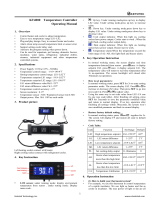Hardware manual stepping motor module PCD2/3.H222 │ Document 26-878 – Version EN04 │ 2017-06-05
Saia-Burgess Controls AG
Contents
0-1
0
0 Contents
0.1 Document History ........................................................................................... 0-3
0.2 Trademarks ..................................................................................................... 0-3
1 Introduction
1.1 Function and application ................................................................................. 1-1
1.2 Main Characteristics ....................................................................................... 1-2
1.3 Typical Applications ......................................................................................... 1-2
1.4 Mechanical Dimensions .................................................................................. 1-2
2 Technical Data
2.1 Technical data for hardware ............................................................................ 2-1
2.1.1 24 VDC power supply ..................................................................................... 2-1
2.1.2 5 VDC power supply for PCD1/2/3 bus ........................................................... 2-1
2.1.3 Inputs .............................................................................................................. 2-1
2.1.4 Ouputs ............................................................................................................ 2-1
2.1.5 Bidirectional connections ................................................................................ 2-2
2.1.6 Operating conditions ....................................................................................... 2-2
2.1.7 Order information ............................................................................................ 2-2
2.2 Terminal connections ...................................................................................... 2-3
2.3 LED display ..................................................................................................... 2-4
3 Functional description
3.1 Conguringrunproles ................................................................................... 3-1
3.1.1 Automaticprolecorrection ............................................................................ 3-2
3.2 Travel distance setting .................................................................................... 3-2
3.2.1 Relative travel distance ................................................................................... 3-2
3.2.2 Absolute setting .............................................................................................. 3-2
3.3 Response to emergency stop during operation .............................................. 3-2
3.4 Response to LimitSwitch during operation ...................................................... 3-3
3.5 Event-triggered axis start-up .......................................................................... 3-3
3.6 Positioning via limit switch .............................................................................. 3-3
3.7 Reference run ................................................................................................. 3-4
3.7.1 Searching for limit switch
followed by travel to reference switch ............................................................. 3-4
3.7.2 Searching for the reference switch outside the limit switches ......................... 3-4
3.7.3 Direct travel to and across the reference switch ............................................. 3-5
3.8 Single steps .................................................................................................... 3-5
3.9 Positioning with constant speed ...................................................................... 3-5
3.10 Positioningusingarunprole ......................................................................... 3-5
3.11 Stopping a run ................................................................................................ 3-5
0 Contents