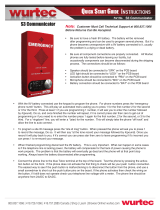Page is loading ...

h
L7082 / L7089
Level III Service Manual
L7082 - Single Band 1900 MHz GSM
L7089 - Tri-band 900 / 1800 / 1900 MHz GSM

of 48
ii
L7082 / L7089
CONTENTS
Page Number
SECTION 1: GENERAL
1.1 Introduction v
1.2 Motorola service policy for L7082 / L7089 in warranty vi
1.3 General Safety Information vii
SECTION 2: L7082 / L7089 DESCRIPTION
2.1 Specifications of L7082 / L7089 2
2.2 L7082 / L7089 Overview 3
2.3 Connector Pinout 5
2.4 Talk time, Weight and Volume Matrix 5
SECTION 3: FEATURE LIST
3.1 List of Features available 7
3.2 Menu 7
3.3 Phone Book 7
3.4 Call Related Features 8
3.5 Messages 9
3.6 Phone Set Up 10
3.7 Network selection 11
3.8 Call Meters 11
3.9 Accessory set-up 12
SECTION 4: DISASSEMBLY & PARTS
4.1 Dissasembly Introduction 14
4.2 Recommended Tools 14
4.3 Disassembly Procedure 14
4.4 Assembly procedure 14
4.5 Exploded Parts diagram 19
4.6 Replacement parts 20
SECTION 5: SIM CARDS AND SECURITY
5.1 Manual test mode 22
5.2 Live Sim Card 22
5.3 Personality Transfer 22
5.4 GSM Test Command 24
5.5 Identity and Security 25
SECTION 6: REPAIR & TEST PROCEDURES

of 48
iii
L7082 / L7089
6.1 Repair introduction 27
6.2 Mechanical repairs 27
6.3 Basic modular troubleshooting 27
6.4 Software Upgrade 30
6.5 Flexing 30
6.6 Testing on HP 8922 31
6.7 Testing IrDA Port 31
6.8 Testing on Go / NoGo Tester 32
SECTION 7: ACCESSORIES
7.1 Accessory Statement 34
7.2 Mid Rate Charger Information 34
7.3 Accessory Listing 35
SECTION 8: GLOSSARY OF TERMS
8.1 List of Abbreviations 37

of 48
iv
L7082 / L7089
SECTION 1: GENERAL

of 48
v
L7082 / L7089
1.1 Introduction
This manual is intended for use by technicians familiar with similar types of equipment. It contains all
service information required for the equipment described and is current as of the printing date.
The scope of this document is to provide the reader with basic information relating to the L7082 / L7089, and
also to provide procedures and processes for repairing the units up to and including Level 2 repair.
Level 1 and 2 repairs involve the following activities to be carried out: -
• Unit swap out
• Repairing of mechanical faults
• Basic modular troubleshooting
• Testing and verification of unit functionality
• Upgrading software
• Flexing units
• Initiate warranty claims and send faulty modules to Level 3 or 4 repair centres.
Computer Software Copyrights
The Motorola products described in this instruction manual may include copyrighted Motorola
computer programs stored in semi-conductor memories or other media. Laws in the United States and
other countries preserve for Motorola certain exclusive rights for copyrighted computer programs,
including the exclusive right to copy or reproduce in any form the copyrighted computer program.
Accordingly, any copyrighted Motorola computer programs contained in the Motorola products
described in this instruction manual may not be copied or reproduced in any manner without the
express written permission of Motorola. Furthermore, the purchase of Motorola products shall not be
deemed to grant either directly or by implication, estoppel, or otherwise, any license under the
copyrights, patents or patent applications of Motorola, except for the normal non-exclusive, royalty
free license to use that arises by operation of law in the sale of a product.

of 48
vi
L7082 / L7089
1.2 Motorola Service Policy for L7082 / L7089 in warranty
1.2.1 Warranty:
Product will be sold with the standard 12 months warranty terms and conditions. Accidental damage
misuse, retailers extended warranties will not be supported under warranty. Non warranty repairs will
be available at agreed fixed repair prices.
Proof of purchase will be required to validate warranty claims.
1.2.2 Out of Box Failure Policy
The standard OOB failure criteria will apply. Customer units that fail very early on, after date of sale,
are to be returned to Manufacturing for root cause analysis, to guard against epidemic criteria.
Manufacturing to bear the costs of early life failure.
1.2.3 Product Support
Customers original units will be repaired but not refurbished as standard. Appointed Motorola Service
Hubs will perform warranty and non-warranty field service for level 2 (assemblies) and level 3 (limited
PCB component). The Motorola HTC centres will perform level 4 (full component) repairs.
1.2.4 Customer Support:
This will be available through dedicated Call Centres and In Country Help Desks.
Product Service training should be arranged through the local Motorola Support Centre.
1.2.5 Replacement Parts Ordering
Only centres authorized to carry out repairs will be able to purchase spare parts. Orders for spare parts
from Hub’s and Hi-Tech Centres should be placed with the regional Motorola Parts Distribution
Centre.

of 48
vii
L7082 / L7089
1.3 General Safety Information
1.3.1 Portable Operation
• DO NOT hold the radio so that the antenna is very close to, or touching, exposed parts of the body,
especially the face or eyes whilst transmitting. The radio will perform best if it is held in the same
manner as you would hold a ‘land’ telephone handset, with the antenna angled up and over your
shoulder.
• DO NOT operate the portable phone in an aircraft. Switch off your telephone. The use of a cellular
telephone in an aircraft may be dangerous to the operation of the aircraft, disruption of the Cellular
Network may occur, and is illegal. Failure to observe this instruction may lead to a suspension or
denial of Cellular Telephone Service to the offender, or legal action, or both.
1.3.2 Mobile/Portable Operation - Telephone use in Vehicles:
• All equipment must be properly grounded according to installation instructions for safe operation.
• Users are advised to turn off their equipment when at a refueling point.
• Safety is every driver’s responsibility. Cellular telephones should only be used in situations in
which the driver considers it safe to do so.
1.3.3 General
• DO NOT allow children to play with any radio equipment containing a transmitter.
• DO NOT operate this equipment near electrical blasting caps or in an explosive atmosphere.
Mobile Telephones are, under certain conditions, capable of interfering with blasting operations.
When you are in the vicinity of such work, look out for and observe signs cautioning against
mobile radio transmission. If transmission is prohibited, you must turn off your mobile telephone
to prevent any transmission.
In standby mode the mobile telephone will automatically transmit to acknowledge a call if it is not
turned off.
• Refer to the appropriate section of the product user manual for additional pertinent safety
information
• All equipment should be serviced only by a Motorola qualified technician.

of 48
1
L7082 / L7089
SECTION 2:
L7082 / L7089
DESCRIPTION

of 48
2
L7082 / L7089
2.1 Specifications of L7082 / L7089
General
Function
Specification
Frequency Range GSM
Frequency Range DCS
Frequency Range PCS
880-915 MHz TX (with EGSM)
925-960 MHz RX
1710-1785 MHz Tx
1805-1880 MHz Rx
1850.2 – 1909.8 MHz Tx
1930.2 – 1989.8 MHz Rx
Channel Spacing 200 kHz
Channels 174 GSM/374 DCS carriers with 8 channels per carrier
Modulation GMSK at BT = 0.3
Transmitter Phase Accuracy 5 Degrees RMS, 20 Degrees peak
Duplex Spacing 45 MHz GSM 95MHz DCS 80MHz PCS
Frequency Stability + 0.10 ppm of the downlink frequency (Rx)
Operating Voltage Full Rate PSU = 4.4V +/- 5%
(During Charging = VBatt +/-5% 6.63V
Mid Rate Charger = 5.9V +/- 0.3V
CLA Supply = 4.4V
Battery Operating Voltage = 2.85V(Radio Shut Down voltage)
To 4.2V Max
Transmit Current Typically 250 ma avg, 1.0A peak
Stand-by Current Typically 7.0 ma (DRX2)
Dimensions 130mm x 46mm x 24.5mm
Size (Volume) 105cc with Batt
Weight 106g with Batt
Temperature Range -10C to +55C
Transmitter
Function Specification
RF Power Output 33 dBm + 2dB GSM/ 30 dBm + 2 dB DCS
Output Impedance 50 ohms (nominal)
Spurious Emissions -36 dBm from 0.1 to 1 Ghz
-30 dBm from 1 to 4 Ghz
Receiver
Function Specification
RF Level -102 dBm
RX bit error rate (100 k bits) < 2%
Channel Hop Time 500 microseconds
Time to Camp Approximately 5-10 seconds
Speech Coding
Function Specification
Speech Coding Type Regular Pulse Excitation / Linear Predictive Coding with Long
Term Prediction. (RPE LPC with LTP).
Bit Rate 13.0 k bps
Frame Duration 20 ms
Block Length 260 bits
Classes Class 1 bits = 182 bits. Class 2 bits = 78 bits
Bit Rate with FEC Encoding 22.8 k bps

of 48
3
L7082 / L7089
2.2 L7082 / L7089 Overview
The L7082 / L7089 is of the new TRI-BAND technology allowing global roaming using the GSM 900 / 1800 /
1900 bands(see below). The following are a few of the features that will be included with the unit.
• Using the Whitecap lower voltage technology this offers good standby and talk times(see below)
• Extended GSM channels
• Tri-Codec allowing Full Rate / Half Rate / Enhanced Full Rate modes of transmission.
• SIM Toolkit.
• Built in Infrared Data link (see beow)
• 3 Pin RS232 connection.
• 96 x 54 row full graphics Optimax
TM
with contrast control.
• Internal Headset
• Speaker Dependant Voice recognition (see below)
• Vibracall
TM
• Voicenotes
TM
• HATIS – Hearing aid Telephone Interconnection device.
• Language support for prompts,STK, SMS and Phonebook
The TRI – BAND technology will be implimented into the unit using bandaware technology for
GSM 900 / 1800 and Knifeswitch selection should GSM 1900 selection be required. There will be 2
access choices for the user (1) throught the menu structure - Network Selection, or (2) through the
quick access key.
IrDA – Infra red Data Association, This feature will allow the user to link their mobile phone to their
computer terminal. This will allow the user to upload and download information, such as phonebok
information, SMS messages, FAX data etc… without the requirement for cables. The unit can also
communicate with other IrDA devices such as pagers and other mobile phones.
Perfect alignment of the beam is not required due to the spread of the beam.
IP SMS allows SMS messages to be constucted on a PC then downloaded to the L7082 / L7089 to be
transmtted.
IP Phonebook allows very easy and extremely flexible download / upload of phonebook information,
enabling select phonebooks available to each user, which can be quickly changed for example when
travelling to different areas.
The last 10 calls made and received can also be downloaded allowing databases to be created.
The L7082 / L7089 can be placed into IrDA mode via either the quick access menu or through the Phone Set up
menu structure ‘ Activated’ will appear on the screen once the feature has been selected followed by
‘Connection Made’ once transfer of data is available between the L7082 / L7089 and the other device.
Speaker Dependant Voice Recognition – This feature allows ‘Voice Tags’ to be allocated to upto 25
names within the users phone memory and also upto 15 Voice tags be allocated to the quick access
functions. The unit must be ‘trained’ for this function (ie the voice tags must first be read into the
phones memory twice before recognition can be made.)
Two main points whilst using this option.
*THERE WILL BE NO SERVICE DURING ‘TRAINING’ WHICH MEANS THE USER CANNOT
RECEIVE OR MAKE CALLS DURING THIS TIME.
*THE VOICE TAGS CAN ONLY BE ADDED TO THE PHONES MEMORY, AS GSM DOES NOT
ALLOW THE OPTION TO STORE VOICE TAGS ONTO THE SIM CARD.
Voice tags can be added to the phones memory using the usual name addition methods ie via the
phonebook menu structure, using the M+ key, or using the quick access keys.
To make a call to a person allocated with a voice tag, the smart button must first be pressed, then the
L7082 / L7089 will ask for a name, if the name is recognised, then the name will be repeated and displayed on
the screen. A call can then be placed.

of 48
4
L7082 / L7089
For access to one of the quick access functions the quick access key must first be pressed, a name will
then be asked for, if the name is recognised e.g. Battery Meter then the name will be repeated and the
corresponding feature e.g. the battery meter will be displayed on the screen.
If 2 names are too alike then the unit will request another name.
CUG (Closed User Group) This is a network application which allows a select group of users only to
use a particular group of mobile units e.g. In the circumstance where a manager of a field service team
only wants the team to be able to call other users within his team (or CUG).
Phase 2 USSD (Unstructured Supplementary Services Data) – This is an application whereby
pressing a certain key or combination of keys whilst in idle mode ie not in a call can access certain
network functions such as helplines etc...
2.3 Connector Pinout
Fig 2.1 Mechanical
pictorial Overview
Antenna
Screw
Locations
Batt Contacts
Sim Card
access
Belt Clip Attachment
Keypad
Lens
Speaker Ports
Volume Keys
IrDA Port
Headset
Adapter
Quick access
key
Voice
annotation key
Charger / Accessory
socket

of 48
5
L7082 / L7089
2.3 Connector Pinouts
2.4 Talk Times, Weight and Volume Matrix
X White holographic film on display
Volume
(cubic cm)
Flat / Flip
Weight
(grams)
Talk Time
(minutes)
Standby time
(hours)
With Battery type:
105 / 115 106 / 120 150 - 210 75 – 125 600mAh Li Ion
115 / 138 126 / 138 240 – 330 130 – 200 1000mAh Li
105 / 115 95 / 105 60 – 90 70 – 90 290mAh Li Polymer
115 / 138 136 / 145 150 – 240 100 – 200 600mAh NM (AAA)
130 / 155 155 / 165 480 - 660 260 - 410 2200mAh Li
14 1
Charger Socket Pin Layout
1.GND 2.SW_RF
3.GND 4.BATT_FDBK
5.MAN_TEST_AD 6.RS232_TX
7.RS232_RX 8.CHG_EN
9.ON_2* 10.GND
11.DSC_IN* 12.DOWNLINK
13.DSC_EN EXT B+
15.GND

of 48
6
L7082 / L7089
SECTION 3: FEATURE LIST

of 48
7
L7082 / L7089
3.1 List of Features Available
Below is the list of Menu functions available at present.
Menu
Call Related
Features
Messages Phone Setup
Network
Selection
Call Meters
Personal Numbers
Find Entry
by Name
Enter Name
1.Call Number
2.Modify Name or
number
3.Erase name or
number
4. Add or Edit Voice
Tag
5. Delete Voice Tag
Find Entry
By Location
Add Entry
Add to phone memory
Check Capacity
Check phone Capacity
Prevent access
1.No memory restrictions
2.To SIM card memory
3. To Phone Memory
4. To Phone and Sim Memory
Last 10 Calls
1.Last Calls made
PHONE BOOK
Accessory
Setup
Only Available
with Headset
or Car Kit
connected
1
st
Generation Menu
2
nd
Generation Menu
3
rd
Generation Menu
4
th
Generation Menu
Th Generation Menu
6
th
Generation Menu
Phone Book
Voice Dialing
My phone number(s)
Fixed dialing
View fixed dial list
Setup
fixed
Dialing
Enter
Pin2
1.On
2.Off
3.Edit Entry
4.Add Entry
5.Erase Entry
One-Touch
Dial Setting
1.To Phone Memory
2.To SIM memory
3.To Fixed Dial list
Show Services
1.Call Number
2.Time and Date
3.Add to Phone memory
4.Add to SIM Memory
Last Calls Received
Erase all Numbers
Enter Location
Add to SIM Card Memory
Add Voice Tag
Check SIM Capacity

of 48
8
L7082 / L7089
CALL RELATED
FEATURES
Show battery meter
Restrict my
Phone number
Call Diverting
1.Show ID on next call
2.Restrict ID on next call
Talk and Fax
Call waiting
1.On
2.Off
1.On
2.Off
Call Barring
Bar outgoing calls
1.Int’l Calls
2.Int’l Calls Except home
3.All Calls
4.Off
Bar Incoming Calls
1.When Roaming
2.All Calls
3.Off
Change Bar password
Cancel all barring
Divert Voice calls
Divert all Voice calls
1.On
2.Off
1.On
2.Off
1.On
2.Off
Divert Fax Calls
1.On
2.Off
Divert Data Calls
Cancel all diverting
Divert when unavailable
Closed user
Group
Set Group ID
Allow Outside Access
1.Default
2.On
3.Off
1.On
2.Off
Detailed Diverting
If Busy
If not reachable
If No Answer
1.On
2.Off
1.On
2.Off
1.On
2.Off

of 48
9
L7082 / L7089
Messages
Call Voicemail
Received messages
Go to Next message
Delete Message
Return Call
Edit Message
1.Send Message
2.Store Message
Outgoing Messages
Go to next message
Send message
Edit message
Delete message
1.Send message
2.Store message
Cell broadcast
1.On
2.Off
Message Settings
1.Voicemail Number
2.Service Centre
3.Expiry Period
4.Outgoing message type
Reply to message
Delete all messages
Message Editor Edit Message Send message
Store Message
Enter Number
Stored to Outgoing

of 48
10
L7082 / L7089
PHONE SETUP
Adjust Ring volume
Set Message Alert Tone
Set Ringer Tone
Set Ringer Tone 2
Phone Lock
Require SIM card pin
New security code
Extended menus
Activate IR Port
Standard Tone
.
.
Music tone
Standard Tone
.
.
Music Tone
Automatic Lock
Lock Now
Change Unlock mode
1.On
2.Off
1.On
2.Off
3.Change SIM pin Code
1.On
2.Off
Language Selection
English
.
.
Automatic
Change SIM PIN2 Code
Select phone line
Ring or Vibrate
1.Ring Only
2.Vibrate Only
3.Vibrate then Ring
4.No Ring or Vibrate
Battery saving mode
Select Keypad tones
Phone Status
1.On
2.Off
1.Normal Tones
2.Single Tones
3.No Tones
1.Status review
2.Master reset
3.Master Clear
Quick Access set up
1. Assign key to feature
2. Add or Edit Voice Tag
3. Delete Voice Tag
Adjust Contrast
Show Time and Date
Set Time and Date
Set Time Format

of 48
11
L7082 / L7089
NETWORK
SELECTION
Available
Networks
1.Register Now
2.Make Preferred
Network Search
Registration
Preferences
1.Automatic Search
2.Manual Search
Frequency of
Search
1.Slow Search
2.Medium Search
3.Fast Search
4.Continuous Search
Preferred
Networks
Add network
to List
1.Choose From Available
2.Choose From Known
3.Add new Network Code
1.Move to New Location
2.Delete Selection
Find New
Networks
CALL METERS
Show Call charges
1.Show last call
2.Total for all calls
3.Credit remaining
Show call timers
1.Show last call
2.Total for all calls
3.Reset all timers
Set audible Call Timers
Single Alert Timer
Repetitive Timer
1.On
2.Off
1.On
2.Off
Set in call Display
1.Show time per call
2.Show Charge per call
3.Show total Call charges
4.No in call display
Call charge settings
Reset Call charges
Set Total Charge Limit
1.On
2.Off
Set Charge Type
1.Units
2.Currency
Lifetime Timer
Change Band Select band
1.Change to 900 / 1800
2.Change to 1900
Show List of
Networks

of 48
12
L7082 / L7089
ACCESSORY
SETUP
NB. THIS MENU IS ONLY AVAILABLE WITH EITHER HEADSET PLUGGED IN OR
WHEN INSTALLED IN A CAR KIT.
Mute Car Radio
Automatic Answer
Automatic Handsfree
Safety Timer
Auxillary alert
1.ON
2.Off
1.On
2.Off
1.On
2.Off
1.On
2.Off
1.On
2.Off

of 48
13
L7082 / L7089
SECTION 4: DISASSEMBLY &
PARTS
/