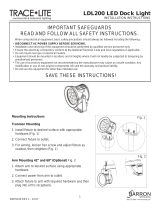Page is loading ...

MARK V – MOUNTED OVERARM PIN ROUTER 555970
1
MARK V
MOUNTED OVERARM PIN ROUTER
555970
TABLE OF CONTENTS
INTRODUCTION ........................................................................................................................2
SAFETY ......................................................................................................................................3
TYPES OF ROUTER BITS.........................................................................................................8
TERMS TO KNOW ...................................................................................................................10
OVERARM ROUTER ASSEMBLY ...........................................................................................11
ALIGNMENT AND ADJUSTMENT ...........................................................................................16
OVERARM PIN ROUTING OPERATIONS...............................................................................18
GENERAL GUIDELINES FOR BOTH TYPES OF OVERARM ROUTING ..............................18
ROUTER DUPLICATION USING SHOP MADE FIXTURES....................................................20
CONVENTIONAL ROUTING OPERATIONS WITH THE OVERARM ROUTER .....................30
CARING FOR YOUR SHOPSMITH OVERARM PIN ROUTER...............................................39
MAINTENANCE........................................................................................................................41
TROUBLESHOOTING GUIDE .................................................................................................42

555970 MARK V – MOUNTED OVERARM PIN ROUTER
2
INTRODUCTION
Shopsmith’s MARK-V Mounted Overarm
Pin Router can perform many jobs that are
normally intended for other tools...and it
can usually perform these operations much
faster and with far greater precision and re-
peatability than you could hope to achieve
using more conventional methods.
It’s called an Overarm Router because it op-
erates with the rotating bit
above the
workpiece rather than below it...providing
a clear view of what’s going on at all times
while you’re cutting...unlike a typical router
table set-up where the bit makes its cuts on
the underside of your workpiece.
This approach also means that you won’t
need a costly, under-table router motor lift
to help you make precise depth-of-cut ad-
justments. With the MARK-V Mounted
Overarm Pin Router, these adjustments are
made using your Overarm Router’s Quill
Lever, just as you would when drilling holes
or performing similar operations with a drill
press or your MARK V.
WHAT CAN I DO WITH THIS TOOL?
Those who are familiar with Pin Routers of-
ten believe that the only operation such a
machine will perform is duplicate routing,
This simply isn’t true!
In fact, Shopsmith’s Overarm Pin Router will
perform any operation that can be per-
formed with a typical router table. As a re-
sult, you’ll soon find yourself reaching for
your Overarm Router for a multitude of
woodworking operations, including:
• Basic straight-line routing operations
• Routing decorative edges and surface de-
signs on straight, round or curved
workpieces of all types, including furni-
ture, cabinets, tabletops, etc.
• Cutting precision dadoes, grooves, rab-
bets, dovetails and other types of struc-
tural joints
• Making all types of stopped cuts
• Repairing furniture and veneers
• Jointing the edges of workpieces
• “Sawing” straight and irregular shapes
• Drilling holes
• Pin routing duplicate workpieces with
matchless repeatability
WHAT IS PIN ROUTING?
Pin Routing is a simple operation through
which you can quickly and easily make
many duplicate copies of a particular project
and have each one turn out exactly the same.
In fact, prior to the introduction of CNC
(computer numerically controlled) Routers,
this was one of the primary processes used
by most furniture manufacturers when cut-
ting-out odd-shaped project components.
In a nutshell, here’s how it works:
• A template or fixture is created by cutting
3/8" deep grooves (1/4", 3/8" or 1/2"
wide) that exactly match the shape of the
workpieces you’re making
• A straight router bit is then inserted into
your router motor...which is mounted in
the Overarm Router
• A tracing pin (same size as your straight
bit: either 1/4", 3/8" or 1/2") is inserted
into the Overarm Router’s Table Plate –
and the pin and router bit are aligned per-
fectly with one another
• A workpiece blank is temporarily attached
to the back side of the template containing
the pattern groove
• The template or fixture is flipped over
(workpiece attached) and its groove
dropped over the tracing pin
• The router is turned on and the bit low-
ered into the workpiece while the groove
2

MARK V – MOUNTED OVERARM PIN ROUTER 555970
3
is traced over the table pin, creating a fin-
ished piece that’s exactly the same size and
shape as the groove in your template or
fixture
• Remove the workpiece, replace with a new
blank and repeat the process above...as
many times as you like
Once you’ve made a template or fixture, cut
out as many parts as you like, then set the
template aside until the next time you want
to make more of the same project. It will be
ready when you are.
We know that you’re eager to get started us-
ing your Overarm Router, but please take the
time to read this manual before you begin.
Then keep it handy for future reference.
OVERARM ROUTER
SPECIFICATIONS:
Maximum router motor HP..........................3 hp
Diameters of router motors
accepted (round motors only)................. 2-1/2" to 4"
Throat depth (router bit
centerpoint to Way Tubes)* .........10-1/2" to 18-1/2"†
Vertical motor travel (lever-controlled)............ 3-1/2"
Maximum workpiece thickness ............. Approx 11"‡
Worktable size
(laminate-covered MDF).......18-1/2" d x 28" w x 3/4"
Fence size (2) .......................... 13-1/4" w x 1-1/4" h
Guide pin diameters furnished ...... 1/4", 3/8" and 1/2"
Starter pin diameter furnished .......................... 1/4"
Maximum router bit diameter (with insert) ...... 1-3/8"
Maximum router bit diameter (without insert) ....... 2"
Dust port diameter ....................................... 2-1/4"
* With a 3-1/2" diameter router motor. Distances will
vary, depending on router motor diameter.
† Maximum dimensions, based on which set of four
Arm mounting holes are used
‡ Varies, depending on router motor and bit used
SAFETY
WARNING
Read this safety section and complete
the Assembly procedures BEFORE op-
erating your Shopsmith Overarm Pin
Router
Shopsmith’s MARK V-mounted Pin Router
offers many built-in safety features. How-
ever, the effectiveness of these features de-
pends on you. Power tool safety requires
good common sense, and misuse of this
tool can cause serious injury.
To protect yourself from injury:
• READ, UNDERSTAND AND FOLLOW
ALL the information in this Owners
Manual.
• Also, READ, UNDERSTAND AND FOL-
LOW ALL the information in the Own-
ers Manual that came with your router
motor.
• READ, UNDERSTAND AND FOLLOW
ALL the information in the MARK V
Owners Manual.

555970 MARK V – MOUNTED OVERARM PIN ROUTER
4
Throughout this manual, we list WARN-
INGS, CAUTIONS, and NOTES. We advise
that when you come to one of these listings,
please read and understand it fully. Their
meanings are:
WARNING
A WARNING is given when failure to
follow the directions is likely to result
in injury, loss of limb, or life.
CAUTION
A CAUTION is given when failure to fol-
low the directions is likely to result in
damage to the equipment.
NOTE
A NOTE is used to highlight an important
procedure, practice or condition.
EYE PROTECTION
Always wear eye protection when you use
power tools. Use goggles, safety glasses or a
face shield to protect your eyes.
• Goggles completely surround and protect
your eyes. Many goggles will also fit over
regular glasses. Be sure your goggles fit
closely, but comfortably.
• Safety glasses don’t fog as easily as
goggles and can be worn all the time.
Regular glasses normally have only im-
pact resistant lenses. They are not safety
glasses.
• A face shield protects your entire face, not
just your eyes.
HEARING PROTECTION
Prolonged exposure to high intensity noise
from high speed power tools will damage
your hearing.
• Hearing protectors screen out certain fre-
quencies and noise levels that can dam-
age your hearing. For that reason, we
recommend that you ALWAYS wear hear-
ing protection when using your Overarm
Pin Router.
GUARDING FOR ROUTING
Most shop accidents happen to woodwork-
ers who fail to follow instructions, or fail to
use guards and safety devices. Although
proper use of guards and safety devices of-
ten requires additional setup, the protection
for you and your family is well worth the
effort.
DRESS
Loose hair and clothing which could be en-
tangled in rotating bits are very hazardous.
• Tuck long hair under a hat or tie it up. Do
not wear ties, gloves, loose clothing, rings
or other jewelry. Roll sleeves up above
your elbows.
ELECTRICAL REQUIREMENTS
Follow the electrical requirements that ap-
pear in the Owners Manual that came with
your router. Do not overload your electrical
circuits.
ROUTER MOTOR — OVERARM
Use the following specifications required to
mount a router in the OVERARM:

MARK V – MOUNTED OVERARM PIN ROUTER 555970
5
NOTE
Customer Service representatives and Store
personnel will help you select the proper
motor.
• Use only UL Approved router motors.
• Motor housing must be round, not square,
for router arm.
• Motor must be 2-1/2" to 4" in diameter.
• Motor power cord must be located so it
comes out the top section of the router.
• Motor power cord should be securely at-
tached to the top of the Arm during op-
eration with tape or rubber bands to keep
it safely out of your way during routing.
• Switch must be located so that it can be
positioned toward the front of the Over-
arm Router and be easily accessible dur-
ing operations.
• You must be able to remove the handles
and base from the motor without remov-
ing the switch.
• Motor must properly mount on the Over-
arm Router so that base locating pins on
the motor housing do not interfere with
the router motor holding clamps.
• Motor must not exceed 3 hp.
SAWDUST AND CHIPS
Sawdust and chips can be a fire hazard and
breathing sawdust can be a health hazard.
The sawdust from some woods is toxic. To
help protect yourself from sawdust:
• Attach your Overarm Pin Router to a dust
collection system to help capture flying
chips and debris.
• Or wear a close-fitting dust mask. Clean
or replace the filters in the mask regularly.
Also, open a window or use a fan to ven-
tilate your shop.
MOUNTING ROUTER BITS
• Turn off and unplug the router motor be-
fore mounting router bits.
• Follow the recommendations of the router
motor manufacturer as to the sizes and
types of router bits to use.
• Make sure the router bit is secured prop-
erly in the collet. Loose bits could work
free and cause serious injury. Insert the bit
all the way into the collet and retract it
about 1/8" to avoid the transition between
shank and cutter.
• If your using an arbor-style bit with inter-
changeable cutters, be sure the cutting
edge is facing to the
left when mounted
on the arbor.
• Listen for chatter or signs of looseness at
start-up. If you hear, see or suspect prob-
lems, stop the tool immediately, unplug it,
and check the tool thoroughly. Correct any
problem before proceeding. If you are un-
able to locate the problem, you can con-
tact your Shopsmith Service Representa-
tive or store personnel for advice. Never
operate the Overarm Router if it is not
functioning properly.
• Keep bits clean, maintained and sharp.
• Don’t try to make your own collet adapter
to hold different sized bits. Balance is im-
portant at high speeds, so always buy
appropriately sized collets.
GENERAL SAFETY RULES
FOR POWER TOOLS
• Know your power tool. Read the owners
manual. Learn its application and limi-
tations as well as the specific potential
hazards peculiar to this tool.
• Ground all tools (unless double insu-
lated). If tool is equipped with an ap-
proved 3-conductor cord and a 3-prong
grounding type plug to fit the proper

555970 MARK V – MOUNTED OVERARM PIN ROUTER
6
grounding type receptacle, the green con-
ductor in the cord is the grounding wire.
Never connect the green wire to a live
terminal.
• Wear proper eye and ear protection. Also,
wear a dust mask.
• Keep guards in place. Always keep
guards in working order and in proper
alignment and adjustment. Most injuries
occur on unguarded power tools.
• Remove adjusting keys and wrenches.
• Wear proper apparel. Do not wear loose
clothing, ties, gloves, rings or other jew-
elry. Roll sleeves up above your elbows,
wear nonslip footwear, and tuck long
hair under a hat.
• Do not operate power tools if you are
tired, taking medication, or under the in-
fluence of alcohol or drugs.
• Avoid dangerous environments. Don’t
use power tools in damp, wet or explo-
sive atmospheres.
• Keep work areas well lit, clean, and free
from clutter.
• Do not force the tool. It will do the job
better and safer at the rate for which it
was designed.
• Use the right tool. Don’t force a tool or
accessory to do a job for which it is not
designed.
• For direction of feed — ALWAYS feed the
workpiece into the cutter against the ro-
tation of the cutter. NEVER feed the
workpiece into the cutter with the rota-
tion of the cutter.
• Check damaged parts. A damaged guard
or part should be properly repaired or re-
placed before further use. If a strange
noise or vibration develops, immediately
turn off the power, unplug the machine
and correct the problem. Never operate
a power tool that is not functioning
properly.
• Secure workpieces. Use clamps, fixtures,
and other devices to hold workpieces
when practical. It’s safer than using your
hands and it frees your hands to operate
the tool.
• Do not overreach. Keep proper footing
and balance at all times.
• Turn off the tool and wait until it comes
to a complete stop before removing
workpieces and scraps.
• Do not try to stop the tool by grabbing
the workpiece or any part of the tool.
Turn off the tool and let it come to a com-
plete stop by itself.
• Do not leave the tool running unat-
tended. Turn power off. Don’t leave tool
until it comes to a complete stop.
• Avoid unintentional starting. Make sure
the switch is in the “off” position before
plugging in or unplugging the tool.
• Disconnect tools. Turn off and unplug
tools before changing accessories and set-
ups, making adjustments, and perform-
ing maintenance and repair.
• Do not stand or lean on the tool. You
could fall onto the tool or it could tip
over injuring you and/or damaging the
tool.
• Maintain tools. Keep parts and tools
sharp, clean and maintained according to
the Owners Manual.
• Make your workshop childproof. Use
padlocks, master switches or remove
starter keys.
• Keep children away. All visitors should
stay a safe distance from power tools, and
wear eye and ear protection.
• Do not permit anyone who is inexperi-
enced to use your power tools without
supervision.

MARK V – MOUNTED OVERARM PIN ROUTER 555970
7
SAFETY RULES FOR THE
SHOPSMITH OVERARM ROUTER
• Be sure to read and understand this entire
Owners Manual before using the Overarm
Router. Also, do not use the Overarm
Router unless you are sure it is assembled
properly, all safety devices are installed,
and you understand the operations you
are attempting to perform.
• Keep the guard in place and in working
order. Always set the guard no more than
1/4" above the workpiece.
• Keep your hands, fingers and other parts
of your body at least 3" away from the
rotating bit.
• Use a push stick, push block, feather-
board(s), miter gauge with safety grip,
fixtures, or other safety devices to maneu-
ver a workpiece into a rotating bit. If a
kickback occurs, these devices help to
protect your hands and fingers.
• Use only Shopsmith parts and accesso-
ries on your Overarm Router. NEVER use
non-Shopsmith replacement parts or ac-
cessories. They are not designed like
Shopsmith parts. Using non-Shopsmith
parts may create a hazardous condition
and will void your warranty. Follow your
router manufacturer’s recommendations
as to replacement of router parts.
• Do not rout second-hand lumber. If you
hit a nail, screw, or other foreign object,
you could be hit by pieces of metal or
there could be kickback.
• Do not “freehand” rout stock less than
12" X 12" or equivalent.
• Support long boards and sheet materials
with a roller stand(s) placed 1' -4' from
the worktable.
• Avoid taking deep cuts. With the excep-
tion of single-pass dovetail cuts, limit
depth-of-cut to 1/4" for each pass when
using bits up to 1/2" diameter in hard-
wood. Limit depth-of-cut to 3/8" for each
pass when using bits up to 1/2"
diameter in softwood. When using bits
over 1/2" diameter, limit depth-of-cut to
half the recommended depths for 1/2"
diameter bits.
• Always use a fixture, fence, and/or starter
and guide pins to help control the
workpiece.
• Always feed the workpiece against the
rotation of the bit, not with it. Otherwise
the bit will grab and throw the
workpiece.
• Keep a firm grip on the workpiece at all
times and never hold the workpiece with
your hands in line with the router bit.
• Always clamp a straight piece of scrap
stock to your worktable surface for use
in holding your workpiece against the
fence during straight-line routing opera-
tions. Also use a long piece of scrap stock
to feed a narrow workpiece underneath
the guard to complete a cut.
• Cut with the grain instead of against the
grain. You will get a smoother cut and
the operation will be safer.
• Avoid standing in-line with the
workpiece being fed. In the event of a
kickback you could be hit.
• Feed the workpiece slowly. Use extra care
in routing workpieces that contain fig-
ured grain or knots, as these may cause
kickbacks.
• When you are routing stock up to 10"
wide across the grain, use a piece of scrap
stock cut at a 90° angle to guide the
workpiece through the cut. The
workpiece must extend 5-1/2" away from
router bit.
• When stop routing, always use stop
block(s) to control the length of cut. Fail-
ure to use stop block(s) could cause the
bit to grab and throw the workpiece.

555970 MARK V – MOUNTED OVERARM PIN ROUTER
8
• When routing oversize stock, always use
at least one push block to help control
the workpiece firmly against the fence.
• Do not work with stock that is too small
or too large to handle safely; that is
warped, bowed or cupped; or that has
loose knots or other defects.
• Plan the operation before you begin. If
you are in doubt about how to complete
an operation safely, do not attempt it. You
can contact your Shopsmith Customer
Service Representative or Store person-
nel for advice.
• Secure the router, overarm assembly,
depth stop rod, depth control handle,
worktable, accessories, safety devices,
fences, and fixtures before turning on the
motor.
TYPES OF
ROUTER BITS
Router bits come in a wide variety of shapes
and sizes designed to be used at very high
speeds.
The part of the bit mounted in the router
chuck is called the shank and the rounded
extension beyond the cutter on some bits is
called the pilot. The cutting edge of the bit
is called a flute. Router bits have one, two
or three flutes and the more flutes there are
on the bit, the more cuts that can be made
per minute. A higher number of flutes re-
duces the load on the motor and produces a
smoother cut.
Quality bits are made of high speed steel,
solid carbide or carbide-tipped steel. High
speed steel bits are heat treated for extra
hardness and to hold keen cutting edges.
Carbide bits (solid or tipped) are the finest
bits available today. Although more expen-
sive, they will outlast high speed steel bits
at a 15 to 1 ratio on softwoods and are highly
recommended for use on hardwoods, plas-
tic laminates, plywood and particleboard.
Router bits are generally classified into four
different categories — grooving bits, edge
cutting bits, panel bits and laminate and ve-
neer trimming bits. (See Chart.)
CARE AND MAINTENANCE
You’ll enjoy longer use of your router bits if
you make it a point to handle, use and
sharpen them properly.
• Use your router bits only for the job they
are intended to do.
• Make sure the bit is mounted rigidly in
the collet.
• Learn to cut your workpiece at the proper
speed to prevent heat buildup that can
cause the loss of bit hardness.
• Between operations, set your bits in a safe
place where they will not fall or get hit.
CAUTION
Never use solvent on a bearing piloted
bit without first removing the bearing.
• After use, clean bits thoroughly.
• Sharpen your bits with a small slip-stone
or oilstone with oil. Hone the face of each
cutter with light strokes in one direction.
Never hone the outside edge because it re-
duces the diameter of the cutter. Hone
each cutter edge with the same number
of strokes.
• If the cutting edge is nicked, take the bit
to a professional sharpening service.

MARK V – MOUNTED OVERARM PIN ROUTER 555970
9

555970 MARK V – MOUNTED OVERARM PIN ROUTER
10
TERMS TO KNOW
It’s important that you become familiar with
all of your Overarm Router‘s functions and
parts before you begin to use it.
The functioning parts of the Router Arm are:
1. Worktable – Made of a durable lami-
nate-covered MDF (medium density
fiberboard) the Overarm Router’s Work-
table mounts to your MARK’s Work-
table in one of two ways:
Models 505, 510 and 520 – Mounts
into the right-hand Worktable Miter
Gauge slot with two sliding T-Nuts
and setscrews.
Model 500 – Mounts into the two
threaded Table Insert mounting
holes in your Model 500 MARK V
with two buttonhead setscrews and
washers through the elongated
travel slots in the Overarm Router
Table surface.
Two sets of threaded inserts are pro-
vided in the Worktable surface for at-
taching the two-piece Router Fence.
2. Guard Assembly – The clear guard pro-
tects your fingers and hands, keeps
chips away from you and gives you a
clear, open view of the surface being
routed at all times.
3. Dust Chute – Your dust collection sys-
tem attaches to the chute to help collect
sawdust and chips.
BRASS GIB
DUST
CHUTE
T-NUT
WORKTABLE
MOTOR
BRACKETS
DEPTH
STOP ROD
DEPTH
CONTROL
HANDLE
CIRCULAR
TABLE INSERTS
TWO-PIECE
ROUTER FENCE
MOUNTING
BRACKET
CLAMPS
WAY TUBE
MOUNTING
BRACKETS
GUARD
ASSEMBLY
DOVETAIL
ASSEMBLY

MARK V – MOUNTED OVERARM PIN ROUTER 555970
11
4. Motor Brackets – Firmly hold any
round, hand-held router motor from
2-1/2" to 4" in diameter. These dimen-
sions are for the motor only (the router
base is removed during operations).
5. Brass Gib – Adjusts with four Allen set
screws to eliminate side-to-side move-
ment of the motor while allowing
smooth, vertical movement of the dove-
tail slide.
6. Depth Stop Rod – Locks into any po-
sition to limit your depth-of-cut during
operations.
7. Dovetail Assembly – Moves up-and-
down by means of a steel rack-and-pin-
ion gear mechanism. The dovetail slide
provides 3-1/2" of vertical motor travel.
8. Depth Control Handle – Conveniently
raises and lowers the router motor. A
simple twist locks the handle in place.
9. Circular Table Inserts – Two provided:
One with a 1-3/8" diameter center hole
and an offset threaded insert for the
Starting Pin (included)...and another
with a center threaded insert for the
three interchangeable Overarm routing
Guide Pins (three included: 1/4", 3/8"
and 1/2" diameters).
10. Two-Piece Router Fence – Adjustable
aluminum Fences attach to the Work-
table mounting holes with threaded
plastic Knobs, Spacers and washers for
straight-line routing operations.
11. MARK V Way Tube Mounting Brack-
ets – Upper and lower Mounting Brack-
ets attach to the Overarm...then around
the MARK V Way Tubes with mating
Clamps, supporting the Overarm
Router above the Worktable.
12. Mounting Bracket Clamps – Clamp
around the “back side” of your Way
Tubes with 3" long x 3/8" dia. socket
head capscrews, threaded into the holes
on the back sides of the Mounting
Brackets.
13. SLIDING T-Nuts – Used to attach your
Overarm Router Table to your Model
505, 510 or 520 MARK V Worktable.
OVERARM ROUTER
ASSEMBLY
WARNING
Your safety and the ability to use your
new Shopsmith Overarm Pin Router
properly depends on your following
these assembly and use instructions
exactly.
NOTE
Reference numbers that appear in paren-
theses following the part names correspond
with the numbers on the figures in this sec-
tion and the exploded view in the Parts List
section of this Manual.
TOOLS & SUPPLIES NEEDED:
• 1/8" Allen wrench
• 5/32" Allen wrench
• 1/4" Allen wrench
• 5/16" Allen wrench
• 7/16" Open end wrench
• Furniture or floor paste wax (do NOT use
car wax or spray furniture polish)
• Mineral spirits
• Fine file or emery cloth (optional)

555970 MARK V – MOUNTED OVERARM PIN ROUTER
12
BEFORE YOU BEGIN...
It’s a good idea to clean all major metal parts
with mineral spirits to remove any dirt or
grease residue. Any burrs found on parts
should be removed with a fine file or emery
cloth. If required, clean your router motor
according to the instructions in its Owner’s
Manual.
Wax and buff the Worktable surface, apply-
ing the wax sparingly, then buffing it out
thoroughly. If you apply too much wax or
fail to buff it out properly, the wax will mix
with the sawdust you generate, impede the
movement of the Overarm Router’s parts
and leave residue on your workpieces.
Remove all accessories from the MARK V’s
Headstock and prepare the machine as you
would for Drill Press operations. Remove the
Worktable from the Carriage (this will make
it easier for you to raise the machine to ver-
tical position).
Slide the Headstock all the way to the left
until it rests against the Way Tube Tie Bar.
Tighten the Headstock Lock lever.
Position the Carriage so the distance between
the Carriage and the Headstock is about 15".
Tighten the Carriage Lock Handle. Raise the
MARK V into Drill Press position. NOTE:
Shopsmith’s Lift-Assist Accessory will make
this task much easier.
WHICH MOUNTING HOLES ?
Before mounting the Overarm Router to the
MARK V, the two Mounting Brackets (11)
must be bolted to the Arm of the tool with
four 5-1/4" long x 5/16" dia. socket head cap
screws, washers and wing nuts (finger-tight
only at this time). Do not install your router
motor yet.
There are six pairs of mounting holes in the
Arm, providing a total of five mounting po-
sitions in the Brackets. For most operations,
the 2nd and 3rd set of holes nearest the busi-
ness-end of the Arm are used as shown in
Figure 1. If you need more throat depth,
choose the four holes that best suit your
needs.
NOTE
When mounting, drop the capscrews
through the TOP of the Brackets and into
the Arm, with flat washers and wing nuts
on the bottom. This way, the bolts won’t
drop out of position when you remove the
wing nuts and washers to change Arm po-
sitions.
INSTALL THE
DEPTH STOP ROD (6)
Thread the 1/4"-20 wing nut onto the Depth
Stop Rod, then thread the Rod (with wing
nut) into the threaded hole in the top of the
Dovetail Slide.
Once the Brackets are mounted to the Arm,
use the Depth Control Handle (8) to “lower”
your Motor Brackets (4) to the “bottom” of
their travel in the Dovetail Assembly
(7)...and unscrew the Depth Stop Rod (6)
so it is all the way to the “top” of its travel.
Figure 1. Normal Mounting Position

MARK V – MOUNTED OVERARM PIN ROUTER 555970
13
RE-INSTALL THE MARK V
WORKTABLE
Loosen the Table Tilt Lock Lever, tilt your
Table to 90° (as you would when setting up
for Drill Press) and tighten the Lever. Install
the Worktable in the Carriage, slide it “back”
until its edge is 3" from the Way Tubes.
Tighten the Table Height Lock.
Place a piece of scrap plywood or cardboard
on your table. With the Overarm Router’s
Deflector (20) resting on your MARK V’s
Worktable surface (See Fig. 2), position the
semi-circular cut-outs of the Brackets (29)
against the Way Tubes. Hold the assembly
in position while you screw the two 3" long
x 3/8" dia. socket head capscrews through
the Clamps (30) and into the threaded holes
in the Mounting Brackets (29). See Fig. 3.
Adjust the Overarm’s position so the Depth
Stop Rod Knob doesn’t collide with the end
of the MARK V’s Quill when the Stop Rod
is adjusted to its full “up” position and
tighten the two large capscrews using a
5/16" Allen wrench.
INSTALL YOUR ROUTER MOTOR
IN THE OVERARM
Remove your Router motor from its base (see
instructions included with your router.)
Place the motor between the front and rear
motor Brackets on the Overarm until it bot-
toms out against the Deflector (20)...then
raise it approximately 1/8" to allow for
proper air circulation.
CAUTION
Always position the Router Motor so it is
raised about 1/8" off the Deflector to al-
low for proper airflow and cooling dur-
ing operation. Without this 1/8" clearance,
overheating and damage to your router
motor will result.
Use a 7/16" open end wrench to tighten the
two Motor Bracket nuts (See Fig. 4). Be sure
your router’s switch is located for easy ac-
cessibility during operations...and that none
of the small lugs or other protruding parts
on the motor’s housing interfere with a good
“seating” in the Motor Brackets. When posi-
tioning your router motor, be sure its collet
or bit locking nuts are accessible without the
need for additional motor adjustments.
Figure 4. Install the
router motor in
the Overarm.
Figure 3. Tighten the Clamp capscrews
with the 5/16" Allen wrench.
Figure 2. Attaching the Overarm Router
to the MARK V

555970 MARK V – MOUNTED OVERARM PIN ROUTER
14
CAUTION
Over-tightening the Motor Bracket nuts
may cause damage to the motor and/or
housing of your router.
INSTALL THE REAR GUARD AND
DUST COLLECTOR ASSEMBLY
Install a flat washer over each stud of the
front Motor Clamp, and then slip the rear
guard/dust chute with strip brushes onto
the clamp studs and secure with two more
flat washers and wing nuts. See Figure 5 for
correct assembly order.
MOUNT THE OVERARM ROUTER
TABLE ONTO THE MARK V
WORKTABLE
Model 500
Remove the MARK V Table Insert. Use the
two buttonhead Allen capscrews with wash-
ers to mount the Overarm Router Table to
the MARK V Worktable by inserting them
through the two elongated mounting holes
in the Router Table and threading them di-
rectly into the Model 500 MARK V Table In-
sert mounting holes (See Fig. 6).
Models 505, 510, 520
Use the sliding T-nuts and 1/4"-20 flat head
machine screws provided. Lay the Router
Table right-side-up on a flat surface in front
of you with the eight threaded insert holes
away from you. You will notice two pairs of
countersunk holes in the Table surface, about
7-1/2" in from the “front” edge of the Table
(See Fig. 6). These are the holes you will use
to mount your Overarm Router’s Table to
your Model 505, 510 or 520 MARK V’s Work-
table.
For the majority of your conventional and
pin routing operations, you will use the two
left holes in each pair to mount the Table to
the “front” Miter Gauge slot in your MARK
V’s Worktable. This approach will provide
the maximum workpiece support in “front”
of your Router bit and motor...and allow
you to use your Two-Piece Router Fence (in-
cluded).
If you would prefer to have more workpiece
support “behind” your Router bit and mo-
tor, use the two right holes in each pair to
mount the Table to the “back” Miter Gauge
slot in your MARK V’s Worktable. When us-
ing this approach, the Table must be rotated
180° and installed with the eight threaded
Fence inserts toward the “front” of the Table.
Figure 6. Use the left hole of each pair
when mounting the Worktable on
Model 505, 510 and 520 MARK V’s for
most applications. Use counterbored
slots for Model 500.
Figure 5. Overhead view of proper motor
clamp hardware assembly order
(looking down from above).
FOR MODELS 505, 510,520
FOR MODEL 500

MARK V – MOUNTED OVERARM PIN ROUTER 555970
15
WARNING
This set-up will make it impossible for
you to use your Two-Piece Overarm
Router Fence safely.
Position the two T-nuts in the “front” Miter
Gauge slot of your MARK V’s Worktable,
near the two ends of the slot. Lay the Over-
arm Router Table onto the surface of the
MARK V Table.
Align the left hole in the
left pair of coun-
tersunk mounting holes in your Router Table
surface over the outside (or left) 1/4"
threaded hole in the left T-Nut. Insert a
1/4"-20 flathead machine screw through the
countersunk Table hole and thread it into the
T-Nut hole. Use a 5/32" Allen wrench to run
the screw down into the hole but do not
tighten it at this time.
Slide the Router Table to the right slightly
until the left hole in the right pair of coun-
tersunk mounting holes in your Router Table
surface align over the outside (or right)
1/4" threaded hole in the right T-Nut. In-
sert a 1/4"-20 flathead machine screw
through the countersunk Table hole and
thread it into the T-Nut hole. Use a 5/32"
Allen wrench to run the screw down into the
hole but do not tighten it at this time.
Loosen MARK V Carriage Lock and raise the
Worktable and Carriage assembly up on the
way tubes to within 5" to 6" of the Deflector
bottom (20). Lock the carriage in place.
Extend the Worktable until the bottoms of
the MARK V Table Tubes are flush with the
bottom of the carriage, then lock the MARK
V table into position.
CAUTION
Never operate the Overarm Router unless
the Table Tubes are extending flush with
the bottom of the Carriage or beyond. Do-
ing so will not provide adequate support
for the Table and could result in damage
to the machine.
For any operation where the cut profile is
such that the Router Bit extends below the
top surface of the Worktable, the Table
should always be aligned so that its center
hole is aligned with the centerpoint of the
Router Bit.
CAUTION
Adequate Worktable Support is
critical for the best results.
It is recommended that you always use
the Telescoping Legs and Connector
Tubes that came with your Model 510 or
520 MARK V to support the outer edge of
the Overarm Router Worktable during op-
erations.
This is especially true if you’re working
with heavier-than-normal workpieces – or
if you have the Arm of your Overarm
Router extended far forward to provide
additional throat capacity.
If you own a Model 505 Anniversary
Edition MARK V, you must purchase two
Connector Tubes (Part # 514439), two
Telescoping Legs (Part # 514529) and two
Adjustable Fittings (514620).
If you own a Model 500 MARK V, a single
Support Leg (Part # 555627) is available
for your machine that attaches around the
lip of the front edge of your Worktable.

555970 MARK V – MOUNTED OVERARM PIN ROUTER
16
There are 2 Table Inserts (60/61), see Fig. 7).
• The one on the left in Fig. 7 offers a 1-3/8"
diameter round hole in the center and a
brass threaded insert at its outer edge for
a Starter Pin. This insert is used for most
conventional, non pin-routing operations.
• The other features two brass threaded
inserts...one in the center and another at
its outer edge for a Starter Pin. This insert
is used when performing pin routing op-
erations.
Both inserts are installed in the Overarm
Router Table surface with three 10-24 x 3/4"
machine screws, using a 1/8" Allen wrench.
BRINGING THE INSERT FLUSH
WITH THE WORKTABLE SURFACE
It’s important to note that the Overarm
Router Worktable is made of MDF...an un-
stable material that can fluctuate in size
based on humidity and other factors. It’s also
important to note that MDF is a wood-based
material and holding exact tolerances when
machining the Insert cutouts is virtually
impossible. For those reasons, we have pur-
posely made the Insert cutout slightly
deeper, so the Inserts are sub-flush once
installed.
This approach allows you to make whatever
minute adjustments may be required to bring
the Inserts to a flush position by shimming
them with small pieces of masking or duct
tape stuck to the underside of the Inserts on
either side of the mounting screw holes.
Once the Inserts are flush, further adjust-
ments shouldn’t be necessary.
Attach the table insert with the 3 screws and
the 1/8" Allen wrench provided.
ALIGNMENT AND
ADJUSTMENT
RE-POSITIONING THE DEPTH
CONTROL HANDLE
If the Depth Control Handle (40) is posi-
tioned too far forward or backward for com-
fortable operation, its position can be
changed. Here’s how. First, raise the depth
stop rod, then loosen the depth control
handle by twisting its knob counterclockwise
about one-half turn.
Rotate the Depth Control Handle forward so
the Router motor is in its approximate cut-
ting position (Typically with the Router collet
approximately 2" to 3" above the Worktable
surface.)
If the handle position is uncomfortable, re-
position it by twisting the handle counter-
clockwise about one-half turn...grasping the
clutch and handle assembly...and pulling it
outward (to the right) to disengage it from
the rack. Move it to a comfortable position
and push it back inward (to the left) to re-
engage the rack and pinion mechanism.
Twist the Depth Control Handle clockwise
to lock your height setting. If this is diffi-
cult, loosen the setscrew (41) until the clutch
and handle snap in and out
easily.
Figure 7. The two Table Inserts: Left insert
for common routing operations –
Right insert for pin routing.

MARK V – MOUNTED OVERARM PIN ROUTER 555970
17
ROUTER BIT TO GUIDE
PIN ALIGNMENT
When performing pin routing operations, it’s
critical that the Router Bit and Guide Pin be
in perfect alignment with one another.
To check this alignment, insert a 3/8" diam-
eter straight Router Bit into the collet of your
Router Motor and tighten securely. Screw the
3/8" Guide Pin into the threaded center hole
in the Overarm Router Table Insert. Lower
the motor so your Bit is approximately 1"
above the Guide Pin.
Use the base of the combination square (See
Fig. 9) to check Bit-to-Guide-Pin alignment
at three points 90 degrees apart. If the Bit
and Guide Pin are not in perfect alignment,
front-to-back and/or left-to-right Worktable
adjustments will be required.
Front-to-back adjustments are made by loos-
ening the MARK V Table Height Lock Knob
and using the MARK V’s Table Height ad-
justment handles or knobs.
Left-to-right adjustments are made on
MARK V Models 505, 510 and 520 machines
by loosening the two 1/4"-20 flathead ma-
chine screws that hold the Overarm Router
CAUTION
Before disengaging the Clutch and
Handle assembly, always adjust the Depth
Stop Rod so it makes contact with the top
of the Arm or hold the Dovetail Slide so
the Router Motor doesn’t drop and dam-
age your workpiece or the Worktable.
ADJUSTING THE BRASS GIB
The tightness of the Brass Gib should be ad-
justed so the Router Motor won’t slip and
drop abruptly when the Depth Control
Handle is unscrewed prior to re-setting your
depth-of-cut.
If it does slip, the Brass Gib is set too loose
against the side surface of the Dovetail Slide.
To adjust the Gib, use a 1/8" Allen wrench
to tighten the four setscrews (26) uniformly
in small increments until the proper Gib
pressure is achieved (see Figure 8). When ad-
justed properly, the Depth Control Handle
should move the motor freely without any
“slop” between the arm and the dovetail
slide.
Figure 8. If required, use a 1/8" Allen wrench
to achieve proper Gib pressure.
Figure 9. Use the handle portion of a
combination square as a gauge for
checking the bit-to-guide-pin alignment
at three points, 90° apart.

555970 MARK V – MOUNTED OVERARM PIN ROUTER
18
Table to the MARK V Worktable...then slid-
ing the table left or right and tightening the
screws once proper alignment is achieved.
On Model 500 MARK V’s, these adjustments
are made by loosening the two roundhead
machine screws in the elongated slots to the
left and right of the Router Table Insert cut-
out.
OVERARM PIN
ROUTING OPERATIONS
SAFETY FIRST
WARNING
To protect yourself from injury, read,
understand, and follow all the instruc-
tions in the safety section before you
operate the routing system.
USING YOUR SHOPSMITH
OVERARM PIN ROUTER
The information in this section of your
manual will provide the basic understand-
ing you’ll need to perform overarm routing
operations. To get the “feel” of your Over-
arm Pin Router, it’s best to practice doing
simple work before you tackle more difficult
operations.
There are two ways to use this versatile tool:
1. As a duplication tool...for making
multiples with fixtures or other guiding
devices
2. As an overhead routing tool...for per-
forming common routing operations
such as decorative edging, dadoing,
grooving, mortising and creating other
types of specialized joinery.
Before we look at each of the different types
of operations in-depth, let’s review some ba-
sic Overarm Routing guidelines that apply
to both approaches.
GENERAL GUIDELINES
FOR BOTH TYPES OF
OVERARM ROUTING
1. Installing the Router Bit...Always in-
sert the router bit all the way into the
router motor’s collet...then retract it
about 1/16" to 1/8" to avoid locking the
router collet on the transition between
the shank and the cutter of the router
bit.
WARNING
Always make sure the router bit is se-
cured properly in the collet. Loose bits
can easily work free and cause serious
injury.
2. Mounting your accessories... Depend-
ing on the type of routing you’re doing,
mount the pin insert, appropriate starter
and/or guide pins, fixture, fences, and/
or other safety devices to help you
maintain control of your workpieces
during operation and avoid personal
injury.
WARNING
• Always use a starter pin, guide pin,
fixture, fence, shop-made feather-
board(s), push stick, push block or
other safety device to control
workpieces. Never freehand rout
stock less than 12" x 12" or equiva-

MARK V – MOUNTED OVERARM PIN ROUTER 555970
19
lent size. Small workpieces can be
very difficult to control during op-
erations without appropriate holding
and guiding devices.
• For overarm routing operations, the
Table Insert must always be posi-
tioned with the threaded brass starter
pin hole to the left of the threaded
Guide Pin hole or center hole
(depending on which Insert you’re
using.
3. Setting your final depth-of-cut...With
the Depth Control Handle unscrewed
about one-half turn, lower the router
motor by rotating the Depth Control
Handle counter-clockwise. Position
your workpiece next to the bit and de-
termine your final depth-off-cut. Tighten
the Depth Control Handle to lock the
motor in position, then screw the Depth
Stop Rod downward until it contacts the
Overarm casting. Tighten the wing nut
to lock the Rod in position
WARNING
• Avoid taking deep cuts. Your depth-
of-cut should typically be limited to
no more than 1/4" for each pass when
using bits up to 1/2" diameter in
hardwoods.
• For single-pass dovetail bits, always
cut a groove first, then cut the dove-
tail profile in the groove.
• Limit your depth-of-cut to 3/8" for
each pass when using bits up to 1/2"
diameter in soft woods.
• When using bits over 1/2" in diam-
eter, limit your depth-of-cut to half
the recommended depths for bits less
than 1/2" diameter.
4. Adjusting the Guard...Lower the
Guard so it clears the workpiece by
1/4", then tighten its wing nut securely.
WARNING
• Never rout without the Guard in
place
• Always position the Guard about
1/4" to not more than 1/2" above the
workpiece surface.
5. Making your cut...Loosen the Depth
Control Handle, raise the motor and re-
tighten the Handle. Set the workpiece
in position on the Worktable.
Turn on the motor, loosen the Depth
Control Handle and pull it forward to
lower the router bit slowly into your
workpiece until the approximate depth
for the first pass is reached.
Tighten the depth control handle, then
make your cut...ALWAYS moving
the workpiece counter-clockwise,
AGAINST the rotation of the Router
Bit.
WARNING
ALWAYS move your workpiece
AGAINST the direction of the rotat-
ing router bit and NEVER
WITH the
rotation of the bit. Moving WITH the
rotation of the bit is referred to as a
“climb-cut”, which could cause the bit
to grab the workpiece, resulting in per-
sonal injury.

555970 MARK V – MOUNTED OVERARM PIN ROUTER
20
Re-position the depth control handle for
each additional pass until the final
depth-of-cut is attained. Once you’ve
completed your final pass, loosen the
Depth Control Handle, raise the motor,
retighten the Handle and turn off the
motor. Only when the motor has
stopped completely should you re-
move and inspect your workpiece.
NOTE
The quality of your cut will depend on
three factors: (1) The depth-of-cut, (2) Your
feed rate and (3) The condition of your
Router Bit. Shallow cuts, a slow feed rate
and a sharp Bit will always produce the
best quality cut.
AN IMPORTANT NOTE ABOUT
ROUTER MOTOR SPEEDS
Router motors operate at the highest speeds
of any woodworking tools. For this reason,
unsightly burn marks can often appear
where the Bit meets the wood. This is espe-
cially true with hard woods such as maple,
cherry, oak, etc. which are best worked at
slower speeds.
Here are three valuable tips for avoiding
burn marks:
1. Always use sharp, clean bits.
2. Never attempt to make deep cuts in a
single pass. Taking multiple light passes
will always produce better results. For
best results, make the depth-of-cut on
your final pass 1/16" or less.
3. Always work in a continuous motion
without dwelling and don’t forget to
raise the rotating bit from the workpiece
before turning the motor off.
4. If your Router is a single speed model,
consider purchasing a plug-in after-
market electronic router speed control
device. Such devices are fairly inexpen-
sive and allow you to slow your Router
motor down to the correct speed for
making smooth, burn-free cuts on even
the hardest of woods.
ROUTER DUPLICATION
USING SHOP-MADE
FIXTURES
If you’re planning to make a large quantity
of the same product, the fixture duplicating
method is best for speed and accuracy – and
making your own fixtures to cut out and
shape these products is easier than you
might think.
Fixtures are usually made from plastic lami-
nate-covered materials such as countertop
cut-outs for sinks. That’s because these ma-
terials will hold up under continuous use
much better than ordinary wood. Sink cut-
outs are readily available at plumbing sup-
ply houses, from contractors, at cabinet
shops, or even at many home centers or
hardware stores...and are usually very inex-
pensive.
TYPES OF FIXTURES
There are three basic types of fixtures for pin
routing:
1. Screw-down fixtures...are the easiest
fixtures to make, but require more time
to attach and remove your workpieces
than clamp-in or profile fixtures With
this type of fixture, screws (or nails) are
used to hold your workpiece to the fix-
ture.
When building a screw-down fixture, be
sure to position the screw holes so your
router bit will not cut into the screws
once the workpiece is attached. The ex-
/