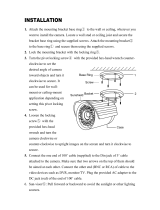Page is loading ...

1
RV Digital Satellite System
with RS-1000 Antenna
Model RM-4610, no Digital Magic
TM
Elevation Sensor
Model RM-DM61 with Digital Magic
TM
Elevation Sensor
Model RM-DM55 with Digital Magic
TM
(No Power Supply)
OWNER’S MANUAL - OPERATION/INSTALLATION INSTRUCTIONS
WINEGARD
®
Made in U.S.A.
INSTALL “FRONT” INSCRIBED
ON BASE TOWARD FRONT
OF VEHICLE!
PARTS INCLUDED:
Reflector (dish)
Gasket
RS-1000 antenna
Interior parts
Mount/base assembly
Hardware
Models RM-DM61/DM55
Electronic elevation sensor
Models RM-4610/DM61
Power supply
Winegard Company • 3000 Kirkwood Street • Burlington, IA 52601
319/754-0600 • FAX 319/754-0787 • www.winegard.com 2451070 Rev3 8/10

2
FINDING THE SATELLITE
STEP 1. Step outside the vehicle and, using a com-
pass, determine which direction is North. (Standing in
or near the vehicle can give you an incorrect reading.)
The more accurately you determine North, the easier it
will be to find the satellite(s).
STEP 2. Using satellite receiver, determine correct
elevation for your location. See your receiver manual
for setup information.
STEP 3. Press button on Winegard Digital Display wall
plate. If the antenna is in travel position, the display will
show LL for Low Limit. HL for High Limit will show when
dish is in Up position.
STEP 4. Crank elevation handle to raise antenna. Stop
cranking when readout displays the correct elevation
for your location.
STEP 5. Rotate antenna VERY SLOWLY until correct
satellite signal is acquired. NOTE: Rotate 3° and then
stop. DO NOT rotate continuously, even if you are
rotating slowly. If you notice the elevation angle has
changed, it may be due to the following reasons:
a. RV is not parked level.
b. Antenna system is mounted to a slightly sloped
RV roof. (This is not a problem. When you have
rotated the antenna so it is facing in approxi-
mately the right azimuth [compass direction],
simply adjust to correct elevation and continue
searching for the satellite signal.)
Special notes: When you have detected the satellite
signal, adjust the antenna up/down and left/right for the
strongest signal your receiver displays. Because of
differences in receivers and installation methods, you
may find the elevation numbers, after peaking on the
strongest signal, no longer match what the receiver
recommended. This is normal. The elevation sensor
should always get you close enough to find a signal to
peak on. If display turns off while you’re searching, just
push button for another minute of operation. After a
little practice, most people can find the signal in 30 to
50 seconds.
TROUBLESHOOTING
• If digital display reads EE, check wiring and connec-
tion. If wiring and connections are not correct at instal-
lation, operation is affected.
• Remember to rotate antenna
VERY SLOWLY
until
correct satellite signal is acquired.
OPERATION
TUNING ANTENNA FOR THE BEST PICTURE
STEP 1. Your receiver should indicate it is receiving a
signal. To tune your antenna, slowly move the antenna
left, then right, until you find the position with the
highest signal strength. It is important to turn the
antenna slowly. Because the signal is digital, it
takes a few seconds for the receiver to lock on.
STEP 2. Place rotation clamp in the LOCK position.
This prevents the antenna from moving and losing
signal.
STEP 3. Slowly raise, then lower the antenna until you
have “peaked” the signal (found the strongest signal).
WATCHING OFF-AIR TV
To watch the area (local) television programming, use
one of these options —
• Use an A-B switch between the receiver and antenna
power supply.
• Use a video switch, Figure 1.
• Connect antenna output from power supply to TV
ANTENNA input on receiver, Figure 2. When you turn
off the receiver, it automatically switches you to off-air.
LOWERING ANTENNA TO TRAVEL POSITION
STEP 1. Set rotation clamp to ROTATE position.
STEP 2. Fully rotate antenna counterclockwise until
pointer on directional handle aligns with red screw on
rotation clamp.
STEP 3. Turn elevating crank counterclockwise in
direction of “DOWN” arrow until resistance is met.
The number of turns will vary according to the elevation
angle the antenna was set to.
STEP 4. Move rotation clamp to the LOCK position.
CAUTION: Under no circumstances lower the antenna
to any position other than travel position!
ELEVATION TURNS CW
14 - 16
o
14
17 - 19
o
14-1/2
20 - 22
o
15
23 - 25
o
15-1/2
26 - 29
o
16
30 - 32
o
16-1/2
33 - 35
o
17
36 - 38
o
17-1/2
39 - 42
o
18
43 - 45
o
18-1/2
46 - 48
o
19
49 - 51
o
19-1/2
52 - 54
o
20
55 - 57
o
20-1/2
58 - 61
o
21
62 - 64
o
21-1/2
65 -67° 22
68 - 70° 22-1/2
71-73° 23
DISPLAY CODES
HL.................. High Limit
LL .................. Low Limit
Lo .................. Battery Low
Er .................. Communication Error
— —.............. Initializing
NOTE: Initialization may take up to 5 seconds.
Based on 5 minutes a day of usage, standard new
alkaline batteries should last 88 days.
Rev. 11/11/03

3
OPERATIONS DO’S AND DON’T’S
DO’S
1. Do check parking location for obstructions before
raising antenna.
2. Do carefully raise, lower and rotate the antenna — if
difficult, check for cause.
3. Do rotate slowly when searching for the satellite(s)
and check fine tuning on TV set for proper adjustment.
4. Do lower antenna before moving vehicle.
5. Activate programming by calling programming
provider for your receiver.
DON’T’S
1. Don’t move RV/Coach with the antenna in the UP
position. This will VOID your warranty. This may
also cause damage to your roof.
2. Don’t force the elevating crank up or down. Check for
the cause.
3. Don’t rotate directional handle hard against stops.
4. Don’t apply paint on top of base plate or anywhere
on the lift.
5. Don’t apply approved sealing compound on gear
housing.
FIGURE 1
FIGURE 2
SUGGESTED SETUPS
FOR MULTIPLE TVS
To order receivers or programming
please call the Winegard receiver
hotline: 1-(866) 609-9374.
!
Rev. 6/10

4
TROUBLE SHOOTING
NO PICTURE ON TV
1. Do you have a clear line of sight to the satellite? Are
there trees, buildings, etc. in the way? Figure 3 illustrates
the look angle of your reflector.
2. Do you have the menu from the receiver? If not, check
the channel the TV set is tuned for — it should be 3 or 4.
3. Check connections at the receiver, TV and antenna.
NO SIGNAL FOUND
1. Have you entered the correct zip code into the re-
ceiver? If the zip code is wrong, you may be searching in
the wrong direction or elevation for the satellite.
2. Is your TV working properly? Does it receive pictures
from off-air stations or your VCR?
3. Re-tune system for the best picture, using procedure
on page 2.
4. Inspect antenna. Has it been damaged? If it is even
slightly bent, the receiver may not receive signal.
5. Do you have +12 VDC at the end of the LNBF cable?
Remove cable from LNBF before testing.
6. Contact your dealer or Winegard Technical Services at
800/788-4417.
ANTENNA IS HARD TO ROTATE, OR ANTENNA
DOES NOT ROTATE
1. Inspect antenna on roof. Make sure mount has not
been damaged.
2. Be sure there is no sealant between gear housing and
base plate.
4. Be sure cable is routed correctly. Cable may be
preventing rotation of antenna.
3. Contact your dealer or Winegard Technical Services at
800/788-4417.
ANTENNAS HARD TO RAISE, OR ANTENNA DOES
NOT RAISE
1. Inspect antenna on roof. Be sure he mount has not
been damaged.
2. Is the antenna obstructed?
3. Contact your dealer or Winegard Technical Services at
800/788-4417.
FIGURE 3
WARRANTY REPAIR WORK
Before you have warranty repairs on your system, be
sure the company or individual doing the work has been
approved by Winegard Company. If there is not an
approved repair company/individual available, contact
Winegard Company at 800/288-8094 before proceeding.
The Winegard Warranty covers only the mount, antenna
and LNBF. For receiver warranty, refer to the receiver
manufacturer’s warranty.
ORDERING REPAIR PARTS
Repair parts are available at RV dealers and/or service
centers throughout the U.S. Or you can call Winegard
Company at 800/288-8094. Credit card orders only,
minimum order $5.00.
Reflector at 90°
Signal from satellite
24°look angle
LNBF

5
INSTALLATION AND ASSEMBLY
THINGS YOU NEED
Screwdrivers (Phillips and slot)
1-3/4” hole saw
7/16” wrench
Drill with 1/8” bit
Tape measure
Sealant
(Must be approved for compatibility w/roof)
STEP 1. Choose a location on the roof for the unit. The dish must be able to rotate without interfering with other roof-
mounted equipment (air conditioners, etc.), Figure 4. Be sure the interior ceiling plate is easily accessible with no obstruc-
tions that may interfere with operation.
NOTE: Check with your dealer or vehicle manufac-
turer for features that may have been installed for
antenna mounting — reinforced roof areas or pre-wire
installation done at the factory.
THE SYSTEM MUST BE LEVEL FOR PROPER OP-
ERATION! Winegard’s RW-5000 roof wedge is available
for sloped roofs, Figure 5. If using roof wedge, installer
will provide longer mounting screws. Mount base plate
and ceiling plate must be parallel with each other,
Figure 5. If shims or wedges are used, the installer must
supply.
STEP 2. Position roof template (inserted in this manual)
on the roof. CAUTION: DO NOT drill through wiring.
Carefully drill a 1-3/4” hole through roof and ceiling of
vehicle. Inspect hole to make sure wiring is intact.
Mount base plate and ceiling plate must be parellel with each
other. if shims or wedges are needed, installer must supply.
FIGURE 5
FIGURE 4

6
STEP 3. Remove backing from gasket. Attach
adhesive side to base plate. IF YOU ARE USING
THE ROOF WEDGE (RW-5000), use 3/16” gasket
included with the mount UNDER the roof wedge.
Install the 1/16” gasket included with
RW-5000 BETWEEN the mount
and roof wedge.See Figure 7.
The word FRONT is
embossed on the base. This MUST
FACE the front of the vehicle.
Secure to roof using two mounting
screws provided. Check inside the vehicle.
Be sure the shaft is centered in the hole.
Attach crank handle to shaft.
Crank unit up until it stops.
STEP 4. Attach reflector to backup assembly, Figure 6.
STEP 5. Attach RS-1000 antenna to elevating tubes.
Use the two E-clips and pins provided, Figure 6. Attach
coax cable to F-jack on antenna and slide on weather
boot, Figure 6.
STEP 6. Install remaining mount base screws. Install the
vent tube on the back of the mount base. (This is the
side opposite the word FRONT.) The hole for the vent
tube is shown in Figure 8.
CAUTION: DO NOT seal hole in vent tube. Put sealant
around the outside of the vent tube, approximately 1/2”
from end, Figure 8. Push the vent tube into the hole. The
sealant will seal the hole as you push in. Leave approxi-
mately 2 to 2-1/2” of the vent tube extending from the
hole. Put a small amount of approved sealant on the roof
and under the vent tube to hold in place.
Attach RS-1000 to
ELEVATING TUBES using
E-Clips and Pins supplied.
PINS
E-CLIPS
RS-1000 ANTENNA
REFLECTOR
(4) ANTENNA
MOUNTING BOLTS
(4) 1/4 - 20
HEX NUT
FIGURE 6
FIGURE 8
FIGURE 7
Cable-entry plate
Minimum 3” from
mount base
Cable
clamp
Do not attach
cable clamp
with screw to
base plate
until
installing
cable.
Base plate
6-1/8”
Travel Bracket

7
STEP 7. Facing the front of the dish, find coax cables
attached to side of the feed arm, Figure 9. Measure 24”
of coax from this point and mark. DO NOT CUT. Rotate
mount on base clockwise, fully, until it stops. Route
coax around mount base, Figure 10.
Fasten cable clamp in hole in mount base (check roof
template inserted in this manual for correct location) at
end of the coax cable measurement.
STEP 8. Feed coax cables through the roof. Weather-
proof cable entry by applying sealant under the lip of the
cable-entry plate and where cable enters roof. Attach
plate to roof with screws provided. Apply sealant over
screws and around edge of roof-through plate, making
sure cable entry is sealed. Secure cables as necessary
to prevent whipping. If cable connections are exposed,
be sure to weatherproof connection!
Mount travel bracket to roof 6-1/8” from base, Figure
7, page 6.
STEP 9. Apply approved sealing compound to screw
heads, cable entrance hole and edge of gasket under
mount, AFTER mounting, Figure 7.
STEP 10. Attach satellite coax cable (with RG-6 printed
on it) to the satellite receiver.
STEP 11. Attach RS-1000 coax downlead (with RG-59
printed on it) to RV-7542 power supply. Refer to power
supply instruction sheet. You can connect the antenna
FIGURE 9
Measure coax
24” from plastic tie
wrap on left side of
feed arm. (STEP 7)
FIGURE 10
output from the power spply directly to the “TV ANT IN” on
satellite receiver. (Refer to receiver manual.) This allows
you to watch local channels when you turn off the receiver.
STEP 12. Connect digital elevation sensor at roof level, see
top of page 8.
ANOTHER METHOD OF INSTALLING ROOF CABLE/
ENTRY PLATE: Attach cable to roof using cable clamp.
Use sealant to seal screw heads.
Cable clamp
Cable entry plate
Cable

8
FOR RM-DM61/RM-DM55 ONLY
DIGITAL ELEVATION SENSOR ROOF CONNECTIONS
The illustrations below show the different methods of connecting wires at roof level. Method will depend on model. Wire
colors MUST MATCH (i.e. red to red, green to green, black to black, white to white).
This wire harness connects to the digital
elevation sensor on the antenna.
NOTE: This terminal is NOT
weatherproof and CANNOT be
left outside on the roof.
Snap
connectors
together
Pliers not supplied
3M UR Terminal
Slide wires all
the way in.
DO NOT strip
wires, terminal
is self strip-
ping.
Squeeze pliers until
red plunger is flush
with rest of terminal.
Supplied with the DM-2000 only.
NOTE: This terminal is weatherproof and can be left outside
on the roof as LONG AS IT IS SECURED PROPERLY to prevent
whipping in the wind.
STEP 13. Place the nut on the threaded rod.
STEP 14. Measure and cut the threaded rod with a
hacksaw. Use the chart, Figure 11, to determine the
length.
STEP 15. Remove the nut over the cut end of the
threaded rod. This cleans the threads after cutting.
STEP 16. Thread the cut end of the rod into the hub,
STEP 17. Install the ceiling plate. The rotate/lock
lever must point toward the rear of the vehicle.
Be sure rotate/lock lever is pointing toward back
of vehicle and hole in ceiling aligns with hole in
the ceiling plate.
NOTE: Make sure large and small keyways line up
in the hub and directional handle!
STEP 18. Measure and cut the directional handle;
see Figure 12 and chart, Figure 11. NOTE: A tube
cutter is recommended for cutting the directional
handle. This gives a square cut; a hacksaw does not.
If using an extension, see Step 22, page 9.
Figure 13, page 9, shows what points to measure
between, with
and
without a roof wedge.
FIGURE 11
FIGURE 12
DIRECTIONAL
HANDLE
➤➤
➤➤
➤
➤➤
➤➤
➤
HANDLE
LENGTH
Roof Directional Threaded Worm Gear
Thickness Handle Length Rod Length Shaft Length
(Figure 3E) (Figure 3G)
1-1/2”...............2-7/8” ................. 2-3/4” ............... 2-7/8”
1-3/4”...............3-1/4” ................. 3” ..................... 3-1/8”
2” ..................... 3-1/2” ................. 3-1/4” ............... 3-1/2”
2-1/4”...............3-7/8 .................. 3-1/2” ............... 3-7/8”
2-1/2”...............4-1/8” ................. 3-3/4” ............... 4-1/8”
2-3/4”...............4-1/2” ................. 4” ..................... 4-1/2”
3” ..................... 4-3/4” ................. 4-1/4” ............... 4-3/4”
3-1/4”...............5” ....................... 4-5/8” ............... 4-7/8”
3-1/2”...............5-1/4” ................. 4-7/8” ............... 5-1/8”
3-3/4”...............5-5/8” ................. 5-1/4” ............... 5-1/2”
4” ..................... 5-3/4” ................. 5-1/2” ............... 5-3/4”
4-1/4”...............6-1/8” ................. 5-3/4” ............... 6-1/8”
4-1/2 ................6-1/2 .................. 6” ..................... 6-1/4
4-3/4”...............6-5/8” ................. 6-1/8” ............... 6-3/8”
5” ..................... 6-7/8” ................. 6-3/8” ............... 6-5/8”
5-1/4”...............7-1/8” ................. 6-5/8” ............... 7”
5-1/2”...............7-3/8” ................. 6-7/8” ............... 7-1/4”
5-3/4”...............7-5/8” ................. 7-1/4” ............... 7-1/2”
6” ..................... 7-7/8” ................. 7-1/2” ............... 7-3/4”
6-1/4”...............8-1/8” ................. 7” ..................... 8”
6-1/2 ................8-1/2 .................. 7-3/4” ............... 8-1/4
6-3/4”...............8-3/4” ................. 8” ..................... 8-1/2”
7” .....................9” ....................... 8-1/4 ................ 8-7/8”
7-1/4”...............9-3/8” ................. 8-5/8” ............... 9-1/8”
7-1/2 ................9-5/8” ................. 8-7/8” ............... 9-3/8”
7-3/4”...............9-7/8” ................. 9-1/8” ............... 9-5/8”
8” ..................... 10-1/8” ............... 9-3/8” ............... 10”6-1/4”
8-1/4”...............10-3/8” ............... 9-5/8” ............... 10-1/4”
8-1/2 ................10-3/4” ............... 9-7/8” ............... 10-3/8”
8-3/4”...............11” ...................... 10” ................... 10-5/8”
9” .....................11-1/4” ................ 10-1/4 .............. 11”
9-1/4”...............11-1/2” ................ 10-5/8” ............. 11-1/4”
9-1/2 ................11-3/4” ................ 10-7/8” ............. 11-1/2”
9-3/4”...............12” ..................... 11-1/8” ............. 11-3/4”
10” ...................12-3/8” ............... 11-3/8” ............. 12”
10-1/4” .............12-5/8” ............... 11-5/8” ............. 12-1/4”
10-1/2” .............12-7/8” ............... 11-7/8” ............. 12-1/2”
INSIDE YOUR RV
Rev. 9/24/04

9
FIGURE 13
STEP 19. The directional handle
and threaded rod will fit roofs up to
5-1/4" thick. If you are using
wedges to compensate for roof/
ceiling slope, be sure to allow for
this extra thickness. You may add
an extension to the directional
handle for thicker roofs. Each
extension will increase the length of
the directional handle by 2-1/4".
WITHOUT ROOF
WEDGE
Measure from top
of roof to ceiling.
CEILING
TOP OF
ROOF
➤➤
➤➤
➤
➤➤
➤➤
➤
➤➤
➤➤
➤
➤➤
➤➤
➤
WITH ROOF WEDGE
Measure from top
of roof wedge to ceiling.
TOP OF
ROOF WEDGE
CEILING
STEP 20. Press the directional handle onto the
hub. Point the arrow on the directional handle
towards the rotate/lock lever to orient to the
splines.
STEP 21. Install the washer and nut on the
threaded rod. Tighten the nut enough to snug the
directional handle to the hub.
STEP 22. IF YOU ARE USING AN EXTEN-
SION, adjust the total length of the directional
handle and extension by cutting the directional
handle. After adjusting parts for proper roof
thickness, glue the extension to the directional
handle. Use ABS (plastic pipe) glue.
NOTE: For roofs thicker that 5-1/4", a longer
aluminum hex shaft will be needed. Contact
Winegard Company for this part.
CUTTING SHAFT
LENGTH, Figure 14A:
Flip down handle on the
elevating crank handle.
Slide elevating crank
handle up shaft until
snug against directional
handle. Mark the
elevating shaft at
inside bottom surface
of crank handle
housing, Figure 12. Cut
shaft at mark, after
removing crank handle.
Reinstall crank.
STEP 23. Check system for proper operation. Elevate dish with crank handle. A minimum of 14 turns is needed to
elevate dish. Then, move directional handle with dish elevated. Directional handle should turn freely. If possible,
have someone watch to make sure coax does not bind or interfere with dish movement.
Directional
Handle
Threaded
Rod
Hub
Worm
Gear
Spring
Spacer
Ceiling
Plate
Plastic
Plug
FIGURE 14
Cut elevating
shaft at inside
surface of
crank handle
housing; shaft
goes through
hex-shaped
opening by
screw.
Elevating shaft
Crank Handle
FIGURE 14A

10
300
3
1
0
320
330
340
350
50
20
30
40
P
O
IN
T
N
O
R
T
H
290
10
60
70
240
250
Rotation
Clamp
ASSEMBLED VIEW
POINT TO
BACK OF RV
POINTER
MUST POINT
TO RED
SCREW ON
ROTATION
CLAMP
WHEN IN
TRAVEL
POSITION
CAUTION: After INITIAL
INSTALLATION, the
antenna should ROTATE
APPROXIMATELY 360°
FROM TRAVEL POSITION.
The pointer on the
DIRECTIONAL HANDLE
should point towards the
RED SCREW on the
ROTATION CLAMP when
in TRAVEL POSITION.
1 Ceiling Plate
3 Directional
Handle Extension
4 Directional
Handle
ALIGN POINTER
WITH ANTENNA
TRAVEL POSITION
2 (4) #10 Phillips Flat
Head Screws
FIGURE 15
5 ELEVATING
CRANK
HANDLE
(When installed,
extends 2-1/4"
from ceiling).
Snap Handle
into base
when not in
use.
Tighten screw snugly
Threaded Tube
Elevating Shaft
Flat Washer
Nut for
threaded tube
CAUTION:
The antenna MUST BE IN THE
TRAVEL POSITION before
ALIGNING the Directional
Handle and Ceiling Plate.
Red Screw
Rev. 6/10

11
EXPLODED PARTS VIEW
Antenna Head
Dish Frame
46 cm Reflector
White
(4) Flat Head Bolts
(White)
LB-1000: Standard
Single LNBF
E-Clip
Top Boom
Carriage Bolt
Pin 1-9/16” long
Mount
Adapter
Rubber Bumper
Screw
Bushing
Bottom Boom
Flange Nut
1/4-20
Feed Arm
Roller
Hex Head Bolt 1/4-20 x 2.5”
Nylock Nut 1/4-20
(not shown)
Pivot Bracket
(Feed Arm)
Lift Link (2)
1-7/16”Long Pin (3)
E-Clip
Pin, 1/4 x 3.25” long
E-clip for 1/4” Pin
Screw, 1/4-20 x 5”
Nylock Nut, 1/4-20
E-clip
Turret Top
Pivot Bracket
(Tubes)
INCLUDED BUT NOT SHOWN
LNBF Coax
RG-6 (20’)
Antenna Head Coax
RG-59 (25’)
Travel Support Bracket
Screw # 10-24 x 3/4 (4)
Clamp (2)
4/22/02
Travel
Bracket
Cable Entry
Plate
Digital Elevation Unit
Interior
Wall Plate
Display Unit

12
NOT TO SCALE
Ceiling Base
Directional Dial
(4) #10 Phillips Flat
Head Screws
Directional Handle
Azimuth Lock
Azimuth Lock Knob
Washer
#10 x 3/8"
Red Phillips
Screw
#8-32 Square Nut
Crank Handle Base
Crank Handle
Knob
Washer
#8-32 x 3/8"
Phillips Screw
#10 x 3/8" Phillips Screw
Directional
Handle
Extension
Rev 6/11/01
PARTS LIST
INTERIOR
HARDWARE KIT
RK-CEIL
CRANK HANDLE KIT
RK-HAND

13
SPECIFICATIONS
Height when raised ........ 30” with satellite antenna in vertical position
Height in travel position ........ 8”
Operating radius ........ 35” (70” diameter circle)
Roof space required ........ 19.5” x 46.75”
LNBF ........ Compatible with DISH Network
®
, DirecTV
®
and ExpressVu
Color ........ White
Satellite antenna height ........ 20.9”
Satellite antenna width ........ 19.5”
F/D ........ 0.59
Offset angle ........ 24°
Satellite antenna gain—
11.2 GHz ........ 33.22 dBi
12.1 GHz ........ 33.89 dBi
12.6 GHz ........ 34.23 dBi
Aperture efficiency ........ 73%
Cross polarization (on axis) ........ -21 dB
*Beamwidth at -3 dB ........ 3.5°
*Beamwidth at -10 dB ........ 7.0°
RS-1000 antenna gain —
VHF ........ 15.5 dB average
UHF ........ 19.5 dB average
RS-1000 antenna height ........ 3.25”
RS-1000 antenna width ........ 14.5”
Wind Loading ........ Up to hurricane force
Weight ........ 19 lbs. maximum
Shipping weight ........ 21 lbs.

14
REPLACEMENT PARTS KITS
HEAD ASSEMBLY RP-RS00
Head w/bracket and nut ................ 1
Pins .............................................. 2
E-Clip ............................................ 2
REFLECTOR RP-REFL
Dish .............................................. 1
Bolt ............................................... 4
Nut ................................................ 4
BOOM ASSEMBLY RP-BOOM
Top boom ...................................... 1
Bottom boom ................................ 1
Bumper ......................................... 1
Screw ............................................ 1
Bushing ......................................... 1
Lift link .......................................... 2
Pin ................................................ 3
E-Clip ............................................ 4
Nut ................................................ 2
Screw ............................................ 1
Pivot bracket................................. 1
Long bolt ....................................... 1
Nylock nuts ................................... 2
BACKUP & FEED ASSEMBLY RP-BUFA
Fram ............................................. 1
Feed arm ....................................... 1
Roller ............................................. 1
Bolt ............................................... 1
Nut ................................................ 3
Bracket ......................................... 1
Pin ................................................ 2
E-Clip ............................................ 3
Screw ............................................ 1
Spring ............................................ 1
Clamp............................................ 1
Screw ............................................ 4
TURRET ASSEMBLY RP-9500
Spring ............................................ 1
Roll Pin ......................................... 1
Gear for worm shaft ...................... 1
Elevation gear ............................... 1
Bushing ......................................... 2
Seal .............................................. 2
O-ring ............................................ 1
Clamp ............................................ 2
Shaft ............................................. 1
Bearing, outer ............................... 1
Bearing, inner ................................ 1
Worm gear on shaft ....................... 1
Turret top ...................................... 1
Turret base.................................... 1
Turret hub ..................................... 1
Plug .............................................. 1
Plate rotate limit ............................ 1
Screw ............................................ 2
Gasket .......................................... 1
Bracket ......................................... 1
Screw ............................................ 2
Pin ................................................ 2
E-Clip ............................................ 2
Pivot Bracket ................................ 1
GEAR KIT RP-GEAR
Elevation gear (RMs)..................... 1
Elevation gear (RVs & RDs).......... 1
Plug .............................................. 1
O-ring ............................................ 1
Wave washer ................................ 1
Quad ring ...................................... 1
Flat washer ................................... 1
Washer .......................................... 1
Extension ...................................... 1
Worm gear, 16” shaft..................... 1
Seal .............................................. 2
Bushing ......................................... 2
RD MODELS

15

16
Printed in U.S.A. Winegard Company • 3000 Kirkwood Street • Burlington, Iowa 52601 © Winegard Company, 2003, 2005 2451070 Rev3 8/10
WINEGARD MOBILE PRODUCTS LIMITED WARRANTY
(2 YEARS PARTS; 1 YEAR LABOR)
Winegard Company warrants this product against defects in materials or workmanship for a period of two (2) years from the
date of original purchase. During year one (1) of such warranty, Winegard Company will also pay authorized labor costs to an
authorized Winegard dealer to repair or replace defective products. No warranty claim will be honored unless at the time the
claim is made, Customer presents proof of purchase to an authorized Winegard dealer (to locate the nearest authorized
Winegard dealer, contact Winegard Company, 3000 Kirkwood Street, Burlington, Iowa 52601, Telephone 800-288-8094 or visit
www.winegard.com). Customer must provide proof of purchase with a dated sales receipt for the Winegard product to verify the
product is under warranty. If the date of purchase cannot be verified, the warranty period shall be considered to begin thirty (30)
days after the date of manufacture.
If a defect in material or workmanship is discovered, Customer may take the product to an authorized Winegard dealer for
service. Customer must provide proof of purchase to verify the product is under warranty. If the product is brought to an
authorized Winegard dealer for service prior to expiration of year one (1) of the warranty period and a defect in material or
workmanship is verified by Winegard Technical Services, Winegard Company will cover the Winegard dealer’s labor charges for
warranty service. The Winegard dealer must contact Winegard Technical Services in advance for pre-approval of the service.
Approval of the service is at the sole discretion of Winegard Company.
Alternatively, Customer may ship the product prepaid to Winegard Technical Services (located at 3111 Kirkwood Street,
Burlington, Iowa 52601, Telephone 800-788-4417). Customer must return the product along with a brief description of the
problem and provide Winegard Technical Services with Customer’s name, address, and phone number. Customer must also
provide proof of purchase to verify the product is under warranty. If the product is returned before the expiration of the warranty
period, Winegard Company will (at its option) either repair or replace the product.
This Limited Warranty does not apply if the product has been damaged, deteriorates, malfunctions or fails from: improper
installation, misuse, abuse, neglect, accident, tampering, modification of the product as originally manufactured by Winegard in
any manner whatsoever, removing or defacing any serial number, usage not in accordance with product instructions or acts of
nature such as damage caused by wind, lightning, ice or corrosive environments such as salt spray and acid rain.
RETURN AUTHORIZATION POLICY
A Return Material Authorization (RMA) is required prior to returning any product to Winegard Company or Winegard
Warranty Services under this warranty policy. Please call our Technical Services Department at 800-788-4417 or send an e-
mail to [email protected] to obtain the RMA number. Please furnish the date of purchase when requesting an RMA
number. Enclose the product in a prepaid package and write the RMA number in large, clear letters on the outside of the
package. To avoid confusion or misunderstanding, a shipment(s) without an RMA number(s) or an unauthorized return(s) will
be refused and returned to Customer freight collect.
WINEGARD COMPANY DOES NOT ASSUME ANY LIABILITIES FOR ANY OTHER WARRANTIES, EXPRESS OR IMPLIED,
MADE BY ANY OTHER PERSON.
ALL OTHER WARRANTIES WHETHER EXPRESS, IMPLIED OR STATUTORY INCLUDING WARRANTIES OF FITNESS
FOR A PARTICULAR PURPOSE AND MERCHANTABILITY ARE LIMITED TO THE TWO YEAR PERIOD OF THIS WARRANTY.
In states that do not allow limitations on implied warranties, or the exclusion of limitation of incidental or consequential
damages, the above limitations or exclusions do not apply.
Some states do not allow limitations on how long an implied warranty lasts, or the exclusion of limitation of incidental or
consequential damages, so the above limitations or exclusions may not apply to you.
This warranty gives Customer specific legal rights. Customer may also have other rights that may vary from state to state.
SATELLITE RECEIVER WARRANTY:
See manufacturer’s limited warranty policy.
Rev. 2/08
/