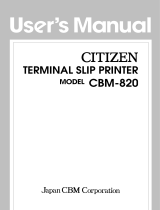Page is loading ...

LINE THERMAL PRINTER
MODEL
iDP3210

iDP3210 User’s Manual
CITIZEN
Declaration of Conformity
Manufacturer’s Name : : Japan CBM Corporation
Manufacturer’s Address : CBM Bldg.,5-68-10, Nakano,
Nakano-ku, Tokyo 164-0001, Japan
Declare the Product
Product Name Thermal Printer
Model Number(s) iDP3210 Series
(iDP3210R, iDP3210P)
(S.No.0090001 ~ )
Conform to the following Standards
LVD : EN60950 : A4:1997
EMC : EN55022 : 1998 Class A
: EN61000-3-2 : 1995+A1:1998+A2:1998
: EN61000-3-3 : 1995
: EN55024 : 1998
: EN61000-4-2 : 1995 ±4KV CD, ±8KV AD
: EN61000-4-3 : 1996 3V/m, 80MH-1000MHz AM 1KHz 80%
: EN61000-4-4 : 1995 ±1.0KV (AC Mains), ±0.5KV (Signal Lines)
: EN61000-4-5 : 1995 ±1KV (Normal mode), ±2KV (Cmmon mode)
: EN61000-4-6 : 1996 3V, 0.15MHz-80MHz AM 1KHz 80%
: EN61000-4-8 : 1993 50Hz, 1A/m
: EN61000-4-11 : 1994 0%, 5000ms/ 70%, 500ms/ 0%, 10ms
Supplementary Information
“The product complies with the requirements of the Low Voltage Directive 73/23/EEC, 93/68/EEC and
the EMC Directive 89/336EEC, 92/31/EEC, 93/68EEC”
Place Tokyo, Japan Signature
Date September, 2000
Full Name: Mikio Moriya
Position: General Manager
R & D Department
Europe Contact :
Norco Declaration AB
Box 7146 S-250 07 Helsingborg Sweden
Warning :
This is a Class A products. In a domestic environment this product may cause radio interference in which case
the user may be required to take adequate measures.
This declaration is applied only for 230V model.

iDP3210 User’s Manual
CITIZEN
IMPORTANT SAFETY INSTRUCTIONS
• Read all of these instructions and save them for future reference.
• Follow all warnings and instructions marked on the product.
• Unplug this product from the wall outlet before cleaning. Do not use liquid or aerosol cleaners. Use
a damp cloth for cleaning.
• Do not use this product near water.
• Do not place this product on an unstable cart, stand or table. The product may fall, causing serious
damage to the product.
• Slots and openings on the back or bottom of the case are provided for ventilation. To ensure reliable
operation of the product and to protect it from overheating, do not block or cover these openings. The
openings should never be blocked by placing the product on a bed, sofa, rug of other similar surface.
This product should never be placed near or over a radiator or heater. This product should not be
placed in an built-in installation unless proper ventilation is provided.
• This product should be operated from the type of power source indicated on the marking label. If you
re not sure of the type of power available, consult your dealer or local power company.
• Do not allow anything to rest on the power cord. Do not place this product where the cord will be
walked on.
• If an extension cord is used with this product, make sure that the total of the ampere ratings of the
products plugged into the extension cord does not exceed the extension cord ampere rating. Also,
make sure that the total of all products plugged into the wall outlet does not exceed 15 amperes.
• Never push objects of any kind into this product through cabinet slots as they may touch dangerous
voltage points or short out parts that could result in a risk of fire or electric shock. Never spill liquid
of any kind on the product.
• Except as explained elsewhere in this manual, do not attempt to service this product by yourself.
Opening and removing the covers that are marked “Do Not Remove” may expose you to dangerous
voltage points or other risks. Refer all servicing on thosecompartments to service personnel.
• Unplug this product from the wall outlet and refer servicing to qualified service personnel under the
following conditions:
A. When the power cord or plug is damaged or frayed.
B. If liquid has been spilled into the product.
C. If the product has been exposed to rain or water.
D. If the product does not operate normally when the operating instructions are followed. Adjust only
those controls that are covered be the operating instructions since improper adjustment of other
controlsmayresultindamageandwilloftenrequireextensiveworkbyaqualifiedtechnicianto
restore the product to normal operation.
E. If the product has been dropped or the cabinet has been damaged.
F. If the product exhibits a distinct change in performance, indicating a need for service.
• Pleasekeepthepolybagwhichthisequipmentispackedinawayfromchildrenorthrowitawayto
prevent children from putting it on. Putting it on may cause suffocation.

iDP3210 User’s Manual
CITIZEN
IMPORTANT: This equipment generates, uses, and can radiate radio frequency energy and if not
installed and used in accordance with the instruction manual, may cause interference to radio
communications. It has been tested and found to comply with the limits for a Class A computing device
pursuant to Subpart J of Part 15 off FCC Rules, which are designed to provide reasonable protection against
such interference when operated in a commercial environment. Operation of this equipment in a
residential area is likely to cause interference, in which case the user at his own expense will be required to
take whatever measures may be necessary to correct the interference.
CAUTION: Use shielded cable for this equipment.
Sicherheitshinweis
Die Steckdose zum Anschluß dieses Druckers muß nahe dem Grät angebracht und leicht zugänglich sein.
For Uses in Canada
This digital apparatus does not exceed the class A limits for radio noise emissions from digital, apparatus,
as set out in the radiointerference regulations of the Canadian department ofcommunications.
Pour L’utilisateurs Canadiens
Cet appareil numérique ne dépasse pas les limites de carégorie a pour les émissions de bruit radio émanant
d’appareils numériques, tel que prévu dans les réglements sur l’interférence radio du départment Canadien
des communications.

iDP3210 User’s Manual
CITIZEN
<CAUTIONS>
1. Before using the equipment, be sure to read this User's Manual thoroughly. Please keep this with care so as to
referredto any time at need.
2. Portions of the contents of this User’smanualmay bechanged without prior notice.
3. The reproduction of parts or all of the contents of this User’s manual without permission is strictly forbidden.
4. Absolutely do not carry out maintenance, disassembly, or repair of parts that are not specified in this User’s
manual.
5. Note that losses which may be attributed to the user’s wrong operation method or operating environment will be
outside the responsibility of this company
6. Do not carry out operations other than those explained in this User’s manual, since doing so may become a cause
of accidents or breakdowns.
7. Because data is basically transient, long-period and permanent storage of data will not be possible. Please note in
advance that this company will not be responsible in any way for losses or lost profits caused through the clearing
of the data due to breakdowns, repairs, investigations, etc.
8. If any questionable points, mistakes, omitted explanations, etc. are found in the contents of this manual, please
contact this company.
9. Please note that notwithstanding the conditions in above 8, this company will not be responsible for the
consequences of results obtained through operation of this equipment.
This symbol represents an illustration shown to attract user’s attention..
This symbol represents an illustration shown the information like method etc… .

iDP3210 User’s Manual
CITIZEN
WARNING
• Do not subject this equipment to excessive force or shocks such as by treading on it, dropping it or
hitting it.
• Do not install this equipment in locations with poor ventilation, and do not use the equipment in such
way that the ventilation port is obstructed.
• Do not use this equipment in locations such as laboratories in which chemical reaction takes place, or in
locations in which the air includes salt or toxic gases.
• Do not use this equipment at voltages other than the specified voltage or at frequencies other than at the
specified frequencies.
• Do not insert or remove the power cables or interface cable bypullingon the cable, and do not carry the
main unit in such way as to subject the cables to force.
• Do not drop or insert foreign objects like paper clips or split pins, etc. into the equipment. In case of
dropping those foreign objects into the equipment, remove power supply plug and contact your sales
shop.
• Do not arrange the power cable so that many plugs are using same power outlet. Do not use the
equipment in the situation where there is any breakage on the power supply cable or electrical contact is
not proper.
• Do not spill drinks such as tea, coffee or juice, or spray anti-mosquito preparations, etc onto the
equipment. In case of spilling drinks like water, switch off the power, remove power supply cable and
contact your sales shop.
• Do not attempt to disassemble or modify this equipment, since these actions will cause fire or electric
shock.
• Please keep the poly bag which this equipment is packed in away from children or throw it away to
prevent children from putting it on, putting on itmay cause suffocation to them

iDP3210 User’s Manual
CITIZEN
PRECAUTIONS FOR INSTALLATION
• Do not install or store this printer near fire, water, a heater, in the direct sunshine in the locations such as
high-temperature, high humidity, oily and dusty. This may cause fire and abnormality.
• Do not use this printer in locations such as laboratories in which chemical reactions take place, or in
locations in which the air includes salt or toxic gases. This may cause a fire or electric shock.
• Make sure to install this printer on the verticalmounting panel with no vibration.
• Do not use this printer in the locations have environment to cause atrouble in operations.
• Do not put anything on the printer unit. This may cause a breakage.
• To fix this printer, make sure to use enclosed rack mounting bracket and screws. Do not fasten the
screws excessively. This may cause abnormality and breakage.
• Do not use this printer near radio or television, and do not use same outlet as the one used for radio and
television. This may cause a trouble with receiving an electric wave.
• Do not use voltage or power supply other than specified in this manual. This may cause breakage and a
fire.
• Make sure that capacity of the power supply connected to this printer is enough before using this printer.
• Absolutely do not connect the earth with gas pipe. This may a possibility of explosion. Make sure to
remove the power plug from power outlet in case of connect or disconnect the earth.
• Make sure to connect or disconnect the cable holding the main body of connectors after switching off
the both power of this equipment and the equipment which this equipment is connected to.
• Certainly connect the connector cables. Especially, if the polarity is connected in reverse way, this may
cause the damage to the internal parts or to the equipment which this equipment is connected to.
• To avoid data transmission error due to noise, make sure not to use too many extension power supply
cables , or not to connect the other equipment creates much noise with this single line.
• For the model with a drawer kick-out connector, Do not connect an equipment with its solenoid
specified other than the specified in thismanual. Thismay cause breakage.
• Use this equipment in a place close to a plug socket which is easily accessible for cutting off power.
• For transport, remove the roll paper from the printer.

iDP3210 User’s Manual
CITIZEN
CAUTION FOR HANDLING
Do not carry out the following operation, since they may be cause of breakage.
• Do not carry out blank printing in the condition where there is no recording paper, this may make a
damage to print head.
• Do not drop any foreign subjects like paper clips, or splits pins, etc. into the printer unit.
• Do not spill any drinks or chemical liquid onto the printer units.
• Do not subject this equipment to excessive force shocks such as by treading on it, dropping it or hitting
it.
• Do not operate the operation panel using sharp objects such as the top of a pen etc.
• Do not use sheets of paper by adhering them together with plastic tape, etc…
• Do not pull the paper in printer forcibly by hand in condition that the platen roller unit is positioned
properly.
To avoid injury and prevent damage from spreading
• Do not touch the printing portion of print head.
• During operation, do not touch moving parts such as gears, or the electrical parts inside the printer units.
• Take care not to injure yourselfor otherobjects from the edge of the sheet metal.
• If an abnormality occurs during use, immediately stop using the printer and remove the power cable
from the power source outlet.
• If a breakage occurs, do not attempt to disassemble the equipment. Be sure to leave the repair of this
equipment to Service personnel.

iDP3210 User’s Manual
CITIZEN
This Caution label is attached in the following position.
Make sure to use this equipment properly reading the cautions for handling carefully.
This label indicates the
danger of burn due to
the heat of print head.

iDP3210 User’s Manual
CITIZEN
ORDINALY MAINTENANCE
• Make sure to maintain the equipment after switching OFF the power.
• When cleaning the platen of printermechanism, wipe out the dirty portion by a cotton pud dipped into
ethyl alcohol.
• When cleaning the surface of the main unit case, use soft cloth. In case the dirty portion can not be
cleared out by the soft cloth, use wet cloth squeezed tightly. Absolutely do not use thinners, trichlene,
benzine or ketone group solvents, or chemical-impregnated cleaning cloths.
• In case the print head becomes dirty because of paper dust, clean it by using a soft brush.
CAUTION Do not conduct the maintenance right after printing, since print head and motor
are so hot.
Head Cleaning
1. Referring to "4. Operation 4.6 Removing of Paper Jam", remove the platen roller unit.
2. Apply ethyl alcohol on a cotton pud and use this to wipe off dust on the surface of a heating unit.
3. Mount the platen roller unit.
CAUTION Do not touch the surface of a heating unit of the print head by naked hands or
metal objects. Do not carry out these procedures right after printing due to the
heat of head motor

iDP3210 User’s Manual
CITIZEN
CONTENTS
1. OUTLINE...........................................................................................................................................................1
1.1 Features ...........................................................................................................................................................1
1.2 Unpacking .......................................................................................................................................................1
2. BASIC SPECIFICATIONS..............................................................................................................................3
2.1 Model Classification........................................................................................................................................3
2.2 Basic Specifications ........................................................................................................................................4
2.3 Printing Paper Specifications ..........................................................................................................................5
2.3.1 Recommended Paper............................................................................................................................5
2.3.2 Printing position...................................................................................................................................6
2.3.3 Head and Cutter Layout.......................................................................................................................6
3. OUTER APPEARANCE ANDCOMPONENTS............................................................................................7
4. OPERATION.....................................................................................................................................................8
4.1 Connecting AC Adapter ..................................................................................................................................8
4.2 Connecting Interface Cable .............................................................................................................................9
4.3 Connecting Drawer Kickout Connector ........................................................................................................10
4.4 Setting the Roll Paper....................................................................................................................................10
4.4 Setting the Roll Paper....................................................................................................................................11
4.5 How toRemove Remaining Roll Paper ........................................................................................................13
4.6 Removing Paper Jam.....................................................................................................................................13
4.7 Canceling Cutter Lock...................................................................................................................................14
4.7 Canceling Cutter Lock...................................................................................................................................15
4.8 Cleaning Print Head ......................................................................................................................................15
4.8 Cleaning Print Head ......................................................................................................................................16
4.9 Operation Panel and Display of Error............................................................................................................17
5. Dip Switch Setting............................................................................................................................................19
5.1 Location of Dip Switch .................................................................................................................................19
5.2 Dip Switch Setting.........................................................................................................................................20
6. INTERFACE (Connecting with Peripheral Equipment).............................................................................21
6.1 Parallel Interface............................................................................................................................................21
6.1.1 Specifications.....................................................................................................................................21
6.1.2 Connectoe’s Pin Configuration..........................................................................................................21
6.1.3 I/O SIGNALS ....................................................................................................................................22

iDP3210 User’s Manual
CITIZEN
6.1.4 Electrical Characteristics....................................................................................................................23
6.1.5 TIMING CHART...............................................................................................................................23
6.1.5 TIMING CHART...............................................................................................................................24
6.1.6 Data Receiving Control......................................................................................................................24
6.1.7 Buffering............................................................................................................................................24
6.2 Serial Interface ..................................................................................................................................................25
6.2.1 Specifications......................................................................................................................................25
6.2.2 Connector’s Pin Configurations..........................................................................................................26
6.2.3 I/O SIGNALS .....................................................................................................................................27
6.2.4 Data Configuration..............................................................................................................................28
6.2.5 Error Detection....................................................................................................................................29
6.2.6 Data Receiving Control......................................................................................................................29
6.2.7 Buffering.............................................................................................................................................29
6.2.8 ELECTRICAL CHARACTERISTICS...............................................................................................30
7. DRAWER KICKOUT CONNECTOR..........................................................................................................31
7.1 Specifications ................................................................................................................................................31
7.2 Connector’s Pin Configurations ....................................................................................................................31
7.3 Drive Circuit..................................................................................................................................................31
8. POWER SUPPLY CONNECTOR SPECIFICATIONS..............................................................................32
9. PRINT CONTROL FUNCTION....................................................................................................................33
9.1 Command List...............................................................................................................................................33
9.2 Command Details..........................................................................................................................................34
10. CHARACTER CODE TABLE.......................................................................................................................55
10.1 International (IBM Character #2)..............................................................................................................55
10.2 International Character Code Table...........................................................................................................56
Appendix1 Outline Drawing.....................................................................................................................................57
1.1 Outler Drawing of Printer (Model : iDP3210) ..............................................................................................57
1.2 Outer Drawing of AC Adapter (Model : 30AD) ...........................................................................................58
Appendix2 Block Diagram........................................................................................................................................59

iDP3210 User’s Manual
1
CITIZEN
1. OUTLINE
This printer, a small-sized line thermal printer, has been developed to be applicable to various data
communication terminals, POS terminals, kitchen printers, etc..
As being provided with many abundant functions, it can be used widely in various applications. Before you
start using it, read this manual thoroughly and understand the content.
1.1 Features
(1) Light weight and small foot print.
(2) Easy paper setting due to auto loading function.
(3) Easy maintenance and cleaning of print head due to the removable platen design.
(4) High speed printing and quiet printing due to Line thermal printing.
(5) High reliability due to long life of printer head and simple design.
(6) Input buffer incorporated.
(7) Bar code printing is available.(Exclusive command)
(8) Drawer kick-out interface incorporated.
(9) Equipped with an auto cutter.
1.2 Unpacking
(1) Upon unpacking the printer,make sure that the following parts are contained in this package.
Printer main unit.......................... × 1
Sample roll paper......................... × 1
AC Adapter .................................× 1
AC power supply cord .................× 1
User’s Manual............................. × 1

iDP3210 User’s Manual
2
CITIZEN
(2) When using the printer, remove the protective paper of the thermal head in the following procedures:
1) Open the printer cover.
2) Holding the paper guide of the platen roller section, pull it in the arrowed direction.
3) Pull out the protective paper in the arrowed direction.
4) In case the printer is not used for a long time period of time, set the protective paper to keep platen roller
away from thermal head.
CAUTION Install this printer on a flat and stable table.
Do not install this printer near to a heater or in the direct sunshine.
Do not use this printer in locations with high temperature, high humidity or heavy dirt. In
case of the occurrence of dew condensation, do not switch the power ON until it goes out

iDP3210 User’s Manual
3
CITIZEN
2. BASIC SPECIFICATIONS
2.1 Model Classification
iDP3210 -R F 120
AC Adapter
120 : for AC 120V
230 : for AC 230V
Model name
Character set
F: International
Interface
R: Serial (RS232C)
P: Parallel(Conforms to Centronics)
*Model name of exclusive AC Adapter and AC power supply cord
30AD-U (120V 3 pins cord)
30AD-E (230V 3 Class I cord)

iDP3210 User’s Manual
4
CITIZEN
2.2 Basic Specifications
Item Description
Printing system Line thermal dot printing system
Print width 73.92 mm/448 dots
Dot pitch Horizontal 0.165mm (approx. 6 dots/mm)
Vertical 0.163mm (1/156 inch)
Printing speed 73.3mm/sec. (Max. Print density = Standard) (450 dot line/sec)
No. of printing columns 44 columns (10 x 16 dots)or 42 columns (10 x 16 dots)
(can be selected by dip switch.)
Character size 1.485mm x 2.61mm (9 x 16 dots)
Character type Alphanumeric, International characters
Bar code type UPC-A/E, JAN(EAN) 13 columns/18 columns, ITF
CODE 39, CODE 128, CODABAR
Line pitch 1/6 inch (approx. 4.23mm) (can be selected by Command)
Min. 1/156 inch (approx. 0.163mm)
Paper
Thermalrollpaper 80
+0
mm ×
φ
83 mm (Max.) (See Paper Spec.)
Interface Serial (RS-232C), Parallel (Conforms to Centronics.)
Input buffer 4K byte
Power supply voltage DC 24 +/- 7%
Power consumption 100W
Spec. of AC Adapter Rated input : AC100V - 240V, 50/60HZ, 120VA
Rated output : DC24V, 1.8A
Model 31AD-U(For 120V) 31AD-E(For 230V)
Weight Main unit : 1.3 kg, AC Adapter : 0.45 kg
External dimensions (main body)
152(W) × 201(D) × 123(H)
Operating temperature/humidity 5 ~ 40°C, 35 ~ 85%RH (free of dew condensation)
Storage temperature/humidity –20 ~ 60°C, 10 ~ 90%RH (free of dew condensation)
Reliability Print head’s life : Pulse resistance 50 million pulses
Wear resistance 100 Km
(Printingratio 12.5%, normal temperature,
normal humidity, recommended paper)
Auto cutter’s life : 500,000 cut (Normal temperature,
normal humidity, recommended paper)
Safety / EMI Standard
120V Model : UL, C-UL, FCC Class A
230V Model : TÜV, GS, CE, Marking
–1

iDP3210 User’s Manual
5
CITIZEN
2.3 Printing Paper Specifications
2.3.1 Recommended Paper
Type : Thermal paper
Paper width : 80
+0
mm
Paper thickness : 65 ± 5 m
Roll diameter : φ83 mm or less
Printed surface : Outside of the roll (surface)
Recommended paper : TF50KS-E2C made by Nippon Seishi or other equivalent
Core : φ12 mm (inner diameter), φ18 mm (outer diameter)
CAUTION 1. In case of using the paper other than the specified, print quality may vary.
2. In such case, change print density by dip switch setting. (See “5 Dip Switch Setting”).
3. Do not paste the paper to the core.
4. Chemicals or oil may change the color of paper, or printed charactersmay be vanished.
5. Change of paper color starts from approx. 70°C. Pay attention to heat, humidity and sun
light
–1

iDP3210 User’s Manual
6
CITIZEN
2.3.2 Printing position
2.3.3 Head and Cutter Layout

iDP3210 User’s Manual
7
CITIZEN
3. OUTER APPEARANCE AND COMPONENTS

iDP3210 User’s Manual
8
CITIZEN
4. OPERATION
4.1 Connecting AC Adapter
(1) Turn off the power switch.
(2) Holding the AC Adapter cable connector with its arrowed side facing downward, put it into the power
connector on the rear side of the printer.
(3) Connecting the AC power cord to the AC Adaptor, put the AC plug of the cord into the plug socket.
CAUTION Do not use the power supply unit other than the specified. In connecting / removing the
cable connector,make sure to do this holding the side of arrow mark.
Make sure to use the power outlet for this power supply unit separated from the one used
for the other equipment creates noise
/