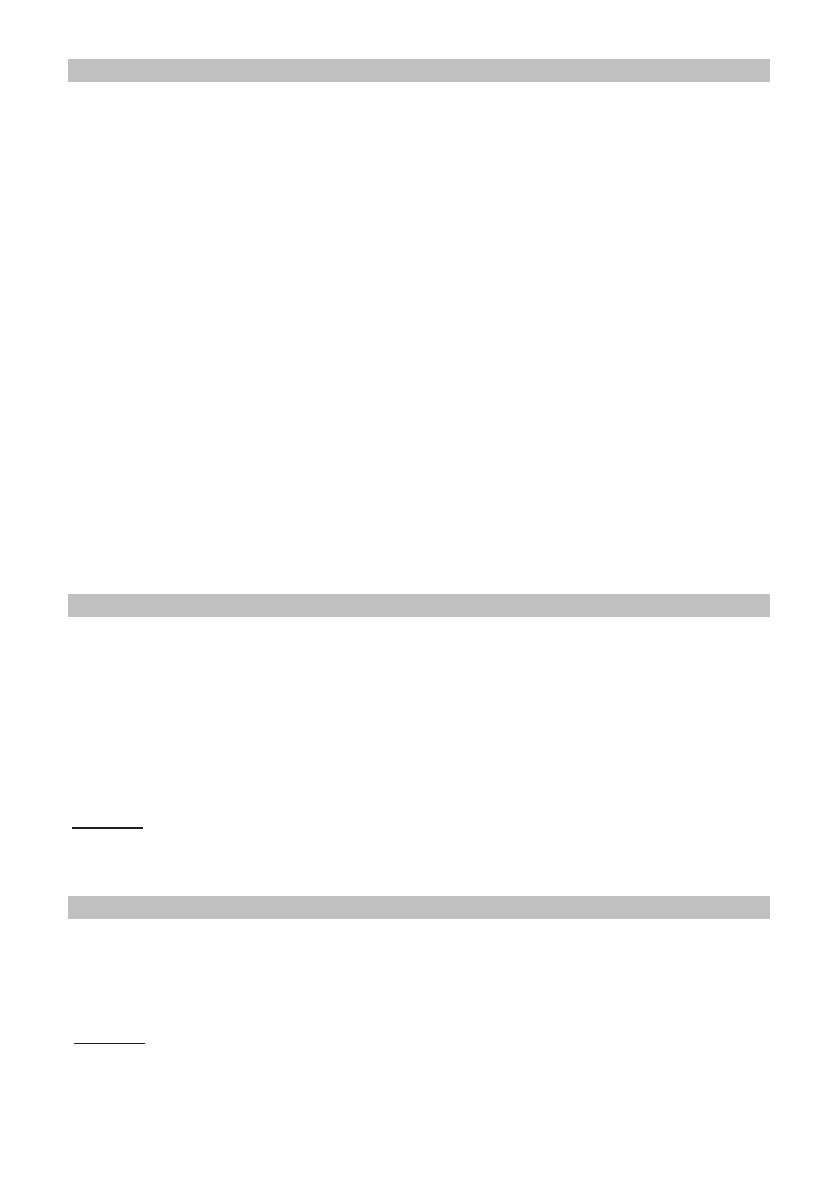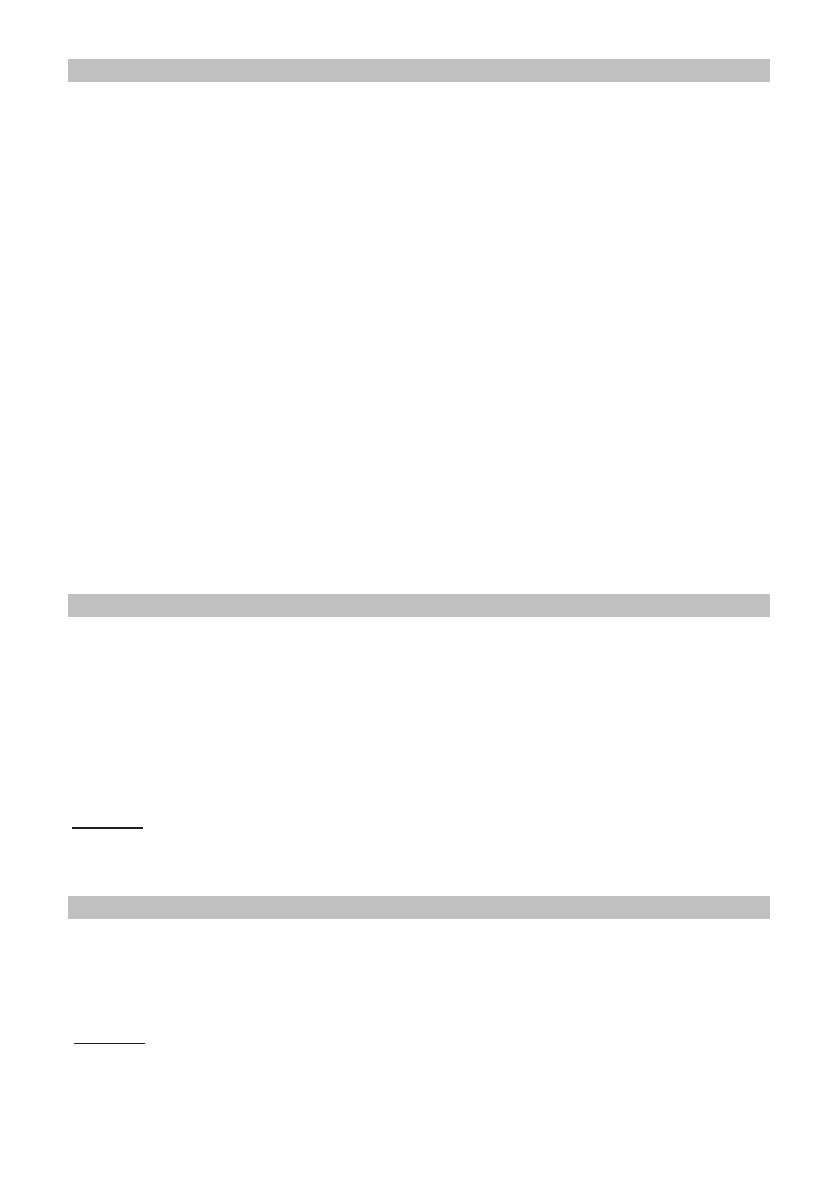
15
Operations
1. Place the shredder head on the waste bin correctly; when you fix the shredder head
in place you will hear a click when the microswitch underneath the shredder head
connects correctly with the rib on the waste bin. Now connect the shredder to the
mains (check the voltage), and move the selector switch to the AUTO position to
operate the shredder.
PAPER/CREDIT CARD
2. Put the waste paper/credit card you want to shred into the paper feed opening verti-
cally. The mechanical sensor inside the paper feed opening will be triggered and the
shredder will start to work automatically. After shredding is finished, the shredder will
run for 2-4 seconds until the motor is switched off automatically. Do not shred more
than 10 sheets of paper at a time, as shown in the specifications.
CD
3. If you want to shred a CD, move the selector switch to the ON CD position and put
the CD into the CD feed opening. Do not shred more than 1 CD at a time, as shown
in the specifications.
4. If there is a jam, move the selector switch to the REV position and the shredder will
reverse the jammed paper automatically. If you want to stop the shredder, move the
selector switch to the OFF position. If the motor overheats, the shredder will be shut
off automatically.
Clearing
a
jam
If too much paper is inserted in the cutting unit, it will cause a jam.
Proceed as follows:
- Push the sliding switch to the Paper REV position.
- The cutting unit runs backwards and pushes the excess paper back.
- Reduce the quantity and slide the switch to AUTO again. The cutting unit runs forward
again and the residue remaining is shredded.
If the backwards and forwards movement does not remedy the jam, pull out the mains
plug and remove the remaining manually from the cutting unit.
Warning:
If the above method does not work with the jammed shredder, switch the shredder off
and take it back to the dealer for repair.
Emptying
the
waste
bin
1.
If you want to empty the waste bin, please make sure the unit is switched off and the
power cord is unplugged
2.
Remove the shredder head and empty the waste paper bin and the small CD bin.
3.
Replace back the shredder head on the waste bin correctly.
Warning:
Paper clogs the shredder head if the waste bin is too full. Always empty the waste bin
when the bin is full.