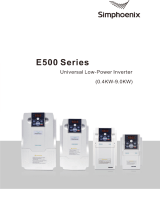Page is loading ...

FR-A7ND E kit INSTRUCTION MANUAL
C
INVERTER
INVERTER
Plug-in option
INSTRUCTION MANUAL
INVERTER
1
2
3
4
5
6
7
8
HEAD OFFICE: TOKYO BUILDING 2-7-3, MARUNOUCHI, CHIYODA-KU, TOKYO 100-8310, JAPAN
FR-A7ND E kit
communication function
IB(NA)-0600342ENG-C(1209) MEE Printed in Japan Specifications subject to change without notice.
PRE-OPERATION INSTRUCTIONS
INSTALLATION
WIRING
INVERTER SETTING
FUNCTIONS
OBJECT MAP DEFINITIONS
TROUBLESHOOTING
OBJECT MAP

A-1
Thank you for choosing this Mitsubishi Inverter plug-in option.
This Instruction Manual gives handling information and
precautions for use of this equipment. Incorrect handling might
cause an unexpected fault. Before using the equipment, please
read this manual carefully to use the equipment to its optimum.
Please forward this manual to the end user.
1. Electric Shock Prevention
This section is specifically about
safety matters
Do not attempt to install, operate, maintain or inspect this
product until you have read through this Instruction Manual and
appended documents carefully and can use the equipment
correctly. Do not use this product until you have a full
knowledge of the equipment, safety information and
instructions.
In this Instruction Manual, the safety instruction levels are
classified into "WARNING" and "CAUTION".
Incorrect handling may cause
hazardous conditions, resulting in
death or severe injury.
Incorrect handling may cause
hazardous conditions, resulting in
medium or slight injury, or may
cause only material damage.
The level may even lead to a serious
consequence according to conditions. Both instruction levels
must be followed because these are important to personal
safety.
WARNING
CAUTION
CAUTION
SAFETY INSTRUCTIONS
WARNING
• While the inverter power is ON, do not open the front cover or
the wiring cover. Do not run the inverter with the front cover
or the wiring cover removed. Otherwise you may access the
exposed high voltage terminals or the charging part of the
circuitry and get an electric shock.
• Even if power is OFF, do not remove the front cover except for
wiring or periodic inspection. You may accidentally touch the
charged inverter circuits and get an electric shock.
• Before wiring or inspection, power must be switched OFF. To
confirm that, LED indication of the operation panel must be
checked. (It must be OFF.) Any person who is involved in
wiring or inspection shall wait for at least 10 minutes after the
power supply has been switched OFF and check that there
are no residual voltage using a tester or the like. The
capacitor is charged with high voltage for some time after
power OFF, and it is dangerous.
• Any person who is involved in wiring or inspection of this
equipment shall be fully competent to do the work.
• The plug-in option must be installed before wiring. Otherwise,
you may get an electric shock or be injured.
• Do not touch the plug-in option or handle the cables with wet
hands. Otherwise you may get an electric shock.
• Do not subject the cables to scratches, excessive stress,
heavy loads or pinching. Otherwise you may get an electric
shock.

A-2
2. Injury Prevention
3. Additional Instructions
Also the following points must be noted to prevent an accidental
failure, injury, electric shock, etc.
1) Transportation and mounting
2) Trial run
3) Usage
4) Maintenance, inspection and parts replacement
5) Disposal
6) General instruction
CAUTION
• The voltage applied to each terminal must be the ones
specified in the Instruction Manual. Otherwise burst, damage,
etc. may occur.
• The cables must be connected to the correct terminals.
Otherwise burst, damage, etc. may occur.
• Polarity must be correct. Otherwise burst, damage, etc. may
occur.
• While power is ON or for some time after power-OFF, do not
touch the inverter as they will be extremely hot. Doing so can
cause burns.
CAUTION
• Do not install or operate the plug-in option if it is damaged or
has parts missing.
• Do not stand or rest heavy objects on the product.
• The mounting orientation must be correct.
• Foreign conductive objects must be prevented from entering
the inverter. That includes screws and metal fragments or
other flammable substances such as oil.
CAUTION
• Before starting operation, each parameter must be confirmed
and adjusted. A failure to do so may cause some machines to
make unexpected motions.
WARNING
• Do not modify the equipment.
• Do not perform parts removal which is not instructed in this
manual. Doing so may lead to fault or damage of the inverter.
CAUTION
•
When parameter clear or all parameter clear is performed, the
required parameters must be set again before starting operations
because all parameters return to the initial value.
• Static electricity in your body must be discharged before you
touch the product. Otherwise the product may be damaged.
CAUTION
• Do not test the equipment with a megger (measure insulation
resistance).
CAUTION
• This inverter plug-in option must be treated as industrial
waste.
Many of the diagrams and drawings in this Instruction Manual
show the inverter without a cover or partially open for
explanation. Never operate the inverter in this manner. The
cover must be reinstalled and the instructions in the inverter
manual must be followed when operating the inverter.

I
⎯ CONTENTS ⎯
1 PRE-OPERATION INSTRUCTIONS 1
1.1 Unpacking and Product Confirmation .............................................................................................1
1.1.1 SERIAL number..............................................................................................................................................1
1.1.2 Product confirmation.......................................................................................................................................2
1.2 Parts....................................................................................................................................................3
1.3 MNS LED (operation status indication) ...........................................................................................4
1.4 Specifications.....................................................................................................................................5
2 INSTALLATION 6
2.1 Pre-Installation Instructions .............................................................................................................6
2.2 Installation Procedure .......................................................................................................................6
2.3 Node Address Setting .....................................................................................................................12
3 WIRING 14
3.1 Connection to Network....................................................................................................................14
3.2 Wiring................................................................................................................................................15
4 INVERTER SETTING 20
4.1 Parameter List ..................................................................................................................................20
4.2 DeviceNet Data.................................................................................................................................21

II
4.2.1 DeviceNet address (Pr. 345) ........................................................................................................................22
4.2.2 DeviceNet baud rate (Pr. 346)......................................................................................................................23
4.3 Operation Mode Setting ..................................................................................................................25
4.3.1 Operation mode indication............................................................................................................................25
4.3.2 Operation mode switching and communication startup mode (Pr. 79, Pr. 340) ...........................................26
4.4 Operation and Speed Command Source (Pr. 338, Pr. 339, Pr. 550) ............................................29
4.4.1 Communication EEPROM write selection (Pr. 342) .....................................................................................33
4.5 Operation at Communication Error Occurrence...........................................................................34
4.5.1 Operation selection at communication error occurrence (Pr. 500 to Pr. 502) ..............................................34
4.5.2 Alarm and measures ....................................................................................................................................38
4.6 Inverter Reset ...................................................................................................................................40
4.7 Frequency and Speed Conversion Specifications .......................................................................42
5 FUNCTIONS 43
5.1 Output from the Inverter to the Network........................................................................................43
5.2 Input to the Inverter from the Network...........................................................................................43
6 OBJECT MAP DEFINITIONS 44
6.1 Object Model of DeviceNet Communication .................................................................................44
6.2 Response Level................................................................................................................................45
6.2.1 Response level of Polling I/O .......................................................................................................................45
6.2.2 Response level of explicit message .............................................................................................................46
6.3 Recommendation for Software Developers ..................................................................................47

III
7OBJECT MAP 48
7.1 Class 0x01 (Identity-Object)............................................................................................................48
7.1.1 Class 0x01 Instance 0 ..................................................................................................................................48
7.1.2 Class 0x01 Instance 1 ..................................................................................................................................49
7.2 Class 0x03 (DeviceNet Object) .......................................................................................................50
7.2.1 Class 0x03 Instance 1 ..................................................................................................................................50
7.3 Class 0x04 (Assembly Object)........................................................................................................51
7.3.1 Output Instance 20/Input Instance 70...........................................................................................................52
7.3.2 Output Instance 21/Input Instance 71...........................................................................................................54
7.3.3 Output Instance 126/Input Instance 176.......................................................................................................56
7.4 Class 0x05 (DeviceNet Connection Object)...................................................................................60
7.4.1 Class 0x05 Instance 1 Attribute (Explicit message connection)..................................................................60
7.4.2 Class 0x05 Instance 2 Attribute (Polling I/O connection) .............................................................................62
7.4.3 Class 0x05 Instance 4, 5, 6 Attribute (Explicit message connection)..........................................................65
7.4.4 Class 0x05 Instance 1, 2, 4, 5, 6 service......................................................................................................66
7.5 Class 0x28 (Motor Data Object) ......................................................................................................67
7.5.1 Class 0x28 Instance 1 ..................................................................................................................................67
7.6 Class 0x29 (Control Supervisor Object) ........................................................................................68
7.6.1 Class 0x29 Instance 1 ..................................................................................................................................68
7.7 Class 0x2A (AC Drive Object) .........................................................................................................70
7.7.1 Class 0x2A Instance 1..................................................................................................................................70
7.8 Class 0x66 (Extended Object I).......................................................................................................79
7.8.1 Class 0x66 Instance 1 ..................................................................................................................................79
7.9 Class 0x67 (Extended Object II)......................................................................................................84

IV
7.9.1 Class 0x67 Instance 1 ..................................................................................................................................84
7.10 Class 0x70 to 0x79 (Extended Object III) .......................................................................................86
7.10.1 Class 0x70 to 0x79 Instance 1, 2 .................................................................................................................86
7.11 Class 0x80 (Extended Object IV) ....................................................................................................87
7.11.1 Class 0x80 Instance 1 ..................................................................................................................................87
7.12 FR-E5ND (FR-E500-KND) Compatible Mode..................................................................................89
8 TROUBLESHOOTING 92
APPENDIX 93
EDS File ............................................................................................................................................93
Error Code List.................................................................................................................................94

1
1
1 PRE-OPERATION INSTRUCTIONS
1.1 Unpacking and Product Confirmation
Take the plug-in option out of the package, check the product name, and confirm that the product is as you
ordered and intact.
This product is a plug-in option for the FR-E700 series inverter.
1.1.1 SERIAL number
Check the SERIAL number indicated on the rating plate or package.
For the 200V class of FR-E700, this option can be used with the inverter having the following SERIAL
number or later. (For the 400V class of FR-E700, this option can be used with all inverters regardless of
SERIAL number.)
z
SERIAL number check
Refer to the Instruction Manual of the inverter for the location of the rating plate.
Type SERIAL number
FR-E720-0.1K to 0.75K J7Y{{{{{{
FR-E720-1.5K to 5.5K K7Y{{{{{{
FR-E720-7.5K L7Y{{{{{{
FR-E720-11K, 15K G7Y{{{{{{
Rating plate example
7 Y {{{{{{
SERIAL (Serial No.)
Symbol Year Month Control number
The SERIAL consists of one symbol, two characters indicating production year and month,
and six characters indicating control number.
The last digit of the production year is indicated as the Year, and the Month is indicated by
1 to 9, X (October), Y (November), or Z (December).

2
PRE-OPERATION INSTRUCTIONS
1.1.2 Product confirmation
Check the enclosed items.
* Used with the FR-E720-3.7K (FR-E720-175) or less and FR-E740-7.5K (FR-E740-170) or less.
Plug-in option
.........................................................1
Mounting screw (M3 × 6mm)
........................ 2 (Refer to page 8, 10.)
Terminal block
......................... 1 (Refer to page 8, 10.)
Front cover for plug-in option
.........................................................1
Option protective cover
....................................................... 1*
Option small cover (Not used)
......................................................... 1
REMARKS
• DeviceNet
TM
is a registered trademark of ODVA (Open DeviceNet Vender Association, INC).
CAUTION
• In place of the inverter front cover, install a provided front cover for plug-in option.
0
9
8
7
6
5
4
3
2
1
0
9
8
7
6
5
4
3
2
1
X10 X1

3
PRE-OPERATION INSTRUCTIONS
1
1.2 Parts
CAUTION
• Set the compatible mode switch (SW3) before switching ON the inverter and do not change the setting
while the power is ON. Otherwise you may get an electric shock.
• Do not turn ON the switch 2 of the compatible mode switch (SW3).
Front view Rear view
LED1
2
1
0
9
8
7
6
5
4
3
2
1
0
9
8
7
6
5
4
3
2
1
X10 X1
SW3
SW1
SW2
SW4
V-
CAN-
SHIELD
CAN+
V+
SW4
O
N
2
L
ON
12
ON
12
Mounting
hole
MNS LED (operation status indication)
Lit/flicker/off of the LED indicate inverter
operation status.
Connector
Connect to the inverter
option connector.
Compatible mode switch (
SW3)
Switch over to the FR-E5ND
(FR-E500-KND) compatible mode.
(In the initial status, the switches
1 and 2 are both OFF.)
Node address switch
Set the node address.
Mounting hole
Connector for communication
Mount the accessory terminal
block to connect to the network.
FR-A7ND
MNS
Mounting
hole
Switch for manufacturer setting
Do not change from initially-set
status (OFF).
(Refer to page 4.)
(Refer to page 12.)
(Refer to page 89.)

4
PRE-OPERATION INSTRUCTIONS
1.3 MNS LED (operation status indication)
The MNS LED indicates the operating status of the option unit by its indication status.
Check the position of LED on page 3.
* Time limit = 4 × EPR (EPR = Expected Pack Rate Class 0x05 Instance 1 Attribute 9 (refer to page 61))
LED
Indication
Operating Status Note
Off
Inverter power off
Network power off
Own node only on the network
· Turn inverter power on. Option unit will then complete duplicate
station number test.
· Check the voltage of the network power.
· Add other nodes to the network.
Green
(flickering)
Network and inverter power on
Connection not yet
established by host
The inverter power turns on and duplicate of node address is being
checked. However, a host has not yet established a communication
link.
Green (lit)
Network and inverter power on
Connection established by
host
A master device on the network has designated the option unit for
communications.
LED holds the state also during communication.
Red (flickering) Connection time-out
Master designated the option unit for communication on the
network, but then sent no messages within the time limit * set in the
expected packet rate.
Red (lit) Critical link failure
Check for the followings.
· Duplicate node address on the network
· Cable from option unit to network not connected or severed.
· Network damaged
Take the appropriate corrective action, then reset the inverter to
recover from the fault.

5
PRE-OPERATION INSTRUCTIONS
1
1.4 Specifications
Item Specifications
Power
supply
Control power
supply
Supplied from the inverter
External power
input
Input voltage: 11 to 28V
Consumption current: 90mA maximum
Standard
Conforms to ODVA DeviceNet Specification Release 2.0
(support UCMM)
Network topology DeviceNet (linear bus with drop lines)
Communication cable DeviceNet standard thick or thin cable (For a drop cable, use a thin cable.)
Maximum cable length
500m (125kbps)
250m (250kbps)
100m (500kbps)
Communication speed 125kbps, 250kbps, 500kbps
Number of inverters
connected
64 (including master)
The number of inverters connectable is 64 - 1 = 63 when a minimum of one node as a
master is connected.
Response time Refer to page 45.

6
2 INSTALLATION
2.1 Pre-Installation Instructions
Make sure that the input power of the inverter is off.
2.2 Installation Procedure
The FR-E700 series has one connection connector for the plug-in option.
CAUTION
Do not mount or remove the plug-in option while the power is being input. Otherwise, the
inverter and plug-in option may be damaged.
Static electricity in your body must be discharged before you touch the product. Otherwise the
product may be damaged.
CAUTION
• Always perform wiring to the main circuit terminals and control circuit terminals
before installing the option. Wiring cannot be performed after installing the
option.
For wiring to terminals RUN, FU, and SE of control circuit terminal, run cables to
prevent them from being caught between the option board and control circuit
terminal block as shown in the right figure. In case cables are caught, the
inverter may be damaged.
• When the inverter cannot recognize that the option unit is mounted due to
improper installation, etc., " " (option fault) is displayed.
• When mounting/removing an option, hold the sides of the circuit board. Do not
press on the parts on the circuit board. Stress applied to the parts by pressing, etc. may cause a failure.
• Take caution not to drop a mounting screw during mounting and removal of the option.
• Pull the option straight out when removing. Pressure applied to the connector and to the circuit board may
break the option.
Plug-in
option
Plug-in
option
Plug-in
option

7
INSTALLATION
2
z For FR-E720-3.7K (FR-E720-175) or lower and FR-E740-7.5K (FR-E740-170) or lower
(1) Remove the front cover from the inverter. (For removing the front cover, refer to the FR-E700
instruction manual.)
(2) Remove the PU cover from the front cover. Open the PU cover with a driver, etc. and remove it in the
direction of arrow as shown below.
REMARKS
• Because the voltage class, model name and serial (only voltage class is written for FR-E740-5.5K (FR-E740-120)
or higher) are stated on the PU cover, replace a PU cover of a plug-in option front cover with the removed PU cover
from the inverter.
(1) Front cover
(2) PU cover
*
* Open the PU cover, then open it toward the arrow
direction to remove.

8
INSTALLATION
(3) Install the option protective cover.
(4) Securely fit the connector of the plug-in option to the inverter connector along the guides.
(5) Securely fix the both top and bottom of the plug-in option to the inverter with the accessory mounting
screws. (tightening torque 0.33N
•m to 0.40N•m) If the screw holes do not line-up, the connector may
not have been plugged snugly. Check for loose plugging.
(6) Remove the PU cover provided on the front cover for plug-in option and install the other PU cover,
which was removed in (2).
(7) Mount the already wired terminal block to the plug-in option. (Refer to the chapter 3 for wiring.)
(8) Install the front cover for plug-in option to the inverter.
REMARKS
• When the option protective cover is not installed, the protective structure (JEM1030) changes to open type (IP00).
(4)
(5)
(7)
(8)
Option
connector
of inverter
(3) Option protective cover
Mounting screws
Front cover
for plug-in option
(6) Replace

9
INSTALLATION
2
z For FR-E720-5.5K (FR-E720-240) or higher and FR-E740-11K (FR-E740-230) or higher
(1) Remove the front cover 1 and 2 from the inverter. (For removing the front cover, refer to the FR-E700
instruction manual.)
(2) Remove the PU cover from the front cover 2. For removing the PU cover, refer to page 7.
REMARKS
• Because the voltage class is stated on the PU cover, replace a PU cover of a plug-in option front cover with the
removed PU cover from the inverter.
Front cover 1
Front cover 2
1)
2)
PU cover
1)

10
INSTALLATION
(3) Install the front cover 1 to the inverter.
(4) Securely fit the connector of the plug-in option to the inverter connector along the guides.
(5) Securely fix the both top and bottom of the plug-in option to the inverter with the accessory mounting
screws. (tightening torque 0.33N
•m to 0.40N•m) If the screw holes do not line-up, the connector may
not have been plugged snugly. Check for loose plugging.
(6) Remove the PU cover provided on the front cover for plug-in option and install the other PU cover,
which was removed in (2).
(7) Mount the already wired terminal block to the plug-in option. (Refer to the chapter 3 for wiring.)
(8) Install the front cover for plug-in option to the inverter.

12
INSTALLATION
2.3 Node Address Setting
(1) Setting with node address switch
Set the node address between "0 to 63" using node address switches on the FR-A7ND (refer to page 3).
The setting is reflected when power turns on next or the inverter is reset.
Set Pr. 345 or Class 0x03 Instance 1 Attribute 1 to "63 (initial value)".
Set the arrow (×) of the corresponding switches to the number to set a desired address.
z Setting example
Node address 1:
Set the "×" of X10(SW1) to "0" and the
"×" of X1(SW2) to "1".
Node address 26:
Set the "×" of X10(SW1) to "2" and the
"×" of X1(SW2) to "6".
CAUTION
• Set the inverter node address before switching on the inverter and do not change
the setting while power is on. Otherwise you may get an electric shock.
• Set the node address switch to the switch number position correctly. If the switch
is set between numbers, normal data communication can not be made.
• When the node address switch is set to values other than "0 to 63", they are regarded as "63".
• You cannot set the same node address to other devices on the network. (If different devices have the
same node address, the communication cannot be established properly.)
0
9
8
7
6
5
4
3
2
1
0
9
8
7
6
5
4
3
2
1
X10 X1
0
9
8
7
6
5
4
3
2
1
0
9
8
7
6
5
4
3
2
1
X10 X1
Good
example
Bad
example
0
9
8
7
6
5
4
3
2
1
0
9
8
7
6
5
4
3
2
1

13
INSTALLATION
2
(2) Set with parameter (Pr. 345)
Use parameter (Pr. 345) of the inverter to set. Setting node address with parameter makes the node
address setting invalid. The setting is reflected at the next power-on or inverter reset. (Refer to page 22)
(3) Setting with master
Use Class 0x03 Instance 1 Attribute 1 to set from the master. The setting change is reflected to Pr. 345.
Setting node address from the master makes the node address switch setting invalid. (Refer to page 50)
All connections are released and a set value is immediately reflected.
/