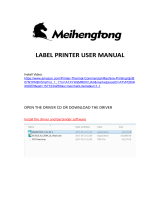Page 3 4/13/2012
Safety Summary
Intermec assumes no responsibility regarding the CE Directive if
the printer is handled, modified, or installed in any way other than
that described in Intermec’s manuals.
• Read this manual carefully before connecting the printer.
• Moving parts are exposed when the side doors are open, so
ensure that the doors are closed before you operate the printer.
• Do not open the front/left-hand cover. Dangerous voltage!
• Do not remove the bottom plate. Dangerous voltage!
• Do not put your fingers inside the print mechanism when the
power is on.
• Make sure that the side door cannot unintentionally swing down
when you have your fingers or hands inside the media
compartment. Risk of injury because of the weight of the side
door!
• Place the printer on an even surface which can support its weight
of approximately 13.5 kg (30 pounds) plus supplies.
• Do not spray the printer with water. If you are using a hose to
clean the premises in an industrial environment, remove the printer
or protect it carefully from spray and moisture.
• Carefully read the warning text on the envelope before using a
cleaning.
(Intermec)