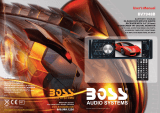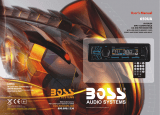Page is loading ...

DESIGNINJAPAN
MobileCDAudio
OWNERSMANUAL
,
LUD
RDM
SCAN
MOD
D-DN D-UP
AMS
POP EQ
FALT
ROCK
CLASS
MEGAPOWERR
PDF created with pdfFactory trial version www.pdffactory.com

Welcome!
Thankyouforpurchasingourcompanymultimediaplayer!
Tooperatetheunitcorrectly,pleasereadtheownersmanual
carefullybeforeusingtheunit.Keeptheseinstructionsand
retainthisbookletforfuturereference.
PDF created with pdfFactory trial version www.pdffactory.com

CONTENTS
NotesonInstallation
Precautions
WiringDiagram
LocationoftheControl
BasicOperation
RadioOperation
CDPlayerOperation
Installation
3
4
5
7
8
10
12
18
Specification 20
SimpleTroubleshootingGuide 21
LCD RESET
MONO
SimpleTroubleshootingGuide
Problem
Nopower
Cause/Solution
Checkandmakesurewhetherthefuseisblown,
replacewiththepropervalueifnecessary.
Pressthebutton.Someerrorsoccurintheornofunction
whenpressingthebutton.
Unabletoreceivestations. Checkandmakesurewhethertheantennais
insertedortheantennaisproperlyconnected.
ifso,inserttheantennaorconnectitproperly.
Pooreffectonreceivingastation. Antennamaynotbetheproperlength.Make
suretheantennaisfullyextendedorbroken:
ifbroken.Replacetheantennawithanewone.
Thebroadcastingsignalistooweak.
Theantennaispoorlygrounded,checkand
makesuretheantennaisproperlygrounded
atitsmountinglocation.
scannotbeloaded.
ACD sisloadedinthemechanism.
ACD
Thestereoindicatorisflashing.“” Tuneinthefrequencyaccurately,
Thebroadcastingsignalistooweak.
(Settothemode)(page12)
RemoteControlOperation 14
21
PDF created with pdfFactory trial version www.pdffactory.com

20
DC
12V
Notesoninstallation
Theunitisdesignedfor,
negativegroundoperationsystem
only.Beforeinstallingtheunit,
makesureyourvehicleisconnected
tonegativegroundelectrical
DC 12V
system.
Thenegativebatteryterminal
mustbedisconnectedbefore
makingConnections,whichcan
reducedamagingtheunitdue
toshortcircuit.
Besuretoconnectthecolorcoded
leadscorrectlyaccordingtothe
diagram.Incorrectconnections
maycausetheunitmalfunctionor
damagethevehicleselectrical
,
system.
Besuretoconnectthespeaker(-)
leadstothespeaker(-)terminal.
Neverconnecttheleftandright
channelspeakercableseachother
ortothevehiclebody.
Donotblockventsorradiator
panels.Blockingthemwillcause
heattobuildupinsideandmay
resultinfire.
Afterthecompletionofthe
installationandbegintoplay
theunit(includingreplacing
thebattery),pleasepressthe
buttononthefrontpanel
RESET
withpointedobjects(suchas
ball-pointpen)tosettheunitto
initialstatus.
Specifications
General
...................14.4VDC
........................4
.....................45W4
...............................+8d(100Hz,10KHz)B
..............................192x178x50mm(dxwxh)
..............169x153mm(dxwxh)82x
......................................1.75 kg
....................................60dB(1KHz)
..........................522-1620(),530~1620(U.S.A)
.......................................455KHz
(-20dB)...........25dB
................................87.5-108(),87.50-108.0(U.S.A)
.......................................10.7MHz
(-30dB)...........15dB
.................65dB
........................30dB(1KHz)
....................30-15000Hz
PowerRequirements
LoadImpedance
Max.PowerOutput
ToneControls
Dimensions
MountingDimensions
Weight
BassTreble
Approx.
Approx.
Approx.
CDPlaySection
Separation
AMTunerSection
FrequencyRange Europe/China
IFRange
UsableSensitivity
FMTunerSection
TuningRange Europe/China
IFRange
Usablesensitivity
Signal-to-noiseRatio
StereoSeparation
FrequencyResponse
Note:Duetocontinuousproductimprovement,specificationsanddesignaresubjectto
change withoutnotice.
....................................0.1%
Distortion
.................60dB
Signal-to-noiseRatio
PDF created with pdfFactory trial version www.pdffactory.com

Precautions
Thisunitcanplaythefollowingdiscsonly.
+60C-20C
Donotattempttomodifytheunit,
modifyingtheunitmaycausean
accident.
Stopthevehiclebeforecarryingout
anyoperationthatcouldinterfere
withyourdriving.
Donotworkinextremehighorlow
temperatureinsidethevehicleis
betweenandbefore
turningyouruniton.
Toenjoyoptimumsoundandimages
whileplaying,handlethediscsas
follows:
Handlethediscbyitsedgetokeepthedisc
clean,anddonottouchthesurface.
DonotuseyourCDswithpasteresidue
orinkattached.
DonotuseCDswithlabelsorstickers
attached,whichmayleaveasticky
residuewhilebeginningtopeeloff.
(Shownaspicture)
Cleanthediscswithanoptionalcleaning
cloth.Wipeeachdiscfromthecenterout.
(Shownaspicture)
Thisunitcanplay12cmdiscsonly.
Ifnoremotecontrolfunction,Pleaseignoretheexplainofoperation.
Installation
MountingExample
PRECAUTIONS
REPLACINGTHEFRONTPANEL
DETACHINGTHEFRONTPANEL
ThismountingmethodisusedforJapanesecars.
Theactualmountingmethodshoulddependon
thetypesofthecarsandthesupplied.
Bracket
Existingpartssupplied
toyourcar
Note: Storesmallarticlesinplacesnotac-
-cessibletochildren.
Installonlywiththesuppliedscrews.
Installationvariesdependingonthe
typesofcarsandsuppliedparts.You
shouldhavetheunitinstalledby
Donottouchthecontactsontherontpanelor
ontheunitbody,sincethismayresultinpoor
electricalcontact.Ifdirtordustgetonthe
contacts,wipethemwithaclean,drycloth.
First,inserttherightsideofthefrontpanel
intothemainunit.Pushtheleftsideofthe
frontpaneluntilitlocksfirmlyintothemain
unit,atonetime,inserttherightleftofthe
frontpanelintothemainunit.
Beforedetachingthefrontpanel.Besureto
press.Press,thenturethefrontpanel
tothelevel,slideittotheleft,andpullitoff
towardsyou.
qualifiedtechnician.
1.
2.
3.
19
PDF created with pdfFactory trial version www.pdffactory.com

WiringDiagram
STANDARDCONNECT
Installation
PartsList (Thenumbersinthelistarekeyedtothoseintheinstructions.)
MountingExample
Putinthemountingsleeve. Bendtheseclawsoutwardfora
tightfit,ifnecessary. Fixthespringsoneachside.
Dashboard FireWall
Fastentherearbracketscrews
andbacksideharness,andfix
theunitwell.
Dismountingtheunit,
pressthespringsonboth
sidesandslidetheunitout
ofthemounting.
17
CDBOX
ToPower
Antenna
Toignition
Key
Grey
AntennaReceptacle
LineOut(R)
LineOut(L) FuseHolder(15A)
ScrewHoles
OutputSocket(male)
OutputSocket(female)
From
CarAerial
LINEOUT
LINEOUT
Magnifier
White
Red
Blue Black
Yellow
Green/Black
Green
White/Black Grey/Black
Violet
Violet/Black
Orange
RearLch
Speaker
FrontLch
Speaker
Memoryback-up12V
Battery
NegativeGround
Speaker
RearRch
FrontRch
Speaker
Lampcortrol
PDF created with pdfFactory trial version www.pdffactory.com

THEESPECIALCONNECT
WiringDiagram
17
RemoteControlOperation
Repeatplaying
EjectButton
Pressbutton,whenrepeaton,
rptindicatorcomesonandrepeats
theexistingtrack.duringarepeat,
disc-prtindicatorcomesonand
repeatsthecurrentcd.
14
FuncButton
Pressbutton,functionchanges
dependingonthebuttonentered.
16
AUXButton
Pressbutton,onlyvalidwhen
ENAUXbuttonpotionisuse.When
thebuttonispressed,regardlessof
thefunctionmode,itisconverted
toauxfunction.Whenthebutton
ispressedduringauxfunction,it
returnstoitspreviousfunction.
Duringauxfunctionmode,when
functionbuttonispressed,itis
convertedtoradiofunctionmode.
17
ScanButton
Pressbutton,duringradiomode,
scanupisactivatedbypressingthe
scanbutton,whensdhasdetecteda
validsignal,currentfrequencyflashes
for5sec.
18
PlayingTine-setting
Pressbutton,radiomode,when
rdsdataisreceived:psname
prequencyclockpty.
whenrdsdataisnotreceived:
prequencyclockpty.
Duringmp3mode,timeisdisplayed
for5secwhendispbuttonispressed,
anditreturnstoitspreviousdisplay
unlessdispbuttonispressagain.From
thistimeclockcanbechangedbypressing
v-up/v-dn,ortheencodervolume.
19
Pressbutton,theloadedcdcan
beejectedbypressingejectbutton
whilethecurrentoperatingmode
remainsunchanged.Ifthecdisstill
stayingatthediscslotrightafter
ejection,itwillbetoreloadthecd
after8sec.
21
440~60W
4
12
RearL
speaker RearR
speaker
Green
/black Purple
/black
White
/black Gray
/black
Green Purple
White Gray
FrontL
speaker FrontR
speaker
RearL
speaker RearR
speaker
FrontL
speaker
speaker
tweeter
superwoofer
Matchfortweeter
FrontR
speaker
4
4
4
4
4
,
20~80Hz
1、
2、
3、
1TurnonLOUD;
NOTE: AdjustingtheAMPS
frequencybetween
isthebest
effect.
Superwooferisthe
bestforpre-AMP.
Afterconnecting
superwoofer.
2AdjustBASto ;
3~5dB
3AdjustTREto ;
5~7dB
,
Prepositivelineout
Super
Woofer 20~80Hz
Super
Woofer Prepositivelineout
PDF created with pdfFactory trial version www.pdffactory.com

PDF created with pdfFactory trial version www.pdffactory.com

EQ
FALT
EQ ROCK
LUD
RDM
SCAN
MOD
D-DN D-UP
SEL
AMS
POPEQ
FALT
ROCK
CLASS
MEGAPOWERR
3.
VOL BAS
4. (SEL)
(VOL)
TRE
FAD BAL
Vol/Bass/Tre/Bal(L-R)
/Fad(F-R)Selector
ForVolumeControl,press
“”+level,Toincreasethesound
Anddecreasethe“”press-to
soundlevel.
Repeatedlypressbutton
toselectthedesiredmodeinthe
followingorder:
Note:Afterselectingthedesiredmode,youcan
adjustthecurrentlevelbyrotatingthe
knob.
(PWR)
Pressbuttontoturnonthe
unit,andpressitagaintoturnoff
theunit.
Note:Aftertheunitisoff,ifthevolumelevel
ishigherthanitisininitialsetting,it
willresumetoinitialstatus;ifitislower
thanthatininitialstatus,itstillstore
inthestatuswhichyouset.
TurningtheUnitOn/Off
BasicOperation
InitialSystemStart-up
buttontoresumetonormal.Andit
willerasetheclocksettingandsome
memorizedfunctions.
(RES)
RESET
Operatingtheunitforthefirsttime
orafterreplacingthecarbattery,you
mustresettheunit.Press
buttonwithapointedobject(such
asaballpointpen)tosettheunit
toinitialprocedure.
Note:WhensomeerrorsoccurintheLCD
display,youcanalsopress
5. (SEL)
Holdpressbuttonthan2sec
toselectthedesiredmodeinthe
followingorder:
DSP ESP BEEP
VOLLAST
WhenappeartheDSP,canpressthe(vol)
buttontoadjustthesoundquality.The
procedureisasfollows:
15
RemoteControlOperation
1.
ReplacingtheBattery
Whentherangeoftheoperationof
thecardremotecontrolbecomes
shortornofunctionswhileoperating.
Replacethebatterywithanewbutton
cell.Makesurethebatterypolarity
beforereplace.
PullouttheBatteryHolderwhile
pressingtheStopper.
2.
Putthebutton-typebattery(+)mark
upwardintotheBatteryHolder.
3.
InserttheBatteryHolderintothe
RemoteControl.
Note:Somemodelsarenotequippedwith
remotecontrol,youshouldignore
thecontentsaboutremotecontrol.
()
PowerButton
Pressbuttontoturn
On/Off thepower.
VolumeIncreasing/Decreasing
PressUsedinmenumode,in
mp3mode,V-UP/DOWNbutton
UP/DOWNduring
trackandfilesearch.
isusedtomove
4
Randomplaying
Pressbutton,duringrandomon,
rdmindicatoristurnedon.
5
MuteButton
Pressbutton,duringmute
on,muteindicatorisdisplayed.
Muteisturnedoffbyentering
modechange,bandchange,
andvolumerelatedbuttons.
2
ScanButton
Pressbutton,radiomode,
scanupisactivatedbypressing
thescanbutton,whensdhas
detectedavalidsignal,current
frequencyflashesfor5sec.
3
LUD
RDM
SCAN
MOD
D-DN D-UP
SEL
AMS
POPEQ
FALT
ROCK
CLASS
MEGAPOWERR
LUD
RDM
SCAN
MOD
D-DN D-UP
SEL
AMS
POPEQ
FALT
ROCK
CLASS
MEGAPOWERR
POP EQ
EQ
CLASS
PDF created with pdfFactory trial version www.pdffactory.com

BasicOperation
(LOD)
TurningLoudnessOn/Off
Pressbutton,whentraffic
announcementistransmitted,regardless
ofthemode,trafficannouncement
isreceived.
MuteFunction
Note:ifvolumelevelisbelow20,volumelevelis
raisedto20,andreturnstoitspreviousmodeand
volumelevelwhenthetrafficannouncementisover.
Note:ifvolumeisadjustedduringtrafficannoun-
-cementonlythepreviousvolumeisvalid.
6.
(SCAN)
Whileradiomode,press
buttonisactivatedavalidsignal,
currentfrequencyflashesfor5sec.
7.
ScanFunction
8. Pressbuttontoturnsmute
on/off,duringmuteon,muteindicator
isdisplayed.Muteisturnedoffby
enteringmodechange,bandchange,
andvolumerelatedbutton.
(MUT)
DisplayingandAdjustingTime
(DSP)
TimeDisplaying: Press
buttonandthecurrenttimeis
displayed,anditreturnstooriginal
statusafter5secondsorpress.
thebuttonagain.
TimeAdjusting: Press
(DSP),
Thencircumgyraterightor
leftcanadjusthoursorminutes
after5secondspressthebutton
9.
ModeSelector
(MOD)
Pressbuttontoselect
radiomodeplaybackmode、or
radioinmode.
10.
MUTE DISP SCAN
V-UP S/M
REG
AF
TUNUP
AUX
V-DN AME
PSCN
SEARCH
TUNDN
BAND
WOOFER
MENU
SET
LOC/DX
FUNC
LOUD
POWER
M1 M2 M3 M4
RDMRPTINT
V-SEL
MENU D-DN D-UP
M5 M6
EJECT
TA PTY
ScanButton
VolumeControl LoudnessButton
BandSwitch
EjectButton
LO/DXSelector
Settingthesound
characteristics
ScanningTracks
SelectingDisc
FuncButton
AuxButton
SearchButton
ResButton
14
RemoteControlOperation
P15
P15
P15
P15
P15
P16
P16
P16
P16
P16
P16
P16
P16
P17
P17
P17
P17
P17
P17
P17
P17
LUD
RDM
SCAN
MOD
D-DN D-UP
SEL
AMS
POPEQ
FALT
ROCK
CLASS
MEGAPOWERR
LUD
RDM
SCAN
MOD
D-DN D-UP
SEL
AMS
POP EQ
FALT
ROCK
CLASS
MEGAPOWERR
LUD
RDM
SCAN
MOD
D-DN D-UP
SEL
AMS
POPEQ
FALT
ROCK
CLASS
MEGAPOWERR
LUD
RDM
SCAN
MOD
D-DN D-UP
SEL
AMS
POP EQ
FALT
ROCK
CLASS
MEGAPOWERR
LUD
RDM
SCAN
MOD
D-DN D-UP
SEL
AMS
POP EQ
FALT
ROCK
CLASS
MEGAPOWERR
PDF created with pdfFactory trial version www.pdffactory.com

LUD
RDM
SCAN
MOD
D-DN D-UP
SEL
AMS
POPEQ
FALT
ROCK
CLASS
MEGAPOWERR
BandSelector
Manual/AutomaticTuning
RadioOperation
(BAND)
Pressbuttonrepeatedly
toselectbandsinthefollowing
order:
ManualTuning: Pressor
(
)buttoncontinuouslyto
respectively.
selectastationupwardordownward
AutomaticTuning:Pressandhold
orbuttonfor
morethan3seconds,theradio
()
automaticallysearchesastation
MO/STSelector
(ST)
Pressbuttontoselect
MONO
modeormode.
STEREO
LCD
ST
Stereoreceptionischargedwhen
appearsinthe.And“”
appearsinthedisplayWhen
MONO
“”
modeischarged.
“”
LO/DXSelector
Pressbuttoncanrecept
strongstation.
AnditisDXestatewhenpressthe
(LOC)again,canreceivedistant
andlocalstation.
4.
Scanning/Memorizing
StationsAutomatically
RDM
Note:isnotfunctionalduringplayingmp3.
eachtrackonthedisc,thedisplay
“INT,tracknumber
willshow
2INT
INT
MP3.
picture),whichindicates INT
functionisalreadyactivated.
Pressbuttononcemore
toreverttonormalplayback.
Note:doesntworkduringplaying
INT ,
andelapsedtime”(Seethe
“”
PlayingTracksin
RandomOrder
display(Seethepicture),which
RDMindicatesfunctioniscarried
button,andappearsonthe
RDM
“”
4RDM
RDM
Duringplayback,press “”
out.Theunitplaysanytrackat
random.Pressoncemoreto
RDM
returntonormalplaybackmode.
6.
Mp3Operation
Pressbutton()toejectthe
PausethePlayback
Note:playbackduringstopplayingmode.
()PAUSE
Duringplayback,press
buttontosuspendtheplayback,
markstopsrunninginthe
display.Toreturntonormalplay
mode,pressitagain,andmark
runsaccordingly.
“”
“”
“”
1
Youcanalsopressbuttontoresume
“”
6
8.
EjectasCD
Eject
disc,willappearondisplay.
OPEN
“”
10.
Note:Theunitstillworksinplaybackmode
Afterejectingthedisc.Youcanswitch
toradiomodebypressing ()MOD
button.
13
D-DOWN/D-UP
Press “”
9. D-DN D-UP Button,during
cdcmode:discup/downisactivated.
Duringmp3mode,10trackup/down
isactivated.Whenthetotaltrackis
10orless,buttonisinactivated.
LUD
RDM
SCAN
MOD
D-DN D-UP
SEL
AMS
POPEQ
FALT
ROCK
CLASS
MEGAPOWERR
LUD
RDM
SCAN
MOD
D-DN D-UP
SEL
AMS
POPEQ
FALT
ROCK
CLASS
MEGAPOWERR
LUD
RDM
SCAN
MOD
D-DN D-UP
SEL
AMS
POPEQ
FALT
ROCK
CLASS
MEGAPOWERR
LUD
RDM
SCAN
MOD
D-DN D-UP
SEL
AMS
POP EQ
FALT
ROCK
CLASS
MEGAPOWERR
LUD
RDM
SCAN
MOD
D-DN D-UP
SEL
AMS
POPEQ
FALT
ROCK
CLASS
MEGAPOWERR
LUD
RDM
SCAN
MOD
D-DN D-UP
SEL
AMS
POPEQ
FALT
ROCK
CLASS
MEGAPOWERR
LUD
RDM
SCAN
MOD
D-DN D-UP
SEL
AMS
POP EQ
FALT
ROCK
CLASS
MEGAPOWERR
LUD
RDM
SCAN
MOD
D-DN D-UP
SEL
AMS
POPEQ
FALT
ROCK
CLASS
MEGAPOWERR
POPEQ
FALT
ROCK
CLASS
POPEQ
FALT
ROCK
CLASS
PDF created with pdfFactory trial version www.pdffactory.com

LUD
RDM
SCAN
MOD
D-DN D-UP
SEL
AMS
POPEQ
FALT
ROCK
CLASS
MEGAPOWERR
RadioOperation
(AMS)
(1~6)
Pressbuttontoscaneach
storedstation10secondsrespe-
ctivelywhichstoredin
Youcanpressthecorresponding
orbutton
AMS
whenyourdesiredstationischarged.
Itstartsplayingthatstation.
numberbuttons.
numberbutton
(AMS)
(1~6).
Pressandholdbutton
formorethan3secondstoactivate
automaticallymemorystoring
function.Theradioautomatically
selectsastationandhasitstored
inanyoneofthe
Note:Theunitcanbestoredupto6stations
foreachband.Regardingthefunctionof
numberbuttons,referto
fordetails.
numberbuttons
11
LCD
6.
CH
NumberButtons
Numberbuttonscanhelpyoustore
yourfavoritestationbypressing
anyoneofthenumberbuttons.You
canfollowthestepsasbelow:
Pressandholdany
(1~6) untilappearsinthe
displaywhenreceivinga
numberbutton
“”
station.Andnowthestationis
alreadystoredinthecorresponding
numberbutton.
(Seethepicture)
FM
AM AM
Youcanstoreupto18stations,
upto12stations.
Note:Workingat3bandforEurope,
representsand.
MW LW
Mp3Operation
Whilelisteningto(orwatching)
Sideup)intothe CD
switchon.IfaCdsisloaded,press
(MOD)buttontostarttheplaying.
CD, justinserta Cds (withlabeled
SLOT,theme
Chanismwillauto-matically
Labeledsideup
MOD
Note:Forfunction,referto(page10)for
details.
SelectingTracks/F.F/REW
Pressortochoose()
yourfavoritetrackupwardor
downwardrespectively.Pressand
holdorbuttonto()
fastforwardorrewindthetrack
upwardordownwardrespectively.
2RPT
PlayingTracksRepeatedly
RPT
Pressbuttonagaintostop
stoprepeat.
2RPT
RPT
Pressbuttonatthefirsttime
torepeatplayingthesametrack.
RPT appears(Shownaspicture),
whichindicatesrepeatplayingone
trackstarts.
“”
“”
“”
3RPT
RPT
Pressbuttontoperform
repeatplayingfunctionwhenyouneed
torepeatplayingthetrackyoulike.
“”
3.
ScanningTracks
Automatically
button,oneofthenumberbutton
toplaythefirst10secondsof
2INT
INTDuringplayback,press“”
5.
LUD
RDM
SCAN
MOD
D-DN D-UP
SEL
AMS
POPEQ
FALT
ROCK
CLASS
MEGAPOWERR
LUD
RDM
SCAN
MOD
D-DN D-UP
SEL
AMS
POPEQ
FALT
ROCK
CLASS
MEGAPOWERR
LUD
RDM
SCAN
MOD
D-DN D-UP
SEL
AMS
POPEQ
FALT
ROCK
CLASS
MEGAPOWERR
LUD
RDM
SCAN
MOD
D-DN D-UP
SEL
AMS
POP EQ
FALT
ROCK
CLASS
MEGAPOWERR
POPEQ
FALT
ROCK
CLASS
PDF created with pdfFactory trial version www.pdffactory.com
/