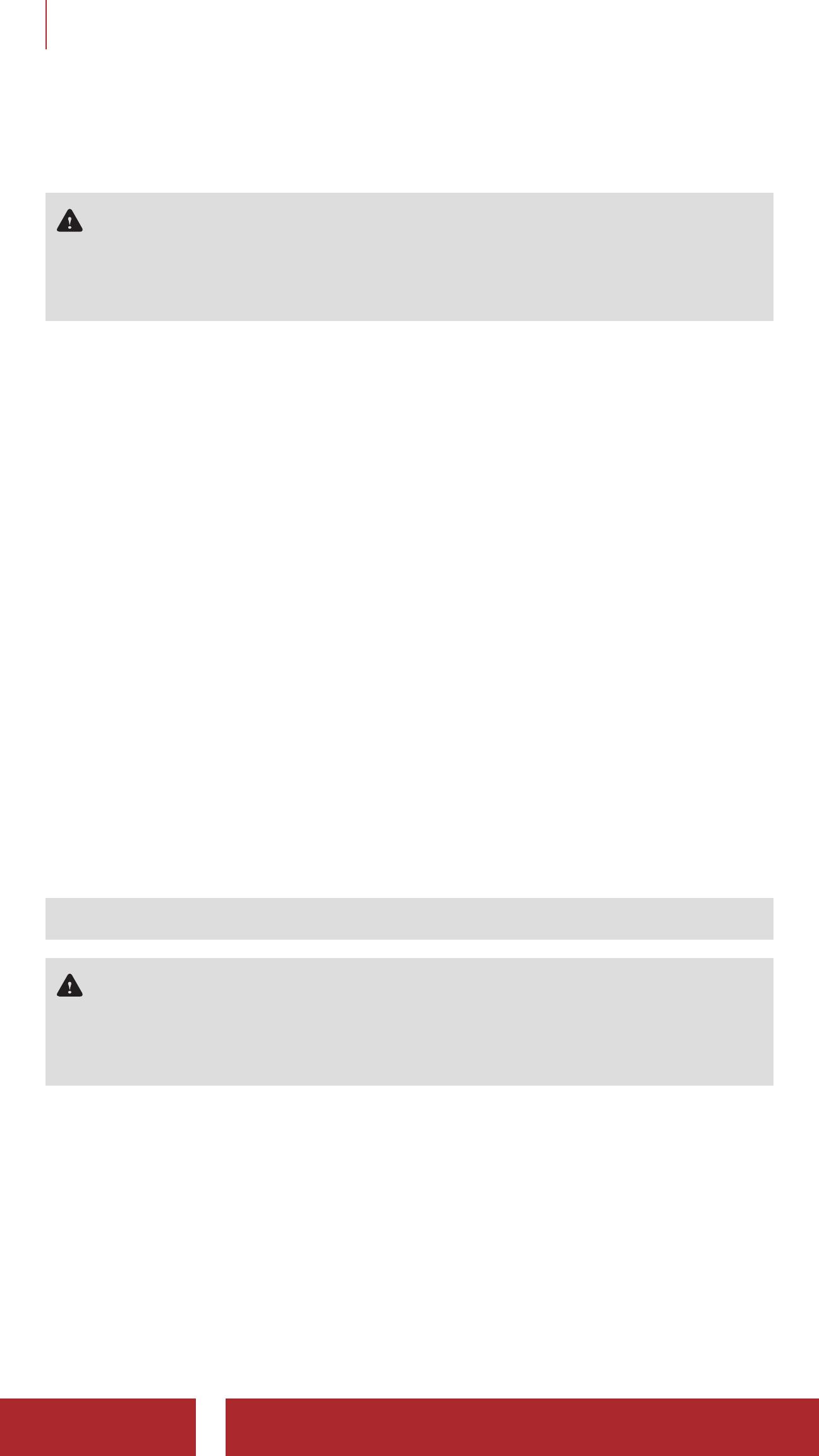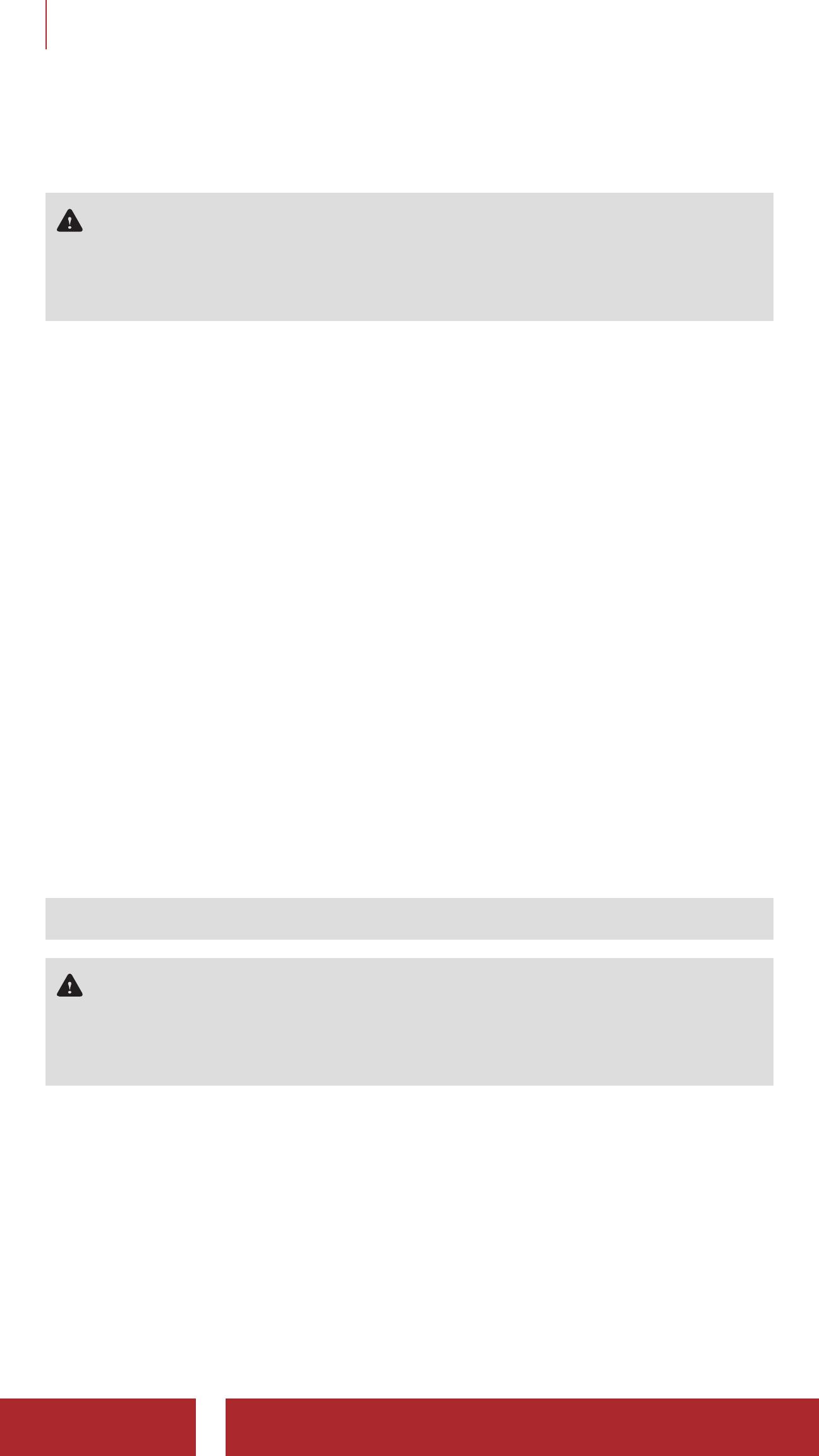
IMPULSE Motorcycle Bluetooth® Helmet with Mesh Intercom™ | 19
2 WEARING THE HELMET
2.14 Pre-Ride Helmet Inspection
WARNING: This product is a motorcycle helmet. Do not use it for
any other purpose than riding a motorcycle. If you use the helmet for
anything else, it may not provide sufficient protection in an accident.
No helmet can protect the wearer against all possible impact scenarios.
2.14.1 Checking the Exterior
Check the helmet regularly for damage. Small, superficial scratches will
not impair the helmet’s protective qualities. In the case of more serious
damage (cracks, dents, flaking and cracking paint, etc.), the helmet
should no longer be used.
2.14.2 Checking the Chinstrap
1. Ensure that the chinstrap is properly routed under your chin.
2. To test the chinstrap tension, slip your index finger under the
chinstrap and pull. If the chinstrap is loose under the chin, it needs to
be tightened. If the chinstrap loosens when you pull on it, the helmet
is not properly fitted. Undo the chinstrap completely and try fastening
it again, then repeat the test.
3. If you are unable to fasten the chinstrap so that it fits firmly against
the chin, check that your helmet is still the right size for you.
Note: Repeat the test after each adjustment.
CAUTION: Never ride with the chinstrap unfastened or incorrectly
adjusted. The chinstrap should fit correctly and should not become
loose when pulled. The fastener is not correctly closed if the chinstrap
becomes loose when pulled.