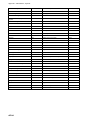Furuno FCR-2807 series User manual
- Category
- Software
- Type
- User manual

MARINE RADAR
FCR-21x7
FCR-21x7-BB
FCR-28x7
OPERATOR'S MANUAL
www.furuno.co.jp
MODEL

The paper used in this manual
is elemental chlorine free.
・FURUNO Authorized Distributor/Dealer
9-52 Ashihara-cho,
Nishinomiya, 662-8580, JAPAN
Telephone : +81-(0)798-65-2111
Fax
:
+81-(0)798-65-4200
A : JUL 2006
.
Printed in Japan
All rights reserved.
H : MAY 20, 2011
Pub. No. OME-35590-H
*00015804117**00015804117*
(DAMI ) FCR-2807/2107
*
00015804117
*
*
00015804117
*
* 0 0 0 1 5 8 0 4 1 1 7 *

i
Important Notices
General
• The operator of this equipment must read and follow the descriptions in this manual. Wrong operation or
maintenance can cancel the warranty or cause injury.
• Do not copy any part of this manual without written permission from FURUNO.
• If this manual is lost or worn, contact your dealer about replacement.
• The contents of this manual and equipment specifications can change without notice.
• The example screens (or illustrations) shown in this manual can be different from the screens you see on your
display. The screens you see depend on your system configuration and equipment settings.
• Save this manual for future reference.
• Any modification of the equipment (including software) by persons not authorized by FURUNO will cancel the
warranty.
• All brand and product names are trademarks, registered trademarks or service marks of their respective holders.
How to discard this product
Discard this product according to local regulations for the disposal of industrial waste. For disposal in the USA, see
the homepage of the Electronics Industries Alliance (http://www.eiae.org/) for the correct method of disposal.
How to discard a used battery
Some FURUNO products have a battery(ies). To see if your product has a battery, see the chapter on Maintenance.
Follow the instructions below if a battery is used. Tape the + and - terminals of battery before disposal to prevent
fire, heat generation caused by short circuit.
In the European Union
The crossed-out trash can symbol indicates that all types of batteries must not be
discarded in standard trash, or at a trash site. Take the used batteries to a battery
collection site according to your national legislation and the Batteries Directive
2006/66/EU.
In the USA
The Mobius loop symbol (three chasing arrows) indicates that Ni-Cd and lead-
acid rechargeable batteries must be recycled. Take the used batteries to a battery
collection site according to local laws.
In the other countries
There are no international standards for the battery recycle symbol. The number
of symbols can increase when the other countries make their own recycling symbols in the future.
Cd
Ni-Cd Pb

Safety Instructions
ii
Mandatory Action
Prohibitive Action
WARNING
Indicates a potentially hazardous situation which, if not avoided,
could result in death or serious injury.
CAUTION
Indicates a potentially hazardous situation which, if not avoided,
can result in minor or moderate injury.
Warning, Caution
SAFETY INSTRUCTIONS
WARNING
Radio Frequency Radiation Hazard
The radar antenna emits electromagnetic radio frequency (RF) energy which can be harmful,
particularly to your eyes. Never look directly into the antenna aperture from a close distance
while the radar ius in operation or expose yourself to the transmitting antenna at a close
distance. Distances at which RF radiation level of 100, 50 and 10 W/m are given in the table
below.
Note: If the antenna unit is installed at a close distance in front of the wheel house, your
administration may require halt of transmission within a certain sector of antenna revolution.
This is possible. Ask your FURUNO representive or dealer to provide this feature.
2
*1 XN12AF: 120cm, XN20AF: 198cm, XN24AF: 243cm, SN30AF: 309cm, SN36AF: 377cm
*2 OR MAF1425B
100W/m
2
Radar model
FCR-2127(-BB)
FCR-2827
FCR-2117(-BB)
FCR-2817
XN20AF
XN24AF
XN20AF
XN24AF
SN30AF
0.1m
0.1m
0.5m
0.2m
FCR-2137S(-BB)
FCR-2837S
XN20AF
FCR-2837SW
FCR-2827W
Transceiver Magnetron
RTR-079 MG5436
RTR-078
RTR-080
RTR-081
RTR-082
MG4010
*2
MG5223F
MG5436
MG5223F SN36AF
Antenna *1
0.1m
0.4m
10W/m
2
2.2m
1.5m
4.6m
3.3m
2.4m
5.6m
1.9m
50W/m
2
0.7m
0.4m
1.7m
1.0m
1.0m
0.2m
SN36AF 0.1m 2.0m
0.7m
XN24AF 0.2m 3.4m
0.5m
-
The operator must read the applicable safety instructions before attempting to operate the equipment.

Safety Instructions
iii

Safety Instructions
iv

v
Table of Contents
Foreword..................................................................................................................................................xv
System Configuration .......................................................................................................................... xvii
1. Operational Overview ................................................................................................................... 1-1
1.1 Units of the System ............................................................................................................... 1-1
1.1.1 Control units .............................................................................................................. 1-1
1.1.2 Chart processor unit.................................................................................................. 1-3
1.2 How to Turn the Power On/Off............................................................................................. 1-3
1.3 Monitor Brilliance ................................................................................................................. 1-4
1.4 Menu Operation..................................................................................................................... 1-5
1.5 The Trackball Module ........................................................................................................... 1-7
1.5.1 The scrollwheel .......................................................................................................... 1-7
1.5.2 How to call menus and functions by the mouse buttons......................................... 1-8
1.6 Operation Modes.................................................................................................................... 1-9
1.6.1 When chart radar mode can be used ........................................................................ 1-9
1.6.2 How to switch modes ................................................................................................. 1-9
1.7 How to Configure Hot Keys F1-F4 ..................................................................................... 1-10
1.8 Geodetic Datum ................................................................................................................... 1-11
1.9 Navigation Marks on Chart Radar and ECDIS Modes..................................................... 1-11
1.9.1 EBL operation.......................................................................................................... 1-12
1.9.2 VRM operation......................................................................................................... 1-12
1.9.3 How to shift the reference point of EBL and VRM................................................ 1-13
1.10 Ship’s Position...................................................................................................................... 1-14
1.11 How to Customize Operation.............................................................................................. 1-15
1.12 Alerts Description................................................................................................................ 1-16
1.13 Charts................................................................................................................................... 1-17
1.14 Route Monitor ...................................................................................................................... 1-17
1.15 Switching Hub HUB-100 .................................................................................................... 1-18
2. Radar Operation............................................................................................................................ 2-1
2.1 Display Indications................................................................................................................ 2-1
2.1.1 Radar mode ................................................................................................................ 2-1
2.1.2 Chart radar mode ...................................................................................................... 2-2
2.2 How to Tune the Receiver..................................................................................................... 2-3
2.2.1 How to select the tuning method.............................................................................. 2-3
2.2.2 How to initialize tuning............................................................................................. 2-3
2.2.3 Automatic tuning....................................................................................................... 2-3
2.2.4 Manual tuning ........................................................................................................... 2-3
2.3 How to Set the Heading ........................................................................................................ 2-4
2.4 Presentation Modes ............................................................................................................... 2-5
2.4.1 Presentation modes ................................................................................................... 2-5
2.4.2 Description of presentation modes ........................................................................... 2-5
2.5 How to Input Your Ship's Speed........................................................................................... 2-8
2.5.1 Speed selection for SPD and SB (TT, AIS and trails) ............................................. 2-8
2.5.2 Speed selection for COG and SOG (navigation) ...................................................... 2-9
2.5.3 Manual speed input................................................................................................. 2-10
2.6 How to Select the Range Scale ........................................................................................... 2-11
2.7 How to Adjust the Sensitivity............................................................................................. 2-11
2.8 How to Suppress Sea Clutter.............................................................................................. 2-11
2.8.1 Automatic adjustment by the A/C SEA control ..................................................... 2-12
2.8.2 Manual adjustment of A/C SEA.............................................................................. 2-12
2.9 How to Suppress Rain Clutter............................................................................................ 2-13
2.9.1 How to turn AUTO RAIN on or off......................................................................... 2-13
2.9.2 How to adjust A/C RAIN ......................................................................................... 2-13
2.10 Interference Rejector ...........................................................................................................2-15

Table of Contents
vi
2.11 How to Measure the Range to a Target.............................................................................. 2-15
2.11.1 How to turn range rings on/off ............................................................................... 2-15
2.11.2 How to measure range by the variable range marker (VRM) .............................. 2-16
2.12 How to Measure the Bearing to a Target........................................................................... 2-17
2.12.1 How to measure the bearing................................................................................... 2-17
2.12.2 How to select true or relative bearing.................................................................... 2-17
2.13 Pulse Length ........................................................................................................................ 2-18
2.13.1 How to select pulse length ...................................................................................... 2-18
2.13.2 How to change pulse length.................................................................................... 2-18
2.14 Collision Assessment by Offset EBL .................................................................................. 2-19
2.14.1 How to assess risk of collision by the offset EBL .................................................. 2-19
2.14.2 How to select point of reference for origin point of offset EBL............................. 2-20
2.15 How to Measure Range and Bearing Between Two Targets ............................................ 2-21
2.16 How to Off-Center the Display ........................................................................................... 2-22
2.17 Echo Stretch......................................................................................................................... 2-22
2.18 Echo Averaging.................................................................................................................... 2-23
2.19 Target Trails ........................................................................................................................ 2-24
2.19.1 True or relative trails.............................................................................................. 2-24
2.19.2 Trail time ................................................................................................................. 2-24
2.19.3 How to reset target trails........................................................................................ 2-24
2.19.4 How to temporarily remove trails .......................................................................... 2-24
2.20 Parallel Index (PI) Lines ..................................................................................................... 2-25
2.21 Markers ................................................................................................................................ 2-27
2.22 Automatic Picture Setup According to Navigation Purpose............................................. 2-28
2.22.1 How to select a picture setup option ...................................................................... 2-30
2.22.2 User-programmable picture setups........................................................................ 2-30
2.22.3 How to restore user settings................................................................................... 2-32
2.22.4 How to restore default picture setup options ........................................................ 2-32
2.23 Noise Rejector ...................................................................................................................... 2-32
2.24 How to Suppress Second-trace Echoes ............................................................................... 2-33
2.25 How to Adjust Brilliance of Screen Data ........................................................................... 2-34
2.26 Watch Alarm ........................................................................................................................ 2-35
2.27 Interswitch ........................................................................................................................... 2-36
2.27.1 How to show antenna information ......................................................................... 2-36
2.27.2 How to preset antenna and display combinations ................................................ 2-37
2.27.3 Antenna selection considerations........................................................................... 2-37
2.27.4 How to select an antenna........................................................................................ 2-38
2.28 Performance Monitor........................................................................................................... 2-39
2.29 Color and Brilliance Sets..................................................................................................... 2-40
2.30 Reference Position ............................................................................................................... 2-41
2.31 Cursor Position Data ........................................................................................................... 2-42
2.32 Drop Mark............................................................................................................................ 2-42
2.33 Anchor Watch....................................................................................................................... 2-43
2.34 Chart Radar Functions........................................................................................................ 2-44
2.34.1 Chart DISP box........................................................................................................ 2-44
2.34.2 Chart database information ................................................................................... 2-44
2.34.3 Temporary chart priority display control .............................................................. 2-46
2.34.4 Chart status box ...................................................................................................... 2-46
2.34.5 Chart alert function ................................................................................................ 2-46
3. Radar Observation ........................................................................................................................ 3-1
3.1 General ................................................................................................................................... 3-1
3.1.1 Minimum and maximum ranges .............................................................................. 3-1
3.2 False Echoes........................................................................................................................... 3-3
3.3 SART (Search and Rescue Transponder)............................................................................. 3-4
3.3.1 SART description ....................................................................................................... 3-4
3.3.2 How to show SART marks on the radar display...................................................... 3-5
3.3.3 General remarks on receiving SART........................................................................ 3-5
3.4 RACON................................................................................................................................... 3-6
3.5 Radar Target Enhancer (RTE).............................................................................................. 3-6

Table of Contents
vii
4. Tracked Target (TT) Operation .................................................................................................... 4-1
4.1 Usage Precautions ................................................................................................................. 4-1
4.2 Controls for TT....................................................................................................................... 4-2
4.3 How to Show, Hide TTs......................................................................................................... 4-2
4.4 How to Input Your Ship's Speed........................................................................................... 4-3
4.4.1 Echo-referenced speed input..................................................................................... 4-3
4.5 Automatic Acquisition...........................................................................................................4-4
4.5.1 How to enable auto acquisition................................................................................. 4-4
4.5.2 How to terminate tracking of targets (including reference targets) ...................... 4-5
4.6 Manual Acquisition ............................................................................................................... 4-5
4.6.1 How to set manual acquisition conditions ............................................................... 4-5
4.6.2 How to manually acquire a target ............................................................................ 4-6
4.7 TT Symbols and TT Symbol Attributes ............................................................................... 4-7
4.7.1 TT symbols ................................................................................................................. 4-7
4.7.2 TT symbol brilliance .................................................................................................. 4-8
4.7.3 Color and size for TT symbol .................................................................................... 4-9
4.8 How to Display TT Data...................................................................................................... 4-10
4.8.1 How to display target data for individual TT ........................................................ 4-10
4.8.2 How to display individual TT data ......................................................................... 4-11
4.9 Vector Modes........................................................................................................................ 4-12
4.9.1 Description of vectors .............................................................................................. 4-12
4.9.2 Vector motion and length........................................................................................ 4-13
4.10 Past Position Display .......................................................................................................... 4-14
4.10.1 Displaying and erasing past position points, choosing past position
plot interval ........................................................................................................... 4-14
4.10.2 Past position display attributes ............................................................................. 4-15
4.11 Predictor............................................................................................................................... 4-16
4.11.1 Predictor settings .................................................................................................... 4-16
4.12 Set and Drift ........................................................................................................................ 4-17
4.13 Dangerous Target (CPA, TCPA)......................................................................................... 4-18
4.13.1 How to set CPA and TCPA ranges......................................................................... 4-18
4.14 How to Set an Acquisition Zone.......................................................................................... 4-19
4.14.1 How to activate an acquisition zone....................................................................... 4-19
4.14.2 How to sleep, deactivate an acquisition zone ........................................................ 4-20
4.14.3 How to acknowledge the acquisition zone alarm .................................................. 4-20
4.14.4 Acquisition zone stabilization................................................................................. 4-20
4.15 TT Alerts .............................................................................................................................. 4-21
4.16 Trial Maneuver.................................................................................................................... 4-22
4.16.1 Types of trial maneuvers ........................................................................................ 4-22
4.16.2 How to do a trial maneuver .................................................................................... 4-23
4.17 TT Performance Test........................................................................................................... 4-25
4.18 Criteria for Selecting Targets for Tracking ....................................................................... 4-26
4.19 Factors Affecting TT Functions .......................................................................................... 4-27
5. AIS Operation................................................................................................................................ 5-1
5.1 Controls for AIS ..................................................................................................................... 5-2
5.2 How to Deactivate the AIS Function.................................................................................... 5-3
5.3 How to Turn the AIS Display On/Off ................................................................................... 5-3
5.4 AIS Symbols........................................................................................................................... 5-4
5.5 How to Filter AIS Targets..................................................................................................... 5-5
5.6 How to Activate Targets........................................................................................................ 5-7
5.6.1 How to activate specific target.................................................................................. 5-7
5.6.2 How to activate all targets ........................................................................................ 5-7
5.7 How to Sleep Targets ............................................................................................................5-8
5.7.1 How to sleep an activated AIS target....................................................................... 5-8
5.7.2 How to sleep all activated AIS targets ..................................................................... 5-8
5.8 How to Display Target Data ................................................................................................. 5-9
5.8.1 Basic data................................................................................................................... 5-9
5.8.2 Detailed target data ................................................................................................ 5-10

Table of Contents
viii
5.9 How to Set CPA and TCPA Limits ..................................................................................... 5-11
5.9.1 How to set CPA and TCPA limits ........................................................................... 5-11
5.9.2 How to activate, deactivate danger alarm for dangerous AIS targets ................. 5-11
5.9.3 CPA auto activation setting .................................................................................... 5-12
5.10 AIS Symbol Attributes ........................................................................................................ 5-13
5.10.1 AIS symbol brilliance .............................................................................................. 5-13
5.10.2 AIS symbol color, outlines, ROT............................................................................. 5-14
5.11 Lost AIS Targets.................................................................................................................. 5-15
5.11.1 How to enable, disable audio alarm for lost target ............................................... 5-15
5.12 How to Display AIS Target Past Positions ........................................................................ 5-16
5.12.1 How to display and erase past position points, select past position interval...... 5-16
5.12.2 Past position display attributes.............................................................................. 5-17
5.13 How to Display True or Relative Speed Vectors................................................................ 5-18
5.14 Association of TT and AIS Targets..................................................................................... 5-18
5.14.1 How to activate association .................................................................................... 5-18
5.15 AIS Own Ship Info...............................................................................................................5-21
5.16 AIS Safety Messages ........................................................................................................... 5-22
5.16.1 Introduction ............................................................................................................. 5-22
5.16.2 How to create a new safety message...................................................................... 5-23
5.16.3 How to read a received safety message.................................................................. 5-24
5.16.4 How to reply to a safety message ........................................................................... 5-25
5.17 AIS Alerts............................................................................................................................. 5-26
6. ECDIS Overview ........................................................................................................................... 6-1
6.1 ECDIS Overview.................................................................................................................... 6-1
6.1.1 User interface............................................................................................................. 6-2
6.1.2 Information area ........................................................................................................ 6-3
6.1.3 Sidebar on user interface .......................................................................................... 6-4
6.1.4 How to control planning and monitor modes on the ECDIS display.................... 6-10
6.2 How to Set up Before Departure......................................................................................... 6-10
6.2.1 How to set chart alert calculation........................................................................... 6-11
6.2.2 Creating or updating a route .................................................................................. 6-11
6.2.3 How to check and prepare route to monitor........................................................... 6-12
6.2.4 How to verify configuration of navigation sensors ................................................ 6-15
6.2.5 How to reset distance and trip counters................................................................. 6-17
6.2.6 How to verify datum ................................................................................................ 6-18
7. Vector Charts ................................................................................................................................ 7-1
7.1 S57 Charts.............................................................................................................................. 7-1
7.1.1 Introduction................................................................................................................ 7-1
7.1.2 Chart legend for S57 chart........................................................................................ 7-2
7.1.3 Permanent messages for S57 charts......................................................................... 7-3
7.2 How to Load S57 Charts ....................................................................................................... 7-4
7.2.1 Flow chart for how to load S57 charts into chart radar .......................................... 7-4
7.2.2 How to load S57 charts from a CD ROM, floppy disk, USB memory or LAN ....... 7-6
7.2.3 How to load S57 charts that are not fully compliant with the IMO standards .. 7-14
7.3 S57 SENC Conversion Details............................................................................................ 7-14
7.3.1 How to speed up SENC conversion......................................................................... 7-14
7.3.2 How to select automatic SENC conversion and display until date ...................... 7-15
7.3.3 How to view progress of SENC conversion ............................................................ 7-15
7.3.4 How to use the Failed SENC conversion window.................................................. 7-16
7.3.5 How to use the SENC conversion history log......................................................... 7-17
7.3.6 How to use the SENC CONVERT window to initiate SENC conversion............. 7-19
7.4 Features of the Chart Menu ............................................................................................... 7-20
7.4.1 Overview of the chart menu.................................................................................... 7-20
7.4.2 Catalogue of S57 cells.............................................................................................. 7-21
7.4.3 How to group S57 chart cells................................................................................... 7-23
7.4.4 How to view status and setting viewing dates of S57 chart cells and
their updates ......................................................................................................... 7-30
7.4.5 How to remove an S57 chart cell from the system ................................................ 7-31

Table of Contents
ix
7.5 S57 Chart Service from an RENC ...................................................................................... 7-32
7.5.1 Introduction ............................................................................................................. 7-32
7.5.2 Permits ..................................................................................................................... 7-32
7.5.3 Product list............................................................................................................... 7-32
7.5.4 Authentication ......................................................................................................... 7-32
7.5.5 Available service types ............................................................................................ 7-33
7.6 Services Provided by an RENC........................................................................................... 7-34
7.6.1 How to view the coverage of an RENC service ...................................................... 7-34
7.6.2 How to find up-to-date status of a chart from an RENC ...................................... 7-35
7.6.3 How to find up-to-date status of an RENC product list ........................................ 7-36
7.6.4 How to manage permits from an RENC................................................................. 7-37
7.6.5 How to manage public key from an RENC ............................................................ 7-38
7.7 CD ROM Service From an RENC....................................................................................... 7-39
7.7.1 How to get started with S57 charts using an RENC............................................. 7-39
7.7.2 How to keep S57 charts up to date using an RENC.............................................. 7-40
7.7.3 How to expand chart coverage using an RENC..................................................... 7-41
7.7.4 Base CD ROM from an RENC ................................................................................ 7-41
7.7.5 How to view coverage of a base or update CD ROM from an RENC ................... 7-45
7.7.6 How to load an RENC-generated permit CD ROM, floppy disk or USB memory7-46
7.8 RENC Security System ....................................................................................................... 7-48
7.8.1 Standard messages in S57 chart load .................................................................... 7-48
7.8.2 Additional messages in S57 chart load .................................................................. 7-48
7.8.3 Additional messages in S57 SENC conversion ...................................................... 7-50
7.9 Vector Chart Display........................................................................................................... 7-51
7.9.1 How to select charts for viewing............................................................................. 7-51
7.9.2 How to select a chart by its name........................................................................... 7-52
7.9.3 How to control visible chart features (chart display) ............................................ 7-52
7.9.4 Display base ............................................................................................................. 7-56
7.9.5 How to control visible navigation features (Symbol display)................................ 7-56
7.9.6 How to store and recall chart display setting for visible chart and
navigational features ............................................................................................ 7-59
7.9.7 Control of predefined IMO Chart Display Settings............................................... 7-60
7.10 Sailing Directions, Tidal Tables, etc., Features of Vector Charts .................................... 7-61
7.11 Chart Viewing Dates and Seasonal Features of the Vector Chart................................... 7-62
7.11.1 Introduction............................................................................................................. 7-62
7.11.2 How to approve and highlight vector chart updates............................................. 7-62
7.11.3 How to set "display until" date............................................................................... 7-63
7.11.4 How to set "approve until" date.............................................................................. 7-63
7.11.5 About chart viewing date dependency of S57 standard........................................ 7-64
7.12 Symbology Used in Vector Charts...................................................................................... 7-69
7.12.1 How to change presentation library used for vector chart features .................... 7-69
7.13 How to Request Information About Vector Chart Objects................................................ 7-70
7.13.1 How to set visible vector chart features................................................................. 7-70
7.13.2 How to select desired object from the list of found objects ................................... 7-70
7.13.3 How to view properties of a vector chart object .................................................... 7-71
7.13.4 About vector chart coding ....................................................................................... 7-72
7.14 Other Features of Vector Charts ........................................................................................ 7-78
7.14.1 Cell status................................................................................................................ 7-78
7.14.2 S57 cell details......................................................................................................... 7-78
7.14.3 How to use cell status window to initiate SENC conversion................................ 7-79
8. Manual Updates............................................................................................................................ 8-1
8.1 Symbols to Use with Manual Updates................................................................................. 8-1
8.2 How to Display Manual Updates.......................................................................................... 8-2
8.2.1 How to control visibility of orange symbols from manual updates ........................ 8-2
8.2.2 How to control visibility of true symbols from manual updates............................. 8-2
8.3 How to Control Chart Viewing Dates of Manual Updates ................................................. 8-1
8.3.1 How to set current date for viewing ......................................................................... 8-1
8.4 How to Use Manual Update Editor w/Orange Symbols....................................................... 8-2
8.4.1 Manual update planning........................................................................................... 8-2
8.4.2 How to insert new orange symbols ........................................................................... 8-3

Table of Contents
x
8.4.3 How to delete orange symbols................................................................................... 8-8
8.4.4 How to edit position of orange symbols .................................................................... 8-9
8.5 How to Use Manual Update Editor with True Symbols ................................................... 8-11
8.5.1 Manual update planning ......................................................................................... 8-11
8.5.2 How to insert new chart objects.............................................................................. 8-12
8.5.3 How to modify chart objects .................................................................................... 8-17
8.5.4 How to delete chart objects ..................................................................................... 8-19
8.5.5 How to edit properties of manually updated chart objects ................................... 8-20
8.6 How to Check Creation and Usage History of Manual Updates ...................................... 8-23
9. Chart Alerts................................................................................................................................... 9-1
9.1 Chart Alerts ........................................................................................................................... 9-2
9.1.1 How to select safety contour...................................................................................... 9-2
9.1.2 How to select objects used in chart alerts ................................................................ 9-2
9.1.3 How to highlight chart alert areas ........................................................................... 9-4
9.2 How to Insert User Chart Symbols, Lines and Areas in Chart Alert ................................ 9-5
9.3 How to Activate Own Ship Check......................................................................................... 9-7
9.4 Route Planning ...................................................................................................................... 9-9
9.4.1 Chart alerts for route planning................................................................................. 9-9
9.4.2 How to find chart alerts leg by leg.......................................................................... 9-10
9.4.3 How to find chart alerts by category ...................................................................... 9-11
9.5 Route Monitoring................................................................................................................. 9-12
10. How to Plan Routes..................................................................................................................... 10-1
10.1 Main Menu for Route Planning .......................................................................................... 10-2
10.2 How to Select Datum........................................................................................................... 10-3
10.3 How to Create a New Route................................................................................................ 10-4
10.3.1 How to process waypoints....................................................................................... 10-5
10.3.2 How to use the Alerts page ..................................................................................... 10-6
10.3.3 How to use the Check page..................................................................................... 10-7
10.3.4 How to use the Parameters page............................................................................ 10-8
10.3.5 How to use the Prepare page.................................................................................. 10-8
10.4 How to Modify an Existing Route....................................................................................... 10-9
10.4.1 Parameters............................................................................................................... 10-9
10.4.2 How to change waypoint position........................................................................... 10-9
10.4.3 How to drag and drop waypoint to new position................................................. 10-10
10.4.4 How to change other waypoint data..................................................................... 10-10
10.4.5 How to add a new waypoint at the end of a route............................................... 10-10
10.4.6 How to insert a waypoint...................................................................................... 10-11
10.4.7 How to delete a waypoint...................................................................................... 10-11
10.4.8 How to import waypoint from other routes ......................................................... 10-12
10.4.9 How to import waypoint from external device .................................................... 10-13
10.4.10 How to reverse sailing order of a route................................................................ 10-14
10.4.11 Geometry check of route ....................................................................................... 10-14
10.5 Route Optimization ........................................................................................................... 10-14
10.5.1 Available route optimization strategies............................................................... 10-14
10.5.2 Optimize a route.................................................................................................... 10-15
10.5.3 How to plan a speed profile................................................................................... 10-15
10.6 Backup................................................................................................................................ 10-16
10.7 WPT Table Report ............................................................................................................. 10-16
10.8 Full WPT Report................................................................................................................ 10-17
10.9 Passage Plan Report.......................................................................................................... 10-18
11. How to Monitor Routes ................................................................................................................11-1
11.1 How to Select Route to Monitor .......................................................................................... 11-1
11.2 How to Select TO Waypoint ................................................................................................ 11-2
11.3 How to Select Final Waypoint ............................................................................................ 11-2
11.4 How to View Waypoint Information................................................................................... 11-3
11.5 How to Display a Route on the ECDIS Screen .................................................................. 11-4
11.6 Route Assistant.................................................................................................................... 11-5
11.7 How to Monitor a Route ...................................................................................................... 11-7

Table of Contents
xi
11.8 ETA (Estimated Time Of Arrival) ...................................................................................... 11-6
11.9 Route Monitoring Alerts ..................................................................................................... 11-8
12. User Chart Control ..................................................................................................................... 12-1
12.1 Introduction ......................................................................................................................... 12-1
12.1.1 Objects of user charts.............................................................................................. 12-1
12.1.2 Modes of user charts ............................................................................................... 12-2
12.2 What is a User Chart Point and how is it Used?............................................................... 12-4
12.3 How to Select Datum........................................................................................................... 12-6
12.4 How to Select User Chart to use in Monitor mode............................................................ 12-6
12.5 How to Select User Chart to use in Plan mode ................................................................. 12-7
12.6 How to Create a User Chart ............................................................................................... 12-8
12.6.1 Point page ................................................................................................................ 12-9
12.6.2 Symbol page........................................................................................................... 12-10
12.6.3 Line page................................................................................................................ 12-11
12.6.4 Tidal page .............................................................................................................. 12-12
12.6.5 Area page ............................................................................................................... 12-13
12.7 How to Import an Area to a User Chart .......................................................................... 12-15
12.7.1 How to add a new point, symbol, line or tidal to a user chart............................ 12-15
12.7.2 How to change other data of point, symbol, line or tidal.................................... 12-16
12.7.3 How to delete a point, symbol, line or tidal ......................................................... 12-16
12.7.4 How to import points, symbols, lines or tidals from other user chart ............... 12-17
12.8 How to Join Two or More User Charts............................................................................. 12-17
12.9 How to Display User Charts ............................................................................................. 12-18
12.10 Reports ............................................................................................................................... 12-20
13. Notes ........................................................................................................................................... 13-1
13.1 Introduction ......................................................................................................................... 13-1
13.1.1 Notes modes............................................................................................................. 13-2
13.2 How to Use Notes ................................................................................................................ 13-3
13.3 How to Select Notes to use in Monitor mode ..................................................................... 13-4
13.3.1 Monitor Notes dialog box description .................................................................... 13-5
13.4 How to Select Notes to use in Plan mode........................................................................... 13-6
13.4.1 Plan Notes dialog box description .......................................................................... 13-7
13.5 How to Create New Notes................................................................................................... 13-8
13.5.1 How to add new Notes record................................................................................. 13-8
13.5.2 How to select Notes record to modify..................................................................... 13-9
13.5.3 How to change Notes record position..................................................................... 13-9
13.5.4 How to change other data of Notes record............................................................. 13-9
13.5.5 How to delete a Notes record.................................................................................. 13-9
13.5.6 How to import Notes from other routes............................................................... 13-10
14. Backup Operations...................................................................................................................... 14-1
14.1 Introduction ......................................................................................................................... 14-1
14.2 File Operations .................................................................................................................... 14-2
14.3 Floppy Disk, USB Memory Operations.............................................................................. 14-2
14.4 Vector Format Data............................................................................................................. 14-3
14.5 ASCII Text File.................................................................................................................... 14-3
14.6 Chart .................................................................................................................................... 14-5
15. Navigation Sensors ..................................................................................................................... 15-1
15.1 How to Select Navigation Sensors...................................................................................... 15-1
15.1.1 Sensors dialog box description ............................................................................... 15-1
15.2 Source of Position ................................................................................................................ 15-2
15.3 Primary and Secondary Positions of Own Ship................................................................. 15-4
15.4 Position Discrepancy Alert.................................................................................................. 15-4
15.5 Source of Navigation Data .................................................................................................. 15-5
15.6 Kalman Filter ...................................................................................................................... 15-8
15.6.1 Position alignment .................................................................................................. 15-9
15.6.2 Position alignment by means of the chart radar................................................... 15-9
15.6.3 Resetting position alignment................................................................................ 15-10

Table of Contents
xii
15.7 Gyro Error Correction ....................................................................................................... 15-13
15.7.1 How to enable gyro error correction..................................................................... 15-14
15.8 Wind Sensor ....................................................................................................................... 15-15
15.8.1 Installation parameter for wind sensor ............................................................... 15-16
15.9 Depth Sensor...................................................................................................................... 15-17
15.10 Sensor-related Alerts......................................................................................................... 15-18
16. Recording Functions ................................................................................................................... 16-1
16.1 Events and Man Overboard Functions .............................................................................. 16-1
16.2 Details Log ........................................................................................................................... 16-2
16.2.1 How to view the details log..................................................................................... 16-2
16.3 Voyage Log ........................................................................................................................... 16-3
16.3.1 How to view the voyage log..................................................................................... 16-3
16.3.2 How to set conditions of logging ............................................................................. 16-4
16.3.3 How to reset voyage log for next voyage ................................................................ 16-4
16.3.4 Recording positions ................................................................................................. 16-5
16.4 Danger Target Log............................................................................................................... 16-7
16.4.1 How to view the danger target log ......................................................................... 16-7
16.4.2 How to set conditions for viewing and logging of danger targets......................... 16-8
16.4.3 How to save past track of a chosen TT or AIS target............................................ 16-8
16.5 Chart Usage Log .................................................................................................................. 16-9
16.6 How to Print Logs................................................................................................................ 16-9
16.6.1 How to print entire log............................................................................................ 16-9
16.6.2 How to change font size for paper copy of logs .................................................... 16-10
16.7 How to Make Backup Copy from Logs ............................................................................. 16-10
16.8 How to Reset (emptying) Voyage and Danger Target Logs ............................................ 16-11
16.9 Making a User Chart from a Log (past track) ................................................................. 16-11
16.10 Alert Log............................................................................................................................. 16-13
16.10.1 How to print the latest alert................................................................................. 16-13
16.11 Distance and Trip Counters.............................................................................................. 16-14
16.11.1 How to reset distance and trip counters .............................................................. 16-14
17. NAVTEX Messages ..................................................................................................................... 17-1
17.1 Introduction ......................................................................................................................... 17-1
17.2 How to Receive NAVTEX messages ................................................................................... 17-1
18. Anchor Watch.............................................................................................................................. 18-1
18.1 Introduction ......................................................................................................................... 18-1
18.2 How to Activate Anchor Watch........................................................................................... 18-1
18.3 How to Deactivate Anchor Watch....................................................................................... 18-2
19. Parameters Setup........................................................................................................................ 19-1
19.1 Parameters........................................................................................................................... 19-1
19.1.1 Parameter-related menus ....................................................................................... 19-2
19.1.2 How to select datum................................................................................................ 19-3
19.1.3 Navigation parameters setting............................................................................... 19-3
19.1.4 Optimization parameters setting ........................................................................... 19-4
19.2 Color Calibration Settings .................................................................................................. 19-5
19.2.1 Color differentiation test for vector charts ............................................................ 19-5
19.2.2 Gray scale test ......................................................................................................... 19-6
20. Alerts ........................................................................................................................................... 20-1
20.1 Introduction ......................................................................................................................... 20-1
20.2 Overview............................................................................................................................... 20-1
20.3 Alerts Generated by Navigation Calculation..................................................................... 20-2
20.4 Alerts Generated by Chart Calculation ............................................................................. 20-2
20.5 Alerts Generated by Radar ................................................................................................. 20-2
20.6 Description of the Alert Priority System............................................................................ 20-3
20.7 Warnings for Doubtful Integrity......................................................................................... 20-5
20.8 Alert Reporting to Central Alert Management.................................................................. 20-5
20.9 Alert Reception from Connected Sensors........................................................................... 20-5
20.10 List of Alerts......................................................................................................................... 20-6
20.10.1 List of navigation alerts.......................................................................................... 20-6

Table of Contents
xiii
20.10.2 List of chart alerts................................................................................................. 20-14
20.10.3 List of radar-related alerts ................................................................................... 20-15
20.10.4 List of external sensor related alerts ................................................................... 20-20
21. Common Reference System ........................................................................................................ 21-1
21.1 Installation of System ......................................................................................................... 21-1
21.2 Reference Management....................................................................................................... 21-1
22. Maintenance and Troubleshooting ............................................................................................. 22-1
22.1 Maintenance ........................................................................................................................ 22-2
22.2 How to Replace Consumable Parts .................................................................................... 22-3
22.3 How to Replace the Fuses ................................................................................................... 22-4
22.4 How to Replace the Batteries ............................................................................................. 22-4
22.5 Troubleshooting ................................................................................................................... 22-5
22.6 Advanced-Level Troubleshooting ....................................................................................... 22-7
22.7 Keyboard Test.................................................................................................................... 22-11
Appendix 1: Menu Overview.............................................................................................................. AP-1
Radar/Chart Radar Menu............................................................................................................ AP-1
ECDIS Menu................................................................................................................................. AP-2
Appendix 2: IHO ECDIS Chart 1 ...................................................................................................... AP-3
Appendix 3: Interpreting S57 Charts
.................................................................................................... AP-11
Appendix 4: C-MAP CM-93/3 Charts .............................................................................................. AP-25
A4.1 C-MAP Cartographic Service........................................................................................... AP-25
A4.1.1 How to register the system at C-MAP Norway .................................................. AP-25
A4.1.2 How to order charts.............................................................................................. AP-25
A4.1.3 How to apply for licenses ..................................................................................... AP-25
A4.1.4 Troubleshooting.................................................................................................... AP-25
A4.2 Chart Subscription Service .............................................................................................. AP-26
A4.2.1 C-MAP service ...................................................................................................... AP-26
A4.2.2 What is SENC delivery? ...................................................................................... AP-26
A4.2.3 CM-ENC service (SENC delivery)....................................................................... AP-27
A4.2.4 RENC service........................................................................................................ AP-28
A4.2.5 CM-93/3 Prof, CM-93/3 Prof+ and CM-93/2 services ......................................... AP-29
A4.3 CM93/3 Chart Display...................................................................................................... AP-30
A4.3.1 Introduction.......................................................................................................... AP-30
A4.3.2 How to select CM93/3 chart material to use ...................................................... AP-31
A4.3.3 How to select charts for viewing ......................................................................... AP-31
A4.3.4 Chart catalogue of C-MAP charts ....................................................................... AP-32
A4.4 S57 Managing C-MAP charts .......................................................................................... AP-33
A4.4.1 Licensing system used by C-MAP ....................................................................... AP-33
A4.4.2 Introduction.......................................................................................................... AP-33
A4.4.3 System ID for C-MAP .......................................................................................... AP-33
A4.5 CM93/3 Database ............................................................................................................. AP-34
A4.5.1 Load of CM93/3 database to ECDIS ................................................................... AP-34
A4.5.2 Use of multiple databases.................................................................................... AP-35
A4.6 License of CM93/3............................................................................................................. AP-36
A4.6.1 How to add license from file ................................................................................ AP-36
A4.6.2 How to add license manually............................................................................... AP-38
A4.6.3 How to renew a license ........................................................................................ AP-39
A4.7 How to Keep Charts up to Date....................................................................................... AP-40
A4.7.1 How to create update order file ........................................................................... AP-40
A4.7.2 How to load chart updates from the file ............................................................. AP-42
A4.7.3 How to review chart updates............................................................................... AP-43
A4.7.4 How to view update status of CM93/3 charts..................................................... AP-45
A4.7.5 How to view update history of CM93/3 charts ................................................... AP-47
A4.8 How to Remove CM93/3 Charts....................................................................................... AP-48

Table of Contents
xiv
Appendix 5: Digital Interface........................................................................................................... AP-51
Digital Interface ......................................................................................................................... AP-51
Data Sentences ........................................................................................................................... AP-52
Serial Interface ........................................................................................................................... AP-72
Appendix 6: Parts Lists and Parts Location ................................................................................... AP-75
Parts Lists................................................................................................................................... AP-75
Radar ............................................................................................................................... AP-75
Chart Processor Unit EC-1000C...................................................................................... AP-82
Parts Location............................................................................................................................. AP-82
Radar ............................................................................................................................... AP-82
Chart Processor Unit EC-1000C...................................................................................... AP-92
Appendix 7: Abbreviations, Symbols ............................................................................................... AP-93
Abbreviations.............................................................................................................................. AP-93
Symbols ....................................................................................................................................... AP-95
Specifications.......................................................................................................................................SP-1
Index .................................................................................................................................................... IN-1

xv
Foreword
Congratulations on your choice of the FURUNO FCR-21x7(-BB), FCR-28x7 Series Marine Radar. We are
confident you will see why the FURUNO name has become synonymous with quality and reliability.
For over 60 years FURUNO Electric Company has enjoyed an enviable reputation for innovative and dependable
marine electronics equipment. This dedication to excellence is furthered by our extensive global network of agents
and dealers.
This equipment is designed and constructed to meet the rigorous demands of the marine environment. However, no
machine can perform its intended function unless installed, operated and maintained properly. Please carefully read
and follow the recommended procedures for operation and maintenance.
Features
This radar series meets the requirements in IEC62388 (Marine navigation and radiocommunication equipment and
systems – Shipborne radar – Performance requirements, method of testing and required test results) and IMO
MSC.192(79), IMO Resolution A.817(19), and IEC 61174. This radar displays radar targets, electronic charts, nav
lines, Tracked Target (TT) data, AIS targets and other navigation data on a high-resolution 19-inch (FCR-21x7) or
20.1-inch display (FCR-21x7) or 23.1-inch display (FCR-28x7). Blackbox configuration also is available in the
FCR-21x7 series.
The main features of this series are
• Radar, ECDIS and chart radar modes. (The chart radar mode is optional, and it does not meet the criteria for
navigation aid for Japanese flag vessels as defined by Japanese law.)
• The FCR-21x7(-BB), FCR-28x7 series consists of the following models and configurations:
Model Frequency
Band
Display Output Power Transceiver
location
FCR-2117 10 kW
FCR-2127 20.1" 25 kW
FCR-2817 10 kW
FCR-2827 23.1" 25 kW
FCR-2117-BB 10 kW
FCR-2127-BB Local supply 25 kW
In antenna unit
FCR-2827W
X-band
23.1" 25 kW Transceiver unit
FCR-2137S 20.1"
FCR-2837S In antenna unit
FCR-2837SW 23.1" Transceiver unit
FCR-2137S-BB
S-band
Local supply
30 kW
In antenna unit
• Continuous monitoring of ship’s position through multi-sensor Kalman filter processing using GPS, DPGS,
SDME
• Route planning and route monitoring facilities
• Wide variety of warning facilities contribute to safer and more efficient navigation
• Grounding warnings, safe depth contours
• Chart database loaded and updated using CD-ROMs
• Tracked Target (TT) data and AIS transponder to aid collision avoidance
• Sharing of route with ECDIS

Foreword
xvi
Program Number
The program number appears at the right-hand side of the display.
SINGLE xx.xx xx.xx
Program no.*
*The program no. is shown as
"xx.xx xx.xx" in this manual because
of regular program modification.
Device Program no. Date of Modification
Chart Processor 06.xx 10/2010
Radar Processor 03.xx 08/2010
xx=Minor modification
Signal Processing Functions
This radar has the signal processing functions described in the table below. All signal processing functions are set
with the Picture feature. See section 2.22 Automatic Picture Setup According to Navigation Purpose.
Signal processing function Description Section
Interference rejector Suppress interference transmitted by other radars. Interference
received simultaneously from many radars can be difficult to
reduce.
2.10
Echo stretch Enlarge target echoes, especially small echoes. Suppress
interference, sea clutter and rain clutter before using echo
stretch, to prevent the enlargement of unwanted echoes.
2.17
Echo averaging The radar samples echoes with each scan. Targets that show a
large change with each scan are judged as clutter and are
reduced to display only echoes from legitimate targets.
2.18
Noise rejector Suppress white noise and increase the S/N ratio to improve
picture clarity.
2.23
Longitude Error Table (on 96 nm range scale)
The longitude lines concentrate on the north pole and south pole, namely, 1 nm is equivalent to 1 minute at 0 degree
latitude, 2 minutes at 60 degrees latitude, 3 minutes at 70 degrees latitude and so on. For this reason, a longitude
error occurs on the radar display. For example, when own ship is at 60°N and 135°E, even if the cursor indication is
62°N and 139°E, the real cursor position is deviated to the left (west) side. The table below shows the longitude
error, represented from 0° to 90° at 96 nm from the radar center (own ship).
62°N°N
60°N
135°E
°E
96 nm
θ
Real cursor position
Cursor position
indicated
139°ELAT
Real cursor position
R: Error
Cursor position
indicated
OS position
Distance error in direction of longitude due to latitude

xvii
System Configuration
FCR-2117(-BB)/2127(-BB)/2817/2827
RADAR
PROCESSOR UNIT
RPU-016
: Option
: Dockyard supply
: Standard
100-115 VAC/
220-230 VAC,
1φ, 50-60 Hz
Sub Display
Alarm
Transformer Unit
RU-1803
440 VAC,
1
φ
, 50-60 Hz
ANTENNA UNIT
Gyro Converter
GC-10
Performance Monitor PM-31
Junction Box
Category of Units
Antenna Unit: Exposed to weather
All other units: Protected from weather
Switching HUB
HUB-100
Radiator
XN-20AF (6 ft)
XN-24AF (8 ft)
Transceiver
RSB-096-078
RSB-097-078
RSB-096-079
RSB-097-079
CHART
PROCESSOR UNIT
EC-1000C
MONITOR UNIT*
MU-190
1
MU-201CE
1
MU-231CE
2
MU-231
2
HUB-100
LAN ADAPTER
EC-1010
LAN ADAPTER
EC-1010
24 VDC
100-230 VAC
VDR or
Ext. Display
EPFS
LOG
AIS
ALARM
EPFS
ALARM
B ADAPTER ALARM
24 VDC
PC keyboard
Junction Box
100-230 VAC
24 VDC
CONTROL UNIT
RCU-020 or
RCU-015FEA
CONTROL UNIT
RCU-016
100-230 VAC
100-230 VAC
AD-100
Heading Sensor (IEC-61162-2)
Gyrocompass
*These monitors have been approved by the IMO, MU-190,
MU-201CE for CAT 2C and CAT 2HC, MU-231CE, MU-231
for CAT 1C and CAT 1HC. If a different monitor is to be used, its
effective diameter must meet the applicable Category requirements:
CAT 1C and CAT 1HC: effective diameter 320 mm or higher
CAT 2C and CAT 2HC: effective diameter 250 mm or higher
For installation, operation and viewing distance of other monitor, see
its manuals.
1
FCR-21x7 series
2
FCR-28x7 series

System Configuration
xviii
FCR-2137S(-BB)/2837S
RADAR
PROCESSOR UNIT
RPU-016
Gyrocompass
: Option
: Dockyard supply
: Standard
AD-100
Sub Display
Alarm
Transformer Unit
RU-1803 440 VAC,
1φ, 50-60 Hz
Gyro Converter
GC-10
Junction Box
Category of Units
Antenna Unit: Exposed to weather
All other units: Protected from weather
Switching HUB
HUB-100
CHART
PROCESSOR UNIT
EC-1000C
HUB-100 LAN ADAPTER
EC-1010
LAN ADAPTER
EC-1010
24VDC
100-230VAC
VDR or
Ext. Display
EPFS
LOG
AIS
ALARM
EPFS
ALARM
B ADAPTER ALARM
24 VDC
PC keyboard
100-230VAC
24VDC
CONTROL UNIT
RCU-020 or
RCU-015FEA
CONTROL UNIT
RCU-016
100-230 VAC
100-230 VAC
ANTENNA UNIT
Performance Monitor
PM-51
POWER SUPPLY
UNIT PSU-007
220 VAC, 3φ, 60 Hz
200 VAC, 3φ, 50 Hz
110 VAC, 3φ,
60 Hz
220 VAC, 3φ,
50 Hz
440 VAC, 3φ,
50 Hz
For HSC spec
220 VAC, 3φ, 50 Hz
220 VAC, 3φ, 60 Hz
440 VAC, 3φ, 60 Hz
440 VAC, 3φ, 60 Hz
380 VAC, 3φφ, 50 Hz
RU-6522
RU-5693
RU-5466-1
Heading Sensor (IEC-61162-2) 100-115 VAC/
220-230 VAC,
1φ, 50-60 Hz
RSB-098/099
RSB-100/101/102 (for HSC)
Chassis
SN30AF/
SN36AF
Radiator
Junction Box
*These monitors have been approved by the IMO, MU-190,
MU-201CE for CAT 2C and CAT 2HC, MU-231CE, MU-231
for CAT 1C and CAT 1HC. If a different monitor is to be used, its
effective diameter must meet the applicable Category requirements:
CAT 1C and CAT 1HC: effective diameter 320 mm or higher
CAT 2C and CAT 2HC: effective diameter 250 mm or higher
For installation, operation and viewing distance of other monitor, see
its manuals.
MOPNTOR UNIT*
MU-1901
MU-201CE1
MU-231CE2
MU-2312
1
FCR-21x7 series
2
FCR-28x7 series
Page is loading ...
Page is loading ...
Page is loading ...
Page is loading ...
Page is loading ...
Page is loading ...
Page is loading ...
Page is loading ...
Page is loading ...
Page is loading ...
Page is loading ...
Page is loading ...
Page is loading ...
Page is loading ...
Page is loading ...
Page is loading ...
Page is loading ...
Page is loading ...
Page is loading ...
Page is loading ...
Page is loading ...
Page is loading ...
Page is loading ...
Page is loading ...
Page is loading ...
Page is loading ...
Page is loading ...
Page is loading ...
Page is loading ...
Page is loading ...
Page is loading ...
Page is loading ...
Page is loading ...
Page is loading ...
Page is loading ...
Page is loading ...
Page is loading ...
Page is loading ...
Page is loading ...
Page is loading ...
Page is loading ...
Page is loading ...
Page is loading ...
Page is loading ...
Page is loading ...
Page is loading ...
Page is loading ...
Page is loading ...
Page is loading ...
Page is loading ...
Page is loading ...
Page is loading ...
Page is loading ...
Page is loading ...
Page is loading ...
Page is loading ...
Page is loading ...
Page is loading ...
Page is loading ...
Page is loading ...
Page is loading ...
Page is loading ...
Page is loading ...
Page is loading ...
Page is loading ...
Page is loading ...
Page is loading ...
Page is loading ...
Page is loading ...
Page is loading ...
Page is loading ...
Page is loading ...
Page is loading ...
Page is loading ...
Page is loading ...
Page is loading ...
Page is loading ...
Page is loading ...
Page is loading ...
Page is loading ...
Page is loading ...
Page is loading ...
Page is loading ...
Page is loading ...
Page is loading ...
Page is loading ...
Page is loading ...
Page is loading ...
Page is loading ...
Page is loading ...
Page is loading ...
Page is loading ...
Page is loading ...
Page is loading ...
Page is loading ...
Page is loading ...
Page is loading ...
Page is loading ...
Page is loading ...
Page is loading ...
Page is loading ...
Page is loading ...
Page is loading ...
Page is loading ...
Page is loading ...
Page is loading ...
Page is loading ...
Page is loading ...
Page is loading ...
Page is loading ...
Page is loading ...
Page is loading ...
Page is loading ...
Page is loading ...
Page is loading ...
Page is loading ...
Page is loading ...
Page is loading ...
Page is loading ...
Page is loading ...
Page is loading ...
Page is loading ...
Page is loading ...
Page is loading ...
Page is loading ...
Page is loading ...
Page is loading ...
Page is loading ...
Page is loading ...
Page is loading ...
Page is loading ...
Page is loading ...
Page is loading ...
Page is loading ...
Page is loading ...
Page is loading ...
Page is loading ...
Page is loading ...
Page is loading ...
Page is loading ...
Page is loading ...
Page is loading ...
Page is loading ...
Page is loading ...
Page is loading ...
Page is loading ...
Page is loading ...
Page is loading ...
Page is loading ...
Page is loading ...
Page is loading ...
Page is loading ...
Page is loading ...
Page is loading ...
Page is loading ...
Page is loading ...
Page is loading ...
Page is loading ...
Page is loading ...
Page is loading ...
Page is loading ...
Page is loading ...
Page is loading ...
Page is loading ...
Page is loading ...
Page is loading ...
Page is loading ...
Page is loading ...
Page is loading ...
Page is loading ...
Page is loading ...
Page is loading ...
Page is loading ...
Page is loading ...
Page is loading ...
Page is loading ...
Page is loading ...
Page is loading ...
Page is loading ...
Page is loading ...
Page is loading ...
Page is loading ...
Page is loading ...
Page is loading ...
Page is loading ...
Page is loading ...
Page is loading ...
Page is loading ...
Page is loading ...
Page is loading ...
Page is loading ...
Page is loading ...
Page is loading ...
Page is loading ...
Page is loading ...
Page is loading ...
Page is loading ...
Page is loading ...
Page is loading ...
Page is loading ...
Page is loading ...
Page is loading ...
Page is loading ...
Page is loading ...
Page is loading ...
Page is loading ...
Page is loading ...
Page is loading ...
Page is loading ...
Page is loading ...
Page is loading ...
Page is loading ...
Page is loading ...
Page is loading ...
Page is loading ...
Page is loading ...
Page is loading ...
Page is loading ...
Page is loading ...
Page is loading ...
Page is loading ...
Page is loading ...
Page is loading ...
Page is loading ...
Page is loading ...
Page is loading ...
Page is loading ...
Page is loading ...
Page is loading ...
Page is loading ...
Page is loading ...
Page is loading ...
Page is loading ...
Page is loading ...
Page is loading ...
Page is loading ...
Page is loading ...
Page is loading ...
Page is loading ...
Page is loading ...
Page is loading ...
Page is loading ...
Page is loading ...
Page is loading ...
Page is loading ...
Page is loading ...
Page is loading ...
Page is loading ...
Page is loading ...
Page is loading ...
Page is loading ...
Page is loading ...
Page is loading ...
Page is loading ...
Page is loading ...
Page is loading ...
Page is loading ...
Page is loading ...
Page is loading ...
Page is loading ...
Page is loading ...
Page is loading ...
Page is loading ...
Page is loading ...
Page is loading ...
Page is loading ...
Page is loading ...
Page is loading ...
Page is loading ...
Page is loading ...
Page is loading ...
Page is loading ...
Page is loading ...
Page is loading ...
Page is loading ...
Page is loading ...
Page is loading ...
Page is loading ...
Page is loading ...
Page is loading ...
Page is loading ...
Page is loading ...
Page is loading ...
Page is loading ...
Page is loading ...
Page is loading ...
Page is loading ...
Page is loading ...
Page is loading ...
Page is loading ...
Page is loading ...
Page is loading ...
Page is loading ...
Page is loading ...
Page is loading ...
Page is loading ...
Page is loading ...
Page is loading ...
Page is loading ...
Page is loading ...
Page is loading ...
Page is loading ...
Page is loading ...
Page is loading ...
Page is loading ...
Page is loading ...
Page is loading ...
Page is loading ...
Page is loading ...
Page is loading ...
Page is loading ...
Page is loading ...
Page is loading ...
Page is loading ...
Page is loading ...
Page is loading ...
Page is loading ...
Page is loading ...
Page is loading ...
Page is loading ...
Page is loading ...
Page is loading ...
Page is loading ...
Page is loading ...
Page is loading ...
Page is loading ...
Page is loading ...
Page is loading ...
Page is loading ...
Page is loading ...
Page is loading ...
Page is loading ...
Page is loading ...
Page is loading ...
Page is loading ...
Page is loading ...
Page is loading ...
Page is loading ...
Page is loading ...
Page is loading ...
Page is loading ...
Page is loading ...
Page is loading ...
Page is loading ...
Page is loading ...
Page is loading ...
Page is loading ...
Page is loading ...
Page is loading ...
Page is loading ...
Page is loading ...
Page is loading ...
Page is loading ...
Page is loading ...
Page is loading ...
Page is loading ...
Page is loading ...
Page is loading ...
Page is loading ...
Page is loading ...
Page is loading ...
Page is loading ...
Page is loading ...
Page is loading ...
Page is loading ...
Page is loading ...
Page is loading ...
Page is loading ...
Page is loading ...
Page is loading ...
Page is loading ...
Page is loading ...
Page is loading ...
Page is loading ...
Page is loading ...
Page is loading ...
Page is loading ...
Page is loading ...
Page is loading ...
Page is loading ...
Page is loading ...
Page is loading ...
Page is loading ...
Page is loading ...
Page is loading ...
Page is loading ...
Page is loading ...
Page is loading ...
Page is loading ...
Page is loading ...
Page is loading ...
Page is loading ...
Page is loading ...
Page is loading ...
Page is loading ...
Page is loading ...
Page is loading ...
Page is loading ...
Page is loading ...
Page is loading ...
Page is loading ...
Page is loading ...
Page is loading ...
Page is loading ...
Page is loading ...
Page is loading ...
Page is loading ...
Page is loading ...
Page is loading ...
Page is loading ...
Page is loading ...
Page is loading ...
Page is loading ...
Page is loading ...
Page is loading ...
Page is loading ...
Page is loading ...
Page is loading ...
Page is loading ...
Page is loading ...
Page is loading ...
Page is loading ...
Page is loading ...
Page is loading ...
Page is loading ...
Page is loading ...
Page is loading ...
Page is loading ...
Page is loading ...
Page is loading ...
Page is loading ...
Page is loading ...
Page is loading ...
Page is loading ...
Page is loading ...
Page is loading ...
Page is loading ...
Page is loading ...
Page is loading ...
Page is loading ...
Page is loading ...
Page is loading ...
Page is loading ...
Page is loading ...
Page is loading ...
Page is loading ...
Page is loading ...
Page is loading ...
Page is loading ...
Page is loading ...
Page is loading ...
Page is loading ...
Page is loading ...
Page is loading ...
Page is loading ...
Page is loading ...
Page is loading ...
Page is loading ...
Page is loading ...
Page is loading ...
Page is loading ...
Page is loading ...
Page is loading ...
Page is loading ...
Page is loading ...
Page is loading ...
Page is loading ...
Page is loading ...
Page is loading ...
Page is loading ...
Page is loading ...
Page is loading ...
Page is loading ...
Page is loading ...
Page is loading ...
Page is loading ...
Page is loading ...
Page is loading ...
Page is loading ...
Page is loading ...
Page is loading ...
Page is loading ...
Page is loading ...
Page is loading ...
Page is loading ...
Page is loading ...
Page is loading ...
Page is loading ...
Page is loading ...
Page is loading ...
Page is loading ...
Page is loading ...
Page is loading ...
Page is loading ...
Page is loading ...
Page is loading ...
Page is loading ...
Page is loading ...
Page is loading ...
Page is loading ...
Page is loading ...
Page is loading ...
Page is loading ...
Page is loading ...
Page is loading ...
Page is loading ...
Page is loading ...
Page is loading ...
Page is loading ...
Page is loading ...
Page is loading ...
Page is loading ...
Page is loading ...
Page is loading ...
Page is loading ...
Page is loading ...
Page is loading ...
Page is loading ...
Page is loading ...
Page is loading ...
-
 1
1
-
 2
2
-
 3
3
-
 4
4
-
 5
5
-
 6
6
-
 7
7
-
 8
8
-
 9
9
-
 10
10
-
 11
11
-
 12
12
-
 13
13
-
 14
14
-
 15
15
-
 16
16
-
 17
17
-
 18
18
-
 19
19
-
 20
20
-
 21
21
-
 22
22
-
 23
23
-
 24
24
-
 25
25
-
 26
26
-
 27
27
-
 28
28
-
 29
29
-
 30
30
-
 31
31
-
 32
32
-
 33
33
-
 34
34
-
 35
35
-
 36
36
-
 37
37
-
 38
38
-
 39
39
-
 40
40
-
 41
41
-
 42
42
-
 43
43
-
 44
44
-
 45
45
-
 46
46
-
 47
47
-
 48
48
-
 49
49
-
 50
50
-
 51
51
-
 52
52
-
 53
53
-
 54
54
-
 55
55
-
 56
56
-
 57
57
-
 58
58
-
 59
59
-
 60
60
-
 61
61
-
 62
62
-
 63
63
-
 64
64
-
 65
65
-
 66
66
-
 67
67
-
 68
68
-
 69
69
-
 70
70
-
 71
71
-
 72
72
-
 73
73
-
 74
74
-
 75
75
-
 76
76
-
 77
77
-
 78
78
-
 79
79
-
 80
80
-
 81
81
-
 82
82
-
 83
83
-
 84
84
-
 85
85
-
 86
86
-
 87
87
-
 88
88
-
 89
89
-
 90
90
-
 91
91
-
 92
92
-
 93
93
-
 94
94
-
 95
95
-
 96
96
-
 97
97
-
 98
98
-
 99
99
-
 100
100
-
 101
101
-
 102
102
-
 103
103
-
 104
104
-
 105
105
-
 106
106
-
 107
107
-
 108
108
-
 109
109
-
 110
110
-
 111
111
-
 112
112
-
 113
113
-
 114
114
-
 115
115
-
 116
116
-
 117
117
-
 118
118
-
 119
119
-
 120
120
-
 121
121
-
 122
122
-
 123
123
-
 124
124
-
 125
125
-
 126
126
-
 127
127
-
 128
128
-
 129
129
-
 130
130
-
 131
131
-
 132
132
-
 133
133
-
 134
134
-
 135
135
-
 136
136
-
 137
137
-
 138
138
-
 139
139
-
 140
140
-
 141
141
-
 142
142
-
 143
143
-
 144
144
-
 145
145
-
 146
146
-
 147
147
-
 148
148
-
 149
149
-
 150
150
-
 151
151
-
 152
152
-
 153
153
-
 154
154
-
 155
155
-
 156
156
-
 157
157
-
 158
158
-
 159
159
-
 160
160
-
 161
161
-
 162
162
-
 163
163
-
 164
164
-
 165
165
-
 166
166
-
 167
167
-
 168
168
-
 169
169
-
 170
170
-
 171
171
-
 172
172
-
 173
173
-
 174
174
-
 175
175
-
 176
176
-
 177
177
-
 178
178
-
 179
179
-
 180
180
-
 181
181
-
 182
182
-
 183
183
-
 184
184
-
 185
185
-
 186
186
-
 187
187
-
 188
188
-
 189
189
-
 190
190
-
 191
191
-
 192
192
-
 193
193
-
 194
194
-
 195
195
-
 196
196
-
 197
197
-
 198
198
-
 199
199
-
 200
200
-
 201
201
-
 202
202
-
 203
203
-
 204
204
-
 205
205
-
 206
206
-
 207
207
-
 208
208
-
 209
209
-
 210
210
-
 211
211
-
 212
212
-
 213
213
-
 214
214
-
 215
215
-
 216
216
-
 217
217
-
 218
218
-
 219
219
-
 220
220
-
 221
221
-
 222
222
-
 223
223
-
 224
224
-
 225
225
-
 226
226
-
 227
227
-
 228
228
-
 229
229
-
 230
230
-
 231
231
-
 232
232
-
 233
233
-
 234
234
-
 235
235
-
 236
236
-
 237
237
-
 238
238
-
 239
239
-
 240
240
-
 241
241
-
 242
242
-
 243
243
-
 244
244
-
 245
245
-
 246
246
-
 247
247
-
 248
248
-
 249
249
-
 250
250
-
 251
251
-
 252
252
-
 253
253
-
 254
254
-
 255
255
-
 256
256
-
 257
257
-
 258
258
-
 259
259
-
 260
260
-
 261
261
-
 262
262
-
 263
263
-
 264
264
-
 265
265
-
 266
266
-
 267
267
-
 268
268
-
 269
269
-
 270
270
-
 271
271
-
 272
272
-
 273
273
-
 274
274
-
 275
275
-
 276
276
-
 277
277
-
 278
278
-
 279
279
-
 280
280
-
 281
281
-
 282
282
-
 283
283
-
 284
284
-
 285
285
-
 286
286
-
 287
287
-
 288
288
-
 289
289
-
 290
290
-
 291
291
-
 292
292
-
 293
293
-
 294
294
-
 295
295
-
 296
296
-
 297
297
-
 298
298
-
 299
299
-
 300
300
-
 301
301
-
 302
302
-
 303
303
-
 304
304
-
 305
305
-
 306
306
-
 307
307
-
 308
308
-
 309
309
-
 310
310
-
 311
311
-
 312
312
-
 313
313
-
 314
314
-
 315
315
-
 316
316
-
 317
317
-
 318
318
-
 319
319
-
 320
320
-
 321
321
-
 322
322
-
 323
323
-
 324
324
-
 325
325
-
 326
326
-
 327
327
-
 328
328
-
 329
329
-
 330
330
-
 331
331
-
 332
332
-
 333
333
-
 334
334
-
 335
335
-
 336
336
-
 337
337
-
 338
338
-
 339
339
-
 340
340
-
 341
341
-
 342
342
-
 343
343
-
 344
344
-
 345
345
-
 346
346
-
 347
347
-
 348
348
-
 349
349
-
 350
350
-
 351
351
-
 352
352
-
 353
353
-
 354
354
-
 355
355
-
 356
356
-
 357
357
-
 358
358
-
 359
359
-
 360
360
-
 361
361
-
 362
362
-
 363
363
-
 364
364
-
 365
365
-
 366
366
-
 367
367
-
 368
368
-
 369
369
-
 370
370
-
 371
371
-
 372
372
-
 373
373
-
 374
374
-
 375
375
-
 376
376
-
 377
377
-
 378
378
-
 379
379
-
 380
380
-
 381
381
-
 382
382
-
 383
383
-
 384
384
-
 385
385
-
 386
386
-
 387
387
-
 388
388
-
 389
389
-
 390
390
-
 391
391
-
 392
392
-
 393
393
-
 394
394
-
 395
395
-
 396
396
-
 397
397
-
 398
398
-
 399
399
-
 400
400
-
 401
401
-
 402
402
-
 403
403
-
 404
404
-
 405
405
-
 406
406
-
 407
407
-
 408
408
-
 409
409
-
 410
410
-
 411
411
-
 412
412
-
 413
413
-
 414
414
-
 415
415
-
 416
416
-
 417
417
-
 418
418
-
 419
419
-
 420
420
-
 421
421
-
 422
422
-
 423
423
-
 424
424
-
 425
425
-
 426
426
-
 427
427
-
 428
428
-
 429
429
-
 430
430
-
 431
431
-
 432
432
-
 433
433
-
 434
434
-
 435
435
-
 436
436
-
 437
437
-
 438
438
-
 439
439
-
 440
440
-
 441
441
-
 442
442
-
 443
443
-
 444
444
-
 445
445
-
 446
446
-
 447
447
-
 448
448
-
 449
449
-
 450
450
-
 451
451
-
 452
452
-
 453
453
-
 454
454
-
 455
455
-
 456
456
-
 457
457
-
 458
458
-
 459
459
-
 460
460
-
 461
461
-
 462
462
-
 463
463
-
 464
464
-
 465
465
-
 466
466
-
 467
467
-
 468
468
-
 469
469
-
 470
470
-
 471
471
-
 472
472
-
 473
473
-
 474
474
-
 475
475
-
 476
476
-
 477
477
-
 478
478
-
 479
479
-
 480
480
-
 481
481
-
 482
482
-
 483
483
-
 484
484
-
 485
485
-
 486
486
-
 487
487
-
 488
488
-
 489
489
-
 490
490
-
 491
491
-
 492
492
-
 493
493
-
 494
494
-
 495
495
-
 496
496
-
 497
497
-
 498
498
-
 499
499
-
 500
500
-
 501
501
-
 502
502
-
 503
503
-
 504
504
-
 505
505
-
 506
506
-
 507
507
-
 508
508
-
 509
509
-
 510
510
-
 511
511
-
 512
512
-
 513
513
-
 514
514
-
 515
515
-
 516
516
-
 517
517
-
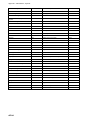 518
518
-
 519
519
-
 520
520
-
 521
521
-
 522
522
-
 523
523
-
 524
524
-
 525
525
-
 526
526
-
 527
527
-
 528
528
-
 529
529
-
 530
530
-
 531
531
-
 532
532
-
 533
533
-
 534
534
-
 535
535
-
 536
536
-
 537
537
-
 538
538
-
 539
539
-
 540
540
Furuno FCR-2807 series User manual
- Category
- Software
- Type
- User manual
Ask a question and I''ll find the answer in the document
Finding information in a document is now easier with AI
Related papers
Other documents
-
Raytheon SYNAPSIS ECDIS Version E01.00 or higher Operating instructions
-
Raytheon NSC ECDIS Operating instructions
-
Raytheon ECDIS 24 Operating instructions
-
Raytheon ECDIS 24 Version E02.00 and higher Operating instructions
-
Raytheon SYNAPSIS ECDIS Version E02.00 and higher Operating instructions
-
Simrad MARIS 900 Operating instructions
-
Raytheon ECDIS NX E05.1 Operating instructions
-
Raytheon ECDIS NX E03.19 Operating instructions
-
Raytheon ECDIS NX E04.03 Operating instructions
-
Simrad E50xx User manual