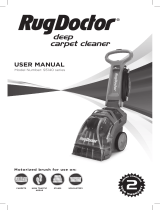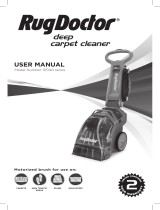Page is loading ...

USER MANUAL
Model Number
93296
Quick “How To” Videos
Visit rugdoctor.com/prodeep for helpful instructional videos
rugdoctor.com | 1-800-784-3628
73231 © 2017 Rug Doctor, LLC
Motorized Upholstery
Cleaning Tool
FOR HOUSEHOLD USE ONLY

RUG DOCTOR PRO
®
MOTORIZED UPHOLSTERY CLEANING TOOL | User Manual
2
WHAT’S IN THE BOX
We are excited to share one of our innovative products with you. Your Rug Doctor Pro
®
Motorized Upholstery Cleaning Tool has been designed to add versatility to your Rug
Doctor Pro
®
Deep Cleaner, allowing you to clean all types of surfaces in your home like
stairs, spots and stains on carpet and rugs, furniture and upholstery. It’s also great for
detailing interiors of automobiles, boats and recreational vehicles! To get started, the
product needs to be assembled before you can put it to work.
Happy Cleaning!
Handle/Hose
THANK YOU FOR BUYING A RUG DOCTOR PRO
®
MOTORIZED UPHOLSTERY CLEANING TOOL
Motorized
Upholstery
Head

rugdoctor.com | 1-800-784-3628
3
4 Important Safety Instructions
6 Preparing to Clean
7 Cleaning Your Upholstery
8 Cleaning and Storing
9 Troubleshooting
10 Warranty Information
Manual Content

RUG DOCTOR PRO
®
MOTORIZED UPHOLSTERY CLEANING TOOL | User Manual
4
IMPORTANT SAFETY INSTRUCTIONS
USER MUST READ AND UNDERSTAND ALL INSTRUCTIONS BEFORE USING THIS TOOL AND
MACHINE. WHEN USING TOOL AND MACHINE, BASIC PRECAUTIONS SHOULD ALWAYS BE
FOLLOWED, INCLUDING THE FOLLOWING:
› Use the machine only as described in this manual. Use only Rug Doctor’s recommended attachments
and cleaning solutions.
› For indoor use only.
› Do not leave machine unattended when plugged in or while powered on. Turn off all controls before
unplugging. Unplug the machine when not in use and before cleaning or servicing. Do not unplug by
pulling on the cord. Unplug by pulling on the plug.
› Use only Rug Doctor® cleaning products intended for use with this machine.
› Do not immerse. Only use machine on surfaces moistened by the cleaning process.
› Use caution when using hot tap water. Do not boil or microwave water to be used in this machine.
› Do not allow the machine to run dry. When the Clean Water Tank runs out, stop using and follow
directions to refill.
› Do not allow this machine to be used as a toy. Close attention and adult supervision is necessary when
used by or near children. This machine is not intended to be used by children age 12 and under. Do not
allow children to place their body parts in or near openings or moving parts.
› Do not use with damaged cord or plug. If this machine is not working as it should, has been damaged
by dropping or has been left outdoors; stop using and take it to a service center.
› Do not pull by cord, carry by cord, use cord as a handle, close a door on cord, nor pull cord around
sharp edges or corners.
› Do not run machine over cord. Keep cord away from heated surfaces.
› Do not clean over floor electrical outlets.
› Do not handle plug or use this machine with wet or sweaty hands.
› Do not put any objects into opening. Do not use machine if any opening is blocked. Keep openings
free of dust, lint, hair and anything that could reduce air flow. Use extra care when cleaning on stairs.
› Keep hair, loose clothing, fingers and all body parts away from openings and moving parts.
› Turn off all controls before unplugging.
› Do not use to pick up flammable or combustible materials such as gasoline; or paints. Do not use in
areas where these may be present.
› Do not use to pick up anything that is burning or smoking, such as cigarettes, matches or hot ashes.
› Do not place in or pick up anything with this machine that is a caustic or toxic material, such as bleach,
ammonia, toilet bowl cleaners or drain cleaners.
› The use of an extension cord is not recommended. Failure to follow this instruction may expose the
user to the possibility of electric shock, personal loss or injury and/or death.
› Do not operate without tanks or in any manner inconsistent with the above warnings or the operating
WARNING
TO REDUCE RISK OF FIRE, ELECTRIC SHOCK OR INJURY
TO PERSONS OR PROPERTY DAMAGE:
SAVE THESE INSTRUCTIONS FOR FUTURE USE

rugdoctor.com | 1-800-784-3628
5
USER MUST READ AND UNDERSTAND ALL INSTRUCTIONS BEFORE USING THIS TOOL AND
MACHINE. WHEN USING TOOL AND MACHINE, BASIC PRECAUTIONS SHOULD ALWAYS BE
FOLLOWED, INCLUDING THE FOLLOWING:
instructions included in this manual.
› Always turn off this machine before connecting or disconnecting hoses, wands or motorized nozzle.
› The attachments hose contains electric wires. Do not use or repair a damaged hose. Do not use when
the hose is cut or punctured. Avoid picking up sharp objects.
› Examine the attachment hose periodically for visible deterioration, such as abrasions, cracks, splits and
the like.
› The attachment hose is to be used only for indoor household cleaning applications.
› Do not use this machine as a vacuum.
› Always ensure float is properly installed before any wet pick-up operation.
› Product contains chemicals known to the state of California to cause cancer, birth defects, and other
reproductive harm.
› Connect to a properly grounded outlet only. See “Grounding Instructions”
WARNING
Improper connection of equipment-grounding conductor can result in the
risk of electric shock. Check with a qualified electrician if you are in doubt as
to whether the outlet is properly grounded. Do not modify the plug provided
with the machine. If the plug will not fit the outlet, have a proper outlet installed
by a qualified electrician. This machine is for use on a nominal 120 volt circuit
and has a plug that looks like the plug in Figure A. Make sure the machine is
connected to an outlet having the same configuration as the plug. No adapter
should be used with this machine.
GROUNDING INSTRUCTIONS
This machine must be grounded. If the machine should malfunction or
break down, grounding provides a path of least resistance for electric
current, to reduce the risk of electric shock. This machine is equipped
with a cord having an equipment grounding conductor and grounding
plug. The plug must be inserted into an appropriate outlet that is
properly installed and grounded in accordance with the local codes and
ordinances.
SAVE THESE INSTRUCTIONS FOR FUTURE USE
Grounded
Outlet
Figure A
Grounding Pin

RUG DOCTOR PRO
®
MOTORIZED UPHOLSTERY CLEANING TOOL | User Manual
6
4
1
1
2
2
3
3
5
Attach Upholstery Tool to Handle Plug in the machine
Raise the
Main Handle
Open the
Vacuum
Hose Port
Make sure Handle
of the Pro Deep
Cleaner is in the
upright position
(as seen above)
until handle locks
securely.
Pull the black
rubber flap
upward to open
the Vacuum Hose Port.
Add Cleaning
Solution
Add Rug Doctor
Cleaning Solution
and warm water to
the Clean Water
Tank as per the
cleaning solution
instructions.
Connect the
Solution Hose
Insert the
Solution
Hose into
the Solution
Hose Port
(marked “B”).
Check the
Power Button
Make sure the Power Button
is in the “off” position.
Connect the
Vacuum Hose
Insert the
Vacuum Hose
Cuff into the
Vacuum Hose
Port (marked
“A”).
Once separate from
the machine, connect
the Motorized
Upholstery Tool & Tool
Handle (as pictured
above). Press the
two pieces together
firmly to assure a tight
connection
Insert plug into a properly
grounded outlet.
PREPARING TO CLEAN
How to use:
IMPORTANT CLEANING TIP: Vacuum/clean area with a dry vacuum or microfiber mop thoroughly
before deep cleaning. Always test in inconspicuous area with small amount of cleaner before using.
CONNECT THE HOSES
CAUTION
Before plugging
machine in check
the Power Button to
make sure it is in the
“off” position.

rugdoctor.com | 1-800-784-3628
7
1
3
2
4
Turn ON the Machine
1. Press Power Button to “CARPET” setting first
2. Wait 10 seconds
3. Press Power Button to “TOOL” setting. The
Tool Brush will spin when power is turned on.
Cleaning Your Upholstery
Squeeze and hold the Cleaning Solution Trigger
to begin cleaning. Pull the tool backward slowly
over the stain, releasing the Cleaning Solution
Trigger when complete.
Move the tool back and forth over the area you
want to deep clean. For tough stains, consider
applying more solution to saturate the material.
Take it slow! Slower action allows the motorized
brush and power suction to clean deeper.
Excess solution can be removed by making
additional passes with the tool without squeezing
the Cleaning Solution Trigger.
Position the Upholstery Tool
Position the Upholstery Tool in front of the area or
stain you want to deep clean.
For optimal cleaning, position the head
at a slight angle to ensure the
front nozzle is touching
the surface.
Pull backwards
SLOWLY to clean.
As the Upholstery Tool
is motorized, slower
action allows for deep/
better cleaning.
After Cleaning
Keep the machine in “Tool”
mode 15 seconds after
cleaning, to allow for all
of the dirty solution to be
collected into the dirty
water tank.
CLEANING YOUR UPHOLSTERY
How to use:
15
Seconds

RUG DOCTOR PRO
®
MOTORIZED UPHOLSTERY CLEANING TOOL | User Manual
8
CLEANING AND STORING
YOUR UPHOLSTERY TOOL
How to use:
1
3
2
4
Turn Off Machine
Make sure the Power Button is in the “off”
position. Unplug Machine power cord from
the power outlet.
Disconnect Solution Hose Port
Squeeze tabs on sides of
Solution Hose connector
and pull to remove from
Solution Hose Port.
Disconnect Vacuum Hose Port
Store Tool
Drain excess solution from Handle/Hose into a
drain by pressing Trigger. Clean and store Handle/
Hose, Wand, and Upholstery Tool Head until next
use. Allow Tool to dry thoroughly before storing.
Disconnect the
Upholstery Hose
from the Hose Port.
Refer to “Cleaning and Storing Machines” in PDC-1 manual for Machine storage Instructions

rugdoctor.com | 1-800-784-3628
9
TROUBLESHOOTING
The following Troubleshooting Guide is provided to help you resolve issues that may arise
with common usage of the machine.
PROBLEM POSSIBLE REASON HOW TO FIX
NO POWER
› Power Cord not plugged in
› Power Button not turned on
› Solution Hose Tool Connection is
not installed properly
› Power needs “reset”
› Plug Power Cord into wall outlet.
› Press Power Button to “TOOL” position
› Disconnect plastic Solution Hose Tool Connection
at end of small tubing and wire by pinching on
top and bottom. Reconnect Solution Hose Tool
Connection, making sure it clicks into place. Check
additional connections to ensure they are installed
properly.
› There may be times when you will need to “reset”
the power if not working. To do so, turn the power
button on the Pro Deep Machine to “CARPET”
for 30 seconds. Then turn it back to the “OFF”
position. Wait 30 seconds, then turn power button
back to “TOOL”.
NO / LOW
SPRAY
› Not pressing Cleaning Solution
Trigger
› Clean Water Tank is empty or low
› Clean Water Tank is not locked or
installed correctly
› Valve of Clean Water Tank is
clogged
› Solution Hose Tool Connection is
not installed properly
› Press and hold Cleaning Solution Trigger.
› Fill Clean Water Tank with water and solution.
› Lift up Clean Water Tank, and place back into
position. Tank should click into place when
positioned properly.
› Remove valve from bottom of Clean Water Tank.
Clean with warm soapy water.
› Unwrap Hose, and disconnect plastic Solution Hose
Tool Connection at end of small tubing and wire by
pinching on top and bottom. Reconnect Solution
Hose Tool Connection, making sure it clicks into
place. Check additional connections to ensure they
are installed properly.
NO / LOW
SUCTION
› Dirty Water Tank Is full
› Dirty Water Tank is not locked or
installed correctly
› Vacuum Hose Tool Connection is
not installed properly
› Kink or obstruction in Vacuum Hose
› Empty Dirty Water Tank and replace empty tank
when finished.
› Lift up Dirty Water Tank and place back into
position.
› Unwrap Hose and disconnect Vacuum Hose
Tool Connection at end of large vacuum hose.
Reconnect Vacuum Hose Tool Connection, making
sure it is fully inserted into the opening.
› Unkink or remove obstruction in Vacuum Hose.
ROTATING
BRUSH DOESN’T
ROTATE
› If something is lodged in the Brush
Roll, brush will stop rotating
› Turn machine off and unplug Power Cord from
outlet. Check that there is nothing stopping
the brush roll from rotating. The Brush Roll
can be removed by one screw on the bottom
of the Motorized Upholstery Tool if necessary.
Clean and check that the Brush Roll spins freely.
Replace the Brush Roll and secure with screw,
then plug in the machine and turn the machine
on to continue cleaning.
If you are not able to resolve or have other questions, call the customer service hotline at 1-800-784-3628.

RUG DOCTOR PRO
®
MOTORIZED UPHOLSTERY CLEANING TOOL | User Manual
10
Warranty Information
Two (2) Year Limited Consumer Warranty
Rug Doctor gives the original purchaser, who retains proof of purchase, from Rug Doctor or an authorized Rug
Doctor dealer , this limited warranty (“Warranty”) for your Rug Doctor Pro Motorized Upholstery Tool acquired
for normal household use (commercial or rental use is excluded). You are responsible to notify Rug Doctor
within thirty (30) days of original purchase if any parts or components are missing, or if you experience any issue,
with your Rug Doctor Pro Motorized Upholstery Tool.
What Does This Warranty Cover / How Long Does The Warranty Last
Rug Doctor will, for the original purchaser, with proof of purchase, repair or replace (with new or remanufactured
components or products), including labor, any part that is defective in material or workmanship within two (2)
years of purchase. This warranty applies to Tools used for normal household purposes only.
What The Warranty Does Not Cover
The following exclusions apply to the tool and part(s) failures due to: 1) normal wear and tear; 2) tool alterations
and 3) abuse or misuse of the tool, including use not in accordance with this “User Manual”. This warranty does
not provide for a refund of the purchase price. For best operating efficiency and cleaning, use of only Rug Doctor
products is recommended. Use of the tool for rental voids the warranty and is not permitted under Federal Law
(see “Unauthorized Use” statement below). Commercial use is excluded under this warranty except as set forth
in the “ONE YEAR LIMITED COMMERCIAL WARRANTY” below. Rug Doctor is not liable for any consequential
or incidental damages of any nature involving the purchase/use of your carpet cleaning machine. In no event
shall Rug Doctor’s liability exceed the purchase price of the machine. Some states do not allow the exclusion or
limitation of incidental or consequential damages, so the above limitations or exclusions may not apply to you.
Expenses
If a Tool is returned to a repair center for repair within thirty (30) days of original purchase, Rug Doctor will pay
the freight charges both to a repair center and back to you. After that, you will be required to ship the Tool to a
Rug Doctor repair center should additional repairs be required after the initial thirty (30) day warranty period.
You will be responsible to pay any freight charges for shipment to the repair center for repairs occurring after
the initial thirty (30) days. Rug Doctor will pay the freight charges back to you.
How State Laws Apply
This warranty give you specific legal rights. You may also have other rights which vary from state to state.
How Do I Get Service Under This Warranty?
TO OBTAIN WARRANTY ASSISTANCE, please call 1-800 RUG DOCTOR (1-800-784-3268) (8 am to 5 pm
Mon – Fri CST) or e-mail consumer.support@rugdoctor.com. Rug Doctor will need the following information
to assist you: your name, address and telephone number, product model and serial number, proof of purchase
showing date and place of purchase. Please explain the nature of the problem. Rug Doctor will review all
the facts involved and advise you as to recommended procedure. We recommend you keep the original
carton and packing materials.

rugdoctor.com | 1-800-784-3628
11
Unauthorized Use
Use of this carpet cleaning Tool with Rug Doctor trademarks for rental purposes is UNAUTHORIZED and is in
violation of U.S.C Section 1114(I) and 15 U.S.C. Section 1125 (a).
One (1) Year Limited Commercial Warranty
All of the warranty terms as expressed above shall apply in all respects, for the original United States purchaser
of a Rug Doctor Pro® Motorized Hard Floor Cleaning Tool, who purchases the machine commercially (not in
household use), except the limited warranty period for the defects in the material or workmanship as well
as housing parts for commercial use machines shall be one (1) year. You can register your Rug Doctor Pro
®Deep Motorized Hard Floor Cleaning Tool at www.rugdoctor.com
RUG DOCTOR CONSUMER SERVICE CONTACT INFORMATION:
WEBSITE: www.rugdoctor.com/customer-support
EMAIL: consumer.support@rugdoctor.com
PHONE: 1-800-784-3628
Note: You must keep your original sales receipt. It provides proof of date of
purchase in the event of a warranty claim.
PLEASE DO NOT RETURN THIS PRODUCT TO THE STORE
For any questions or concerns, please contact Rug Doctor
customer service representative at 1-800-784-3628
/