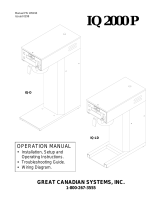13
TROUBLESHOOTING GUIDE
WARNING: To reduce the risk of electrical shock unplug the dispenser power cord before repairing or replacing any
internal components of the unit.. Before any attempt to replace a component be sure to check all electrical connections for
roper contac
PROBLEM PROBABLE CAUSE REMEDY
1.
No power to the
machine.
a) Loose wire connection.
b) Inoperative Power Safety Relay
c) Blown fuse.
a) Check wire connections to Relay. See Power Safety Relay
Test.
b) Replace Power Safety Relay, if inoperative.
c) Check fuse.
2.
Machine keeps
repeating cycle.
a) Touch Pad defective.
b) Inoperative Power Safety Relay.
a) Replace Touch Pad.
b) Replace Relay.
3.
Water does not
shut off. Water
keeps running
into funnel.
a) Leaking Water Inlet Valve [Solenoid].
b) Inoperative Switches on Touch Pad.
c) Clogged Dispense Valve
a) Clean/check fittings of Valve. Replace Valve if needed.
See ”Water Inlet Valve Test”
b) Check Touch Pad connections. Replace Touch Pad if needed.
c) Clean Dispense Valve. Replace Dispense Valve if inoperative.
3.
Water will not
stop flowing into
tank.
a) Water Level Probe malfunction.
b) Water Inlet Valve malfunction..
a) Check Probe. Replace if necessary. See “Probe Test”
b) Check Solenoid. Replace if necessar
. See “Water Inlet Valve
Test”
4.
Water drips from
brew funnel.
a) Leaking Dispense Valve.
b) Too much water in tank.
c) Spray Head Fitting is clogged.
d) Water Valve blocked by scales.
a) Replace Water Dispense Valve.
b) Dispense some water from tank.
c) Clean Spray Head Fitting.
d) Replace or clean Valve Seat.
5.
No water is going
into tank at all.
a) Water Inlet Valve (Solenoid) malfunction.
b) Water Level Probe malfunction.
a) Check Water Inlet Valve. Replace if necessary.
See “Water Inlet Valve Test”
b) Check Probe. Replace if necessary. See “Probe Test”.
6.
Water is not
heating up in the
water tank.
a) Temperature setting is incorrect.
b) Loose connection to Heating Element or
Heater Safety Relay.
c) Heater is burned out or defective.
d) Inoperative Heater Safety Relay.
a) Set Temperature at 200°F – See Programming Instructions.
b) Make sure all wires are tight.
c) Replace the Heater.
d) Replace Heater Safety Relay, if inoperative. See Heater Safety
Relay Test.
7.
Cold coffee.
a) Run out of hot water in tank.
b) Temperature setting is incorrect.
c) Loose electrical connection.
d) Bad or burnt out Heating Element.
a) Allow time for water in tank to heat after filling.
b) Set temperature at 200°F. (See Programming Instructions)
c) Check all electrical connections for contact.
d) Replace Heater.
8.
Coffee too strong.
a) Water flow too low.
b) Too much coffee in the brew funnel.
a) Adjust water flow rate on Dispense Valve.
b) Put the proper amount of coffee in funnel. See suggested
amount.
9.
Coffee too weak.
a) Not enough coffee in the brew funnel.
b) Water flow too high.
a) Add coffee.
b) Adjust water flow rate on Dispense Valve.