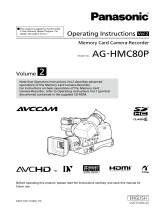Page is loading ...

Operating Instructions
Vol.1
Memory Card Camera-Recorder
Model No. AG-HMC80P
VQT2Y43-1
Before operating this product, please read the instructions carefully and save this manual for
future use.
ENGLISH
Volume
1
Note that Operation Instructions Vol.1 describes basic operations
of the Memory Card Camera-Recorder.
For instructions on advanced operations of the Memory Card
Camera-Recorder, refer to Operating Instructions Vol.2 (pdf file)
contained in the supplied CD-ROM.
This product is eligible for the AVCCAM
3 Year Warranty Repair Program. For
details, see page 5.
SS0710TU2090 -PS
D
Printed in Japan

2
indicates safety information.
CAUTION
RISK OF ELECTRIC SHOCK
DO NOT OPEN
CAUTION: TO REDUCE THE RISK OF ELECTRIC
SHOCK, DO NOT REMOVE COVER (OR BACK).
NO USER-SERVICEABLE PARTS INSIDE.
REFER TO SERVICING TO QUALIFIED SERVICE
PERSONNEL.
The lightning flash with arrowhead symbol,
within an equilateral triangle, is intended to
alert the user to the presence of uninsulated
“dangerous voltage” within the product’s
enclosure that may be of sufficient magnitude
to constitute a risk of electric shock to persons.
The exclamation point within an equilateral
triangle is intended to alert the user to
the presence of important operating and
maintenance (servicing) instructions in the
literature accompanying the appliance.
WARNING:
To reduce the risk of fire or electric shock,
do not expose this equipment to rain or
moisture.
To reduce the risk of fire or electric shock
hazard, keep this equipment away from all
liquids. Use and store only in locations which
are not exposed to the risk of dripping or
splashing liquids, and do not place any liquid
containers on top of the equipment.
•
•
WARNING:
Always keep memory cards (optional
accessory) or accessories (coin battery, XLR
audio adaptor cap) out of the reach of babies
and small children.
CAUTION:
To reduce the risk of fire or electric shock and
annoying interference, use the recommended
accessories only.
CAUTION:
Do not jar, swing, or shake the unit by its
handle while the conversion lens or another
accessory is attached.
Due to the added weight of the conversion
lens, any strong jolt to the handle may
damage the unit or result in personal injury.
CAUTION:
This apparatus can be operated at a voltage in
the range of 100-240 V AC.
Voltages other than 120 V are not intended for
U.S.A. and Canada.
Operation at a voltage other than 120 V
AC may require the use of a different AC
plug. Please contact either a local or foreign
Panasonic authorized service center for
assistance in selecting an alternate AC plug.
CAUTION:
The mains plug of the power supply cord shall
remain readily operable.
The AC receptacle (mains socket outlet) shall be
installed near the equipment and shall be easily
accessible.
To completely disconnect this equipment from the AC
mains, disconnect the power cord plug from the AC
receptacle.
CAUTION:
Danger of explosion or fire if battery is mistreated.
Do not leave the battery in an automobile
exposed to direct sunlight for a long period
of time with doors and windows closed.
Do not disassemble the battery or dispose
of it in fire.
Do not store in temperatures over 60°C (140°F).
For Battery Pack
Use specified charger.
Replace only with same or specified type.
For Battery of Remote Controller
Replace battery with part No. CR2025 only.
Do not recharge the battery.
•
•
•
•
•
•
•
•
CAUTION:
In order to maintain adequate ventilation, do
not install or place this unit in a bookcase,
built-in cabinet or any other confined space.
To prevent risk of electric shock or fire hazard
due to overheating, ensure that curtains and any
other materials do not obstruct the ventilation.
CAUTION:
Do not lift the unit by its handle while the
tripod is attached. When the tripod is attached,
its weight will also affect the unit’s handle,
possibly causing the handle to break and
hurting the user. To carry the unit while the
tripod is attached, take hold of the tripod.
CAUTION:
Excessive sound pressure from earphones
and headphones can cause hearing loss.
CAUTION:
Do not leave the unit in direct contact with the
skin for long periods of time when in use.
Low temperature burn injuries may be suffered
if the high temperature parts of this unit are
in direct contact with the skin for long periods
of time. When using the equipment for long
periods of time, make use of the tripod.
Read this first!

indicates safety information.
3
Note:
Camera-Recorder
The rating plate is on the underside of the camera recorder.
AC Adaptor
The rating plate is on the underside of the AC Adaptor. Disconnect the AC mains plug from the AC mains
socket when not in use.
FCC NOTICE (USA)
Declaration of Conformity
Model Number: AG-HMC80P
Trade Name: Panasonic
Responsible Party: Panasonic Corporation of North America One Panasonic Way, Secaucus, NJ
07094
Support contact: 1-800-524-1448
This device complies with Part 15 of the FCC Rules.
Operation is subject to the following two conditions:
(1) This device may not cause harmful interference, and (2) this device must accept any interference
received, including interference that may cause undesired operation.
To assure continued compliance, follow the attached installation instructions and do not make any
unauthorized modifications.
CAUTION:
This equipment has been tested and found to comply with the limits for a Class B digital device,
pursuant to Part 15 of the FCC Rules. These limits are designed to provide reasonable protection
against harmful interference in a residential installation. This equipment generates, uses and can
radiate radio frequency energy and, if not installed and used in accordance with the instructions,
may cause harmful interference to radio communications. However, there is no guarantee
that interference will not occur in a particular installation. If this equipment does cause harmful
interference to radio or television reception, which can be determined by turning the equipment off
and on, the user is encouraged to try to correct the interference by one of the following measures:
Reorient or relocate the receiving antenna.
Increase the separation between the equipment and receiver.
Connect the equipment into an outlet on a circuit different from that to which the receiver is connected.
Consult the dealer or an experienced radio/TV technician for help.
The user may find the booklet “Something About Interference”
available from FCC local regional offices helpful.
FCC Warning:
To assure continued FCC emission limit compliance, follow the attached installation instructions and
the user must use only shielded interface cables when connecting to host computer or peripheral
devices. Also any unauthorized changes or modifications to this equipment could void the user's
authority to operate this device.
•
•
•
•
NOTIFICATION (Canada)
This class B digital apparatus complies with Canadian ICES-003.
For USA-California Only
This product contains a CR Coin Cell Lithium Battery which contains Perchlorate Material – special
handling may apply.
See www.dtsc.ca.gov/hazardouswaste/perchlorate.
A lithium ion/polymer battery that is recyclable powers the product you have purchased.
Please call 1-800-8-BATTERY for information on how to recycle this battery.

4
IMPORTANT SAFETY INSTRUCTIONS
1) Read these instructions.
2) Keep these instructions.
3) Heed all warnings.
4) Follow all instructions.
5) Do not use this apparatus near water.
6) Clean only with dry cloth.
7) Do not block any ventilation openings. Install in accordance with the manufacturer’s instructions.
8) Do not install near any heat sources such as radiators, heat registers, stoves, or other apparatus
(including amplifiers) that produce heat.
9) Do not defeat the safety purpose of the polarized or grounding-type plug. A polarized plug has two
blades with one wider than the other. A grounding-type plug has two blades and a third grounding prong.
The wide blade or the third prong are provided for your safety. If the provided plug does not fit into your
outlet, consult an electrician for replacement of the obsolete outlet.
10) Protect the power cord from being walked on or pinched particularly at plugs, convenience
receptacles, and the point where they exit from the apparatus.
11) Only use attachments/accessories specified by the manufacturer.
12) Use only with the cart, stand, tripod, bracket, or table specified by the manufacturer,
or sold with the apparatus. When a cart is used, use caution when moving the cart/
apparatus combination to avoid injury from tip-over.
13) Unplug this apparatus during lightning storms or when unused for long periods of time.
14) Refer all servicing to qualified service personnel. Servicing is required when the
apparatus has been damaged in any way, such as power-supply cord or plug is
damaged, liquid has been spilled or objects have fallen into the apparatus, the apparatus has been
exposed to rain or moisture, does not operate normally, or has been dropped.
Conforms to ANSI/UL Std. 60065

5
It has been found that counterfeit battery packs which look very similar to the genuine product are
made available to purchase in some markets. Some of these battery packs are not adequately
protected with internal protection to meet the requirements of appropriate safety standards. There is
a possibility that these battery packs may lead to fire or explosion. Please be advised that we are not
liable for any accident or failure occurring as a result of use of a counterfeit battery pack. To ensure that
safe products are used we would recommend that a genuine Panasonic battery pack is used.
About batteries that you can use with this unit
(Correct as of August 2010)
The battery that can be used with this unit is VW-VBG260/VW-VBG6.
• The unit has a function for distinguishing batteries which can be used safety. The dedicated battery
(VW-VBG260/VW-VBG6) supports this function. The only batteries suitable for use with this unit
are genuine Panasonic products and batteries manufactured by other companies and certified by
Panasonic. (Batteries which do not support this function cannot be used). Panasonic cannot in any
way guarantee the quality, performance or safety of batteries which have been manufactured by other
companies and are not genuine Panasonic products.
■
*1: Please note that this extended warranty is not available in some countries/regions. *2: Not all models eligible for extended warranty coverage.
*3: The basic warranty period may vary depending on the country/region. *4: Not all repair work is covered by this extended warranty.
Purchase
AVCCAM product
Register online
within 1 month
“Registration Notice”
e-mail sent
Details about user registration and the extended warranty: http://panasonic.biz/sav/pass_e
Free 3 years of Warranty Repairs
Customers who register as users on the website will receive an extended warranty repair valid for up to
three years.
AVCCAM 3 Year Warranty Repair Program*
1
Thank you for purchasing this Panasonic AVCCAM device.
Register as a user for this device to receive a special service warranty up to three years of free warranty repairs.
Make sure to save the “Registration Notice” e-mail
during the warranty period.
1
st
year 2
nd
year 3
rd
year
AVCCAM device
*
2
Basic warranty
*
3
Extended warranty repair
*
4

6
SDHC Logo is a trademark of SD-3C, LLC.
“AVCHD” and the “AVCHD” logo are trademarks of Panasonic Corporation and Sony Corporation.
This product has been manufactured under license from Dolby Laboratories.
Dolby and the double-D symbol are trademarks of Dolby Laboratories.
HDMI, the HDMI logo, and High-Definition Multimedia Interface are trademarks or registered trademarks
of HDMI Licensing LLC in the United States and or other countries.
Microsoft
®
and Windows
®
are trademarks or registered trademarks of Microsoft Corporation in the
United States and/or other countries.
Screenshots are used in accordance with Microsoft Corporation guidelines.
Apple
®
, Macintosh
®
, and Mac OS
®
are trademarks or registered trademarks of Apple Inc. in the United
States and/or other countries.
Other model names, company names, and product names listed in these operating instructions are
trademarks or registered trademarks of their respective companies.
This product is licensed under the AVC Patent Portfolio License for the personal and non-commercial
use of a consumer, and no license is granted or shall be implied for any use other than the personal
uses detailed below.
– To encode video in compliance with the AVC standard (“AVC Video”)
– To decode AVC Video that was encoded by a consumer engaged in a personal and non-commercial activity
– To decode AVC Video that was obtained from a video provider licensed to provide AVC Video
• Additional information may be obtained from MPEG LA, LLC (http://www.mpegla.com).
– Separate license contracts must be obtained from MPEG LA where SD Memory Cards containing information
recorded with this product are to be distributed to end users for commercial purposes. “End user” refers to
persons or organizations handling such contents for personal use.
Note concerning illustrations in these instructions
Illustrations (camera-recorder, menu screens, etc.) in these operating instructions differ slightly from the
actual camera-recorder.
References
References are shown as (Page 00).
Terminology
Both SD Memory Cards and SDHC Memory Cards as referred to as “SD Memory Cards” in these
operating instructions.
Video that is created during a single recording operation is referred to as a “clip” in these operating
instructions.
•
•
•
•

7
Contents
Read this first! ..............................................2
IMPORTANT SAFETY INSTRUCTIONS .......4
Operating precautions .................................8
Precaution for use ......................................10
SD Memory Cards compatible with
this product ............................................... 12
(SD speed class 6)..................... 14
SDHC Memory Cards ................................... 14
Compatibility of recorded video .................... 15
About AVCHD ............................................... 15
About DV ...................................................... 15
Outline .................................... 16
Using this Camera ........................................ 16
Shooting and playing back with
this camera ............................................... 16
Editing and saving with external devices ...... 17
Accessories ................................................18
Optional accessories .................................19
Using tele conversion lenses,
wide conversion lenses ............................ 19
Description of parts ....................................20
Front side and rear side ............................... 20
Right Side ..................................................... 21
Left side ........................................................ 22
Remote control ............................................. 23
Preparation............................. 24
Recharging the battery ..............................24
Recharging ................................................... 24
Power sources ............................................26
Using the battery .......................................... 26
Using the AC adaptor ................................... 26
Adjusting the grip belt ...............................27
Attaching the shoulder strap .....................27
Detaching and attaching the lens hood ...28
Fitting the eye cup ......................................28
The remote control .....................................29
Insert the battery .......................................... 29
Remote control usable range ....................... 29
Basic Operations ................... 30
Turn on/off the camera ...............................30
Tally lamp ....................................................30
Using the cursor button .............................31
Basic operations ........................................... 31
Menu screen operations ............................... 31
Playback mode (PB mode only) .................. 31
Using the viewfinder ..................................32
Using the viewfinder ..................................... 32
Using as a LCD monitor ............................... 33
Emphasizing outlines ................................... 33
Adjusting the screen display ......................... 34
Setting the calendar ...................................35
Setting the time zone .................................... 35
Setting the clock ........................................... 35
Basic shooting operations ........................36
Preparing for recording ................................. 36
SD Memory Card ACCESS lamp ................. 36
Shooting in auto mode ................................. 37
Checking photos taken (REC CHECK) ........ 38
Using the zoom function ............................39
Digital zoom function .................................... 39
Using the setup menus ..............................40
Using the menus .......................................... 40
Using the Function Menu ............................. 41
Initializing the menu settings ........................ 41
Setup menu structure ................................42
CAMERA mode menu .................................. 42
PHOTO mode menu ..................................... 43
DV IN mode menu ........................................ 43
PB mode menu ............................................. 44
Thumbnail menu (DV mode only) ................. 44
Specifications ........................ 45
Index ....................................... 48
Volume 1 (This Book)
Chapter 1: Operations in AVCHD mode
Chapter 2: Operations in DV mode
Chapter 3: Screen displays and setting
menus
Chapter 4: Reference
Before calling for service/Updating the firmware/
Cleaning/Cleaning the eye piece/Storage
Precautions/Software information/Recording
format/How to handle data recorded on SD
Memory Card
Volume 2 (CD)

8
Operating precautions
Do not allow any water to get into the camera-
recorder when using it in the rain or snow or at
the beach.
Failure to heed this caution will cause the
camera-recorder or a card to malfunction (and
may result in irreparable damage).
Keep the camera-recorder away from
equipment (such as TV sets and video game
machines) that generate magnetic fields.
Using the camera-recorder on top of or near a
TV set may cause distortion in the images and/or
sound due to the electromagnetic waves that the
set emits.
The powerful magnetic fields generated by
speakers or large motors may damage your
recordings or distort the images.
The electromagnetic waves emitted from a
microcomputer will adversely affect the camera-
recorder, causing the images and/or sound to be
distorted.
If the camera-recorder is so adversely affected by
products that generate magnetic fields that it no
longer operates properly, turn it off and remove
the battery or unplug the AC adaptor from the
power outlet. Then install the battery again or
reconnect the AC adaptor. After this, turn the
camera-recorder back on.
Do not use the camera-recorder near radio
transmitters or high-voltage equipment.
Using the camera-recorder near a radio
transmitter or high-voltage equipment may
adversely affect the recorded images and/or
sound.
Do not allow any sand or dust to get into the
camera-recorder when using it at the beach
and other similar places.
Sand and dust can damage the camera-recorder
or a card. (Be especially careful when inserting or
removing a card.)
AC adaptor and battery
If the CHARGE lamp continues to blink even
when the battery temperature is normal, there
may be something wrong with the battery or AC
adaptor. Contact your dealer.
The battery takes longer to charge when it is
warm.
The AC adaptor can interfere with radio reception
so keep radios at least 1 meter away from it.
•
•
•
•
•
•
•
•
•
•
The AC adaptor may make some noise when you
are using it, but this is normal.
Take precautions not to drop the camera when
moving it.
Strong impacts may damage the camera and
cause it to stop working.
Handle the camera with care, using the hand
strap or shoulder strap to carry it.
Do not spray the camera with insect sprays or
other volatile substances.
These can warp the camera or cause the finish
to come off.
Do not leave the camera-recorder in contact with
rubber or PVC products for extended periods of
time.
After use, remove the battery and disconnect
the AC power supply cable.
Battery characteristics
This camera-recorder uses a rechargeable lithium-
ion battery that uses its internal chemical reaction
to generate electrical energy. This reaction is
easily influenced by the ambient temperature and
humidity, and the battery’s effective operating time
is reduced as the temperature rises or falls. In
very low temperatures, the battery may last only 5
minutes.
Protective circuitry functions if you use the battery
where it is very hot and you will have to wait before
you can use it again.
Remove the battery after use.
Completely remove the battery. (The battery
continues to be used even if you have turned
the camera off.) The battery can over discharge
if you leave it in the camera and it may become
impossible to recharge it.
Disposing of spent batteries
The battery will become unchargeable. Rather than
throwing the battery into the garbage, take it to a
store that can assist in recycling it.
•
•
•
•
•

9
What to remember when throwing memory
cards away or transferring them to others
Formatting memory cards or deleting data using
the functions of the unit or a computer will merely
change the file management information: it will
not completely erase the data on the cards. When
throwing these cards away or transferring them
to others, either physically destroy them or use a
data deletion program for computers (commercially
available) to completely erase the data. Users are
responsible for managing the data on their memory
cards.
Liquid crystal displays
Images or letters can get burned onto the
viewfinder’s LCD monitor if they are displayed
for a long time, but you can fix this by leaving the
camera off for several hours.
The pixels of the LCD monitor are controlled to
obtain high precision with 99.99 % of the effective
pixels. This leaves less than 0.01 % of pixels
that may not light or may remain on all the time.
These phenomena are normal and will have no
effect on the images you shoot.
Condensation may form if you use the camera
where temperatures fluctuate. Wipe dry with a
soft, dry cloth.
The viewfinder’s LCD monitor may appear dim
after immediately turning on a cold camera, but
will brighten as the camera warms up.
Do not point the lens or viewfinder at the sun.
Doing so may damage the parts inside.
Protective caps for the connectors
Keep the protective caps fitted over any
connectors that are not being used.
•
•
•
•

10
Precaution for use
Always take some trial shots before actual shooting.
When shooting important events (such as weddings), always take some trial shots and check that the
sound and images have been recorded properly before actual shooting.
Be sure to check and set the calendar and time zone.
These settings affect the control of the recorded contents. Before making a recording, set and check the
calendar and time zone. (Page 35)
Panasonic makes no guarantees for your recordings.
Please understand that Panasonic makes no guarantees for your recordings in cases where images and/
or sound were not recorded as you intended due to problems with the camera-recorder or SD/SDHC
Memory Cards.
Respect copyrights
Copyright laws forbid the use of video and audio material you have recorded for any purpose other than
your own personal enjoyment. Remember that restrictions apply to the shooting of certain material even
if it is intended for private use.
Media that can be used in this unit
SD/SDHC Memory Cards can be used in this unit. For details, refer to page 12.
SDXC Memory Cards cannot be used with this product.
Tripod receptacle
The tripod receptacle is a hole used to mount a tripod for the unit. (For details on mounting the tripod, refer
to the operating instructions for the tripod.)
Compatible with the ISO1222 (1/4) standard.
The tripod mounting hole is 5.5 mm deep. Do not force the tripod screw beyond this depth.
You can damage the camera-recorder if you use any screw other than 1/4-20UNC.
When using the tripod, operations can be
performed more easily using a remote control
connected to the CAM REMOTE jack.
•
•
•
•
•
•
•
•
•
Camera
base
Screw for
mounting
the unit
Tripod pin
Camera
base
Screw for
mounting
the unit
Tripod pin

11
Connecting the IEEE1394 cable
Always heed the following instructions when connecting the IEEE1394 cable (not included.) (If it is
connected incorrectly, this may lead to the failure of this camera or external devices.).
Connect or disconnect the IEEE1394 cable after switching off the power of all connected devices.
Devices with an earth terminal should be earthed (or connected to a shared GND) when using them.
When connecting this camera to devices with a 4-pin terminal, connect this camera’s terminal (6-pin) in
advance.
The terminal of the IEEE1394 cable has an orientation.
When connecting the cable to an external device with a 6-pin IEEE1394 terminal, connect it as per with
the following configuration.
(Correct)
IEEE1394
terminal
× (Incorrect)
End of the IEEE1394
cable
IEEE1394
terminal
End of the IEEE1394
cable
For other usage notes, see page 8.
•
•
•
•

12
Precaution for use (continued)
SD Memory Cards compatible with this product
AVCHD mode
It is recommended that you use SD Memory Cards or SDHC
Memory Cards
*
of SD speed class 2 or
above, or the following Panasonic SD Memory Cards (correct as of August 2010).
*
Speed class 4 or above is required for recording in PH mode or HA mode. SDXC Memory Cards cannot
be used with this product.
Card type Recording capacity Recording/playback
Photo shooting
Loading metadata
SD Memory
Card
8 MB
16 MB
Cannot be used.
Can be used.
32 MB
64 MB
128 MB
256 MB
Successful operation cannot be
guaranteed. Recording may be
suddenly terminated with certain
SD Memory Cards.
512 MB RP-SDV512
1 GB
RP-SDV01G
RP-SDM01G
2 GB
RP-SDV02G
RP-SDM02G
RP-SDP02G
SDHC Memory
Card
4 GB
RP-SDV04G
RP-SDM04G
RP-SDW04G
RP-SDP04G
6 GB RP-SDM06G
8 GB
RP-SDV08G
RP-SDM08G
RP-SDW08G
RP-SDP08G
12 GB
RP-SDM12G
RP-SDP12G
16 GB
RP-SDV16G
RP-SDM16G
RP-SDW16G
RP-SDP16G
32 GB
RP-SDV32G
RP-SDW32G
RP-SDP32G
Please see our support page at the following website for the latest information not included in these
operating instructions.
http://pro-av.panasonic.net/
This product is compatible with SD Memory Cards formatted under the SD-standard FAT12 and FAT16
formats, and with SDHC Memory Cards formatted under the FAT32 format.
Only SDHC Memory Cards may be used for capacities of 4 GB or greater.
4 GB (or greater) memory cards without the SDHC logo are not based on the SD standard.
Use this product to format the SD Memory Cards to be used. Formatting memory cards on computers
or other devices may cause recording to take longer than normal, or may cause cards to become
incompatible with this product. (Page 28 of Vol.2) (Use this product to reformat any cards that have
already been formatted on computers, etc.)
Always install the relevant special adapter when using microSD/microSDHC cards with this product. (The
product will not operate correctly if only the adapter is inserted – always insert a memory card into the
adapter first.)
MultiMediaCards cannot be used with this product.
•
•
•
•
•
•
•

13
DV mode
When shooting in DV mode, it is necessary to use SD Memory Cards or SDHC Memory Cards
*
of speed
class 6 or above.
It is recommended that you use the following Panasonic SD Memory Cards (as of August 2010).
*
SDXC Memory Cards cannot be used with this product.
Card type Recording capacity Recording/playback
SD Memory
Card
8 MB
16 MB
Cannot be used.
32 MB
64 MB
128 MB
256 MB
Cannot be used.
512 MB RP-SDV512
1 GB RP-SDV01G
2 GB RP-SDV02G
SDHC Memory
Card
4 GB
RP-SDV04G
RP-SDW04G
8 GB
RP-SDV08G
RP-SDW08G
16 GB
RP-SDV16G
RP-SDW16G
32 GB
RP-SDV32G
RP-SDW32G
Please see our support page at the following website for the latest information not included in these
operating instructions.
http://pro-av.panasonic.net/
This product is compatible with SD Memory Cards formatted under the SD-standard FAT12 and FAT16
formats, and with SDHC Memory Cards formatted under the FAT32 format.
Only SDHC Memory Cards may be used for capacities of 4 GB or greater.
4 GB (or greater) memory cards without the SDHC logo are not based on the SD standard.
Use this product to format the SD Memory Cards to be used. Formatting memory cards on computers
or other devices may cause recording to take longer than normal, or may cause cards to become
incompatible with this product. (Page 76 of Vol.2) (Use this product to reformat any cards that have
already been formatted on computers, etc.)
Always install the relevant special adapter when using microSD/microSDHC Memory cards with this
product. (The product will not operate correctly if only the adapter is inserted – always insert a memory
card into the adapter first.)
MultiMediaCards cannot be used with this product.
•
•
•
•
•
•
•

14
This product (SDHC-compatible device) is compatible both with SD Memory Cards and with
SDHC Memory Cards. SDHC Memory Cards may be used with SDHC Memory Card-compatible
devices, but cannot be used with devices that are only compatible with SD Memory Cards.
(Always check the relevant product’s operating instructions when using SDHC Memory Cards
with other devices.)
SDHC-compatible device
SDHC Memory Card SD Memory Card SDHC Memory Card SD Memory Card
Can be used Can be used Cannot be used Can be used
SD-compatible device
(SD speed class 6)
This refers to a class 6 speed standard (SD speed class) for the continuous writing of data between SD-
compatible devices and SD Memory Cards, as designated by the SD standards.
When the use of an SD speed class 6 card is recommended for SD-compatible products, this indicates
that stable recording operation can be achieved when using SD Memory Cards of class 6 and above.
Speed class 4 or above is required for recording in AVCHD mode, or 6 or above for DV mode when
shooting with this camera.
Cautions for usage
Do not allow dirt, water, or other substances to come into contact with the connector part on the
reverse of the card.
Do not leave the card in the following places:
– In direct sunlight or in places of high humidity, e.g. close to heating equipment
– In highly humid or dusty locations
– In locations with high variations in temperature (condensation may appear on card)
– In places subject to static electricity or electromagnetic waves
Store cards in bags or cases after use.
•
•
•
SDHC Memory Cards
SDHC Memory Cards cannot be used with non-SDHC-compatible equipment.
Ensure that all equipment is SDHC-compatible when using card with other devices.
•
Precaution for use (continued)

15
Compatibility of recorded video
Shooting video in AVCHD mode
Recorded video cannot be used with non-AVCHD-compatible equipment. For details, please see your
product’s operating instructions.
Recorded video cannot be played back on non-compatible (non-AVCHD-compatible) equipment.
Playback may not always be possible on all AVCHD-compatible equipment. Please use this product for
playback in such instances.
Shooting video in DV mode
It is not compatible with AV devices fitted with a Panasonic SD Memory Card slot (DIGA, VERA, TV,
digital video camera).
Video is recorded in AVI Type 2 file format and can be played back on computers using AVI Type2-
compatible media players.
About AVCHD
AVCHD is a standard for the recording and playback of highly detailed, high-definition video.
Video is compressed in the MPEG-4 AVC/H.264 formats, and audio is recorded in Dolby Digital.
About DV
It uses the AVI Type 2 file format and can play back with the DV compatible mode.
Sound is recorded using the 2 ch uncompressed linear PCM system.

16
Outline
Outline
Using this Camera
This camera is mounted with a 1/4.1-type MOS sensor x 12, and is a shoulder type camera recorder that
uses SD/SDHC memory cards for recording media.
It can record and play back SD images (DV mode) in addition to recording and playing back HD images
(AVCHD mode) with 1080 and 720 scan lines.
Shooting and playing back with this camera
MODE
CAMERA
PHOTO IN
DVAVCHD
PB
MODE
CAMERA
PHOTO IN
DVAVCHD
PB
AVCHD mode
• HD (hi-vision) shooting
• Shoots photos
• Connects to PCs (USB mode)
• Prints photos with a printer (PictBridge)
DV mode
• SD shooting
• DV (IEEE1394) input/output
AVCHD mode
Video shooting (CAMERA mode)
Shooting in auto mode (Page 37)
Shooting in manual mode (Page 5 of Vol.2)
Photo shooting (PHOTO mode)
Shooting photos (Page 31 of Vol.2)
Playback (PB mode)
Playing back clips (Page 40 of Vol.2)
Playing back photos (Page 42 of Vol.2)
Other functions
Connecting to a computer (USB mode)
(Page 53 of Vol.2)
Printing photos on a printer (PictBridge)
(Page 47 of Vol. 2)
■
•
•
•
•
DV mode
Video shooting (CAMERA mode)
Shooting in auto mode (Page 37)
Shooting in manual mode (Page 54 of Vol.2)
Playback (PB mode)
Playing back clips (Page of 84 Vol.2)
Other functions (DV IN mode)
DV (IEEE1394) output and input (Pages 73,
90 of Vol.2)
■
•
•
•

17
Outline
Editing and saving with external devices
MODE
CAMERA
PHOTO IN
DVAVCHD
PB
AVCHD mode
SD/SDHC Memory Card (class 4
or above for PH and HA modes)
PC (Pages 51, 122 of Vol.2)
Video device / TV / monitor
(Pages 51, 52 of Vol.2)
USB 2.0
USB 2.0
HDMI cable (optional)
Video cable (BNC) (optional)
Audio cable (RCA) (optional)
*
There is no DV (1394) input/output function.
Printer (Page 47 of Vol.2)
Component cable (BNC) (optional)
• Select AVCHD with the
MODE switch, and then turn
on the camera.
B
A
R
S
C
O
U
N
T
E
R
R
E
S
E
T
Z
E
B
R
A
MODE
CAMERA
PHOTO IN
DVAVCHD
PB
DV mode
SD/SDHC Memory Card
(class 6 or above)
PC (Page 122 of Vol.2)
IEEE1394 (DV) cable (optional)
Video cable (BNC) (optional)
Audio cable (RCA) (optional)
Component cable (BNC) (optional)
DV tape device / memory card
recorder (backup, dubbing,
editing) (Pages 88, 90 of Vol.2)
Video device / TV / monitor
(Pages 87, 89 of Vol.2)
*
There are no USB connection and HDMI output functions.
• Select DV with the MODE
switch, and then turn on
the camera.

18
Outline
Accessories
Battery
*
1
AC Adaptor
AC power supply cable/
DC cable
Wireless remote
control and battery
(CR2025)
Eye cup
→ See “Fitting the eye
cup”. (Page 28)
Shoulder strap
→ See “Attaching the
shoulder strap”.
(Page 27)
CD-ROM
The following accessories are attached to the unit.
Lens hood cap Lens hood Lens hood (inner) Grip belt
XLR audio adaptor
cap
*
1
For part numbers for the battery, see “Optional accessories”. (Page 19)
Please consult a retailer when purchasing additional accessories.
After removing the package contents, discard the packaging materials appropriately.
Some of the supplied accessories may not be manufactured in Japan.
•
•
•

19
Outline
Optional accessories
Battery
VW-VBG260 (7.2 V, 2640/2500 (typ./min.) mAh: equivalent to accessory battery)
VW-VBG6 (7.2 V, 5800/5400 (typ./min.) mAh: compatible with supplied battery charger)
Tele conversion lens
VW-T4314H (See below for attachment instructions.)
Wide conversion lens
VW-W4307H (See below for attachment instructions.)
Using tele conversion lenses, wide conversion lenses
Remove both the lens hood and lens hood (inner) before attaching an optional VW-T4314H tele
conversion lens or VW-W4307H wide conversion lens. For details on removing the lens hood, see page
28.
Remove Attach Align the grooves.
Removing and attaching the lens hood (inner)
Attach the ND filter and MC protector to the front of the lens hood (inner).
Although you can attach both a filter and a conversion lens at the same time (such as attaching both
an ND filter and a tele conversion lens), we do not recommend it, as the corners of images may
appear darker (vignetting) during wide-angle zoom. (If you do attach both at the same time, remove
the lens hood (inner) first.)
•
•
•
•
•

20
Outline
Description of parts
Front side and rear side
VIDEO
COMPONENT
ON
LINE MIC LINE MIC
OFF OFF
AUDIO
IN
AUDIO
OUT
MIC+48V
ON
MIC+48V
CH 1 CH 2 CH 2
CH 1
OFF
ON
POWER
6 7
14 1513 16
5 8
41 10 11 124 92 3
1 Handle zoom switch (Page 39)
2 Handle zoom lever (Page 39)
3 Handle START/STOP button
(Pages 10, 59 of Vol.2)
4 Shoulder belt installation hole (Page 27)
5 REC CHECK/PHOTO SHOT button
(Page 38, Page 31 of Vol.2)
6 Zoom lever (Page 39)
7 Remote control sensor (Page 29)
8 Tally lamp (FRONT) (Page 30)
9 Viewfinder (Page 32)
10 Accessory shoe
11 START/STOP button (Page 37)
12 POWER switch (Page 30)
13 Lock button (Page 33)
14 Battery release button (Page 26)
15 Battery compartment (Page 26)
16 Tally Lamp (REAR) (Page 30)
/