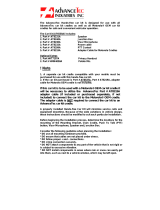Page is loading ...

NNTN4846
Car Kit Owner’s Manual
NNTN4846
Manuel de l’utilisateur
de la trousse véhiculaire
NNTN4846
Manual del propietario
del kit de vehículo
NNTN4846
Manual de Usuário
do Kit-Carro
NNTN4846


Table of Contents
INTRODUCTION.................................................................... 1
Overview ....................................................................................1
Antenna and Installation Considerations....................................2
Installation..................................................................................3
Installation Planning ...........................................................3
Junction Box Installation ....................................................4
DC Power Cable Installation ..............................................5
Antenna Installation ...........................................................7
External Speaker Installation .............................................7
Hands-Free Visor Microphone Installation ........................9
Push-To-Talk (PTT) Switch Installation ............................10
Using the Car Kit........................................................................10
Phone Calls .........................................................................10
Private and Group Calls .....................................................11
Adjusting the volume .........................................................11
Private Conversation ..........................................................11
Ignition ...............................................................................12
Entertainment Mute ............................................................12
Charging the Battery ..........................................................12

Table of Contents

CAR KIT OWNER’S MANUAL 1
INTRODUCTION
This car kit provides features that enhance the capabilities of your phone while
integrating comfortably into the vehicular environment.
NOTE:For phone model compatibility information, please contact your
dealer or Motorola Customer Care at 1- 800-453-0920 or 1-954-
723-4910.
These features include:
• Hands free speaker phone operation
• Remote Push-To-Talk (PTT) capability
• Remote microphone capability
• Built-in power supply for battery charging
• Benefits of an external vehicular antenna
Overview
This Owner’s Manual provides a description of the accessory connections,
power connection, and installation procedure for basic operation ofthis Car Kit.
The following items are supplied with this kit:
1. Junction Box (NNTN5043A)
2. 5 Watt External Speaker (SSN4020)
3. Visor Microphone (SMN4107)
4. Power Cable (SKN4922)
5. Remote Push-To-Talk (PTT) (NNTN4962A)
Additional Items Required (not included)
6. Cradle Kit for specific phone model
7. Approved External Antenna
The three Motorola approved antennas that may be used with this Car Kit are:
a. RAF4136AMM - Magnetic Mount Antenna
b.RRA4914B - Mobile Roof Mount Antenna
c. FAD5524 - Mobile Window Antenna
Optional items (not included)
8. External Palm Microphone (HMN4058)
9. 24 Volt DC to 12 Volt DC External Converter (NNTN4079)
10. GPS Reradiating Device - For a list of recommended GPS Reradiating
Devices, go to www.motorola.com/store/iden

2 CAR KIT OWNER’S MANUAL
SAFETY AND GENERAL INFORMATION
• Refer to your phone’s user guide for safety information relating to phone
operation.
• This document contains important safety and operating instructions.
• Before using thisCar Kit, readall the instructions,and cautionary markings
on (1) the Car Kit, (2) the battery, and (3) the portable phone using the
battery.
Antenna and Installation Considerations
• All equipment must be properly installed in accordance with Motorola
installation instructions.
• Ensure the antenna is properly installed external to the vehicle and in
accordance with the requirements of the antenna manufacturer/supplier.
• Use only the supplied or an approved antenna. Unauthorized antennas,
modifications, or attachments could impair reception quality, damage the
radio product, or result in non-compliance to United States FCC
Regulations for RF exposure.
• Position the antenna in such a way to maintain a separation distance of at
least 8 inches (20 cm) between the antenna connected to the Car Kit and the
body of any user, or nearby person, to assure compliance with the United
States FCC regulations on RF exposure.
!
W A R N I N G
!
VEHICLES EQUIPPED WITH AIR BAGS
An air bag inflates with great force. Do NOT place
objects, including both installed or portable wireless
equipment, in the area over the air bag or in the air bag
deployment area. If in-vehicle wireless equipment is
improperly installed and the air bag inflates, serious injury
could result.
!
C a u t i o n
For phones equipped with GPS emergency location
capability.
Placement of your portable phone into the cradle of the
Car Kit can reduce the emergency location (E911)
capabilities of portable phones equipped with location
features such as Global Positioning Satellite (GPS)
technology. It is more difficult to receive GPS satellite
signals through the GPS antenna when the portable phone
is in the cradle.
WHEN USING THE PORTABLE PHONE IN AN
EMERGENCY SITUATION, REMOVE THE
PORTABLE PHONE FROM THE CRADLE to improve
GPS performance. Please read the "GPS Enabled" section
in the User's Guide and follow those instructions for
makingemergencycallsor when using thelocation feature
on your phone.

CAR KIT OWNER’S MANUAL 3
Installation
Installation Planning
Before installing, determine how and where you intend to mount the junction
box, visor microphone, antenna, remote PTT button, remote palm microphone
(optional), and speaker (see Figure 1). Plan wire and cable runs to provide
maximum protection from pinching, crushing and overheating.
Figure 1. Car Kit Interconnection Diagram
Refer to the following guidelines when planning the installation:
• Make sure that the car kit fits in the area where it will be mounted and has
enough clearance.
• Use the provided hardware for mounting.
• Ensure that the cables are not stretched, and not subjected to heat from
engine or transmission.
• Crimp connectors securely.
• Do not attach components to any part of the vehicle that is not rigid or is
subject to excessive vibration.
• Do not run cables over sharp edges that could cause wear or chaffing of
cable insulation.
• Do not install the components in locations where they might cause
interference to the operation of the vehicle controls and airbag deployment.
• If it is necessary to penetrate the firewall, check opposite side for cable
clearance before drilling.
• Use a grommet to protect the cable where it passes through the firewall.
Fuse Block
In-Line Fuse
(if connection is made in
(Red)
(Black)
(Orange)
(Green
)
to Positive Supply
Vol t a g e
to Vehicle Chassis
Ground
to Entertainment
Mute
to Ignition
engine compartment)
to Phone
Cradle
to optional
Palm Mic
to External
Push-to-
Talk PTT
to External
Speaker
to External
Microphone

4 CAR KIT OWNER’S MANUAL
Junction Box Installation
In most vehicles, the best locationfor mounting thejunction box is just under the
dash, or under the front seat. It must be protected from dirt and moisture, and
must beafforded adequate space for cooling. There must also be sufficient space
to allow for the connection of accessories.
Figure 2. Junction Box - Accessories Connection Diagram
toPhone
Cradle
tooptional
Palm Mic
to Remote
PTT
to External
Speaker
to Power
Cable
to External
Microphone

CAR KIT OWNER’S MANUAL 5
DC Power Cable Installation
The Car Kit must be operated only in negative ground electrical systems.
Reverse polarity (positive ground) will trigger protection circuits which causethe
cable fuse to open. Check the ground polarity before you begin the installation to
prevent wasted time and effort. Only 12V DC automotive systems are directly
supported. For 24V DC operation, external converter (NNTN4079) is required.
The DC power cable shipped with the Car Kit is suitable for installation in most
vehicles. Follow the instructions below for the power cable installation.
1. Route the black lead of the main power cable to convenient chassis ground
and the red lead to the positive supply voltage connection points. If it is
necessary to penetrate the firewall, use an existing opening.
Or,
If necessary, drill a new hole approximately 9/16 inch or 3.5 cm in diameter.
Make sure that there is enough clearance on the opposite side. Insert a
grommet into the hole to prevent damage to the power cable. When making
connections on the engine side of the firewall, additional in-line fuse
holders (included) should be used at the connection points.
2. Cut the black lead to the desired length.
• If the connection is being made under the dash or in the vehicle cabin,
connect the black lead directly to the chassis of the vehicle.
• If the connection is being made in the engine compartment, connect the
black in-line fuse holder between the black lead of the power cable and the
desired chassis connection point.
NOTE:Do not connect the black lead to the negative (-) battery terminal;
the Car Kit could be damaged if there were a malfunction in the
vehicle’s electrical system.
3. Cut the red lead to the desired length. This lead will be connected such that
it has positive supply voltage at all times, even when the vehicle is turned
off.
• If the connection is being made under the dash or in the vehicle cabin,
connect the red lead to a positive supply voltage point.
• If connection is being made in the engine compartment or directly to the
battery, connect the red in-line fuse holder between the red lead of the
power cable and the desired positive voltage connection point.

6 CAR KIT OWNER’S MANUAL
Figure 3. Power Connections if electrical connections are made in
engine compartment
4. Route and connect the green lead to a convenient ignition-switched supply
point in the vehicle.
NOTE:An ignition switched accessory terminal can be verified by
measuring the terminal while operating the vehicle’s key switch.
With the ignition key in the “accessory-ON” position, the
terminal voltage should measure the vehicle’s battery voltage.
With the switch in the “OFF” position, it should measure near
zero.
5. If the vehicle’s car stereo system supports an external muting feature, route
and connect the orange wire to the car stereo system. Otherwise, the orange
wire may be left unconnected and cut off or tied out of the way.
NOTE:The Car Kit supports an “Entertainment Mute” function when
connected to a car stereo system that provides for external
muting. This function is compatible with systems that mute the
audio output when the control line is connected to ground.
Crimp
Firewall
Grommet
Red Lead
Connector
Black
Lead
In-Line
Fuse Holder
To Positive Supply Voltage
To Vehicle Chassis
Ground
Fuse
In-Line
Fuse Holder
Red Lead
Black Lead
Fuse
Crimp
Connector

CAR KIT OWNER’S MANUAL 7
Antenna Installation
The best location for mounting the antenna is the center of a large, flat,
conductive surface. In almost all vehicles, these requirements are best satisfied
by mounting the antenna at the center of the roof. Some vehicles have a large
trunk lid that also provides a good antenna location. If the trunk lid is used,
connect grounding straps between the trunk lid and the vehicles chassis to ensure
the trunk lid is adequately grounded.
For best performance, use a low-loss coaxial cable with the highest gain antenna.
The Motorola tested and approved antennas that may be used with this Car Kit
are:
1. RAF4136AMM - Magnetic Antenna
2. RRA4914B - Mobile Roof Mount Antenna
3. FAD5524 - Mobile Window Antenna
Use only an approved antenna and refer to the installation instructions of the
antenna you have selected.
NOTE:Antennas with gain exceeding 9db do not comply with FCC RF
exposures and are not allowed for use with this product.
External Speaker Installation
A common location for mounting the speaker is on the firewall, beneath the
dashboard, on the passenger’s side of the vehicle. Hanger and trunnion brackets
are provided for mounting the speaker.
1. It is recommended that the speaker be located at least 3ft (1m) from the
visor microphone. Avoid placing the speaker where it faces the visor
microphone.
2. Place the speaker and speaker cable at least 1 foot (30 cm) away from any
part of the phone’s antenna.

8 CAR KIT OWNER’S MANUAL
Figure 4. External Speaker Installation Location
Carry out the following procedure (refer to figure 5):
1. Make sure that the speaker has enough clearance when mounted.
2. Make sure that there is enough clearance on the opposite side before
drilling.
3. Using the trunnionbracket as a template, drill thenecessary mounting holes
and secure the bracket with the provided self-tapping screws.
4. Position the speaker on the trunnion bracket and secure it using the
provided wing screws.
5. Route the speaker cable to avoid physical damage or visual obstruction.
Allow sufficient slack in the connector end of the cable to reach the
Junction Box (see Figure 2, Junction Box Installation).
6. Plug the speaker cable into the junction box (see Figure 2, Junction Box
Installation).
Dashboard
Firewall
Mounting
Bracket

CAR KIT OWNER’S MANUAL 9
Hands-Free Visor Microphone Installation
The hands-free visor microphone is designed to clip onto the vehicle’s sun visor.
NOTE:The microphone should never be mounted near a window or in a
spot where road noise and ambient background noise will be
substantially high.
1. Referring to Figure 5, clip the microphone to the vehicle’s visor.
2. To avoid visual or physical obstruction, route the microphone cable down
inside the door molding near the windshield. Allow sufficient slack at the
connector end of the cable to reach the receptacle of the junction box. Place
the microphone and cable at least 1 foot (30cm) away from any part of the
phone’s antenna.
3. Plug the cable into the junction box (see figure 2, Junction Box
Installation).
Figure 5. Installing the Microphone
4. For optimal visor microphone performance, refer to figure 6 below.
Figure 6. Optimal visor microphone performance

10 CAR KIT OWNER’S MANUAL
Push-To-Talk (PTT) Switch Installation
1. Connect the PTT switch to the Junction Box (see figure 2, Junction Box
installation).
2. Run the cable to the desired location and utilize the Velco
TM
fastener to
mount the PTT switch. For manual shift vehicles, the switch is commonly
attached to the gear shift.
Using the Car Kit
Phone Calls
Making a hands-free telephone call
1. Use the keypad of the phone to place the call.
2. Speak into the visor microphone to transmit audio.
3. Incoming audio will be heard from the car kit’s speaker.
Using Remote PTT Extended Operation
Remote PTT Extended Operation allows you receive phone calls on your i205
phone without having to access buttons on the phone itself by using the remote
PTT button.
By pressing the PTT button, you can answer, end or switch between phone calls
without having to access or look at the radio keypad.
There are two types of PTT presses:
• Short press of less than two seconds duration - switches between calls or
answer incoming calls.
• Long press of more than two seconds - terminates a call.
Using PTT press... Description
during a phone call. When a phone call is in progress, use a
long PTT press to end the call.
while on hold. Whenacallisonholdasaresultofthe
holdkeybeingpressed,usealongPTT
press to end the call on hold.
whileonholdfora3-
Way phone call.
Whenacallisonholdasaresultofthe3-
Waykeybeingpressedbutacalltoathird
party has not yet been established, use a
long PTT press to end the call on hold.

CAR KIT OWNER’S MANUAL 11
Private and Group Calls
Making Private and Group Calls
1. Press and hold the PTT button on the remote-mount push-to-talk, or phone
PTT.
2. Speak into the visor microphone to transmit audio.
3. Incoming audio will be heard from the car kit’s speaker once the PTT is
released.
Using the One Touch PTT button
One Touch PTT sets your phone to call the most recent Private ID on the recent
calls list, or to a Private ID you choose, every time you press the PTT button.
This function works the same way with the Car Kit’s remote PTT button.
Adjusting the volume
Placing the phone into the cradle disables the phone’s microphone and speaker
and routes the audio to the car kit’s microphone and speaker.
Use the volume control keys located on the left side of the phone to control the
audio level of the car kit’s speaker.
Private Conversation
A call may be privatized at any point by one of the following methods:
• Remove the phone from the cradle and continue the conversation using the
phone itself.
• Insert a compatible 2.5mm headset device into the phone’s headset jack.
NOTE: If an earbud is plugged into your phone while the phone is in
the cradle, PTT functionality is governed by the earbud.
Using PTT press... Description
when an incoming phone
call is waiting during
another phone call.
When a phone call is in progress and
another phone call is waiting to be
answered on a phone, use a short PTT
press to answer the waiting call.
A long PTT press ends the call already in
progress. (Thewaiting callwill start toring
like a regular incoming call).
to end two simultaneous
phone calls.
When the phone is engaged in a three way
call, use a long PTT press to end both calls
simultaneously.

12 CAR KIT OWNER’S MANUAL
Ignition
This kit features an ignition sensing function which allows the car kit to power
on and off automatically under certain conditions as follows:
• When the vehicle is turned on, the car kit will automatically power on.
NOTE:The car kit will not automatically power on or power off the
phone.
• Every time the vehicle ignition is turned off with the phone in the cradle,
the car kit will automatically power off after one hour if the phone is not
used. After the car kit has powered off, making or receiving calls will cause
the car kit to turn on for the duration of the call. It will power off again
approximately eight minutes after the last call has ended.
Entertainment Mute
When connected to a compatible car stereo system, this feature will
automatically mute audio output during phone calls and other audio functions of
the car kit.
Charging the Battery
The Car Kit is designed to operate with specific phone models with Motorola-
approved battery packs.
NOTE:For phone model compatibility information, please contact your
dealer or Motorola Customer Care at 1- 800-453-0920 or 1-954-
723-4910.
When the phone is placed in the cradle, battery charging takes place
automatically. The charger will charge a completely discharged battery, to 80%
of its full capacity, in two to six hours (depending on the size of the battery)
when the phone is not being used for voice or data calls.

NNTN4846
Manuel de l’utilisateur
de la trousse véhiculaire


Table des matières
INTRODUCTION....................................................................1
Aperçu général............................................................................1
Remarques sur l’antenne et l’installation ...................................2
Installation..................................................................................3
Planification de l’installation .............................................3
Installation du boîtier de raccordement ..............................4
Installation du câble d’alimentation ...................................5
Installation de l’antenne .....................................................7
Installation du haut-parleur externe ....................................7
Installation du microphone mains libres à montage sur
pare-soleil ...........................................................................9
Installation du bouton de conversation (PTT) ....................10
Utilisation de la trousse véhiculaire ...........................................10
Appels téléphoniques .........................................................10
Appels privés et appels de groupes ....................................11
Réglage du volume .............................................................12
Conversation privée ............................................................12
Allumage ............................................................................12
Sourdine du divertissement ................................................12
Recharge de la pile .............................................................13

Table des matières
/