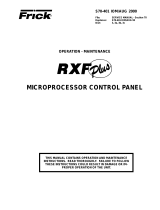Page is loading ...

Digital Flo-Box
™
Model 951
Instruction Manual
IM-951, Rev. B.1
December 2010

GLOBAL SUPPORT LOCATIONS: WE ARE HERE TO HELP!
CORPORATE HEADQUARTERS
5 Harris Court, Building L Monterey, CA 93940
Phone (831) 373-0200 (800) 866-0200 Fax (831) 373-4402
www.sierrainstruments.com
EUROPE HEADQUARTERS
Bijlmansweid 2 1934RE Egmond aan den Hoef
The Netherlands
Phone +31 72 5071400 Fax +31 72 5071401
ASIA HEADQUARTERS
Rm. 618, Tomson Centre, Bldg A, 188 Zhang Yang Road
Pu Dong New District, Shanghai, P.R. China
Phone: + 8621 5879 8521 Fax: +8621 5879 8586
© COPYRIGHT SIERRA INSTRUMENTS 2010
No part of this publication may be copied or distributed, transmitted, transcribed, stored in a retrieval system, or
translated into any human or computer language, in any form or by any means, electronic, mechanical, manual, or
otherwise, or disclosed to third parties without the express written permission of Sierra Instruments. The information
contained in this manual is subject to change without notice.
TRADEMARKS
Flo-Box is a trademark of Sierra Instruments, Inc. Other product and company names listed in this manual are
trademarks or trade names of their respective manufacturers.

Page 1
DESCRIPTION
The Model 951 Digital Flow Box is a microprocessor-based digital indicator
and power supply, capable of interfacing directly to a mass flow meter or a
mass flow controller. The integrated +/-15 vdc @250ma power supply
provides a well regulated, short circuit and thermal overload protected
output. It is packaged in a small 1/8 DIN, 5.5" deep extruded aluminum
housing which provides excellent EMI/RFI shielding and good heat
dissipation characteristics.
The Model 951 is a state-of-the-art product and uses the latest surface
mount components. The internal microprocessor provides the following
capabilites.
Pushbutton Zero and Full Scale Calibration
Front Panel Setup of Flow Controller Setpoint Voltage (0-5 vdc)
Front Panel Setup of (2) High and (2) Low Digital Alarms with
open collector outputs.
SPECIFICA
TIONS
Signal Input: 0-5 vdc
Input Resistance: > 1 Megohm
Input Bias Current: < 1 na
Display Type: 0.4" high efficiency red LED's
Max display range: +/- 99,999 counts
A/D Resolution: +/- 19,999 counts
Linearity: +/- 0.01% FS +/- 1 count
FS Accuracy: +/-0.01% FS +/- 1 count
FS Step Response: 500ms (typ)
Overrange Display: Flashing digits for input > 5.5 vdc
No Sensor Indication: Flashing digits
Flowmeter Setpoint Output: 0-5 vdc
Flowmeter Power Supply: +/- 15 vdc +/- 5% @ 400 mA (max)
+/- 15 vdc +/- 5% @ 250 mA (min)
Operating range: -10 to +50 degC
Input Power: 100, 110 and 240 VAC
(solder pad jumper selectable)
Pkg dimensions: 3.78W x 1.89H x 5.13D

INSTALLATION AND WIRING
INSTALLATION
The Model 951 enclosure is designated for panel mounting in a 1/8 DIN
cutout. The cutout dimensions are shown below.
To panel mount the 951, perform the following steps:
1. Rotate the four pawl screws ( outside screws in each corner)
several turns counter-clockwise to retract the pawls. Make sure
the pawls retract enough to clear the back of the mounting panel.
The pawls may be retracted to accomodate panel thicknesses
up to 0.25 inches (6.35mm).
2. Insert the instrument into the panel cutout.
3. Position the pawls so that their elongated dimension overlaps
the panel cutout, then tighten the screws. Do not over-tighten.
4. Installation complete.
WIRING
Reference Figures 3 and 4 for TRANSDUCER and INPUT/OUTPUT (I/O)
wiring information. Power is applied with a 3-prong AC power cord
(Europlug). The instrument is protected by a 250V, 500ma, slo blo, 5mm
fuse. The fuse holder is an integral part of the input power connector.
A spare fuse is provided in the fuse holder. Internal solder jumpers are
provided to allow 100, 110 or 240VAC operation.
3.622"
(+0.032, -0.000)
92 mm
1.772"
(+0.024, -0.000)
45mm
Page 2

Page 3
CAL
TARE
H1
H2
L1
L2
Pawl Screw
(1 of 4 outside screws)
These 4 screws are used to mount
the instrument in a panel.
Menu Switch S1
(Single Function Switch)
Increment Switch S2
(Single Function Switch)
Step/Min-Max Switch S3
(Dual Function Switch)
Zero/Exit Switch S4
(Dual Function Switch)
Calibrate Switch S5
(Single Function Switch)
Annunciator leds
Case Screw
(1 of 4 inside screws)
These 4 screws hold the front panel
to the instrument case.
Transducer Connector (J1)
(15-pin Standard D-Sub)
Input/Output (I/O) Connector (J2)
(15-pin High Density
D-Sub Connector)
AC Power Connector
(3-prong grounded IEC connector)
Fuse Holder
(250v, 500ma, 5mm fuse)
J2
J1
1
5
6
10
11
15
FUSE
220/240v T250v 250ma
115V .10A
230v .05A
!
Line
50/60 Hz
1
8
9
15
Transducer
MENU
ZERO
CAL
I/O

Page 4
|
|
|
|
|
|
|
|
|
|
|
|
|
|
|
|
|
|
|
|
|
|
|
|
|
|
|
|
|
|
|
|
|
|
|
|
|
|
|
|
J1
P1
6
+15 vdc
8
|
|
|
|
|
|
|
|
|
|
|
|
|
|
|
|
|
|
|
|
|
|
|
|
|
|
|
|
|
|
|
|
|
|
|
|
|
|
|
|
|
|
|
|
|
|
|
|
|
|
|
|
|
|
|
|
|
|
J2
P2
2
1
5
Digital Gnd
RXD
TXD
SPH1
SPL1
SPH2
SPL2
12
13
14
15
Figure 3. Transducer Wiring Diagram
Figure 4. Input/Output Wiring Diagram
25 pin D-Sub
RS232 Cable
9 pin D-Sub
RS232 Cable
7
5
Gnd
2
3TXD
3
2
RXD
** Maximum recommended load
2
Flowmeter
Controller
Vin(+)
1
Vin(-)*
0-5 vdc Signal Out
0-5 vdc Return
0-5 vdc Control Input
Setpoint Vout(+)
13
9
-15 vdc
+/- 15 vdc Return*
5
11
6
0-5 vdc Analog Output
0-5 vdc Return
**<50 vdc @ 100ma
**< 50 vdc @ 100ma
**< 50 vdc @ 100ma
**< 50 vdc @ 100ma
Return
10
Remote Zero
Zero
* Note:+/- 15 vdc Return and
Vin(-) are internally tied
together.
Digital Gnd

Page 5
SWITCH DEFINITIONS
Menu Switch (S1)
The Menu switch (S1) is used to cycle through the flow controller setpoints,
alarm setpoints, alarm hysteresis, calibration values and decimal point
locations.
The sequence is as follows. The designators, in parenthesis, identify text
that will be displayed, momentarily, followed by the value.
Setpoint for Flow (StPt)
Alarm Set Point High 1 (SPH1)
Alarm Set Point Low 1 (SPL1)
Alarm Set Point High 2 (SPH2)
Alarm Set Point Low 2 (SPL2)
Hysteresis High (HH)
Hysteresis Low (HL)
Cal (CAL)
Decimal Point (dP)
Exit
While in the Mode Selection sequence, the indicator is no longer
monitoring the input signal. To exit at any time, simply depress S4. All
new data entered prior to exiting, except StPt, will be stored in non-volatile
memory and recalled at power on. The StPt value is retained in static
RAM and valid only while power to the unit is maintained. At power turn on
the value of StPt defaults to 0000 for safety and the Setpoint output
voltage will be approximately -0.5 vdc.
Increment Switch (S2)
This switch increments the flashing digit. When first used, no digits may
be flashing. The most significant digit for StPt can be turned off using S2.
While updating this digit the display will toggle through the following digits:
1, 2, 3, 4, 5, 6, 7, 8, 9, Blank. Zero (0) can not be selected.
SWITCH AND FUNCTION DEFINITIONS
S1 S2 S3 S4 S5
CAL
TARE
H1
H2
L1
L2
MENU
ZERO
CAL

Page 6
SWITCH DEFINITIONS (cont)
Step and Min-Max Switch (S3)
This switch has a dual function. When in the MENU sequence, it steps the
digit to be incremented, one position to the right. Using S3 in conjunction
with S2 allows rapid updating of all parameter values.
When in the MENU sequence, depressing S3 momentarily displays the
maximum and minimum flow readings diplayed since power was applied.
These values are stored in static RAMS and are reset when power is
applied.
Zero and Exit Switch (S4)
This switch has a dual function. When in the MENU sequence, this
switch must be depressed and held for approximately 3 seconds before it
zeroes the reading on the display. The ZERO annunciator on the front panel
should be illuminated. ZEROing is accomplished by storing the reading just
prior to ZEROing. This value is retained in non-volatile memory and recalled
when power is applied. It is also used to compensate the StPt control
voltage output.
When in the MENU sequence, this switch is used to exit. All values entered
prior to exiting, except for the StPt value, will be retained in non-volatile
memory and recalled when power is applied.
Cal Switch (S5)
This switch must be depressed and held for approximately 3 seconds to
auto-calibrate the readout. When initially held and depressed for 3 seconds
the CAL annunciator will extinquish and the display will read the raw data
generated by the analog-to-digital converter. When depressed and held
again for 3 seconds the CAL annunciator will illuminate and the raw data will
automatically be scaled to the CAL value entered previously. (Reference the
PROGRAM INSTRUCTIONS page 10 and the CALIBRATION
INSTRUCTIONS on page 13 for more information)

Page 7
FUNCTION DEFINITIONS
The Mode switch (S1) cycles through the following functions.
Flow Set Point (StPt)
The Setpoint (0-5 vdc) command signal used to control the flow through
a flow controller. The output voltage is 0-5 vdc. The setpoint
output is defined as:
Setpoint Output = StPt / CAL x 5.000 vdc +/- Voffset (Zero value)
Example: If the CAL value was programmed to be 7500 sccm and the
desired flow rate is 5000 sccm, enter 5000 for the StPt value. Depress
the ZERO switch to exit the MODE sequence and the Setpoint Output
voltage will be 3.333 vdc. This is assuming the Flowmeter output had no
offset voltage.
Alarm Set Point High 1 (SPH1)
SPH1 is a digital setpoint being constantly compared with the displayed
reading. If the magnitude and sign of the reading the SPH1
value, the SPH1 open collector output will activate and pull its respective
D-Sub connector pin to ground (Ref Figure 4 on page 4). The front
panel LED (H1) will also illuminate. If SPH1 is exceeded, the reading
must then drop below SPH1 less the Hysteresis High (HH) value before
the open collector output opens and the H1 LED turns off.
Alarm Set Point Low 1 (SPL1)
SPL1 is another digital setpoint being constantly compared with the
displayed reading. If the magnitude and sign of the displayed reading
than the SPL1 value, the SPL1 open collector output will
activate and LED (L1) will illuminate. If the displayed reading drops
below SPL1, it must then exceed SPL1 plus the Hysteresis Low
(HL) value before the open collector output opens and the L1 LED
turns off.

Page 8
FUNCTION DEFINITIONS (cont)
Alarm Set Point High 2 (SPH2)
SPH2 is independent and functions identically to SPH1. SPH2 has its own
open collector outputs and front panel LED (H2).
Alarm Set Point Low 2 (SPL2)
SPL2 is independent and functions identically to SPL1. SPL2 has its own
open collector outputs and front panel LED (L2).
Alarm Hysteresis High (HH)
HH is the hysteresis value for the alarms SPH1 and SPH2. The hysteresis
value determines the number of counts the displayed reading must fall
below SPH1 and SPH2 values before deactivating their respective open
collector outputs and LEDs. The maximum value of hysteresis is 99
counts while the minimum is 00 counts.
Alarm Hysteresis Low (HL)
HL is the hysteresis value for the alarms SPL1 and SPL2. The hysteresis
value determines the number of counts the displayed reading must exceed
the SPL1 and SPL2 values before deactivating their respective open
collector outputs and LEDs. The maximum value of hysteresis is 99
counts while the minimum is 00 counts.
FS Cal (CAL)
This input allows the user to calibrate the full scale readout to any desired
engineering units. This input must be entered prior to performing the
calibration. The FS Cal number may be any number from 1 to 99,999.
Zero is an invalid FS Cal number. For best resolution and stability, choose
a CAL number between 2000 and 19000 counts.
Example: If the Flowmeter is to be calibrated at a full scale flowrate of
500 sccm, the FS Cal value could be 500.00, 500.0 or 500. If the FS Cal
value of 500.00 is used, the unit will automatically count by 3 when full
scale calibration is completed since the analog-to-digital converter
resolution is only 19,999 counts. Choosing a FS Cal value of 500.0 or 500
assures the best resolution and stability in this particular case.

Page 9
FUNCTION DEFINITIONS (CONT)
Decimal Point (dP)
dP allows selection of decimal point locations for display. The locations
selectable are x.xxxx, xx.xxx, xxx.xx, xxxx.x and xxxxx.

Page 10
OPERATING INSTRUCTIONS
TURN-ON INSTRUCTIONS
Reference Figures 3 and 4 for proper input and output signal wiring.
1. Apply power to the instrument.
2. Verify the instrument readout blanks momentarily, then displays
the value of the input signal. If the display blinks continuously it
is because the Model 951 is not receiving a signal. Check wiring.
3. If your Model 951 was calibrated at the factory, youʼre ready to
go. If it was not factory calibrated see page 13..
PROGRAM INSTRUCTIONS
(Refer to program menu diagram on page 17)
Five front panel switches (S1, S2, S3, S4 and S5) allow the user to
program Flow Controller Setpoint Output Voltage (StPt), Digital Alarm
Setpoints (SPH1, SPL1, SPH2 and SPL2), Alarm Hysteresis (HH and HL),
Calibration Value (CAL) and Decimal Points (dP) and monitor minimum,
maximum or real time values.
S1 S2 S3 S4 S5
1. Depress MENU
(S1) switch once.
The text
will be displayed momentarily followed by the current
value for the Flow Controller Setpoint. Use switches S2 and S3 to set
the StPt value. Proceed to Step 2 to set Alarm Set Point H1 (SPH1)
or depress S4 to exit the MENU sequence. If S4 is depressed the
latest StPt value is used to generate a new Flow Controller Setpoint
output voltage.
CAL
TARE
H1
H2
L1
L2
MENU
ZERO
CAL

Page 11
PROGRAM INSTRUCTIONS (cont)
2. Depress MENU (S1) switch once.
The text followed by the current value of Alarm Set Point High
1 (SPH1) will be displayed. Use S2 and S3 to set Alarm Set Poi
nt
High 1 to the desired value. Proceed to Step 3 to set Alarm Setpoint
Low 1 (SPL1) or depress S4 to exit MENU sequence. If S4 is
depressed, the new value for SPH1 will be saved in non-volatile
NOVRAM memory.
3. Depress MENU (S1) switch once.
The text followed by the current value of Alarm Set Point Low
1 will be displayed. Repeat Step 2 to set Alarm Set Point Low 1 to
the desired value. Proceed to Step 4 or depress S4 to exit.
4. Depress MENU (S1) switch once.
The text followed by the current value of Alarm Set Point High
2 will be displayed. Repeat Step 2 to set Alarm Set Point High 2 to
the desired value. Proceed to Step 5 or depress S4 to exit.
5. Depress MENU (S1) switch once.
The text followed by the current value of Alarm Set Point Low
2 will be displayed. Repeat Step 2 to set Alarm Set Point Low 2 to
the desired value. Proceed to Step 6 or depress S4 to exit.
6. Depress MENU (S1) switch once.
The text followed by the current value of Alarm Hysteresis High
will display. Repeat Step 2 to set Hysteresis High to the desired
value. The maximum value for HH is 99 counts. Proceed to Step
7 or depress S4 to exit.

Page 12
PROGRAM INSTRUCTIONS (cont)
7. Depress MENU (S1) switch once.
The text followed by the current value of Hysteresis Low will
be displayed. Repeat Step 2 to set Alarm Hysteresis Low to the
desired value. The maximum value for HL is 99 counts. Proceed to
Step 8 or depress S4 to exit.
8. Depress MENU (S1) switch once.
The text followed by the current CAL number will be
displayed. Use S2 & S3 to set the Cal Number. Remember the Cal
Value should be between 2000 & 19000 (decimal not used).
Proceed to Step 9 or depress S4 to exit.
9. Depress MENU (S1) switch once.
The text
followed by the current decimal position will be
shown flashing. Use S2 to set the decimal point to the desired
location.
10. Depress MENU (S1) switch once.
The instrument will exit the MENU Selection Sequence and enter
the normal operating mode (i.e. monitoring the input signal) T
his
is the end of the PROGRAM INSTRUCTIONS.

Page 13
Prior to connecting the 951 to the Flowmeter or Controller, verify that the
Controller's +/-15 vdc requirement is no more than 400 ma. The 951 is
capable of supplying up to 500ma for short periods of time ( in 1/2 or 1 hour
increments). Consult the factory if the current requirement is > 350ma for
prolonged periods of time.
Connect the 951 to the Flowmeter or Controller or a precision voltage
source with an accuracy of 0.01% or better per Figure 3. The voltage
source should be connected between J1-1 and J1-2. Apply AC power to
the 951. Verify that the 951 lights up and the instrument is displaying a
stable reading. If no display appears after 1 or 2 seconds has elapsed,
remove the ac power and check the fuse contained in the AC Power
Connector at the rear of the 951 (Reference Figure 2 on page 3).
If a stable display appears, allow 10-15 minutes for the 951 to warm up, then
perform the calibration procedure shown below. If the display flashes
continuously, the 951 is not receiving a flow signal. Check your wiring.
1. The FS Cal (CAL) value must be entered prior to performing this
calibration procedure. Reference page 8 to enter the FS Cal (CAL)
value.
2. Apply zero flow to the Flowmeter, if calibration is done with a Flowmeter,
or zero vdc to the 951, if calibration is done with a precision voltage
source.
3. Depress and hold CAL (S5) switch for approximately 3 seconds. Verify
FS CAL annunciator is extinquished. The 951 is now uncalibrated.
4. Depress and hold the ZERO (S4) switch for approximately 3 seconds
(Reference Figure 1 on page 3). Verify ZERO annunciator LED is
illuminated and the display reads 0000 +/- 0001 counts. Ignore the
decimal point. The 951 is now zeroed.
5. Apply full scale flow to the Flowmeter or 5.000 vdc +/- 0.0005 vdc to
the 951.
CALIBRATION INSTRUCTIONS

Page 14
CALIBRATION INSTRUCTIONS (cont)
6. Depress and hold CAL (S5) for approximately 3 seconds. The
FS CAL LED should illuminate and the readout should display
the FS Cal value within +/- 1 digit.
7. The CALIBRATION sequence is now complete.
NOTE: Calibration information (zero and scale factor values) are stored in
non-volatile memory and are updated every time calibration step 6 above
is performed. ZEROing the display changes and stores a new zero value
but does not affect the scale factor value.
�

Page 15
RS232 SERIAL COMMUNICATIONS
(Special Order Only)
The Parity (Even or None) and the Baud Rate (2400 or 9600) are selectable
by setting DIP switches SWa and SWb, accessible from the right side of the
instrument case.
ON
OFF
SWa SWb
Parity (SWa) Baud Rate (SWb)
ON = Even ON = 2400
OFF = None OFF = 9600
Baud Rate: Programmable for 2400 or 9600 Baud
Parity: Programmable for Even or None
Data Bits: For Even Parity (7 data bits)
For Odd Parity (8 data bits)
Stop Bits: One
Delimeter: CrLf (Carriage Return-Line Feed)
Notes: In the following tables, each command or request element
separated with square brackets [ ] is for clarity only.
[value] is indicated as % of full scale and takes the
following form: signxxx.xx
When entering commands, unless a minus sign is included,
value will be accepted as positive.
When responding to a request, value will contain a +/- sign
followed by a number complete to two decimal places.
[counts] will represent an actual number within a defined range.

Page 16
RS232 SERIAL COMMUNICATIONS
(Special Order Only)
[Z] [CR] [LF] Zero the displayed reading
[F] [CR] [LF] Calibrate Full Scale (Input signal
is scaled to display Full Scale)
[S] [counts] [CR] [LF] Set Full Scale display value.
(counts range = 0 .... 99999)
[D] [value] [CR] [LF] Set decimal position
1 = x.xxxx
2 = xx.xxx
3 = xxx.xx
4 = xxxx.x
5 = xxxxx
[P1] [value] [CR] [LF] Set level of Lo Alarm #1
[P2] [value] [CR] [LF] Set level of Lo Alarm #2
[P3] [value] [CR] [LF] Set level of Lo Alarm #3
[P4] [value] [CR] [LF] Set level of Lo Alarm #4
[H1] [counts] [CR] [LF] Set Lo Alarms #1&2 hysteresis
[H2] [counts] [CR] [LF] Set Hi Alarms #1&2 hysteresis
[R5] [CR] [LF] Pressure value [P] [value] [CR] [LF]
[R8] [CR] [LF] Full Scale display [S] [counts] [CR] [LF]
[R9] [CR] [LF] Decimal location [D] [value] [CR] [LF]
1 = x.xxxx
2 = xx.xxx
3 = xxx.xx
4 = xxxx.x
5 = xxxxx
[R1] [CR] [LF] Lo Alarm #1 level [P1] [value] [CR] [LF]
[R2] [CR] [LF] Hi Alarm #1 level [P2] [value] [CR] [LF]
[R3] [CR] [LF] Lo Alarm #2 level [P3] [value] [CR] [LF]
[R4] [CR] [LF] Hi Alarm #2 level [P4] [value] [CR] [LF]
[R6] [CR] [LF] Lo Alarm #1&2 hysteresis [H1] [counts] [CR] [LF]
[R7] [CR] [LF] Hi Alarm #1&2 hysteresis [H2] [counts] [CR] [LF]
[RX] [CR] [LF] Setpoint value [X] [counts] [CR] [LF]
SERIAL LOCKOUT:
The Model 951 will respond to RS-232 commands and queries while it is in the
normal display mode. When it is in the menu entry or calibration modes
it will not respond to RS-232 commands or queries.

MODEL 951 PROGRAM MENU DIAGRAM
Depress
MENU
START
Set
Depress
Depress
Increments
Flashing Digit
Steps Flashing
Digit to Right
Set
Depress
MENU
Depress
MENU
OPERATE
START
Is CAL
LED on?
Depress
FS CAL
FS CAL
Led turns off
YES
Apply input signal for
zero reading on display
NO
Depress
ZERO
Readout
displays 0000
ZERO Led
turns on
Apply full scale
input signal
Readout
displays CAL
CAL Led
turns on
Depress
FS CAL
Depress
MENU
Set
Set
Depress
MENU
Depress
MENU
Set
Set
Depress
MENU
Set
Depress
MENU
Set
Depress
MENU
Set
Depress
MENU
Depress
ZERO
Depress
Depress
Increments
Flashing Digit
Steps Flashing
Digit to Right
Depress
Depress
Increments
Flashing Digit
Steps Flashing
Digit to Right
Depress
Depress
Increments
Flashing Digit
Steps Flashing
Digit to Right
Depress
Depress
Increments
Flashing Digit
Steps Flashing
Digit to Right
Depress
Depress
Increments
Flashing Digit
Steps Flashing
Digit to Right
Depress
Depress
Increments
Flashing Digit
Steps Flashing
Digit to Right
Depress
Depress
Increments
Flashing Digit
Steps Flashing
Digit to Right
Depress
Depress
Shifts Decimal
Pt to the Right
No Change
Page 17
/