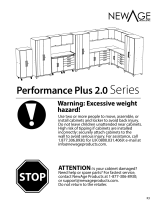Page is loading ...

Instruction Sheet
Models LT34, LT342S, LT45, and LT45C
PARTS LIST
1- Top shelf w/handle
1 - Set long legs
1 - Set short legs
1 - Middle shelf w/8 leg posts
1 - Bottom shelf with caster sockets
1 - Set 4” casters (2 w/brake)
1 - Grommet pass through
4 - Sure grip pads
1 - Pullout shelf
1 - Set of runners
1 - Cabinet pack
Tools Required:
1 - Rubber mallet
1 - Slotted screwdriver
Customer Service Dept.
2245 Delany Rd
Waukegan, IL 60087
Ph: 847/244-1800 • 800/323-4656
Fax: 847/244-1818 • 800/327-1698
LT-45 LT-34 LT-342S
LT-45C
Step 1
Turn bottom shelf upside down and tap casters
into caster sockets. Turn bottom shelf over onto
casters.
BOTTOM SHELF
POSTS
Step 2
Next insert longer legs over
shelf leg post.
Position middle shelf over the
four long legs.
Using rubber mallet insert
shelf leg post onto legs.
Insert shorter legs onto mid-
dle shelf leg post.
Step 3
Insert keyboard runners onto legs. (See diagram)
Thread allen set screws into runners.
Using allen wrench, tighten set screws until runners are
secured. Take shelf runner adapter brackets and secure to
pullout shelf using 1/2” sheet metal screws. NOTE: Adapter
brackets have a hole on end, this is the front of the bracket.
That hole must be on the side of the shelf with the rounded
edge.
Next, take shelf and slip rear of adapter bracket under tab on
runner. Front of adapter has hole that goes over black locking
tongue. Push down until it snaps into place.
Step 4
Now position top shelf leg posts over the four legs.
Using rubber mallet insert leg post onto legs.
Set shelf height as desired
then tighten allen head set
screws to secure
Shelf runner adapter
Pull out
shelves
Screws
Runner
Allen head
set screw &
wrench
/