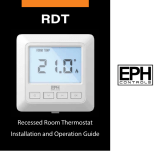CRTP2
16
Press once, the year will begin ashing.
Press and to adjust the year. Press .
Repeat this for the month, day, hour and minute. Press .
Press and to adjust from 5/2d to 7d or 24h mode. Press .
Press and to turn DST (Day Light Saving time) On or O.
Press , the thermostat will return to normal operation.
Setting the Date, Time & Programming Mode
Holiday mode will switch the thermostat o but will have frost
protection enabled for the duration of the holiday period.
Press and hold for 5 seconds.
‘HOLIDAY FROM’ will appear on the screen.
Press , and to set time for holiday mode to begin.
‘HOLIDAY TO’ will appear on the screen.
Press , and to set time for holiday mode to end.
The thermostat will switch o for the holiday period.
Press to cancel the holiday function.
Holiday Mode