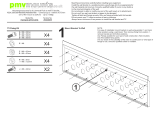Page is loading ...

Mount Bracket To Wall
1
NOTE:
• For ease of installation mount bracket on wall using position 1 and
mark other positions using a spirit level. Then remove fixings from
position 1, remove bracket and drill other positions
• Use Fixings suitable for your type of wall construction.
• Use All available fixing points
• If in any doubt of the suitability of the wall, it's construction or what
type of fixings to use, consult a qualified builder or installer.
• Read these instructions carefully before installing your equipment.
• Install the wall bracket in a suitable location using fixings which are appropriate for the wall material and
structure. Consult a qualified builder if you are in any doubt as to the structural integrity of the wall.
• Do not attempt to alter or modify any part of the wall mount or it's attachments.
• Do not use if any parts are broken or appear to be damaged.
• Tighten all bolts and fixings securely. Only use fixings provided with this bracket.
• Do not mount your tv near to sources of heat or moisture.
• Always have a minimum of two persons to install the wall bracket and tv.
1
1
Performance TV Wall Bracket (37" to 55" TVs)
Instruction Manual
TV
4
TV Fixing Kit
A - M4 x 20mm
B - M5 x 20mm
C - M6 x 20mm
D - M8 x 25mm
E - M8 x 35mm
J - M6 x 16mm
K - M8 Nut
F - M4
G - M5
x2
x8
H - M8
I - M6
x4
x4
x4
x4
I - M6
J - M8
M - M5
N - M4
ENG

Attach Arms To TV
Hang and secure
TV on wall plate
3
4
2
Prepare arms for
mounting
a
a
a
b
b
b
NOTE;
For fixing points under 400mm or over 700mm
Horizontally use the extension plates provided. Fit
extension plates as shown (below) in positions shown
(right) according to Horizontal spacing between fixing
points. Attach arms to TV using holes and slots in
extension plates.
Kx8
Position plates inwards for
fixing centres less than 400mm
Horizontally
Position plates outwards for
fixing centres greater than
700mm Horizontally
Tilt lock bolt
to outside
Remove vertical
locking screw and
retain screws for later
A-Gx4
Re-insert vertical locking
screws retained from stage 2
Jx2

5
Using the tilt function
1. Remove Vertical Lock Screw (a) from each arm 2. loosen Tilt Lock Screw (b) on each arm
3. Adjust tilt to desired level 4. Tighten Tilt Lock Screw (b) on both arms
a
b
a - Vertical Lock Screw
b - Tilt Lock Screw
NOTE:
Make sure that the Tilt Lock Screw (b) is
tight before removing Vertical Lock Screw (a)
NOTE:
The TV must be supported whilst undoing the
Tilt Lock Screw (b). It is advisable to have at least two
people to help complete this stage of the install.
NOTE:
To reset the bracket to it's vertical position, reverse
stage 5 and re-insert the Vertical Lock Screw into both arms.
/