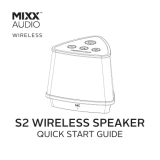6
Listening to Music using AUX-In
1. Turn on the speaker.
2. Plug the 3.5 mm Aux-in cable (included) into the AUX-In port of the speaker.
3. Plug the other end of the cable to the audio device (such as computer / tablet / MP3 Player etc.).
4. Select your favorite song at the source device to play.
(Note: While using AUX-In function, except volume function, all functions such as playing next/previous
track can be controlled only through your source device).
Tips!!
1. Long press the Mode button to switch different functions of the speaker. The functions are –
Bluetooth / AUX / FM / USB-Micro SD (TF).
2. When the speaker is not in use, turn OFF the device to save the battery power.
3. Do not overcharge the speaker.
TWS Earbuds
Turning on/off the Bluetooth Earbuds
Take out the Earbud from the speaker, it will turn on automatically. (Or, if the Earbud is not stored inside
the speaker, long press the Touch Pad of the Earbud for 4 seconds and release to turn ON.)
Put the Earbud back to the speaker, it will turn off for recharging automatically. (Or, Earbud will also turn
off, if taking it out from the speaker and not Bluetooth pairing to any device for few minutes.)
Pairing both Bluetooth Earbuds with Bluetooth devices (phone or tablet that support
call-answering)
Take out both Earbuds from the speaker, it will turn on automatically and the LED flashes blue and
red.
After few seconds, you would hear another indication tone when both Earbuds connected together.
The LED light indicator on one Earbud will flash blue and red, and the LED light indicator on the other
Earbud will turn off.
At this point, activate the Bluetooth function on your mobile device, and search for Bluetooth
devices near you.
Once you have activated Bluetooth on your mobile device, select the “BAUHN TWS” from the list of
available Bluetooth devices.
You might be prompted with “Pair with BAUHN TWS?” message on your source device, with
“Cancel” and “OK” options. Please click “OK”.
Once paired successfully, an indication tone will be heard and the LED on both units will turn off.