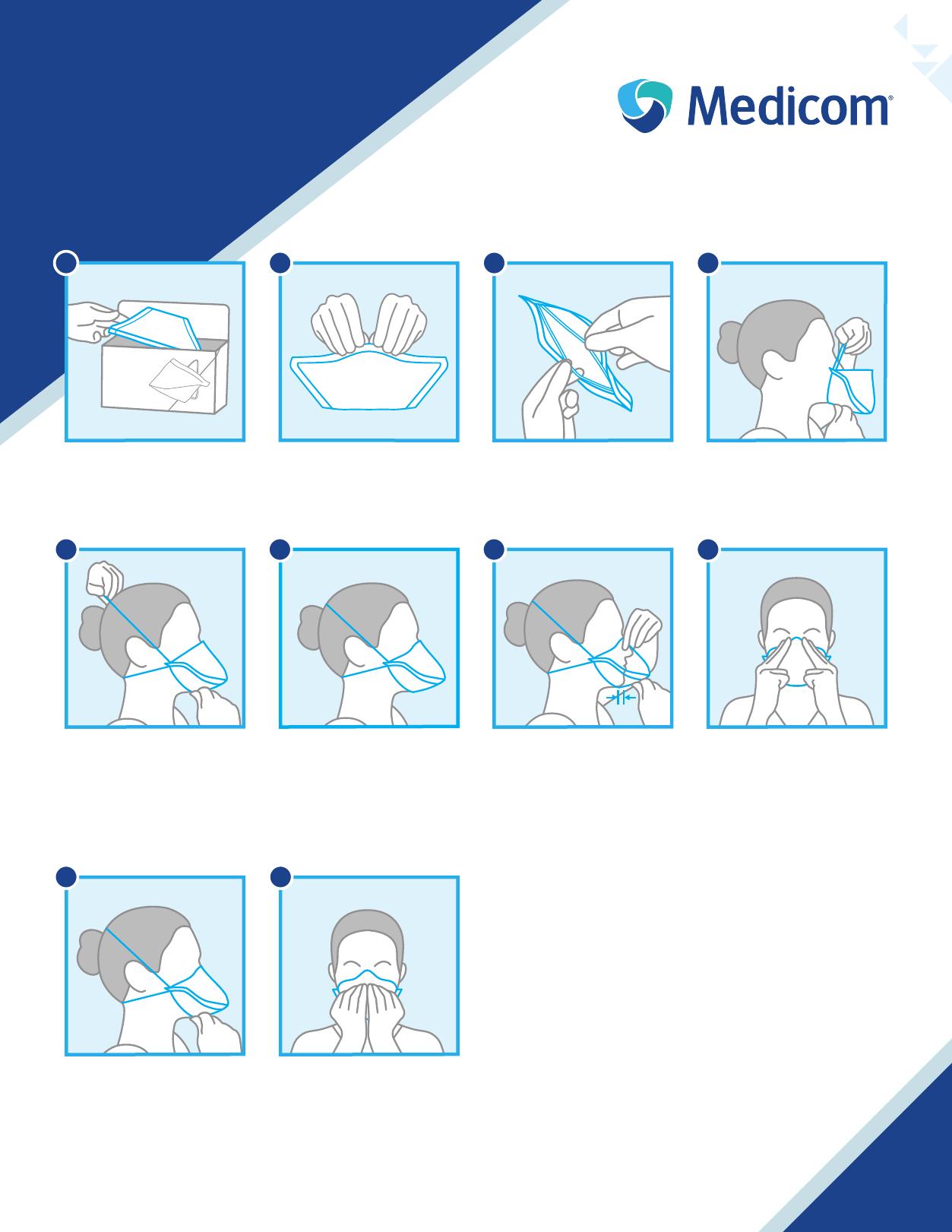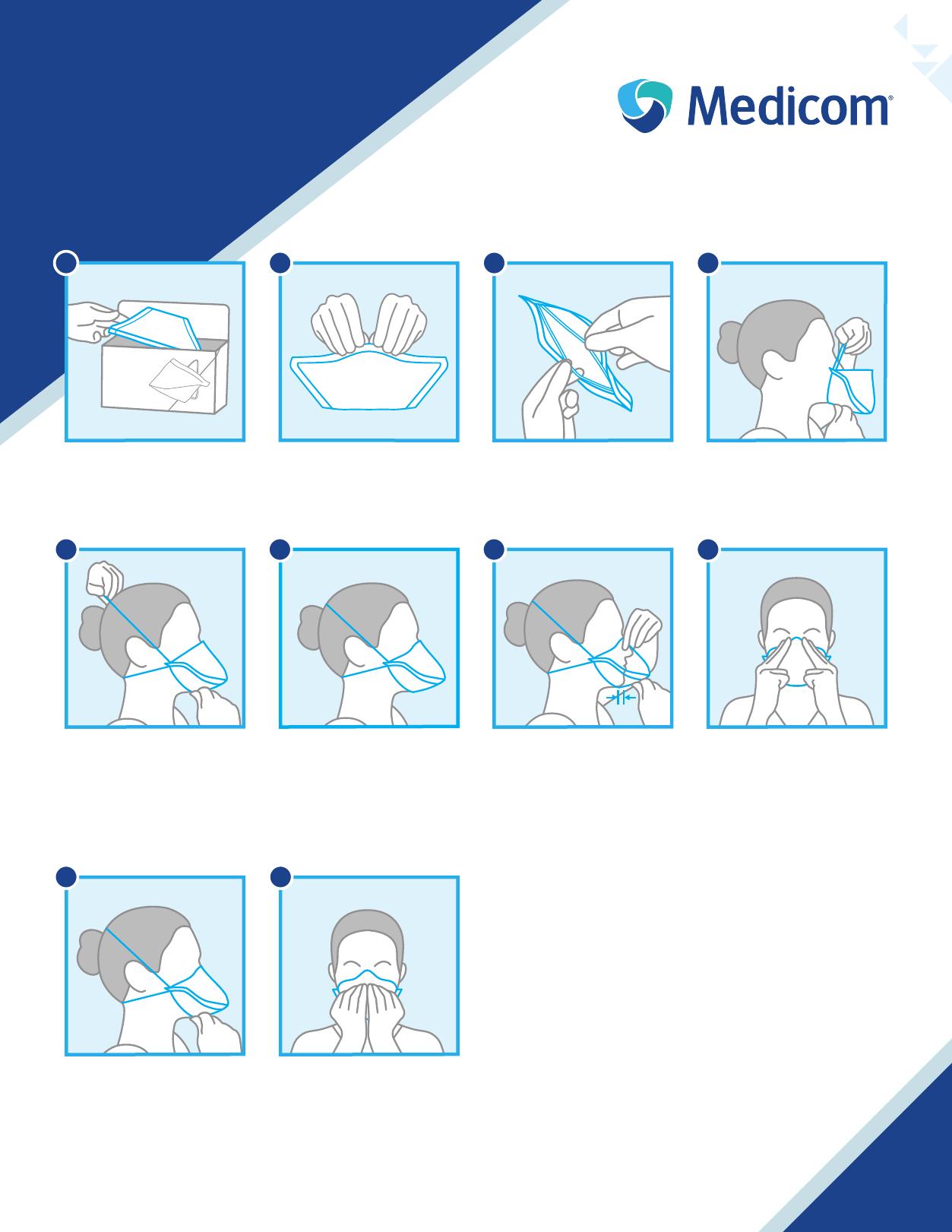
MASK DONNING
A Fit Test should always be performed before donning a mask.
Always wash/disinfect your hands before putting on a mask.
REMOVE MASK FROM
PACKAGING
Remove mask from outer box.
ARCH NOSE PIECE
Prepare by shaping the nose piece.
SEPARATE COMFORT BANDS
Hold the centre of the comfort
bands and pull apart to separate.
PUT THE MASK ON
Place the bottom of the mask
under your chin.
1 3 4
CHECK FIT
No air should leak from the edges
of the mask. If in doubt, repeat
step 8, pressing firmly.
MAKE SURE THE MASK ADHERES
TIGHTLY TO YOUR FACE
A. Cup your hands over entire front
of mask to block airflow.
B. Inhale deeply.
C. If any air flows around your nose,
repeat step 8.
D. If any air flows around the mask,
carefully adjust the bands and
repeat step 8.
E. If fit is not satisfactory, do not enter
an area where a mask is required.
SELF TEST
910
PUT ON THE COMFORT BANDS
Support the mask below your chin
with one hand. With the other
hand, pull comfort bands over
your head.
POSITION THE
COMFORT BANDS
Place the top band around the
crown of your head and position
the second band so that it fits
securely and comfortably.
POSITION THE
MASK CORRECTLY
Make sure the mask sits comfortably
below your chin, about 1�1.5 cm
behind the jawbone, and across
the bridge of your nose.
SEAL THE MASK
With two fingers on either side of
your nose, firmly shape around
your nose and across your cheeks,
concentrating on the bridge of
your nose, to secure the seal.
1-1.5cm
5 6 7 8
2