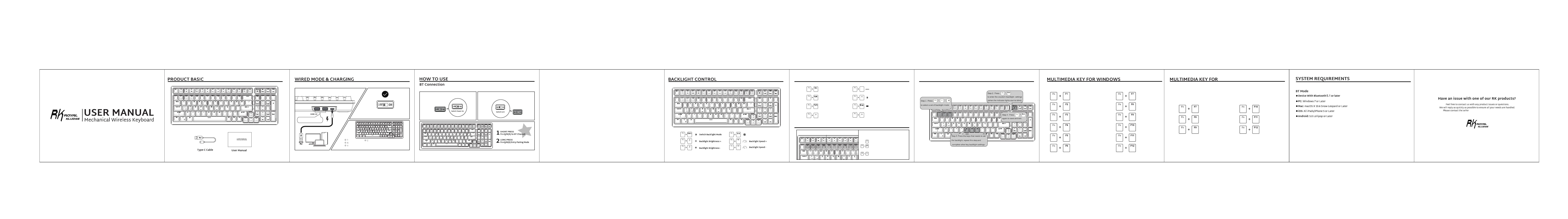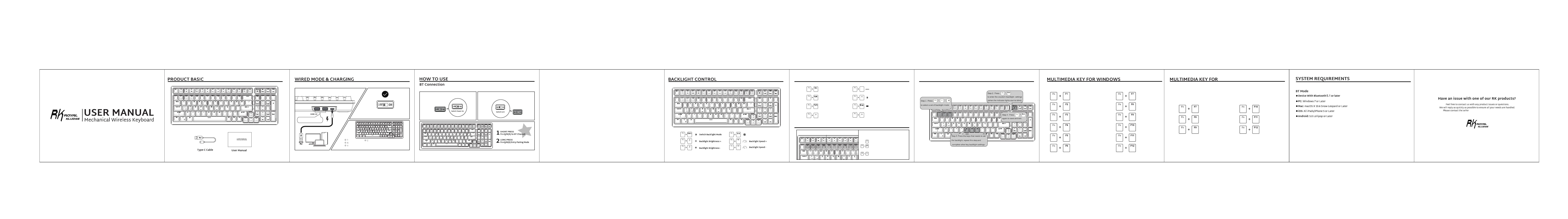
1 2 3
1 2 3
Restore to factory settings
Backlit recording mode
switch to windows system
for example:
Battery level reminder
The backlight is bright, indicating that the keyboard
is 10% of the power at this time
The backlight is on at the same time, indicating that the
keyboard is 20% of the power at this time
And so on
The backlight is on at the same time, indicating that the
keyboard power is 100% at this time
Press and hold Fn+Enter to view the battery
level indicator
switch to mac system
USB 2.0 This function is
subject to the real object
NUM
CAPS
FN+Ins =Scrlk
1. Bright white status Win
2. Low voltage alarm white light flashing
3. Red light always on means charging,
the red light will go out when fully charged
166-75001-06
space
bar
keyboard
3
Backlight monochrome switching
(RGB version only)
Windows Lock
COUSTOM BACKLIGHT SETSPECIAL FUNCTION KEYS
BATTERY REMINDER
In Windows mode(FN + A: switch to Windows system)
Computer Last song
Play / pause
Next song
Mute
Volume-
Volume+
Last song
Play / pause
Next song
Mute
Volume-
Volume+
Browser
Mailbox
Calculator
Player
Stop
MAC
MAC system(FN + s: switch to MAC system)
1 2 3
1 2 3
1 2 3
1 2 3
1 2 3
1 2 3
1 2 3
1 2 3
Pause
ScrLk
End
1 2 3
1 2 3
Switch Power to OFF