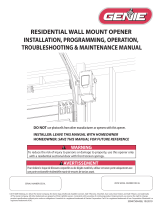UsethisprocesstotraintheHomeLinkdeviceforthefollowingremotesshownbelow:
*Iftheremoteyouareusingisnotshownorthisprocessdoesnotwork,seethenextsectionforadditionaloptions.
ProgramtheHomeLinkDevicetotheOpener:
NOTES:1)Foradditionalinstructions,seethemotorvehiclemanual,visitwww.homelink.com,orvisit
www.geniecompany.com.
1. LocateeitherasquarePROGRAMbutton(PRGM)orroundLEARNCODEbuttonontheopener(ceiling).The
locationcouldbeanywhereonthecoveroftheopenerorunderalensdependingonthemodel.
2. Putopenerintoprogrammingmode‐theopenersprogrammingwindowwilltimeoutafter30seconds:
‐PRGMbutton‐pressandholddownuntiltheLEDturnsblue,thenrelease.PurpleLEDbeginsflashing.
‐LEARNCODEbutton–pressandholddownuntiltheredLEDstartsflashing,thenrelease.
3. PressandholddowntheHomeLinkbuttonfor2fullseconds‐thenrelease.Pressandholddownthechosen
HomeLinkbuttonagainfor2fullseconds–thenrelease.Continuethisprocessuntiltheopeneroperates.During
thistime,LEDsontheHomeLinkdevicecontinuetoblinkandeventuallychangetosolid(openershouldbe
movingbythen).
Trainin
with Intellicode® Transmitters
Thisremote
shownas
exampleonly
HomeLink
Device
(button)
TrainHomeLinkdevicetotheRemote:
NOTES:1)ChooseanunusedbuttonontheHomeLinkdevicethatwillbeusedtoopenthedoor.2)Holdthetransmitter
2inchesawayfromtheHomeLinkdevice.3)TocleartheHomeLinkdevicecompletely,seetheendoftheinstruction.
2. WhentheHomeLinkdeviceindicatorSTOPsblinking,pressandholddownthechosenbuttonontheHomeLink
deviceforafull5seconds‐thenrelease.(IgnoretheHomeLinktransmitterindicatorduringthose5seconds.)
3. ConfirmthattheHomeLinkdevicepickedupthetransmissionfromtheremotebypressingthechosenbutton
ontheHomeLinkdevice.TheoperatorheadLEDsshouldlightinresponse.IftheoperatorLEDslight,continue
tothenextsteps.IfafterholdingdowntheHomeLinkdevicebuttonfor5secondsorlonger,theLEDsonthe
headdonotlight,repeatfromstep1inthissectionuntiltheoperatorLEDlightsblinkinresponsetothe
HomeLinkdevicebuttonpress.
1. PressandholddownanybuttonontheremoteANDpressandhold
downthechosenbuttonontheHomeLinkdeviceATTHESAMETIME.
TheHomeLinkindicatorLEDblinksslowatfirstandthenchangetoa
fasterblinkrate‐oncetheblinkratechangestofast(couldtakeupto20
seconds)–thenreleasebothbuttons.Beforeyouproceed,makesure
theHomeLinkdeviceindicatorhasstoppedblinkingcompletely.