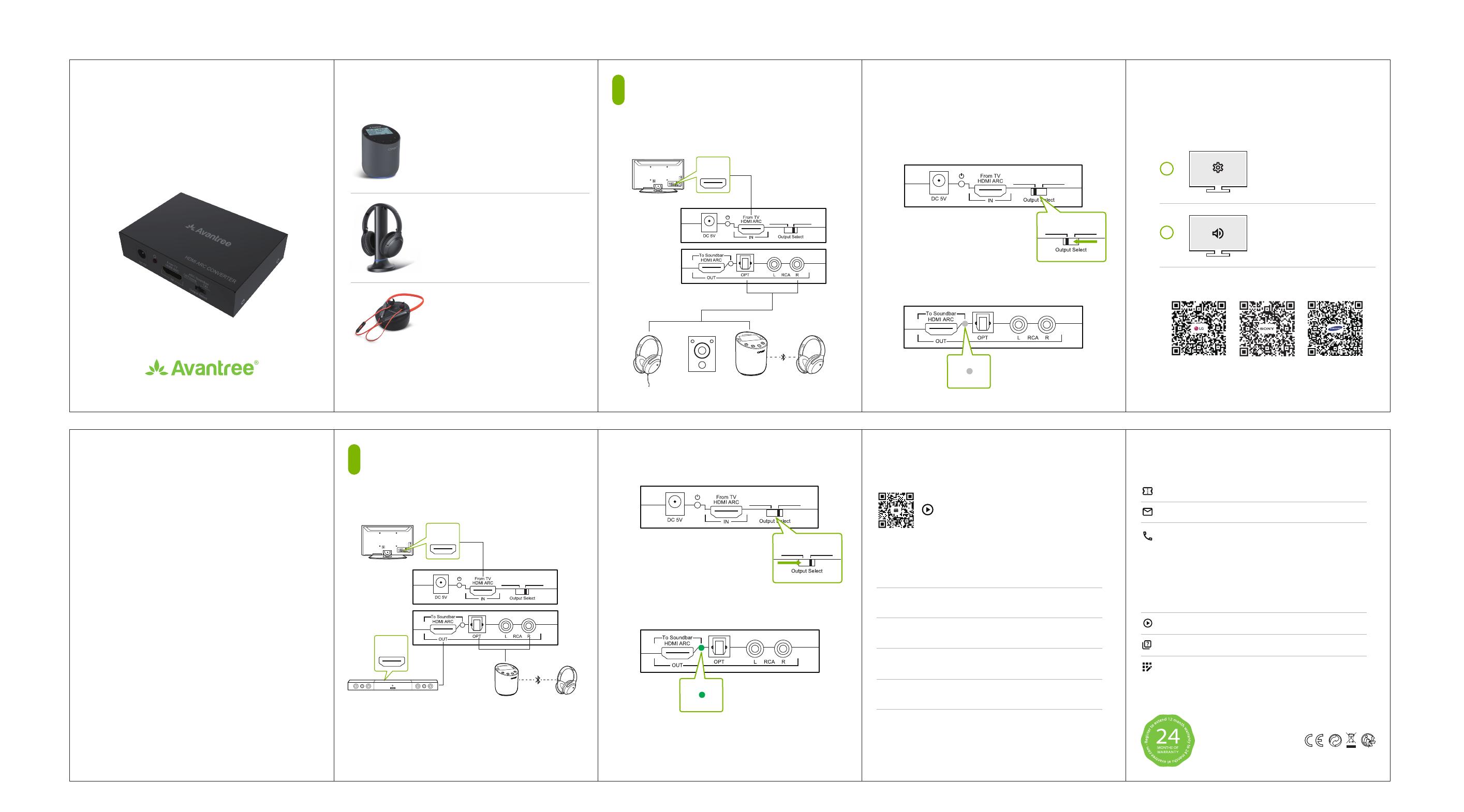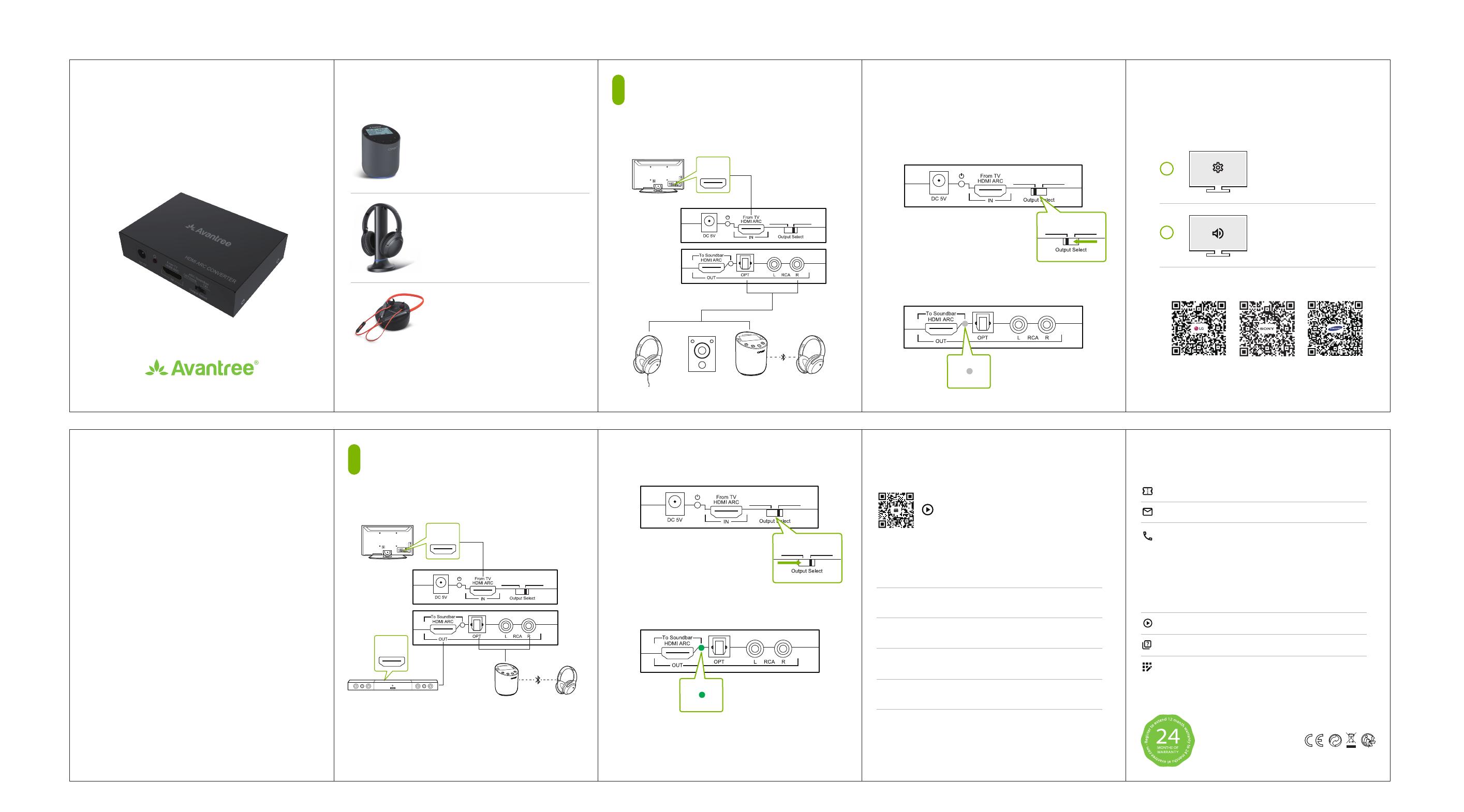
OFF/none ON
ARC Soundbar
OFF/none ON
ARC Soundbar
OFF/none ON
ARC Soundbar
OFF/none ON
ARC Soundbar
HDMI Cable
OPT/RCA
Wired headphones Bluetooth
Transmitter
Wired Speakers Bluetooth
Headphones
Bluetooth
Transmitter
ARC Soundbar/AV Receiver Bluetooth
Headphones
HDMI Cable
HDMI Cable
HAX05
Model No.: OTHR-HAX05
Quick Start Guide I Schnellanleitung I Guide de démarrage rapide
Guida Rapida all’uso I Guía de inicio rápido
Add-Ons
Erweiterungen | Modules complémentaires | Aggiunte | Complementos
Extract Audio from HDMI ARC port
Audio vom HDMI ARC-Anschluss extrahieren | Extraire l'audio du
port HDMI ARC | Ottenere Audio dalla porta HDMI ARC | Extraer
audio del puerto HDMI ARC
1
1) Slide the output select to “ARC Soundbar OFF/none” | Ausgangsa-
uswahl auf „ARC Soundbar AUS/nicht vorhanden“ schieben |
Glisser le bouton de sélection de sortie sur “ARC Soundbar éteint/
rien” | Commutare la slitta di selezione su “ARC Soundbar OFF/
none” | Deslice la selección de salida a "ARC Soundbar OFF/none"
2) LED is OFF | LED ist AU | La LED est éteinte | il LED è SPENTO |
El LED está APAGADO
RGB IN
COMPONENT IN
AUDIO
(RGB/DVI)
RGB(PC)
ANTENNA/
CABLE IN
1
2
RS-232C IN
(CONTROL & SERVICE)
VIDEO
AUDIO
VIDEO
AUDIO OUT
OPTICALCOAXIAL
MONO
( )
AUDIO
S-VIDEO
DIGITAL AUDIO OUT
AV IN 1
HDMI/DVI IN
3
2
1
REMOTE
CONTROL IN
AV IN 2
L/MONO
R
AUDIO
VIDEO
USB IN
HDMI IN 4
RGB IN
COMPONENT IN
AUDIO
(RGB/DVI)
RGB(PC)
ANTENNA/
CABLE IN
1
2
RS-232C IN
(CONTROL & SERVICE)
VIDEO
AUDIO
VIDEO
AUDIO OUT
OPTICALCOAXIAL
MONO
( )
AUDIO
S-VIDEO
DIGITAL AUDIO OUT
AV IN 1
HDMI/DVI IN
3
2
1
REMOTE
CONTROL IN
AV IN 2
L/MONO
R
AUDIO
VIDEO
USB IN
HDMI IN 4
Visit avantree.com/support
Troubleshooting & Advanced Functions
Online Support
Online-Hilfe | Support en ligne | Supporto Online| Ayuda en línea
Watch step-by-step video tutorial
from avantree.com/hax05/video before installation.
1. How to use with PS4/PS5, cable box, Blu-Ray Player
2. How to use my AV receiver
3. How to keep 5.1 surround sound with my HDMI sound bar?
1. Utilisation sur PS4/PS5, box internet, le câble, un lecteur Blu-Ray ?
2. Utilisation sur amplicateur audio/home cinéma
3. Comment conserver le son 5.1 surround sur ma barre de son HDMI?
1. Pas de son, des disfonctionnements ?
2. Comment obtenir le son 5.1?
3. Comment connecter ma barre de son ARC?
1. Come usare con PS4/PS5, cable box, Blu-Ray Player
2. Come usare il mio AV receiver
3. Come tenere il suono surround 5.1 con la mia sound bar HDMI?
1. Cómo usar con PS4/PS5, decodicador de cable, reproductor Blu-Ray
2. Cómo usar mi receptor AV
3. Cómo mantener el sonido envolvente 5.1 con mi barra de sonido HDMI
EN
DE
FR
IT
ES
Contact Us
Kontaktieren Sie uns | Contactez-nous | Contattaci | Contáctenos
Ticket Support avantree.com/submit-a-ticket
Support Email support@avantree.com
avantree.com/hax05/video
Faqs avantree.com/support/hax05
USA / Canada +1800 232 2078 (US Toll Free, 9am-6pm PST, Mon-Fri )
UK +44 20 8068 2023 (9am-6pm, GMT, Mon-Sat)
DE +49 32221097297 (11am-9pm, CET, Mon-Sat )
FR + 33 176340312 (11am-9pm, CET, Mon-Sat )
IT +39 06 9480 3330 (9am-6pm, CET, Mon-Sat )
ES + 34 931786261 (9am-6pm, CET, Mon-Sat )
AU + 61 2 8310 9897 (11am-7pm, Sydney Time, Mon-Fri)
Register product at avantree.com/product-registration
Dispose of the packaging and this product in accordance with the latest provisions.
Z-PKQG-HAX05-V0
Model No.: OTHR-HAX05
1.1 Connect devices | Geräte miteinander verbinden | Connecter
les équipements | Collegare i dispositivi | Conecte los dispositivos
Orbit 5.1CH Bluetooth Transmitter
Opera Bluetooth Transmitter Headphones
Medley Clear Bluetooth Transmitter Headphones
2.3 TV Set up | TV Einstellung | Réglage TV | Congurare la TV |
Conguración del TV
1.2 Set up devices | Geräte einrichten | Mise ne route | Congurare i
dispositivi | Congure los dispositivos
1) Turn on your ARC soundbar | ARC Soundbar einschalten | Allumer
la barre de son compatible ARC | Accendere la soundbar ARC |
Encienda la barra de sonido ARC
2) Important Notice | Wichtiger Hinweis | Note importante | Nota
Importante | Aviso importante
We recommend the Avantree Orbit Bluetooth Transmitter for
wireless streaming. There is no need to switch your TV audio to
PCM and you can receive 5.1CH audio from your ARC soundbar
(with HAX05 in passthrough mode) and 2.0CH when streaming to
Bluetooth headphones.
Optical
Extract Audio from occupied HDMI ARC port
Audio über den belegten HDMI ARC-Anschluss extrahieren |
Extraire l'audio d’un port HDMI ARC déjà occupé | Ottenere Audio
dalla porta HDMI ARC occupata | Extraer audio del puerto HDMI
ARC ocupado
2
2.1 Connect devices | Geräte miteinander verbinden | Connecter les
équipements | Collegare i dispositivi | Conecte los dispositivos
Go to Step 1.3 | Gehen Sie zu Schritt 1.3 | Voir étape 1.3 | Andare la
punto 1.3 | Vaya al paso 1.3
2.2 Set up devices | Geräte einrichten | Régler et mettre en marche
l’équipement | Congurare I dispositivi | Congure el dispositivo
DE Wir empfehlen die Verwendung des Avantree Orbit Bluetooth-
Senders. Sie müssen Ihren Fernseher nicht auf PCM einstellen, und
Sie können 5.1CH-Audio über den ARC-Soundbar und 2.0-Kanal
mit Bluetooth-Kopfhörern erhalten.
Nous vous recommandons d'utiliser l'émetteur Bluetooth Avantree
Orbit. De fait, aucun réglage TV sur le format PCM ne sera nécessaire
et vous proterez des canaux 5.1 sur votre barre de son de
compatible ARC et des canaux 2.0 sur votre casque Bluetooth.
Vi raccomandiamo di utilizzare il trasmettitore Avantree Orbit
Bluetooth. Non sarà necessario congurare la TV su PCM, e potrete
ottenere l’audio 5.1CH dalla soundbar ARC e i canali 2.0CH dalle
cue Bluetooth.
Recomendamos utilizar el transmisor Bluetooth Avantree Orbit. No
es necesario congurar su televisor en PCM, y puede obtener audio
de 5.1 canales desde la barra de sonido ARC y 2.0 canales desde los
auriculares Bluetooth.
FR
IT
ES
2) Slide the output select switch to “ON” | Ausgangswahlschalter auf
„AN“ schieben | Glisser le bouton de sélection de sortie sur “ON” |
Commutare la slitta di selezione su “ON” | Deslice el interruptor
de selección de salida a "ON"
3) Green LED should light up | Überprüfen, dass die LED-Anzeige
grün leuchtet | Vérier que la LED est Verte | Controllare che il
LED sia VERDE | Compruebe que el LED está verde
1) If no sound, please set to PCM audio | Falls kein Ton, bitte auf
PCM stellen | S’il n’y a aucun son, régler l’audio numérique à PCM |
Se non c’è audio, selezionare PCM | Si no hay sonido, por favor
congure a PCM
1.3 TV set up | TV Einstellung | Réglage de la TV | Congurare la
Televisione | Conguración del TV
Visit avantree.com/hax05/tv-audio-settings
Visit avantree.com for accessories
AUDIO SETTING GUIDE
LG SONY SAMSUNG
1
2
Go to SETTINGS > AUDIO > HDMI ARC > PCM
REMOTE CONTROL
Go to SETTINGS > Sound > Sound output >
HDMI ARC > PCM
REMOTE CONTROL
HDMI
(ARC)
HDMI
(ARC)
HDMI
(ARC)
OFF/none ON
ARC Soundbar
OFF/none ON
ARC Soundbar