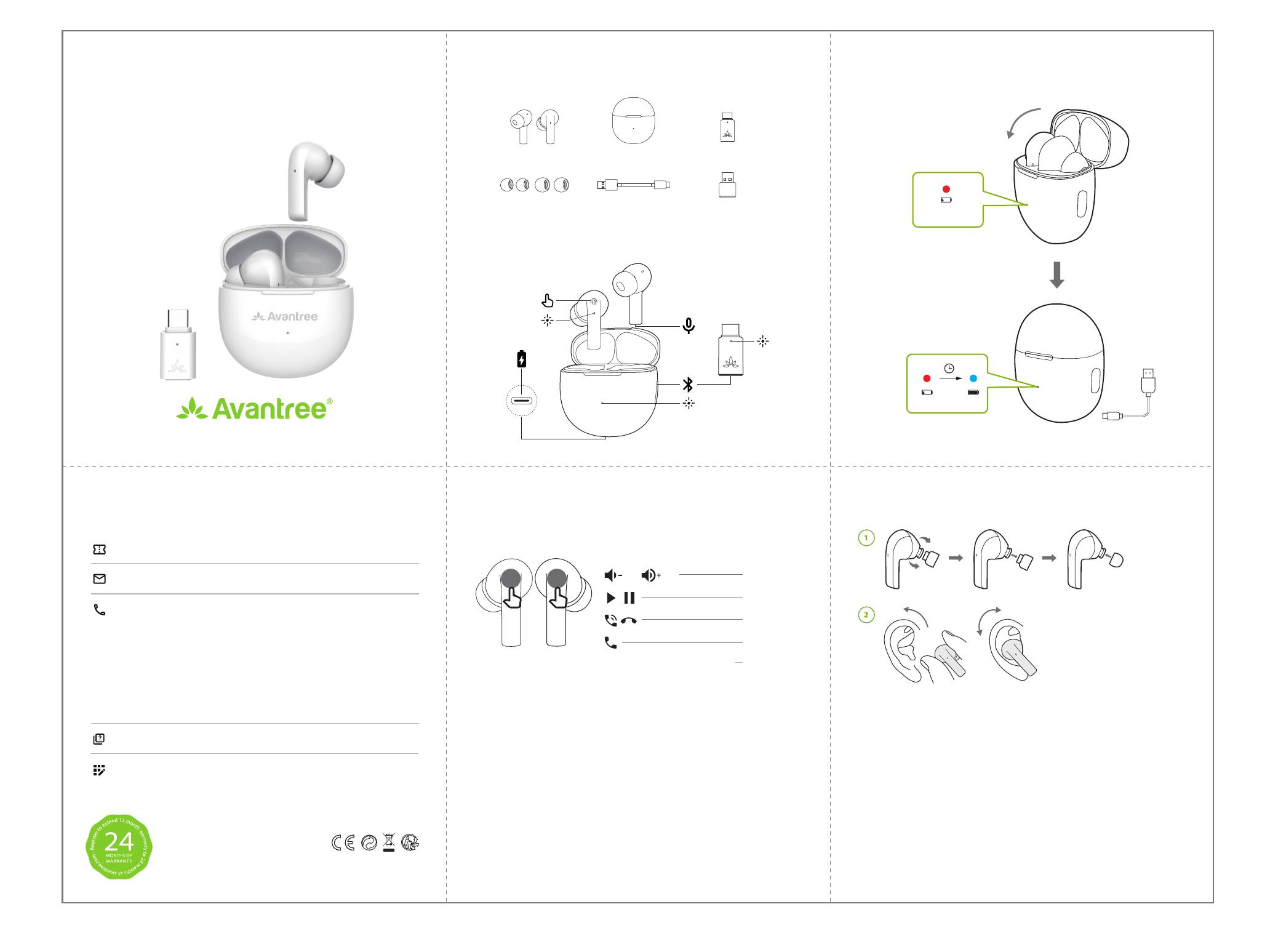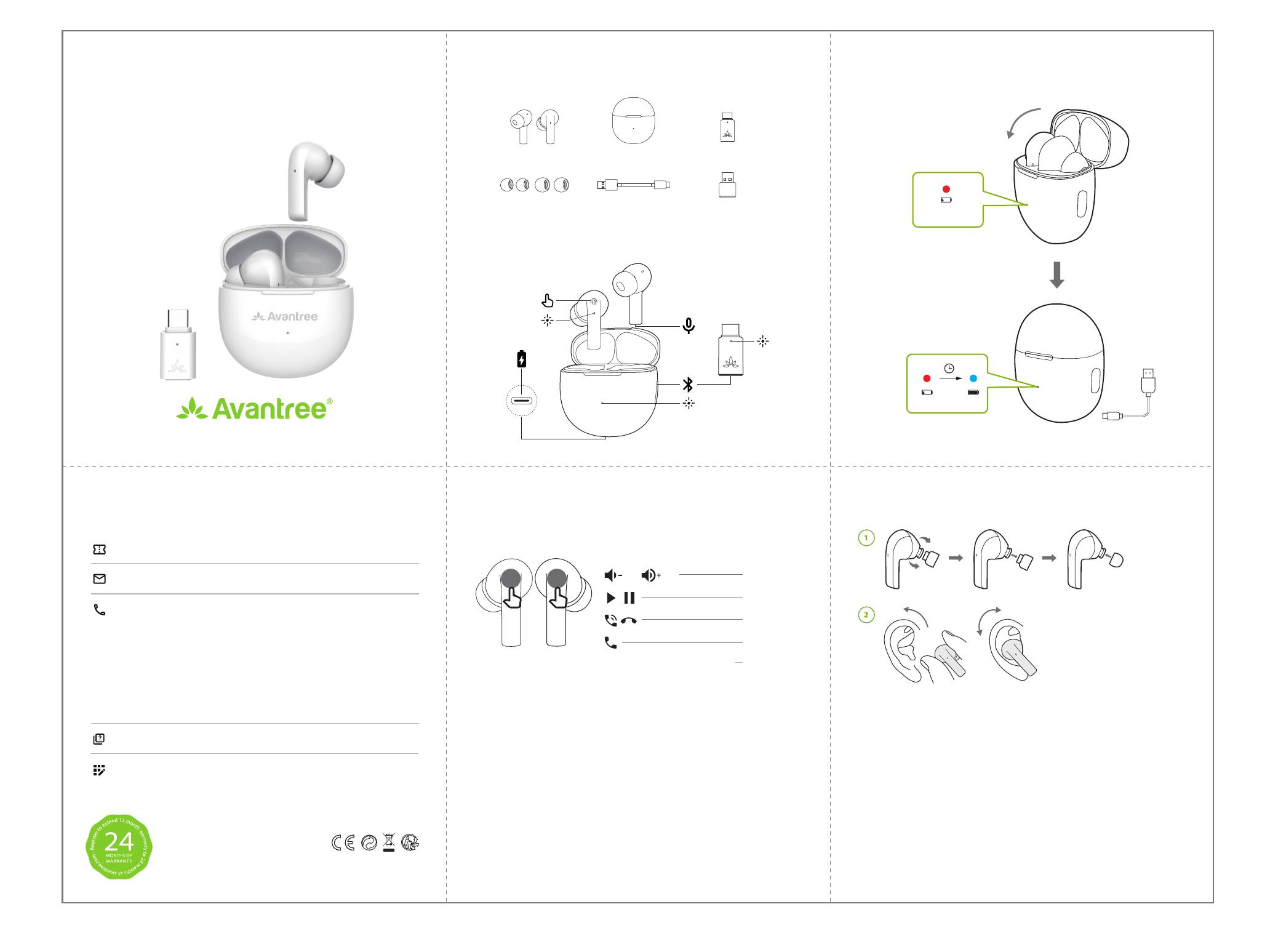
Reverb
ModelBTHS-TW180
Quick Start Guide
Contact Us
avantree.com/support/reverb
avantree.com/product-registration
Dispose of the packaging and this product in accordance with the latest provisions.
Z-PKQG-TW180T-V0
Model No. : BTHS-TW180T
Support Tickets avantree.com/submit-a-ticket
FAQ
USA / CA +1 800 232 2078 (9am-6pm PST, Mon-Fri )
DE +49 32221097297 (11am-9pm, CET, Mon-Sat )
FR +33 176340312 (11am-9pm, CET, Mon-Sat )
IT +39 06 9480 3330 (9am-6pm, CET, Mon-Sat )
ES +34 931786261 (9am-6pm, CET, Mon-Sat )
AU +61 2 8310 9897 (11am-7pm, AEST, Mon-Fri)
UK +44 20 8068 2023 (9am-6pm, GMT, Mon-Sat)
Product Registration
Overview
Box Contents
2 Sets Eartips (S/L)
USB-C Cable USB-C to A Adapter
Charging case C81 USB-C Dongle
Reverb Earbuds
Charging
DC 5V/500mA-2A
PAIR
PAIR
How to Wear
NOTE: Clean earbuds regularly to avoid build up of earwax which can
obstruct audio.
Touch Panel
NOTE: The touch panel is very sensitive. Please avoid touching by
mistake and cause no sound issue.
L R
(L) (R)
Gaming / Music mode switch (R)
Press & hold
Double tap
Double tap
Press & hold
Triple tap
Battery low
Battery low
1.5H
X