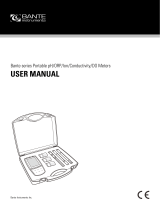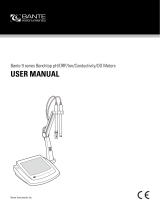Page is loading ...

DOC022.53.80072
MP Series Portable Meters
USER MANUAL
October 2009, Edition 1
© Hach Company, 2009. All rights reserved. Printed in the U.S.A. hh/dk

2

3
Table of contents
Section 1 Specifications .................................................................................. 7
Section 2 General information ..................................................................... 11
2.1 Safety information ..................................................................................... 11
2.1.1 Use of hazard information .............................................................. 11
2.1.2 Precautionary labels ....................................................................... 11
2.2 General product information ..................................................................... 12
2.2.1 Overview ......................................................................................... 12
2.2.2 Features common to all models ...................................................... 12
2.2.3 User mode features ....................................................................... 12
2.3 Conductivity and pH/ORP sensor cups ..................................................... 13
Section 3 Operation ........................................................................................ 15
3.1 System startup .......................................................................................... 15
3.2 Display description .................................................................................... 15
3.3 Keypad description ................................................................................... 16
3.4 Take a measurement ................................................................................ 17
3.5 Measure conductivity ................................................................................ 17
3.6 Measure resistivity (MP-4 and MP-6 models) ........................................... 17
3.7 Measure mineral/salt (MP-6p model only) ................................................ 18
3.8 Measure TDS ............................................................................................ 18
3.9 Measure ORP/Redox (MP-6 and MP-6p models) ..................................... 18
3.10 Measure pH (MP-6 and MP-6p models) ................................................. 18
3.11 Select a solution ..................................................................................... 19
3.11.1 Temperature compensation .......................................................... 19
3.12 Change the user-selected temperature compensation factor ................. 20
3.12.1 Disable temperature compensation ............................................. 20
3.13 Change the user-selected conductivity/TDS ratio ................................... 20
3.14 Settings ................................................................................................... 21
3.14.1 Store a value in the memory ......................................................... 21
3.14.2 View the memory recall ................................................................ 22
3.14.3 Clear all records ........................................................................... 22
3.15 Time and date ......................................................................................... 22
3.15.1 Set the time .................................................................................. 22
3.15.2 Set the date .................................................................................. 23
3.15.3 Set the date format ....................................................................... 24
3.16 Temperature format ................................................................................ 24
3.17 Return to factory settings ........................................................................ 25
3.18 Cell check ............................................................................................... 25
3.19 Auto off ................................................................................................... 26
3.20 User mode calibration Linc
TM
function .................................................... 27
3.20.1 Calibrate meter for User mode ..................................................... 27
3.20.2 Set User mode calibration Linc ..................................................... 27
3.20.3 Cancel User mode calibration Linc ............................................... 28
3.21 Download stored data ............................................................................. 29
Section 4 Calibration ...................................................................................... 31

Table of contents
4
4.1 Calibration intervals ...................................................................................31
4.2 Calibration limits ........................................................................................31
4.3 Calibration records ....................................................................................31
4.4 Calibrate the meter ....................................................................................31
4.5 Exit calibration mode .................................................................................32
4.6 Calibrate conductivity, mineral/salt or TDS ................................................32
4.7 Calibrate resistivity ....................................................................................33
4.8 Reset factory calibration—conductivity, mineral/salt or TDS .....................33
4.9 pH calibration .............................................................................................33
4.10 Set multiple point pH calibrations ............................................................34
4.11 ORP calibration .......................................................................................35
4.12 Temperature calibration ...........................................................................35
Section 5 Maintenance ...................................................................................37
5.1 Temperature extremes ..............................................................................37
5.2 Battery replacement ..................................................................................37
5.2.1 Maintain the conductivity cup ..........................................................38
5.2.2 Maintain the pH/ORP sensor cup ....................................................38
5.3 pH/ORP sensor replacement .....................................................................38
5.4 Clean the sensors ......................................................................................38
5.4.1 Clean the conductivity/resistivity/TDS sensor .................................38
5.4.2 Clean the pH/ORP sensor ...............................................................39
Section 6 Troubleshooting ............................................................................41
Section 7 Contact Information ......................................................................43
Section 8 Replacement parts and accessories ......................................45
8.1 Replacement parts ....................................................................................45
8.2 Accessories ...............................................................................................45
8.3 Consumables .............................................................................................45
8.4 Recommended cleaning consumables ......................................................46
Section 9 Limited Warranty ...........................................................................47
Appendix A Temperature compensation ..................................................49
A.1 Compensation to 25 ºC .............................................................................49
A.2 Changes in temperature compensation ....................................................49
A.3 Graph of comparative error .......................................................................50
A.4 Other solutions ..........................................................................................50
Appendix B Conductivity conversion .........................................................51
B.1 How conductivity conversion works ..........................................................51
B.2 Solution characteristics .............................................................................51
Appendix C Temperature compensation and TDS derivation ...........53
C.1 Conductivity characteristics ......................................................................53
C.2 Temperature compensation of unknown solutions ...................................53
C.2.1 Find temperature compensation by calculation ..............................53
C.2.2 Find temperature compensation by adjustment ..............................53
C.3 TDS ratio of unknown solutions ................................................................54

Table of contents
5
Appendix D Additional information on pH and ORP (MP-6
and MP-6p models) ......................................................................................... 55
D.1 pH ............................................................................................................. 55
D.1.1 pH as an indicator .......................................................................... 55
D.1.2 pH units .......................................................................................... 55
D.1.3 pH sensor ....................................................................................... 55
D.1.4 Sources of error ............................................................................. 56
D.1.5 Temperature compensation ........................................................... 57
D.2 Oxidation Reduction Potential/Redox (ORP) .............................. 57
D.2.1 ORP as an indicator ....................................................................... 57
D.2.2 ORP units ....................................................................................... 57
D.2.3 ORP sensor ................................................................................... 57
D.2.4 Sources of error ............................................................................. 57

Table of contents
6

7
Section 1 Specifications
Specifications are subject to change without notice.
General
Display 4-digit LCD
Dimensions (L x W x H) 196 x 68 x 64 mm (7.7 x 2.7 x 2.5 in.)
Weight 352 g (12.4 oz)
Case material VALOX
®1
COND/RES/TDS cell material VALOX
COND/TDS electrodes (4) 316 stainless steel
COND/RES/TDS cell cup capacity 5 mL (0.2 oz)
pH /ORP sensor cup capacity 1.2 mL (0.04 oz)
Power 9V alkaline battery
Battery life >100 hours (5000 readings)
Operating/Storage Temperature 0 to 55 ºC (32 to 132 ºF)
Protection Ratings IP67/NEMA 6
Warranty
MP Series Meter Warranty: Two years from date
of shipment (see Section 9 on page 47)
pH/ORP Sensor Warranty: Six months from date
of shipment (see Section 9 on page 47)
Ranges
pH (MP-6 and MP-6p models) 0 to 14 pH
ORP (MP-6 and MP-6p models) ±999 mV
Conductivity
0 to 9999 µS
/cm
10 to 200 mS/cm
in 5 autoranges
TDS
0 to 9999 ppm
10 to 200 ppt
in 5 autoranges
Mineral/Salt (MP-6p model only)
0 to 9999 ppm
10 to 200 ppt
in 5 autoranges
Resistivity (MP-6 and MP-6p models) 10 KΩ to 30 MΩ
Temperature 0 to 71 ºC (32 to 160 ºF)

Specifications
8
Resolution
pH ±0.01 pH
ORP ±1 mV
Conductivity
0.01 (<100 µ
S)
0.1 (<1000 µ
S)
1.0 (<10 mS)
0.01 (<100 mS)
0.1 (<200 mS)
TDS
0.01 (<100 ppm)
0.1 (<1000 ppm)
1.0 (<10 ppt)
0.01 (<100 ppt)
0.1 (<200 ppt)
Mineral/Salt
0.01 (<100 ppm)
0.1 (<1000 ppm)
1.0 (<10 ppt)
0.01 (<100 ppt)
0.1 (<200 ppt)
Resistivity
0.01 (<100 KΩ)
0.1 (<1000 KΩ)
0.1 (>1 MΩ)
Temperature 0.1 ºC/ºF
Accuracy
pH ±0.01 pH
2
ORP ±1 mV
Conductivity ±1% of reading
TDS ±1% of reading
Mineral/salt ±1% of reading
Resistivity ±1% of reading
Temperature ±0.1 ºC
Auto temperature compensation
pH 0 to 71 ºC (32 to 160 ºF)
Conductivity 0 to 71 ºC (32 to 160 ºF)
TDS 0 to 71 ºC (32 to 160 ºF)
Mineral/Salt 0 to 71 ºC (32 to 160 ºF)
Resistivity 0 to 71 ºC (32 to 160 ºF)
Adjustable temperature compensation
Conductivity 0 to 9.99%/ºC
TDS 0 to 9.99%/ºC
Mineral/Salt 0 to 9.99%/ºC
Resistivity 0 to 9.99%/ºC

Specifications
9
COND/TDS ratios pre-programmed
Conductivity
KCl, NaCl, 442™
3
TDS
Mineral/salt
Adjustable COND/TDS ratio factor
Conductivity
0.20 to 7.99TDS
Mineral/salt
1
Trademark of SABIC Innovative Plastics IP BV
2
± 0.2 pH in presence of RF fields 3 V/m and >300 MHz.
3
Trademark of Myron L Company

Specifications
10

11
Section 2 General information
In no event will the manufacturer be liable for direct, indirect, special, incidental or
consequential damages resulting from any defect or omission in this manual. The
manufacturer reserves the right to make changes in this manual and the products it
describes at any time, without notice or obligation. Revised editions are found on
the manufacturer’s website.
2.1 Safety information
Please read this entire manual before unpacking, setting up or operating this
equipment. Pay attention to all danger, warning and caution statements. Failure to
do so could result in serious injury to the operator or damage to the equipment.
Make sure that the protection provided by this equipment is not impaired, do not
use or install this equipment in any manner other than that specified in this manual.
2.1.1 Use of hazard information
2.1.2 Precautionary labels
DANGER
Indicates a potentially or imminently hazardous situation which, if not avoided, will
result in death or serious injury.
WARNING
Indicates a potentially or imminently hazardous situation which, if not avoided,
could result in death or serious injury.
CAUTION
Indicates a potentially hazardous situation which, if not avoided, could result in
minor or moderate injury.
NOTICE
Indicates a situation that is not related to personal injury.
Electrical equipment marked with this symbol may not be disposed of in
European public disposal systems after 12 August of 2005. In conformity with
European local and national regulations (EU Directive 2002/96/EC), European
electrical equipment users must now return old or end-of life equipment to the
Producer for disposal at no charge to the user.
Note: For return for recycling, please contact the equipment producer or supplier
for instructions on how to return end-of-life equipment, producer-supplied
electrical accessories, and all auxiliary items for proper disposal.

General information
12
2.2 General product information
The MP-4, MP-6 and MP-6p (see Figure 2 on page 14) handheld meters allow
users to test water for pH, ORP, conductivity, resistivity, TDS (Total Dissolved
Solids), mineral/salt concentration and temperature.
2.2.1 Overview
The MP Series portable meters measure various parameters in water. Data can be
stored and (with the optional MP-Dock) transferred to a printer, PC, or USB storage
device.
•MP-4—Measures conductivity, resistivity, TDS and temperature
•MP-6p—Measures pH, ORP, conductivity, mineral/salt concentration, TDS and
temperature. The mineral/salt measurement is a TDS value based on an NaCl
profile.
•MP-6—Measures pH, ORP, conductivity, resistivity, TDS and temperature
2.2.2 Features common to all models
2.2.3 User mode features
• 4-digit LCD • User-adjustable conductivity/TDS
conversion ratio
• IP67 rating • Accuracy of ±1% of reading or
better
• Internal electrode sensors for
maximum protection
• Autorange
conductivity/TDS/resistivity
• Time and date-stamped data logging • Memory stores 100 readings
• Automatic temperature
compensation
• Factory-stored calibrations
• Download capability with optional
MP-Dock
• Adjustable auto shut-off
• Adjustable conductivity/TDS conversion
factor
• Programmable temperature
compensation factor

General information
13
2.3 Conductivity and pH/ORP sensor cups
Figure 1 Model MP-6 conductivity and pH/ORP sensor cups
1 Temperature sensor 5 pH glass electrode
2 Conductivity cup (built-in
electrodes)
6 Reference junction under glass pH
bulb
3 ORP electrode 7 pH/ORP sensor protective cap
4 pH/ORP sensor cup (replaceable
sensor)

General information
14
Figure 2 Model MP-6
1 Conductivity cup 4 Display
2 pH/ORP sensor cup 5 Keypad
3 pH/ORP sensor protective cap 6 Wrist strap slot (customer supplied)

15
Section 3 Operation
3.1 System startup
There is no ON key or OFF key. Press any measurement key to power on the
meter. After 15 seconds of inactivity, the meter turns off (60 seconds in CAL mode).
Users can adjust the automatic shut off time up to 75 seconds (see section 3.19 on
page 26).
3.2 Display description
The meter display shows the temperature, units, parameter, test values, user mode,
memory recall, memory store, calibration, date and time (Figure 3).
Figure 3 Model MP-6 display
1 Test value—Shows the test value.
2 Units of measurement—Shows the units of measurements.
3 Parameters—Shows the parameters being measured.
4 Multiple value readout—Shows the temperature value readout, user
temperature compensation or conductivity/TDS ratio. Memory record location
numbers or pH calibration. Also shows same date readout as the time and
date indicator.
5 Time and date—Shows the time and date.
6 Selected solution—Shows the solution profile that is selected.

Operation
16
3.3 Keypad description
The MP-6 meter is used as an example for keypad description and function.
Figure 4 Keypads on MP Series meters

Operation
17
3.4 Take a measurement
To take a measurement:
1. Rinse the sensor cup with test solution three times and refill.
Note: If testing solutions that are highly concentrated or at extreme temperatures, more
rinsing is required.
2. Push the desired measurement key.
Note: To prevent auto shut off, push the measurement key again and as needed.
3. Observe or record the value displayed, or push UP/MS to store the reading.
3.5 Measure conductivity
To measure conductivity:
1. Rinse the conductivity cup three times with the sample to be measured. This
conditions the temperature compensation sensor and prepares the cell.
2. Fill the conductivity cup with the solution.
3. Push the COND key.
4. Observe or record the value displayed, or push UP/MS to store the reading. A
display of [----] indicates an over range condition.
Note: Carefully fill conductivity cup to ensure that the air bubbles do not cling to the cell wall.
3.6 Measure resistivity (MP-4 and MP-6 models)
Resistivity is measured in low conductivity solutions. In the conductivity cup, the
value can drift due to trace contaminants or absorption from atmospheric gasses.
Therefore, measuring a flowing sample is recommended.
1. Make sure the pH/ORP sensor protective cap is secure to avoid contamination
(MP-6 model).
1COND—
Turns on the meter, measures conductivity, and exits any function
2RES
1
(MP-4 and MP- 6 only)—Turns on the meter, measures resistivity, and exits
any function
3TDS—Turns on the meter, measures TDS, and exits any function
4ORP (MP-6 and MP-6p only)—
Turns on the meter, measures pH, and exits any
function
5UP/MS—Scrolls up and stores value to memory
6 MR/DOWN—Scrolls down and recalls stored memory information
7 CAL/CMC LR—Enters the calibration mode, clears the memory, and provides
confirmation
1
The MP-6p meter has a MIN/SALT key instead of the RES key. The mineral/salt
measurement is a TDS value based on an NaCl profile.

Operation
18
2. Hold the meter at a 30 degree angle and let the sample flow into the
conductivity cup continuously with no aeration.
3. Push the RES key.
4. Observe or record the value displayed.
Note: If reading is lower than 10 kΩ, [- - - -] is shown. Measure conductivity for these samples.
3.7 Measure mineral/salt (MP-6p model only)
To measure mineral/salt:
1. Rinse the conductivity cup three times with the sample to be measured. This
conditions the temperature compensation sensor and prepares the cell.
2. Fill the conductivity cup with the solution.
3. Push the MIN/SALT key.
4. Observe or record the value displayed, or push UP/MS to store the reading.
3.8 Measure TDS
To measure TDS:
1. Rinse the conductivity cup three times with the sample to be measured. This
conditions the temperature compensation sensor and prepares the cell.
2. Fill the conductivity cup with the solution.
3. Push the TDS key.
4. Observe or record the value displayed, or push UP/MS to store the reading.
3.9 Measure ORP/Redox (MP-6 and MP-6p models)
To measure the ORP/Redox:
1. Remove the protective pH/ORP sensor cap. Squeeze the sides and pull up.
2. Rinse the sensor cup three times with the sample to be measured.
3. Shake the meter after each rinse to remove residual liquid.
4. Fill both sensor cups with the sample.
5. Push the ORP key.
6. Observe or record the value displayed, or push UP/MS to store the reading.
Important Note: After the test, fill the pH/ORP sensor cup with pH Storage Solution
and replace the protective cap. Do not allow the pH/ORP sensor cup to dry out.
3.10 Measure pH (MP-6 and MP-6p models)
To measure pH:
1. Remove the protective pH/ORP sensor cap. Squeeze the sides and pull up.
2. Rinse the pH/ORP sensor cup three times with the sample to be measured.
3. Shake the meter after each rinse to remove residual liquid.
4. Fill both sensor cups with the sample.

Operation
19
5. Push the pH key.
6. Observe or record the value displayed, or push UP/MS to store the reading.
Important Note: After the test, fill the pH/ORP sensor cup with pH Storage Solution
and replace the protective cap. Do not allow the pH/ORP sensor cup to dry out.
3.11 Select a solution
Conductivity, resistivity and TDS (including mineral/salt) require temperature
compensation to 25 °C. The solution profile selection determines the temperature
compensation of conductivity and calculation of TDS and mineral/salt from
compensated conductivity.
There are four solution types:
• KCl
• NaCl
• 442
• User
On the left side of the display is the salt solution characteristic used to model
temperature compensation of conductivity and its TDS conversion. By default, KCI
is used for conductivity, NaCl is used for resistivity (and mineral/salt), and 442
(natural water characteristic) is used for TDS. The User selection allows a custom
value to be entered for the temperature compensation of conductivity and the
conversion ratio if measuring TDS.
Check the display to see if the solution profile displayed is the solution type desired
for that measurement. To change a solution:
1. Push the COND key, the RES key, the MIN/SALT key or the TDS key to select
the parameter to change the solution type.
2. Push and hold the CAL/MCLR key for three seconds and wait for SEL to
appear in the display.
3. Push UP/MS or MR/DOWN to scroll to the desired solution type.
4. Push the CAL/MCLR key to accept the new solution.
3.11.1Temperature compensation
Electrical conductivity indicates solution concentration and ionization of the
dissolved material. Because temperature affects ionization, conductivity
measurements change with temperature and must be corrected to read at 25 ºC.
Temperature compensation uses the characteristics of salt solutions. The selected
salt solution is displayed on the left side of the display. By default, the meter uses
KCl for conductivity, NaCl for resistivity and 442 for TDS (see Appendix B on page
51).
The User mode customizes the temperature compensation and the conversion ratio
if measuring TDS.
Note: Calibration of each solution type is performed separately and calibration of one solution
does not affect the calibration of the other solution types.

Operation
20
3.12 Change the user-selected temperature
compensation factor
Select the User mode to change the temperature compensation factor. This feature
does not apply to pH or ORP. For user mode information, (see section 2.2.3 on
page 12).
1. Select the User mode (see section 3.11 on page 19).
2. Push the CAL/MCLR key.
3. Push UP/MS or MR/DOWN to adjust the temperature compensation factor
from 0-9.99%/ºC.
4. Push the CAL/MCLR key twice to skip calibration adjustment and accept the
new temperature compensation (three times if in TDS or MIN/SALT mode).
5. Measure samples with the new temperature compensation factor.
3.12.1 Disable temperature compensation
1. Select the User mode (see section 3.11 on page 19).
2. Push the CAL/MCLR key. Hold the MR/DOWN key until the temperature
compensation shows .00%/
ºC.
3. Push the CAL/MCLR key twice (three times for TDS or MIN/SALT).
4. Temperature compensation is now disabled (=0) for measurements in the User
mode.
3.13 Change the user-selected conductivity/TDS ratio
Select the User mode to change a custom conductivity/TDS conversion ratio in the
range of 0.20 to 7.99.
To determine the conversion ratio for a custom solution of a known TDS ppm value,
measure the solution conductivity at 25 ºC with the MP Series meter and divide the
/