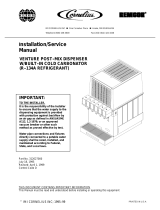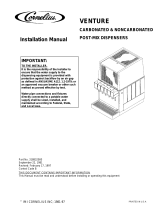Page is loading ...

Owner's Operator And Maintenance Manual
Venture
®
HomeFill
II
Compressor
Model IOH200
DEALER/HOMECARE PROVIDER:
THIS MANUAL MUST BE GIVEN TO THE USER OF
THE COMPRESSOR.
REFER TO THE INFORMATION ON PAGE 3 OF THIS
MANUAL.
USER:
BEFORE USING THE COMPRESSOR, READ THIS
MANUAL AND SAVE FOR FUTURE REFERENCE.

VENTURE
®
HOMEFILL II COMPRESSOR 2
SPECIAL NOTES
SPECIAL NOTES
Concentrator
Outlet Fitting
WARNING
DO NOT INSTALL, ASSEMBLE OR OPERATE THIS
EQUIPMENT WITHOUT FIRST READING AND
UNDERSTANDING THIS INSTRUCTION MANUAL,
THE CONCENTRATOR OWNERS MANUAL, AND
THE OXYGEN CYLINDER WARNING LABEL. IF
YOU ARE UNABLE TO UNDERSTAND THE
WARNINGS, CAUTIONS AND INSTRUCTIONS,
CONTACT A DEALER OR TECHNICAL PERSONNEL
IF APPLICABLE BEFORE ATTEMPTING TO INSTALL
THIS EQUIPMENT - OTHERWISE, INJURY OR
DAMAGE MAY OCCUR.
SPECIAL NOTES
Check all parts for shipping damage. In case of damage, DO NOT use. Contact
Invacare for further instruction.
WARNING/CAUTION notices used in this manual apply to hazards or unsafe
practices which could result in personal injury or property damage.
NOTICE
The Venture HomeFill II Compressor is for use with specially designed Invac-
are 5 liter HomeFill II compatible concentrators set at 3 L/min or less ONLY.
To determine if your Invacare 5 liter concentrator is HomeFill II compatible,
examine the lower right corner of the rear of the concentrator for an outlet
fitting, as shown below.

3 VENTURE
®
HOMEFILL II COMPRESSOR
TABLE OF CONTENTS
SPECIAL NOTES .............................................................................. 2
SPECIFICATIONS ............................................................................. 4
LABEL LOCATIONS
PROCEDURE 1 - GENERAL GUIDELINES ............................................ 5
GENERAL WARNINGS ....................................................................................................................... 5
HANDLING WARNINGS ................................................................................................................... 5
PROCEDURE 2 - INITIAL SETUP ....................................................... 6
COMPRESSOR INITIAL SETUP CHECKLIST ................................................................................ 6
CHOOSING A LOCATION ............................................................................................................... 6
TRANSPORTING THE COMPRESSOR .......................................................................................... 6
INSTALLING THE POWER CORD ................................................................................................. 7
CONNECTING THE COMPRESSOR TO THE CONCENTRATOR ..................................... 7
PROCEDURE 3 - COMPRESSOR OPERATION ..................................... 8
COMPRESSOR OPERATION CHECKLIST .................................................................................... 8
CYLINDER PREFILL INSPECTION ................................................................................................... 8
CONNECTING THE CYLINDER TO THE COMPRESSOR ...................................................10
TURNING THE COMPRESSOR ON .......................................................................................... 11
REMOVING THE CYLINDER ........................................................................................................ 12
SETTING THE FLOW KNOB TO THE PRESCRIBED SETTING....................................... 13
PROCEDURE 4 - INDICATOR LIGHTS ............................................. 14
PROCEDURE 5 - TROUBLESHOOTING ............................................ 15
COMPRESSOR .................................................................................................................................... 15
CYLINDER............................................................................................................................................ 16
PROCEDURE 6 - MAINTENANCE .................................................. 17
CLEANING THE COMPRESSOR FILTERS ................................................................................ 17
CABINET .............................................................................................................................................. 17
CYLINDER FILL TIMES .................................................................. 18
WARRANTY ................................................................................. 19
DEALER INFORMATION
NOTE: Invacare recommends leaving a full cylinder of oxygen with the patient AFTER setting up the
HomeFill II compressor.
CHECKLIST
Before leaving a Venture HomeFill II Compressor with a user, the following checklist MUST be
completed:
❑ Make sure the pressure test on cylinder has not expired.
❑ Instruct the user on the safe operation of the concentrator and review ALL warnings.
❑ Instruct the user on the safe operation of the Venture HomeFill II compressor and review
ALL warnings.
❑ Leave a full cylinder of oxygen with the user.
❑ Leave a copy of ALL warnings and filling instructions with the user.
CONTENTS/DEALER INFORMATION
CONTENTS
DEALER INFORMATION

VENTURE
®
HOMEFILL II COMPRESSOR 4
COMPRESSOR SPECIFICATIONS
Operating temperature:
Storage temperature:
Input Pressure Required:
Input FLOW Required:
Input O2% Required:
Width:
Height:
Depth:
Weight:
Shipping Weight:
50 to 95° F (10 to 35° C) @ 20 to 60%
non-condensing humidity
-10 to 150° F (-23 to 65° C) @ 15 to 95% humidity
14 - 21 psi
2 L/min
>90% O
2
20-1/4-inches
15-inches
16-inches
33 lbs.
39 lbs.
REGULATOR SPECIFICATIONS
Oxygen Output: 0, 0.25, 0.50, 0.75, 1.0, 1.5, 2.0, 2.5, 3.0, 4.0, 5.0, 6.0 L/min
SPECIFICATIONS
SPECIFICATIONS/LABEL LOCATIONS
LABEL LOCATIONS
FRONT LEFT SIDE
Keep all connections free of oil and grease to avoid
violent ignition. See Owner's Manual before cleaning.
WARNING
!
1075220
PART NO.
DO NOT REMOVE UNIT COVER.
This unit contains moving and high pressure
components. Manufacturer service only.
WARNING
!
1075221
PART NO.
Keep all connections free of oil and grease.
See owners manual before cleaning.
WARNING
!
1075238
Cylinders filled on this unit must be labeled "Contents
of this cylinder is the product of an oxygen concentrator."
PART NO.
SPECIFICATIONS
LABEL LOCATIONS
Regulatory Listing:
Double Insulated Product
ETL Certified Complying with UL1097 (US)
ETL Certified Complying with CAN/CSA C22.2 No. 68
(Canada)

5 VENTURE
®
HOMEFILL II COMPRESSOR
In order to ensure the safe installation, assembly and operation of the VENTURE
HOMEFILL II COMPRESSOR these instructions MUST be followed:
GENERAL WARNINGS
Caution: Federal law restricts this device to sale by or on order of a physician,
or any other practitioner licensed by the law of the State in which he/she
practices to use or order the use of this device.
The use of this device is limited to the oxygen patient. Cylinders MUST be used
ONLY by the oxygen patient and are not to be distributed to any other indi-
vidual for any purpose.
DO NOT use parts, accessories or adapters other than those authorized by
Invacare or warranty will be voided.
NEVER block the air openings of the product or place it on a soft surface, such
as a bed or couch, where the air opening may be blocked. Keep the openings
free from lint, hair and the like.
DO NOT disassemble. There are minimal serviceable parts on the Venture
HomeFill II Compressor. If any service is required, contact Invacare technical
service.
If the compressor has a damaged cord or plug, if it is not working properly, if it
has been dropped or damaged, or submersed in water, call a qualified techni-
cian for examination and repair.
If any leakage of the oxygen cylinder is detected DO NOT attempt to use the
cylinder. Turn the flow selector knob on the regulator to 0. If leakage per-
sists, place the cylinder outdoors and notify your Home Health Care Provider
or Service Representative of this condition.
DO NOT allow oil from your hands or other source to come into contact with
the regulator or cylinder valve connection. These solutions may be flammable
and cause injury.
The HomeFill II is equipped with a High Pressure Relief Valve to ensure the
users safety. When activated, this safety feature will make an extremely loud
noise. If this noise occurs, turn the unit OFF and contact your Home Health
Care Provider or Service Representative.
Before moving or repositioning either the compressor or concentrator, always
disconnect the AC power cords and the interconnect hose between the com-
pressor and concentrator. Failure to do so may result in damage to the unit or
personal injury.
Children should always be supervised around the HomeFill unit. When used
with the HomeFill table or similar elevated support surfaces, a child could pull
over any such table causing the unit to fall. Failure to observe this warning
may result in personal injury or product damage.
HANDLING WARNINGS
Use extreme care when handling and filling an oxygen cylinder. Full oxygen cylin-
ders are under pressure and can become a projectile if dropped or mishandled.
NEVER transport a compressor with a cylinder connected to or stored on the
compressor, otherwise injury or damage can occur.
GENERAL GUIDELINES PROCEDURE 1
This Procedure includes the following:
General Warnings
Handling Warnings
GENERAL GUIDELINES

VENTURE
®
HOMEFILL II COMPRESSOR 6
NOTE: DEALERS ONLY - Refer to DEALER INFORMATION on PAGE 3 of this manual BEFORE
performing this procedure.
COMPRESSOR INITIAL SETUP CHECKLIST
Before operating the HomeFill II Compressor for the first time, complete the following checklist:
❑ Choose a location for the compressor.
❑ Transport the compressor to the desired location.
❑ Connect the power cord to the compressor.
❑ Connect the compressor to the concentrator.
CHOOSING A LOCATION
The compressor should be at least three (3) inches away from walls, draperies or furniture to
ensure sufficient air flow.
Avoid placing the compressor next to heaters, radiators or hot air registers.
DO NOT use in a closet.
The compressor should sit on a hard flat stable surface, such as a table.
TRANSPORTING THE COMPRESSOR (FIGURE 1)
WARNING
NEVER transport a compressor with a cylinder connected to or stored on the
compressor, otherwise injury or damage can occur.
CAUTION
When transporting the compressor, be careful not to bump the compressor or
the connectors into obstacles. Otherwise damage to the compressor may occur.
This Procedure includes the following:
Compressor Initial Setup Checklist
Choosing a Location
Transporting the Compressor
Installing the Power Cord
Connecting the Compressor to the Concentrator
INITIAL SETUPPROCEDURE 2
FIGURE 1 - TRANSPORTING THE
COMPRESSOR
There are two (2) methods to safely transport
the compressor:
A. ONE HAND - Grasp the handle at the
bottom rear of the compressor.
B. TWO HANDS - Grasp the hand grips on
the sides of the compressor.
Hand
Grip
Hand
Grip
Handle
INITIAL SETUP

7 VENTURE
®
HOMEFILL II COMPRESSOR
CONNECTING THE COMPRESSOR TO THE
CONCENTRATOR (FIGURE 3)
1. Insert one (1) end of the interconnect hose into the outlet fitting on the back of the
concentrator.
2. Insert the opposite end of the interconnect hose into the inlet fitting on the side of the
compressor.
NOTE: The metal tabs on the concentrator outlet fitting and the compressor inlet fitting will pop out with
an audible click when the end of the interconnect hose is properly installed.
3. Loop any excess interconnect hose and secure to the back of the concentrator with the
fastening straps.
FIGURE 3 - CONNECTING THE COMPRESSOR TO THE
CONCENTRATOR
FIGURE 2 -INSTALLING THE POWER CORD
Electric Connector
Power Cord
Compressor
(REAR)
Wall Outlet
Inlet
Fitting
Compressor
Inlet/Outlet Fitting
Metal Tab
Interconnect Hose
Insert End of Interconnect
Hose into Inlet/Outlet Fitting
PROCEDURE 2INITIAL SETUP
INSTALLING THE POWER CORD (FIGURE 2)
1. Ensure the compressor is on a hard flat stable surface, such as a table.
2. Plug the power cord into the electric connector in the back of the compressor.
3. Plug the opposite end of the power cord into the wall outlet.
INITIAL SETUP
Concentrator
Outlet Fitting

VENTURE
®
HOMEFILL II COMPRESSOR 8
COMPRESSOR OPERATION CHECKLIST
Each time the HomeFill II Compressor is used to fill a cylinder, complete the
following checklist:
NOTE: All steps mentioned below are in this procedure of the instruction sheet, unless otherwise noted.
❑ Ensure the concentrator has been on for at least twenty (20) minutes. Refer to the concen-
trator Owners Manual.
❑ Perform the prefill inspection on the cylinder.
❑ Connect the cylinder to the compressor.
❑ Turn the compressor on.
❑ Examine the indicator lights on the control panel.
❑ Remove the full cylinder.
❑ Turn the compressor off.
❑ If filling another cylinder, repeat this checklist.
CYLINDER PREFILL INSPECTION (FIGURE 1)
WARNING
ONLY use cylinders that have the Invacare Venture HomeFill II connection
and the label shown in FIGURE 1.
All cylinders must be inspected before attempting to fill - otherwise, injury or
damage may occur.
THE HYDROSTATIC TESTING DATE
Aluminum cylinders must undergo testing every five (5) years.
NOTE: DO NOT fill cylinders that have not been tested in the past five (5) years. Contact your dealer for
replacement.
COMPRESSOR OPERATION
This Procedure includes the following:
Compressor Operation Checklist
Cylinder Prefill Inspection
Connecting the Cylinder to the Compressor
Turning the Compressor On
Removing the Cylinder
Setting the Flow Knob to the Prescirbed Setting
PROCEDURE 3
COMPRESSOR OPERATION

9 VENTURE
®
HOMEFILL II COMPRESSOR
EXTERNAL EXAMINATION
1. Examine the outside of the cylinder for the following conditions, and replace the cylinder if
they exist:
A. Dents or dings
B. Arc Burns
C. Oil or Grease
D. Any other signs of damage that might cause a cylinder to be unacceptable or unsafe for
use.
2. Examine the cylinder for evidence of fire or thermal damage. Evidence includes charring or
blistering of the paint, or other protective coating or heat sensitive indicator. If fire or
thermal damage is found, replace the cylinder.
3. Inspect the Invacare valve for the following, and replace if found:
A. Debris, oil or grease
B. Noticeable signs of damage
C. Signs of corrosion inside the valve
D. Signs of excessive heat or fire damage
FIGURE 1 - CYLINDER PREFILL INSPECTION
COMPRESSOR OPERATION PROCEDURE 3
COMPRESSOR OPERATION
OXYGEN CYLINDERS FILLED BY THE VENTURE HOMEFILL
SHALL BE USED FOR PERSONAL USE ONLY. NOT TO BE FILLED
FOR RESALE OR USE BY PROFESSIONAL USERS
WARNING:
HIGH PRESSURE OXIDIZING GAS VIGOROUSLY ACCEL-
ERATES COMBUSTION.
CAUTION: For medical applications. Use only as directed by a licensed
practitioner. Uninterrupted use of high concentrations of oxygen over a long
duration, without monitoring its effect on oxygen content of arterial blood,
may be harmful.
CAUTION: DO NOT HANDLE CYLINDER OR USE CONTENTS UNTIL YOU
ARE TRAINED TO USE CYLINDER AND CONTENTS, INCLUDING EMER-
GENCY PROCEDURES.
CAUTION: IMPROPER FILLING OR ABUSE OF THIS CYLINDER, OR
FAILURE TO HEED THIS CAUTION MAY CAUSE SERIOUS INJURY OR
LOSS OF LIFE. DO NOT ALTER OR MODIFY CYLINDER OR RELATED
COMPONENTS. KEEP OUT OF THE REACH OF CHILDREN. Secure
cylinder during storage and use. No smoking in cylinder area. Open valve
slowly. Close valve after each use and when empty. Use in accordance with
Venture HomeFill Operators Manual. Cylinder temperature should not ex-
ceed 125°F (52°C). Keep away from heat, flame and spark. Do not drop.
Use No Oil or Grease. KEEP CYLINDER, CYLINDER VALVE, ALL EQUIP-
MENT AND CONNECTIONS FREE OF OIL AND GREASE TO AVOID
VIOLENT IGNITION.
TRANSFILLING OF THIS GAS IS PERFORMED BY VENTURE
HOMEFILL ONLY. Cylinders that have been refinished and/or exposed to
elevated temperatures must be hydrostatically tested before filling. Do not
use caustic paint strippers. Aluminum cylinders subject to the action of fire
or heated to temperatures in excess of 350°F must be withdrawn from ser-
vice and condemned by trained personnel. Valve and safety relief devices
must be removed and replaced by trained and authorized personnel. Do
not alter or change valve assembly.
THIS CYLINDER IS TO BE USED WITH THE INVACARE
VENTURE HOMEFILL SYSTEM. THIS CYLINDER
CONTAINS 93+3% OXYGEN PRODUCED BY AN
OXYGEN CONCENTRATOR USING THE PRESSURE
SWING ADSORPTION PROCESS.
DO NOT REMOVE THIS PRODUCT LABEL
Not for Commercial Resale
Invacare Corporation
699 Aero Lane
Sanford, FL 32771
1-800-832-4707
OXYGEN
2
P/N: 1082951

VENTURE
®
HOMEFILL II COMPRESSOR 10
CONNECTING THE CYLINDER TO THE COMPRESSOR
(FIGURE 2)
WARNING
DO NOT modify ANY connections on the HomeFill II compressor. NEVER use
tools of any kind to connect/disconnect the cylinder and the compressor. Otherwise,
severe injury and/or damage may occur.
NOTE: Refer to the GENERAL WARNINGS and the HANDLING WARNINGS in PROCEDURE 1 of this
manual.
1. Examine the cylinder gauge.
If the cylinder pressure is greater than 1500 psig., DO NOT attempt to top off this
cylinder, as it may not fill. Select another cylinder to fill.
If the cylinder pressure is less than 1500 psig., proceed to STEP 2.
2. Set the regulator flow knob on the cylinder to 0.
3. Remove the connector fillport cover (if present).
WARNING
DO NOT drop oxygen cylinders. Use two (2) hands when handling/transporting
oxygen cylinders. Otherwise, injury or damage may occur.
4. Position the cylinder in the compressor cradle.
5. Align the cylinder fillport with the connector fillport.
6. Grasp the connector fillport just below the ring.
NOTE: Your hand should rest against the bottom of the ring during this procedure.
7. Pull UP on the connector fillport ring while pushing DOWN on the cylinder to insert the
cylinder fillport into the connector fillport.
NOTE: The cylinder is properly connected to the compressor when an audible click is heard.
COMPRESSOR OPERATION
PROCEDURE 3
FIGURE 2 -CONNECTING THE CYLINDER TO THE COMPRESSOR
Connector Fillport
Cylinder
Cylinder Fillport
Regulator Flow
Knob
➞
Cylinder Gauge
NOTE: Connector fillport cover not shown for clarity.
COMPRESSOR OPERATION
Ring
Compressor
Cradle

11 VENTURE
®
HOMEFILL II COMPRESSOR
TURNING THE COMPRESSOR ON (FIGURE 3)
NOTE: Refer to the GENERAL WARNINGS and the HANDLING WARNINGS in the SAFETY SUMMARY
of this instruction sheet.
1. Make sure the concentrator is on. Refer to the concentrator Owners Manual.
CAUTION
The concentrator flow rate to the patient MUST be at 3 L/min. or less. Other-
wise the oxygen level to the compressor will be <90% and the compressor will
not fill the cylinder.
2. Set the concentrator flow rate to the patient to 3 L/min. or less. Refer to the concentrator
Owners Manual.
3. Make sure the cylinder is connected to the compressor. Refer to
CONNECTING THE
CYLINDER TO THE COMPRESSOR in this section of the instruction sheet.
4. Push the power switch on the control panel to the ON position.
5. Examine the control panel. The following sequence of events should occur:
A. 0-3 MINUTES -
The WAIT (YELLOW) light will be lit while the compressor warms up.
B. AFTER 3 MINUTES -
The FILLING (GREEN) light will be on while the cylinder is filling.
The FULL (GREEN) light will be on when the cylinder is finished filling. Proceed to STEP 6.
NOTE: The O2 BELOW NORMAL (YELLOW) light may come on if the oxygen level from the
concentrator has not yet reached or drops below 90%. The compressor will begin or resume filling
when the oxygen level reaches 90%. If light DOES NOT go off within 10 minutes, proceed to
TROUBLESHOOTING in this instruction sheet.
NOTE: If the ATTENTION (RED) light and audible alarm are on, proceed to
TROUBLE-
SHOOTING in this instruction sheet.
6. Remove the full cylinder. Refer to
REMOVING THE CYLINDER in this instruction sheet.
COMPRESSOR OPERATION PROCEDURE 3
FIGURE 3 - TURNING THE COMPRESSOR ON
Control
Panel
ATTENTION
(Red light and
audible alarm)
O2 BELOW NORMAL
(Yellow light)
FULL
(Green light)
FILLING
(Green light)
WAIT
(Yellow light)
Power
Switch
COMPRESSOR OPERATION

VENTURE
®
HOMEFILL II COMPRESSOR 12
FIGURE 4 -REMOVING THE CYLINDER
Outer Ring
Cylinder
➞
Fillport Connector
Power Switch
REMOVING THE CYLINDER (FIGURE 4)
WARNING
DO NOT modify ANY connections on the HomeFill II compressor. NEVER use
tools of any kind to connect/disconnect the cylinder and the compressor. Otherwise,
severe injury and/or damage may occur.
NOTE: Refer to the GENERAL WARNINGS and the HANDLING WARNINGS in PROCEDURE 1 of this
manual.
1. Press the compressor power switch to the OFF position.
2. Grasp the outer ring of the fillport connector and PUSH DOWN.
3. Lift up on the cylinder to remove from the fillport connector.
4. Perform one (1) of the following steps:
A. If desired, fill another cylinder. Refer to the
COMPRESSOR OPERATION CHECKLIST
in this instruction sheet.
B. Place the fillport connector cover onto the fillport connector.
NOTE: The fillport connector cover should be used whenever cylinders are not being filled.
COMPRESSOR OPERATIONPROCEDURE 3
NOTE: Fillport connector cover not shown for clarity.
COMPRESSOR OPERATION

13 VENTURE
®
HOMEFILL II COMPRESSOR
SETTING THE FLOW KNOB TO THE PRESCRIBED
SETTING (FIGURE 5)
1. Attach the nasal cannula to the outlet fitting of the cylinder.
2. Turn the flow knob to the L/min. setting prescribed by your physician or therapist.
WARNING
As changing the L/min. setting on the flow knob will affect the dose of oxygen
delivered, DO NOT readjust the L/min. setting unless directed by your physi-
cian or therapist.
3. To turn the flow of oxygen OFF, turn the flow knob counter-clockwise to the 0 (OFF)
position.
COMPRESSOR OPERATION PROCEDURE 3
FIGURE 5 - SETTING THE FLOW KNOB TO THE PRESCRIBED SETTING
Prescribed Setting
Outlet Fitting
Flow Knob
COMPRESSOR OPERATION

VENTURE
®
HOMEFILL II COMPRESSOR 14
INDICATOR LIGHT COMPRESSOR STATUS EFFECT
COLOR
NONE Compressor is OFF O
2
flowing to user if
concentrator is on
WAIT - YELLOW Compressor is ON and warming up Cylinder filling not started
(0-3 minutes after Power is ON)
O
2
flowing to user if
concentrator is on
O2 BELOW NORMAL - YELLOW O
2
from concentrator is <90% Cylinder filling stops,
(any time after 3-min. warmup) will restart when O
2
>90%
O
2
flowing to user if
concentrator is on
FILLING - GREEN Compressor is ON and cylinder is filling Cylinder is filling
O
2
from concentrator is >90%
(any time after 3-min. warmup) O
2
flowing to user if
concentrator is on
FULL - GREEN Compressor is ON Cylinder filling stops
Cylinder is finished filling (full) - Cannot fill another
remove cylinder cylinder until compressor
(FULL light is on in >10 mins.) is turned OFF and ON
or again
Cylinder is not attached properly -
check connection O
2
flowing to user if
(FULL light is on in <10 mins.) concentrator is on
ATTENTION - RED Compressor is ON Compressor does not begin
(Audible Alarm) Cylinder NOT filling to fill or stops filling
Causes: Unit must be turned OFF
Full cylinder attached when and ON before filling can
unit turned on - occur
replace with empty cylinder
or O
2
flowing to user if
Internal failure - contact dealer concentrator is on
INDICATOR LIGHT EXPLANATION
C
O
M
P
R
E
S
S
O
R
O
P
E
R
A
T
I
O
N
INDICATOR LIGHTSPROCEDURE 4
This Procedure includes the following:
Indicator Light Explanation
INDICATOR LIGHTS

15 VENTURE
®
HOMEFILL II COMPRESSOR
COMPRESSOR
PROBLEM SOLUTION
No indicator lights on when 1. Turn compressor OFF.
compressor turned on. 2. Check that power cord is properly plugged into compressor and
wall outlet.
3. Turn the compressor ON.
4. Clean air filters. Refer to PROCEDURE 6 - MAINTENANCE.
5. If performing STEPS 1-4 does not cause any indicator lights to come
on, contact your Home Health Care Provider or Invacare for service.
Red Light ON 1. Check the cylinder gauge to see if it is FULL.
CYLINDER FULL - Remove the cylinder and turn the unit off.
Perform the CYLINDER PREFILL INSPECTION with a cylinder that
is NOT FULL.
CYLINDER NOT FULL - Proceed to STEP 2.
2. Check that the cylinder is connected properly. Turn the compressor
OFF. Remove the cylinder and reinstall. Turn the compressor ON.
3. If cylinder is not full and is connected properly, the compressor may have
internal failure. Contact your Home Health Care Provider or Invacare.
Compressor cycles ON and OFF 1. Check the concentrator liter flow setting is at 3 L/min. or LESS.
OR If necessary, adjust the liter flow setting (refer to the concentrator
O2 BELOW NORMAL owners manual). Wait at least 20 minutes for the GREEN light to
(YELLOW) and FILLING (GREEN) appear. If it does not appear, proceed to STEP 2.
lights are alternating 2. The concentrator may need service, contact your Home
OR Health Care Provider or Invacare.
O2 BELOW NORMAL (YELLOW)
light goes ON and OFF
O2 BELOW NORMAL (YELLOW) 1. Ensure the concentrator has warmed up for at least 20 minutes.
light stays ON If it has not been 20 minutes, turn the compressor OFF until the
concentrator warms up. If the YELLOW light still remains on
proceed to STEP 2.
2. Inspect the connection between the compressor and the
concentrator for damage or pinching. If damaged, replace. If pinched,
straighten tubing. Turn the compressor OFF for at least 10 seconds.
Turn the compressor ON. If the YELLOW light still remains on
proceed to STEP 3.
3. The concentrator may need service, contact your Home Health Care
Provider or Invacare.
Fill times exceed maximum 1. Ensure the cylinder regulator is set to 0 OFF.
recommended fill times shown 2. Check the recommended fill times shown in CYLINDER FILL TIMES.
in CYLINDER FILL TIMES. 3. Check that the cylinder is connected properly. Turn the compressor
OR OFF. Remove the cylinder and reinstall. Turn the compressor ON.
GREEN filling light stays on. 4. Check the compressor/concentrator line for proper connection
and/or damage (ie. - leaks or kinks).
5. Check the concentrator liter flow setting is at 3 L/min. or LESS. If
necessary, adjust the liter flow setting (refer to the concentrator
owners manual). If the GREEN filling light does not go off, the
compressor and/or concentrator may need service. Contact your
Home Health Care Provider or Invacare.
Excessive noise when compressor 1. Call Home Health Care Provider or Invacare for service.
is ON
TROUBLESHOOTING PROCEDURE 5
This Procedure includes the following:
Compressor
Cylinder
TROUBLESHOOTING

VENTURE
®
HOMEFILL II COMPRESSOR 16
CYLINDER
PROBLEM SOLUTION
Hissing sound from Regulator 1. Turn flow selector OFF.
when flow selector on 0 (OFF) 2. If hissing sounds continue, call Home Health Care Provider or Invacare.
Regulator is ON but O
2
is not 1. Refill cylinder
being delivered 2. Check that cannula is straight and not pinched. If damaged, replace.
3. Call Home Health Care Provider or Invacare for service.
TROUBLESHOOTINGPROCEDURE 5
TROUBLESHOOTING

17 VENTURE
®
HOMEFILL II COMPRESSOR
CABINET
WARNING
UNPLUG the compressor when cleaning. To avoid electrical shock, DO NOT
remove cabinet.
1. Clean the cabinet with a mild household cleaner and non-abrasive cloth or sponge.
FIGURE 1 - CLEANING THE COMPRESSOR FILTER
Filter
MAINTENANCE PROCEDURE 6
This Procedure includes the following:
Cleaning the Compressor Filter
Cabinet
MAINTENANCE
CLEANING THE COMPRESSOR FILTER (FIGURE 1)
WARNING
DO NOT operate the compressor without the filter installed.
NOTE: All compressors have one (1) filter on the back of the cabinet (FIGURE 2).
NOTE: Perform this procedure at least ONCE A WEEK.
1. Remove the filter.
2. Clean the filter with a vacuum cleaner or wash in warm soapy water and rinse thoroughly.
3. Dry the filter thoroughly before reinstallation.

VENTURE
®
HOMEFILL II COMPRESSOR 18
CYLINDER FILL TIMES
NOTE: All filling times are approximate and may vary on environmental conditions.
M6 AND ML6 SIZE CYLINDERS
CONCENTRATOR
FLOW RATE TO
PATIENT - UP TO 3 L/MIN
1HR 25MIN
1HR 50MIN
CYLINDER
FILLING
TIMES
NORMAL
MAXIMUM
C (M9) SIZE CYLINDER
CONCENTRATOR
FLOW RATE TO
PATIENT - UP TO 3 L/MIN
2HR 20MIN
2HR 45MIN
CYLINDER
FILLING
TIMES
NORMAL
MAXIMUM
CYLINDER FILL TIMES
CYLINDER FILL TIMES

19 VENTURE
®
HOMEFILL II COMPRESSOR
LIMITED WARRANTY
NOTE: THE WARRANTY BELOW HAS BEEN DRAFTED TO COMPLY WITH FEDERAL
LAW APPLICABLE TO PRODUCTS MANUFACTURED AFTER JULY 4, 1975.
This warranty is extended only to original purchaser of our products. This warranty gives you
specific legal rights and you may also have other legal rights which may vary from state to
state.
Invacare warrants the Venture HomeFill II Compressor to be free from defects in materials
and workmanship for a period of one (1) year from date of purchase; Internal wear compo-
nents: Piston seals and rings, bearings, drive belts, check valves, pressure relief components
and electric motor for a period of three (3) years from the date of purchase or 5000 hours,
whichever comes first; Control panel components: Electrical switches, reset switch and
indicator lights for a period of three (3) years from the date of purchase or 5000 hours,
whichever comes first. DO NOT OPEN OR ATTEMPT TO SERVICE. This will void any and
all warranties. The regulator (NOT including the cylinder) to be free from defects in materi-
als and workmanship for a period of six (6) years from date of purchase. If within such
warranty period any such product shall be proven to Invacare's satisfaction to be defective,
such product shall be repaired or replaced, at Invacare's option. This warranty only applies
to the labor for repairs performed by the Invacare Service Department or authorized
Invacare dealers. It does not apply to the labor performed by the purchaser or user. This
warranty does not include normal wear and tear or shipping charges incurred in replace-
ment part installation or repair of any such product. Invacare's sole obligation and your
exclusive remedy under this warranty shall be limited to such repair or replacement.
Routine maintenance items, such as filters, are excluded from this warranty.
For warranty service, please contact Invacare's service department at the toll free number on
the back page during normal working hours.
Upon receiving notice of an alleged defect in a product, Invacare will issue a serialized return
authorization. It shall be the responsibility of the purchaser, at the purchaser's cost, to return
the unit, pack the unit in a manner to avoid shipping damage and to ship the unit to either
Invacare's plant or service center as specified by Invacare in advance. Defective units must be
returned for warranty inspection using the serial number as identification within thirty (30)
days of return authorization date. Do not return products to our factory without prior
consent. C.O.D. shipments will be refused; please prepay shipping charges.
LIMITATIONS AND EXCLUSIONS: THE FOREGOING WARRANTY SHALL NOT APPLY
TO PRODUCTS SUBJECTED TO NEGLIGENCE, ACCIDENT, IMPROPER OPERATION,
MAINTENANCE OR STORAGE, SOOT OR SMOKE-FILLED ENVIRONMENTS, COMMER-
CIAL USE, OR OTHER THAN NORMAL APPLICATION, USE OR SERVICE, OR TO
PRODUCTS MODIFIED WITHOUT INVACARE'S EXPRESS WRITTEN CONSENT
(INCLUDING, BUT NOT LIMITED TO, MODIFICATION THROUGH THE USE OF
UNAUTHORIZED PARTS OR ATTACHMENTS) OR TO PRODUCTS DAMAGED BY
REASON OF REPAIRS MADE TO ANY COMPONENT WITHOUT THE SPECIFIC CON-
SENT OF INVACARE OR TO PRODUCTS DAMAGED BY CIRCUMSTANCES BEYOND
INVACARE'S CONTROL.
THE FOREGOING EXPRESS WARRANTY IS EXCLUSIVE AND IN LIEU OF ANY OTHER
WARRANTIES WHATSOEVER, WHETHER EXPRESS OR IMPLIED, INCLUDING THE
IMPLIED WARRANTIES OF MERCHANTABILITY AND FITNESS FOR A PARTICULAR
PURPOSE, AND THE SOLE REMEDY FOR VIOLATIONS OF ANY WARRANTY WHATSO-
EVER, SHALL BE LIMITED TO REPAIR OR REPLACEMENT OF THE DEFECTIVE PROD-
UCT PURSUANT TO THE TERMS CONTAINED HEREIN. THE APPLICATION OF ANY
IMPLIED WARRANTY WHATSOEVER SHALL NOT EXTEND BEYOND THE DURATION
OF THE EXPRESS WARRANTY PROVIDED HEREIN. INVACARE SHALL NOT BE LIABLE
FOR ANY CONSEQUENTIAL OR INCIDENTAL DAMAGES WHATSOEVER.
Some states do not allow the exclusion or limitation of incidental or consequential damage, or
limitation of how long an implied warranty lasts, so the above exclusion and limitation may
not apply to you.
THIS WARRANTY SHALL BE EXTENDED TO COMPLY WITH STATE/PROVINCIAL
LAWS AND REQUIREMENTS.
WARRANTY
WARRANTY

Invacare Corporation www.invacare.com
USA Canada
One Invacare Way 570 Matheson Blvd E Unit 8 Invacare and Venture are registered
Elyria, Ohio USA Mississauga Ontario trademarks of Invacare Corporation.
44036-2125 L4Z 4G4 Canada HomeFill and Yes, you can. are
800-333-6900 800-668-5324 trademarks of Invacare Corporation.
© 2002 Invacare Corporation
Part No. 1100873 Rev B - 09/02
/