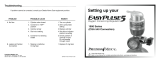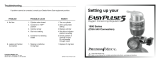Page is loading ...

CAUTION-Federal (U.S.A.) law restricts this device to sale by or on the order of a physician.
DeVilbiss iFill
®
Personal oxygen station
serVice Manual
DANGER – NO SMOKING
Model 535D
Model 535I

LT-1929
2
TABLE OF CONTENTS
GENERAL INFORMATION
Introduction.......................................................................................3
IEC Symbols......................................................................................3
Important Safeguards...............................................................................3
General Dangers and Warnings.......................................................................3
UNPACKING AND SETUP
Initial Inspection ...................................................................................5
Patient Setup .....................................................................................5
Operating Instructions ..............................................................................6
Indicator Light Explanation...........................................................................6
MAINTENANCE
Alert System ......................................................................................7
Routine Patient Maintenance .........................................................................7
Periodic Homecare Provider Preventative Maintenance . . . . . . . . . . . . . . . . . . . . . . . . . . . . . . . . . . . . . . . . . . . . . . . . . . . . 7
Between Patient Maintenance . . . . . . . . . . . . . . . . . . . . . . . . . . . . . . . . . . . . . . . . . . . . . . . . . . . . . . . . . . . . . . . . . . . . . . . . 7
TROUBLESHOOTING
Product Description ................................................................................8
System Operation..................................................................................8
Troubleshooting Aids
Normal Operation & Problem Solving Tips ...........................................................8
Equipment ....................................................................................8
Do First ......................................................................................9
Knowledge....................................................................................9
Performance Test ..................................................................................9
Troubleshooting Chart A.............................................................................10
Troubleshooting Chart B ............................................................................12
COMPONENT TESTING, REPAIR, AND REPLACEMENT
Proper Repair Procedures . . . . . . . . . . . . . . . . . . . . . . . . . . . . . . . . . . . . . . . . . . . . . . . . . . . . . . . . . . . . . . . . . . . . . . . . . . . 13
Cover Removal and Replacement .....................................................................13
Capacitor ........................................................................................13
Check Valves .....................................................................................13
Circuit Breaker (535D) / Fuse (535I) ...................................................................14
Compressor ......................................................................................14
Cooling Fan ......................................................................................15
Final Bacteria Filter ................................................................................15
Four-Way Valve ...................................................................................15
Hour Meter .......................................................................................15
Long-Life Intake Filter...............................................................................15
Oxygen Sensing Device (OSD) .......................................................................16
Power Cord ......................................................................................16
Pressure Intensifier ................................................................................16
PCB (Printed Circuit Board) ..........................................................................16
Main PC Board .................................................................................16
Power Supply PC Board..........................................................................17
Rotary Valve ......................................................................................17
Sieve Beds .......................................................................................17
Three-Way Valve ..................................................................................17
FIGURES, DIAGRAMS, AND VIEWS
Figure Index ......................................................................................18
Exterior Views.....................................................................................19-26
Interior Views .....................................................................................27-39
Pneumatic and Wiring Diagrams ......................................................................40-41
ORDERING INFORMATION AND PARTS LIST
Ordering Information ...............................................................................42
Parts Return and Ordering Policy .....................................................................42
Parts List ........................................................................................43-44
SPECIFICATIONS
DeVilbiss iFill Personal Oxygen Station.................................................................45
iFill Oxygen Cylinder Typical Fill Times .................................................................45

LT-1929
3
INTRODUCTION
This service manual was designed to provide DeVilbiss Healthcare qualied service technicians and homecare providers with the
proper maintenance, service, safety, and repair procedures for the DeVilbiss iFill Personal Oxygen Station.
Read and understand all the information contained in this service manual before attempting to operate or perform any maintenance
on the oxygen station.
iFill is a stand-alone oxygen cylinder lling station that produces highly concentrated oxygen for therapeutic applications. Because
of the stand-alone feature, iFill can be used in conjunction with any concentrator.
NOTE– DeVilbiss reserves the right to alter or change the design of the DeVilbiss iFill Personal Oxygen Station series. Hence, slight
differences in construction or components may exist between the unit in hand and what is described in this manual.
IEC SYMBOLS
Attention, consult instruction guide Type BF applied part
AC current Double Insulated
Electric S hock Hazard. Do Not Open Danger-No Smoking
This device contains electrical and/or electronic equipment that must be recycled per EU Directive 2012/19/EU-Waste
Electrical & Electronic Equipment
IMPORTANT SAFEGUARDS
When using electrical products, especially when children are present, basic safety precautions should always be followed. Read all
instructions before using. Important information is highlighted by these terms:
DANGER Urgent safety information for hazards that will cause serious injury or death.
WARNING Important safety information for hazards that might cause serious injury.
CAUTION Information for preventing damage to the product.
NOTE Information to which you should pay special attention.
Important safeguards are indicated throughout this service manual; pay special attention to all safety information.
READ ALL INSTRUCTIONS BEFORE SERVICING.
GENERAL DANGERS & WARNINGS
In order to ensure the safe installation, assembly, and operation of the personal oxygen station, these instructions must be followed:
DANGER-NO SMOKING
• DANGER-Electric Shock Hazard. If service is required, it should be done by a DeVilbiss Healthcare provider or authorized
service center.
• DANGER-Fire Hazard. Do not lubricate. Do not allow grease or oil from your hands or other source to come into contact with
the regulator or cylinder valve connection. These solutions may be ammable and cause injury.
• DANGER-Keep the personal oxygen station at least 5 feet (1.6 m) from hot, sparking objects or naked sources of ame.
Position your unit at least 6 inches (16 cm) from walls, draperies, or any other object that might prevent the proper ow of
air in and out of your oxygen station. The oxygen station should be located so as to avoid pollutants or fumes.
• DANGER-Oxygen causes rapid burning. Do not smoke while your personal oxygen station is operating, or when you are
near a person utilizing oxygen therapy. Keep the oxygen station at least 5 feet (1.6 m) from hot, sparking objects or naked
sources of ame.
• DANGER-Do not lay the cannula down while the cylinder is delivering oxygen. High concentrations of oxygen can cause
rapid burning.
GENERAL INFORMATION

LT-1929
4
GENERAL INFORMATION
WARNING
• Do not install, assemble, or operate this equipment without rst reading and understanding the instruction guide and the
oxygen cylinder instruction guide and warning label. If you are unable to understand the warnings, cautions, and
instructions, contact DeVilbiss before attempting to install or use this equipment - otherwise, injury or damage may occur.
• The use of this device is limited to an oxygen patient. Cylinders must be used only by an oxygen patient and are not to be
distributed to any other indi vidual for any purpose.
• Do not use parts, accessories, or adapters other than those authorized by DeVilbiss Healthcare.
• NEVER block the air openings of the product or place it on a soft surface, such as a bed or couch, where the air opening
may be blocked. Keep the openings free from lint, hair and the like.
• If the oxygen station has a damaged cord or plug, if it is not working properly, if it has been dropped or damaged, or if it
has been submersed in water, do not use. A qualied techni cian should examine and perform repairs as needed.
• If any leakage of the oxygen cylinder is detected, do not attempt to use the cylinder. Turn the rotary selector on the
regulator to “OFF.” If leakage per sists, place the cylinder outdoors. Contact DeVilbiss concerning questions pertaining to
servicing or replacing cylinder.
• The personal oxygen station is equipped with a High Pressure Relief Valve to ensure the user’s safety. When activated, this
safety feature will make an extremely loud noise. If this noise occurs, turn the unit off and refer to Troubleshooting section
of this manual.
• Children should always be supervised around the personal oxygen station. Failure to do so may result in damage to the unit
or personal injury.
• Improper use of the power cord and plugs can cause a burn, re, or other electric shock hazards. Do not use the unit if the
power cord is damaged.
WARNING - HANDLING WARNINGS
• Before moving or repositioning the personal oxygen station, always disconnect the AC power cord. Failure to do so may
result in damage to the unit or personal injury.
• Use extreme care when handling and lling an oxygen cylinder. Full oxygen cylin ders are under pressure and can become a
projectile if dropped or mishandled.
• Never transport the oxygen station with a cylinder connected to it. Injury or damage can occur.
WARNING - STORAGE AND HANDLING
• Do not place oxygen cylinders in unventilated spaces such as car trunks. Excessive heat can make the relief valve suddenly
and quickly discharge the cylinder contents, possibly making it a projectile and greatly increasing the oxygen level in
unventilated spaces.
• Do not leave oxygen cylinders in the cabs of vehicles without ventilation. If a cylinder leaks, a spark could start a re
causing serious injury or death.
• Remove cylinders from the vehicle when the destination is reached.
• Be sure to secure cylinders from movement during transport.
WARNING - SERVICE WARNINGS
• Disconnect the power cord from the wall outlet before attempting repairs on the unit. Extra care should be taken if it is
necessary to operate the unit with the cover removed.
• Do not use oils, greases, or any petroleum-based solvents/cleaners on or near the unit. Use only materials that are
compatible with oxygen.
• Electric Shock Hazard. When replacing the capacitor, do not touch the terminals or allow metal objects to come in contact
with the terminals on the capacitor. The capacitor may hold a charge for several days after the unit is turned off. The
capacitor is located next to the cooling fan.
CAUTIONS & NOTES
CAUTION– Federal law restricts this device to sale by or on the order of a physician.
NOTE– Do not connect to an electrical outlet controlled by a wall switch. No other appliances should be plugged into the wall outlet.
NOTE– The plug on the 535D DeVilbiss iFill Personal Oxygen Station has one blade wider than the other. To reduce the risk of
electric shock, this plug is intended to t in a wall outlet only one way. Do not attempt to defeat this safety feature.
NOTE– DeVilbiss recommends leaving a full cylinder of oxygen with the patient AFTER setting up the personal oxygen station.

LT-1929
5
UNPACKING AND SETUP
INITIAL INSPECTION
It is suggested that an initial inspection be performed upon
receiving the iFill personal oxygen station.
1. After removing the oxygen station from the carton, examine
it for any external damage. If shipping damage has
occurred, contact the DeVilbiss Customer Service
Department at 1-800-338-1988 or 1-814-443-4881 for
specic instructions. Save the carton for possible later
return; note the position of the unit and placement of the
packing material.
2. Check to make sure both of the cabinet air lters are in
place.
3. Plug the unit into an electrical outlet. The audible alert will
sound momentarily and the indicator panel lights will ash
on and then off. The standby light will remain on indicating
the unit is ready for use.
4. Attach an empty iFill cylinder to the oxygen station (be sure
rotary selector is "Off."
5. Push the start/stop switch on the control panel to start the
unit. After a few minutes, the iFill unit will begin lling the
cylinder.
6. Allow the lling process to continue for at least 20 minutes.
7. Turn the unit off and remove the cylinder.
8. Use an analyzer to check the oxygen concentration from
the cylinder. It should be 93% +/- 3%.
NOTE– If cylinder has a PulseDose
®
regulator attached, turn
knob to the continuous ow setting to check concentration level.
Cylinders having a continuous ow regulator attached should be
adjusted to 2 LPM to test concentration percentage.
NOTE– If the unit fails to operate properly or if it is damaged,
contact the DeVilbiss Customer Service Department at 1-800-
338-1988 or 1-814-443-4881; International 49-621-178-98-230
for information.
PATIENT SETUP
NOTE– Before operating the DeVilbiss iFill Personal Oxygen
Station for the rst time, locate the device where desired.
Choosing A Location
WARNING
The personal oxygen station should be at least six (6) inches
away from walls, draperies, or furniture to ensure sufcient
airow.
Avoid placing the oxygen station next to heaters, radiators,
or hot air registers. It should be kept at least 5 feet (1.6m)
away from hot, sparking objects or naked sources of ame.
Do not use in a closet.
Do not use in an area where the air may be contaminated
with carbon monoxide as this may shorten the life of the unit
(i.e. near running gasoline engine, furnace, or heater).
Transporting iFill Oxygen Station
WARNING
NEVER transport the Personal Oxygen Station with a
cylinder connected to or stored on it, otherwise injury or
damage can occur.
CAUTION–When transporting the DeVilbiss iFill Personal
Oxygen Station, be careful not to bump the unit or the
connectors into obstacles. Otherwise damage to the oxygen
station may occur.
There are three (3) methods to safely transport the DeVilbiss
iFill Personal Oxygen Station:
1. Pull or push the unit on its casters using the front handle.
Travel in a line oriented front to back to avoid tipping. Stop
the unit to change direction.
2. Carry the unit using the front and rear handles
simultaneously.
3. Carry the unit using the front handle and the recess located
under the rear of the base.
DeVilbiss iFill Oxygen Station Operation
Checklist
NOTE– Each time the Oxygen Station is used to ll a cylinder,
complete the following steps:
1. Check the Hydrostatic Test Date.
NOTE– All US DOT marked iFill cylinders must undergo
requalication testing every 5 years. Cylinders that are pi “π”
marked, which is the ofcial stamp mark required by the
Transportable Pressure Equipment Directive (TPED) certifying
that the gas cylinder conforms to RID/ADR for use throughout the
European Union, will require recertication within 10 years as
dened per Annex B of DIN EN 1802:2002.
Recertication testing of cylinders must be done by a certied
testing facility.
NOTE– Do not ll oxygen cylinders that have not been tested in
the past ve (5) years or ten (10) years, whichever is applicable.
2. Perform the prell inspection on the cylinder by following
iFill Oxygen Cylinder External Examination below.
WARNING
ONLY use cylinders that have the DeVilbiss iFill Personal
Oxygen Station ll connection.
All cylinders must be inspected before attempting to ll -
otherwise injury or damage may occur.
iFill Oxygen Cylinder External Examination
1. Examine the outside of the cylinder for the following
conditions, and replace the cylinder if they exist:
a. Dents or dings
b. Arc Burns
c. Oil or Grease
d. Any other signs of damage that might cause a cylinder
to be unacceptable or unsafe for use.
2. Examine the cylinder for evidence of re or thermal
damage. Evidence includes charring or blistering of the
paint or other protective coating or heat sensitive indicator.
If re or thermal damage is found, replace the cylinder.
3. Inspect the oxygen ll connector for the following:
a. Debris, oil or grease
b. Noticeable signs of damage
c. Signs of corrosion inside the valve
d. Signs of excessive heat or re damage
Do not use oxygen cylinder if any of the above are found.

LT-1929
6
OPERATING INSTRUCTIONS
Connecting The iFill Oxygen Cylinder To The DeVilbiss iFill
Personal Oxygen Station
DANGER
Fire Hazard. Do not lubricate. Do not allow grease or oil from
your hands or other source to come into contact with the
regulator or cylinder valve connection. These solutions may
be ammable and cause injury.
WARNING
Do not modify ANY connections on the personal oxygen
station. NEVER use tools of any kind to connect/disconnect
the cylinder and the oxygen station. Severe injury and/or
damage may occur.
Do not drop oxygen cylinders. Use two (2) hands when
handling/transporting oxygen cylinders. Otherwise, injury or
damage may occur.
NOTE– Refer to the General Dangers & Warnings and the
Handling Warnings in this manual.
1. Plug the power cord into the wall outlet.
2. Set the rotary selector on the cylinder to “OFF.”
3. Remove the oxygen ll connector cover from the ll
connector.
4. Position the cylinder over the cradle while aligning the
nipple connector on the oxygen cylinder with the ll
connector. Press until cylinder “clicks” into place. NOTE–
When using the smaller M4 or M6 size cylinders, it is
necessary to place the oxygen ll connector cover/cylinder
adapter in the cradle to help support the cylinder. When
using the larger ML6, C, D, or E cylinders, the oxygen ll
connector cover/cylinder adapter is not necessary and can
be allowed to hang over the side.
Filling The iFill Oxygen Cylinder
NOTE– Do not use cylinder while lling.
NOTE– Refer to the General Dangers & Warnings and the
Handling Warnings in this manual.
1. Make sure the personal oxygen station is plugged in.
2. Make sure the cylinder is securely connected to the oxygen
station. Refer to Connecting The iFill Oxygen Cylinder To
The DeVilbiss iFill Personal Oxygen Station.
3. Push the start/stop switch on the control panel.
4. The following sequence of events should occur:
a. The FILLING (green) light will illuminate while the
cylinder is lling (refer to iFill Oxygen Cylinder Fill
Times).
b. The FULL (green) light will illuminate when the cylinder
is full. Proceed to Removing the iFill Oxygen Cylinder.
NOTE– If the Service (RED) light and audible alert are on,
proceed to Trouble shooting in this service manual.
Removing The iFill Oxygen Cylinder
WARNING
Do not modify any connections on the personal oxygen
station. Never lubricate the connections. Never use tools of
any kind to connect/disconnect the oxygen cylinder and the
oxygen station. Otherwise, severe injury and/or damage may
occur.
Use extreme care when handling and lling an oxygen
cylinder. Full oxygen cylin ders are under pressure and can
become a projectile if dropped or mishandled.
NOTE– Refer to the General Dangers & Warnings and the
Handling Warnings in this manual.
1. Remove the full oxygen cylinder by pushing down on the ll
port collar located under the cylinder nipple connector while
using your other hand to steady the cylinder.
2. Lift up on the cylinder to remove from the oxygen ll
connector. The green Standby light will turn on after a short
delay.
3. Oxygen will escape from the ll connector for a short time
after the cylinder has been removed. This may be
accompanied by a “pop” with a rush of air. This is normal.
4. Perform one (1) of the following steps:
a. If desired, ll another oxygen cylinder. Refer to the
DeVilbiss iFill Personal Oxygen Station Operation
Checklist.
b. Place the oxygen ll connector cover onto the ll
connector.
NOTE– The oxygen ll connector cover should always be used
whenever cylinders are not being lled.
Setting The iFill Oxygen Cylinder Rotary
Selector To The Prescribed Setting
1. Attach the nasal cannula to the cannula tting of the iFill
oxygen cylinder. NOTE– If it is an international cylinder,
open the cylinder valve rst.
2. Turn the rotary selector to the L/min. setting prescribed by
your physician.
WARNING
Changing the L/min. setting on the rotary selector will affect
the dose of oxygen delivered, DO NOT readjust the L/min.
setting unless directed by your physi cian.
3. To turn the ow of oxygen off, turn the rotary selector
counterclockwise to the “OFF” position.
INDICATOR LIGHT EXPLANATION
Indicator
Light Color Oxygen Station Status Effect
None Oxygen station is
unplugged.
None
Standby
(green)
Oxygen station is ready to
begin filling cylinders.
Cylinder filling
not started
Filling
(green)
Oxygen station is on and
cylinder is filling.
Cylinder is filling
Full (green) Cylinder is full. Remove
cylinder
Service (red)
and Audible
Alert
Oxygen station is on but
cylinder is not filling due
to internal failure.
Service is
required.
UNPACKING AND SETUP

LT-1929
7
MAINTENANCE
ALERT SYSTEM
The DeVilbiss iFill Personal Oxygen Station alert system will
detect unit component failure. This system is comprised of both
visible and audible alerts which signal the patient if a
malfunction should occur.
The visible alert located on the top indicator light panel reads
“Service.” When the red indicator light illuminates and the
audible alert sounds a problem has occurred and service is
required. Refer to the Troubleshooting section of this manual.
ROUTINE PATIENT MAINTENANCE
A. Cabinet air lters: clean weekly; wash in warm soapy
water and rinse thoroughly. Allow lters to air dry before
reinstallation.
WARNING
Do not apply liquid directly to the cabinet. Do not utilize any
petroleum-based solvents or cleaning agents.
Do not apply lubricants to ttings.
B. Exterior cabinet: clean by using a damp cloth or sponge
with a mild household cleaner and wipe it dry. Only if
necessary, wipe the coupler with a clean, dry, lint-free cloth.
C. Cylinders: clean the cylinders periodically by wiping with a
dry, lint-free cloth. Do not clean with a solvent based
cleaning solution. Avoid getting uids or debris such as
sand or dirt inside the oxygen cylinder and/or oxygen
connector.
PERIODIC HOMECARE PROVIDER
PREVENTATIVE MAINTENANCE
A. Change extended life intake lter within 8,760 hours.
B. Check oxygen concentration of a system-lled cylinder with
an oxygen analyzer every two years. Refer to steps 4 - 8
listed under Initial Inspection.
C. Check audible alert and indicator lights every two years.
D. Change nal bacteria lter within 17,520 hours.
NOTE– This PM Schedule reects:
• 1,000 hour usage equal to one year based on M6 size
cylinder use
• A normal, clean operating environment
The homecare provider is responsible for:
• Determining the condition of the iFill operating environment
• Determining a preventative maintenance interval frequency
(not to exceed the schedule stated above) which takes into
consideration the specic operating environment.
BETWEEN PATIENT MAINTENANCE
A. Clean or replace the cabinet air lters.
B. Clean the station cabinet and cylinders.
C. Check the oxygen concentration of the system. Refer to
steps 4 - 8 listed under Initial Inspection.

LT-1929
8
TROUBLESHOOTING
PRODUCT DESCRIPTION
The DeVilbiss iFill Personal Oxygen Station uses a dual-
pressure head compressor to simultaneously power a pressure
swing adsorption oxygen generation system and a pneumatic
pressure intensier. It is designed to provide supplemental
oxygen to ll portable cylinders for ambulatory use.
Oxygen cylinders are attached to the iFill unit with a coupler
and cylinder nipple set. The application-specic coupler helps
to insure that other cylinders cannot inadvertently be
connected to the iFill system.
The iFill station is designed to ll various sizes of portable
oxygen cylinders. Cylinders are available with an integrated
oxygen conserving device or continuous ow regulator
mounted on top.
An onboard Oxygen Sensing Device (DeVilbiss OSD®)
monitors the oxygen concentration level to insure that it
remains within specication (93% ± 3%).
SYSTEM OPERATION
The iFill’s dual-pressure head compressor draws in room air
through air lters to power the oxygen generation system and
the pressure intensier. The output of one of the compressor
heads is routed to a rotary valve. The valve directs the ow of
compressed air to a pair of sieve beds in the unit in a timed
sequence that is controlled by a PC board. As air passes
through the beds, nitrogen is separated from the air stream
which results in higher concentrations of oxygen exiting the
bed. As one bed is being pressurized, the other bed is
depressurized allowing the nitrogen to be discharged from the
unit through an exhaust mufer connected to the rotary valve.
Oxygen from the pressurized bed is directed through a check
valve to an accumulator tank.
When the iFill Personal Oxygen Station is rst turned on to
begin lling a cylinder, the three-way valve is held energized
routing all oxygen from the accumulator tank through the nal
bacteria lter to the Oxygen Sensing Device (OSD) until the
required purity is achieved (approximately 4 minutes). This
period when the unit is running but not lling a cylinder is
referred to as the warm up mode. Once the oxygen purity is
reached, the three-way valve deenergizes routing all oxygen
from the accumulator tank and nal bacteria lter to the inlet of
the intensier. The intensier accepts the low pressure oxygen
and boosts the pressure of the gas to approximately 2000 PSI
for lling portable oxygen cylinders.
This is done by using the second compressor head to supply
compressed air to drive the two-stage intensier. The
intensier’s main body or power cylinder houses the drive
piston which in turn “drives” the pistons that are located in the
1st and 2nd stage respectively. The ow of the compressed air
to the intensier is controlled with a four-way valve. After being
used to compress the oxygen, the exhaust air from the power
cylinder is routed back to the intake of the compressor to help
reduce the overall energy consumption of the lling station.
Oxygen is supplied to the intensier at a pressure of 30 to 45
psi. It enters the 1st stage cylinder through an inlet check valve
and is pressurized to approximately 200 to 500 psi. This
pressure will vary based on what part of the lling cycle it is on.
The oxygen then passes through the outlet check valve and is
transferred through the inter-stage tube to the 2nd stage
cylinder. It enters the 2nd stage through another inlet check
valve where it is pressurized further. The 2nd stage pressure
will also vary according to the lling cycle. Oxygen passes
through the 2nd stage outlet check valve and enters the
portable cylinder attached to the ll connector.
The cylinder pressure will continue to increase until it reaches
approximately 2000 psi. When the cylinder is lled, the iFill
station will automatically turn off and the indicator panel light
will show full.
A pneumatic diagram of the system is shown in Figure 21.
TROUBLESHOOTING AIDS
Normal Unit Operation & Problem Solving
Tips:
IMPORTANT: You must understand the following Normal
Operation before attempting to troubleshoot the 535 iFill.
1. When the unit is plugged in, all control panel lights
illuminate briey and the audible alert sounds a short
beep. The standby light remains on.
2. After attaching a cylinder to the quick connect coupler and
pressing the start button, the standby light goes out and
the lling light comes on.
3. The fan, rotary valve, and four-way valve operate
continuously for 10 seconds, but the compressor remains
off.
4. After 10 seconds the compressor comes on and the
oxygen generating system and intensier begin to operate.
During this time the three-way valve routes all oxygen from
the accumulator tank to the main PC board’s Oxygen
Sensing Device (OSD) at a ow of 2.5 to 3 LPM.
5. When the OSD senses 91% oxygen, normally within 3 to 4
minutes, the three-way valve routes all oxygen from the
accumulator tank to the intensier, which begins lling the
cylinder.
NOTE–Throughout the normal lling cycle, the three-way
valve will cycle every 24 seconds to send a small sample
of gas to the OSD to verify a minimum purity of 90%. If the
OSD senses less that 90% purity, the unit reenters the
warm up mode.
6. When the cylinder is lled to approximately 2,000 PSIG,
the unit stops and the full light illuminates. The fan
continues to run for several minutes to cool down the unit;
then stops and completes the ll cycle.
Equipment:
• Spare Light Control Panel: Plugs into the main PC board
allowing full access to the unit when the covers are
removed.
• Spare Parts: Installed to verify faulty components
• Flow Test Fixture: Connect to the three-way valve top
metal tting to assist in isolating problems.

LT-1929
9
TROUBLESHOOTING
NOTE–After completing any repairs, ensure hour meter on
the right cover is connected to the DC wire harness and the
control panel ribbon connector is connected to the main PC
board prior to installing the left cover.
PERFORMANCE TEST:
Before returning to service, the iFill Station should be tested to
ensure it is operating properly. This can be done by lling a
cylinder and then testing the oxygen concentration from the
cylinder. Refer to steps 4-8 listed under Initial Inspection. It is
recommend that the cylinder be lled completely before testing
concentration level. This will allow for verication of ll time for
the repaired iFill station.
• Small Magnet: Placed on the intensier center drive
section to visually indicate intensier operation.
NOTE–The intensier’s piston travels up and down to
within ¾” of the top and bottom of the drive section. If the
piston (magnet) stops or takes longer than 9 seconds to
travel one way, the unit will shut off and alarm.
NOTE–Always remove the magnet after troubleshooting
and repair.
• Stopwatch or watch with a second hand
Do First:
• Visually inspect unit for physical damage
• Secure any loose wire and tubing connections
NOTE–The tubing from the three-way valve must be
connected to the top port of the OSD or random shut
down occurs that is difcult to troubleshoot.
• Warm up the unit and duplicate the problem twice.
NOTE–A cold unit, or one that has just been plugged in,
will alarm and react differently which may make
troubleshooting more difcult.
Knowledge:
• Become familiar with the names and locations for all
components
• If the oxygen purity does not come up to specication
(91%) during a continuous 11 minute run in warm up, the
unit will shut off and alarm.
• After the rst 70 seconds from startup, if the ow to the
OSD is below 1.5 lpm, the unit will shut off and alarm.
• If the intensier has a leak or the oxygen concentrator
portion of the unit is not performing correctly, the unit may
constantly transition in and out of the warm up mode
causing extended ll times.
NOTE–Occasionally the unit will go back into warm up
mode for a short period during the early portion of a
cylinder lling cycle. This is most common when lling an
empty cylinder.
o To troubleshoot, use a ow test xture that allows a
maximum ow of 3 lpm. Remove the tubing from the
top metal tting of the three-way valve and install the
tubing from the ow test xture in its place.
o If the unit no longer transitions in/out of warm up,
either the tubing to the intensier is leaking or the
intensier itself is faulty.
NOTE–The three-way valve will make a clicking sound
every 24 seconds indicating the unit is in its normal ll
cycle. This clicking sound will not be heard during the
warm up mode.
o If the unit continues to transition in/out of warm up, the
concentrator portion is not performing correctly. Check
for leaks, faulty sieve beds, faulty rotary valve, etc.
• If the unit is running and not constantly transitioning in and
out of warm up mode, but does not ll a cylinder, the
problem is the intensier. Ensure that there are no system
leaks and that the cylinder and regulator or conserver is
not leaking.

LT-1929
10
TROUBLESHOOTING
TROUBLESHOOTING CHART A
Problems During Initial Start Up
(From start up thru approximately 4 minutes run time.)
Symptom
(initial through 4 minutes) Possible Cause Remedy
(#1) No control panel lights or audible
alarm when unit rst plugged in.
1. Circuit breaker tripped or faulty in 535D or
fuse blown in 535I.
1. Reset or replace circuit breaker/replace
fuse.
2. No AC power at receptacle. 2. Check power source or use different
receptacle.
3. AC wire harness not connected to main PC
board.
3. Connect AC wire harness.
4. Light panel ribbon cable loose or not
connected to the main PC board.
4. Reconnect ribbon cable to main PC
board.
5. Defective DC power supply board. 5. Replace DC power supply board.
6. Defective light panel. 6. Replace light panel.
7. Defective main PC board. 7. Replace main PC board.
(#2) When start button is pressed:
- standby light stays on.
- nothing happens.
1. No cylinder present or not snapped onto
coupler.
1. Fully snap cylinder onto coupler.
2. Coupler switch not connected to main PC
board.
2. Connect coupler switch.
3. Defective light panel start switch. 3. Replace light panel.
4. Defective main PC board. 4. Replace main PC board.
5. Defective intensier coupler switch. 5. Replace intensier.
(#3) When start button is pressed:
- light panel standby light goes off
and full light comes on instantly.
- nothing happens.
1. DC wire harness disconnected at main PC
board.
1. Reconnect DC wire harness at main
PC board.
2. Faulty main PC board. 2. Replace main PC board.
3. Faulty DC wire harness. 3. Replace DC wire harness.
(#4) When start button is pressed:
- the standby light goes off and
lling light comes on.
- fan does not run.
1. Fan wires not connected to main PC board. 1. Connect fan wires.
2. Faulty fan wires or connector. 2. Repair or replace fan.
3. Faulty fan. 3. Replace fan.
4. Faulty main PC board. 4. Replace main PC board.
(#5) When start button is pressed:
- the standby light goes off and
lling light comes on.
- the fan runs.
- the rotary and four-way valves are
cycling.
- unit alarms after approximately
4 seconds.
1. DC wire harness not connected to rotary
valve hall effect board.
1. Connect DC wire harness.
2. Faulty main PC board. 2. Replace main PC board.
3. Faulty rotary valve. 3. Replace rotary valve.
4. Faulty DC wire harness. 4. Replace DC wire harness.
(#6) When start button is pressed:
- the standby light goes off and
lling light comes on.
- the fan runs.
- the rotary valve is not cycling, the
four-way is.
- unit alarms after approximately 4
seconds.
1. DC wire not connected to rotary valve
motor.
1. Connect DC wire harness.
2. Faulty main PC board. 2. Replace main PC board.
3. Faulty rotary valve. 3. Replace rotary valve.
4. Faulty DC wire harness. 4. Replace DC wire harness.
(#7) When start button is pressed:
- the standby light goes off and
lling light comes on.
- the fan runs.
- the rotary valve is cycling, the
four-way is not.
- after 10 seconds the compressor
does not run.
- the intensier is not cycling
- after 20 seconds the unit stops
and alarms.
1. Four-way valve connector is not connected
to DC wire harness.
1. Connect valve to DC wire harness.
2. Faulty main PC board.
2. Replace main PC board.
3. Faulty four-way valve.
3. Replace four-way valve.
4. Faulty DC wire harness.
4. Replace wire harness.

LT-1929
11
TROUBLESHOOTING
Symptom
(initial through 4 minutes) Possible Cause Remedy
(#8) When start button is pressed:
- the standby light goes off and
lling light comes on.
- the fan runs.
- the rotary and four-way valves are
cycling.
- after 10 seconds the compressor
does not run.
- after 20 seconds the unit stops
and alarms.
1. Compressor not connected to AC wire
harness.
1. Connect AC wire harness.
2. Capacitor wire not connected. 2. Connect AC wire harness.
3. Faulty capacitor. 3. Replace capacitor.
4. Faulty main PC board. 4. Replace main PC board.
5. Faulty compressor. 5. Replace compressor.
6. Faulty AC wire harness. 6. Replace AC wire harness.
(#9) When start button is pressed:
- the standby light goes off and
lling light comes on.
- the fan runs.
- the rotary and four-way valves are
cycling.
- after 10 seconds the compressor
runs.
- the intensier is not cycling.
- after 20 seconds the unit stops
and alarms.
1. Faulty compressor. (Verify faulty
compressor by using duck bill pliers to pinch
the tubing closed that comes from the
compressor just below the small DC power
supply board. If the compressor PR valve
does not pop off immediately, replace the
compressor)
1. Replace compressor.
2. Faulty four-way valve. 2. Replace four-way valve.
3. Faulty intensier. 3. Replace intensier.
(#10) When start button is pressed:
- the standby light goes off and
lling light comes on.
- the fan runs.
- the rotary and four-way valves
are cycling.
- after 10 seconds the
compressor starts.
- the intensier is cycling.
- after 70 seconds the unit stops
and alarms.
1. Three-way valve not connected at main PC
board.
1. Connect three-way valve wire harness.
2. System air leak (compressor tubing, sieve
beds, accumulator tank, bacteria lter, etc.).
2. Repair connection or leak.
3. Tubing not connected between the 3-way
valve and the top tting of the OSD.
3. Connect tubing to top OSD tting.
4. Faulty three-way valve or occluded orice in
valve.
4. Replace three-way valve.
5. Faulty main PC board. 5. Replace main PC board.
(#11) When start button is pressed:
- the standby light goes off and
lling light comes on.
- the fan runs.
- the rotary and four-way valves
are cycling.
- after 10 seconds the
compressor starts.
- compressor is struggling, PR
valve may pop off.
- intensier does not cycle.
- after 18-20 seconds the unit
stops and alarms.
1. Intensier hall effect board wires not
connected.
1. Connect DC wire harness to intensier
hall effect board.
2. Faulty main PC board. 2. Replace main PC board.
3. Faulty DC wire harness. 3. Replace DC wire harness.
4. Faulty intensier. 4. Replace intensier.
(#12) When start button is pressed:
- the standby light goes off and
lling light comes on.
- the fan runs.
- the rotary and four-way valves
are cycling.
- after 10 seconds the compressor
starts.
- unit stops and alarms just after
compressor starts.
1. Tubing from three-way valve to OSD faulty
(does not have small white mufer inside).
1. Install mufer in tubing between clamp
and valve.
2. Faulty main PC board. 2. Replace main PC board.
NOTE–After completing any repairs, ensure Hour Meter on the right cover is connected to the DC wire harness and the Control Panel
ribbon connector is connected to the main PC Board prior to installing the left cover. Also ensure magnet has been removed if used to
troubleshoot.
NOTE–Before returning to service, the iFill Station should undergo a Performance Test to ensure it is operating properly (refer to page 9).

LT-1929
12
TROUBLESHOOTING
NOTE–After completing any repairs, ensure Hour Meter on the right cover is connected to the DC wire harness and the Control
Panel ribbon connector is connected to the main PC Board prior to installing the left cover. Also ensure magnet has been removed if
used to troubleshoot.
NOTE–Before returning to service, the iFill Station should undergo a Performance Test to ensure it is operating properly (refer to
page 9).
TROUBLESHOOTING CHART B
Problems during fill cycle
(After unit running longer than approximately 4 minutes run time.)
Symptom
(during ll - after 4 minutes) Possible Cause Remedy
(A) The unit runs for 11 minutes after
start up then shuts off and alarms.
- Note that if the OSD does not see
91% oxygen after 11 consecutive
minutes the unit shuts off and
alarms.
- (If unit is in warm up mode the
three-way click sound will not be
heard every 24 seconds)
1. System air leak (compressor tubing, sieve
beds, accumulator tank, bacteria lter, etc.).
1. Repair or replace as necessary.
2. Faulty OSD on main PC board. 2. Replace main PC board.
3. Faulty sieve beds. 3. Replace sieve beds.
4. Faulty rotary valve. 4. Replace rotary valve.
5. Faulty compressor (low output ow). 5. Replace compressor.
(B) The unit shuts off and alarms prior
to lling a cylinder to 2,000 PSIG.
- Verify unit did not go back into
warm up mode for 11 consecutive
minutes per (A) above.
- The intensier drive piston travels
slowly and or does not travel fully
as veried visually with magnet.
- (Similar to start up
Troubleshooting A, #9 but this
usually occurs during cylinder
lling at higher pressures)
1. System air leak (compressor or four-way
valve tubing connections)
1. Repair or replace as necessary.
2. Faulty four-way valve (internal leakage) 2. Replace four-way valve.
3. Faulty compressor (verify faulty compressor
by using duck bill pliers to pinch the tubing
closed that comes from the compressor just
below the small DC power supply board. If
the compressor PR valve does not pop off
immediately, replace the compressor)
3. Replace compressor.
4. Faulty intensier. 4. Replace intensier.
(C) The unit shuts off and alarms prior
to lling a cylinder to 2,000 PSIG.
- The intensier drive piston travels
to the end and sits there until unit
alarms. (See Troubleshooting A,
#7)
1. DC wire harness not properly connected to
Intensier hall effect board.
1. Reconnect DC wire harness to
intensier hall effect board.
2. Faulty or intermittent four-way valve. 2. Replace four-way valve.
3. Faulty main PC board. 3. Replace main PC board.
4. Faulty DC wire harness. 4. Replace DC wire harness.
5. Faulty intensier. 5. Replace intensier.
(D) The unit runs for an extended
period of time and does not ll a
cylinder or complete a normal ll
cycle. The unit does not alarm.
- Verify unit does not constantly go
in and out of warm up mode for
several minutes at a time, but not
for 11 consecutive minutes as in
(A) above.
1. System air leak (compressor tubing, sieve
beds, accumulator tank, bacteria lter, etc.).
1. Repair or replace as necessary.
2. Faulty sieve beds. 2. Replace sieve beds.
3. Faulty rotary valve. 3. Replace rotary valve.
4. Faulty compressor (low output ow). 4. Replace compressor.
5. Faulty intensier. 5. Replace intensier.

LT-1929
13
COMPONENT TESTING, REPAIR, AND REPLACEMENT
PROPER REPAIR PROCEDURES
This section contains the proper procedures for testing,
repairing and replacement of various components in the
DeVilbiss iFill Personal Oxygen Station. The oxygen generating
system components of the iFill station are very similar to ones
in a concentrator; therefore some of the same tools can be
used.
A service kit (part# 444-501) is available which contains
gauges, tools and test instruments to aid personnel in properly
servicing the iFill station. In addition, an oxygen analyzer (part#
R217P62 or R218P12) is needed to periodically check the
oxygen concentrations from an iFill cylinder.
NOTE– Be sure to read all of the steps involved before
beginning any of the procedures in this manual.
NOTE– After repairing or replacing a component, turn the iFill
station on run a Performance Test to ensure it is operating
properly (refer to page 9).
NOTE– When testing for leaks use a certied leak detection
solution such as SWAGELOK, Snoop® or equivalent. Do not
use solutions containing ethylene glycol.
CAUTION– Do not apply leak test solution to any part of the
rotary valve or PC board assembly.
CAUTION– Use only DeVilbiss Healthcare replacement parts
and accessories.
WARNING
When servicing the DeVilbiss iFill station, be absolutely
certain that the correct tools are used and that parts are free
of oil and grease or any material not compatible with
oxygen.
Electric shock hazard. The covers should only be removed
by a qualied DeVilbiss Healthcare homecare provider.
Disconnect the power cord from the wall outlet before
attempting repairs on the unit. Extra care should be taken if
it is necessary to operate the unit with the covers removed.
COVER REMOVAL AND REPLACEMENT
To remove left cover (Figures 1 & 3):
1. Ensure the iFill station is unplugged from the wall outlet.
2. Use a at screwdriver to loosen the 1/4 turn fasteners that
secure the cylinder cradle to the top of the unit. Remove
cradle.
3. Use a Torx screwdriver with a size T-25 bit (or at
screwdriver) to remove the ve screws that hold the left
cover to the internal superstructure (three on top and two
at bottom).
4. Lift and remove cover from unit.
To remove right cover (Figures 2, 3, &18):
1. Remove left cover rst.
2. Carefully disconnect indicator panel ribbon cable from top
of main PC board.
3. Disconnect hour meter electrical connector.
4. Remove the two screws from the bottom of right cover and
then remove cover from unit.
To replace covers (Figures 18):
1. Replace right cover rst by setting cover on station base.
2. Reconnect the indicator panel ribbon cable into the top of
the main PC board.
3. Secure the two screws in the bottom of the right cover.
4. Reconnect the hour meter electrical connector.
5. Replace left cover on the station.
6. Secure the ve screws that hold the left cover to the
structure (three on top and two at bottom).
7. Replace cradle.
8. Secure cradle with 1/4 turn fasteners.
CAPACITOR
The capacitor enables the compressor to start and run by
supplying voltage to the windings of the compressor motor. A
defective capacitor may prevent the compressor from starting
or cause it to run slower. The capacitor is located on the
Plexiglas mounting platform above the compressor by the
cooling fan.
WARNING
Electric Shock Hazard. When replacing the capacitor, do not
touch the terminals or allow metal objects to come in
contact with the terminals on the capacitor. The capacitor
may hold a charge for several days after the unit is turned
off.
To replace the capacitor (Figure 12):
1. Ensure the iFill station is unplugged from the wall outlet.
2. Remove the left and right covers from the iFill station.
3. Use needle-nose pliers to disconnect the two wires from
capacitor terminals.
4. Cut the plastic cable ties holding the capacitor in place and
remove capacitor.
5. Reconnect wires to new capacitor.
6. Install the new capacitor and secure with new cable ties.
7. Replace covers.
NOTE–Be sure to reattach indicator panel
ribbon connector and hour meter electrical connector (refer
to Cover Removal and Replacement in this manual).
CHECK VALVES
The check valves are located between the outlet of each sieve
bed and the accumulator tank. During operation they alternately
open and close allowing oxygen to pass through to the
accumulator tank.
To replace check valves (Figure 10):
1. Ensure the iFill station is unplugged from the wall outlet.
2. Remove the left and right covers from the iFill station.
3. Remove the tubing from both ends of the check valve.
4. Reattach tubing to the ends of the new check valve.
NOTE– Make sure the outlet end of the check valve is
pointing toward the accumulator tank.
5. Replace covers.
NOTE–Be sure to reattach indicator panel
ribbon connector and hour meter electrical connector (refer
to Cover Removal and Replacement in this manual).

LT-1929
14
COMPONENT TESTING, REPAIR, AND REPLACEMENT
CIRCUIT BREAKER (535D)/FUSE (535I)
The circuit breaker or fuse is located in the lower rear of the unit.
The circuit breaker fuse will activate should a major fault condition
occur within the unit.
To replace circuit breaker (Figure 4A):
1. Ensure the iFill station is unplugged from the wall outlet.
2. Remove the left and right covers from the iFill station.
3. Remove compressor and mounting plate.
4. Disconnect wires from circuit breaker terminals.
5. Use a pair of duckbill pliers to squeeze the plastic locking
tabs on the side of the circuit breaker while pushing it out of
the hole in the base of the unit.
6. Install the new circuit breaker by pushing it through the hole
until it locks into place.
7. Reconnect wires to terminals.
8. Replace compressor and mounting plate.
9. Replace covers.
NOTE–Be sure to reattach indicator panel
ribbon connector and hour meter electrical connector (refer
to Cover Removal and Replacement in this manual).
To replace fuse (Figure 4B):
1. Ensure the iFill station is unplugged from the wall outlet.
2. Use a small screwdriver to remove the fuse drawer located
in the IEC connector.
3. Remove the defective fuse and replace with a new fuse
4. Replace the fuse drawer into the IEC connector.
COMPRESSOR
A DeVilbiss GSE dual-pressure head compressor is used to
power the oxygen generating element of the iFill station. It is
located in the base of the unit beneath the Plexiglas platform and
secured to a mounting plate with four silicone motor mounts.
NOTE– An internal thermo-protective device will activate and shut
the compressor off if it overheats. It will take several minutes to
reset before the compressor can be restarted.
NOTE– A pressure relief (PR) valve is attached to each of the
pressure heads to prevent high pressure build-up in the system
should a component malfunction occur.
To replace the compressor (Figure 13):
1. Ensure the iFill station is unplugged from the wall outlet.
2. Remove the left and right covers from the iFill station.
3. Disconnect the compressor electrical connector.
4. Loosen the ladder clamps and remove the tubing from all
four compressor ttings (two intake ttings and two exhaust
ttings).
5. Use a Torx screwdriver with a size T-25 bit (or at
screwdriver) to remove the two screws from the back of the
compressor mounting plate.
6. Remove the two mounting plate support brackets by
loosening the screws (four total) from the top and bottom of
each bracket.
NOTE–The top of the support brackets is
secured to the underside of the Plexiglas mounting platform
and the bottom attaches to the compressor mounting plate.
7. Carefully lift the compressor and mounting plate out of the
iFill base.
8. Turn the compressor upside down so that it is resting on the
heads.
9. Remove the four compressor motor mount hex nuts and
mounting plate.
10. Unscrew the studded motor mounts from the compressor
feet by hand.
11. Inspect the motor mounts and replace if damaged.
12. Install motor mounts on replacement compressor and
reattach the mounting plate using the four hex nuts.
13. Position compressor and mounting plate in base and secure
with two screws at the back of the plate.
14. Reinstall support brackets and secure with screws at the top
and bottom.
15. Reattach the tubing to the four compressor ttings and
secure with ladder clamps.
16. Reconnect the compressor electrical connector.
17. Replace covers.
NOTE–Be sure to reattach indicator panel
ribbon connector and hour meter electrical connector (refer
to Cover Removal and Replacement in this manual).
To rebuild compressor:
The top end of the compressor may be rebuilt using Compressor
Service Kit part number 515ADZ-643. Follow the steps below to
rebuild the compressor:
1. Remove compressor from base of iFill station. Refer to
Compressor Replacement instructions above for removal.
To inspect and/or replace internal compo-
nents:
1. Remove the eight screws that hold the compressor heads in
place. NOTE–When removing the heads, be sure to keep
each head and its components with the correct compressor
side.
2. Check for proper placement of or damage to the gaskets on
the bottom of the compressor heads. Replace if damaged.
3. Remove reed valve plates. A reed valve is located on each
side of the valve plate.
4. The compressor reed valves should be ush with the valve
plate. If the valve is broken or not ush with the valve plate
or foreign matter is detected inside the head, clean or
replace the compressor reed valves.
To replace the compressor reed valves:
a. Remove the screw holding the compressor reed valves
in position on the valve plate and discard the used reed
valves.
b. Position the new reed valves so that they are centered
and completely cover the holes in the valve plate.
c. Place the metal retainer on the reed valves and secure
with the reed valve screw.
5. Check for proper placement of or damage to the rubber
o-ring on the bottom of the valve plate. Replace if damaged.
6. Remove piston sleeves by pulling upward and inspect cup
seal on pistons. Replace if badly worn or damaged.
To replace cup seal:
a. Remove rod screw from top of piston.
b. Remove the cup retainer plate.

LT-1929
15
COMPONENT TESTING, REPAIR, AND REPLACEMENT
c. Discard defective cup seal.
d. Place new cup seal into position.
e. Replace cup retainer plate.
f. Secure with screws.
7. Reposition sleeve on piston.
NOTE– In some cases, it may
be easier to position sleeve on piston before installing a new
cup seal and retainer plate.
8. Place valve plates on the compressor so that heads of reed
valve screws are aligned with the indentation in top of
pistons.
9. Install the compressor heads so that the holes in the heads
are aligned with the holes in the compressor housing.
10. Secure compressor heads with the screws.
COOLING FAN
The cooling fan provides a constant air ow to cool the
compressor. A defective fan may cause the compressor’s
internal thermo-protective device to activate and shut the
compressor off. Should this occur, it will require several minutes
for the thermo-protective device to reset. The fan is located on
the Plexiglas mounting platform above the compressor.
To replace cooling fan (Figure 12):
1. Ensure the iFill station is unplugged from the wall outlet.
2. Remove the left and right covers from the iFill station.
3. Disconnect the fan electrical connector from main PC board.
4. Use a Torx screwdriver with a size T-15 bit to remove the
four retaining screws that secure the cooling fan to the
Plexiglas mounting platform.
5. Remove the defective cooling fan and install the
replacement fan using the four retaining screws. NOTE–
When installing the fan, be sure the air ow directional arrow
on the side of the fan is pointing down toward the
compressor.
6. Reconnect the electrical connector to the main PC board.
7. Replace covers. NOTE–Be sure to reattach indicator panel
ribbon connector and hour meter electrical connector (refer
to Cover Removal and Replacement in this manual).
FINAL BACTERIA FILTER
The nal bacteria lter is used to lter the oxygen as it leaves
the accumulator tank prior to entering the pressure intensier. It
is recommended that this lter be changed within 17,520 hours
of unit operation. The lter is mounted on the vertical piece of
metal superstructure in the center of the unit near the main PC
board.
NOTE– On early versions of the iFill station, this lter may be
located in the base of the unit below the pressure intensier.
To replace the final bacteria filter (Figure 12):
1. Ensure the iFill station is unplugged from the wall outlet.
2. Remove the left and right covers from the iFill station.
3. Disconnect tubing from both ends of lter.
4. Cut the plastic cable tie holding the lter in place and
remove lter.
5. Reconnect tubing to the replacement lter with arrow on
lter pointing down and secure with cable tie.
6. Replace covers. NOTE–Be sure to reattach indicator panel
ribbon connector and hour meter electrical connector (refer
to Cover Removal and Replacement in this manual).
FOUR-WAY VALVE
The four-way valve is mounted on the side of the intensier and
interconnects the intensier with the compressor. During
operation, the four-way valve controls air ow by directing
compressed air to the intensier and routing the exhaust air
back to the compressor.
To replace the four-way valve (Figure 15):
1. Ensure the iFill station is unplugged from the wall outlet.
2. Remove the left and right covers from the iFill station.
3. Disconnect the four-way valve electrical connector.
4. Disconnect the tubing from the ttings at the bottom of the
valve. Be sure to note the position of each piece of tubing
before removing it from the valve.
5. Use a Torx screwdriver with a size T-27 bit to loosen the
four retaining screws that secure the valve to the intensier
and then remove valve.
6. Install the two o-rings onto the new valve.
7. Install the new four-way valve using the four retaining
screws.
8. Reconnect the tubing and electrical connector.
9. Replace covers.
NOTE–Be sure to reattach indicator panel
ribbon connector and hour meter electrical connector (refer
to Cover Removal and Replacement in this manual).
HOUR METER
The hour meter provides the total running hours of the iFill
station. It is mounted in the right side cover behind the air lter.
To replace the hour meter (Figure 18):
1. Ensure the iFill station is unplugged from the wall outlet.
2. Remove the left and right covers from the iFill station.
3. Remove air lter from the right side cover.
4. Compress the four plastic locking tabs on the side of the
hour meter and push the meter toward the outside of the
cover to remove it.
5. Install new hour meter by compressing the four locking tabs
while pushing the meter into the right side cover until it locks
into place.
6. Replace covers.
NOTE–Be sure to reattach indicator panel
ribbon connector and hour meter electrical connector (refer
to Cover Removal and Replacement in this manual).
LONG-LIFE INTAKE FILTER
The long-life intake lter is under the cylinder cradle.
To replace the long-life intake filter (Figure 5):
1. Ensure the iFill station is unplugged from the wall outlet.
2. Use a at screwdriver to loosen both 1/4 turn fasteners by
turning counterclockwise 1/4 turn then remove the cylinder
cradle.

LT-1929
16
COMPONENT TESTING, REPAIR, AND REPLACEMENT
3. Reach into the iFill station and remove the long-life intake
lter and discard.
4. Insert new long-life intake lter into the intake extension
tube making sure the ler is centered in the opening.
5. Install the cylinder cradle (with ll connector cover facing
forward) by turning the 1/4 turn fasteners in the clockwise
direction.
OXYGEN SENSING DEVICE (OSD)
The onboard Oxygen Sensing Device (OSD) is mounted on the
PC board and is responsible for monitoring the oxygen purity
level being produced by the iFill station. At unit start-up, oxygen
passes through the OSD and is exhausted; it does not enter the
intensier. After approximately four minutes when the oxygen
has reached the proper purity level, the three-way valve shifts
and will begin to direct the oxygen to the inlet of the pressure
intensier. During operation, the OSD continues to monitor the
oxygen purity. If the concentration level falls below specication
of 90% (93% ± 3 %) the main PC board causes the three-way
valve to shift and prevent the oxygen from entering the
intensier.
1. The OSD is part of the Main PC board; refer to instructions
on how to replace the PCB (Printed Circuit Board).
POWER CORD
To replace the power cord (Figures 4A &14):
- 115 volt units only
NOTE–230 volt units have a detachable power cord.
1. Ensure the iFill station is unplugged from the wall outlet.
2. Remove the left and right covers from the iFill station.
3. Remove compressor and mounting plate.
4. Disconnect the power cord electrical connector and then
remove both wires (black & white) from connector housing.
5. Remove ferrite core from the end of power cord wires.
6. Loosen the power cord strain relief and push cord out of the
hole in the base of the unit.
7. Insert a new power cord through the hole and secure with
strain relief.
8. Reinsert wires into connector housing and reconnect the
power cord connector to the unit wire harness.
9. Reinstall ferrite core.
10. Replace compressor and mounting plate.
11. Replace covers.
NOTE–Be sure to reattach indicator panel
ribbon connector and hour meter electrical connector (refer
to Cover Removal and Replacement in this manual).
PRESSURE INTENSIFIER
The pneumatic pressure intensier is located in the front part of
the iFill station. The two stage intensier utilizes a large drive
piston in the power cylinder and smaller pistons in the 1st and
2nd stage cylinders to generate pressure. It receives low
pressure oxygen from the accumulator tank and increases it to
approximately 2000 PSI. The high pressure is used to ll
portable oxygen cylinders attached to the ll connector.
CAUTION–The pressure intensier must be replaced in a clean
room environment only. Tools must be kept oil free. Do not use
lubricants.
To replace the pressure intensifier (Figure 8):
1. Ensure the iFill station is unplugged from the wall outlet.
2. Remove the left and right covers from the iFill station.
3. Remove the four-way valve from the side of the intensier.
Refer to valve removal instructions.
4. Disconnect wires from terminals on pressure switch.
5. Disconnect cylinder detect switch electrical connector from
main PC board.
6. Disconnect the wire harness connector from the small
sensor hall effect board that is mounted on the side of the
intensier body.
7. Disconnect tubing from the oxygen inlet tting at the bottom
of intensier.
8. Carefully rest the iFill station on its side and remove the hex
nuts that secure the three intensier mounts to the base of
the unit. The intensier can now be removed.
9. Unscrew the three mounts from the bottom of intensier
and install them on the replacement intensier.
10. Reconnect the tubing to the oxygen inlet tting at the
bottom of the intensier.
11. Position intensier with mounts attached into the base of
the iFill station and secure with hex nuts.
12. Reconnect all wires and electrical connectors.
13. Reinstall the four-way valve.
14. Replace covers.
NOTE–Be sure to reattach indicator panel
ribbon connector and hour meter electrical connector (refer
to Cover Removal and Replacement in this manual).
PCB (PRINTED CIRCUIT BOARD)
Main PC Board
The main printed circuit (PC) board is responsible for monitoring
and controlling the DeVilbiss iFill oxygen station. In addition to
the controlling circuitry, the audible alert and oxygen sensing
device (OSD) are also located on the main PC board. The
board is mounted on the vertical piece of metal superstructure
that separates the oxygen generation system components from
the pressure intensier in the center of the unit.
To replace the main board (Figure 12):
1. Ensure the iFill station is unplugged from the wall outlet.
2. Remove the left and right covers from the iFill station.
3. Carefully disconnect tubing from the OSD.
4. Disconnect all electrical connections (6 connectors) from
the board.
5. Use a Torx screwdriver with a size T-10 bit to remove the
two retaining screws that secure the PC board to the metal
superstructure.
6. Carefully remove board from the plastic stand-offs.
7. Mount new PC board on stand-offs and secure with screws.
8. Reconnect all electrical connectors and OSD tubing.
9. Replace covers.
NOTE–Be sure to reattach indicator panel
ribbon connector and hour meter electrical connector (refer
to Cover Removal and Replacement in this manual).

LT-1929
17
COMPONENT TESTING, REPAIR, AND REPLACEMENT
CAUTION–Do not apply any force or ex the PC Board when
connecting or disconnecting electronic or pneumatic
components. Damage to the electronic assembly is possible.
DC Power Supply PC Board
The DC power supply PC board supplies DC voltage to operate
the main PC board. It is located on the Plexiglas mounting
platform above the compressor.
To replace the power supply board (Figure 12):
1. Ensure the iFill station is unplugged from the wall outlet.
2. Remove the left and right covers from the iFill station.
3. Disconnect the two electrical connectors from the board.
4. Carefully remove board from the plastic stand-offs.
5. Install replacement board by pushing it down onto stand-offs
until it locks into place.
6. Reconnect the electrical connectors.
7. Replace covers.
NOTE–Be sure to reattach indicator panel
ribbon connector and hour meter electrical connector (refer
to Cover Removal and Replacement in this manual).
CAUTION–Do not apply any force or ex the PC Board when
connecting or disconnecting electronic or pneumatic
components. Damage to the electronic assembly is possible.
ROTARY VALVE
The rotary valve is located at the bottom of the unit between the
sieve beds. It alternately distributes compressed air to the sieve
beds in a timed sequence. While one bed is being pressurized,
the other bed is being exhausted through the valve. Exhaust
gases go through the valve exhaust port and exit through the
exhaust mufer.
To replace the rotary valve (Figures 15 & 17):
1. Ensure the iFill station is unplugged from the wall outlet.
2. Remove the left and right covers from the iFill station.
3. Remove the pressure intensier rst. Refer to Intensier
Removal instructions.
NOTE–The four-way valve does not
have to be removed from the intensier when replacing the
rotary valve; however, the electrical connector and tubing
still need to be disconnected from the four-way valve.
4. Cut cable tie holding rotary valve wire harness and
disconnect harness from the valve.
5. Loosen speedy clamps and remove tubing from both sides
of valve.
6. Loosen ladder clamp and remove tubing from the
compressor exhaust tting that is located closest to the PR
valve on compressor.
7. Pull rotary valve forward slightly and then loosen ladder
clamps and remove tubing from the two ttings on the
backside of valve.
8. Reattach tubing to the same two ttings on the new rotary
valve.
9. Reattach tubing to the compressor exhaust tting.
10. Reattach tubing to ttings on both sides of valve.
11. Reconnect valve wire harness and secure with cable tie.
12. Reinstall the pressure intensier.
13. Replace covers.
NOTE–Be sure to reattach indicator panel
ribbon connector and hour meter electrical connector (refer
to Cover Removal and Replacement in this manual).
SIEVE BEDS
The sieve beds are located in the front of the unit behind the
pressure intensier. They are alternately pressurized by the
rotary valve and remove the nitrogen from the compressed air
passing through them. The resulting high concentration of
oxygen is supplied to the pressure intensier.
NOTE– Sieve beds should be ordered and changed in pairs.
To replace the sieve beds (Figure 11):
1. Ensure the iFill station is unplugged from the wall outlet.
2. Remove the left and right covers from the iFill station.
3. Remove the pressure intensier rst. Refer to Intensier
Removal instructions.
NOTE–The four-way valve does not
have to be removed from the intensier when replacing the
sieve beds; however, the electrical connector and tubing still
need to be disconnected from the four-way valve.
4. Disconnect the tubing from the top and bottom of each sieve
bed.
5. Cut the plastic cable ties holding the sieve beds in place
and remove the beds.
6. Install new beds and secure with new plastic cable ties.
7. Reconnect the tubing to the beds.
8. Reinstall the pressure intensier.
9. Replace covers.
NOTE–Be sure to reattach indicator panel
ribbon connector and hour meter electrical connector (refer
to Cover Removal and Replacement in this manual).
CAUTION-Do not use regenerated sieve material.
THREE-WAY VALVE
The three-way valve is mounted on the vertical piece of metal
superstructure in the center of the unit next to the main PC
board. It is responsible for directing oxygen from the
accumulator tank to the inlet of the pressure intensier as well
as to the oxygen sensing device (OSD). At unit start-up, the
valve prevents oxygen from entering the intensier. After
approximately four minutes when the oxygen has reached the
proper purity level, the three-way valve will begin to direct the
oxygen to the inlet of the pressure intensier.
To replace the three-way valve (Figure 12):
1. Ensure the iFill station is unplugged from the wall outlet.
2. Remove the left and right covers from the iFill station.
3. Disconnect the three-way valve electrical connector from the
PC board.
4. Disconnect the three pieces of tubing from the valve.
5. Use a Torx screwdriver with a size T-10 bit to remove the
two retaining screws that secure the three-way valve to the
metal superstructure and remove valve.
6. Install the replacement valve using the retaining screws.
7. Reconnect the three pieces of tubing and electrical
connector.
8. Replace covers.
NOTE–Be sure to reattach indicator panel
ribbon connector and hour meter electrical connector (refer
to Cover Removal and Replacement in this manual).

LT-1929
18
FIGURES, DIAGRAMS, AND VIEWS
FIGURES, DIAGRAMS, AND VIEWS INDEX
EXTERIOR VIEWS
The following figures show the exterior of the DeVilbiss iFill Personal Oxygen Station.
Figure 1 Left Side ................................................................................................................................................................... 19
Figure 2 Right Side ................................................................................................................................................................. 20
Figure 3 Top ............................................................................................................................................................................ 21
Figure 4A Lower Rear (535D) ................................................................................................................................................... 22
Figure 4B Lower Rear (535I) .................................................................................................................................................... 23
Figure 5 Top with Cradle Removed ........................................................................................................................................ 24
The following figures show the DeVilbiss iFill Personal Oxygen Station and the Cylinders.
Figure 6 Cylinder Attached to Fill Connector .......................................................................................................................... 25
Figure 7 iFill Cylinders with PulseDose Conserving Device and Continuous Flow Regulators ............................................. 26
INTERIOR VIEWS
The following figures show the interior of the DeVilbiss iFill Personal Oxygen Station.
Figure 8 Front, Pressure Intensifier ........................................................................................................................................ 27
Figure 9 Right Side ................................................................................................................................................................. 28
Figure 10 Top, Check Valves and Orifice ................................................................................................................................. 29
Figure 11 Beds and Accumulator Tank ..................................................................................................................................... 30
Figure 12 Rear Top ................................................................................................................................................................... 31
Figure 13 Compressor .............................................................................................................................................................. 32
Figure 14 Rear Lower, Exhaust Muffler and Harness (535D) .................................................................................................. 33
Figure 15 Four-Way and Rotary Valves ................................................................................................................................... 34
Figure 16 Intensifier (Bottom) ................................................................................................................................................... 35
Figure 17 Front Lower with Intensifier Removed ..................................................................................................................... 36
Figure 18 Inside Right Cover .................................................................................................................................................... 37
Figure 19 Left Side ................................................................................................................................................................... 38
Figure 20 Rear .......................................................................................................................................................................... 39
DIAGRAMS
Figure 21 Pneumatic Diagram .................................................................................................................................................. 40
Figure 22 Wiring Diagram ......................................................................................................................................................... 41

LT-1929
19
FIGURES, DIAGRAMS, AND VIEWS
Left Cover
Caster
Base
FIGURE 1 - EXTERIOR, LEFT SIDE VIEW
Rear
Handle
Screw
Intake Filter
Front Handle
Fill Connector
Fill Port Collar
Cradle

LT-1929
20
FIGURES, DIAGRAMS, AND VIEWS
Hour Meter
Front
Handle
Fill Connector
Cover
Base
Right Cover
Rear Handle
Cradle
Power Cord
Strain Relief
Caster
FIGURE 2 - EXTERIOR, RIGHT SIDE VIEW
Note-Strain relief and power
cord are 115V unit only.
/