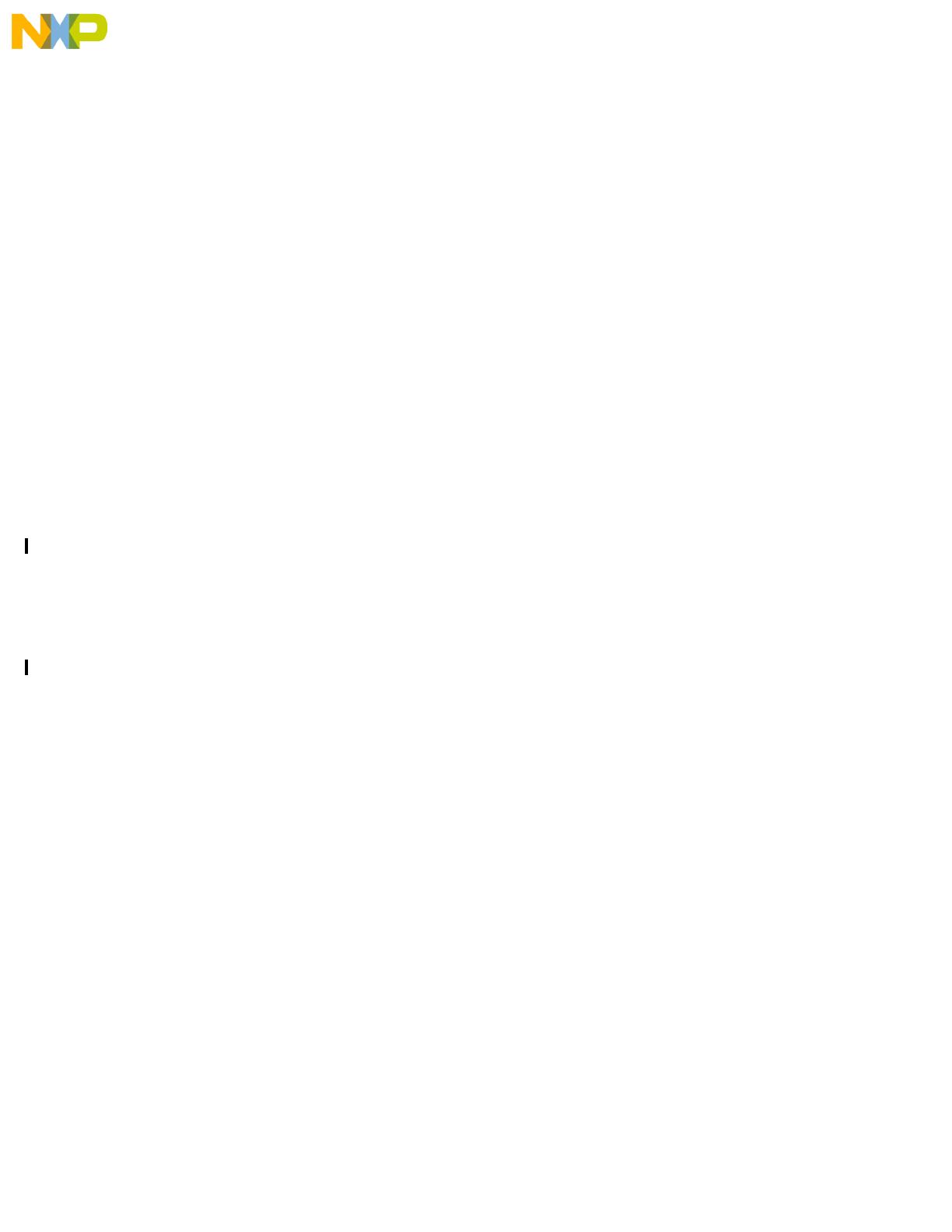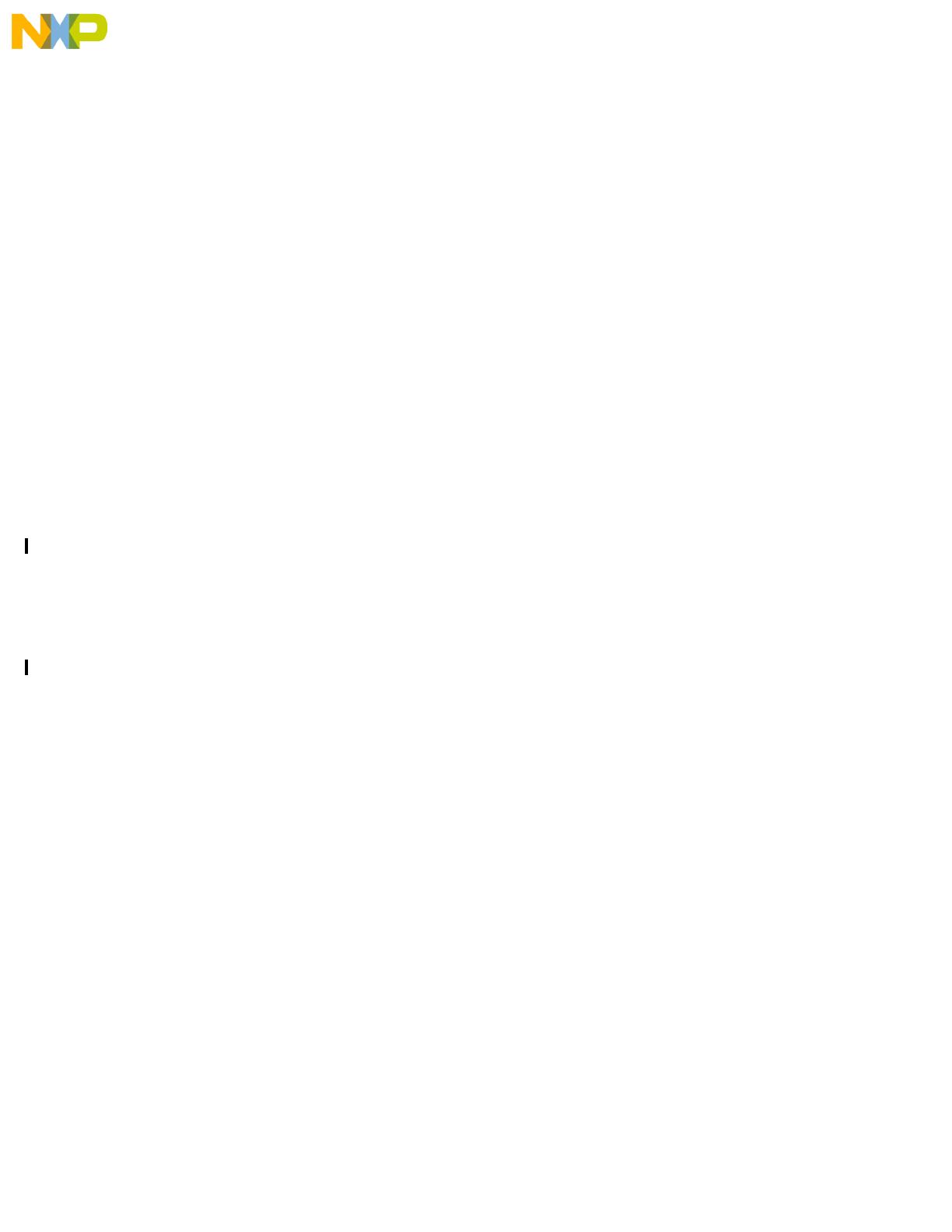
M860SAR-PHY User’s Manual PRELIMINARY
FUNCTIONAL DESCRIPTION
30
4•3 The 860SAR
The 860SAR has the same pinout as the MPC860 chip.
The MPC860SAR-PHY is a member of the MPC860 PowerQUICC family in addition to all MPC860
capabilities, the 860SAR includes the Universal Test & Operation PHY Interface for ATM (UTOPIA), AAL5
and AAL0 Segmentation and Reassembly (SAR) functionality, ATM Pace Controller (APC) and PHY
interface for E1 and T1 that implemented by the serial channels.
The MPC860SAR operates in two ATM modes, the first, parallel via the Universal Test & Operations PHY
Interface for ATM (UTOPIA), Implementing the AAL5 and AAL0, Segmentation And Reassembly (SAR)
connected to the ATM UTOPIA PHY Device. The second is serial via one of the SCC ports implementing
the AAL5, AAL0, SAR and Transmission Convergence TC sublayer to interface to E1/T1 framer.
The Utopia bus and the control bus are common to the PM5346 and to the IDT77105. A set of jumpers
divisional between the two parts so that from the 860SAR point of view only one device is connected to its
UTOPIA bus and to the control bus.
4•3•1 860SAR GENERAL DESCRIPTION
The ATM controller perform several ATM sublayers. There are two modes that are supported by the ATM
controller. The first is ATM controller with UTOPIA parallel interface (parallel mode) and the second mode
is ATM controller with serial interface (serial mode). In both modes the ATM controller performs ATM
Adaptation Layer (AAL5 and AAL0), Segmentation and Reassembly (SAR) and the ATM layer protocol
function. In the Parallel mode, the ATM layer interfaces the PHY directly through UTOPIA interface. In the
serial mode, the ATM controller also implements the Transmission Convergence (TC) sublayer and
interfaces the PHY, serially, through its SCCs.
As mentioned above, the PHY interface to the ATM controller is UTOPIA or a bit stream from the TC layer.
On the other side of the ATM function the ATM controller performs the AAL SAR on the user data which
resides in the system memory on a single or multiple data buffers.
This chapter describes the transmit and receive mechanisms for the two modes and the functionality of the
ATM Pace Controller (APC) which is common to the two modes. Detailed information for the two modes
can be found in the M860SAR user manual.
4•3•1•1 ATM controller Parallel Mode.
In the parallel mode, the SAR handles receive and transmit on a cell by cell basis. The UTOPIA interface
implements cell level handshake and therefore the supported bit rate is higher than the bit rate
accomplished in the serial mode.
4•3•1•2 Transmitter Overview
The transmit process begins at the ATM Pace controller (APC). The APC controls the ATM traffic of the
transmitter; it consists of a timer which is set by the user that defines the maximum outgoing bit rate. The
APC holds the traffic parameter of each channel and shares the total bit rate among the requesting
channels. It can provide Constant Bit Rate (CBR) and support for Available Bit Rate (ABR) traffic services.
Its task is to define the next channel (or channels) to be transmitted.
If the APC schedules a channel to be transmitted and the PHY asserts the Transmit Cell Available (TxCav)
signal, the transmitter will start the transmit process. At first the transmitter will take the first ch# from the
Transmit Queue. according to the ch# it will open the channel’s entry in the Transmit Connection Table
(TCT) and check the status of the specific connection. If there is no open data buffer, it will open a new
transmit buffer using the channel’s Buffer descriptor (BD) list. Then it will copy 48 octets from the external
buffer, internally. It will perform CRC32 for AAL5, copy the cell header from the cell header entry of the TCT
and then transmit the whole cell through the UTOPIA interface.
At the last cell of an AAL5 frame, the transmitter will append to the user frame the trailer of the Common
Part Conversion Sublayer - Protocol Data Unit (CPCS-PDU). It will add pad as required, it will append the
length (which were calculated during the frame transmit) and copy the CPCS-UU and CPI from the BD.