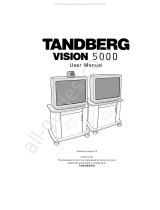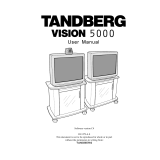Page is loading ...

1Section 61210083L1-13, Issue 161210083L1-13A
Section 61210083L1-13
Issue 1, June 1998
CLEI Code #NANIDCBC _ _
TRI-R/OP W/METAL ENCLOSURE
QUICK START GUIDE
Trademarks: Any brand names and product names included in this document are trademarks, registered trademarks, or trade names of
their respective holders.
PRACTICES
GENERAL
This Quick Start Guide provides installation
procedures for the ADTRAN Total Reach ISDN
Remote Outside Plant (OSP)with a Metal Enclosure.
See Section 61210083L2-5A - Installation and
Maintenance Practice for the TRI-R/OP, for additional
information regarding the TRI-R unit.
The Metal Enclosure can be externally mounted on a
customer’s residence, on a pole, or in a wire closet.
The interconnect between the network and the
customer’s NT1 is made using the 18” long cable.
The cable has spade lug terminals for wiring to many
terminal blocks or station protectors. The TRI-R/OP
provides onboard protection from surge and power
cross conditions, and does not require the use of
station protectors.
Mounting
Loosen the 7/16 security bolt and remove the front
cover. Insert two screws (recommend #8 x 1.5-inch)
through the two mounting holes located on the base of
the metal enclosure and attach to the customer’s
residence, pole, or wire closet, see Figure 1.
Up to –190 VDC maximum may be present
on the OSP Cable Pair.
For applications on customer’s residence, the metal
enclosure should be within 12 inches from the
Network Interface Device (NID) to allow for proper
routing of the interconnect cable. Thread the
interconnect cable through the grommet of the metal
enclosure (see Figure 1) and connect the ground wire
(Black) to an approved ground. Connect the TRI
Interface (Blue and White) to the station protector
module that will be used for the network. These
connections are not sensitive to Tip/Ring reversal.
Figure 1. TRI-R/OP w/Metal Enclosure
TELEPHONE
OPERATING
EQUIPMENT
BLUE
WHITE
BLACK
GREEN
RED
TIP
RING
GROUND
TRI
TIP
RING
NTI
18 inches
Total Reach
ISDN
S
Y
N
C
L
O
S
S
S
Y
N
C
L
O
S
S
P
O
W
E
R
C
R
C
C
R
C
L
O
O
P
B
A
C
K
M
A
R
G
I
N
A
C
T
NT1 TR
CONNECTIONS
GROUND - BLACK
This TRI-R unit interconnects to the central office ADTRAN TRI-C unit,
part number 1210082L1, or Total Reach equivalent.
WARNING:
The TRI-C must be removed or de-energized prior to installation
or maintenance to the Digital Subscriber Line (DSL).
NT1-SUBSCRIBER
MODULE
( U-INTERFACE )
TIP - GREEN
RING - RED
DSL PROTECTOR
MODULE
( TRI-INTERFACE )
TIP - BLUE
RING - WHITE
REMOTE UNIT
1210083L2

2 Section 61210083L1-13, Issue 1 61210083L113A
Connect the NT1 Interface (Green and Red). These
connections are not sensitive to Tip/Ring reversal. If
a customer wiring bridge module will be used, the
module must be an electronic free module (no 1/2
ringer or RFI). Connection to the customer module
can be made using one of the following methods:
• Use a separate station protector module using the
wiring post to make the electrical connection.
• Use interconnect devices such as Scotchlok™ in
the telco compartment of the NID.
For applications that require a pole or cabinet mount,
connections to the drop (TRI-Interface) and station
side (NT1-Interface) should be made using approved
methods, either Scotchlok or a suitable splice
enclosure. For applications in a wiring closet,
connections to the drop (TRI-Interface) and station
side (NT1-Interface) can be made using standard
punch-down blocks, or any other suitable method.
After the connections for the TRI and NT1 Interfaces
are complete, verify the TRI-C is installed or powered
on. Observe the faceplate indicators to determine the
operational status of the systems. Table 1 describes
the eight front panel status LEDs. Refer to Section
61210083L2-5A for additional deployment and test
information.
Upon completion of circuit turn-up, replace the front
cover and tighten the 7/16 security bolt to 20 to 30
in-lbs. DO NOT OVERTIGHTEN.
6. WARRANTY AND CUSTOMER SERVICE
ADTRAN will replace or repair this product within 10
years from the date of shipment if it does not meet its
published specifications or fails while in service (see
ADTRAN Telco Network Equipment Warranty,
Repair, and Return Policy and Procedure document
60000087-10A).
Contact CAPS prior to returning equipment to
ADTRAN.
For service, CAPS requests, or further information,
contact one of the following numbers:
ADTRAN Technical Support
(800) 726-8663
Standard hours: Monday-Friday, 7 am-7 pm CST
Emergency hours: 7 days/week, 24 hours/day
ADTRAN Sales
(800) 827-0807
ADTRAN Repair/CAPS
(256) 963-8722
Repair and Return Address
ADTRAN, Inc.
Customer & Product Service (CAPS) Department
901 Explorer Boulevard
Huntsville, Alabama 35806-2807
rotacidnIroloCnoitpircseD
CNYS1TN
SSOL
deRlangisfossolasetacidnI
htiwnoitazinorhcnysro
ecafretniIRBQ1B2eht
sremotsucehtsdrawot
.1TN
CRC1TNdeRafostpiecersetacidnI
rorrEkcolBdnEraeN
Q1B2ehtmorf)EBEN(
.ecafretniIRB
CNYSRTdeRlangisfossolasetacidnI
noitazinorhcnysromorf
.tinuC-IRTehthtiw
CRCRTdeRraeNafotpiecersetacidnI
)EBEN(rorrEkcolBdnE
.tinUC-IRTehtnorf
RT
NIGRAM
wolleYeslupehttahtsetacidnI
Bd85sdeecxenoitaunetta
.zHk02taderusaemssol
KCABPOOLwolleYnisiR-IRTehtsetacidnI
dednammoc-krowtena
rephsalf1;kcabpool
2,kcabpool1Brofdnoces
2Brofdnocesrepsehsalf
rofdilosnodna,kcabpool
.kcabpoolD+B2
TCAneerGehttahtsetacidnidilosnO
sahtnempiuqelanimret
htiwstibTCAdegnahcxe
.hctiwsNDSIeht
dnocesrepecnognihsalF
sitibTCAehtsetacidni
ehtylnomorftnesgnieb
.tnempiuqelanimret
REWOPneerGnapstahtsetacidnI
dnatneserpsignirewop
ehtgnirewoprofelbatius
.R-IRT
Table 1. Front Panel Indicators
/