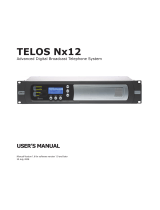Page is loading ...

The Tone Commander
NT1B-300TC converts an
ANSI standard 2B1Q ISDN
U-interface from the telco
Central Office to an S/T
interface to connect to local
customer terminal
equipment. Both
point-to-point and multipoint
ISDN terminal equipment
configurations are
supported.
The NT1B-300TC complies with ANSI T1.601-1992 and
T1.605-1991 interface standards, including MLT (Mechanized
Loop Testing) requirements, and is compatible with National-1
and National-2 ISDN standards. In addition, it may be used as a
drop-in replacement in Lucent NT1B-300 applications, and is
compatible with the Tone Commander NT1B-300 Rack, Lucent
NT1B-310 Rack, and SEI PowerRack 300.
Specifications
Operating Voltage ..............................34–56.5 VDC
Power Consumption .............................0.65 W typical
Physical Dimensions ...........................4.5“x 2.1”x 1.1“
Weight ...............................................4oz.
Operating Temperature....................0°–50°C(32° – 122° F)
Humidity ...........................5%to95%, non-condensing
Standards Compliance ............ANSI T1.601-1992, T1.605-1991
FCC Part 15, Part 68
UL, cUL Listed
Optional Equipment (not supplied with NT1)
·901034 Desktop Power Supply
·PS-50 Bulk Power Supply
·8-Position Line Cords
Contact Teo for ordering information.
Important Safety Instructions
·Never install telephone wiring during a lightning storm.
·Never install telephone jacks in wet locations unless the jack
is specifically designed for wet locations.
·Never touch uninsulated telephone wires or terminals unless
the telephone line has been disconnected at the network
interface.
·Use caution when installing or modifying telephone wires.
·When powering the NT1 through the Power connector, use
only the Tone Commander Desktop Power Supply (Model
901034).
·Do not mount the NT1B-300TC within 12“of a heat source.
FCC Requirements
The Tone Commander NT1B-300TC has been tested and found to
comply with the limits for a Class B digital device, pursuant to Part
15 of the FCC Rules. These limits are designed to provide
reasonable protection against harmful interference when the
equipment is operated in a residential environment. This equipment
generates, uses, and can radiate radio frequency energy and, if not
installed and used in accordance with the instruction manual, may
cause harmful interference to radio communications. However,
there is no guaranty that interference will not occur in a particular
installation. If this equipment does cause harmful interference to
radio or television reception, which can be determined by turning
the equipment off and on, the user is encouraged to try to correct
the interference by one or more of the following measures:
·Where it can be done safely, re-orient the receiving television or
radio antenna.
·To the extent possible, increase the separation between the
telephone equipment and the television, radio, or other
equipment.
·If your telephone equipment runs on AC power, plug your product
into an AC outlet that is not on the same circuit as the one used
by your radio or television receiver.
The Tone Commander NT1B-300TC complies with Part 68 of the
FCC Rules. The label affixed to this equipment contains, among
other information, the FCC Registration for this equipment. You
must, upon request, provide this information to your telephone
company
The following jacks must be ordered from the telephone company in
order to interconnect this product with the public communication
network: RJ49C. A plug and jack used to connect this equipmrnt to
the premises wiring and telephone network must comply with the
applicable FCC Part 68 rules and requirements adopted by the
ACTA.
If your NT1B-300TC causes harm to the telephone network, the
telephone company will notify you in advance that temporary
discontinuance of service may be required. But if advance notice
isn't practical, the telephone company will notify the customer as
soon as possible. Also, you will be advised of your right to file a
complaint with the FCC if you believe it is necessary.
Your telephone company may make changes in its facilities,
equipment, operations or procedures that could affect the proper
functioning of your equipment. If this happens, the telephone
company will provide advance notice in order for you to make
necessary modifications to maintain uninterrupted service.
Repair work on this unit must be done by the manufacturer, Teo.
Connectors
Two terminal connectors are provided for convenient terminal
installation; both are parallel connected to the S/T interface.
Pins 7 and 8 of the S/T and U Line connectors (power pins) also
have metallic interconnection.
Termination Switch
The termination switch is located on the front of the NT1.
Available settings are OFF, 100W, and 50W.
Set the termination switch to match the premises wiring
between the NT1 and the terminals. Several typical wiring
configurations are shown below, with the appropriate
termination switch setting.
Fixed or adaptive timing selection is not required.
The use of Category 3 or better unshielded twisted pair
cable with T568A or T568B connector wiring is
recommended. Distances shown are maximum for
24-gauge wiring cable, and may vary for other cable types.
NT1B-300TC
Installation
Instructions
!
POWER
STATUS
ULINE
RACK
POWER
3–
6–
Rx+
Rx-
4–
5–
Tx+
Tx-
7–
8–
-48V
-48VRTN

Rack Mounting
Insert the NT1B-300TC into the appropriate slot in the rack. Any
unit may be inserted or removed from an operational rack
without affecting the performance of other NT1 units. Power is
supplied through the rack.
Powering Arrangements
The NT1 and terminal equipment may be powered through
several different arrangements. In a stand-alone configuration,
the optional Tone Commander Model 901034 Desktop Power
Supply can be used to power both the NT1 and terminal
equipment. Plug the power supply barrel connector into the
POWER jack on the NT1. In a rack configuration, NT1 power is
provided by the rack. Terminal power is supplied through the
NT1 for either of the following configurations:
PS2 - Direct power feed on S/T jack pin 7 (-) and pin 8 (+),
5 watts maximum per terminal (10 watts total).
PS1 - Phantom power feed over the transmission pairs, S/T
jack pins 3/6 (+) and pins 4/5 (-), 4 watts maximum (total for all
terminals).
Alternately, a stand-alone NT1 may be powered from a
back-room power source (e.g. Tone Commander Model PS-50),
or an in-line power source (e.g. Tone Commander Model
901052), on pins 7 and 8 of the LINE connector.
CAUTION: Make sure only one power source is connected to
the NT1; damage to equipment may result if multiple power
sources are connected.
Installation and Troubleshooting
Connect the network U interface from the telco to the U LINE
jack on the NT1. Connect ISDN BRI terminals to either S/T jack
using four pair unshielded twisted pair (UTP) cable, Category 3
or better, with T568A or T568B wiring.
After the U and S/T cords are connected, connect the power
source to the NT1. Observe the indicator LEDs. The green
POWER LED should turn on as soon as power is applied. The
green STATUS LED should transition from off, to fast flash, slow
flash, then on steady as the U and S/T interfaces initialize. The
NT1 is fully activated when both LEDs are on steady. Be
patient; in some instances, the network may take up to 3
minutes to synchronize with the NT1.
If two S/T terminals are connected to the NT1, the STATUS LED
will light steady if either terminal has initialized through the NT1.
To check each terminal, connect only one at a time and verify
LED status.
Incorrect termination on the S/T (terminal) interface is a
common cause of unreliable terminal operation. Symptoms
include random data errors, intermittent STATUS indication, or
complete terminal malfunction. Network line synchronization
may not be affected. Refer to the wiring configuration diagrams
in the Termination Switch section for the appropriate termination
setting.
To fully operate with the network, the terminal equipment must
also be correctly programmed with required operating
parameters (such as SPID) that are provided by your telco.
Consult your terminal equipment documentation for
programming instructions.
Status Indicators
The operating state of the NT1B-300TC is displayed by the two
indicator lamps.
POWER: ON STEADY when power is applied to the NT1.
STATUS: OFF – No U interface (line error). Check connection
to telco network.
FAST FLASH (8/sec.) – Attempting to link U interface with the
telco network. A fast flash persisting longer than 15 seconds
indicates that the NT1 is in a maintenance mode that was
requested by the central office
SLOW FLASH (2/sec.) – U linked, S/T link not established with
terminal. Check connection to terminal.
ON STEADY – Normal operation. U linked, and at least one S/T
terminal linked.
Resetting the NT1
If the U interface is disconnected or disrupted, a loss of linkage
between the NT1 and the telco central office may occur. To
force immediate network and terminal resynchronization,
momentarily disconnect power to reset the NT1.
Removing power from the NT1 during normal operation will
temporarily disrupt network communication and will disconnect
any call in progress.
Teo Product Warranty
For a period of one year from date of end user purchase, but
not to exceed 16 months from date of manufacture, Teo
Technologies, Inc. warrants its products to be free from defects
in material and workmanship under conditions of normal use
and service. Warranty details are available on our Web site,
www.teotech.com.
13-280112 Rev. C
February 2012
Tone Commander Systems has changed
its name to Teo Technologies.
11609 49th Place West – Mukilteo, WA 98275-4255
(800) 524-0024 (425) 349-1000 Fax: (425) 349-1010
www.teotech.com
/