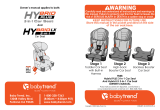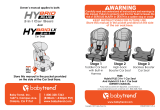Page is loading ...

PMS 2747 and PMS 186
WARNING: Avoid serious injury or death to your child. Never
use your NextFit iX Child Restraint without the softgoods in place.
You must read and understand the Softgood Removal instructions
and the instructions in the User Guide. If you do not understand
these instructions, DO NOT attempt to remove the softgoods,
STOP and call Chicco at 1-877-424-4226.
INSTRUCTIONS: NextFit iX Softgood Removal
IMPORTANT: Please also refer to the instructions that came with your product.
Press the Harness Adjuster Button and loosen the
Harness Straps.
1
Remove the Crotch Strap Pad by pushing the fabric Tab
through the slot on the BACK of the Harness Buckle. Then
pull Tab out of the FRONT and remove Crotch Strap Pad.
IMPORTANT! If Crotch Strap Pad prevents harness from properly
fitting small Infant, it should be removed.
2
Undo the buckle and chest clips and raise the Head
Rest to the highest position. Remove the optional
Newborn Insert.
Refer to User Guide if needed.
3
Unsnap Head Rest pad on both sides.
4
Pull up on Head Rest fabric to reveal
two elastic
loops. Unhook both elastic loops.
5
Pull Head Rest pad down to remove.
6
1
SS0003.A.E

2
Open both Latch Connector Storage compartments.
Slide both Hook and Loop Straps through appropriate
slots.
13
Pull on the Hook and Loop Strap while pushing the
Seat Pad into the seat contour. Repeat for the other side.
Close both Latch Connector Storage compartments.
14
Unsnap Seat Bottom Panel
(7a) and pull forward (7b).
7
Pull the FABRIC around the Harness Adjuster Strap
Cover.
Note: The plastic Harness Adjuster Strap Cover is
NOT removable.
8
Undo the Hook and Loop straps from BOTH sides of
the inside seat shell.
9
Open both LATCH Storage Compartments. Then
pull up on seat pad sliding the Hook and Loop Strap out
through the slot - repeat this step for the other side.
10
Remove the seat pad from the Child Restraint. Make
sure to gently guide the Seat Pad around the Head Rest.
WARNING - NEVER use Child Restraint without the seat pad.
11
TO RE-ATTACH THE FABRIC:
7a 7b
Replace the Seat Pad -
Repeat step 11 in REVERSE.
Tuck
the back panel around the Tether Strap. Then tuck the
Seat Pad into the seam along the outer side of the entire
seat shell.
12

3
Tuck the seat pad around the Harness Adjuster
Strap Cover. Then tuck the front edge of the Seat Pad
under and around the bottom edge of the seat.
15
Wrap Head Rest Pad around the Head Rest. Push
the Head Rest Pad into the outer head rest contour.
17
Pull elastic loops around the Head Rest. Attach the
elastic loop onto the hook located at the top of the Head
Rest fabric repeat for the other side.
18
Wrap the harness around the Seat Bottom Panel
and feed the Crotch Buckle back through the seat pad.
Then snap the Seat Bottom Panel back into place.
16
Snap Head Rest Pad on both Sides.
19
Repeat steps 1 thru 3 in REVERSE.
IMPORTANT Final Check!
Make sure Shoulder Pads, Chest
Clip, and Buckle Tongues are oriented as shown. Check to
make sure Harness Straps are flat and not twisted when
buckled! Check to make sure the Crotch Strap Buckle is
threaded correctly through the opening on the Seat
Bottom panel. Refer to User Guide if necessary.
20
Fabrics may be spot-cleaned with mild soap and warm water, or machine washed in cold water on delicate cycle using
mild detergent. Hang to dry. DO NOT BLEACH. Please consult your product manual for additional care and
maintenance instructions.
The shoulder pads on the NextFit iX can be easily spot cleaned with warm water and mild soap. If necessary the shoulder
pads may be removed for cleaning. However, never use the Child Restraint without the shoulder pads in proper position.
Like the seat pad, shoulder pads may be machine washed in cold water on delicate cycle using mild detergent. Hang to
dry. Contact Chicco Customer Service at 1-877-424-4226 for assistance or additional information.
Cleaning Instructions:
/