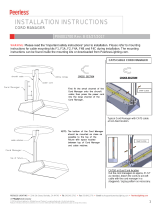Page is loading ...

1/96
DDS 5900 Digital Discussion System
The DDS 5900 Digital Discussion System is a conferencing solution with plug-and-play setup and online discus-
sion management. With excellent audio quality and programmable touch-button controls, compact microphone
units facilitate clear communication in large groups and meeting spaces. The system manages up to eight talkers
at a time and dedicates two channels for interpretation, supporting bilingual events without additional equipment.
The DDS 5900 Digital Discussion System is comprised of one central unit, the control browser, and discussion
units for up to 250 participants. Supporting multiple user types, a gooseneck microphone, loudspeaker, and control
buttons are combined in a compact discussion unit. With highly flexible layout options and a choice of tabletop or
flushmount units, the system seamlessly integrates into a wide range of professional environments, such as:
• Corporate meeting rooms
• City councils and regional government bodies
• Educational institutions
• Courtrooms
• Videoconferencing rooms

DDS 5900 Digital Discussion System Shure Incorporated
2/96
Features
Clear, Natural Communi-
cation
DDS 5900 discussion units enhance group communication, allowing natural con-
versation to be heard in large meeting spaces. Gooseneck microphones provide
excellent speech isolation, while the LED light ring indicates who is talking. A 24-bit
digital audio signal is transported to each discussion unit for real-time monitoring
from the loudspeaker. Several microphone operation modes provide manual and
automatic microphone activations.
Sleek, Professional De-
sign
Modern, low-profile design integrates into a variety of spaces, from historic build-
ings to contemporary boardrooms. DDS 5900 discussion units are intuitive and
functional, reducing clutter and increasing tabletop workspace. Two model varia-
tions are available to support the needs of any event:
• Compact flushmount unit for permanent installation
• Portable unit for quick setup and easy removal
Flexible Setup and Easy
Installation
The DDS 5900 system uses a proprietary protocol to transport digital audio, control
data, and power over the same cable (shielded Cat5e). The system supports large
events of up to 250 participants, easily scaling with additional components added
inline for a simplified layout topology.
Remote Management For comprehensive system management, open the browser-based control app us-
ing a computer or tablet. The interface adds system configuration and discussion
setup capabilities, enabling an administrator to prepare the discussion with partici-
pant names and seat numbers. The chairman or moderator uses a dedicated page
for speaker management during the discussion. The system is also compatible
with Crestron, AMX, and other control systems. The CCU easily interconnects with
teleconferencing equipment and external audio components.
System Concepts
The DDS 5900 Discussion system is an important communication tool for meetings of any size. Participants use
the discussion unit microphone and loudspeaker to communicate using natural speech levels.
The Discussion Unit: A Personal Sound System
The DDS 5900 Discussion System improves communication amongst a group of people by combining the micro-
phone, loudspeaker, interpretation audio, and user controls in an integrated unit. When a participant speaks, their
voice is heard at the other units' loudspeakers. The DDS 5900 is a perfect solution when every participant is both
a talker and a listener.
In contrast, traditional sound systems support the communication of one or two speakers to a crowd of people. In
those systems, it is impossible to have the dialog required in a discussion setting.

DDS 5900 Digital Discussion System Shure Incorporated
3/96
Discussion Participants and Roles
The DDS 5900 discussion unit is programmable to support different functions required by different people involved
in the discussion. For example, as the moderator of the discussion, the chairman has an extra control that immedi-
ately turns off all delegate microphones. In a typical event, there are three categories of participants:
The following is an overview of each participant role and how they function in a typical discussion.
Delegate (member, par-
ticipant)
The majority of participants fall into this category. The delegate role is for anyone
involved in the discussion that is not a chairman or interpreter. Delegates use the
discussion unit to speak and listen to other participants. Depending on the discus-
sion settings, the delegate may send a request to speak before the microphone is
activated by the Chair.
• Up to 250 participants are supported in the DDS 5900 system.
Chairman (chair, modera-
tor, president)
The chairman, or simply the Chair, is the moderator of the discussion. Typically
seated at the head of the meeting space, the Chair has the ultimate authority over
who is speaking. Using the browser interface, the moderator has ability to turn mi-
crophones on or off for specific participants, and view the order in which partici-
pants request to speak. Providing immediate control of the discussion, an 'all-dele-
gates off' button is available on discussion units programmed to chairman mode.
• There is typically only one chairman for each event, though more can be added.
Interpreter When an additional language is spoken in a discussion, an interpreter provides si-
multaneous interpretation using the discussion unit. Interpreters select from one of
two channels to transmit to other participants speaking the same language. This
system supports bilingual, two-way discussion, facilitating the back-and-forth com-
munication between delegates speaking two different languages.
• The system supports simultaneous interpretation for two languages

DDS 5900 Digital Discussion System Shure Incorporated
4/96
Component Overview
The DDS 5900 Discussion System consists of the following components:
① DIS-CCU Central Con-
trol Unit
The central control unit (CCU) is the processor for the DDS 5900 system. It pro-
vides power and control to the discussion units, analog audio inputs and outputs
for external equipment, and a web server that hosts the browser interface for re-
mote system control. Each system uses a single CCU.
② Discussion Units Participants use the discussion units (DU) to speak and listen to other members of
the event. A microphone, loudspeaker, and channel selector are provided for each
unit. Units connect in series, simplifying setup by transporting power, audio, and
control data on the same cable. There are two models of discussion units:
DC 5980 P
Portable Discus-
sion Unit
All-in-one unit that sits on the table surface. It is config-
urable as chairman, delegate, or interpreter.
DC 5900 F Flush-
mount Discussion
Unit
The flushmount discussion unit installs unobtrusively into a
table or podium. The modular unit adds functionality de-
pending on the components. It is configurable as chairman
or delegate.
③ Browser Interface The browser interface provides comprehensive setup and discussion management
for the DDS 5900 system. It opens in a web browser from a computer networked
with the CCU. Use the interface to manage microphones, assign names and seat
numbers to delegates, and advanced system configuration.

DDS 5900 Digital Discussion System Shure Incorporated
5/96
Central Control Unit
The DIS-CCU Central Unit provides the intelligence for systems of up to 250 participants in the DDS 5900 system.
It processes audio and control signals from each discussion and interpreter unit, and distributes audio to other par-
ticipants for listening to the discussion.
System Hub
The CCU connects external equipment to the DDS 5900 system
When used with the DDS 5900 system, the DIS-CCU has the following features:
• Controls a system of up to 250 discussion units
• Transports secure audio signal with a proprietary codec algorithm
• Provides a web server for advanced control through a browser interface
• Supplies power for up to 50 discussion units
• Supports two (2) interpretation channels for bilingual discussions
• Provides eight (8) audio outputs to send interpretation or group channels to PA systems, audio mixers, audio
recorders, or a language distribution system
• Provides two (2) audio inputs for connecting wireless microphones, processed audio signals, an emergency
broadcast message (EEM), or music during meeting breaks
• One rack unit (1RU) size installs into a standard 19" rack

DDS 5900 Digital Discussion System Shure Incorporated
6/96
DIS-CCU Hardware Description
DIS-CCU Central Unit
Front Panel
① Menu display
A 2x20 character OLED-display enables system configuration without a computer.
② Navigation Buttons 5-button keypad for configuring the system without a computer.
③ Power Button The power button turns on or off the central unit. All connected DCS-LAN units and
power supplies will automatically power on or off with the CCU.
• Green = powered on
• Red = powered off but connected to power supply
• Off = no power supply is connected to the CCU
Note: System settings are stored and persist through a power cycle.
Back Panel
④ Power Supply Con-
nector
Threaded connector secures to the PS-CCU power supply.
⑤ DCS-LAN Outputs Four RJ45 jacks are available for connecting the microphone units, forming the
DCS-LAN. The DCS-LAN chain safely carries digital audio, control data, and pow-
er over the same cable. Use any or all of the four outputs for a variety of layout
configurations.
Important: Only connect DCS-LAN equipment to this output.
⑥ Control Connector
(TCP/IP)
The RJ45 connector allows access to the built-in web application from a computer,
or for connection to a control system like AMX or Crestron .
® ®

DDS 5900 Digital Discussion System Shure Incorporated
7/96
Back Panel
⑦ Audio Outputs
Eight balanced, male XLR connectors for connection to PA systems, audio mixers,
audio recorders, or a language distribution system.
⑧ Audio Inputs Two balanced, female XLR connector for adding external audio equipment to the
meeting, such as wireless microphones, a teleconferencing system, processed au-
dio signals, an emergency broadcast message (EEM), or music during meeting
breaks. Input gain and volume are adjust from the CCU front-panel or web applica-
tion.
⑨ Emergency switch
connector
Provides an emergency override signal in the event of an emergency. When the
connected switch is closed, the audio signal on Input 2 is distributed to all output
channels, overriding all other audio inputs.
Simplified Audio Diagram
DIS-CCU Audio Diagram

DDS 5900 Digital Discussion System Shure Incorporated
8/96
Menu Navigation
The DIS-CCU provides controls from the front panel for system setup and configuration. Use the 5-button keypad
to navigate the menu and change settings.
The figure below gives an overview of the menu structure.
• Use arrow buttons to cycle through menu items
• Press enter (center) button to navigate to an editable field.
• Use up/down buttons to cycle through the available values
Menu Overview

DDS 5900 Digital Discussion System Shure Incorporated
9/96
Discussion Units
Participants use discussion units to communicate with other members of the event. Connected in daisy-chain con-
figuration from the central unit, they transport digital audio, control signals, and power over a single cable. The
sleek, professional design and minimal cabling allows seamless integration into professional meeting spaces. A
DDS 5900 system supports up to 250 discussion units at the same time.
DDS 5900 Discussion Units
Primary functions of the unit:
① Microphone
for speech
② Speaker
for listening to the discussion
③ Control Buttons
for microphone operation and interpretation channel selection
④ Headphone Jack
for listening to an interpretation channel or the floor audio
⑤ Base with RJ-45 Jacks
for power, audio, control transport
Model Variations
DC 5980 P Portable Discussion Unit
Sits on the tabletop without drilling or cutting the surface, and easily dismantles for system reconfiguration. Fea-
tures include an integrated speaker, rear-exit cable routing, and operation as an chairman, delegate, or interpreter
unit.

DDS 5900 Digital Discussion System Shure Incorporated
10/96

DDS 5900 Digital Discussion System Shure Incorporated
11/96
DC 5980 P Portable Discussion Unit
Integrated Design
The following features are integrated in the unit
Interpretation Monitoring
Listen to an interpretation channel using the channel selector and headphone output.
Sound Reinforcement
Loudspeaker for listening to other talkers.
Microphone Variations
Compatible with all DIS microphones.
DC 5900 F Flush-Mounted Discussion Unit
Installs permanently into a table or podium. A low-profile design conceals the base and cabling below the tabletop
surface. This unit can operate as a chairman or delegate.
DC 5900 F Discussion Unit
Modular Design

DDS 5900 Digital Discussion System Shure Incorporated
12/96
Functionality is scalable by adding or subtracting parts.
Interpretation Monitoring
Two front plate variations are available:
• FP 5981 F: interpretation monitoring is supported with a headphone jack and channel selector
• FP 5921 F: not supported
Sound Reinforcement
Add the optional LS 5900 F loudspeaker for listening to other talkers.
Microphone Variations
In addition to DIS microphones, several Shure Microflex Gooseneck microphones are compatible with the flush-
mount unit by connecting the AC 5901 adapter.
Overlay Control Buttons
The discussion unit is programmable to support different people involved in the discussion. For example, as the
moderator of the discussion, the chairman has an extra control that immediately turns off all delegate micro-
phones.
Using the Controls
Icon Name Description
Speech Press to turn on the microphone or add the user to the re-
quest list, depending on the system operation mode set in the
CU.
Ⓡ

DDS 5900 Digital Discussion System Shure Incorporated
13/96
Icon Name Description
Mute Press and hold to temporarily mute the audio from the micro-
phone. During this time, the delegate will retain speaking priv-
ileges but the microphone will not pass audio to the floor
sound. The microphone light ring is off during mute.
Delegate Off The chairman uses this button to immediately turn off all dele-
gate microphones.
Interpreter
Output
Channel
Selects the transmitting (outbound) channel of the interpreter
station.
Note: Only available for the DC 5980 P portable unit.
Interpreta
tion Moni
toring
Scroll through the channels to select an audio source for
monitoring on headphones. Channels 1 and 2 select a lan-
guage interpretation source; floor sound is selected when the
LEDs are off.
Headphone
Volume
Increase or decrease the volume of the headphone audio sig-
nal.
Overlay Variations
DC 5980 P Portable Unit
Delegates
Buttons Image
• speech
• mute
• Interpretation moni-
toring
• headphone volume

DDS 5900 Digital Discussion System Shure Incorporated
14/96
Buttons Image
• speech
• Interpretation moni-
toring
• headphone volume
Chairman
Buttons Image
• speech
• delegate off
• Interpretation moni-
toring
• headphone volume
Interpreter
Buttons Image
• speech
• mute
• interpreter channel
send
• headphone volume
DC 5900 F Flushmount Unit
The DC 5900 F flushmount unit has two options for the front plate:
FP 5981 F Front Plate (with interpretation monitoring)
Delegates

DDS 5900 Digital Discussion System Shure Incorporated
15/96
Buttons Image
• speech
• mute
• interpretation moni-
toring
• headphone volume
• speech
• interpretation moni-
toring
• headphone volume
Chairman
Buttons Image
• speech
• delegate off
• interpretation moni-
toring
• headphone volume
FP 5921 F Front Plate (without interpretation monitoring)
Delegates
Buttons Image
• speech
• mute
• speech
• No buttons
Chairman

DDS 5900 Digital Discussion System Shure Incorporated
16/96
Buttons Image
• speech
• delegate off
Gooseneck Microphones
GM 592x Series
The DIS GM 592x microphone delivers excellent audio performance with a frequency response specifically tai-
lored for speech. The gooseneck is on the base of the microphone, providing flexible positioning. A red LED ring at
the top of the microphone clearly indicates when the microphone is active and the participant is speaking.
Two models are available:
• GM 5923: 40 cm (16 in.)
• GM 5924: 50 cm (20 in.)

DDS 5900 Digital Discussion System Shure Incorporated
17/96
DIS GM 592x
MX 400 Gooseneck for Flushmount Units
The DC 5900 F Flushmount discussion unit functions with Shure MX 400 RLP series microphones. Featuring leg-
endary Shure audio performance and build quality, CommShield Technology eliminates noise caused by smart
phones, tablets, WiFi and other RFI. A red LED ring at the top of the microphone clearly indicates when the micro-
phone is active and the participant is speaking.
Simply screw the AC 5901 XLR adapter to the bottom of the microphone, and insert it into discussion unit.
• MX 405 RLP: 15 cm (6 in.)
• MX 410 RLP: 25 cm (10 in.)
• MX 415 RLP: 38 cm (15 in.)
®

DDS 5900 Digital Discussion System Shure Incorporated
18/96
Shure MX 4xx RLP

DDS 5900 Digital Discussion System Shure Incorporated
19/96
AC 5901 XLR Adapter
Additional Compatible Equipment
The following units are available to use in the DDS 5900 system:
Additional Power and
Advanced Setup
EX 6010 Extension Unit Extension unit provides four chain outputs, each with independent power supplies
and data refreshing capabilities.
RP 6004 Repeater/Split-
ter
Refreshes data signal for long cable runs and provides four additional outputs for
discussion unit chains.
PS-6000 Power Inserter Provides power for up to 50 discussion units.
JB 6104 Junction Box Provides four tap-out points for discussion units. Each tap-out supports a single
discussion unit that can be connected or disconnected without damage to the unit.
RC 6000 Redundancy
Controller
Enables the connection of a redundant PS-CCU power supply to protect the CCU
operation against power failures.
SZ 6104 Switcher Connects two CCUs for advanced system configurations and installations that
share resources across multiple rooms.
Accessories
Headphones
• DH 6021: Stereo on-ear headphones
• DH 6223: Stereo stethoscope headphones
• DH 6225: Mono ear-clip headphone
Hardware Installation
Microphone units operate by connecting in series from the central unit. Power, audio, and data are transported
over a shielded Cat 5e cable from one unit to the next. This topology enables flexible and inexpensive installation
for large groups of people.
Rackmounting the CCU
Install the central control unit in a standard 19” rack using the supplied 19” brackets. Remove the screws holding
the top and bottom covers, then attach the brackets to the front of the unit using the same screws.

DDS 5900 Digital Discussion System Shure Incorporated
20/96
Important: Use the two 10 mm length self-threading screws closest to the front and the 8 mm length threaded
screw furthest from the front.
The built-in fan draws air in on the left side and exhausts air on the right, and so does not require extra space
above or below for cooling.
Connecting the DCS-LAN Equipment
Shure offers cables designed specifically for the DIS line of conferencing and discussion equipment. The Shure
EC 6001 are high-quality Ethernet cables available various lengths from 0.5 m to 100 m. Each cable has been
tested to ensure reliable system performance. See the accessories section for ordering information on the EC
6001-xx.
Important: Cables and connectors must be shielded for stable system performance. If an installation does not use
Shure EC 6001 cables, they must follow the Cat5e cable requirements.
DDS 5900 Cable Requirements
Cat5e Cable Requirements
Type Cat5e (or higher) twisted pair
Shielding F/UTP or U/FTP
Connector Shielded RJ45
Weight AWG 24
Maximum Cable
Length
• DIS-CCU only: 120 m
• DIS-CCU with repeater units: 480 m
Important: Cables and connectors must be shielded for stable system performance. If an installation does not use
Shure EC 6001 cables, they must follow the Cat5e cable requirements.
Using Patch Panels
When designing a system with a patch panel, crimp the cable to the female shielded connector on the panel. Then
simply use short jumper cables to connect to the microphone units. Make sure the chain is always terminated by a
microphone unit or a termination plug included in the SPS CU spare parts package.
/