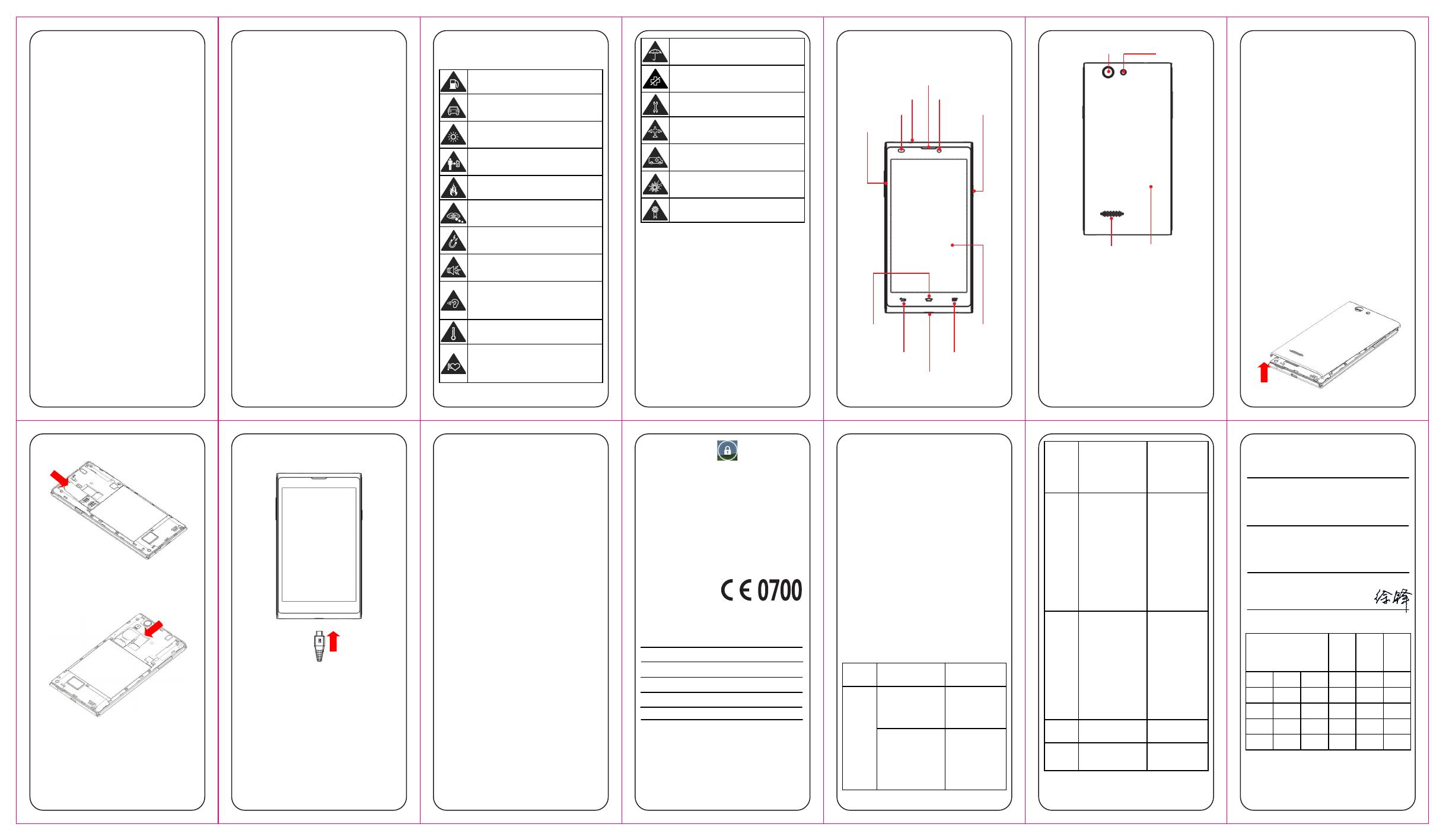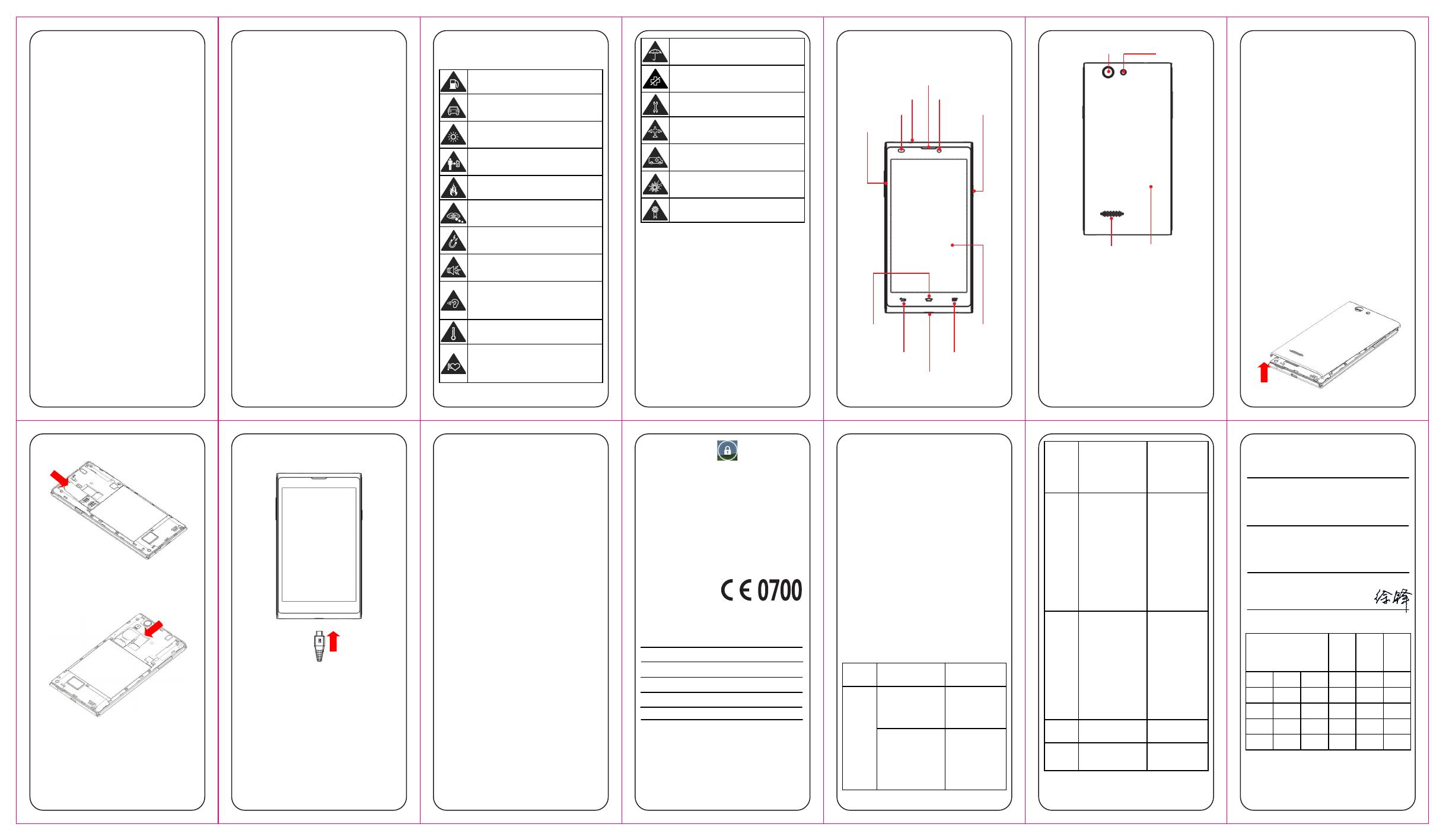
ZTE Blade L2
WCDMA/GSM
Mobile Phone
Quick Start Guide
Power Key
● Press and hold to turn on your
phone.
● Press and hold to reset the phone,
turn on or off Silent or or vibrate or
flight mode, or to power off or
Reboot Device
● Press to switch your phone to Sleep
mode.
● Press to wake up your phone.
Getting to Know Your
Phone
Avoid any contact with liquid,
keep it dry.
Switch off when instructed in
hospitals and medical facilities.
Do not attempt to disassemble.
Switch off when instructed in
aircrafts and airports.
Do not rely on this device for
emergency communications.
Switch off in explosive
environments.
Only use approved accessories.
LEGAL INFORMATION
Copyright © 2013 ZTE
CORPORATION.
All rights reserved.
No part of this publication may be
quoted, reproduced, translated or
used in any form or by any means,
electronic or mechanical, including
photocopying and microfilm, without
the prior written permission of ZTE
Corporation.
ZTE Corporation reserves the right to
make modifications on print errors or
update specifications in this guide
without prior notice.
Version No.: R1.0
Edition Time: 2014.02.18
We offer self-service for our smart
terminal device users. Please visit ZTE
official website (at
www.ztedevices.com) for more
information on self-service and
supported product models.
Information subject to the website.
For more information, visit
www.zted evices.com
and download
the user manual.
Home Key
● Press to return to the Home Screen
from any application or screen.
● Hold to see Google search.
Menu Key
Press to get the options on the current
screen.
Hold to see recently used applications
Back Key
Press to go to the previous screen.
Volume Key
Press higher end of the key to turn the
volume up and the lower end of the
key to turn it down.
Before Getting Started
1. Removing the back cover.
Product Safety
Information
Do not use while re-fuelling.
Do not use hand-held while
driving.
This device may produce a
bright or flashing light.
For body-worn operation
maintain a separation of 15 mm.
Do not dispose of it in a fire.
Small parts may cause a choking
hazard.
Avoid contact with magnetic
media.
This device may produce a loud
sound.
To prevent possible hearing
damage, do not listen at high
volume levels for long periods.
Avoid Extreme Temperatures.
Keep away from pacemakers
and other personal medical
devices.
2. Inserting the SIM card.
Notes: Switch off your phone before
installing or replacing the SIM card.
3. Inserting the memory card.
Charging the battery
When you first get your new phone
you’ll need to charge the battery like
this:
EN62209
-1:2006,
EN50360:2001
EN 62311-2008
EN 62479:2010
EMC
EN 301 489-1
V1.9.2:2011
EN 301 489-3
V1.4.1:2002
EN 301 489-7
V1.3.1: 2005
EN 301
489-17V2.1.1:
2009
EN 301
489-24V1.5.1:
2010
ECIT-2012
-0103-EMC
Radio
Spec
trum
EN 300 440-1
V1.6.1
EN 300 440-2
V1.4.1
EN 301 511
V9.0.2 :
(2003-03)
EN 301 908-1/-
V5.2.1
EN 300
328V1.7.1:2006
ECIT-2012
-0103-GPS
ECIT-0103
-RF-G
ECIT-0103
-RF-W
ECIT-2012
-0103-RF-BT
ECIT-2012
-0103-RF
-WLAN
RoHS IEC 62321:2008
RLSHE001227
150001
ErP
(EC) No
278/2009
TRS11120039
equipment(Directive 2011/65/EU),
Eco-design Requirements for
Energy-Related Products(Directive
2009/125/EC) and their
amendments.This declaration applies
to all specimens manufactured
identical to the samples submitted for
testing/evaluation.
Assessment of compliance of the
product with the requirements relating
to Directive 1999/5/EC was performed
by PHOENIX (Notified Body No.0700)
and assessment of compliance of the
product with the requirements relating
to Directive 2011/65/EU and Directive
2009/125/EC was performed by ZTE
Corporation Reliability Testing Centre.
The assessments were based on the
following regulations and standards:
Require
ment
Standard Report No.
EN50332-
1-2000
EN50332-
2-2003
ECIT-2012
-0103-A
Health
and
safety
EN609501:2006
+A11:2009+A1:
2010
+A12:2011
IEC62471:2006
ECIT-2012
-0103
-
ECIT-2012
-0103-
2. Touch and hold at the center of
the screen.
Notes:
If you have set an ‘unlock pattern’, or a
PIN/password for your phone, you’ll
need to draw the pattern or enter the
PIN/password to unlock your screen.
EC Declaration of
Conformity
It is hereby declared that following
designated product:
Product Type: WCDMA/GSM(GPRS)
Dual-Mode Digital Mobile Phone
Model No: ZTE Blade L2
Product Description: WCDMA/GSM
(GPRS) Dual-Mode Digital Mobile
Phone
Complies with the essential protection
requirements of Directives on Radio
and Telecommunication Terminal
Equipment (Directive 1999/5/EC),
Restriction of the Certain Hazardous
Substances in electrical and electronic
1. Connect the adapter to the charger
jack.
2. Connect the charger to a standard
AC wall outlet.
3. Disconnect the charger when the
battery is fully charged.
Notes: If excessive discharge of the
battery, the charging icon will
display delay.
This declaration is the responsibility of
the manufacturer:
ZTE Corporation
ZTE Plaza, Keji Road South, Hi-Tec h,
Industrial Park, Nanshan District,
Shenzhen, Guangdong, 518057,
P. R . C hi n a
Authorised person signing for the
company:
Xu Feng Quality Director Of
ZTE Corporation
Name in block letters & position in the
company
Shenzhen, February 18, 2014
Place & date Legally valid signature
This equipment
may be operated
in:
HR
AT
BE
CY
CZ
DK
EE
FI
FR
DE
GR
HU
IE
IT
LV
LT
LU
MT
NL
PL
PT
SK
SI
ES
SE
GB
IS
LI
NO
CH
BG
RO
TR
Powering On/Off Your
Phone
Make sure the SIM card is in your
phone and the battery is charged.
● Press and hold the Power Key to
turn on your phone.
● To turn it off, press and hold the
Power Key to open the options
menu. Touch Power off and then
touch OK.
Restarting the Phone
If you ever encounter any problem
while using the phone, try pressing
and holding the Power Key for about
15 seconds to restart the phone,or
Press the power key to select Reboot
Device.
Waking Up Your Phone
Your phone automatically goes into
sleep mode when it is not in use for
some time. The display is turned off to
save power and the keys are locked to
prevent accidental operations.
You can wake up phone by turning on
the display and unlocking the keys.
1. Press the Power Key to turn the
screen on.
Headset Jack
Power Key
Menu KeyBack Key
Charger/USB Jack
Front camera
Receiver
Photoreceptor
Volume Keys
Home Key
Touch
Screen
Back CoverSpeaker
Flash
Rear Camera