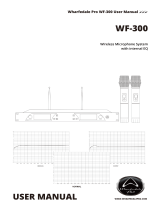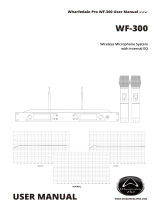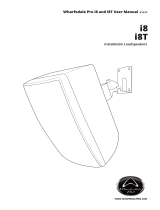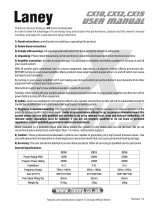WWW.WHARFEDALEPRO.COM
Truly portable PA
EZ-12A
EZ-15A
Wharfedale Pro EZ-A Series User Manual

1
IMPORTANT SAFETY INSTRUCTIONS
DETAILED SAFETY INSTRUCTIONS

2
EZ-A SERIES
FEATURES
The EZ-12A and EZ-15A have been developed to answer a specific need for entertainers,
presenters and performers who demand high powered PA systems but in any location.
Powered by an internal battery or by a versatile 100v-240v mains input, these systems
can go anywhere. With an internal MP3 player, wireless mic input, Bluetooth connectivity
and even standard analogue connectors, the new EZ series are ready to accept inputs
from anywhere.
Portability was the design priority so the EZ’s have 2 integral wheels and a practical pull
up handle. This makes transportation painless and straight forward.
The rear panel controls are user-friendly. These give easy access to input levels, internal
echo processing, the 5-Band graphic EQ and a very handy dedicated control knob for the
MP3 player volume. The simple controls allow inexperienced users to get a professional
sound.
The new EZ-12A and EZ-15A are supplied with 2 high quality handheld wireless
microphones. This means that the system can be up and running in seconds - without the
need of any additional hardware.
A handy remote control gives access to the transport controls of the internal MP3 player
section.
The electronics of EZ are versatile and comprehensive, however the transducers and
amplification components are also of the highest quality.
EZ-12A delivers up to 115dB Max SPL @ 1m while the larger EZ-15A reaches 118dB Max
SPL @ 1m. This power ensures that music, speech or both are clearly heard wherever the
EZ is used.
• Battery powered and extremely portable
• USB/TF MP3 player and Bluetooth input
• Includes 2 wireless microphones
• Internal Echo processor
• Remote control
• Pull up trolley handle & 2 integral handles
• User-friendly rear panel controls
• 100v-240v AC input.
Bringing power, easy user control and portability together into a lightweight
road-ready cabinet.

3
IMPORTANT WARNINGS & SAFETY INSTRUCTIONS
UNDER NO CIRCUMSTANCES ATTEMPT TO RIG, SUSPEND OR OTHERWISE MOUNT THESE
SPEAKERS UNLESS YOU ARE FULLY QUALIFIED AND CERTIFIED TO DO SO BY RELEVANT
LOCAL, STATE AND NATIONAL AUTHORITIES. ALL RELEVANT SAFETY REGULATIONS MUST
BE FOLLOWED. IF YOU ARE NOT PROPERLY QUALIFIED OR DO NOT KNOW OF PERTINENT
REGULATIONS, CONSULT QUALIFIED PERSONNEL FOR ADVICE.
1. READ ALL INSTRUCTIONS – carefully and become familiar with the features and
func tions of these products before operating them.
2. RETAIN THESE INSTRUCTIONS – for future reference.
3. COMPLY WITH ALL WARNINGS – All warnings and instructions for this product
should be adhered to.
4. USE WITH AMPLIFIERS – In order to avoid damage to drivers and other
equipment, it is advisable to establish and follow a routine for powering up and
powering down a sound system. With all system components connected, turn
on source equipment (mixers, signal processors, record and playback units, etc.)
BEFORE powering up amplifiers. Transient voltages from powering up source
equipment can damage speakers if amplifiers are already turned on. Make sure
that amplifier volumes are set to their minimum settings and power up any
system amplifiers LAST. It is recommended that all system components be
allowed to stabilize for several seconds before any source signals are
introduced or level setting adjustments are made. Similarly, when shutting
systems down, turn all amplifiers off first, before powering down any other
system components.
5. CABLES – Do not use shielded or microphone cables for connection between
amplifiers and speakers. Use only approved speaker cables with proper
connectors.
6. CAUTION – These professional loudspeaker systems are capable of generating
very high sound pressure levels. Use care with placement and operation to
avoid exposure to excessive volume levels. Permanent hearing damage can
result when operated to extreme levels.
7. SERVICE – There are no user serviceable parts inside this product. Users should
not attempt to service this product. Warranty nullification could result if this is
attempted.
8. RIGGING - SUSPENDING - MOUNTING - Rigging suspending or mounting of
speaker systems can expose members of the public to serious health risks and
even death.

4
(1) MASTER
Adjusts the master output volume
(2) RCA inputs
For connection of inputs from laptop, phone or other line level
sources
(3) TALK
This button ducks the volume of the mp3 player signal by 40dB
when a microphone signal is detected.
(4) XLR input
For an (optional) wired microphone input
(5) Mic jack input
For an (optional) wired microphone using a 1/4” jack input
(6) ECHO VOLUME
To control the amount of ECHO applied to the mic inputs
(7) BATTERY LOW INDICATOR LEDs
Will show as GREEN in a normal working state but will show RED
when the internal battery becomes low.
(8) MIC IN CHAN 1
This adjusts the optional wired mic input level
(9) MIC IN CHAN 2
This adjusts the input of both supplied wireless mics.
(10) MP3 PLAYER section
Includes TF card reader, USB connection and Bluetooth system.
To pair over Bluetooth search for the Bluetooth device called
‘VIRE BT’. The passcode is 0000. The IR receiver for the remote
control is also located in this section. Point the remote at the
rear of the EZ-A to control.
(11) LINE OUT
Line out connectors to connect to other audio devices (such
as a mixer or other powered speakers)
(12) MP3 / LINE
This selects between the internal MP3 player or Bluetooth
input OR the line input connectors
(13) 5-BAND GRAPHIC EQ
Use these controls to control the overall sound
(14) POWER BATT / OFF / AC
a. BATT. Battery supplies the power
b. OFF. The system is shut down
c. AC. 100v - 240v input supplies the power
(15) IEC SOCKET
For AC connection which also charges internal battery
(16) MP3 Vol
This adjusts the level of the MP3 / Bluetooth input
EZ-A REAR PANEL FEATURES
Battery charging.
To charge the battery, put the AC/OFF/BATT switch
into the ‘OFF’ or the ‘AC’ position. The RED ‘Charge’
LED will light while the internal battery is being
charged. When the battery is fully charged, the RED
‘Charge’ LED will go out.

5
WIRELESS MICS
The hand held IR remote control gives access to the MP3 player functions.
Reception of the IR signal is on the back of the EZ-A.
2 hand held wireless mics are included.
There are 2 different models of EZ-A which use 2 different frequencies (600 – 606 MHz or
863 – 865 MHz).
Please ensure that you are using the correct frequencies in your region.
Note - The dual AA batteries supplied with these microphones are for test purposes only.
Replace these batteries after testing and before public use.
REMOTE CONTROL

6
6. SPECIFICATIONS
Model Name
System Type
Frequency range
Impedance
LF Transducer size
LF Transducer voice coil
HF Transducer
Dispersion (H x V)
Max SPL
Mic input
Line input
Line output
5-Band graphic EQ
Rx : Wireless mic
Wireless microphones
Wireless microphone range
Echo
MP3 player
Bluetooth range
Power (Peak)
Battery power
Amp THD
Amp frequency response
Input voltage
Dimensions
Net weight
Gross weight
EZ-12A
Active portable PA
65Hz - 18kHz
4Ω
12“
38mm / 1.5”
1”
90° x 50°
115dB
XLR and 1/4” jack
L/R RCA connector
L/R RCA connector
63Hz / 80Hz / 480Hz
3kHz / 10kHz +/-12dB
2 models available
(600-606 MHz or 863 - 865 MHz)
2 handheld mics included
40m (theoretical value)
Yes
Yes (USB/TF)
10m
100w
Up to 5 hours. (6 hours charge time)
0.1% 20Hz-20kHz
20Hz - 20kHz +/-1dB
100v-240v 50Hz/60Hz
420 x 350 x 640mm
10.5kg
12.5kg
EZ-15A
Active portable PA
55Hz - 18kHz
4Ω
15”
38mm / 1.5”
1”
90° x 50°
118dB
XLR and 1/4” jack
L/R RCA connector
L/R RCA connector
63Hz / 80Hz / 480Hz
3kHz / 10kHz +/-12dB
2 models available
(600-606 MHz or 863 - 865 MHz)
2 handheld mics included
40m (theoretical value)
Yes
Yes (USB/TF)
10m
140w
Up to 5 hours. (6 hours charge time)
0.1% 20Hz-20kHz
20Hz - 20kHz +/-1dB
100v-240v 50Hz/60Hz
490 x 400 x 740mm
13.7kg
15.8kg

7

2018
-
 1
1
-
 2
2
-
 3
3
-
 4
4
-
 5
5
-
 6
6
-
 7
7
-
 8
8
-
 9
9
Wharfedale Pro EZ-12A User manual
- Type
- User manual
- This manual is also suitable for
Ask a question and I''ll find the answer in the document
Finding information in a document is now easier with AI
Related papers
-
Wharfedale EZ-M mini-mixer 16x2 User manual
-
Wharfedale Pro WLA-28X User guide
-
 Wharfedale Pro WF-300 User manual
Wharfedale Pro WF-300 User manual
-
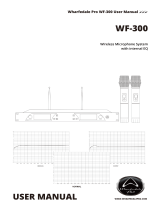 Wharfedale Pro WF-300 User manual
Wharfedale Pro WF-300 User manual
-
Wharfedale Pro Typhon-AX12 User manual
-
Wharfedale 8 ACTIVE User manual
-
 Wharfedale Pro PSX115 User manual
Wharfedale Pro PSX115 User manual
-
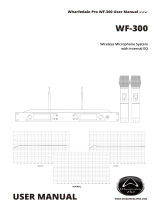 Wharfedale Pro WF-300 User manual
Wharfedale Pro WF-300 User manual
-
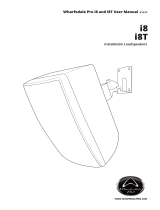 Wharfedale Pro i8 and i8T User manual
Wharfedale Pro i8 and i8T User manual
-
Wharfedale Pro Typhon-AX12 User manual
Other documents
-
Soundmaster CCD45 Datasheet
-
Disney PCD45 Datasheet
-
Pulse PLS-112A Operating instructions
-
Kam RZ V3 User manual
-
Hasbro Wacky Wigwam Operating instructions
-
Boss Audio Systems MC420B User manual
-
Trevi 0CM58006 Datasheet
-
Pyle PDWM4120 Owner's manual
-
Samson Expedition XP106 Owner's manual
-
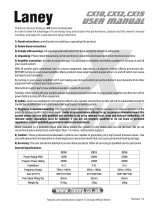 Laney Amplification CX10 User manual
Laney Amplification CX10 User manual