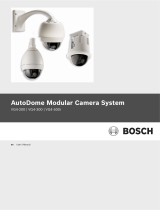Page is loading ...

From Our Reference Tel Fax
ST-VS/PRM4 Andreas Baumann
1315 281315
Security Systems
Ottobrunn
23 September 2008
Page 1 of 7
Recipient RSOs, BU CCTV, Tech support
Cc
DiBos 8.5 release notes
Overview
1
New software features in DiBos 8.5..................................................................... 2
2 Fixed bugs and fixed customer complaints .......................................................... 5
3 Known Bugs ........................................................................................................ 6
4 Limitations with MS Windows Vista ..................................................................... 7

From Our Reference Tel Fax
ST-VS/PRM4 Andreas Baumann
1315 281315
DiBos 8.5 release notes
Security Systems
Ottobrunn
23 September 2008
Page 2 of 7
1 New software features in DiBos 8.5
1.1 Automatic alarm recording on DiBos receiver
It is now possible to record the transmitted alarm video on a DiBos receiver
automatically. The video is stored in the native DiBos format into a custom directory.
Automatic warning and error events can be triggered when this directory reaches a
certain limit or runs full.
It is also possible to record the transmitted alarm video manually after the operator
presses the new record button that is displayed on top of the alarm cameras list. The
automatic alarm recording is only working with alarms transmitted by DiBos 8 stations.
1.2 Turn off automatic deletion of protected data
It is now possible to decide whether the protected data should be automatically
deleted or not. In all DiBos Versions < 8.5 protected data was always deleted after the
specified time frame for automatic deletion. If this behavior is now turned off protected
data can only be deleted manually.
1.3 Schedule dependent reference image check
It is now possible to activate the reference image check for each time period. The
system default is that all time periods are selected.
1.4 Microsoft Windows Vista support
The DiBos Receiver Software (DB-SR-002) and the DiBos IP Recorder Software (e.g.
DB-SR-162) are now compatible to Microsoft Windows Vista.

From Our Reference Tel Fax
ST-VS/PRM4 Andreas Baumann
1315 281315
DiBos 8.5 release notes
Security Systems
Ottobrunn
23 September 2008
Page 3 of 7
1.5 DiBos SW for ATM/POS-bridge (DB-SE-016)
This new part number is a software extension to allow customers to connect to Bosch
ATM/POS Bridge. The data coming from the ATM/POS Bridge is treated as metadata
and can be recorded with the camera image.
1.6 DiBos SW for IP-server (DB-SE-017)
This new part number is a software extension that allows customers to connect to an
IP-server sending data (e.g. POS data). This data is treated as metadata and can be
recorded with the camera image. The port of the IP server and specific strings to start
and to end the recording can be individually configured.
1.7 New Sales Demo License option
There is a new Sales Demo License option available. This is intended to be used by
our sales force. The license is featuring the IP recorder software for 4 IP cameras.
Unlike the normal Demo software it does not expire. The limitation is an automatic
shutdown of the software 4 hours after start.
The license option CTN is DB-SDE-042, it can not be purchased but is provided to
each Product Marketing Manager by the BU.
1.8 DiBos stores entered values
DiBos 8.5 stores the export path of the last video export.
DiBos 8.5 stores the last search entries for meta data.
1.9 DiBos recording information
It is now possible to display the database information of a DiBos Recorder from a
DiBos remote client.
1.10 The configuration file includes also computer specific settings
The DiBos configuration file (vidsys.prm) includes the following computer specific
settings: Regional settings, TCP/IP settings (e.g. IP Address), Computer name.
When loading the file DiBos asks for confirmation if the computer specific settings
should overwrite the current settings.
1.11 Different user permissions for alarm cameras
It is now possible that an alarm camera has a different permission than in idle mode.
This way a user can see a camera image only when this camera is part of an alarm.
In the “normal” live mode this camera would not be accessible.
1.12 Automatic logon
It is now possible to logon to the DiBos application automatically with a simple
command line:
“C:\Program Files\DiBos\Video.exe” /user=<username> /pw=<password>

From Our Reference Tel Fax
ST-VS/PRM4 Andreas Baumann
1315 281315
DiBos 8.5 release notes
Security Systems
Ottobrunn
23 September 2008
Page 4 of 7
Note: If there is a blank space in the username or in the password you need to write
the string with quotation marks (“ ”).
Examples:
"C:\Program Files\DiBos\Video.exe" /user=Administrator /pw=
"C:\Program Files\DiBos\Video.exe" /user="Simon Sample" /pw="1 3 5 7"
You can use the automatic logon feature with batch files, from the windows command
line or with a Windows shortcut to the “Video.exe”.
1.13 New software licensing for DiBos Receiver (DB-SR-002)
With DiBos 8.5 the software licensing becomes easier:
The Software Receiver (DB-SR-002) does not require license activation anymore. It is
for free. However the CD/DVD burning capability will be turned off in the new receiver
software. Customers who want to have this capability still have to buy the DB-SR-002
or the DB-SR-002-B and do the software license activation.
DB-SR-002: full package with DVDs and manuals
DB-SR-002: only the activation number printed on a letter
The DiBos units produced in the factory will not contain any software receiver license
(letter with authorization numbers) in the future.
The 5 receiver pack (DB-SR-002-5) will be phased out (end of life).
1.14 Light red timeline color for pre-alarm recording
The timeline color for pre-alarm recording is displayed in light red so that the user can
easily identify the start of the “real” alarm.
1.15 Recovery includes Service Pack 3 and Internet Explorer 7
The software version 8.5 is fully compatible to Microsoft Windows embedded service
pack 3 and Microsoft Internet Explorer 7. Both operating system components are
included on the DiBos Recovery DVD 8.5.
It is highly recommended to update older DiBos systems with the Recovery
DVD and not only by Setup. This way the DVR is also updated with the new
service pack.
1.16 Compatibility
The software version 8.5 is fully compatible to the versions 8.42, 8.4, 8.3 and 8.22.
1.17 Minor features
• DiBos 8.5 automatically activates audio for pre alarm recording when it is already
configured for alarm recording.

From Our Reference Tel Fax
ST-VS/PRM4 Andreas Baumann
1315 281315
DiBos 8.5 release notes
Security Systems
Ottobrunn
23 September 2008
Page 5 of 7
• Timeout for failing dial-connections (ISDN)
Æ After 5 unsuccessful attempts the dial-in will be stopped.
• The icon "Sequence" is displayed in yellow color as long as a sequence is
running.
• DiBos 8.5 offers 4 new transmission rates for the bandwidth throttling feature:
1,25 / 1,5 / 1,75 / 2,5 Mbit/s. In this way it is easier to find an appropriate
transmission rate on T1 WAN networks.
2 Fixed bugs and fixed customer complaints
2.1 Improved algorithm for computer signature
DiBos 8.5 uses an improved algorithm for determining the computer signature making
software licensing more stable. This helps especially with DiBos 8 Software Receiver
and IP Recorder installed on any customer PC.
2.2 NTSC/PAL settings when adding an IP camera
NTSC settings do not change anymore to “PAL” when a new IP camera is added to
the DiBos Configuration.
2.3 Motion detection cells (NTSC)
Motion detection cells are now also visible for BVIP devices that are configured with
2CIF or 4CIF (NTSC). Smart motion search is also fixed.
2.4 Memory leak on JobServer
The Web-Client does not cause any memory leaks on the JobServer anymore.
2.5 4 audio channels on VIP X1600 module
DiBos8 is now able to record all 4 audio channels of a VIPX1600 module.
2.6 VCS Active X Control 4.24
VCS ActiveX Control 4.24 can now be installed on DiBos 8 (DirectX 9.0c not found)
2.7 No unexpected error message from ATM via DTP3 box
2.8 DiBos 7.51 Export
In older versions a remote 7.51 export sometimes stops with an error message when
exporting from DiBos 8.x. This bug is fixed with DiBos 8.5.
2.9 Non active email server settings
In older versions the email server settings were only updated if the configuration was
closed. This is now fixed. The email server settings are on the Alarm processing
page.

From Our Reference Tel Fax
ST-VS/PRM4 Andreas Baumann
1315 281315
DiBos 8.5 release notes
Security Systems
Ottobrunn
23 September 2008
Page 6 of 7
2.10 Error forwarding on emails
In older versions the non encrypted emails were error-prone. Now the selection
checkbox for encryption is removed and the email transmission is always encrypted.
2.11 English description for Bosch services
In older versions the following DiBos 8 services were described in German: Bosch
Connection Server and Bosch Networking Service. Now they have been translated to
English.
2.12 Users without live permissions can access DiBos Web browser
In older versions the access to the web browser was denied if the user did not have
permission for live mode. This is fixed with DiBos 8.5.
2.13 “Continuous” Alarm recording of BVIP devices
In older versions the alarm recording of BVIP devices did not stop anymore when the
unit was running approx. 3 weeks. This bug becomes visible in the timeline when the
recording is suddenly only displayed in red. This is fixed with DiBos 8.5.
2.14 Regular view is not restored after clearing alarm
In older versions the following bug occurred on incoming alarm transmissions: The
image window is not restored after clearing the alarm, when the incoming alarm has
the exact same number of image panes as the regular view. This is fixed with DiBos
8.5.
3 Known Bugs
3.1 Export to root with limited user rights
Export does not work if the user has no Windows Administrator rights and the target
directory is the Root directory of a local hard disk (e.g. “D:\”). Workaround: The user
has to create a subdirectory (e.g. “D:\export\”)
3.2 DiBos cannot cancel exports when DVD already contains data
When an export is initiated to a CD/DVD which already contains data, a message is
displayed:
“The medium inserted already contains data. Please press:
<OK> to add the export to the existing data or
<Cancel> to use another medium.”
It is not possible to cancel the export.
3.3 No “red cross” sign on new and empty MPEG IP cameras
A newly created MPEG IP camera that has no configuration data at all (e.g. no IP
address) does not get the “red cross” sign when connection is detected as faulty.
Steps to reproduce:
1) Create a new MPEG IP camera and do not specify any of the configuration data.

From Our Reference Tel Fax
ST-VS/PRM4 Andreas Baumann
1315 281315
DiBos 8.5 release notes
Security Systems
Ottobrunn
23 September 2008
Page 7 of 7
2) Save and close the configuration.
3) After a while DiBos detects the faulty connection (event diary gets a new entry).
4) The camera is still displayed with the normal icon, there is no red cross.
3.4 Favorites with the same name are discarded
The user can create multiple favorites with a similar name that differ only in upper or
lower case letters (e.g. “Fav” and “FAV”). However, after a DiBos restart only the most
recently created favorite will still be in the favorites list; all others are discarded.
4 Limitations with MS Windows Vista
The following system behavior changes and limitations have been identified when the
receiver software is running with MS Windows Vista:
4.1 No RAS connections
This feature is not supported with MS Windows Vista.
4.2 No UDP tunneling and bandwidth throttling
This feature is not supported with MS Windows Vista.
4.3 Browser connection to DiBos
Before establishing a browser connection to a DiBos the user has to accept 4 popup
messages regarding the access to 4 different DLL files:
WebClientProxyCtrl.dll (needed for live mode)
ImageDecoder.dll (needed for live mode)
DateTimeControl.dll (needed for playback mode)
Timeline.dll (needed for playback mode)
4.4 Bold font on switched inputs
The following anomaly was found with MS Windows Vista: The texts of switched
inputs are displayed bold in the control and status field (lower left-hand corner of the
DiBos Explorer). The font stays bold even when the input is switched off again.
4.5 DiBos configuration has to be opened in administrator mode
Symptom:
DiBos configuration (started from DiBos explorer menu) cannot save changes because
the UAC (Windows Vista user access control) denies access to the registry.
Workaround:
Run configuration as administrator and save changes. Therefore start c:\program
files\DiBos\parametrierung.exe with right mouse click, select “run as administrator”.
This has to be done each time the user wants to change the configuration.
ST-VS/PRM4
/