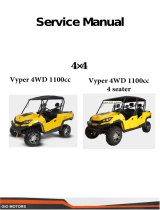Page is loading ...

Meas. = Reading Off Main Scale + Vernier
The Vernier Scale is read at the point where the Vernier
graduations align with the Main Scale graduations.
0 50 100
9080706040302010
mm
0 10 20 30 40 50 60 70 80 90 0 0.05mm
0 10 20 30
00
.10 .20 .30 .40 .50 .60 .7 0 .80 .90
40 50 60 70 80 90 100
0
50
80
706040302010
0 10 20 30 40 50 60 70 80 90 0
0.05mm
0 50 100
9080706040302010
0 10 20 30 40 50 60 70 80 90 0 0.05mm
Calipers are the most versatile measuring tool in
the shop, able to measure outside dimensions,
inside dimensions, depth, and step height.
100
908070
100
908070
0 10 20 30 40 50 60 70 80 90 0
0 10 20 30 40 50 60 70 80 90 0
MEASURING
TOOLS BOOK
Model No. SB-NM1025
VERNIER CALIPER GVC-10 AND MICROMETER MC105-25
COMBINATION SET
INSTRUCTION MANUAL
I396-K 1909
ノギス
Lock Screw
Inside Jaws
Beam
Thumb Grip
Slide
Vernier Scale
Outside Jaws
Main Scale
④
③
②
①
2 Inside 3 Step
4 Depth
1 Outside
1. Loosen
Lock Screw
2. Lightly
gasp the
Beam
4. Adjust the
Slide
3. Place thumb
on Grip
How to
Hold
The measurement using both the Main Scale and the Vernier
Scale. Below there are examples reading 77.00mm measurement
in the first example, and 77.35mm. for the second example.
Measure-
ment =
77.00mm
Ex.1
Measure-
ment =
77.35mm
Ex.2
77
0.35+
77.35
Reading
77
0.00+
77.00
Reading
Main Scale
(1㎜)
Vernier
(0.05㎜)
Main Scale
(1㎜)
Vernier
(0.05㎜)
Reading the Scale
3
Positioning on Workpiece
1
Viewing the Scale
2
(Measurement shown in figure is 28.05mm)
Graduations Align Here
●For Flat Parts
Jaws should be perpen-
dicula
r to the surface.
●For Cylindrical Parts
Jaws should be at right
angle to the axis of the
cylinder.
Read the Scale from directly
above the Calipers.
If the Scale is viewed at
an angle, the difference in
height between the Main
Scale and the Vernier Scale
may cause measurement
error due to parallax.
Jaws
at 90°
OUTSIDE MICROMETER
◇Model:MC105-25
◇Meas. Range:0~25mm
◇Graduations:0.01mm
◇Instrument Error:4µm
◇Accessories:Spanner
SAFETY NOTES
●Please read and follow these instructions. Improper use may lead to
accidents, injuries, product damage, or inaccurate measurements.
●Use only for measuring. ●Handle with care - do not drop or shock, and
do not place under heavy objects. ●Do not damage gauge, such as by
engraving name or number on it. ●Keep away from rain, high humidity,
temperature extremes, and direct sunlight during use and storage.
●Do not disassemble or modify. ●Use caution when handling Caliper -
Jaw tips are sharp. ●Always make sure Lock Screw is loose before
moving Caliper Slide.
◎ SET INCLUDES
VERNIER CALIPERS
◇Model:GVC-10
◇Max Meas. Length:100mm
◇Graduations:0.05mm
◇Accuracy:±0.05mm
Depth Bar
Niigata Seiki Co., Ltd.
5-3-14, Tsukanome, Sanjo, Niigata, Japan, 955-0055
Tel. : +81-256-33-5522 Fax. : +81-256-33-5518
MAIL [email protected]
URL http://www.niigataseiki.co.jp
CALIPERS

Micrometers use a threaded Spindle to measure length for more accuracy
than measurements made with Calipers.
Center of scale
becomes move visible!
Stepped Scale makes 1mm units
easy to distinguish at a glance!
Sleeve
ThimbleSpindle
Anvil (Fixed Side)
Spindle Lock
Ratchet Stop
Thermal Shield
Grip the Micrometer on the Thermal Shield to
prevent thermal expansion from body heat, and
use the Ratchet Stop for consistent meas. force.
Thermal
Shield
Ratchet
Stop
Part
Measured
here
Frame
Setting the 0-Point
1Reading the Scale
2
Spanner
(Rear)
⑦ Check Accuracy
⑥Check Accuracy
(
Mounting on Micrometer Stand)
30
35
40
45
30
35
40
45
30
35
40
45
The Sleeve reading is 7.5mm, and
the Thimble reading adds 0.37mm,
for a total measurement of 7.87mm.
Sleeve Reading:7 .
Thimble Reading: .37
Measurement:7 .37(mm)
Sleeve Thimble Sleeve Thimble
Sleeve Line Thimble
【~+1μm】 【~+2μm】
Sleeve Line Thimble
0.5mm Scale
1mm Scale
0 5
0 5
●Reading Example
①
Clean the Measurement Surfaces
To clean both the Anvil and Spindle
measurement surfaces, place a clean
sheet of paper between them and lightly
close the Micrometer. Pull the paper
across the surfaces to clean. Open the
Micrometer to remove the paper.
※
Paper may produce dust at the edges, so do not pull
all the way out, but open the Micrometer to remove.
※Setting the 0-Point is not sufficient to insure
accurate measurements. This procedure will
check for errors in the pitch of the Spindle
Threads caused by wear.
② Close using Ratchet Stop
The amount of force used to turn the
Spindle is critical. Turn the Ratchet
Stop until the Measurement Surfaces
touch and the ratchet clicks 1 to 3
times.
③ Set the Clamp
In the photo to the left, the 0-Point is
off by about 5 μm, so it is necessary to
adjust. First, tighten the Spindle Clamp
using the Lever to hold the Spindle in
position.
④ Insert the Spanner
To adjust the 0-Point, insert the
Spanner into the hole in the sleeve and
rotate. Make sure the Spanner is firmly
pushed into hole, or it will slip and
scratch the scale. Please use care.
⑤ Align the Scale to 0
Here the Scale is aligned to read 0.
Always read the Scale from directly
above, reading at an angle can cause a 2
~ 3μm reading error.
Place the Micrometer into a Stand.
(Using Block Gauge)
Place a Block Gage in the Micrometer
and measure. The measurement should
match the dimension on the Gauge.
This will confirm the overall accuracy of
the instrument.
~5μm Off
oClamp
※
You can read down to
0.01mm using the above
method, but you can
also read down to
0.001mm (1 μm) as
shown in this diagram.
■
■
On the Sleeve, the lower scale is 1mm increments, and
the upper scale is also 1mm increments, but half way
between, so for the two scales there is a line every 0.5mm.
While the Scale is very easy to read, care must be
taken not to misread the last line, especially on the
0.5mm Scale, since if the line is not seen or is
neglected the measurement will be off by 0.5mm.
CALIBRATION
The New Shape in Measurement
Introducing
KAIDAN Series
New stepped scale makes for error free 1mm reading at a glance!
Instruments should be calibrated regularly to insure accuracy.
Wear and repeated use can affect accuracy. We recommend periodic calibration.
MICRO-
METER
Measuring
Surfaces
(Carbide)
How to
Hold
Sleeve Reading:7 .5
Thimble Reading: .37
Measurement:7 .87(mm)
The Sleeve reading is 7.mm, and
the Thimble reading adds 0.37mm,
for a total measurement of 7.37mm.
KAIDAN
KAIDAN
KAIDAN, meaning steps in Japanese, makes the scale graduations more visible.
Improves accuracy of reading and the reading speed of measurements.
/