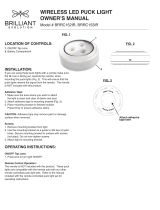Page is loading ...

2
LOCATION OF CONTROLS:
1. Motion Sensor
2. Battery Compartment
INSTALLATION:
Adhesive Tape:
1. Make sure the area where you want to attach
the light is clean and clear of debris and dust.
2. Attach adhesive tape to mounting bracket (Fig. 2).
3. Place mounting bracket in desired location.
Press firmly to ensure adhesive sticks.
CAUTION: Adhesive tape may remove paint or damage
surface when removed.
Screws:
1. Remove mounting bracket from light.
2. Use the mounting bracket as a guide to drill two (2) pilot
holes. Secure mounting bracket to surface with screws
(included). Do not over tighten screws.
3. Attach light to mounting bracket.
OPERATING INSTRUCTIONS:
Motion Sensor:
1. Insert batteries.
2. Motion will turn the light ON for 30 seconds.
Light will remain ON if motion continues.
Light will turn OFF after 30 seconds if no motion is detected.
Motion sensor only senses motion in darkness.
Light may activate when batteries are inserted. Move light to a dark
room, allow the light to adjust (up to 1 minute), then test motion sensor.
FIG. 1
1
Model # BRRC125, BRRC127
WIRELESS LED STAIR/PATH LIGHT
OWNER’S MANUAL
Attach adhesive tape here
FIG. 2

BATTERIES:
INSERTING / REPLACING THE BATTERIES
If the LEDs appear to be dim the batteries need to be replaced.
TO REPLACE THE BATTERIES
1. Remove battery compartment cover.
2. Remove old batteries (if replacing batteries).
3. Insert three (3) new AA batteries (not included)
4. Make sure to follow the battery polarity guide
when installing new batteries (Fig. 3).
5. Replace battery compartment cover.
PRODUCT INFORMATION CHART:
Light Output (Lumens)
Correlated Color Temperature (CCT)
Run Time
Batteries (not included)
Number of LEDs
LED Beam Angle
Motion Sensor Detection Range
Motion Sensor Detection Angle
Motion Sensor Auto Shut Off
35
3000 (Warm White)
125 hours
AA x 3
2
120º
10 Feet
120º
30 Seconds
FIG. 3
Dimensions: 6-7/8” wide / 1-5/8” deep / 3/4” high
BATTERY PRECAUTIONS:
1. Use only the size and type of batteries specified.
2. Always purchase the correct size and grade of battery most suitable for the intended use.
3. Be sure to follow the correct polarity when installing the batteries as indicated in the battery compartment. Reversed batteries may
cause damage to the device.
4. Do not mix alkaline, standard (Carbon-Zinc), or rechargeable (Nickel Cadmium) batteries.
5. Replace all batteries of a set at the same time. Do not mix old and new batteries.
6. Clean the battery contacts and also those of the device prior to battery installation.
7. Do not dispose of batteries in fire.
8. Remove batteries if consumed or if product is to be left unused for an extended period of time.
INDOOR USE ONLY
ONE-YEAR LIMITED WARRANTY:
This product is warranted to the original purchaser that the product will be free from defects in materials and workmanship for a period of
one year from the date of purchase. Additional details are available at www.brilliantevolution.com.
© 2017 London Johnson, Inc. All Rights Reserved.
www.brilliantevolution.com
Made in China
/