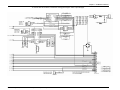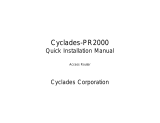RJModem
MT5656RJ
Developer's Guide

Copyright and Technical Support
Multi-Tech Systems, Inc. RJModem Developer's Guide (S000363I) 2
RJModem™ Developer's Guide
MT5656RJ
PN S000363I, Version I
Copyright
This publication may not be reproduced, in whole or in part, without prior expressed written permission from Multi-
Tech Systems, Inc. All rights reserved.
Copyright © 2004-6 by Multi-Tech Systems, Inc.
Multi-Tech Systems, Inc. makes no representations or warranties with respect to the contents hereof and specifically
disclaim any implied warranties of merchantability or fitness for any particular purpose. Furthermore, Multi-Tech
Systems, Inc. reserves the right to revise this publication and to make changes from time to time in the content hereof
without obligation of Multi-Tech Systems, Inc. to notify any person or organization of such revisions or changes.
Revisions
Revision Level Date Description
A 09/24/04 Initial release.
B 10/05/04 Added one drawing (bottom view) to the Dimensions page.
C 10/14/04 Changed the RJModem drawing on page 10. Changed 5 V Serial Electrical to
VDDMAX=5.5 V. In the same table, removed the Current Drive cell.
D 05/12/05 Added the EMI filtering diagram. Updated the PCB footprint. Added panel-mounting
kit and board-mounting diagrams.
E 06/30/05 Added one more panel-mounting diagram. Add information on Transmit Clock
(TXCLK) and Receive Clock (RXCLK). Added reference to the separate AT
Command document for RJModem. Added Waste Electrical and Electronic
Equipment (WEEE) Notice.
F 07/08/05 Changed the Waste Electrical & Electronic Equipment (WEEE) Statement to Rev. B.
G 07/12/05 Added more text to the Pin Descriptions drawings.
H 11/30/05 Changed panel-mounting diagrams. Changed board drawing.
I 12/22/06 Changed the pin drawing. Changed the order of the drawings on pages 6 to 9.
RXCLK is now labeled output. Reversed the columns of pin numbers on the
schematic on page 17. Updated the following specifications: Certifications, DAA
isolation, power requirements.
Trademarks
Trademarks and registered trademarks of Multi-Tech Systems, Inc. are RJModem and the Multi-Tech logo.
Microsoft and Windows are registered trademarks or trademarks of Microsoft Corporation in the United States and/or
other countries.
Patents
This device covered by one or more of the following patents: 6,031,867; 6,012,113; 6,009,082; 5,905,794; 5,864,560;
5,815,567; 5,815,503; 5,812,534; 5,809,068; 5,790,532; 5,764,628; 5,764,627; 5,754,589; 5,724,356; 5,673,268;
5,673,257; 5,644,594; 5,628,030; 5,619,508; 5,617,423; 5,600,649; 5,592,586; 5,577,041; 5,574,725; 5,559,793;
5,546,448; 5,546,395; 5,535,204; 5,500,859; 5,471,470; 5,463,616; 5,453,986; 5,452,289; 5,450,425; 5,355,365;
5,309,562; 5,301,274; 7,082,106; 7,082,141; 7,092,406. Other Patents Pending.
World Headquarters
Multi-Tech Systems, Inc.
2205 Woodale Drive
Mounds View, Minnesota 55112
Phone: 763-785-3500 or 800-328-9717
Fax: 763-785-9874
Technical Support
Country By Email By Phone
India: support@multitechindia.com +91 (124) 2340780
U.S., Canada, all others: support@multitech.com (800) 972-2439 or (763) 717-5863
Internet Address: http://www.multitech.com

Table of Contents
Multi-Tech Systems, Inc. RJModem Developer's Guide (S000363I) 3
Table of Contents
Chapter 1 – RJModem Hardware................................................................................................................................4
Introduction .............................................................................................................................................................4
RJModem Features ................................................................................................................................................4
Product Ordering Information..................................................................................................................................4
Developer Kit ..........................................................................................................................................................4
AT Commands ........................................................................................................................................................4
Technical Specifications .........................................................................................................................................5
Dimensions .............................................................................................................................................................6
For Board Mounting.........................................................................................................................................6
Panel Mounting .......................................................................................................................................................7
Attaching the Mounting Bracket ..............................................................................................................................7
Dimensional Drawing of the Bracket .......................................................................................................................8
Cable Specifications ...............................................................................................................................................8
PCB Footprint .........................................................................................................................................................9
Pinout Dimensions ................................................................................................................................................10
Pin Descriptions ....................................................................................................................................................10
Transmit Clock (TXCLK) and Receive Clock (RXCLK)..................................................................................11
&Q – Sync/Async Mode.................................................................................................................................11
&W – Store Current Configuration .................................................................................................................11
Electrical Characteristics.......................................................................................................................................12
3.3 V Serial RJModem...................................................................................................................................12
5 V Serial RJModem......................................................................................................................................12
Handling Precautions.....................................................................................................................................12
RJModem Developer Board..................................................................................................................................13
5 V / 3.3 V Jumper – JP6...............................................................................................................................14
RJModem Schematics...................................................................................................................................15
Design Considerations..........................................................................................................................................19
PC Board Layout Guidelines..........................................................................................................................19
Electromagnetic Interference (EMI) Considerations ......................................................................................19
EMI Filtering...................................................................................................................................................20
Chapter 2 – Telecom Approvals and Regulatory Information................................................................................21
Telecom Approvals ...............................................................................................................................................21
Regulatory Compliance Statements......................................................................................................................22
EMC, Safety, and R&TTE Directive Compliance...........................................................................................22
International Modem Restrictions ..................................................................................................................22
Telecom Requirements for the United States................................................................................................22
Industry Canada ............................................................................................................................................22
New Zealand Telecom Warning Notice..........................................................................................................23
South African Statement................................................................................................................................23
Other..............................................................................................................................................................23
Chapter 3 – Multi-Tech Warranty and Repairs Policy.............................................................................................24
Multi-Tech Warranty Statement ............................................................................................................................24
Repair Procedures for U.S. and Canadian Customers ..................................................................................24
Repair Procedures for International Customers (Outside U.S.A. and Canada) .............................................25
Repair Procedures for International Distributors............................................................................................25
Chapter 4 – Waste Electrical and Electronic Equipment (WEEE) Statement........................................................26
Index............................................................................................................................................................................27

Chapter 1 – RJModem Hardware
Multi-Tech Systems, Inc. RJModem Developer's Guide (S000363I) 4
Chapter 1 – RJModem Hardware
Introduction
The Multi-Tech RJModem creates communication-ready devices by integrating modem functionality into the most
compact, integrated device. The first-of-its-kind RJ11 form factor includes the controller, data pump, and DAA
providing device manufacturers with the ability to integrate dial-up connectivity into any product design. With minimal
engineering effort, the RJModem instantly adds global communication capabilities, enhancing the end user
experience and increasing product value.
RJModem Features
• Complete data modem including the controller, data pump, DAA, and RJ-11 connector
• V.92/56K, V.34/33.6K, V.32vis/14.4K data rate options
• High speed models backward compatible with lower speeds
• Telecom approved in more than 50 countries (some pending)
• V.44 and V.42 bis data compression
• V.42 error correction
• Intelligent DAA technology detects line status
• AT command compatible
• U. S. Caller ID reporting
• Low power/sleep mode
• FastPOS (V.29) and V.22vis Fast Connect
• V.80 Synchronous Access
• 3.3V or 5V power input options
• Board mount or remote panel mounting
• Two-year warranty
Product Ordering Information
Product Description Region
Order this Product
3
MT5656RJ-92 V.92 Serial Data Only 5V Global
MT5656RJ-34 V.34 Serial Data Only 5V Global
MT5656RJ-32 V.32bis Serial Data Only 5V Global
MT5656RJ-L-92 V.92bis Serial Data Only 3.3V Global
MT5656RJ-L-34 V.34 Serial Data Only 3.3V Global
MT5656RJ-L-32 V.32bis Serial Data Only 3.3V Global
MTRJ-DK Developer Kit Global
MTRJ-RMK Panel Mounting Kit for RJModem Global
Ordering Codes Description
92 V.92/56K Data Rate
34 V.34/33.6K Data Rate
32 V.32bis/14.4K Data Rate
L 3.3V Power Input
Note: Lead-free builds of the RJModem are available. Contact your sales representative.
Developer Kit
A Developer Kit is available. This kit provides the ability to plug in the RJModem and use it for testing, programming,
and evaluation. The kit includes one developer board with RS-232 DB-25 connector, universal power supply, RS-232
cable, RJ-11 cable, MTRJ-RMK Panel Mounting Kit, and Developer Guide CD.
AT Commands
The AT Commands for the RJModem are published in a separate document (document number S000364x) available
on the Developer Guide CD and on the Multi-Tech Web site.

Chapter 1 – RJModem Hardware
Multi-Tech Systems, Inc. RJModem Developer's Guide (S000363I) 5
Technical Specifications
The RJModem meets the following specifications:
Category Description
Data Standards
V.92/V.90/56K, V.34/33.6K, V.32bis/14.4K, V.22, V.23, V.21;
Bell 212A and Bell103
Data Format
Serial, binary, asynchronous
Serial Speeds
Serial port data rates adjustable to 300, 1200, 2400, 4800, 9600, 19,200,
38,400, 57,600, 115,200
Client-to-Server Data Rates
Supports V.92 and V.90 data rates
Client-to-Client Data Rates
33,600; 31,200; 28,800; 26,400; 24,000; 21,600; 19,200; 16,800; 14,400;
12,000; 9600; 7200; 4800; 2400; 1200; 0-300 bps
Error Correction
Data Mode: V.42 (LAPM or MNP 2–4)
Data Compression
V.44, V.42bis and MNP Class 5
Modes of Operation
Full duplex over dial-up lines; data mode, command mode, and online command
mode, V.54 test mode
Dimensions
.709" w x 2.519" h x .752 d (1.8 cm x 6.4 cm x 1.92 cm)
Weight
64 oz. (0.02 Kg)
Operating Temperature 3.3 V and 5V Build Options
0 to +50° C ambient under closed conditions
Storage Temperature
-40 to +85° C
Humidity
Humidity range 20% to 90% (non-condensing)
Operating Voltage 5V DC Build Option ± 10% – Absolute Maximum Supply Voltage: 5.5VDC
3.3V DC Build Option ± 10% – Absolute Maximum Supply Voltage: 3.6VDC
Power Requirements 5V Build Option Typical: 93mA (.46W @ 5VDC)
Maximum: 112mA (.59W @ 5.25VDC)
3.3 V Build Option Typical: 100mA (.33W @ 3.3VDC)
Maximum:112mA (.40W @ 3.6VDC)
Transmit Level
-11 dBm (varies by country setting)
Receiver Sensitivity
-43 dBm under worst-case conditions
Frequency Stability
±0.01%
DAA Isolation
1.5Kv r.m.s. or 2121 VDC at working voltage of 250VAC
Flow Control
XON/XOFF (software), RTS/CTS (hardware)
Command Buffer
60 characters
Telephony / TAM
TAM (Telephone Answering Machine): S-101 AT+V commands (no CODEC for
speakers/microphone interface)
Certifications and
Approvals
Safety Certifications EMC Approvals
UL 60950-1 FCC Part 15 (Class B)
IEC 60950-1 Canada (Class B)
AS/NZS 6950:2000 EN 55022 (Class B)
CCC EN 55024
Warranty
Two years
Intelligent Features
Complete data modem including the controller, data pump, DAA, and RJ-11
connector
High speed models backward compatible with lower speeds
Telecom approved in more than 50 countries (some pending)
Intelligent DAA technology detects line status
AT command compatible
U. S. Caller ID reporting
Low power/sleep mode
FastPOS (V.29) and V.22vis Fast Connect
V.80 Synchronous Access
Board mount or remote panel mounting

Chapter 1 – RJModem Hardware
Multi-Tech Systems, Inc. RJModem Developer's Guide (S000363I) 6
Dimensions
For Board Mounting
Top View
Bottom View

Chapter 1 – RJModem Hardware
Multi-Tech Systems, Inc. RJModem Developer's Guide (S000363I) 7
Panel Mounting
Note: Screws, bracket and ribbon cable are included in the panel-mounting kit.
Attaching the Mounting Bracket

Chapter 1 – RJModem Hardware
Multi-Tech Systems, Inc. RJModem Developer's Guide (S000363I) 8
Dimensional Drawing of the Bracket
Cable Specifications

Chapter 1 – RJModem Hardware
Multi-Tech Systems, Inc. RJModem Developer's Guide (S000363I) 9
PCB Footprint
Notes:
Surface mount connectors are approved in place of soldering the unit to
the motherboard.
Follow the "Pass Through" footprint instructions on the part data sheets.
The following are recommended by Multi-Tech:
www.samtec.com
SAMTEC: SMM-107-02-S-D-(other option) or equivalent
SAMTEC: CLT-107-02-(plating option)-D-(other option) or equivalent

Chapter 1 – RJModem Hardware
Multi-Tech Systems, Inc. RJModem Developer's Guide (S000363I) 10
Pinout Dimensions
PCB Footprint or Board Lay-out (Note: This is the PCB top view)
Pin Descriptions
Top View
PCB Top Surface
Front RJModem Jack Opening
Pin
Signal
Name
IN/OUT
Type
Description
1
–RI O RING (Active Low). Incoming ring signal from phone.
Ring Indicate. –RI output ON (low) indicates the presence of an ON segment of a ring
signal on the telephone line. The modem will not go off-hook when –RI is active; the
modem waits for –RI to go inactive before going off-hook.
2
–DCD O Data Carrier Detect (Active Low). –DCD output is ON (low) when a data connection is
established and the module is ready to send/receive data.
3
–DTR I Data Terminal Ready (Active Low). The –DTR input is turned ON (low) when the DTE is
ready to communicate. –DTR ON prepares the modem to be connected, and, once
connected, maintains the connection. –DTR OFF places the modem in the disconnect
state under control of the &Dn and &Qn commands.
4
–RESET I Device Reset (with pull-up). The active low –RESET input resets the device logic and
returns the configuration of the device to the original factory default values or "stored
values" in the NVRAM. –RESET is tied to VCC through a time-constant circuit for “Power-
on-Reset” functionality. The module is ready to accept commands after a fixed amount of
time after power-on or reset.
5
VCC PWR
DC Input Power. 3.3 V or 5 V DC power, depending upon the build.
6
–CTS O Clear to Send (Active Low). –CTS is controlled by the module to indicate whether or not
the module is ready to transmit data. –CTS ON indicates to the DTE that signals on TXD
will be transmitted. –CTS OFF indicates to the DTE that it should not transfer data on TXD.
7
–RTS I Request to Sent (Active Low). –RTS signal is used for hardware flow control. –RTS
input ON (low) indicates that the DTE is ready to send data to the modem. In the
command state, the modem ignores –RTS.

Chapter 1 – RJModem Hardware
Multi-Tech Systems, Inc. RJModem Developer's Guide (S000363I) 11
Pin
Signal
Name
IN/OUT
Type
Description
8
TXCLK O Transmit Data Sync Clock. TX synchronous data clock for sync data mode. More
information below.
9
–TXD I Transmitted Data. The DTE uses the –TXD line to send data to the module for
transmission or to transmit commands to the module. The DTE should hold this circuit in
the mark state when no data is being transmitted or during intervals between characters.
10
–RXD O Received Data. The module uses the RXD line to send data to the DTE and to send
module responses to the DTE. In command mode, –RXD data presents the module
responses to the DTE. Module responses take priority over incoming data when the two
signals are in competition for –RXD. When no data is transmitted, the signal is held in
mark condition.
11
CLK Optional 28.224 or 27 mhz clk input (requires special build option)
12
GND GND
Logic Ground.
13
SPKR Speaker. Call Progress signaling on MT5656RJ is a square wave output that can be
optionally connected to a low-cost single-ended speaker; e.g., a sounducer or an analog
speaker circuit.
14
RXCLK O Receive Data Sync Clock. RX synchronous data clock for sync data mode. More
information below.
Transmit Clock (TXCLK) and Receive Clock (RXCLK)
Transmit Clock (TXCLK) and Receive Clock (RXCLK) pins are used in synchronous (sync) mode serial
communication. They are needed when using a synchronous terminal device to keep synchronization between the
modem and the terminal device on the serial port. Transmit Clock (TXCLK) and Receive Clock (RXCLK) are not used
in asynchronous mode.
However, most applications use asynchronous mode because synchronous ports are not as common as
asynchronous ports on computer hardware. For asynchronous operation the host system does not need to
connect to the TXCLK and the RXCLK pins on the RJModem; you can use a 9-pin interface.
Synchronous mode can be set with the &M command and stored with the &W command. See the RJModem AT
command guide available on the RJModem Developer Kit CD and the Multi-Tech Web site.
&Q – Sync/Async Mode
Description: This command is an extension of the &M command and is used to control the connection modes permitted. It is
used in conjunction with S36 and S48. Note: When &Q0 to &Q3 are issued to select the mode, the subsequent
connect message will report the DCE speed regardless of the W command and S95 settings.
Syntax: &Q<value>
Defined Values: <value> Decimal number corresponding to the selected option.
0 – Selects direct asynchronous operation. The value 000b is written to S27 bits 3, 1, and 0, respectively.
See &M0.
1 – Selects synchronous connect mode with async off-line command mode. The value 001b is written to
S27 bits 3, 1, and 0, respectively. See &M1. (Serial interface operation only.)
2 – Selects synchronous connect mode with async off-line command mode and enables DTR dialing of
directory 0. The value 010b is written to S27 bits 3, 1, and 0, respectively. See &M2. (Serial interface
operation only.)
3 – Selects synchronous connect mode with async off-line command mode and enables DTR to act as
Talk/Data switch. The value 011b is written to S27 bits 3, 1, and 0, respectively. See &M3. (Serial
interface operation only.)
5 – The modem will try to negotiate an error-corrected link. The modem can be configured using S36 to
determine whether a failure will result in the modem returning on-hook or will result in fallback to an
asynchronous connection. The value 101b is written to S27 bits 3, 1, and 0, respectively. (Default.)
6 – Selects asynchronous operation in normal mode (speed buffering). The value 110b is written to S27 bits
3, 1, and 0, respectively.
Result Codes: OK <value> = 0 to 3, 5, or 6
ERROR
&W – Store Current Configuration
Description: Saves the current (active) configuration (profile), including S-Parameters, in one of the two user profiles in
NVRAM as denoted by the parameter value. This command will yield an ERROR message if the NVRAM is not
installed or is not operational as detected by the NVRAM test.
The current configuration is comprised of a list of storable parameters illustrated in the &V command. These
settings are restored to the active configuration upon receiving a Zn command or at power up (see &Yn).
Syntax: &W<value>
Defined Values: <value> Decimal number corresponding to the selected profile.
0 – Store the current configuration as profile 0.
1 – Store the current configuration as profile 1.
Result Codes: OK <value> = 0 or 1.
ERROR Otherwise.

Chapter 1 – RJModem Hardware
Multi-Tech Systems, Inc. RJModem Developer's Guide (S000363I) 12
Electrical Characteristics
3.3 V Serial RJModem
3.3 V DC Characteristics (TA = 0°C to 70°C; VDD = 3.3 V ± 0.3 V) VDDMAX = 3.6 V
Inputs
–DTR (3), –TXD (9), –RTS (7), –RESET (3), XCLK (11),
PWR (5), GND (12)
Input High
Min 2.0 V
Input Low
Max 0.8 V
Outputs
–DCD (2), –CTS (6), –RI (1), –RXD (10), RDCLK (14), TDCLK (8)
2 mA, Z INT = 120 Ω
Output High
Min 2.4 V
Output Low
Max 0.5 V
Digital Input Capacitance
20pF
5 V Serial RJModem
5 V DC Characteristics (TA = 0 °C to 50 °C; VDD = 5 V ± 0.25 V) VDDMAX = 5.5 V
Inputs
–DTR (3), –TXD (9), –RTS (7), –RESET (3), XCLK (11), PWR (5),
GND (12)
Input High
Min 2 V
Input Low
Max 0.8 V
Outputs
–DCD (2), –CTS (6), –RI (1), –RXD (10), RDCLK (14), TDCLK (8),
SPKR (13)
2 mA, Z INT = 120 Ω
Output High
Min 2.4 V
Output Low
Max 0.5 V
Digital Input Capacitance
20 PF
Handling Precautions
All electronic devices should be handled with certain precautions to avoid damage due to the accumulation of
static charge. Although input protection circuitry has been incorporated into the devices to minimize the effect of
this static buildup, proper precautions should be taken to avoid exposure to electrostatic discharge during
handling and mounting.

Chapter 1 – RJModem Hardware
Multi-Tech Systems, Inc. RJModem Developer's Guide (S000363I) 13
RJModem Developer Board

Chapter 1 – RJModem Hardware
Multi-Tech Systems, Inc. RJModem Developer's Guide (S000363I) 14
5 V / 3.3 V Jumper – JP6
The operating voltage factory default setting is 3.3 V. The JP1 jumper must be set to 3.3-volt.
Warning – Be sure to that 5 V/3.3 V jumper is set to match the requirements of your RJModem.
If this jumper is set incorrectly, damage to the RJModem and/or the Test/Demo card could result.
Caution – Use only the provided Multi-Tech Systems, Inc. transformer with the Test/Demo board. Use of any
other power source will void the warranty and will likely damage the Test/Demo board and the RJModem. The
transformer connector is keyed to prevent improper connection to the Test/Demo board.

Chapter 1 – RJModem Hardware
Multi-Tech Systems, Inc. RJModem Developer's Guide (S000363I) 15
RJModem Schematics

Chapter 1 – RJModem Hardware
Multi-Tech Systems, Inc. RJModem Developer's Guide (S000363I) 16
To view the text and numbers, increase the viewing percentage to 150% or print the page.

Chapter 1 – RJModem Hardware
Multi-Tech Systems, Inc. RJModem Developer's Guide (S000363I) 17

Chapter 1 – RJModem Hardware
Multi-Tech Systems, Inc. RJModem Developer's Guide (S000363I) 18
To view the text and numbers, increase the viewing percentage to 150% or print the page.

Chapter 1 – RJModem Hardware
Multi-Tech Systems, Inc. RJModem Developer's Guide (S000363I) 19
Design Considerations
Good engineering practices must be adhered to when designing a printed circuit board (PCB) containing the
RJModem. Suppression of noise is essential to the proper operation and performance of the modem itself and for
surrounding equipment.
Two aspects of noise in an OEM board design containing the RJ Modem must be considered: on-board/off-board
generated noise that can affect digital signal processing. Both on-board and off-board generated noise that is coupled
on-board can affect interface signal levels and quality. Of particular concern is noise in frequency ranges affecting
modem performance.
On-board generated electromagnetic interference (EMI) noise that can be radiated or conducted off-board is a
separate, but equally important, concern. This type of noise can affect the operation of surrounding equipment. Most
local government agencies have stringent certification requirements that must be met for use in specific
environments.
Proper PC board layout (component placement, signal routing, trace thickness and geometry, etc.) component
selection (composition, value, and tolerance), interface connections, and shielding are required for the board design
to achieve desired modem performance and to attain EMI certification.
The aspects of proper engineering practices are beyond the scope of this designer guide. The designer should
consult noise suppression techniques described in technical publications and journals, electronics and electrical
engineering text books, and component supplier application notes.
PC Board Layout Guidelines
In a 4-layer design, provide adequate ground plane covering the entire board. In 4-layer designs, power and ground
are typically on the inner layers. All power and ground traces should be 0.05 inches wide.
The recommended hole size for the RJ Modem pins is 0.036 in. +/-0.003 in. (check with CAD on this) in diameter.
All creepages and clearances for the RJModem have been designed to meet requirements of safety standards
EN60950. The requirements are based on a working voltage of 250V.
Electromagnetic Interference (EMI) Considerations
The following guidelines are offered to specifically help minimize EMI generation. Some of these guidelines are the
same as, or similar to, the general guidelines but are mentioned again to reinforce their importance. In order to
minimize the contribution of EMI by the RJModem to the design, the designer must understand the major sources of
EMI and how to reduce them to acceptable levels.
1. Keep traces carrying high frequency signals as short as possible.
2. Provide a good ground plane or grid. In some cases, a multilayer board may be required with full layers for
ground and power distribution.
3. Decouple power from ground with decoupling capacitors as close to the RJModem module power pins as
possible.
4. Eliminate ground loops, which are unexpected current return paths to the power source and ground.
5. Decouple the power cord at the power cord interface with decoupling capacitors. Methods to decouple
power lines are similar to decoupling telephone lines.
6. Locate high frequency circuits in a separate area to minimize capacitive coupling to other circuits.
7. Locate cables and connectors so as to avoid coupling from high frequency circuits.
8. Lay out the highest frequency signal traces next to the ground grid.
9. If a multilayer board design is used, make no cuts in the ground or power planes and be sure the ground
plane covers all traces.
10. Minimize the number of through-hole connections on traces carrying high frequency signals.
11. Avoid right angle turns on high frequency traces. Forty-five degree corners are good; however, radius turns
are better.
12. On 2-layer boards with no ground grid, provide a shadow ground trace on the opposite side of the board to
traces carrying high frequency signals. This will be effective as a high frequency ground return if it is three
times the width of the signal traces.
13. Distribute high frequency signals continuously on a single trace rather than several traces radiating from one
point.

Chapter 1 – RJModem Hardware
Multi-Tech Systems, Inc. RJModem Developer's Guide (S000363I) 20
EMI Filtering
The RJModem includes EMI filtering as illustrated in the following schematic:
Page is loading ...
Page is loading ...
Page is loading ...
Page is loading ...
Page is loading ...
Page is loading ...
Page is loading ...
-
 1
1
-
 2
2
-
 3
3
-
 4
4
-
 5
5
-
 6
6
-
 7
7
-
 8
8
-
 9
9
-
 10
10
-
 11
11
-
 12
12
-
 13
13
-
 14
14
-
 15
15
-
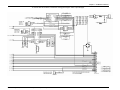 16
16
-
 17
17
-
 18
18
-
 19
19
-
 20
20
-
 21
21
-
 22
22
-
 23
23
-
 24
24
-
 25
25
-
 26
26
-
 27
27
Multi-Tech RJModem MT5656RJ Developer's Manual
- Type
- Developer's Manual
- This manual is also suitable for
Ask a question and I''ll find the answer in the document
Finding information in a document is now easier with AI
Related papers
Other documents
-
Multi-Tech Systems Embedded Modem User manual
-
Lenovo ThinkCentre E50 Important information
-
Multi-Tech Systems MT2492SMI User manual
-
Multitech MultiModem DSVD MT5600DSVD User manual
-
Legrand Telecom Surge Suppression Unit - 363487-01 Installation guide
-
HQST HCPHCCBT User manual
-
Comtrol Hostess S User guide
-
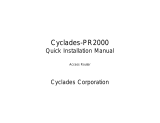 Cyclades PR2000 User manual
Cyclades PR2000 User manual
-
Avocent Cyclades-PR4000 User manual
-
Digi NET+50 Microprocessor User guide