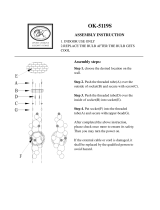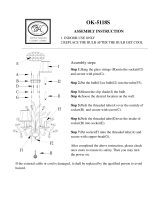Page is loading ...

Owner’s Guide
Model 106585
Household Type
Important Safeguards ........ 2
Service Information ............ 3
Assembly .......................... 4-5
Use .................................... 6-7
Thermal Cut Off ........... 3 & 7
Accessories .......................... 8
Hose Blockage ..................... 9
Brush Roll .......................... 10
www.wal-mart.com
Brush Roll Belt .............. 10-11
Cyclonic Dust Cup........ 11-12
Filters ............................ 12-13
Light Bulb .......................... 14
Problem Solving ............... 15
Warranty ............................ 17
Customer Order Form ...... 19
For Customer Assistance Please Call: 1-877-556-0973
Part No. 71415 (2/01)

2
Vacuum Cleaner Safety
IMPORTANT SAFEGUARDS
When using an electrical appliance, basic precautions should always be followed, including the following:
READ ALL INSTRUCTIONS BEFORE USING THIS VACUUM CLEANER.
To reduce the risk of fire, electric shock, or injury:
• Do not use outdoors or on wet surfaces.
• Do not leave vacuum cleaner when plugged in. Turn
off the switch and unplug the electrical cord when
not in use and before servicing.
• Do not allow to be used as a toy. Close attention is
necessary when used by or near children.
• Use only as described in this manual. Use only
manufacturer’s recommended attachments.
• Do not use with damaged cord or plug. If vacuum
cleaner is not working as it should, has been
dropped, damaged, left outdoors, or dropped into
water, have unit serviced before using.
• Do not pull or carry by cord, use cord as a handle,
close a door on cord, or pull cord around sharp
edges or corners. Do not run vacuum cleaner over
cord. Keep cord away from heated surfaces.
• Do not use extension cords or outlets with
inadequate current carrying capacity.
• Turn off all controls before unplugging.
• Do not unplug by pulling on cord. To unplug, grasp
the plug, not the cord.
• Do not handle plug or vacuum cleaner with wet
hands.
• Do not put any object into openings. Do not use
with any opening blocked; keep free of dust, lint,
hair, and anything that may reduce airflow.
• This vacuum cleaner creates suction and contains
a revolving brush roll. Keep hair, loose clothing,
fingers, and all parts of body away from openings
and moving parts.
• Do not place cleaner on furniture or stairs as the
brush roll may cause damage. Place cleaner on floor
with the handle in storage position while using
attachments.
• Do not pick up anything that is burning or smoking,
such as cigarettes, matches, or hot ashes.
• Belt pulleys can become hot during normal use.
To prevent burns, avoid touching the belt pulley
when servicing the drive belt.
• Use extra care when cleaning on stairs.
• Do not use to pick up flammable or combustible
liquids such as gasoline, or use in areas where they
may be present.
• Store your cleaner indoors in a cool, dry area.
• Keep your work area well lighted.
• Unplug electrical appliances before vacuuming
them.
SAVE THESE INSTRUCTIONS
WARNING

To reduce the risk of electric shock, this appliance has a polarized plug (one blade wider than the other). This plug
will fit in a polarized outlet only one way. If the plug does not fit fully in the outlet, reverse the plug. If it still does
not fit, contact a qualified electrician to install the proper outlet. Do not change the plug in any way.
Afin de réduire le risque de choc électrique, cet appareil est muni d’une fiche polarisée (une des lames est plus
large). Cette fiche ne peut être insérée dans une prise polarisée que d’une seule façon. Si la fiche ne peut être
insérée dans la prise, retourner la fiche. Si la fiche ne peut toujours pas être insérée dans la prise, faire installer une
prise adéquate par un électricien qualifié. Ne pas modifier la fiche.
General Information
The cleaner is designed to pick up dirt and dust particles. Avoid picking up hard or sharp objects with the cleaner
to prevent hose clogs.
DO NOT OIL the motor or the brush roll at any time. The bearings are permanently lubricated and sealed.
Customer Assistance
The instructions in this booklet serve as a guide to routine maintenance. For additional service information please
call, 1-877-556-0973. You should know the model, type and serial numbers when you call.
3
Rating Plate
The model, type, and serial numbers are indicated on
the rating plate located on the underneath side of the
cleaner. For prompt and complete service information,
always refer to these numbers when inquiring about
service.
Model & Type__________________________
Serial No. _____________________________
Thermal Cut Off
This vacuum cleaner has a special thermostat that protects the cleaner in case of motor overheating. If the cleaner
suddenly shuts off, turn the switch off and unplug the cleaner. Check the cleaner for a possible source of overheating
such as a blocked hose or clogged filters. If these conditions are found, fix them and wait at least 30 minutes before
attempting to use the cleaner. After the 30 minute period, plug the cleaner back in and turn on the switch. If the
cleaner still does not run, then call 1-877-556-0973 for customer assistance.

Dust Cup
4
How To Assemble
CAUTION: Assemble the cleaner completely before plugging into an electrical outlet.
CAUTION: Moving parts, stay clear of brush roll when plugging in.
NOTE: Features may vary by model yet all parts assemble the same.
Step A Remove Dust Cup
1. Remove dust cup from unit to expose the two
screw installation locations. Release the dust cup
by rotating the dust cup latch to the left. Pull out
and up on the dust cup handle to remove from
unit.
##
##
#
Dust
Cup
Latch
Step B Attach Handle
2. Position handle as above. Slide the handle down
over the top of the unit, inserting handle tabs into
slots on unit.
3. Find the two screws in the accessory bag included
in the carton. To secure the handle on the unit,
install the two screws.
Dust Cup
Handle
Handle
Tabs
Slots
Screw
Screw
Two Screw Locations

5. You will find your cord retainer on the handle
above the upper cord hook. Firmly push the
electrical cord down into the cord retainer. This
will place the cord out of the way the next time
you vacuum.
6. Next wind the cord around the two cord hooks
on the back of the cleaner.
7. Secure the plug to the cord to prevent
unwinding.
Cord
Retainer
5
Cord
Hook
Step E Store Electrical Cord
Step D Store Accessories
Crevice
Tool
Cord
Hook
5
6
6
Nesting
Extension
Wands
(shipped
stored on
cleaner)
Dusting/
Upholstery
Brush
Step C Replace Dust Cup
##
##
#
4. Replace dust cup by aligning front of the bottom
of dust cup into groove on cleaner. Pivot dust cup
up against cleaner and rotate the dust cup latch
to the right to secure.
Dust Cup
Latch
Groove

6
How To Use
CAUTION: Do not plug in cleaner until you
understand all controls and
features.
1. Cord Retainer. To use, push electrical cord down into cord
retainer.
2. ON/OFF Switch. International symbol I means On,
International symbol O means Off.
3. Dust Cup Latch. When dust cup latch is pointing to the left,
the dust cup compartment is unlocked. When dust cup latch
is pointing to the right the dust cup is locked in place. See the
locked/unlocked symbols on the unit.
4. HEPA Filter Compartment. To open, slide HEPA filter door
up and pull away from unit. To close, place HEPA filter door
at top of opening pressing against unit, slide down into place.
5. Dust Cup Handle. Use the handle to remove and replace
the dust cup in the dust cup compartment.
6. Dust Cup Compartment. To open, turn dust cup latch (3)
to the left pointing to unlock symbol, then grasp dust cup
handle (5) and pull dust cup out and away from unit. To close,
place the front of the bottom of the dust cup in groove at the
bottom of dust cup compartment, rotating dust cup up and
against unit. Then turn dust cup latch to the right pointing to
the lock symbol.
7. Stair Handle. To use when cleaning stairs.
8. Handle Release. Step on handle release. Pull handle back to
a comfortable position. Press release again to lower handle
further to clean under furniture.
9. Light Bulb Compartment. To gain access to light bulb
compartment remove the two screws in the lens.
10. Brush Roll Belt Window. To check condition of belt watch
to see if white dots on belt are moving through the window.
This indicates the brush roll is turning.
11. Screws to Release Hood. Remove these screws to release
hood and give access to brush roll belt area.
12. Cleaner Height Setting. The front of the cleaner has an
adjustment that raises or lowers the cleaner base to match the
type of floor surface. With the cleaner cord unplugged, set
the adjustment to lowest setting for maximum carpet cleaning.
If the cleaner is difficult to push, move adjustment to next
highest setting until cleaner is comfortable to push. The brush
roll must reach the carpet for effective cleaning. For ease in
moving the adjustment knob, place handle in operating
position and tilt cleaner back to remove weight from front
wheels.
WARNING: Avoid injury. Keep loose clothing, hair, fingers,
and all other parts of body away from any moving
part (such as the revolving brush). Turn off the
switch and unplug the cleaner before changing
the cleaner height setting.
13. Extension Wands. Use these wands on the end of the hose
for added cleaning reach.
1
12
11
11
10
9
8
7
6
2
3
4
13
5

Thermal Cut Off
This cleaner has a special thermostat that protects the
cleaner in case of motor overheating. If the cleaner
suddenly turns off, follow this procedure:
1. Push on/off switch to off.
2. Unplug cleaner.
3. Check for source of overheating problem (i.e. full
bag, clogged hose or clogged filters).
4. If a full dust cup, clogged hose or clogged filters
are found, empty dust cup, unclog the hose or
replace the filters.
5. Wait at least 30 minutes before attempting to reuse
the cleaner.
6. After 30 minute cool down period, plug the cleaner
in and push the switch pedal. The cleaner should
turn on.
7. If the cleaner still does not operate, call 1-877-556-
0973 for customer assistance.
How To Use (continued)
14. Hose Retainers (3). Place hose on retainers to
store hose on unit.
15. Carrying Handle. Use this handle to carry unit
from one place to another.
16. Dusting/Upholstery Brush. Store dusting brush
here.
17. Electrical Cord Hooks (2). Wrap electrical cord
around them to store electrical cord on unit. Top
hook rotates down for quick release of the
electrical cord. Rotate back up to store electrical
cord.
18. Clear Tube Quarter Turn Fastener. Turn this
fastener to the unlock position to remove the clear
tube. To replace tube, place tube on the back of
the unit and turn fastener to lock position.
19. Crevice Tool. Store crevice tool here.
20. Hose Adapter. Place the end of the hose into hose
adapter for floor/carpet cleaning.
20
7
17
18
17
14
19
14
15
16
14

8
How To Use Accessories
CAUTION: Do not place cleaner on furniture or steps as the brush roll may cause damage. Place cleaner on floor
with the handle in storage position while using accessories.
1. Remove hose from hose adapter on the
back of cleaner.
2. Place desired accessory onto end of hose
or wand.
• Turn ridge end to center. • Push wands together.
..
..
.
• Pull apart.
..
..
.
..
..
.
• Grasp both wands near ridges.
Nested Extension Wands to add reach.
Extension Wands (Some models use 1 wand)
Dusting/Upholstery Brush is for furniture, blinds, books,
lamp shades, shelves, curtains, draperies, cushions and fabrics.
Crevice Tool cleans corners, baseboards, between cushions.
Dusting/
Upholstery
Brush
Crevice
Tool
Hose or
Wand
Hose
Adapter

How to Check and Clear Hose Blockages
Low suction or poor pickup may be due to a blockage in the vacuum cleaner.
1. Remove hose from hose retainer and check suction at
end of hose - if little or no suction, check dust cup. Empty
if needed. If no improvement, proceed to step 2.
CAUTION: Turn off the switch and unplug the electrical cord
before clearing hose.
2. Remove electrical cord from cord hooks. Disconnect the
clear tube by turning quarter turn fastener to the right
to release, then lift away from cleaner.
Check for any obstructions that may be in the tube. Any
obstructions can be removed by using a blunt instrument
to clear the tube.
3. To completely release hose from the unit, remove two
screws.
Any obstructions can be removed by using a blunt
instrument to clear the hose. Flexing the hose may help
loosen the blockage.
After clearing blockage, reverse above steps to reassemble
unit.
2. Disconnect clear tube.
1. Remove hose from hose retainer and
check suction at end of hose.
3. Release hose from unit.
1
9
Hose
Retainer
Clear
Tube
2
Quarter
Turn
Fastener
3
Two Screws
Electrical
Cord

10
How To Maintain
The instructions in this booklet serve as a guide to routine maintenance. To avoid unnecessary service calls, check
the dust cup, belt, and brush roll often.
Brush Roll
The brush roll turns as it sweeps and combs the carpet nap. Remove hair and threads from the brush roll so it
continues brushing the carpet. To maintain the most efficient cleaning, the bristles must touch the carpet. To test
the bristle length, hold a ruler against the underneath side of the cleaner. If the bristles no longer touch the ruler,
replace the brush roll.
Brush Roll Belt
The brush roll belt turns the brush roll to agitate, sweep, and comb the carpet nap. Check the belt regularly to be
sure it is in good condition. Replace the belt if it stretches, cracks or loses tension. Cut away any hair or threads
wound around the brush roll or the belt pulley because the buildup could cause the belt to rotate unevenly.
How To Replace Brush Roll Belt – Style GE-1
CAUTION: Turn off the switch and unplug the electrical cord before replacing belt. Belt pulleys can become hot
during normal use. To prevent injury, avoid touching the motor pulley when checking the belt.
1. Lower handle to floor to change belt.
2. Remove two screws to release hood. Lift hood to
remove.
3. Lift left end of brush roll.
4. Remove and discard belt.
5. Clean debris from brush roll area.
Motor
Shaft
Belt
Brush
Roll
4
2
1
3

11
6. Place new belt around motor shaft.
..
..
.
Left side view
7. Place belt around brush roll pulley.
8. Pull right side of brush roll to stretch belt. Secure
right end cap into base.
9. Align left end cap with square in base. Push end
cap into place; see left side view.
10. Rotate brush roll to seat belt.
11. Replace the hood. Make sure hood front is behind
furniture guard.
12. Tighten screws.
Use GE brand replacement belt, Style GE-1,
Part No. 106615.
5
6
7
8
9
To Change Dust Cup Foam Filter:
NOTE: Turn off the switch and unplug the electrical
cord before changing the Foam Filter. Never
operate the vacuum cleaner without the dust cup
or the foam filter assembly.
Release dust cup by rotating dust cup latch to the left
pointing to the unlock symbol ( ). Pivot dust cup out
and away from cleaner and remove.
Remove cyclonic dust cup by pulling latch (1) forward,
pivoting cyclonic dust cup out and lifting up. To replace
cyclonic dust cup, put bottom of cyclonic dust cup in
place by aligning tabs in slots and pivot top assembly
back into place. Push down on latch (1), making certain
that latch securely snaps and overlaps tabs at top of dust
cup.
To maintain good performance, check and clean the Foam
Filter each time the dust cup is emptied and clean if needed.
The filter can be cleaned by washing with mild detergent
and warm water. Be sure foam filter is completely dry before
reinstalling.
Dust Cup
Latch
Dust Cup
1
2

12
To clean the Foam Filter:
1. Remove the foam filter from the gray filter assembly by grasping handle and lifting upward and out of the dust
cup.
2. Grasp lint trap cone and turn to remove.
3. Lift filter from cone and wash. Squeeze excess water from filter. Lint trap cone may also be washed. Do not
submerge gray filter assembly – wipe only with a damp cloth.
4. When all parts are completely dry, replace filter in cone and turn to lock cone in place.
NOTE: Foam filter will be about 1/16” above ring at large end of lint trap cone.
Gray Filter
Assembly
Use GE brand replacement filter, 61483.
Lint Trap
Cone
Foam
Filter
FOR INSTRUCTIONS ON HOW TO REMOVE THE CYCLONIC DUST CUP FROM THE CLEANER BODY, REFER TO
PAGE 12.
Emptying the Cyclonic Dust Cup:
It is clearly visible when the dust compartment is full and needs emptying. Remove dust cup from cleaner body
and dump debris in a waste container.
Reinstalling the Cyclonic Dust Cup:
To mount gray filter assembly into cleaner body, make certain gray filter assembly is fully seated in top of dust cup.
Replace dust cup by aligning front of the bottom of dust cup into groove on cleaner. Pivot dust cup up against
cleaner and rotate the dust cup latch to the right to secure.
CAUTION: The dust cup can be washed in warm water, if desired, but strong detergents should not be used. Dry
thoroughly before using again. Do not submerge gray filter assembly, wipe only with a damp cloth.

Cleaning and Replacing Filters
HEPA Filter
Inspect the HEPA filter periodically and change as
needed. For maximum efficiency, replace the HEPA
filter periodically.
To Replace HEPA Filter
1. Lift up and pull out on HEPA filter door to
remove.
2. Grasp filter and pull out.
3. Place new HEPA filter into cleaner.
4. To close, place HEPA filter door at top of opening
pressing against unit, slide down into place.
HEPA
Filter
Door
HEPA
Filter
Use replacement HEPA filter supplied with Style GE-1.
13

Use GE brand replacement light bulb, 61444-1
Lens
Cover
How To Change Light Bulb
CAUTION: Turn off the power switch and
unplug the electrical cord before
changing light bulb.
1. Lower handle to remove two screws from lens
cover.
2. Pull lens cover from cleaner.
3. Support socket with one hand and pull light
bulb straight out to release.
4. Place new light bulb into socket; push to
secure.
5. Push light bulb and socket back so
bulb will not touch lens cover.
6. Replace lens cover.
7. Secure with two screws.
14

Motor will not start. Electric Plug Push plug securely into outlet.
Try another outlet.
Check circuit breaker.
Motor suddenly stops. Thermal Cut Off Refer to page 7.
Does not clean the carpet or Dust Cup and Filter(s) Empty the dust cup. Make sure the foam cone filter is
floor clean and installed properly. Make sure dust cup is
installed properly and dust cup latch secured.
Belt Replace a cut, loose or out of shape belt.
Brush Roll Clean hair and thread from bristles and end cap area.
Replace brush roll if bristles are worn.
Hose Remove any clogs from the hose that restrict the airflow.
No suction at the end of the Dust Cup and Filter(s) Empty the dust cup. Make sure the foam cone filter is
hose. clean and installed properly. Make sure dust cup is
installed properly and dust cup latch secured.
Hose Remove any clogs from the hose that restrict the airflow.
Check both ends of the hose. (See page 9)
Headlight not working. Light Bulb Replace light bulb.
Noise from the brush roll area. Brush Roll Remove hood and clean debris from the brush roll area.
Belt Replace a cut, loose or out of shape belt.
Cleaner is hard to push. Cleaner Height Setting Turn adjustment knob to a higher position. Hint: Put
handle in operating position. Tilt the cleaner back to
raise the front wheels off floor. Then turn the knob.
Belt Replace a cut, loose and out of shape belt.
Brush roll will not turn. Brush Roll Remove hood and clean debris from the brush roll area.
Belt Replace cut, loose or out of shape belt.
Burning smell. Brush Roll Remove hood and clean debris from the brush roll area.
Belt Replace cut, loose or out of shape belt.
Cleaning height knob will not Cleaner Height Setting Hint: Put handle in operating position. Tilt the cleaner
turn. back to raise the front wheels off floor. Then turn the
knob.
Missing parts or questions. Call 1-877-556-0973 for customer assistance.
Problem Solving
NOTE: Turn off the switch and unplug the electrical cord before servicing.
PROBLEM CAUSE SOLUTION
3
3
3
3
3
3
3
3
3
3
3
3
3
3
3
15
3
3
3

Customer Assistance
If you have a claim under this warranty, please call our Customer Assistance Number. For faster service please have
model, series, and type numbers ready for operator to assist you. These numbers can be found on the rating plate
on the bottom of your cleaner.
MODEL:______________________ TYPE:_____________________ SERIES:_________________
Customer Assistance Number, Canada, 1-877-556-0973
Keep this number for future reference!
E-mail inquiries:
www.wal-mart.com
Two-Year Limited Warranty
What does your warranty cover?
• Any defect in material or workmanship.
For how long after the original purchase?
• Two years.
What will we do?
• Provide you with a new, or at our option, a
reconditioned unit.
• The exchange unit is warranted for the remainder
of your product’s original two-year warranty period.
How do you make a warranty claim?
• Properly pack your unit. We recommend using the
original carton and packing materials.
• Include in the package a copy of the sales receipt
or other evidence of date of original purchase. If
the unit was a gift, provide a statement specifying
the date received. Also print your name and address
and a description of the defect.
• Return the product to your nearest
WAL-MART store.
• A new or reconditioned unit will be provided.
What does your warranty not cover?
• Belts, filters and light bulbs.
• Commercial use or any other use not found in
printed directions.
• Damage from misuse, abuse, or neglect.
• Products purchased or serviced out of the country.
How does state law relate to this warranty?
• This warranty gives you specific legal rights, and
you may also have other rights which vary from state
to state.
• WAL-MART expressly disclaims all responsibility for
consequential damages or incidental losses caused
by use of this appliance. Some states do not allow
this exclusion or limitation of incidental or
consequential losses so the foregoing disclaimer
may not apply to you.
What if you purchased this product in the USA,
Canada or Mexico and encounter a problem while
using it outside the country where purchased?
• The warranty is valid only in the country of purchase
and if you follow the warranty claim procedure as
noted.
17

Printed in U.S.A.
Thank you for selecting a GE Brand cleaner.
1 nesting wand
1 crevice tool
1 vacuum cleaner
handle
Accessory Items in This Carton
1 hardware package
(2 screws)
Questions?
Call
1-877-556-0973
Don’t Forget to Use
GE Brand
Filters and Belts
1 dusting/
upholstery brush
is a trademark of the General Electric Company used under license to Wal-Mart Stores Inc., Bentonville, AR
CAUTION: Damages caused by the use of other
brand filters and belts are not covered
by the Limited Warranty.

#
TO ORDER BY PHONE, PLEASE CALL:
1-877-556-0973 between 7 a.m. and 8 p.m.
Central Standard Time, Monday - Friday
or FAX to 1-800-361-4731.
S
O
L
D
T
O
S
H
I
P
T
O
NAME
ADDRESS (street address needed)
CITY
STATE
ZIP
DAYTIME PHONE
EVENING PHONE
FAX
E-MAIL
NAME
ADDRESS (street address needed)
CITY
STATE
ZIP
DAYTIME PHONE
EVENING PHONE
FAX
E-MAIL
IMPORTANT: Be sure to include your model, type, and serial number. These numbers may be found on the rating plate.
MODEL NUMBER: ____________________ TYPE: ____________ SERIAL NUMBER: ______________________
Part Number Qty. Price (CAD) Total
ACCESSORIES/TOOLS:
EXTENSION WANDS 61452-1 4.49
DUSTING BRUSH 61453-1 3.89
CREVICE TOOL 61454-1 2.99
STRETCH HOSE 61440-1 11.99
MISCELLANEOUS PARTS:
HEADLIGHT - package of 2 61444-1 2.39
BRUSH ROLL 61445-1 23.84
MOTOR FILTER 61455-1 1.49
FRONT WHEEL - package of 2 61446-1 2.54
REAR WHEEL - package of 2 61447-1 2.99
UPPER CORD HOOK 61456-1 1.49
HOSE RETAINER 61457-1 1.49
FRONT COVER LATCH 61458-1 1.49
REAR AIR TUBE 61459-1 7.49
REAR AIR TUBE FASTENER - package of 2 61448-1 1.94
ALLERGEN FILTER FRAME 61460-1 2.99
FILTER COVER 61461-2 4.49
Printed in U.S.A.
71550
BY MAIL: Simply fill out this form and mail to address above. Please include day and evening phone numbers
Method of Payment:
Check or Money Order (payable to Authorized Appliance Parts)
Month
Exp. Date:
_
Year
Signature (full name as shown on acct.) _____________________________________________
MasterCard
TOTAL (prices subject to change without notice)
TAX (add G.S.T. & P.S.T. as required by law)
POSTAGE & HANDLING CHARGE
TOTAL (please no cash or C.O.D.s)
$8.25
DISPOSABLE PAPER BAGS, BELTS AND DELUXE ALLERGEN FILTERS MUST BE PURCHASED AT YOUR LOCAL WAL-MART STORE OR www.walmart.com.
AUTHORIZED APPLIANCE PARTS
866 Langs Dr., Cambridge, Ontario N3H 2N7
2/01
/