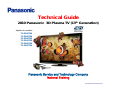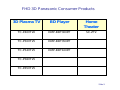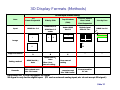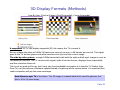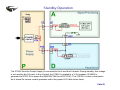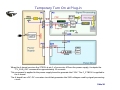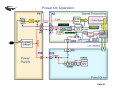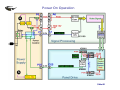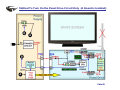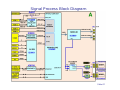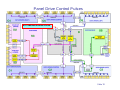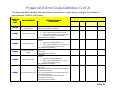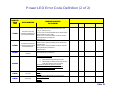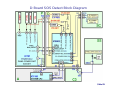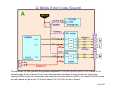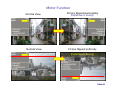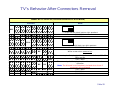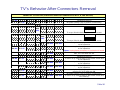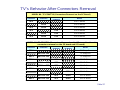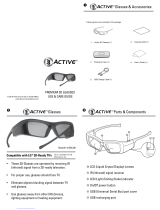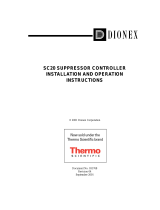Panasonic TCP54VT25 - 54" PLASMA 3D TV User manual
- Category
- Stereoscopic 3D glasses
- Type
- User manual
This manual is also suitable for

Panasonic Service and Technology Company
National Training
Technical Guide
2010 Panasonic 3D Plasma TV (13
th
Generation)
TC-P50VT20
TC-P54VT20
TC-P50VT25
TC-P54VT25
TC-P58VT25
TC-P65VT25
Applies to models:
TTG090507CP\REV090717
Image

Slide 2
Prepared by
Cesar Perdomo
Panasonic Service and Technology Company
National Training
Warning
This service information is designed for experienced repair technicians only and is not designed for use by the
general public. It does not contain warnings or cautions to advise non-technical individuals of potential dangers in
attempting to service a product. Products powered by electricity should be serviced or repaired only by
experienced professional technicians. Any attempt to service or repair the product or products dealt with in this
service information by anyone else could result in serious injury or death.
Copyright 2009 by Panasonic Service and Technology Company
All rights reserved. Unauthorized copying and distribution is a violation of law.
"HDMI, the HDMI logo and High-Definition Multimedia Interface are trademarks or registered trademarks of HDMI Licensing LLC.“

Slide 3
Introduction
The Panasonic 3D Plasma TV uses what’s called “Frame Sequential Method”. By using this
method, the TV outputs alternating imagery at 60 frames per second to each eye. The brain
then combines the images and interprets them as 3D.
The PDP high-speed light emission technology utilized to display high-picture quality full HD
video images for the left and right eyes in frame sequential is unique to Panasonic.
The Panasonic 3D PDP utilizes new phosphor technology for “real deep black and
unsaturated brightness,” and employ proprietary 3D drive technology circuitry to minimize
crosstalk between alternating images.

Slide 4Slide 4
Features/Specifications

Slide 5
Slide 5
Series Line up
TC-P65VT25TC-P58VT25TC-P54VT25
TC-P50VT25
TC-P50VT20
VT SERIES
(FHD Premium 3D)
65”58”54”50”46”42”
MODELSSERIES
Differences between the VT20 and VT25 models
1. The VT25 Series models offer ISFccc (calibrated with an RS232C jack) and Studio reference
mode, and Pro Setting.
ISFccc is a protocol used to help professional (BB ISF) calibrators to adjust the TV for a perfect
picture.
2. RS232C Jack (VT25)
for custom installations.
3. The bezel color of the VT20 is gunmetal silver/grey while.
The bezel color of the VT25 Series models is a deep brown metallic.

Slide 6
New Features
Slide 6
Energy Saving (Louver Filter)
Mercury & Lead Free + 100,000 hrs + Eco Mode
Environmentally
Friendly
Metallic
Viera Cast IPTV
Wi-Fi Ready (USB)x2
VIERA Image Viewer (Movie & Photo)
Viera Link
4 HDMI Ports
RS232
FHD 3D Dual Scan
Short Stroke Phosphor
THX Certified
Moving Picture 1080 Lines
600Hz Sub-field Drive
Infinite Black Plus (Native CR > 2 Mil:1)
VT20
Stylish Design
Smart Networking
High Picture Quality
VT25
NEW
NEW
NEW
NEW
NEW

Slide 7
Features
Full HD 3D Technology
For a true Full 1080p 3D image, Panasonic’s VT25 Series features new, faster screen phosphors
(short-stroke) which, when coupled with the VIERA VT25’s 600Hz sub-field drive, outputs
alternating imagery at 60 frames per second to each eye. Working in unison with the required
Active Shutter Eyewear, the human brain then combines the images and interprets them as a Full
HD 3D image for the highest possible realistic visual experience; in effect mimicking what the
human eye sees in real life.
Active Shutter Eyewear
All Panasonic VIERA VT25 Series models come with one pair of Panasonic 3D Active Shutter
Eyewear (TY-EW3D10U). Additional pairs of Panasonic 3D Eyewear are available at retail with an
SRP of $149.95.
Infinite Black Pro Panel
A new phosphor technology that produces deep blacks (5,000,000:1 native contrast)2 and vivid
images with minimal reflection.
THX Certified Display
Ensures that every Panasonic Full HD 3D TV displays motion pictures and television content with
exactly the quality and color palette that the director intended.
VIERA CAST WiFi with Skype Capability
Panasonic’s innovative Internet programming package, gives viewers the ability to access feature
films plus information and communication offerings including Amazon Video on Demand™,
Bloomberg News, Fox Sports, Netflix™, and Skype™ on Your VIERA TV3, among others.
Access to a broadband Internet connection is required. Panasonic’s Communication Camera (TY-
CC10W) is required for Skype video functionality and sold separately
All Panasonic VIERA VT25 Series models also feature 600HZ Sub-field Drive, 1080p Lines Moving
Picture Resolution, VIERA Image ViewerTM, VIERA LinkTM Connectivity with Network Cameras,
24p Cinematic Playback, two USB Ports, PC Input, and are ENERGY STAR 4.0 compliant.

Slide 8
Slide 8
Specifications
1EthernetNetwork
Y
Digital Audio
Out
Terminal
Output
RCA/S
(Rear)
AV1 Type
(Position)
Terminal
Input
RCA
(Side)
AV2 Type
(Position)
RCA
(Rear)
Component1
Type (Position)
RCA
(Rear)
Component2
Type (Position)
RearHDMI1 Position
RearHDMI2 Position
RearHDMI3 Position
SideHDMI4 Position
1PC Input
YBBE
YSurroundSound
YSound Control
YBalance Control
Y
Lip Sync
Improvement
VT SERIES
YTHX
w/ Viera CastRemote
Louver
(Direct filter)
Filter
1080 lines
Motion
Reality
Game
Mode
X.V. Color
Deep Color
Gradation
Contrast
(Native)
Resolution
YPicture
Y
Y
6144
Infinite:1
1920X1080
Main
Specification
VT SERIES
VT25 OnlyRS-232C
Viera CastIPTV
2USB
(Wi-Fi Ready)
Other I/F
YSD Card SlotCard I/F
BlueSD Card LED Color
Movie &
Photo
SD Function
-DLNAFunction
VT SERIES

Slide 9
FHD 3D Panasonic Consumer Products
TC-P65VT25
TC-P58VT25
DMP-BDT100PPTC-P54VT25
DMP-BDT350PPTC-P50VT25
SC-ZT2DMP-BDT300PPTC-P40VT20
Home
Theater
BD Player3D Plasma TV

Slide 10
New Plasma Display Panel
1 - Enlarged Discharge Area (improves brightness and contrast with less power
consumption)
The new cell structure, materials, and phosphors made it possible to enlarge the
discharge area of each cell. This increases both brightness and contrast, so you enjoy a
bright, vibrant picture while using less energy.
Slide 10
The new panel used on the 2010 3D plasma TVs has 3 areas of improvement:
1. Enlarge discharge area.
2. New filter.
3. Reduced pre-discharge.

Slide 11
New Plasma Display Panel
2 - A New Filter
(It blocks ambient light to increase
contrast and brightness)
A newly developed film minimizes
reflection from ambient lighting and
increases contrast. It also improves light
transmittance, which boosts brightness.
The result is reproduction of images that
look breathtakingly beautiful in any
viewing environment
3 - Reduced Pre-Discharge
(Reduces grey and enhances black
gradation)
To minimize light leakage, we found a
way to reduce the level of pre-
discharge required for plasma light
emission. This helps achieve deeper,
richer blacks that give images
exceptional depth and presence
Slide 11

Slide 12
THX
THX reproduces film images exactly as the film's creators intended them.
The aim is to recreate the audio and visual ambience that filmmakers intended.
To receive THX certification, TVs undergo stringent tests to determine:
•If the exact same brightness and color are displayed at all screen locations.
•If black levels satisfy standard criteria.
Panasonic 3D Plasma TVs meets the high standards set by the THX Certified Display
Program.

Slide 13
Contrast Ratio
Note: Native Contrast is expressed as a ratio of the minimum of luminance levels
of blacks and the maximum of luminance levels of whites that are displayed and
measured at the same time on the same screen in a dark room on a plasma
panel module.
Panasonic's Native Contrast measurement expresses the maximum contrast ratio
of the plasma panel measured at the time of manufacture and does not express a
contrast ratio measured during ordinary viewing conditions by a consumer.
For 2010 plasma television models, Panasonic measures Native Contrast in a
Dynamic mode using a static white rectangular pattern with 4% area size. This
allows consumers to compare more easily the Native Contrast ratios reported for
Panasonic plasma televisions with the Dynamic Contrast ratios reported by many
manufacturers of LCD televisions.
Depending on the model, Native Contrast of the panel has been measured as
either 5,000,000:1 or 2,000,000:1. Unlike measurements taken for previous
models, Pre-Discharges do not occur for the images used in the 2010 model
measurements, so the results should not be compared to contrast ratios reported
for earlier year Panasonic models.
Most manufacturers use the Dynamic Contrast methodology in measuring
contrast ratios for LCD televisions. This methodology, unlike the Panasonic Native
Contrast ratio measurement for plasma televisions, compares the maximum
luminance levels on full white signal in one picture with the minimum luminance
levels on full black signal in another picture.

Slide 14
Precautions
■ View the screen at a distance at least 3 times the height of the screen.
Recommended distance:
For a 50-inch TV : 1.9 m (6.23359‘)
or more
For a 54-inch TV : 2.0 m (6.56167’)
or more
■ When watching 3D movies, take an appropriate length break after watching a movie.
■ When watching 3D content on interactive devices such as 3D games or computers,
take an appropriate length break after using for 30 - 60 minutes.
■ As a guide, 3D Eyewear should not be used by children younger than 5 - 6 years old.
As it is difficult to judge younger children’s reactions to fatigue or discomfort, you may not prevent them
from suddenly getting sick.
When this product is being used by a child, the parent or guardian should check to ensure that the child’s
eyes are not becoming tired.
■ When using the 3D Eyewear, do not place breakable objects near the user.
The user may mistake the 3D objects they are viewing as real objects causing him to move suddenly.
This may cause damage to surrounding objects leading to injury.

Slide 15Slide 15
3D Technology
Can Everybody See 3D?
No. There’s a small percentage of human (5%~10% of Americans) that lack the ability to properly
see different images for each eye. This condition is called “Stereo Blindness”.

Slide 16
3D Display Formats (Methods)
Frame Sequential
In the frame sequential method, images for each eye are alternately reproduced in its full resolution.
This means a separate 1920 x 1080 Full HD image is sent to each of eye, enabling the viewers to
fully immerse themselves in the 3D landscape presented.
Frame sequential is what the Blu-ray spec and active shutter TVs use.
Side By Side
broadcasts in which 2D and 3D feeds are run alongside each other to ensure a seamless simulcast to
the receiver. If signal is not processed as 3D, the image on the TV will look like 2 pictures side by
side.
Used by Direct TV
Top and Bottom
Normal video frame actually has 2 frames, one on top a
Manual setting is necessary. Blu-ray recorder do not support this format.
Checker Pattern (Field Sequential)
In the field sequential method, the screen is divided in clusters of pixels. Because the images are laid
out in a checkered pattern, the image data that reaches each eye only has only half the number of
pixels than that of a Full HD image thus resulting in a lower quality picture.
Line By Line
In the line-by-line method, the screen’s lines are divided into even and odd lines by a polarizer filter.
This encodes the light in a plane that the odd lines can be only perceived by the left eye and the even
only by the right eye. Because the data for both eyes is displayed on one image, the vertical
resolution is only 50 % of that of frame sequential technology, resulting in a lower quality picture. As
well: The polarizer filter with the polarizer glasses have limitations of its viewing angle – when sitting
higher or lower than the screen so called ghosting will appear.
There are a few methods used to separate the left and right eye images on a 3D display:
Frame Sequential, Side by Side, Top and Bottom, Checker Pattern (Field Sequential), Line By Line
Supported By Panasonic 3D Plasma TV
Supported By Panasonic 3D Plasma TV
Supported By Panasonic 3D Plasma TV

Slide 17
BD-recorder
cannot accept
this T&B format.
User manual
setting
○
Under HDMI
Ver.1.3
Top & Bottom
(T&B)
HDMI Ver1.4:
Auto
Other: User
manual setting
HDMI Ver1.4:
Auto
Setting method
××○○Support Situation
HDMI Ver.1.4
Digital signal
from PC etc.
HDMI Ver/1.4/
HDMI Ver.1.3
under
HDMI Ver. 1.4Input
Format used for
PC etc.
BD contents use
this FS format.
Remarks
Line by Line
Checker Pattern
Also Called
Field Sequential
Side by SideFrame Sequential
Image
3D Multiple Broadcasting
Item
…
…
R
L
R
L
Only HDMI Ver. 1.4 can recognize 3D signal.
3D signal is only for the digital input. (PC and an external analog input, etc. do not accept 3D signal.)
L
R
L R
L
R
4/12
(FS)
Slide 17
3D Display Formats (Methods)

Slide 18
3D Display Formats (Methods)
Auto-Stereoscopic TV is the future. The 3D image is created without the need for glasses, but
this is 10 to 15 years away.
Line By Line, Checker Pattern (Field Sequential), Frame Sequential
A sequential
3D TV can display sequential 3D, this means the TV converts it.
Blu-ray outputs the video at 1080p 24 frames per second, per eye; or 48 frames per second. This signal
goes to the TV but the glasses are what ensures each eye sees the correct image.
The side by side systems
, a single 1080p frame that holds both the right and left eye's images is sent at
24 frames per second. The TV receives this signal, splits it into two frames, displays them sequentially
and then stretches them out.
This is not as good as Blu-ray, but it uses way less bandwidth and makes it so that the TV Station (Like
DirecTV) can just release a firmware update instead of replacing all the set-top boxes. It is expected that
cable companies will use the same technique.

Slide 19
Frame Sequential Method
Frame Sequential Method
Panasonic uses full-HD sequential playback
to achieve a level of reality that far exceeds
conventional 3D systems. Called the Frame
Sequential Method, it's the same method
that is used in Hollywood's 3D films. It
reflects our commitment to 3D imaging
detail. Separate images recorded in 1920 x
1080-pixel resolution for both the left and
right eyes are alternately displayed at the
ultra-high speed of 120 frames per second.*
Viewing them with high-precision 3D
Eyewear produces 3D images in full-HD
quality.
Note: The frame rate varies depending on
the 3D image signal being reproduced. For
example, 3D images are reproduced at 120
fps (frames per second) for a 60Hz input
signal, and 100 fps for a 50Hz input signal.
Slide 19

Slide 20
FULL HD 3D Video Picture Format
Note: FULL HD 3D Video signal have double the information data of 2D video signal.
FULL HD 2D Video Picture
FULL HD 3D Video Picture
Full HD
picture quality
1920 lines
1080lines
×60 frames/second
Full HD
picture quality
1920 lines
1080 lines
Full HD
picture quality
1920 lines
1080lines
For left eye For right eye
×60 frames/second ×60 frames/second
FULL HD 3D Video : Two times of information data of FULL HD video pictures must be transmitted,
so when connecting home theater system between VIERA and DIGA, use 3D home theater system.
FULL HD Video = Video of 60 frames of about 2 million pixels
FULL HD 3D Video = Video of 60 frames for right eye and left eye (total 120 frames) of FULL HD
Video (1920 x 1080 ) are alternately transmitted per second.
Page is loading ...
Page is loading ...
Page is loading ...
Page is loading ...
Page is loading ...
Page is loading ...
Page is loading ...
Page is loading ...
Page is loading ...
Page is loading ...
Page is loading ...
Page is loading ...
Page is loading ...
Page is loading ...
Page is loading ...
Page is loading ...
Page is loading ...
Page is loading ...
Page is loading ...
Page is loading ...
Page is loading ...
Page is loading ...
Page is loading ...
Page is loading ...
Page is loading ...
Page is loading ...
Page is loading ...
Page is loading ...
Page is loading ...
Page is loading ...
Page is loading ...
Page is loading ...
Page is loading ...
Page is loading ...
Page is loading ...
Page is loading ...
Page is loading ...
Page is loading ...
Page is loading ...
Page is loading ...
Page is loading ...
Page is loading ...
Page is loading ...
Page is loading ...
Page is loading ...
Page is loading ...
Page is loading ...
Page is loading ...
Page is loading ...
Page is loading ...
Page is loading ...
Page is loading ...
Page is loading ...
Page is loading ...
Page is loading ...
Page is loading ...
Page is loading ...
Page is loading ...
Page is loading ...
Page is loading ...
Page is loading ...
Page is loading ...
Page is loading ...
Page is loading ...
Page is loading ...
Page is loading ...
Page is loading ...
Page is loading ...
Page is loading ...
Page is loading ...
Page is loading ...
Page is loading ...
Page is loading ...
Page is loading ...
Page is loading ...
Page is loading ...
Page is loading ...
Page is loading ...
Page is loading ...
Page is loading ...
Page is loading ...
-
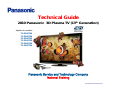 1
1
-
 2
2
-
 3
3
-
 4
4
-
 5
5
-
 6
6
-
 7
7
-
 8
8
-
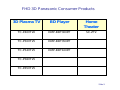 9
9
-
 10
10
-
 11
11
-
 12
12
-
 13
13
-
 14
14
-
 15
15
-
 16
16
-
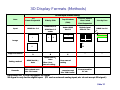 17
17
-
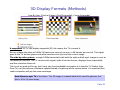 18
18
-
 19
19
-
 20
20
-
 21
21
-
 22
22
-
 23
23
-
 24
24
-
 25
25
-
 26
26
-
 27
27
-
 28
28
-
 29
29
-
 30
30
-
 31
31
-
 32
32
-
 33
33
-
 34
34
-
 35
35
-
 36
36
-
 37
37
-
 38
38
-
 39
39
-
 40
40
-
 41
41
-
 42
42
-
 43
43
-
 44
44
-
 45
45
-
 46
46
-
 47
47
-
 48
48
-
 49
49
-
 50
50
-
 51
51
-
 52
52
-
 53
53
-
 54
54
-
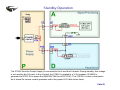 55
55
-
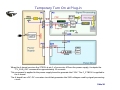 56
56
-
 57
57
-
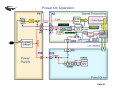 58
58
-
 59
59
-
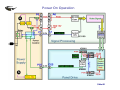 60
60
-
 61
61
-
 62
62
-
 63
63
-
 64
64
-
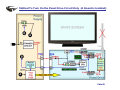 65
65
-
 66
66
-
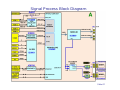 67
67
-
 68
68
-
 69
69
-
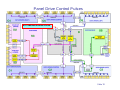 70
70
-
 71
71
-
 72
72
-
 73
73
-
 74
74
-
 75
75
-
 76
76
-
 77
77
-
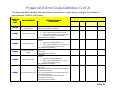 78
78
-
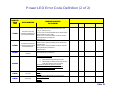 79
79
-
 80
80
-
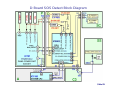 81
81
-
 82
82
-
 83
83
-
 84
84
-
 85
85
-
 86
86
-
 87
87
-
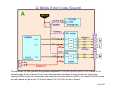 88
88
-
 89
89
-
 90
90
-
 91
91
-
 92
92
-
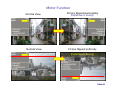 93
93
-
 94
94
-
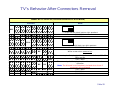 95
95
-
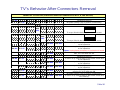 96
96
-
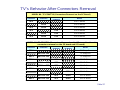 97
97
-
 98
98
-
 99
99
-
 100
100
-
 101
101
Panasonic TCP54VT25 - 54" PLASMA 3D TV User manual
- Category
- Stereoscopic 3D glasses
- Type
- User manual
- This manual is also suitable for
Ask a question and I''ll find the answer in the document
Finding information in a document is now easier with AI
Related papers
-
Panasonic TY-EW3D2SE Datasheet
-
Panasonic TY-EW3D2SE Datasheet
-
Panasonic TH65PF50G Operating instructions
-
Panasonic TH42BT300ER Owner's manual
-
Panasonic TH50PF30E Quick start guide
-
Panasonic TH65VX300ER Quick start guide
-
Panasonic TH103VX200W Owner's manual
-
Panasonic TH152UX1W Owner's manual
-
Panasonic TY-EW3D10U User manual
-
Panasonic TH152UX1 User manual
Other documents
-
Zenith Z60PV220 Product Description
-
Monster Vision max 3D Owner's manual
-
Channel Vision VDA-12 User manual
-
Aura F00053 User manual
-
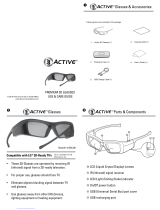 3Active A1S01230 User manual
3Active A1S01230 User manual
-
Sonel MPU-1 Operating instructions
-
Sharper Image Hollywood Vanity Mirror User manual
-
Niles Audio COH40 User manual
-
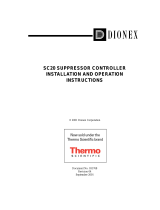 Thermo Fisher Scientific SC20 Suppressor Controller Operating instructions
Thermo Fisher Scientific SC20 Suppressor Controller Operating instructions
-
FLOW ox-F1 Set Top Box Installation guide