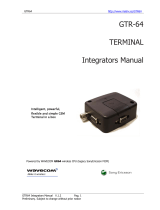Page is loading ...

3G Modem Installation Guide
Ins-60007-GD-US

1
Mobile Reception Test
To check mobile reception either use a mobile GPRS signal strength tester such as the Sequoia SWGPRS023 device, Wilson Electronics
460118 Pro Signal Meter, or if not available, use a mobile phone operating on the same network (Typically AT&T or T-Mobile). GSM
and GPRS are typically co-located; meaning typically that a good GSM (phone) coverage would indicate good GPRS coverage. Any
concerns with signal strength and/or coverage would need to be addressed with the cellular provider prior to installation. Paxton
cannot control the signal strength of a specied provider in a specied area.
Best practice is to check for good GSM/GPRS signal strength, 50% or better, or two bars of a four bar display on your mobile phone, prior
to installation of the Paxton BLU system.
The cable for the connection of the GSM/GPRS modem should be pre-terminated when you receive it as part of the GSM Kit. Plug the
corresponding plugs to both the Paxton BLU Master Control Unit and the GSM modem.
The Paxton BLU 3G Modem kit comes ready to connect to a Paxton BLU master controller.
The kit should include:
• 1 X Gemalto 3G Modem (pictured below).
• 1 X T-bar antenna.
• 1 X Cable assembly with 3 connectors
O Green paxton connector (4-way)
O RJ12 Connector
O Black & Orange Weidmuller Connector
Connection of the GSM/GPRS Modem
Modem Top-Down View

2
Insert the cable terminated with an RJ12 connector into the socket indicated on the diagram below.
Insert the cable terminated with the black and orange weidmuller connector into the socket indicated on the diagram below.
Ensure that the wires in the black and orange connector are connected to the two pins indicated below.
Modem Power Connections
Modem Data Connections

3
Controller connections
The 4-way green connector should be connected to the 4 pins highlighted in green below.
The modem cable should arrive pre-terminated so that it can be simply plugged in for installation. Should it need to be re-terminated
for any reason, the connections should be made as follows:
For data connections, Belden 9842 (or an equivalent suitable for RS485) should be used, with the same twisted pair used (i.e. Blue and
White/Blue, or Orange and White/Orange).
Other signals in the GPIO interface should be left unconnected, since they are not used, as per the Modem Hardware interface
description.
Paxton BLU Master ACU Gemalto GSM/GPRS Modem
12V - GSM
RJ12, pin 1(“PLUS”)
RJ12, pin 2 (“PLUS”)
RJ12, pin 4 (“IGN_IN”)
GSM - A GPIO, 12-pin, pin 5 (“A+(RS-485)”)
GSM - B GPIO, 12-pin, pin 6 (“B-(RS-485)”)
0V
RJ12, pin 5 (“GND”)
RJ12, pin 6 (“GND”)
Data cable screen

4
The Antenna
Install the Antenna Outside the Cabinet
The T bar GSM/GPRS antenna supplied should be mounted outside the metal enclosure. Should low signal strength be a problem,
consider using a non-standard high gain alternative antenna or signal booster (not a Paxton oered item).
Remove the antenna connector from the GSM/GPRS modem on the cover of the enclosure. Place the antenna connector through a
hole in the cabinet (you can use the knock-outs if you wish) and secure to the GSM/GPRS modem on the cover tightening to nger
tightness (do not overtighten as damage may occur).
Find a suitable location for mounting the antenna. Avoid large obstructing objects particularly if they are of metal construction, lighting
and other electrical equipment, placing the antenna up high helps, check the location chosen with your phone or mobile signal
strength tester.
Peel back the protective cover on the underside of the antenna to reveal the adhesive. Secure the antenna, using the adhesive, in a
vertical orientation (cable exiting from the side).
Ensure that the cable is free from obstruction, secured, and out of the path of people and objects that could come into contact and
cause damage.

5

6

15/06/2016© Paxton Ltd
Ins-60007-GD-US
3G Modem Kit
838-605-US
1.0.1
Made in the UK
/