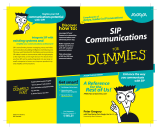Page is loading ...

Installation & Users Guide
Important: Unit WILL NOT play audio when it’s USB port is connected to a computer!
Magic On Hold is a Registered Service Mark
and Trademark of Avaya Communications

Table of Contents
Introduction .......................................................................................................
Overview ...........................................................................................................
Setup .................................................................................................................
Operation/Troubleshooting................................................................................
Ordering/Technical Assistance/Custom Programming ................................................
Warranty .............................................................................................................
Introduction
The Messager
®
MP3
+
is a solid-state digital message programmer that can be utilized to create
productions that require a continuous message play. Messages are stored on removable memory cards
called Message Mate MP3’s. Message programming is simple, just plug the Messager MP3 + into an
available USB port on your computer, insert a Message Mate card and you instantly have the ability
to drop MP3 les onto the ash memory storage.
The Messager MP3
+
features include:
• Plays .mp3 les from Message Mate MP3 cards
• Up to 128Kbps sampling rate
• Reprogrammable media
• Continuous play
• Flash memory
• Instant message loading
• Built-in 2-watt amplier
• Adjustable output volume
• Modern and durable plastic case construction
• Universal Serial Bus connection for instant plug and play
• Extremely reliable - no moving parts to break!
• 5-year parts and labor warranty
• Manufactured in the USA
Each Messager MP3
+
is built to exacting quality standards using state-of-the-art SMT (surface mount)
assembly for outstanding reliability and years of dependable service.
2
3
3
4 - 6
7
8

Overview
Check to make sure you have all the following components:
• Messager MP3
+
• Message Mate MP3 card (Sold Separately)
• 12VDC Power Pack
• User Manual
• 6’ RCA to RCA Cable
• 1/8” adapter (This is used on some phones or P.A. systems)
• (2) wall mount screws
• 6’ USB Cable
Additional Requirements
A computer with Windows XP Home or Professional with Service Pack 1 or later, as well as an available
USB port.
Setup
Step 1: Place the Messager MP3
+
next to a computer running Windows XP Home or Professional.
Step 2: Connect the included RCA cable to the 8Ω or 600Ω output of the Messager MP3. Connect
the other side of the RCA cable to a speaker or receiver for testing the audio. We have included an
optional 1/8” adapter for use on some inputs.
Step 3: Insert the Message Mate MP3 card into the Messager MP3
+
.
Step 4: Plug the included power pack into a standard wall outlet. Plug the other end into the connector
marked 12VDC on the rear of the Messager MP3
+
.
Step 5: Plug the included USB Cable into the back of the Messager MP3
+
. Plug the other end into an
available usb port on the computer. Windows should recognize the device and automatically load the
necessary drivers.
- 3 -

Operation
The Messager MP3
+
has an on-board LED status indicator. When a Message Mate MP3 card is inserted
in the Messager MP3 the LED will turn SOLID. When a card is not present or card does not have audio
programmed onto it, then the LED will FLASH.
Volume can be adjusted by the knob labeled VOLUME on the rear of the unit. Clockwise will increase
the volume, counter-clockwise will decrease the volume. If you have poor quality (such as mufed or
clipping audio) it may be connected the wrong output; try switching from 8Ω to 600Ω or vice-versa
until the desired volume and clarity is achieved.
When changing Message Mate MP3 cards, power should be removed from the unit. Changing Message
Mate MP3 cards while power is on may result in damage to the card or the playback unit.
Loading MP3’s to the Message Mate is simple:
Step 1: Locate the .MP3 les you wish to Load to the card in Windows Explorer (or navigate from My
Computer or My Documents).
Step 2: Select the MP3’s (one at a time or click-’n’-drag).
Step 3: Right Click on the selected MP3’s, or Click File.
Step 4: Highlight Send To, then Click the letter of the drive that the MP3 Messager Programmer has
been assigned. The drive should be labeled as “Removable Disk.” That’s it! Remove the USB cable
from the Messager MP3
+
, then listen to the production to ensure it is of acceptable quality,
remove the Message Mate MP3 and ship it to your customer!
- 4 -

Additional Operation Information
Playback
Both the Messager MP3 and the Messager MP3
+
play audio in the order that it is placed in the ash
memory. If you are using multiple audio les, this allows you to play them in any order without having
to rename the les to conform to alphanumeric specications. Simply copy your les one at a time to
the Message Mate in the order that you wish for them to be heard. If you desire to change the order of
the messages, you will need to reformat the card, or delete the les and re-add them in the new order.
Bear in mind that when viewing the les for the Message Mate through the Windows Explorer, they
may be displayed in alphanumerical order; however, this is not necessarily the order in which they
will be played.
Even though this is the order the les were loaded and will play;
this is how they will appear when the Message Mate is browsed to.
- 5 -

Formatting
There may come a time where there is a need or desire to format a card to completely clear the
audio from it. In order to do this, place the card in the Messager MP3
+
, and close the Autorun
window if it pops up. Open My Computer, right-click on the Messager MP3
+
drive letter, and then
click Format (this can also be accessed via the le menu while the Messager MP3
+
is selected). The
format window will be displayed; be sure the le system is set to FAT (not FAT32; FAT should be se-
lected by default), and then click Start. Click OK if you are sure that you want to erase that card,
then click OK once the format is complete. Close the format window; the card is now ready to be
loaded with audio.
- 6 -

- 7 -
Ordering
Call: Your Avaya Communications Sales Representative
1-800-247-7000
or
Avaya Communications Direct
1-800-451-2100
or
The nearest Avaya Communications Authorized Dealer
Technical Assistance
Avaya Communications provides a toll-free customer helpline 24-hours a day. In the USA and Canada, call the
Avaya Communications Helpline at 1-800-628-2888 for assistance or your Avaya Communications Authorized
Dealer.
Optional Customized Programming
Magic On Hold (see note below) is an exciting and revenue-enhancing annual service available exclusively
from Avaya Communications at your Avaya Communications Authorized Dealer. It is made up of two compo-
nents:
• Digital Magic On Hold System Player
• Customized audio programming consisting of annually licensed music interspersed with messages
The annual service provides professionally written and produced customized audio programs that callers will
hear when they are out “on hold” or are holding “in queue”. Instead of using local radio with its associated
music licensing requirements and which plays competitive commercials, piped-in music, or even worse “dead
silence”, you can have Magic On Hold customized productions. These productions are individually custom-
ized for your company. You may incorporate your current advertising campaigns, reinforce special promotions,
enhance your company’s image and most importantly, keep callers interested until your staff can assist them.
Avaya’s Magic on Hold staff is experienced in developing these productions to achieve maximum revenue-
producing results for your company. And, they are available for consultation and to offer creative suggestions
through the entire term of your agreement.
Note: Users of equipment that rebroadcasts copyrighted music or material may be required to obtain the nec-
essary music licenses and pay the license fees to a third party such as ASCAP or BMI. Magic On Hold produc-
tions include the necessary licenses and must be renewed annually.

Warranty
Limited Warranty and Limitation of Liability
Avaya Communications warrants to you that the product will be free from defects in material and workmanship when title passes to
you. If you notify Avaya Communications that the product has failed to operate as warranted within one year of the date title passes
to you. Avaya Communications will, at its option, repair or replace the component or components of the product that failed to oper-
ate as warranted. Any repair or replacement components may be new or refurbished and will be provided on an exchange basis. If
Avaya Communications determines that the product cannot be repaired or replaced, Avaya Communications will refund the purchase
price to you.
If you purchase the product directly from Avaya Communications, Avaya Communications will perform warranty repair on your premises
in accordance with the terms and conditions of Avaya Communications “Business Day” or “Around-the-Clock” warranty plans. The
details of Avaya Communications warranty plans may be obtained from Avaya Communications. If you purchased the product from
an authorized dealer, you will be covered by Avaya Communications authorized dealer plan during the warranty period. Contact your
authorized dealer for details of Avaya Communications authorized dealer warranty plan. Avaya Communications obligation to repair,
replace or refund, as set forth above is your exclusive remedy.
The limited warranties provided above do not cover damages, defects, malfunctions or product failures caused by:
• Failure to follow Avaya Communications installation, operation or maintenance instructions;
• Unauthorized modication or alteration of the product or its components;
• Product abuse, misuse or the negligent acts of persons not under the reasonable control of Avaya Communications;
• Actions of third parties and acts of God other than power surges (e.g. lightning).
This limited warranty applies only to the product purchased directly from Avaya Communications or purchased directly from an au-
thorized Avaya Communications dealer. This limited warranty does not apply to products purchased or operated outside the United
States.
You may be required to provide Avaya Communications with proof of purchase before Avaya Communications will perform any warranty
replacements.
EXCEPT AS SPECIFICALLY SET FORTH ABOVE, AVAYA COMMUNICATIONS, ITS AFFILIATES, SUPPLIERS AND DEALERS MAKE NO WARRANTIES,
EXPRESS OR IMPLIED, AND SPECIFICALLY DISCLAIM ANY WARRANTY OF MERCHANTABILITY OR FITNESS FOR A PARTICULAR PURPOSE.
EXCEPT FOR PERSONAL INJURY, THE LIABILITY OF AVAYA COMMUNICATIONS, ITS AFFILIATES, SUPPLIERS AND DEALERS FOR ANY CLAIM.
LOSS. DAMAGE OR EXPENSE FROM ANY CAUSE WHATSOEVER, REGARDLESS OF THE FORM OF THE ACTION, WHETHER IN CONTRACT, TORT
OR OTHERWISE, SHALL NOT EXCEED THE LESSER OF DIRECT DAMAGES PROVEN OR THE REPAIR OR REPLACEMENT COST OF THE SYSTEM
OR THE SYSTEM’S PURCHASE PRICE. IN NO EVENT SHALL AVAYA COMMUNICATIONS, ITS AFFILIATES, SUPPLIERS AND DEALERS BE LIABLE
FOR INCIDENTAL, RELIANCE, CONSEQUENTIAL OR ANY OTHER INDIRECT LOSS OR DAMAGE (INCLUDING LOST PROFITS OR REVENUES SUS-
TAINED OR INCURRED IN CONNECTION WITH THE SYSTEM). THIS LIMITATION OF LIABILITY SHALL SURVIVE FAILURE OF THE EXCLUSIVE
REMEDY SET FORTH IN THE LIMITED WARRANTY ABOVE
FCC Part 15 : This equipment has been tested and found to comply within the limits for a Class A digital device, pursuant to Part 15 of
the FCC rules. These limits are designed to provide reasonable protection against harmful interference when the equipment is oper-
ated in a commercial environment. This equipment generates, uses and can radiate radio frequency energy and, if not installed and
used in accordance with the instruction manual, may cause harmful interference to radio communications. Operation of the equipment
in a residential area is likely to cause harmful interference in which case the user will be required to correct interference at his own
expense.
IC ES 003 : This Class A digital apparatus complies with Canadian ICES-003 C et appareil numérique de la classe A est conform e à la
norme NMB-003 du Canada.
EN 55022 : This is a class A product. In a domestic environment this product may cause radio interference in which case the user may
be required to take adequate measures.
Copyright © 2005, Avaya - All rights reserved.
Revision A - 06/05
- 8 -
/