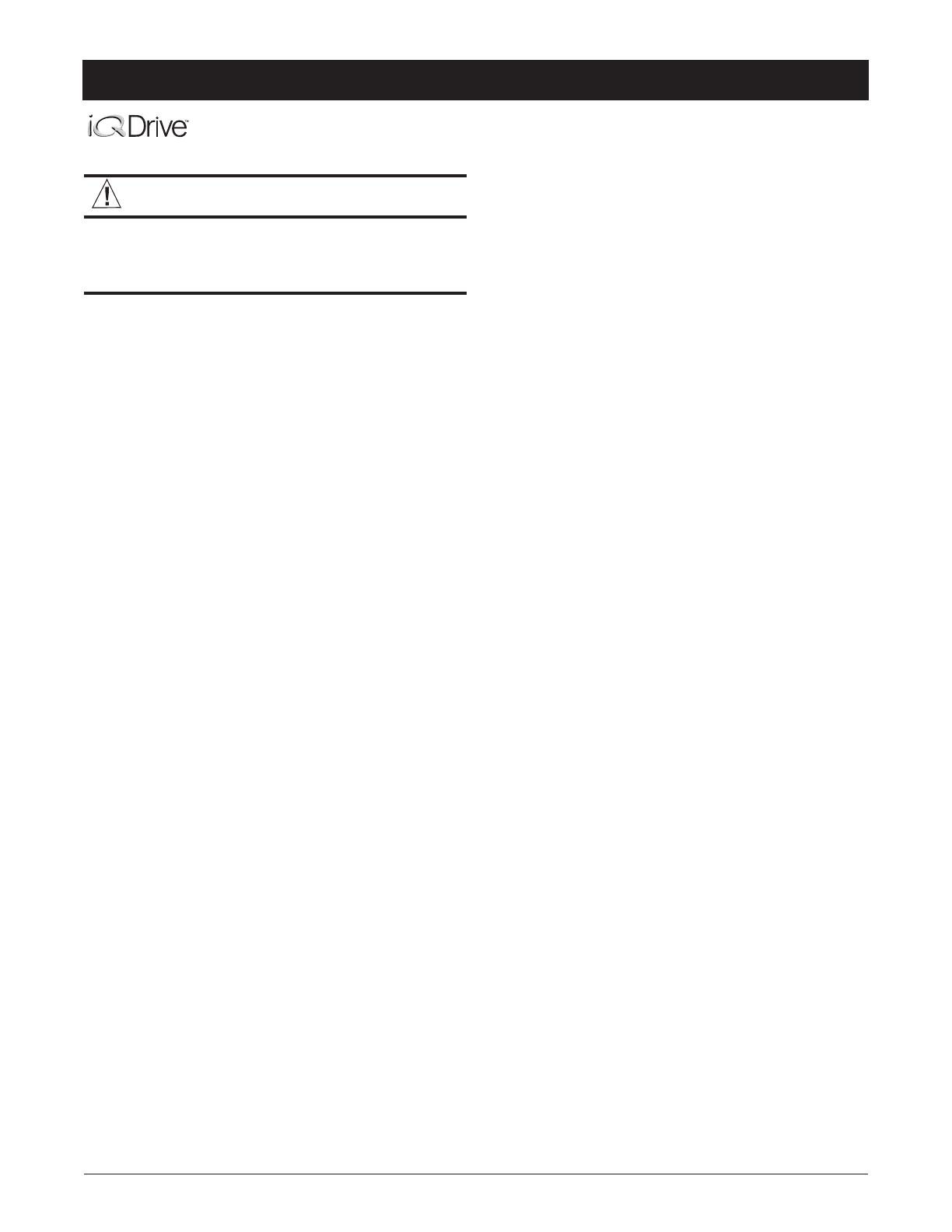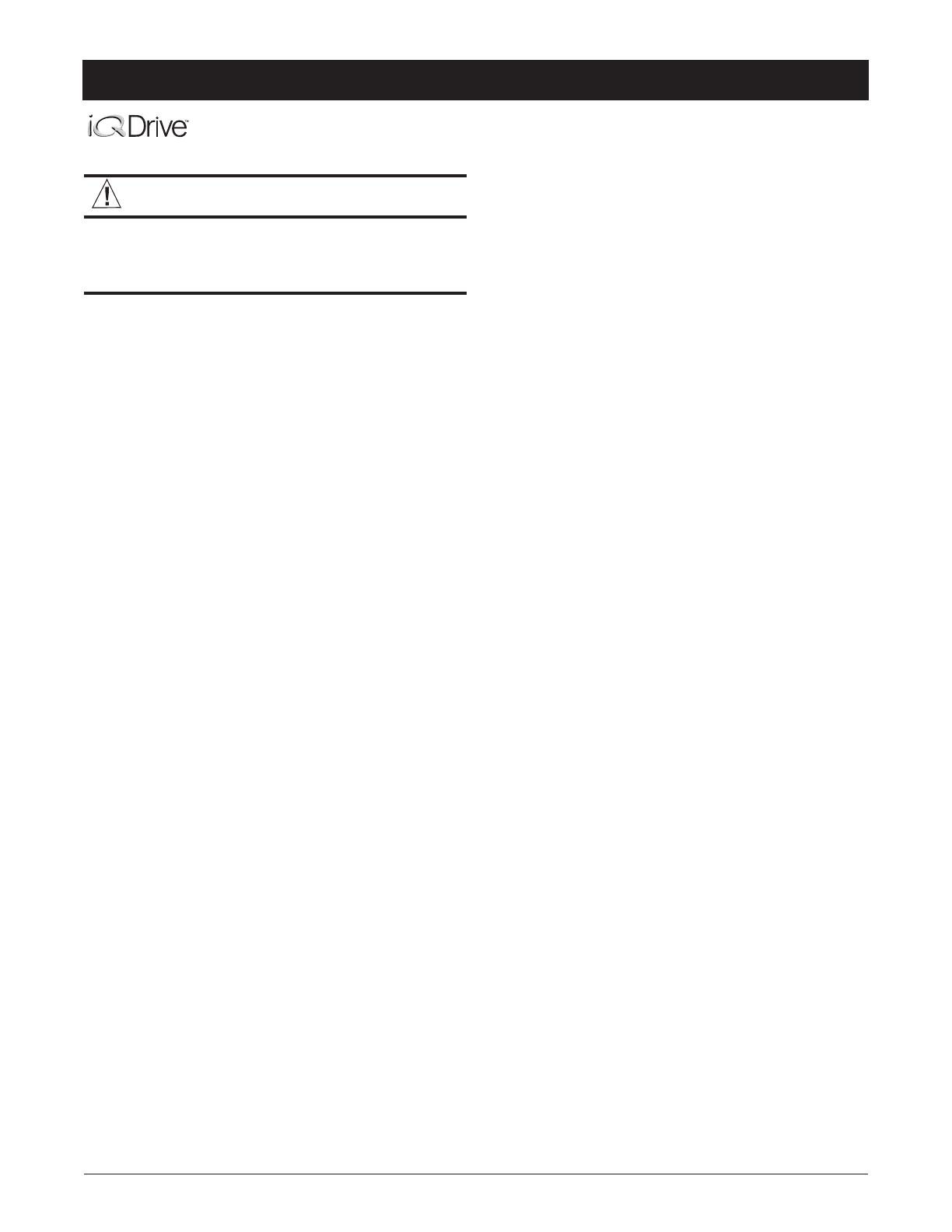
Installation Instructions
WARNING!
To avoid the risk of electrical shock, personal injury,
or death, disconnect electrical power before install-
ing this kit or performing maintenance.
Before beginning installation, read these instructions
thoroughly and follow all warning and cautions in these
instructions and on the unit. These instructions are primar-
ily intended to assist qualifi ed individuals experienced in
the proper installation of this appliance. Some local codes
require licensed installation/ service personnel for this type
of equipment. Improper installation, service, adjustment,
or maintenance can cause fi re, electrical shock or other
conditions which may result in personal injury or property
damage. Unless otherwise noted in the instructions, only
factory authorized kits or accessories may be used when
modifying this product.
1. SPECIFICATIONS
The variable speed blower kit number 904492 is designed
for installation in all “B” and “C” cabinet upfl ow *G6 and
*GF1 furnaces only.
2. INSTALLATION REQUIREMENTS
Check Equipment - After unpacking, inspect the kit
thoroughly for concealed damage. If damage is found,
notify the transportation company immediately and fi le a
concealed damage claim. All installations shall be made
as described in the installation instructions and in accor-
dance with applicable national and local codes including
the requirements of local utilities.
3. INSTALLATION
Conversion of Single Stage Upfl ow
Furnace
1. Disconnect electrical power to the furnace.
2. Remove the upper and lower access doors from the
furnace.
3. Remove the electrical plug containing the blower
wires from the receptacle located on the left side of
the blower deck.
4. Remove the screws that hold the blower assembly
and remove the blower.
5. Attach the blower mounting brackets, supplied in the
kit, to the blower housing.
6. Slide the variable speed blower kit into the furnace.
Be sure that the sides of the blower are captured by
all of the blower mounting tabs in the blower deck.
Secure with the two screws removed in step 4.
Blower Kit for Gas Furnace Applications
7. Remove the front cover from the control panel. Con-
nect the thermostat wires from the auxiliary board to
the integrated control board in the furnace.
IMPORTANT NOTE: All wires should be
routed through a strain relief bushing. All
signal wires (shielded wires) should be
routed separately from the single conduc-
tor wires.
8. Connect the pressure transducer from the coil to
terminals 22, 23, 24 on the Kelvin Controller. The
White wire connects to Terminal #22, the Green wire
connects to terminal #23, and the Black wire connects
to Terminal #24.
9. Connect the temperature sensor from the evaporator
coil to terminals 20 and 21.
10. Connect the 1/4 inch coil thermister leads from the
evaporator coil to the indicated location on the auxiliary
board.
11. Connect the ESX coil from the evaporator coil to the
Kelvin Controller. The Gray wire connects to terminal
#8, the Black wire connects to #9, the Red wire to
#10, the Yellow wire to #11, and the Brown wire to
#12.
12. Replace the transformer on the furnace with the
60VA transformer (Part No. 622057) that is provided
in the kit, and connect to the furnace control board.
Self tapping screws may be required to install the
transformer.
13. Connect the Black wire from the noise fi lter to "L1"
on the furnace control board, and the White wire to
the neutral terminal on the control board. Use the
piggy back connector to re-attach the Black wire to
the board.
14. Connect the Blue wire that is placed on the "Twin"
terminal on the interface board to the "Twin" terminal
on the integrated control board on the furnace.
15. A set of thermostat wires is furnished with the kit.
These 4 wires are connected to the "Thermostat"
terminals on the interface board. These wires include
a noise fi lter ring. DO NOT REMOVE THE FILTER
RING. This has been supplied by the factory to avoid
electrical interference. Field supplied wire shall be
used to connect the Red wire to "R" on the thermostat
control, the Yellow wire to "A", the White wire to "B",
and the Green wire to "C".
16. A set of wires is furnished to connect the outdoor
condensing unit to the interface board. These 3 wires
are connected to the "O.D. Unit" terminals on the in-
terface board. These wires include a noise fi lter ring.
DO NOT REMOVE THE FILTER RING. Refer to the
outdoor unit installation instructions for connection.