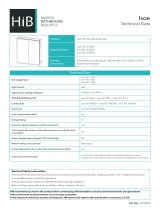Page is loading ...

Dell Lifecycle Controller 2 Remote Services Release
1.1
Quick Start Guide

Notes, Cautions, and Warnings
NOTE: A NOTE indicates important information that helps you make better use of your computer.
CAUTION: A CAUTION indicates either potential damage to hardware or loss of data and tells you how to avoid the
problem.
WARNING: A WARNING indicates a potential for property damage, personal injury, or death.
© 2012 Dell Inc.
Trademarks used in this text: Dell
™
, the Dell logo, Dell Boomi
™
, Dell Precision
™
, OptiPlex
™
, Latitude
™
, PowerEdge
™
, PowerVault
™
,
PowerConnect
™
, OpenManage
™
, EqualLogic
™
, Compellent
™
, KACE
™
, FlexAddress
™
, Force10
™
and Vostro
™
are trademarks of Dell
Inc. Intel
®
, Pentium
®
, Xeon
®
, Core
®
and Celeron
®
are registered trademarks of Intel Corporation in the U.S. and other countries. AMD
®
is a registered trademark and AMD Opteron
™
, AMD Phenom
™
and AMD Sempron
™
are trademarks of Advanced Micro Devices, Inc.
Microsoft
®
, Windows
®
, Windows Server
®
, Internet Explorer
®
, MS-DOS
®
, Windows Vista
®
and Active Directory
®
are either trademarks
or registered trademarks of Microsoft Corporation in the United States and/or other countries. Red Hat
®
and Red Hat
®
Enterprise Linux
®
are registered trademarks of Red Hat, Inc. in the United States and/or other countries. Novell
®
and SUSE
®
are
registered trademarks of Novell Inc. in the United States and other countries. Oracle
®
is a registered trademark of Oracle Corporation
and/or its affiliates. Citrix
®
, Xen
®
, XenServer
®
and XenMotion
®
are either registered trademarks or trademarks of Citrix Systems, Inc. in
the United States and/or other countries. VMware
®
,
Virtual SMP
®
,
vMotion
®
,
vCenter
®
and
vSphere
®
are registered trademarks or
trademarks of VMware, Inc. in the United States or other countries.
IBM
®
is a registered trademark of International Business Machines
Corporation.
2012 - 12
Rev. A00

Contents
Notes, Cautions, and Warnings...................................................................................................2
1 Introduction..................................................................................................................................5
Benefits of using iDRAC7 with Lifecycle Controller..................................................................................................5
Key Features.............................................................................................................................................................6
What’s New in this Release?....................................................................................................................................6
Why Use Lifecycle Controller Remote Services?.....................................................................................................6
Licensable Features in Lifecycle Controller.............................................................................................................7
What is the Web Service API?.................................................................................................................................7
Where can the Lifecycle Controller API be used from?...........................................................................................7
Who can use the API?..............................................................................................................................................8
How is One-to-many Management Achieved?.........................................................................................................8
Contacting Dell.........................................................................................................................................................8
2 Lifecycle Controller-Remote Services Features....................................................................9
Deployment and Configuration.................................................................................................................................9
BIOS Configuration.............................................................................................................................................9
iDRAC Configuration...........................................................................................................................................9
RAID Configuration.............................................................................................................................................9
NIC Configuration.............................................................................................................................................10
Operating System Deployment.........................................................................................................................10
System Configuration XML...............................................................................................................................11
Monitor...................................................................................................................................................................11
Hardware Inventory.........................................................................................................................................11
Lifecycle Log....................................................................................................................................................11
System Event Log.............................................................................................................................................12
Firmware Inventory..........................................................................................................................................12
Event Alerts......................................................................................................................................................12
Maintain..................................................................................................................................................................12
Firmware Update..............................................................................................................................................12
Part Replacement.............................................................................................................................................13
System Configuration XML - Export or Import.................................................................................................13
Server Profile - Export or Import......................................................................................................................13
Auto-Discovery.................................................................................................................................................13
Job Management....................................................................................................................................................13
Job Types.........................................................................................................................................................14
System Status...................................................................................................................................................14

3 Getting Started with API Collateral and Links......................................................................15
Profiles....................................................................................................................................................................15
MOF WSDL and XSD API Definitions......................................................................................................................17
Managed Object File........................................................................................................................................17
Web Service Description Language (WSDL)...................................................................................................17
XML Schema Description.................................................................................................................................18
Web Services Interface Guide...............................................................................................................................18
Best Practices Guide..............................................................................................................................................18
Attribute Registry XML............................................................................................................................................18
Event Message Registry XML.................................................................................................................................19
XML Schemas.........................................................................................................................................................19
Authorization and Licensing Requirements for API Access...................................................................................19
White Papers..........................................................................................................................................................20
4 Integrating the Lifecycle Controller API................................................................................21
API Clients..............................................................................................................................................................21
Best Practices Workflow References....................................................................................................................21
Sample Scripts and Tools.......................................................................................................................................21
Applications Using Lifecycle Controller-Remote Services.....................................................................................22
WinRM and OpenWSMAN Installation and Configuration.....................................................................................22
5 Social Media Reference..........................................................................................................23
Lifecycle Controller Technical Learning Series.....................................................................................................23
6 Terms and Definitions...............................................................................................................25

1
Introduction
The Dell Lifecycle Controller provides advanced embedded systems management. It includes a 1GB-managed and
persistent storage that embeds systems management features in addition to the iDRAC features.
The Dell Lifecycle Controller Remote Services further enables remote systems management in a one-to-many method.
Remote Services is accessible over the network using the secure Web services interface and can be programmatically
utilized by applications and scripts. Remote services enable management consoles to perform one-to-many bare-metal
server provisioning. The combination of the Auto-discovery feature to identify and authenticate the attached Dell system
to the network and integration with one‑to-many management consoles reduces the manual steps required for server.
The interface is aimed at simplifying many tasks, some of which include remotely deploying an operating system, remote
update and inventory, and remotely automating the setup and configuration of new and already-deployed Dell systems.
Lifecycle Controller reduces the time and number of steps taken to accomplish tasks, reduces potential for error,
enhances server and application uptime and security, and results in more efficient IT management. Developed on the
industry standard Unified Extensible Firmware Interface (UEFI) platform and Web Services for Management (WSMAN)
interfaces, Lifecycle Controller provides an open environment for console integration that also allows custom scripting
for Lifecycle Controller. Leading systems management consoles. For example, Microsoft System Center Configuration
Manager, BMC Software BladeLogic Operations Manager, Symantec Deployment Solution, Dell Management Console)
have integrated Dell Lifecycle Controller, thus offering its features and capabilities to existing infrastructure, where the
respective consoles are installed.
Benefits of using iDRAC7 with Lifecycle Controller
At the heart of 12th generation server’s embedded management is iDRAC7 with Lifecycle Controller technology, that
allows you to perform useful tasks such as configure BIOS and hardware settings, deploy operating systems, update
drivers, change RAID settings, and save hardware profiles. Together, they provide a robust set of management functions
that can be leveraged throughout the entire server lifecycle.
Dell Lifecycle Controller simplifies server lifecycle management— from provisioning, deployment, patching and updating
to servicing and user customization—for servers located both locally and remotely. It was delivered as a part of the Dell
Remote Access Controller or iDRAC (Express, Enterprise and vFlash) starting with Dell PowerEdge 11G servers. On 12G
servers, the vFlash feature is included with the iDRAC7 Enterprise License, so you no longer have to separately license
vFlash starting with Lifecycle Controller 2. Dell’s 12G servers only use Express or Enterprise licensing. Lifecycle
Controller includes managed and persistent storage that embeds systems management features and Operating System
device drivers directly on the server, thus eliminating the media-based system management tools and utilities,
traditionally needed for systems management.
The benefits include:
• Increased Availability — Early notification of potential or actual failures that help prevent a server failure or
reduce recovery time after failure.
• Improved Productivity and Lower Total Cost of Ownership (TCO) — Extending the reach of administrators to
larger numbers of distant servers can make IT staff more productive while driving down operational costs such
as travel.
• Secure Environment — By providing secure access to remote servers, administrators can perform critical
management functions while maintaining server and network security.
• Enhanced Embedded Management through Lifecycle Controller – Lifecycle Controller provides deployment and
simplified serviceability through Lifecycle Controller GUI for local deployment and Remote Services (WS-
5

Management) interfaces for remote deployment integrated with Dell OpenManage Essentials and partner
consoles.
For more information about iDRAC7, see
Integrated Dell Remote Access Controller User’s Guide
available at dell.com/
support/manuals
Key Features
You can perform the following systems management tasks using Lifecycle Controller-Remote services:
• Install operating systems and drivers
• Manage Licensing
• Perform BIOS firmware updates
• Part Replacement
• Perform component firmware updates
• Get hardware inventory information
• Get and set NIC/CNA and RAID configuration
• Get and set BIOS configuration and BIOS passwords
• Export lifecycle log and add work notes
• Export current and factory shipped hardware inventory log
• Manage, attach, and boot to vFlash SD card partitions
• Lock the controllers using the local key
• Export and import the server profile
• Export and import System Configuration XML
• Schedule and track the status of the update and configuration
What’s New in this Release?
The highlights of this release of Lifecycle Controller-Remote Services are:
• Import and export System Configuration XML file that contains information about a component configuration
• Backplane and enclosure firmware update
• Faster iDRAC firmware update
• New Shutdown job type
• Added support for Fibre Channel (FC) HBA cards
Why Use Lifecycle Controller Remote Services?
When Dell examined the most common management tasks and the inefficiencies associated with them, it discovered
that the additional time taken for performing the management tasks was not because of the tools, but it was because of
how they were delivered. The most common tasks such as provisioning, deploying, and updating required multiple tools,
multiple forms of media, and searching the Web for the latest enablement tools, including drivers and firmware. This
traditional delivery model resulted in inefficient usage of time, a potential for error, and exposure to security risks.
Lifecycle Controller-Remote Services addresses all these system management issues.
6

Licensable Features in Lifecycle Controller
The Web Services for Management (WSMAN) License and Privilege Specification encompasses all the license and
privilege information that is required to utilize the WSMAN API provided by the integrated Dell Remote Access
Controller (iDRAC7) with Lifecycle Controller 2.0.
The Lifecycle Controller manageability capabilities are partitioned into distinct areas and represented by the Dell
Common Information Model (DCIM) profile specifications that provide comprehensive details about each manageability
feature or capability. These features may be free, partially licensed, or fully licensed. Furthermore, the accessibility of a
feature is defined by the credentials provided with the WSMAN request and maps to the user-assigned privilege
credential, such as administrator or read-only access.
What is the Web Service API?
Web Services-Management (WSMAN) is a Distributed Management Task Force (DMTF) open standard, defining a
Simple Object Access Protocol (SOAP)—based protocol for managing servers, devices, applications, and various Web
services. WSMAN provides a common way for systems to access and exchange management information across the IT
infrastructure.
DMTF is an industry organization that develops, maintains, and promotes standards for systems management in
enterprise IT environments.
The DMTF data model is complex and typically requires multiple transactions to accomplish simple operations such as
specifying a user name and password, or giving administrator privileges to a user account. Therefore, Lifecycle
Controller also offers a Dell data model for management that is based on an attribute model.
Where can the Lifecycle Controller API be used from?
Lifecycle Controller-Remote Services is a standards-based interface that enables consoles to integrate, for example,
bare-metal provisioning and one-to-many operating system deployments, for remotely-located servers. Dell’s Lifecycle
Controller takes advantage of the capabilities of both Lifecycle Controller and Lifecycle Controller-Remote Services to
deliver significant advancement and simplification of server deployment.
7

Lifecycle controller also supports local one-to-one system management tasks through a graphical user interface (GUI)
using the server’s KVM or the Virtual Console in iDRAC for operating system installation, updates, configuration, and for
running diagnostics, on single and local servers. This eliminates the need for multiple option ROMs for hardware
configuration. For more information, see
Lifecycle Controller User’s Guide
.
Who can use the API?
Lifecycle Controller-Remote Services features are available based on the type of license (Basic Management, iDRAC7
Express, iDRAC7 Express for Blades, or iDRAC7 Enterprise) you purchase. Only licensed features are available in the
iDRAC7 Web interface and Lifecycle Controller-Remote Services. For more information about managing licenses, see
iDRAC7 User’s Guide
. For more information about Lifecycle Controller-Remote Services licensing, see Licensing
How is One-to-many Management Achieved?
A management station sends WSMAN commands over a network and the WSMAN commands can traverse the network
safely from outside the firewall and still be secure.
Contacting Dell
To obtain the most up-to-date information regarding Lifecycle Controller and WSMAN, see the Social Media Reference
section in this document.
8

2
Lifecycle Controller-Remote Services Features
Using Lifecycle Controller-Remote Services, you can perform the following operations:
• Deploy and Configuration
• Monitor
• Maintain
• Jobs
Deployment and Configuration
Using various Lifecycle Controller-Remote Services' capabilities, you can perform different configurations on a system
throughout its lifecycle. You can perform operations such as Operating System Deployment and BIOS, iDRAC, RAID, and
NIC configurations on the system.
BIOS Configuration
The BIOS and boot configuration feature is used to get and set any of the configurable BIOS attributes that are exposed
in BIOS UEFI HII. You can perform the following operations:
• Retrieve current configuration of BIOS inventory
• Retrieve current boot configuration settings
• Manage the boot order configuration
• Change the BIOS boot mode or UEFI boot mode
• Manage BIOS Passwords
• Change the boot order
• Enable or disable boot sources
iDRAC Configuration
The iDRAC configuration feature is used to manage the properties and interfaces for running system management tasks
related to the management of basic properties of iDRAC. The remote access controller properties and attributes are
divided into views to provide a simple methodology for the clients to query the iDRAC views and set the iDRAC attributes.
You can perform the following operations:
• Retrieve current card configuration and iDRAC inventory
• Get and set any configurable attribute
• Manage iDRAC local user accounts
RAID Configuration
The RAID configuration feature is used to manage the properties and capabilities of the RAID storage. The RAID storage
is modeled as a collection of attributes, where there are collections for the storage adaptors, physical disks, logical
9

disks, enclosures, and parent-child relationships between the collections. Additionally, there is a configuration service
that contains all the methods used to configure the RAID storage.
You can perform the following operations:
• Retrieve current configuration of RAID inventory
• Delete all virtual disks and unassign all the hot spare physical disk drives
• Prepare any foreign physical disks for inclusion in the local configuration
• Manage hot spares
• Manage Keys for self-encrypting drives
• Manage virtual disks
• Set controller attributes
• Change RAID-ready states of the physical disk drives
NIC Configuration
Network Interface Controller (NIC) configuration feature is used to set up or modify configuration settings for supported
NIC cards (for example, Intel, Qlogic, and Broadcom). These configuration settings can be set or updated both locally
and remotely using Lifecycle Controller-Remote Services.
The NICs supported by Lifecycle Controller provide an array of networking features converged into a single controller:
• Traditional NIC capabilities
• Internet Small Computer System Interface over Ethernet (iSCSI) capabilities
• Fibre Channel over Ethernet (FCoE) capabilities
You can configure various device capabilities such as:
• Personalities (FCoE, ISOE, Layer 2 NIC)
• NIC partition bandwidth allocation
• Boot versus Offload
• I/O Identity
Operating System Deployment
The operating system deployment feature is used to remotely deploy and manage an operating system using WSMAN
Web services protocols that use CIFS and NFS network file sharing protocols. Remote activation of local exposure of
embedded drivers as a USB drive eliminates the need for physical media.
You can perform the following operations:
• Get installed Driver Pack version and list of supported operating systems.
• Remote activation of local exposure of embedded drivers for the selected operating system as an emulated USB
device to the server that is automatically installed during installation.
• Remote acquisition for embedded drivers for the selected operating system to a CIFS or NFS network share that
can be used later for operating system deployment.
• Boot to an ISO image located on a CIFS or and NFS network share to initiate an operating system installation.
• Download ISO to vFlash SD card and boot from the card to initiate an operating system installation.
• Connecting an ISO from CIFS or NFS network share, attaching it as virtual USB CD-ROM device to the server,
and booting the server to the ISO, every time the server restarts.
• One time boot to PXE.
• One time boot to hard disk.
10

• Get the list of MAC Addresses of all the NICs present on the server.
System Configuration XML
System configuration XML file contains the component configuration information, and this file is used to apply the
configuration for BIOS, iDRAC, RAID, and NIC by importing the file into a target system. For more information, see
XML
Configuration Workflow
white paper.
Monitor
Using various Lifecycle Controller-Remote Services capabilities, you can monitor a system throughout its lifecycle.
Current and factory-shipped hardware inventory, Lifecycle Log, System Event Log, Firmware Inventory are some of the
features that help you monitor the system.
Hardware Inventory
The hardware inventory information is cached on the Lifecycle Controller—persistent storage and is available to iDRAC
and UEFI applications. It is used to export the hardware inventory from Lifecycle Controller to a text file on a remote
share.
You can remotely query the inventory of hardware components. Each hardware inventory classes contains important
attributes about the hardware itself.
For example, the LastSystemInventoryTime attribute identifies when the last time a Collect System Inventory on
Restart (CSIOR) was run. It is an important attribute as it indicates how recently the inventory was updated.
Hardware inventory and configuration information is available for the following components:
• Power Supply
• Fan
• Memory
• CPU
• iDRAC
• PCI Device
• Video Card
• vFlash SD Card
• NIC
• RAID
• BIOS
• System
• Sensor
Lifecycle Log
Lifecycle logs contain entries for configuration and firmware updates of BIOS, Storage Controllers, LOMs, and add-in
NIC cards, if supported. The Lifecycle Log can be exported to a network share or saved to a USB drive. The lifecycle log
is accessible through the iDRAC7 Web interface, RACADM, and WSMAN interface.
Lifecycle log provides the following information:
• iDRAC configuration changes
11

• Logs of all the remote operations
• Firmware update history based on device, version, and date.
• BIOS and NIC configuration changes.
• RAID configuration changes.
• Error message IDs. For more information, see
Dell Event Message Reference Guide
at dell.com/support/
manuals.
System Event Log
The Lifecycle log contains events related to system, storage devices, network devices, firmware updates, configuration
changes, license messages, and so on. However, the system events are also available as a separate log called System
Event Log (SEL).
When a system event occurs on a managed system, it is recorded in the SEL. The same SEL entry is also available in the
Lifecycle Log.
Firmware Inventory
Lifecycle Controller-Remote Services provides information about each of the component firmware installed on the target
system and the available firmware images cached in Lifecycle Controller.
Additional information contained in the available properties are:
• Firmware type
• Firmware version
• Installation Date
• Vendor IDs
• Revision Number
Event Alerts
Alerts and actions can be set for certain events that occur on a managed system. An event occurs when the status of a
system component has changed with respect to the pre-defined condition. If an event matches an event filter and this
filter is configured to generate an alert (e-mail, SNMP trap, or IPMI alert), an alert is sent to one or more configured
destinations. If the same event filter is also configured to perform an action (such as reboot, power cycle, or power off
the system), the action is performed. You can set only one action for an event.
Maintain
Using various Lifecycle Controller-Remote Services capabilities, you can maintain the health of a system throughout its
lifecycle. You can use features such as remote firmware management, part replacement, server profile import or export,
and auto-discovery to maintain a system using Lifecycle Controller-Remote Services.
Firmware Update
You can perform firmware updates from a network source to either update or rollback component firmware. A rollback
operation is used to install the previous version of a component firmware.
NOTE: There are some components for which the updates are immediately applied after the firmware is
downloaded, after which the system automatically restarts.
12

The firmware update operations or firmware rollback operations are performed in the following order:
1. Initiate and download the image.
2. Create a reboot job.
3. Schedule the update job.
4. Monitor the job until finished.
Part Replacement
The Part Replacement feature is used to automatically update a firmware, configuration, or both for a newly-replaced
component, such as a RAID controller, NIC, or power supply, to match with the original part. It is a licensed feature that
is disabled by default, and can be enabled if required.
When a component is replaced and the part replacement feature is enabled, the actions performed by Lifecycle
Controller-Remote Services is locally displayed on the system monitor. You can remotely configure part replacement-
related properties through the Web services interface using the WSMAN protocol.
System Configuration XML - Export or Import
Lifecycle Controller-Remote Services can export or import a System Configuration XML file. The export operation
collects the configuration information for BIOS, iDRAC, RAID, NIC and Lifecycle Controller and stores it in a single file
that is copied to a network share. The import operation imports the file from a network share, and applies the previously-
saved or updated configurations to a system. For more information, see
XML Configuration Workflow
white paper.
Server Profile - Export or Import
Lifecycle Controller-Remote Services can export (backup) or import (restore) the server profile of the host system. These
operations are commonly used during motherboard replacement.
The export feature gathers system information, firmware images, hardware configuration, Lifecycle Controller
configuration, iDRAC firmware and configuration, and stores the information to a single file located on the local vFlash
SD card or a remote network share. The import feature applies the saved configurations to a system from the local
vFlash SD card, or from a network share.
Auto-Discovery
The Auto-Discovery feature in iDRAC allows newly-installed servers to automatically discover the remote management
console that hosts the Provisioning Server. The Provisioning Server provides custom administrative user credentials to
iDRAC so that the management console can discover and manage the newly-installed managed system.
If you ordered a Dell system with the Auto-Discovery feature Enabled (factory default setting is Disabled), then iDRAC is
delivered with DHCP enabled and user accounts disabled. If the auto-discovery feature is disabled, you can manually
enable this feature and disable the default administrative account using the iDRAC7 Settings utility. For more information
about the iDRAC Settings utility, see
iDRAC7 User’s Guide
.
For more information on auto-discovery, see the
Lifecycle Controller Management
profile.
Job Management
The Lifecycle controller has the capability to create, schedule, track, and manage system management tasks that are
referred to as “jobs”.
13

A single job or array of jobs can be run immediately or scheduled to run at a later time. Multiple jobs are listed in the
order of job execution sequence. If a system must reboot at the scheduled start time, a reboot job needs to be added to
the list.
Remote Services provides the following functions to manage Lifecycle Controller jobs:
• Creating Jobs — Create specific types of jobs to apply configurations.
• Scheduling Jobs and Job Queues — Run multiple jobs in a single restart of the system using the
SetupJobQueue() method. If a job is created without setting the start time, use the SetupJobQueue() method to
set the schedule and order of execution. The job is setup for execution at the time that was specified.
• Deleting Jobs — Delete a specified existing job or all jobs at once.
• Reporting all Jobs — All jobs are reported using a single command.
• Reporting scheduled Jobs — A selection filter of “JobStatus=Scheduled” can be used to generate a report of all
the scheduled jobs.
Job Types
There are two types of jobs, system-created jobs (implicit) and user-created jobs (explicit):
• System-created jobs are created when you run specific Remote Services tasks. For example, Remote Services
features such as export hardware inventory, export license, create persistent storage partition, and so on create
a job and return the job ID. Polling the job status determines the completion status of the task.
• User-created jobs such as CreateTargetedConfigJob, CreateRebootJob, and InstallFromURI are used to apply
user configurations for RAID, NIC, BIOS, and so on. They can be scheduled to run immediately or at a scheduled
time.
Table 1. System and User Created Jobs
System-created Jobs User-created Jobs
• Export Factory Configuration
• Export Hardware Inventory
• Export Lifecycle log
• vFlash (Initialize)
• vFlash (Create Partition)
• vFlash (Format Partition)
• vFlash (Attach Partition)
• vFlash (Detach Partition)
• vFlash (Export Data from Partition)
• vFlash (Create Partition using Image)
• RAID configuration
• BIOS configuration
• NIC configuration
• iDRAC configuration
• System configuration
• Software update (BIOS, NIC, RAID, and so on)
• Reboot
System Status
The feature is used to remotely obtain the overall Remote Services API status that includes both the host system status
and as well as the remote services (Data Manager) status. The overall status is displayed in the Status output
parameter.
After the job is complete in Automated Task Application (previously SSM), the job status is immediately updated in the
job store. The job is immediately moved to the Completed state after it is complete in the Automated Task Application.
After the job is completed, synchronization occurs in the configDB and refreshes all the required populators. When this
operation is successful, the system is in the
Ready
state.
14

3
Getting Started with API Collateral and Links
Getting started with any feature of Lifecycle Controller begins at the Dell Tech Center Lifecycle Controller home page —
delltechcenter.com/LC.
The home page contains various sections that reference URLs, and these referenced URLs are direct links to the
corresponding sections.
You can follow these steps to get started using the Lifecycle Controller API:
1. Identify the feature or the required management operation.
2. Determine how the API is constructed for the desired management activity.
3. Utilize a client to access the API.
4. Use the best practices work flows for the client to interact with the API to accomplish the activity.
Profiles
Profiles describe the behavior of each feature and necessary classes, properties, methods, and configurable
management attributes that represent the feature. They explain “what” is supported by Lifecycle Controller-Remote
Services provided within the context of the CIM architecture.
Profile specifications are organized around different management areas or domains.
NOTE: To access the profiles, from the Dell TechCenter (delltechcenter.com/LC) page, under the Reference
Specifications, click Profiles. Alternatively, go to en.community.dell.com/techcenter/systems-management/w/wiki/
1906.aspx
Table 2. Profiles
Profile Name Description
Active Directory The Active Directory Client Profile extends the management capabilities of referencing profiles
by adding the capability to represent the configuration of Active Directory client service and
the groups managed by the service.
Base Metrics The DCIM Base Metrics Profile extends the DMTF Base Metrics Profile to add Dell-specific
implementation requirements for power-related metrics. The profile standardizes the units and
description for the metrics, and provides static methodology for the clients to query the metrics
without substantial traversal of the model.
Base Server and
Physical Asset
The Base Server Profile is the autonomous profile that defines the classes used to describe
basic server hardware and its related software.
BIOS and Boot
Management
The BIOS and Boot Management Profile extends the management capabilities of referencing
profiles by adding the capability to represent the configuration of the system BIOS setup and to
manage the boot of the system.
CPU The DCIM CPU Profile describes the properties and interfaces for executing system
management tasks related to the management of processors within a system.
15

Profile Name Description
Ethernet Port The Ethernet Port Profile extends the management capability of referencing profiles by adding
the ability to represent an Ethernet port, its associated controller, and Ethernet interfaces.
Event Filter The Dell Event Filter Profile provides the management capabilities to view the event filters and
set actions and notifications for the events.
Fan The DCIM Fan Profile describes the properties and interfaces for executing system
management tasks related to the management of fans within a system.
iDRAC Card The DCIM iDRAC Card Profile describes the properties and interfaces for executing system
management tasks related to the management of basic properties of iDRAC card.
Job Control The Job Control Profile extends the management capabilities of referencing profiles by adding
the capability to create, schedule, track, and manage jobs that represent platform management
operations.
LC Management The Lifecycle Controller (LC) Management Profile describes the management of the Dell
Lifecycle Controller and its configuration attributes.
License Management The License Management Profile is an autonomous profile for modeling the Dell Product
License Manager (License Manager). It extends the management capabilities of referencing
profiles by adding the capability to represent the devices and Licenses managed by the Dell
Product Licensing Manager.
Memory The DCIM Memory Profile describes the properties and interfaces for executing system
management tasks related to the management of memories (DIMMs) within a system.
OS Deployment OS deployment profile describes how to remotely download, setup, and monitor an operating
system on a bare metal machine.
PCI The DCIM PCI Device Profile describes the properties and interfaces for executing system
management tasks related to the management of PCI devices within a system.
Persistent Storage The Persistent Storage Profile extends the management capabilities of referencing profiles by
adding the capability to represent and manage the partitions on the Virtual flash media on Dell
platforms.
Power State
Management
The Power State Management Profile describes the classes, associations, properties, and
methods used to manage the power of a system.
Power Supply The DCIM Power Supply Profile describes the properties and interfaces for executing system
management tasks related to the management of power supplies within a system.
Profile Registration The DCIM Profile Registration Profile defines the classes used to describe the DCIM and DMTF
profile registration and the version information of the profiles advertised as implemented for a
managed system and components of the system.
Profile Registration The DCIM Profile Registration Profile defines the classes used to describe the DCIM and DMTF
profile registration and the version information of the profiles advertised as implemented for a
managed system and components of the system.
RAID The RAID Profile extends the management capabilities of referencing profiles by adding the
capability to represent the configuration of RAID storage.
Record Log The DCIM Record Log Profile provides the management capabilities to represent logs of a
managed system element.
16

Profile Name Description
Role Based
Authorization
The DCIM Role Based Authorization Profile describes the properties and interfaces for
executing system management tasks related to the authorization.
Sensors The DCIM Sensors Profile describes the properties and interfaces for executing system
management tasks related to the management of sensors within a system.
Simple ID
Management
The DCIM Simple Identity Management Profile describes the properties and interfaces for
executing system management tasks related to the management of accounts and identities.
Service Processor The DCIM Service Processor Profile describes the properties and interfaces for executing
system management tasks related to the management of the service processor and iDRAC.
Simple NIC The Simple NIC Profile extends the management capabilities of referencing profiles by adding
the capability to represent the configuration of NIC network controllers.
Software Inventory The Dell Software Inventory Profile extends the management capabilities of referencing
profiles by adding the capability to represent the software inventory of system.
Software Update The Software Update Profile extends the management capabilities of referencing profiles by
adding the capability to update platform firmware or software.
System Info The DCIM System Info Profile describes the properties and interfaces for executing system
management tasks related to the management of the host system.
Video The DCIM Video Profile describes the properties and interfaces for executing system
management tasks related to the management of video controllers within a system.
Virtual Media The DCIM Virtual Media Profile describes the properties for executing system management
tasks related to managing the Virtual Media functionality.
MOF WSDL and XSD API Definitions
A complement to the profile documentation is the MOF files that document the class implementation of the Dell-specific
CIM classes. WSDL and XSD files describe the resulting functionality.
Managed Object File
The Common Information Model (CIM) is an open standard that defines how managed elements in an IT environment are
represented as a common set of objects and relationships between them. This is intended to allow consistent
management of these managed elements, independent of their manufacturer or provider.
Files that contain the normative description for classes, properties, and methods are contained within the Managed
Object File (MOF).
NOTE: To access the MOFs, on the Dell TechCenter (delltechcenter.com/LC) page, under Reference Specifications,
click MOFs.
Web Service Description Language (WSDL)
The Web Services Description Language is an XML-based language that is used for describing the functionality offered
by a Web service. A WSDL description of a web service (also referred to as a WSDL file) provides a machine-readable
description of how the service can be called, what parameters it expects, and what data structures it returns.
17

XML Schema Description
An XML schema (also known as XSD) is a description of a type of XML document, typically expressed in terms of
constraints on the structure and content of documents of that type, above and beyond the basic syntactical constraints
imposed by XML itself. These constraints are generally expressed using some combination of grammatical rules
governing the order of elements.
NOTE: To access the XSD, use the link en.community.dell.com/dell-groups/dtcmedia/m/mediagallery/20074445.aspx
Web Services Interface Guide
The Web Services Interface Guide (WSIG) serves as a guideline for utilizing the functionality available from embedded
Lifecycle Controller Remote Services Web Services interfaces. It provides information and examples for utilizing the
Web services for WSMAN protocol using Windows WinRM and open source WSMANCLI command line utilities.
• Windows Version — en.community.dell.com/techcenter/extras/m/white_papers/20066174.aspx
• Windows batch file examples — en.community.dell.com/techcenter/extras/m/white_papers/20066179.aspx
• Linux Version — en.community.dell.com/techcenter/extras/m/white_papers/20066176.aspx
• Linux WSMAN shell script examples — en.community.dell.com/techcenter/extras/m/white_papers/
20066181.aspx
Best Practices Guide
The
Best Practices Guide
provides the work flows that group smaller WSMAN operations to achieve a particular task.
To access the
Best Practices Guide
, from the Dell TechCenter (delltechcenter.com/LC) page, under the Web Services
Integration Tools, click Best Practices Guide. Alternatively, go to en.community.dell.com/techcenter/extras/m/
white_papers/20066173.aspx
Sample scripts corresponding to all sections in the document are also provided, using WinRM on Windows and
wsmancli on Linux.
The
Best Practice Guide
contains the detailed instructions of common work flows to perform various tasks utilizing
WinRM or WSMAN. The PYTHON scripting language is used to provide a software development kit (SDK) for the
Lifecycle Controller API methods. The following primary objectives are addressed through the SDK:
• Work flows documented in the
Best Practices Guide
provide guidance to established, known, and working API
methodologies.
• The corresponding PYTHON sample scripts are separately provided. After invoking these scripts, the output log
can be used to provide approximate timing on a particular system configuration, as well as raw WinRM or
WSMAN input and output.
NOTE: The scripts are located here — en.community.dell.com/techcenter/extras/m/white_papers/
20066173.aspx
Attribute Registry XML
The attribute registry lists all the attributes and properties for the particular component in XML format. The attribute
registries are located in the following locations:
• RAID Attribute Registry — en.community.dell.com/techcenter/extras/m/white_papers/20066218.aspx
• NIC Attribute Registry — en.community.dell.com/techcenter/extras/m/white_papers/20066216.aspx
• iDRAC Attribute Registry — en.community.dell.com/techcenter/extras/m/white_papers/20066215.aspx
18

• BIOS Attribute Registry — en.community.dell.com/techcenter/extras/m/white_papers/20066214.aspx
Event Message Registry XML
The message registry XML describes all messages, message IDs, and message arguments from all profiles.
This zipped file contains the iDRAC and Lifecycle Controller event and error message data in XML, conforming to the
DMTF DSP0228 message registry XML schema. The zipped file also includes an XSL file provided by Dell that enables
content searching and reading easier.
• The link en.community.dell.com/dell-groups/dtcmedia/m/mediagallery/20113623.aspx provides the
Dell Event
Message Reference
document. The Event Message Reference document contains the error and event
information generated by firmware and other agents that monitor system components. These events are logged
and displayed to the user on one of the system management consoles, or both logged and displayed.
• The link support.dell.com/support/edocs/software/smsom/7.2/en/eventmsg provides the overall messages and
related details for the events generated by most of Dell’s systems management tools in the PDF format.
XML Schemas
The
Lifecycle Controller XML Schema Guide
provides interpretation of XML used by the Lifecycle Controller to describe
various Lifecycle Controller output XML content such as:
NOTE: To access the
Lifecycle Controller XML Schema Guide
, use the link en.community.dell.com/dell-groups/
dtcmedia/m/mediagallery/20074445.aspx
• Logs
• Configuration results
• Hardware Inventory
• Attributes
Authorization and Licensing Requirements for API Access
There are four levels of iDRAC licensing:
NOTE: Use the link en.community.dell.com/techcenter/extras/m/white_papers/20067632.aspx to download the
WSMAN License and Privilege Specification
white paper.
• Basic
• Express (Monolithic)
• Express for blades (Modular)
• Enterprise
Table 3. Licensing
Feature Base Management with
IPMI
iDRAC7
Express
iDRAC7 Express for
Blades
iDRAC7
Enterprise
Firmware Update Yes Yes Yes Yes
Operating System
Deployment
Yes Yes Yes Yes
Device Configuration Yes Yes Yes Yes
19

Feature Base Management with
IPMI
iDRAC7
Express
iDRAC7 Express for
Blades
iDRAC7
Enterprise
Diagnostics Yes Yes Yes Yes
Server Profile Export and
Import
- - - Yes
Part Replacement - - - Yes
Local Updates Yes Yes Yes Yes
Driver Packs Yes Yes Yes Yes
Remote Services
(through WSMAN)
Yes Yes Yes Yes
White Papers
To access the following white papers, go to delltechcenter.com/LC:
• Converged Network Adapters with NIC, iSCSI and FCoE Support
• iDRAC Cloning Script
• FCoE Boot Configuration Setup on Intel Card
• Remote NIC Configuration Management
• How to Build Inventory Reports
• Programmatic Scripting with WSMAN
• Lifecycle Controller Platform Update in Dell PowerEdge 12th Generation Servers
• Scripting WSMAN to Deploy OS using Remote ISO Image to Stage and Boot
• Scripting WSMAN to Deploy OS Drivers
• Scripting WSMAN to Deploy OS using vFlash to Stage and Boot to ISO
• Updating BIOS on Dell 12G PowerEdge Servers
• Hardware Inventory Viewing Script
• Import and Export Server Profiles
• vFlash Overview
• Managing vFlash via USCGUI
• vFlash Partition Management
• Remote Firmware Update
• iDRAC7 Network and Virtual Media Performance
• Configuring iDRAC6 for Directory Services
• Public Key Infrastructure in iDRAC
• Using Dell vFlash
• Dell Systems Management for Server Deployment
20
/